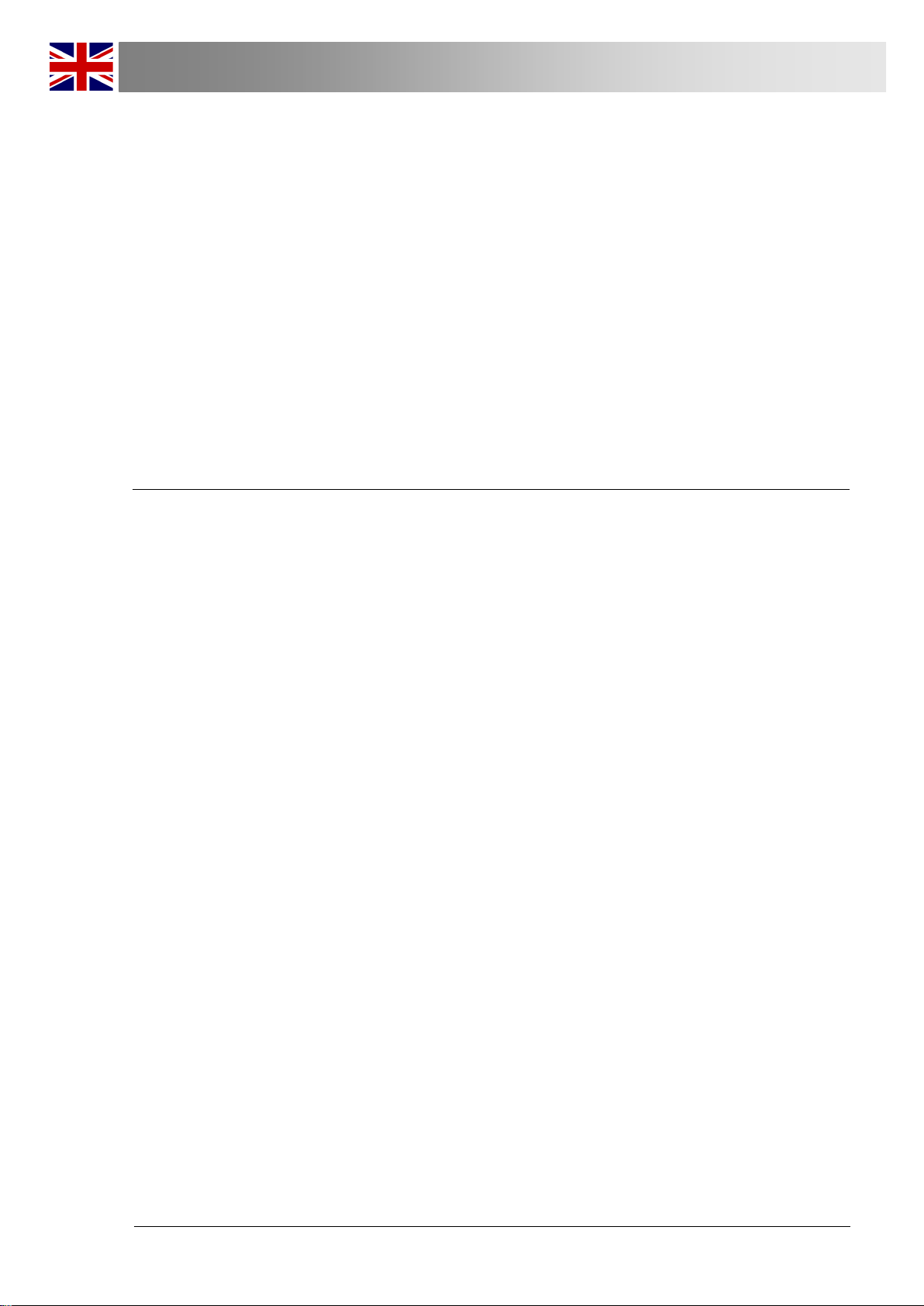Disposing of the Microscope and It’s Baeries
◆Discard this Microscope in accordance with applicable laws and
regulaons. For further informaon, contact your government.
◆Some models contains rechargeable baeries. Aer repeated use, the
baeries will nally lose their ability to hold a charge and you will need to
replace them. Under certain applicable laws and regulaon, it may be
illegal to dispose of old baeries by replacing them in the trash.
◆Please be kind to our shared environment. Check with your local
government authority for details regarding where to recycle old baeries
or how to dispose of them properly.
Informaon for Wireless Devices
Page 2
Wireless Devices and your Health
Wireless Products, like other radio devices, emit radio frequency
electromagnec energy. The level of energy emied by Wireless products
however is far much less than the electromagnec energy emied by wire
device like for example mobile phones.
Because Wireless products operate within the guidelines found in radio
frequency safety standards and recommendaons, JC LAB believes Wireless
products is safe for use by consumers. These standards and recommendaons
reect the consensus of scienc community and result from deliberaons of
panels and commiees of sciensts who connually review and interpret the
extensive research literature.
In some situaons or environments, the use of Wireless Products may be
restricted by the proprietor of the building or responsible representaves of
the organizaon. These situaons may for example includes:
◆Using the Wireless products equipment on board of airplanes, or
◆In any other environment where the risk of interference to other devices
or services is perceived or idened as harmful.
If you are uncertain of the policy that applies on the use of wireless devices in
a specic organizaon or environment (e.g. airports), you are encouraged to
ask for authorizaon to use the Wireless device prior turning on the
equipment.
1.0 Copyright