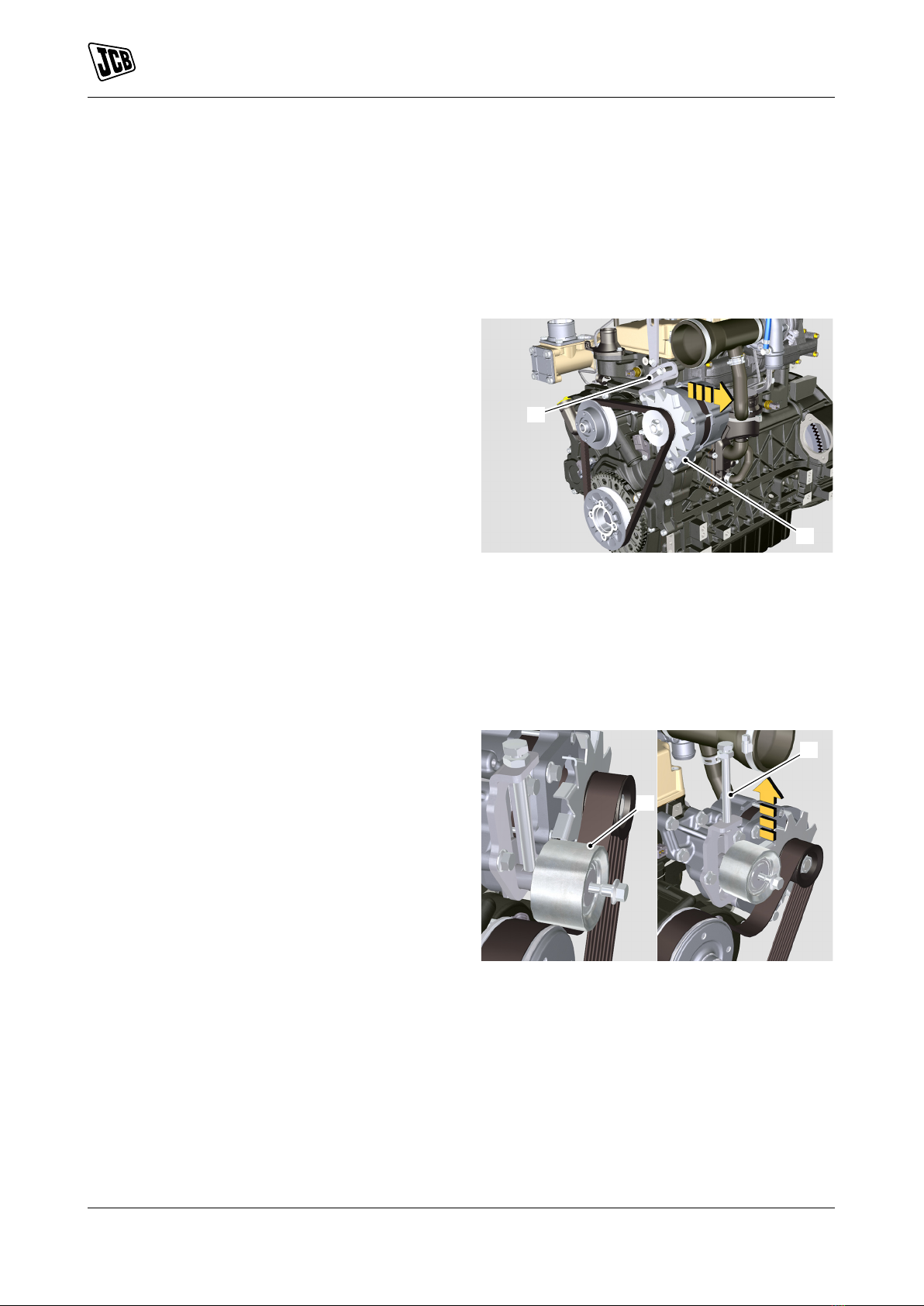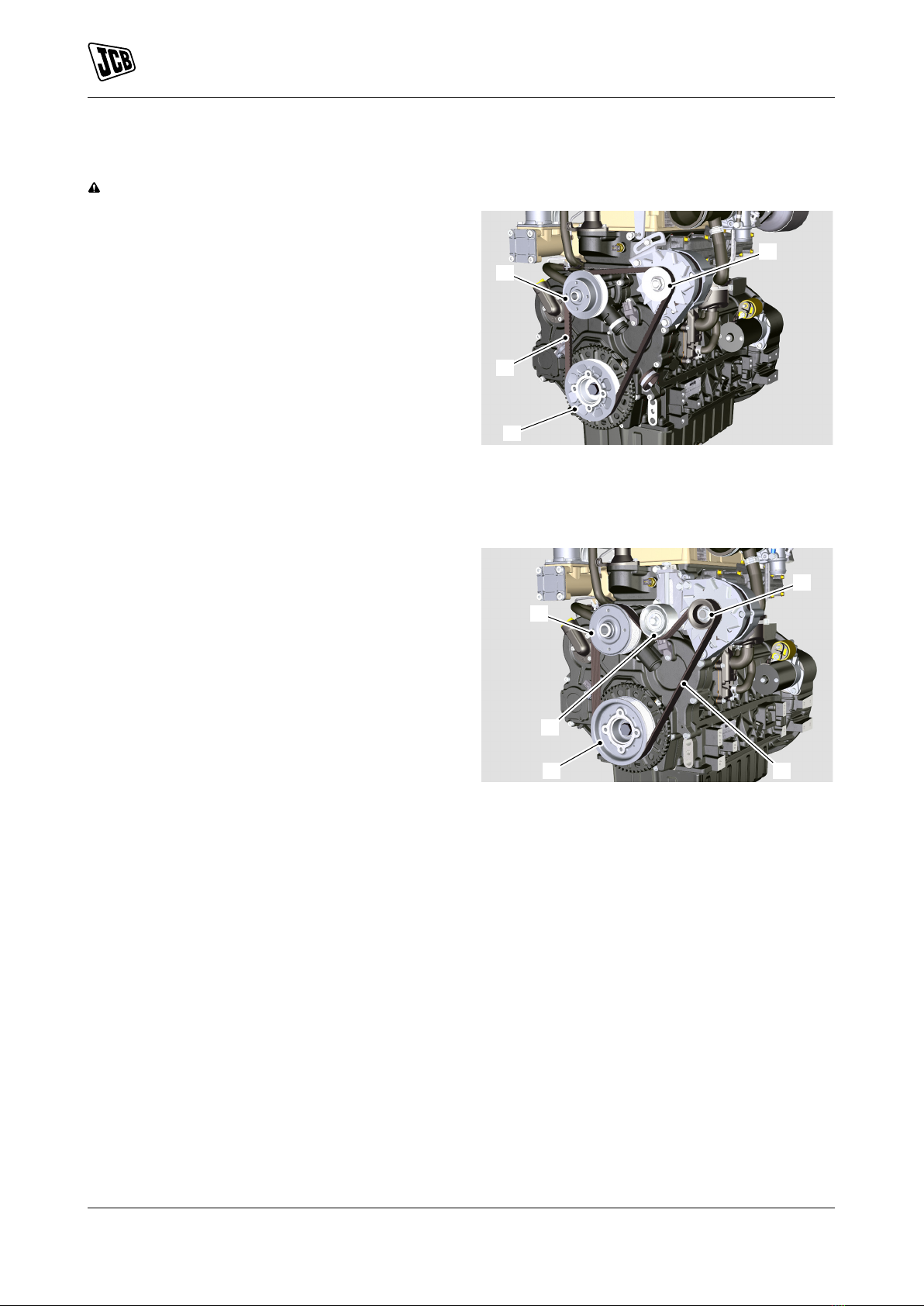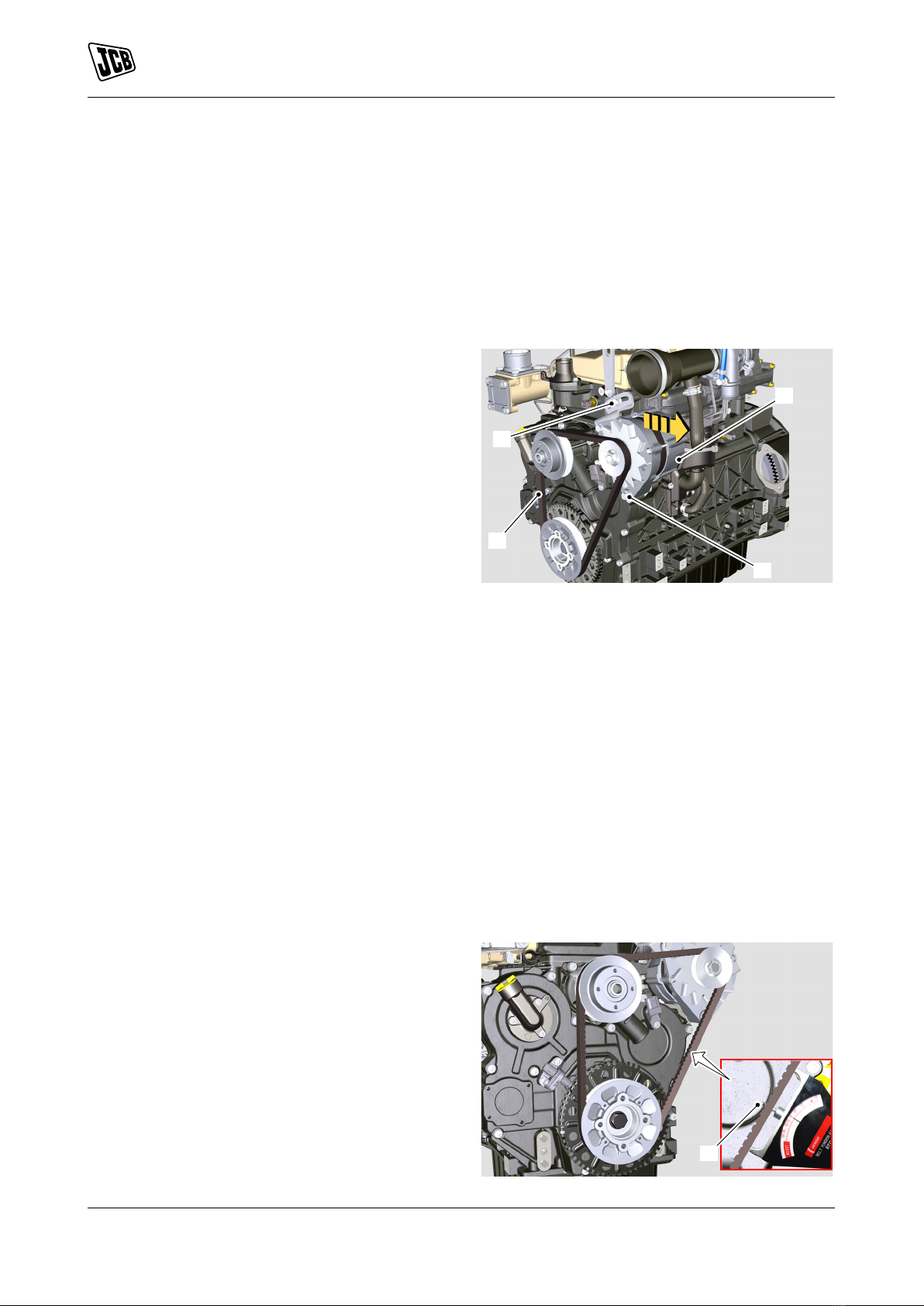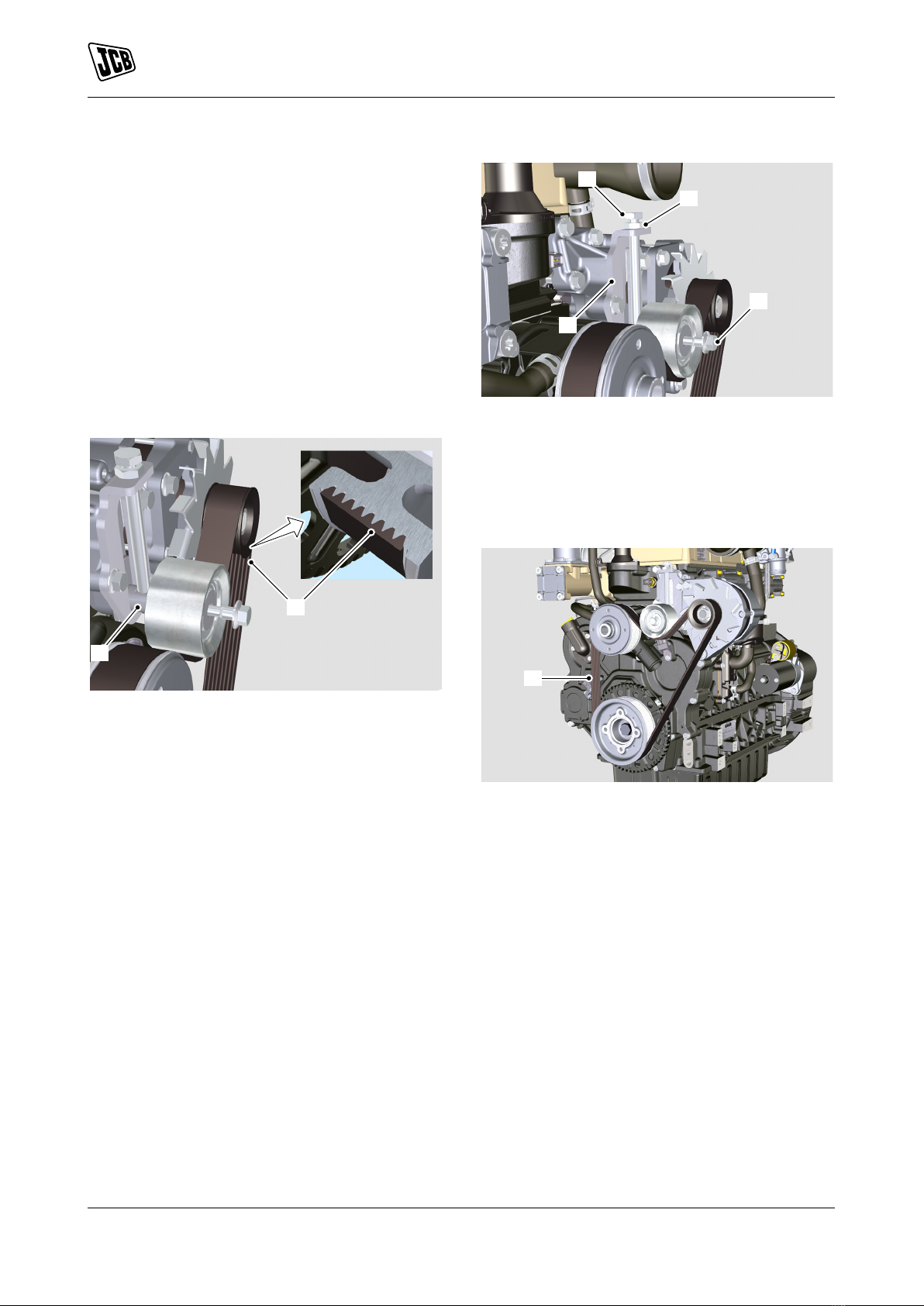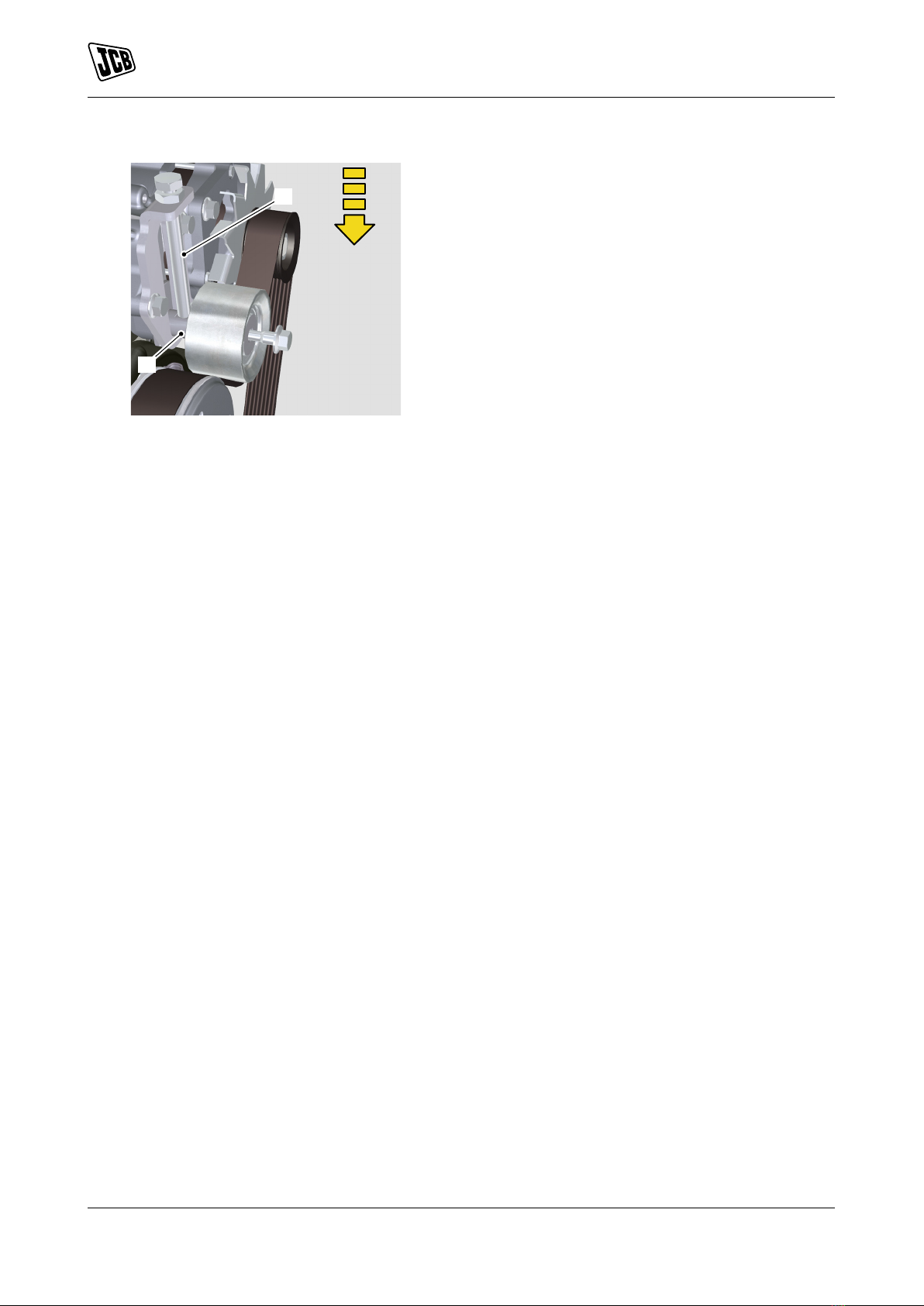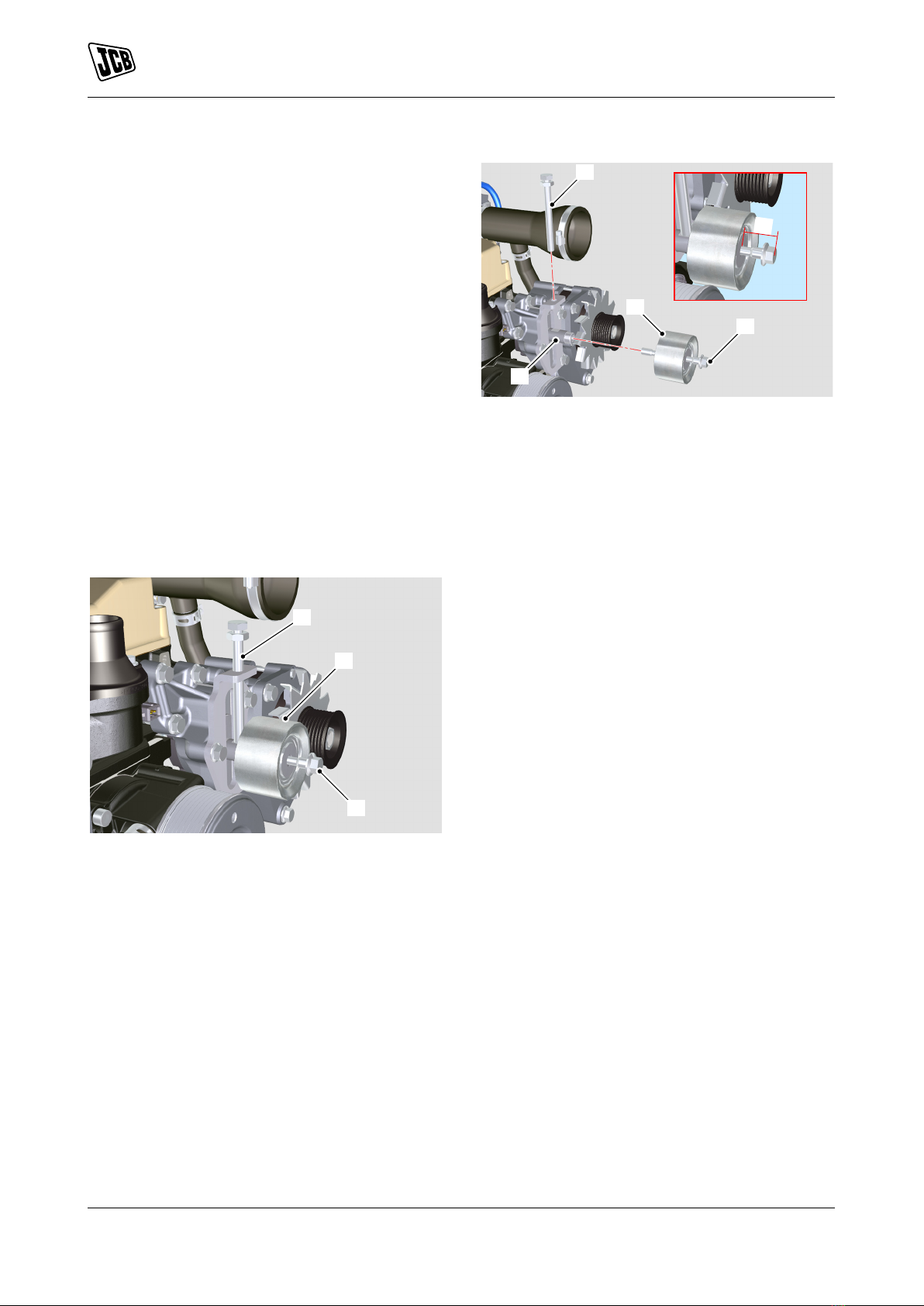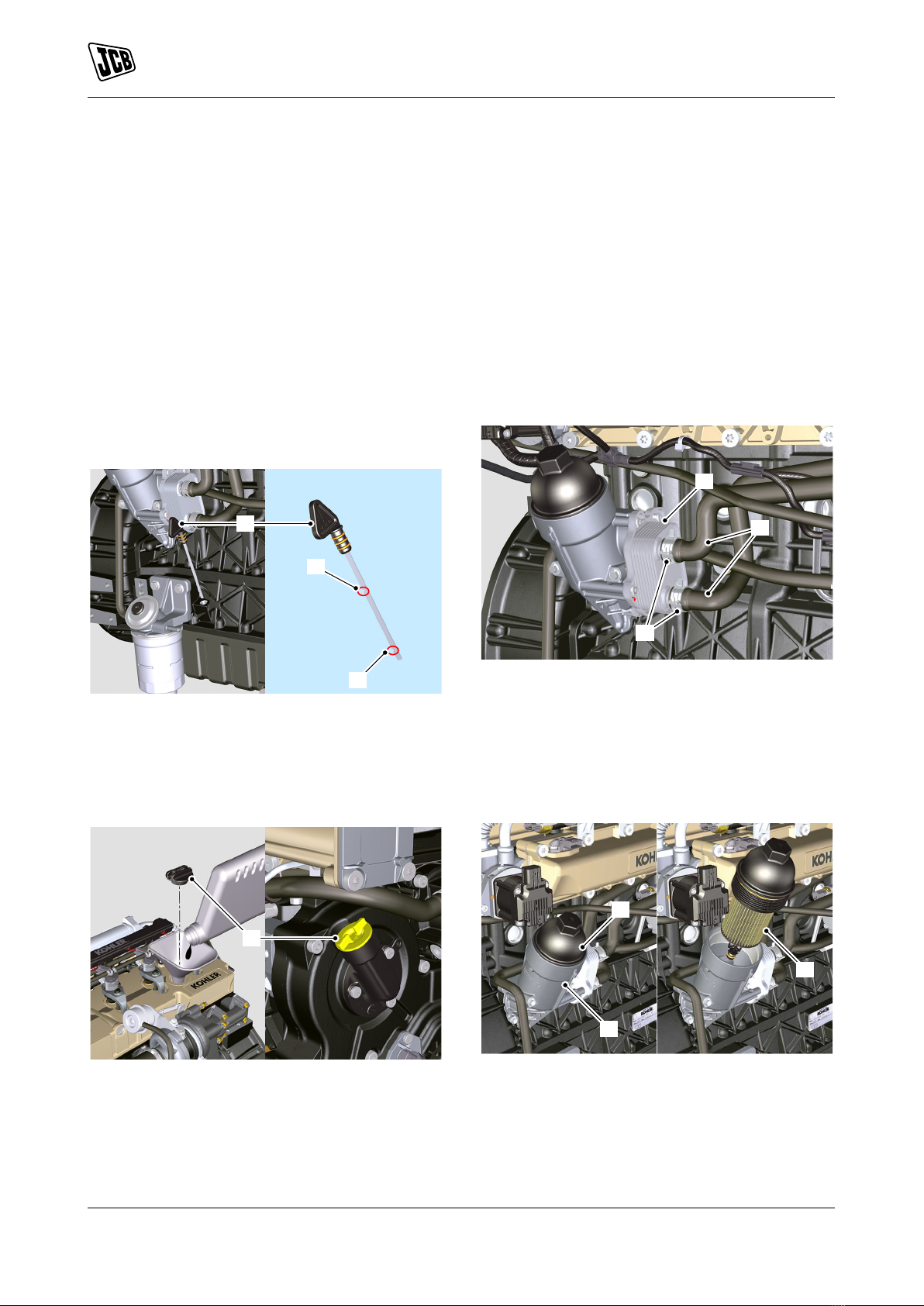SERVICE MANUAL
EXCAVATOR
100 C-1, 85 Z-1, 86 C-1, 90 Z-1
EN - 9813/2700 - ISSUE 2 - 2016-09-28
This manual contains original instructions, verified by
the manufacturer (or their authorized representative).
Copyright 6-09-28 © JCB SERVICE
All rights reserved. No part of this publication may
be reproduced, stored in a retrieval system, or
transmitted in any form or by any other means,
electronic, mechanical, photocopying or otherwise,
without prior permission from JCB SERVICE.
www.jcb.com
Foreword
The Operator's Manual
You and others can be killed or seriously injured
if you operate or maintain the machine without
first studying the Operator's Manual. You must
understand and follow the instructions in the
Operator's Manual. If you do not understand
anything, ask your employer or JCB dealer to
explain it.
Do not operate the machine without an Operator's
Manual, or if there is anything on the machine you
do not understand.
Treat the Operator's Manual as part of the machine.
Keep it clean and in good condition. Replace the
Operator's Manual immediately if it is lost, damaged
or becomes unreadable.
Contents
01 - Machine
03 - Attachments, Couplings and Load
Handling
06 - Body and Framework
09 - Operator Station
12 - Heating, Ventilating and Air-
Conditioning (HVAC)
15 - Engine
18 - Fuel and Exhaust System
21 - Cooling System
27 - Driveline
30 - Hydraulic System
33 - Electrical System
72 - Fasteners and Fixings
75 - Consumable Products
78 - After Sales