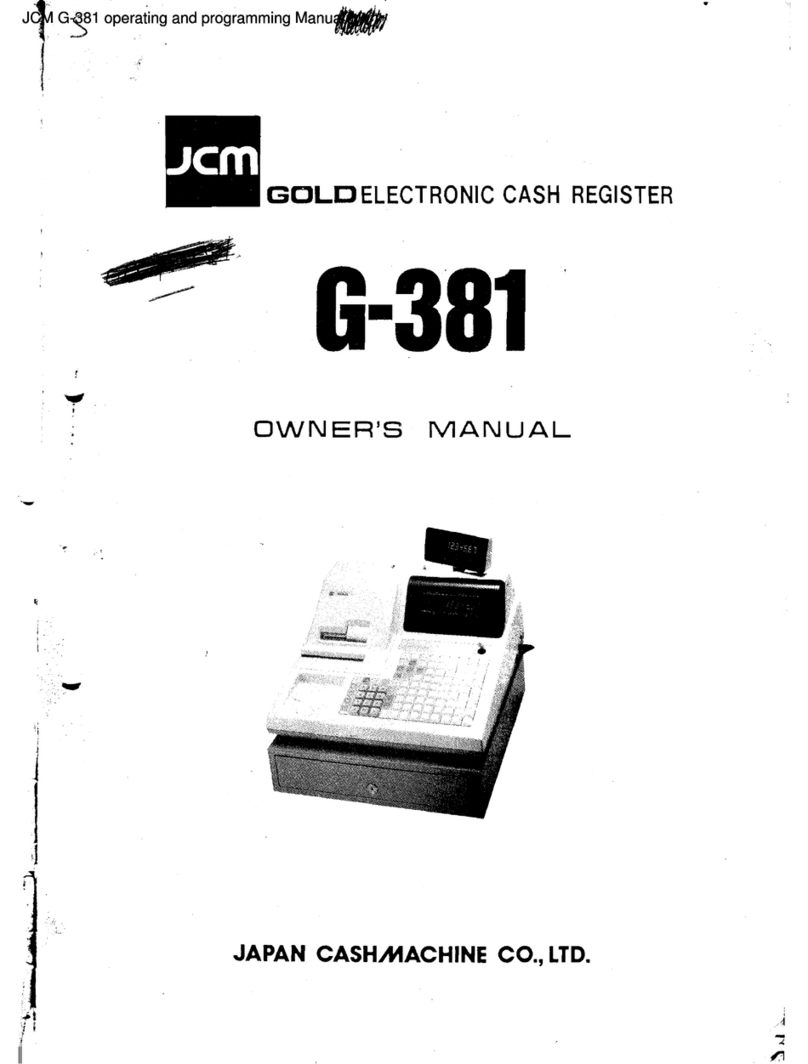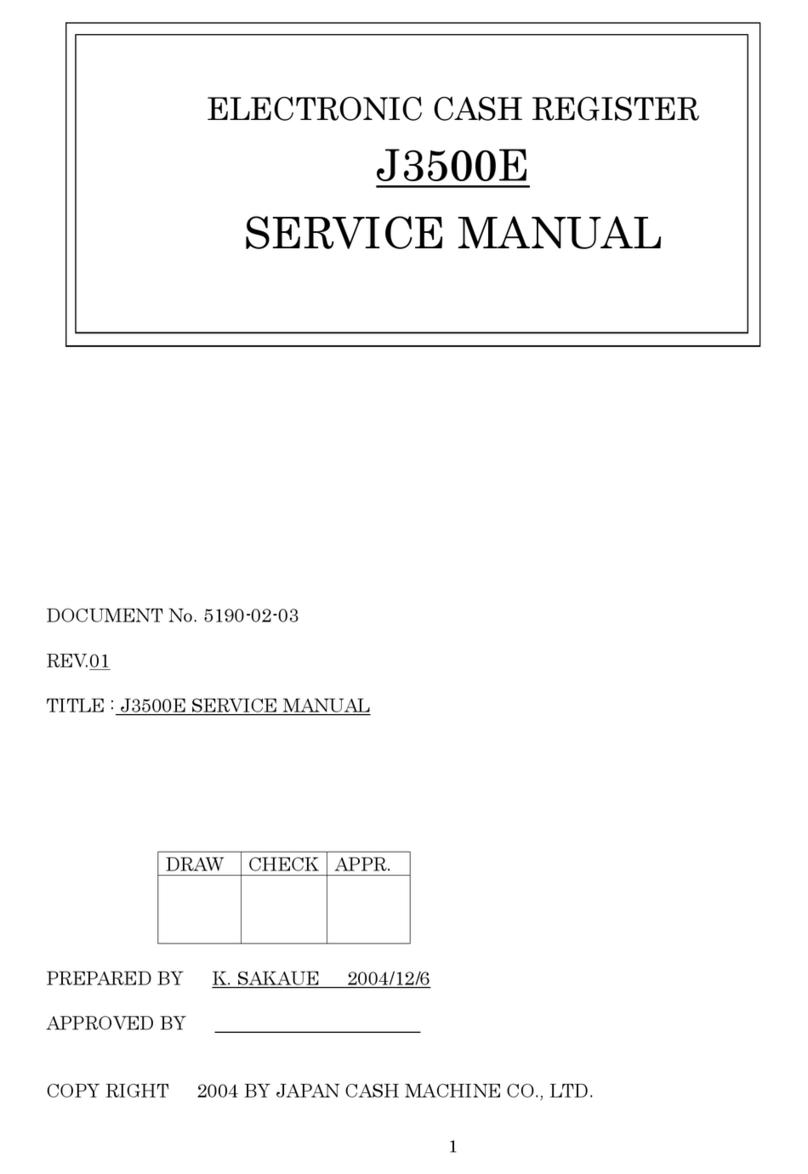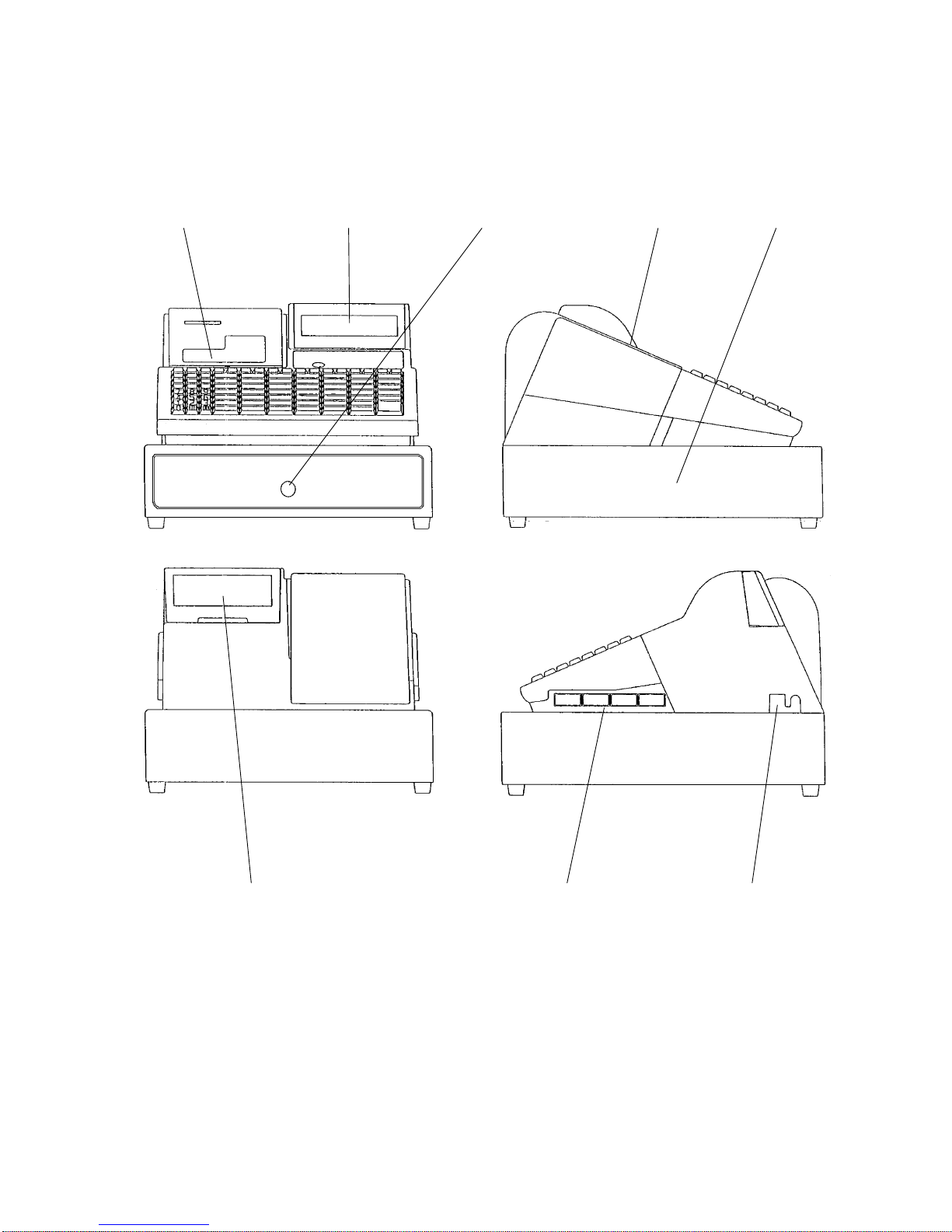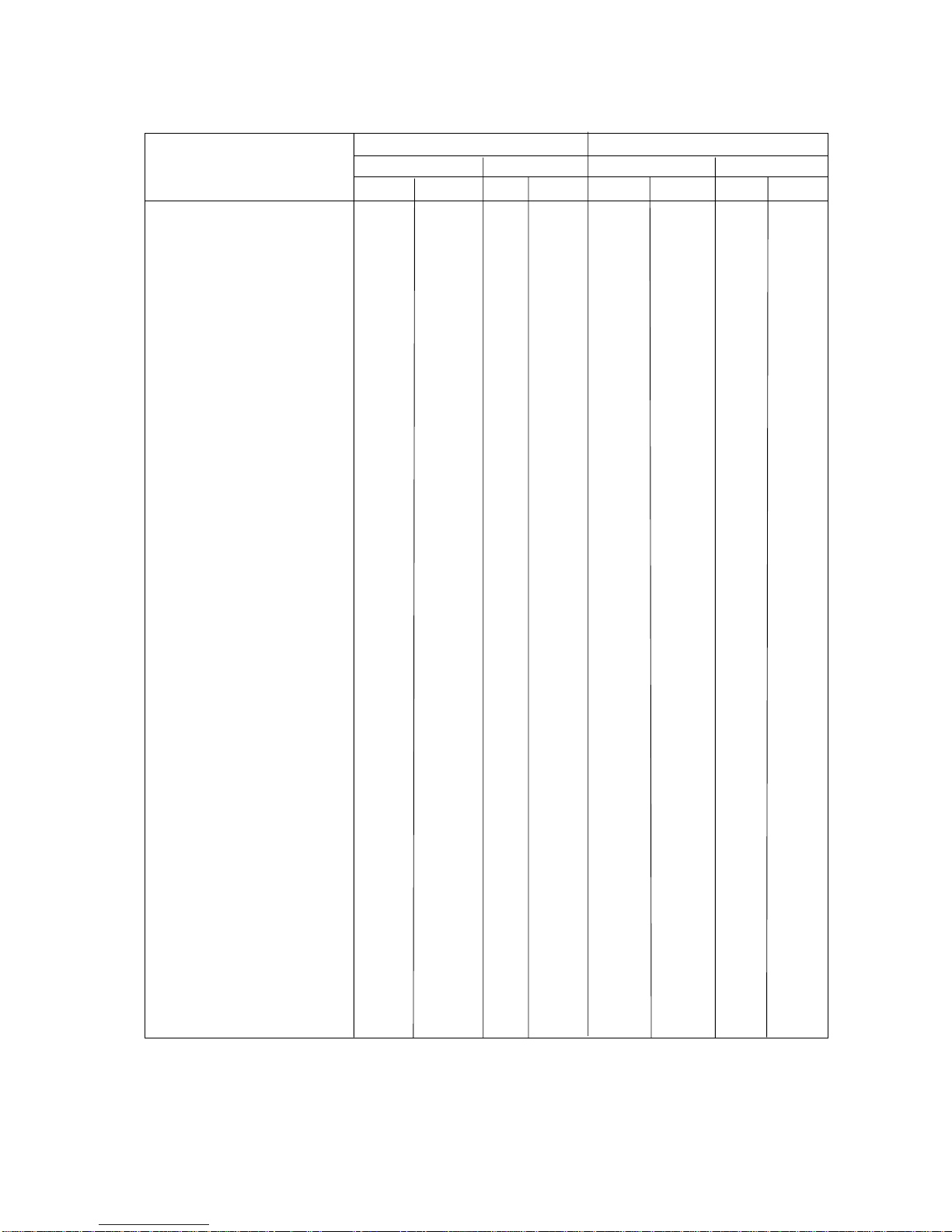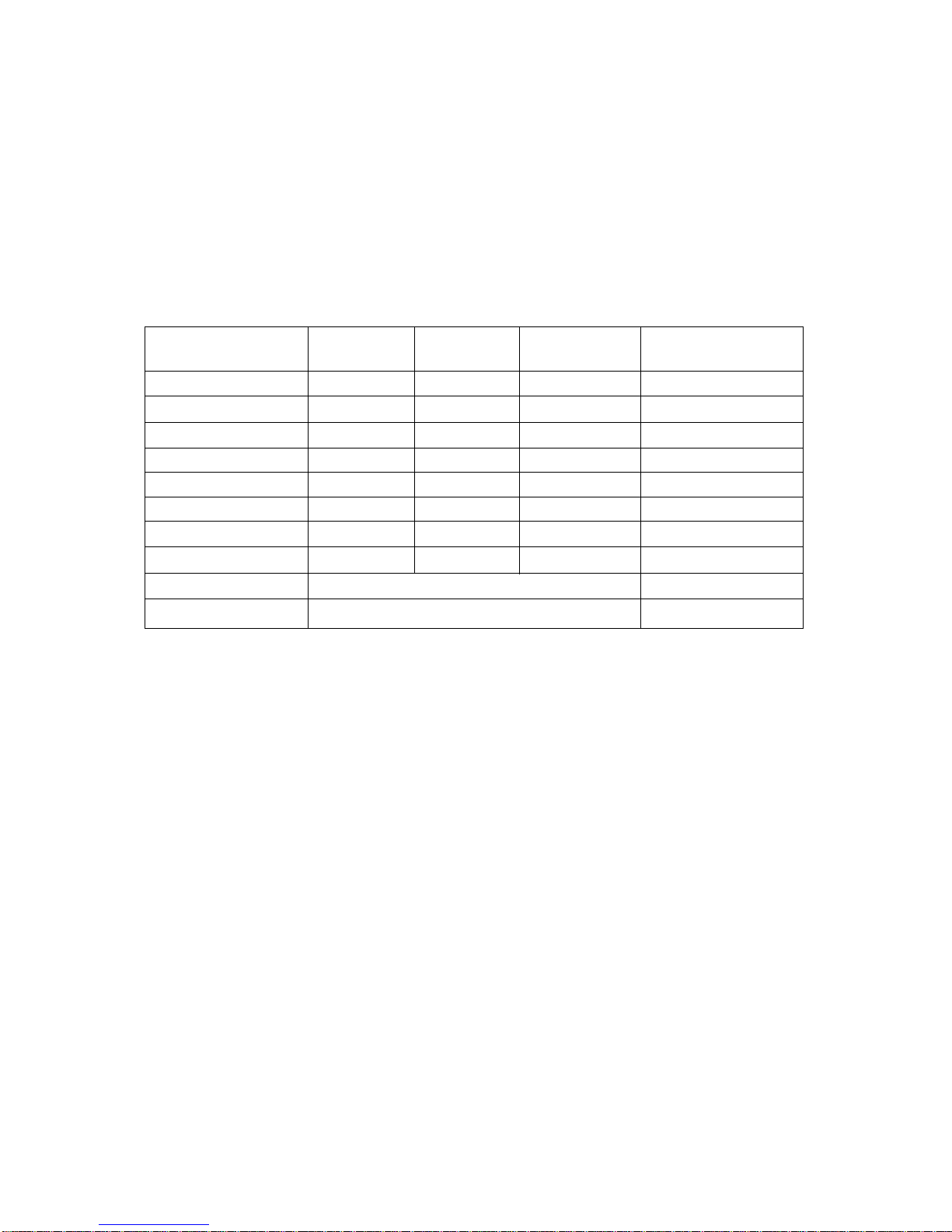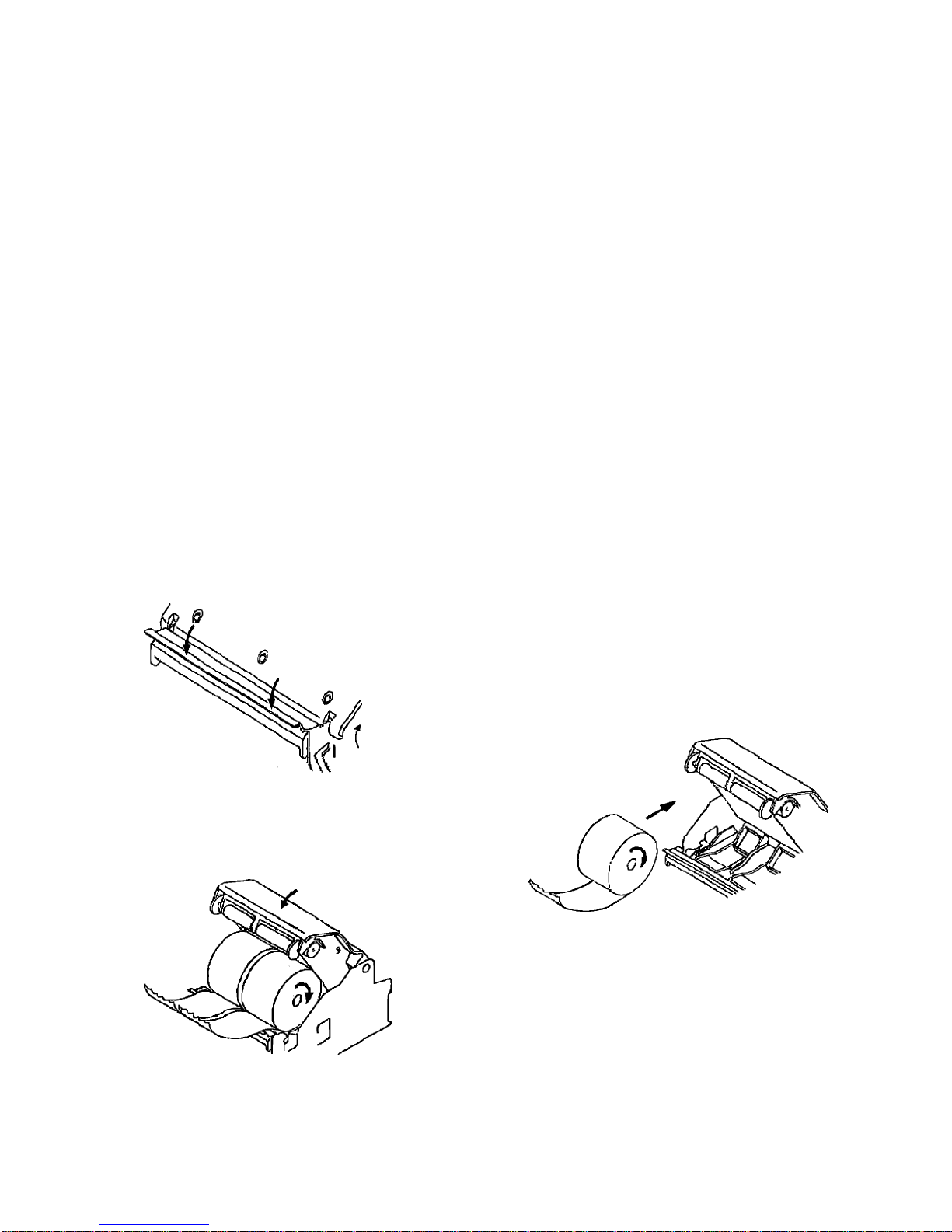3
2. TOTALIZERS
DAILY P-T-D
TOTALIZERS COUNTERS TOTALIZERS COUNTERS
Digits Qty. Dig. Qty. Digits Qty. Dig. Qty.
Departments 9 99 6+2 99 9 99 6+2 99
PLU 9 * 6+2 * - - 6+2 *
Clerks Gross sales 9 20 6+2 20 9 20 6+2 20
" Net sales 9 20 6 20 9 20 6 20
" Void, R.M., E.C. 9 3 X 20 6 3 X 20 9 3 X 20 6 3 X 20
" Drawer opening (#/NS) - - 6 2 X 20 - - 6 2 X 20
" P/O and R/A 9 2 X 20 6 2 X 20 9 2 X 20 6 2 X 20
" %, (-) e (+) 9 3 X 20 6 3 X 20 9 3 X 20 6 3 X 20
Time zones selling 9 8 6 8 9 8 6 8
Time zones customers number - - 6+2 8 - - 6+2 8
Receipt amount zones 9 5 6+2 5 9 5 6+2 5
Dep't selling on Time zone - - - - 9 8 X 60 6+2 8 X 60
Dept's Groups 9 4 6+2 4 9 4 6+2 4
Media totals groups 9 4 6 4 9 4 6 4
% 1, 2, 3 9 3 6 3 9 3 6 3
% after item 9 3 6 3 9 3 6 3
% after SUB-TOTAL 9 3 6 3 9 3 6 3
Deductions (-) 9 3 6 3 9 3 6 3
Deductions after items 9 3 6 3 9 3 6 3
Deductions after SUB-TOTAL 9 3 6 3 9 3 6 3
(+) 9 1 6 1 9 1 6 1
(+) after items 9 1 6 1 9 1 6 1
(+) after SUB-TOTAL 9 1 6 1 9 1 6 1
Media totals amount 9 9 6 9 9 9 6 9
R/A 9 5 6 5 9 5 6 5
P/O 9 3 6 3 9 3 6 3
R.M. 9 1 6 1 9 1 6 1
Void 9 1 6 1 9 1 6 1
E.C. 9 1 6 1 9 1 6 1
Receipt VOID 9 1 6 1 9 1 6 1
Rounding 9 1 6 1 9 1 6 1
Bundle total amount 9 1 6 1 9 1 6 1
Bundles 9 255 6 255 9 255 6 255
Not TAXABLE 9 1 6+2 1 9 1 6+2 1
VAT/TAX/GST 9 8/3/1 6+2 8/3/1 9 8/3/1 6+2 8/3/1
Dept's Total amount 9 1 6+2 1 9 1 6+2 1
Net sales 9 1 6 1 9 1 6 1
General Total (selling + R/A + P/O..) 9 1 6 1 9 1 6 1
INVOICE (Slip 1) 9 1 6 1 9 1 6 1
BILL (Slip 2) 9 1 6 1 9 1 6 1
INV.+BILL (Slip 3) 9 1 6 1 9 1 6 1
(Slip G) - - 6 1 - - 6 1
Foreign Currency (Include EURO) 9 9 - - 9 9 - -
F.C. Total (Include EURO) 9 1 - - 9 1 - -
C.I.D. 1 9 1 - - 9 1 - -
C.I.D. 2 9 1 - - 9 1 - -
CREDIT 9 1 - - 9 1 - -
Coupons 9 4 6 6 9 4 6 4
PB 9 * - - 9 * - -
Deposit (on PB) 9 1 6 1 9 1 6 1
Debit (on PB) 9 1 6 1 9 1 6 1
Paid Tables (memory billing) 9 1 - - 9 1 - -
(Un-paid) tables 9 1 - - 9 1 - -
Tables balance 9 1 - - 9 1 - -
T.M.B. (Ticket Money Bonus) 9 99 6 99 9 99 6 99
G.T. 16 1 - - - - - -
Selling receipt number - - 6 1 - - - -
Not selling receipt number - - 6 1 - - - -
Special memory reading counter - - 6 1 - - - -
FQuantities with symbol "*" (PLU and PB), depends from memory expansion installed
in ECR, see Par. 2.1 at next page.
F"6+2" means 6 integer and 2 decimals (max = 999,999.99).