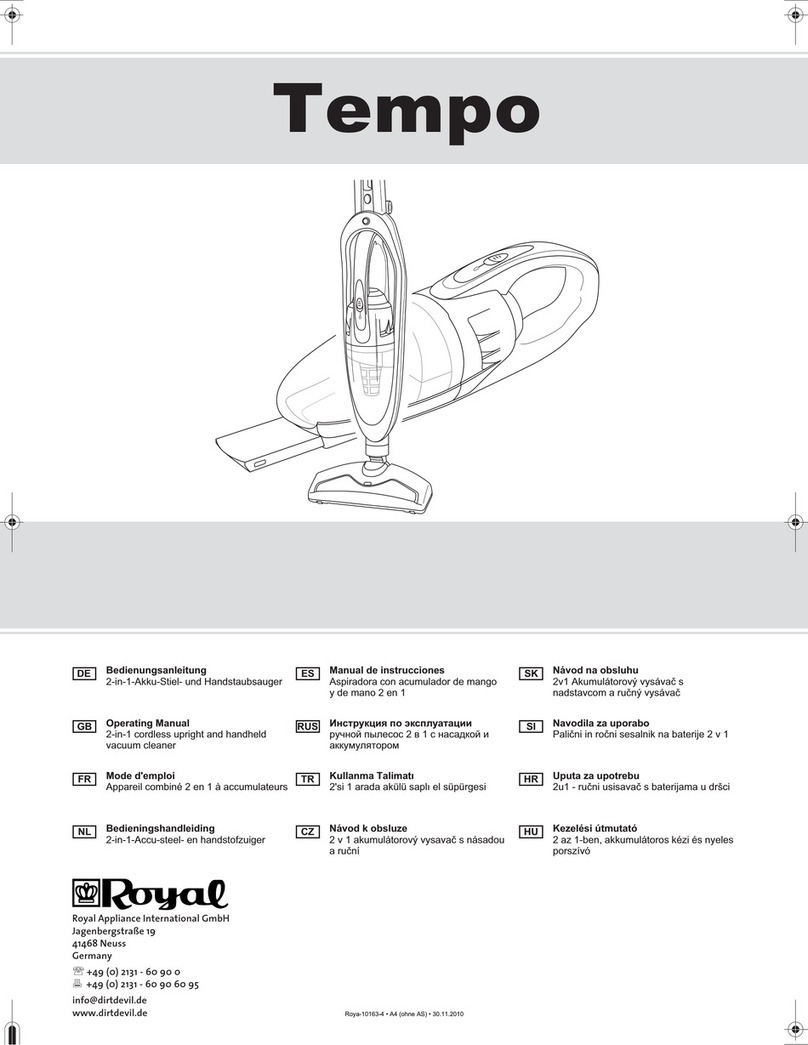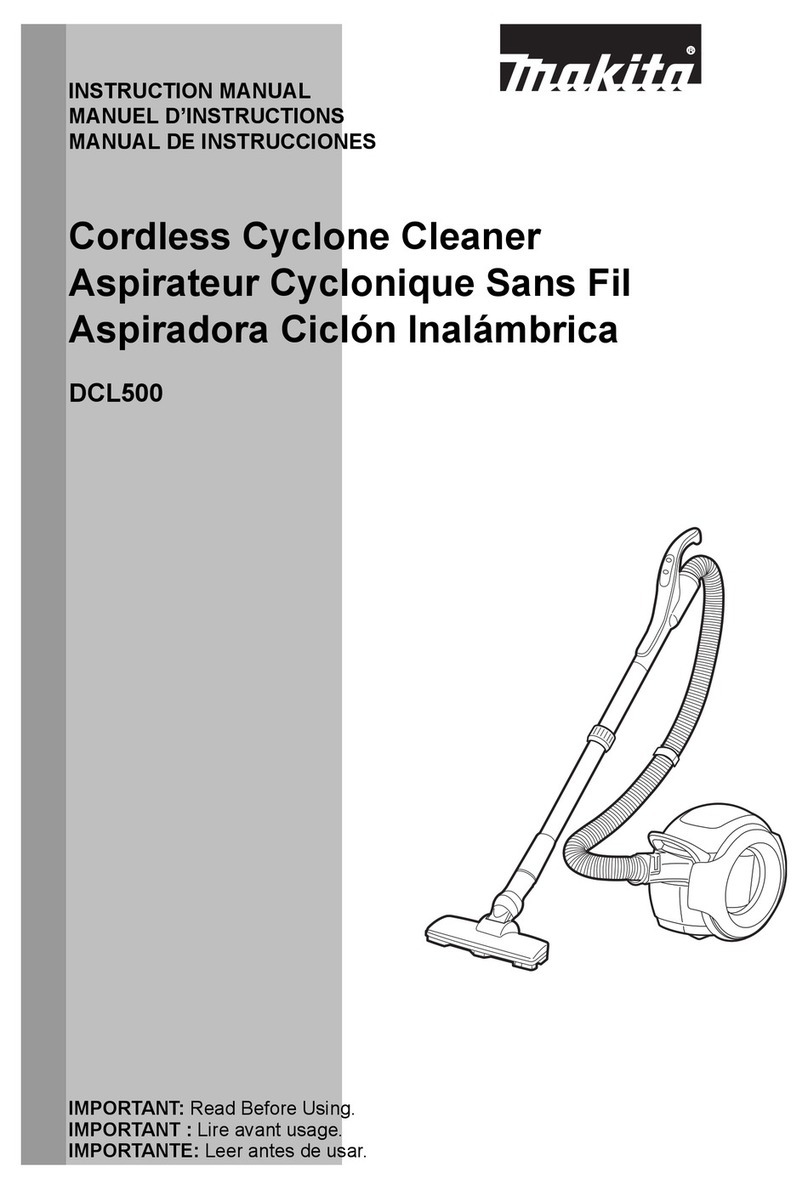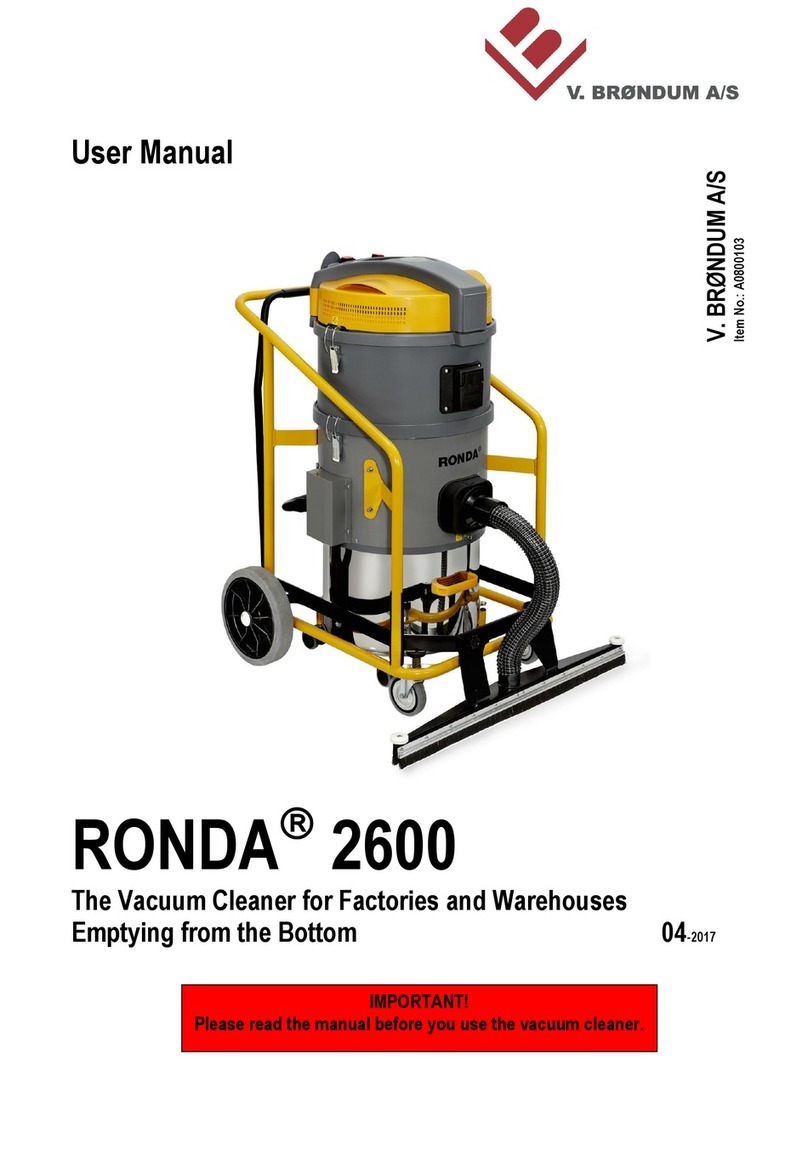JD Williams and Co KR517 User manual

KR517
JDW 2 IN 1 STICK VACUUM
USER MANUAL

1
Contents
Meaning of the Symbols in These Instructions 2
Intended Use 2
Safety Instructions 2
Incorrect Use 2
Dangers of Injury 3
Proper Connection 3
Proper Use 3-4
Items Supplied 5
Device Overview 5
Accessories 5-6
Before Initial Use 6
Attaching and Detaching Accessories 7
Attaching/Detaching the Floor Nozzle, Brush Nozzle and Crevice Nozzle7
Attaching/Detaching the 8-Piece Accessory Set 7
Use 7-8
Cleaning and Storing the Device 8
Emptying the Dust Container 8
Cleaning the Filter 9
Cleaning the Housing, Nozzles and Extension Suction Tubes 10
Storage 10
Troubleshooting 10
Technical Data 11
Plug Wiring (UK) 11-12

2
Dear Customer,
We are delighted that you have chosen this handheld vacuum cleaner.
Before using the device for the first time, please read the instructions through
carefully and store them in a safe place. If the device is given to someone else,
it should always be accompanied by these instructions.
Meaning of the Symbols in These Instructions
All safety instructions are identified with this symbol. Please read
them carefully and comply with the safety instructions in order to
prevent personal injury and damage to property.
Tips and recommendations are identified with this symbol.
Intended Use
❒This device is only intended to be used for dry cleaning indoors.
❒The device is for personal use only and is not intended for commercial
applications.
❒This appliance can be used by children aged from 8 years and above if
they have been given supervision or instruction concerning the use of the
appliance in a safe way and understand the hazards involved. Cleaning and
user maintenance shall not be made by children unless they are older than 8
years and supervised. Keep the appliance and its cord out of reach of children
aged less than 8 years.
❒Children shall not play with the appliance.
❒Appliances can be used by persons with reduced physical, sensory or
mental capabilities or lack of experience and knowledge if they have been
given supervision or instruction concerning use of the appliance in a safe way
and understand the hazards involved.
❒Use the device only as described in the instructions.Any other use is
deemed to be improper.
❒The following are excluded from the warranty: all defects caused by
improper handling, damage or unauthorised attempts at repair. This also
applies to normal wear and tear.
Safety Instructions-Incorrect Use
❒On no account should the device be used to suck up the following:
–Liquids or wet substances (e.g. wet carpet shampoo)
–Glowing ash, cigarettes, matches, etc.

3
–Inflammable or explosive substances
–Very fine dust (e.g. concrete dust), ash or toner
–Pointed, hard objects such as large pieces of broken glass
Dangers of Injury
❒Keep children and animals away from the packaging film. There is a
danger of suffocation!
❒Never touch the mains plug, the cable or the device with wet hands.
❒Keep hair, jewellery, wide clothing, fingers and all other body parts away
from the nozzle of the device.
❒Please take particular care when cleaning stairs so that you do not
stumble and fall.
❒Make sure you wear closed shoes when using this device!
❒Never hold the nozzle close to parts of your body or animals during use.
They could become stuck to the device. Should the vacuum cleaner become
stuck, switch the device off immediately.
❒The device should be used and stored out of the reach of children and
animals. Im- proper use can lead to injuries and electric shock. The mains
cable must also be kept out of the reach of children and animals.
Proper Connection
❒Only ever connect the device to a properly installed plug socket. The plug
socket must also be readily accessible after connection. The mains voltage
must match the technical data for the device (see the "Technical Data"
chapter). Only use suitable extension cables whose technical data is the same
as that of the device.
❒Make sure that the connected mains cable does not present a trip hazard.
❒Position the cable in such a way that it does not become squashed or bent
and does not come into contact with hot surfaces.
Proper Use
❒Use the device only in closed rooms. Do not operate it outdoors or in
rooms with high humidity.
❒If you wish to use the device as a handheld vacuum cleaner for cleaning a
car, make sure that the device is not exposed to rain or moisture.
❒Always check the device for damage before putting it into operation. If the
device, cable and/or mains plug shows visible signs of damage, the device
must not be used. Do not try to repair the device yourself or to replace any

4
individual parts. In the event of any damage, contact our customer service
department.
❒Do not use the device if it has malfunctioned, sucked up liquids or objects
or been dropped. Have the device checked by a specialist or contact the
customer service department.
❒The device should only be used when it is fully and correctly assembled.
The dust container and filters must be inserted.
❒Do not immerse the device in water or other liquids in order to avoid
electric shocks.
❒Never touch the device, the cable or the plug with wet hands.
❒Do not expose the device to extreme temperatures, wide temperature
fluctuations, open fire, direct sunlight, moisture or wet conditions.
❒Do not drop the device or allow it to be knocked violently.
❒Do not suck up any liquids and do not pour any liquids into the dust
container.
❒Do not insert anything into the openings/nozzles of the device and make
sure that these do not become clogged.
❒Never leave the device unattended when it is switched on or connected to
the mains.
❒Switch the device off immediately and pull the mains plug from the mains
socket
–if you stop working with the device for a period of time,
–when the device is not in use,
–before you change the nozzles and other accessories,
–if a fault or error occurs while the device is in operation,
–if liquids or foreign bodies have found their way into the device,
–before a thunderstorm,
–before you clean parts of the device and accessories.
❒The device must be switched off when inserting or removing the mains
plug.
❒Always pull on the plug and never the cable to pull the mains plug out of
the mains socket!
❒Never carry the device by the cable. Use the handle to carry the device.
❒Empty the dust container after each use. The filters must also be regularly
cleaned in order to prevent overloading of the motor.
❒The dust container and filters must be completely dry before you insert
them again and use or store away the device.
❒Store the device in a dry place that is not accessible to children and

5
animals when it is not being used.
❒Use only original manufacturer's accessories.
Items Supplied
•Handheld Vacuum Cleaner
•1 aluminium suction tube
•1 floor nozzle
•1 crevice nozzle
•1 brush nozzle
•8-piece small accessory set
•1 Nozzle adapter
Device Overview
10 3
9 2
8 1
7
6
5
4
1 Release button for dust container
2 On/Off switch
3 Handle
4 Bottom flap of dust container
5 Catch for bottom flap of dust container
6 Plastic filter (in the dust container)
7 Large upholstery brush nozzle
8 Nozzle adapter
9 Suction opening
10 Dust container lid
Accessories
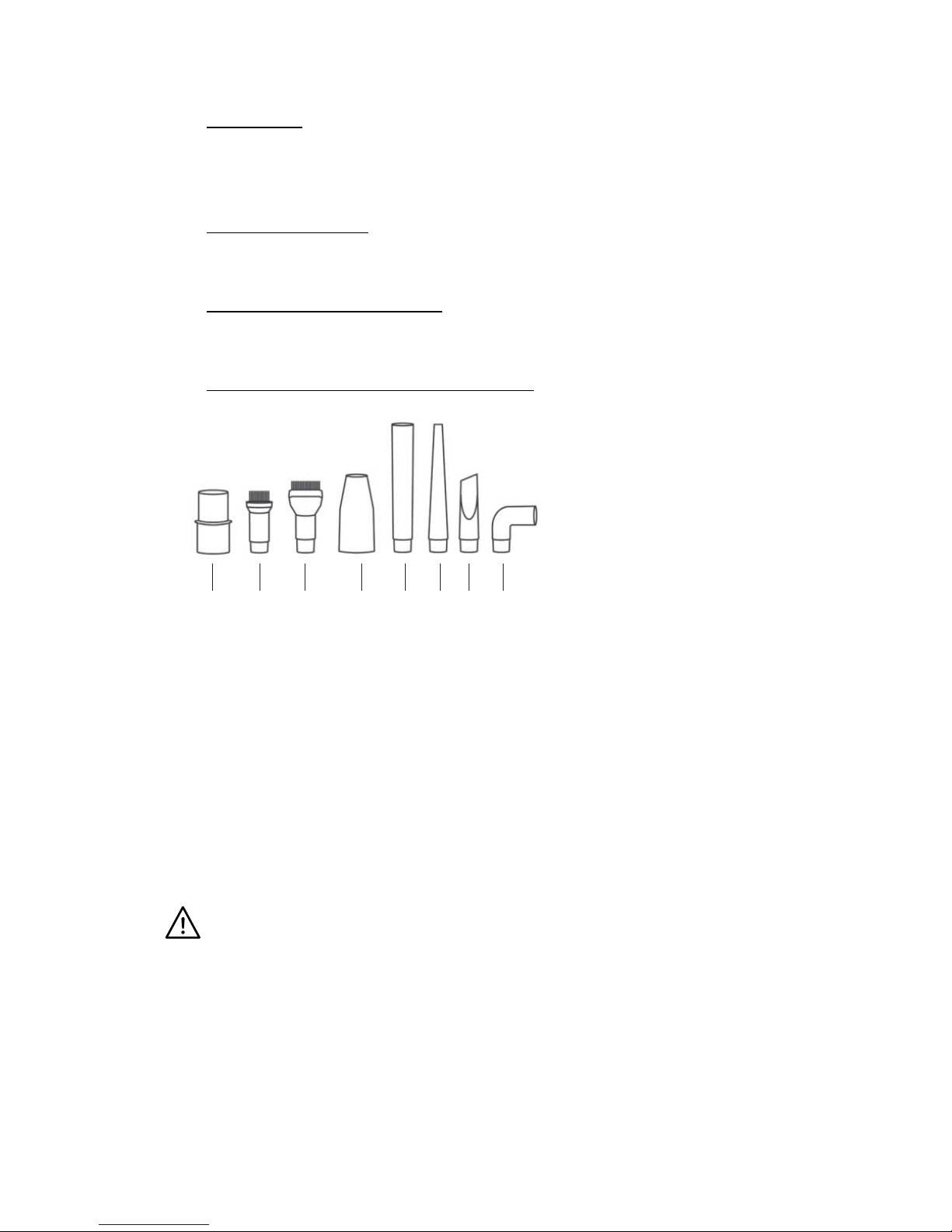
6
•Floor nozzle: You can use the floor nozzle to use the handheld vacuum
cleaner like a floor vacuum cleaner. The floor nozzle is suitable for both
carpets and hard floors. Thanks to the flat design, even inaccessible places
such as under the sofa, under radiators, etc. can be reached.
•Large crevice nozzle: The crevice nozzle is suitable for cleaning all nooks
and crannies that cannot be reached with the other nozzles (e.g. between
upholstery).
•Large upholstery brush nozzle: Use the brush nozzle for cleaning all
uneven objects, furniture, lamps, profiles and skirting boards, window ledges,
etc.
•Nozzle adapter and 8-piece accessory set:
1 23 4 5 678
1 Nozzle adapter (is always plugged onto the suction opening first!)
2 Small round brush
3 Small long brush
4 Adapter for the 8 accessory nozzles (is plugged onto the nozzle adapter!)
5 Small suction tube (2x)
6 Narrow suction tube
7 Small crevice nozzle
8 Small angled nozzle
Before Initial Use
CAUTION!
❒Keep children and animals away from the packaging material. There is a
danger of suffocation!
•Unpack all parts and check the items supplied to make sure they are
complete (see the "Items Supplied" chapter); also check for transport damage.
If you find any damage to the components, do not use them (!), but contact our
customer service department.

7
•Please note: Possible dirt residues in the dust container are attributable to
the fact that this device is tested prior to delivery and do not represent any
defect with the device!
Attaching and Detaching Accessories
CAUTION!
❒Before you attach or detach any accessories, ensure that the device is not
connected to the mains power.
❒The nozzle adapter (1) (see the "Items Supplied" chapter, "Accessories"
section, "Nozzle adapter and 8-piece accessory set" point) is always plugged
onto the suction opening first, regardless of whether you are using one of the
three large nozzles (or the extension suction tubes) or the small accessory
nozzles! For the small accessory nozzles, the accessory nozzle adapter (4) is
also plugged onto the nozzle adapter (1)!
Attaching/Detaching the Floor Nozzle, Brush Nozzle and Crevice Nozzle
1. Plug the nozzle adapter onto the suction opening.
2. If you wish, plug the extension suction tubes onto the nozzle adapter.
3. Plug the floor nozzle or the brush nozzle or the crevice nozzle onto the
extension suction tube.
The nozzles can also be plugged directly onto the adapter without placing
the extension suction tubes in between.
4. When you want to detach the nozzles, simply pull them off the adapter or
the extension suction tubes.
Attaching/Detaching the 8-Piece Accessory Set
1. Plug the nozzle adapter onto the suction opening.
2. Plug the accessory nozzle adapter onto the nozzle adapter.
3. Select an accessory nozzle and plug it onto the accessory nozzle adapter.
4. When you want to detach the accessory nozzles, simply pull them off the
accessory nozzle adapter.
Use
CAUTION!
❒The openings on the device must not be blocked to ensure that the motor
does not overheat or suffer damage.
❒Never hold the nozzles close to parts of your body or animals during use
and do not place your hands inside the nozzles. They could become stuck to

8
the device / injured. Should the vacuum cleaner become stuck, switch the
device off immediately.
❒Switch on the vacuum cleaner only when you have checked that all the
parts have been fully attached and that the dust container and the filters are
correctly inserted.
❒Always switch the device off first and pull the mains plug from the mains
socket be- fore you replace the nozzles and any other accessories!
❒On no account should the device be used to suck up the following:
–Liquids or wet substances (e.g. wet carpet shampoo)
–Glowing ash, cigarette ends, matches, etc.
–Inflammable or explosive substances
–Very fine dust (e.g. concrete dust), ash or toner
–Pointed, hard objects such as large pieces of broken glass
1. Select a nozzle and attach it in the manner described in the "Attaching
and Detaching Accessories" chapter.
2. Unwind the mains cable to its full length and insert the mains plug into a
properly installed mains socket that is easily accessible.
3. Move the On/Off switch to the 1 position to switch on the vacuum cleaner.
4. Guide the nozzle over the surface to be cleaned.
5. After you have finished vacuuming, move the On/Off switch to 0 and pull
the mains plug out of the plug socket.
6. To ensure optimum performance of the device, you should empty the dust
container and clean the filter (see the next "Cleaning and Storing the Device"
chapter) after every use.
Cleaning and Storing the Device
CAUTION!
❒Always remove the mains plug from the plug socket before removing the
dust container.
❒Never immerse the motor housing in water or other liquids.
❒Do not use any sharp or abrasive cleaning agents or cleaning pads to
clean the de- vice. These could damage the surfaces.
Emptying the Dust Container
The dust container should be emptied at regular intervals to maintain good
suction force. You can look through the transparent housing to see how much
dirt has accumulated inside.
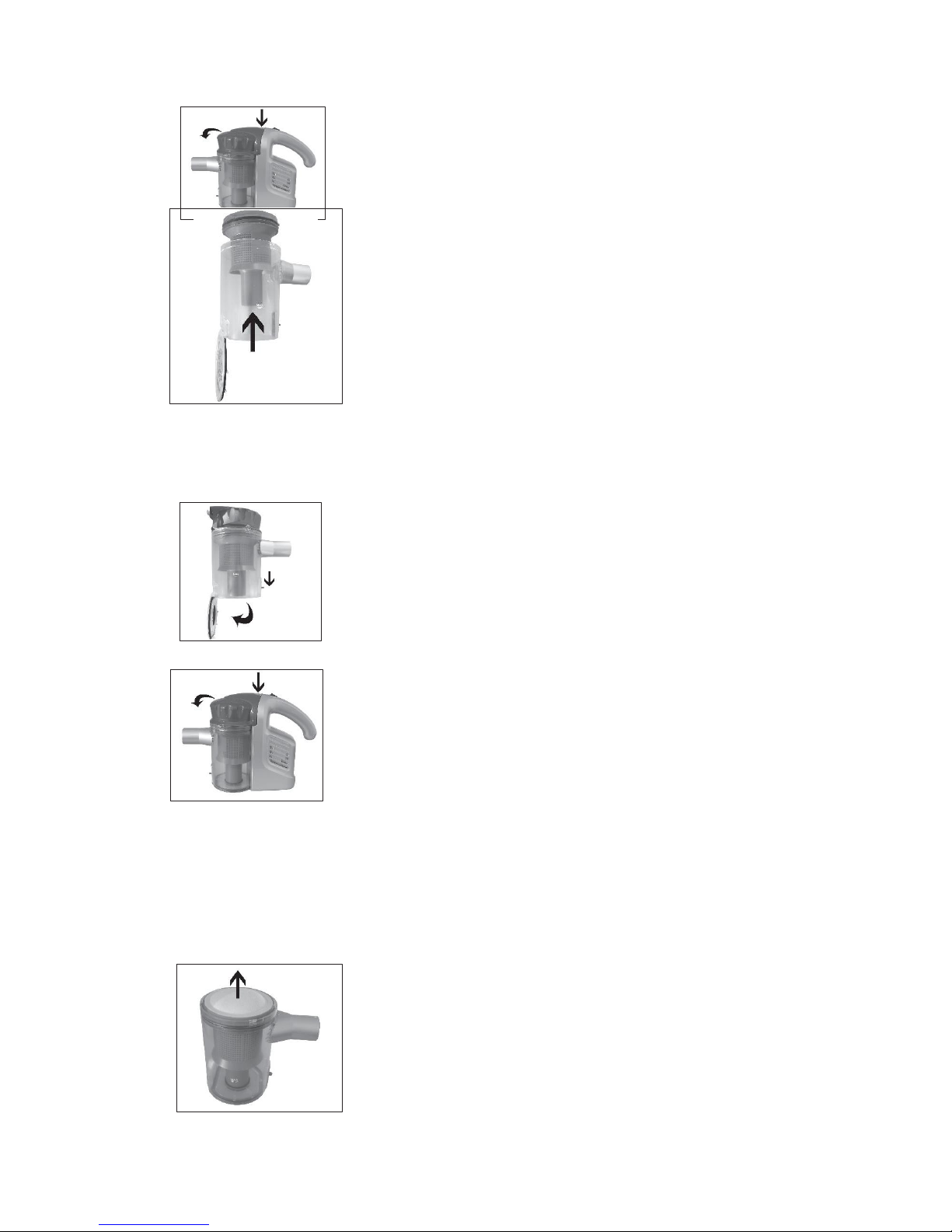
9
A 1. Press down the release button for the dust container
B (A), and tip the dust container slightly forwards (B)
to release it. Then remove the dust container upwards.
Cleaning the Filter
2. Hold the dust container over a dustbin or similar
outlet.
Pull the catch for the bottom of the dust container
down- wards. The bottom of the dust container will flip
open.
3. Then flip the bottom of the dust container shut
again until the catch correctly locks in place.
4. Insert the dust container back into the motor unit
by first hooking the bottom part of the dust container onto the motor unit and
then pressing it against the motor unit until the release button for the dust
container engages.
1. Press down the release button for the dust container
and tip it slightly forwards to release the dust container.
Then remove it upwards.
2. Turn the dust container lid anticlockwise until you
can pull it off.
3. Remove the fabric filter and tap it out or brush it
down us- ing a soft brush if necessary.
CAUTION! Under no circumstances should you rinse the
fabric filter with water! The filter must not become wet or
be immersed in liquids!
4. Pull the catch for the bottom of the dust container down- wards to open
the dust container in the manner described in the "Emptying the Dust
Container" section.
5. Reach into the dust container and press out the plastic dust filter upwards.
6. Rinse the dust container and the plastic dust filter
as required with clear, hot water.
CAUTION! Never wash the dust container and the
plastic dust filter in the dishwasher or in the washing
machine!
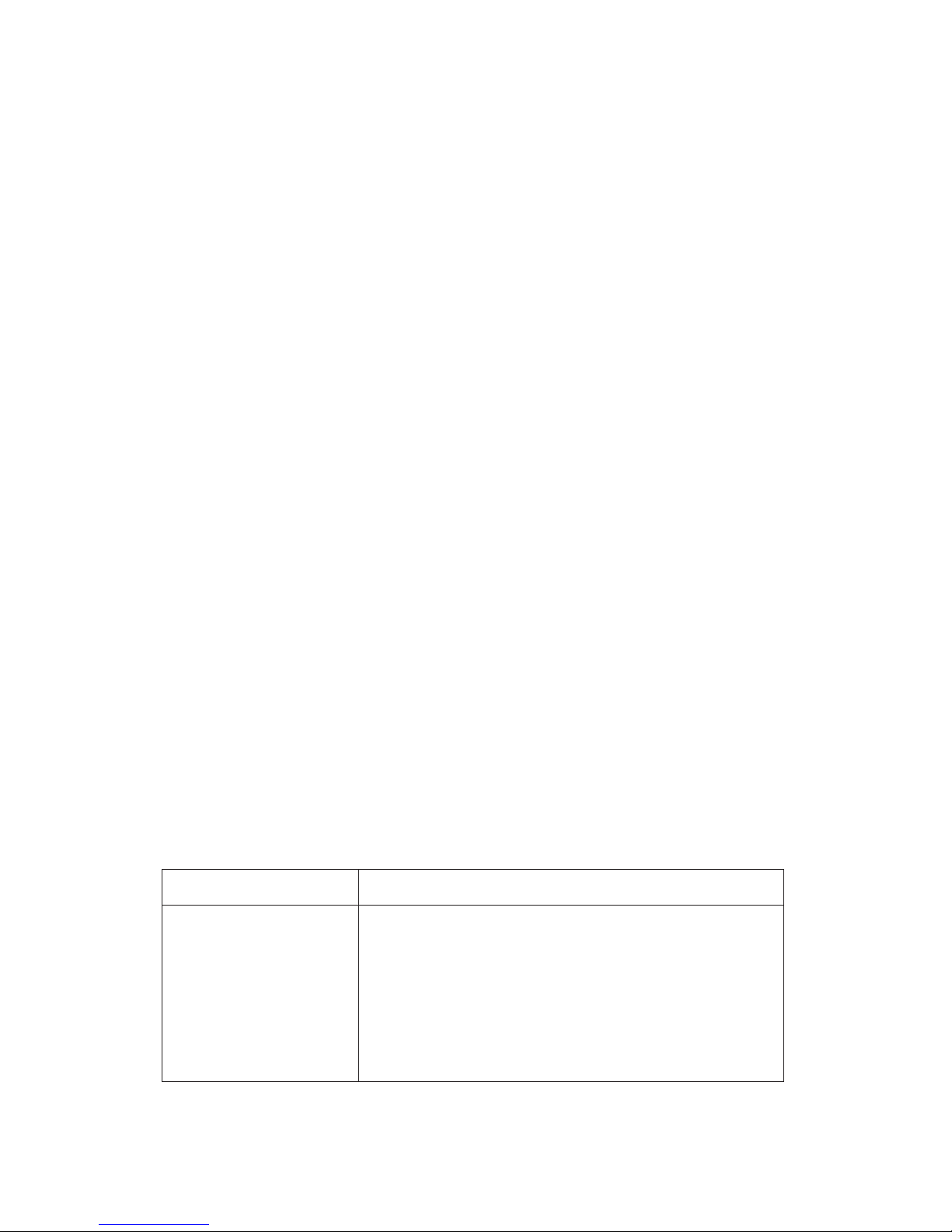
10
7. Allow the dust container and the plastic dust filter to dry fully in the air.
CAUTION! Under no circumstances should you use a hair dryer to dry the dust
container or the plastic dust filter. Never reinsert the container and the filter if
they are still damp!
8. When all parts are fully dry, insert the plastic dust filter back into the dust
container.
9. Place the fabric filter back onto the plastic dust filter.
10. Place the dust container lid back onto the dust container and turn it tight.
11. Insert the dust container back into the motor unit by first hooking the
bottom part of the dust container onto the motor unit and then pressing it
against the motor unit until the release button for the dust container engages.
Cleaning the Housing, Nozzles and Extension Suction Tubes
•Clean the housing, the nozzles and the extension suction tubes if
necessary using a damp, soft cloth. Dry them with a soft cloth.
•Remove hair and fluff from the nozzles at regular intervals.
Storage
Store the vacuum cleaner in a cool, dry place out of the reach of children and
animals.
Troubleshooting
Should your device stop working properly at any time, exhibit signs of damage
or require a spare part, please contact the customer service department. For
your own safety, do not attempt to carry out repairs yourself. The following
table contains tips on how you can remedy small problems yourself.
Problem
Possiblecause/solution/tips
The device does not
work.
•Is the plug not inserted in the mains socket
correctly?
Insert the plug correctly.
•Is the plug socket defective? Try another plug
socket.
•Check the fuse of your mains connection.
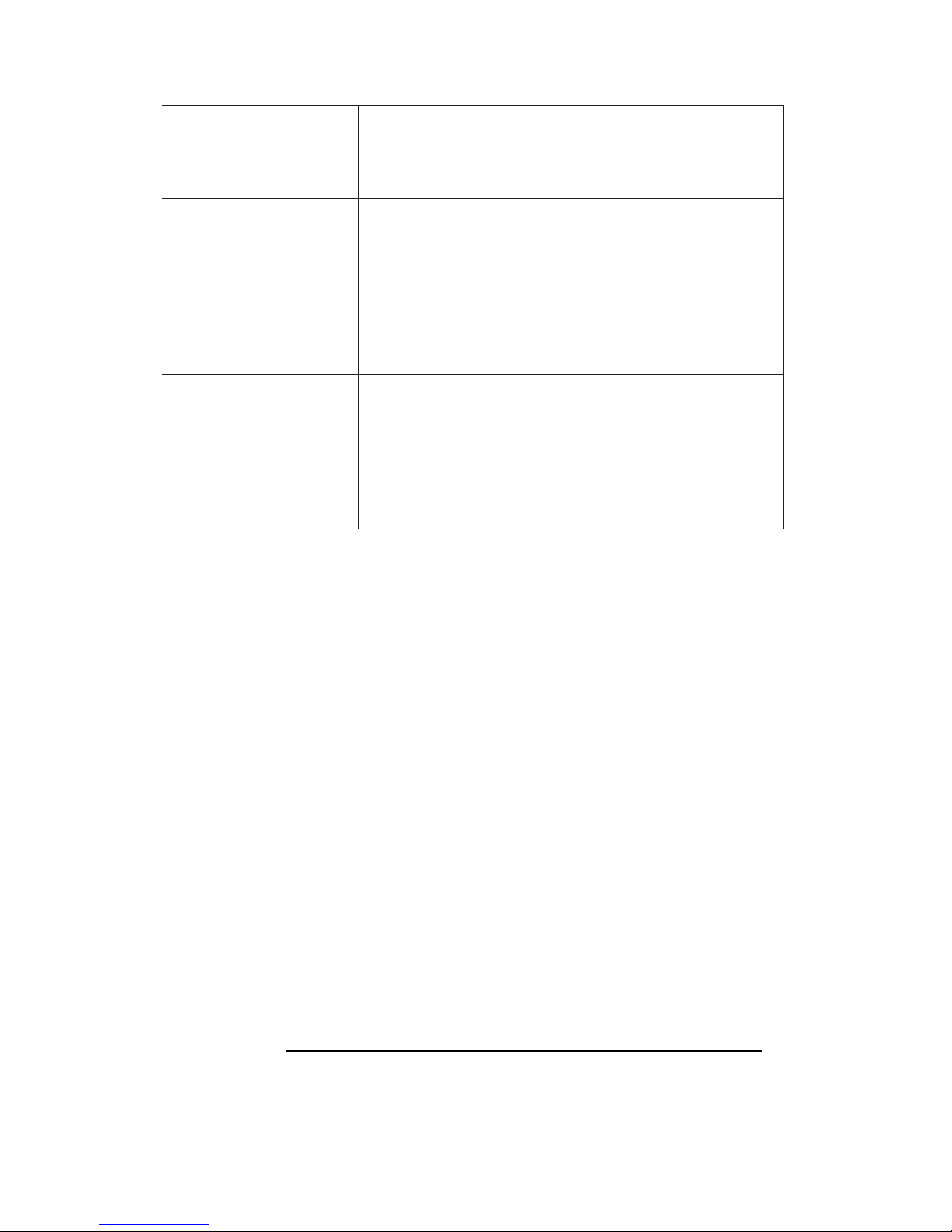
11
The performance is
weak.
•Is the dust container too full? Empty the container.
•Are the dust filters heavily clogged? Clean them.
•Are the nozzles blocked? Clean the nozzles.
Dust escapes from the
device during cleaning.
•Is the dust container full? Empty the dust container.
•Are the dust filters not inserted correctly? Makesure
that the plastic dust filter is fitted correctly in the
dust container and the fabric filter is placed
correctly on the plastic dust filter.
During vacuum
cleaning,an unpleasant
smell is detected.
•Is the device being used for the first time? A smell
often develops when new devices are first used.
The smell should disappear after you have used
the device several times.
Technical Data
Model: GW906-S60
Voltage supply: 230 V ~ 50 Hz
Power: max. 600 W
Protection class: II, IP20
Plug Wiring (UK)
This appliance is fitted with a BS1363 13 amp plug. If you have to replace the
fuse, only those that are BSI approved to BS1362 and with a rated current of
13 amps should be used. Spares fuses are available from electrical stores. If
the plug outlets in your home are not suitable for the plug of this product, the
plug must be removed and disposed of safely as insertion of the plug into a
socket is likely to cause electric hazard.
A replacement plug should be wired according to the following instructions.
If in doubt, contact a qualified electrician.
This appliance must be earthed. The wires in the cord set are coloured in the
following way: BLUE-NEUTRAL. BROWN-LIVE, GREEN&YELLOW-EARTH
The wire that is coloured blue must be connected to the terminal that is
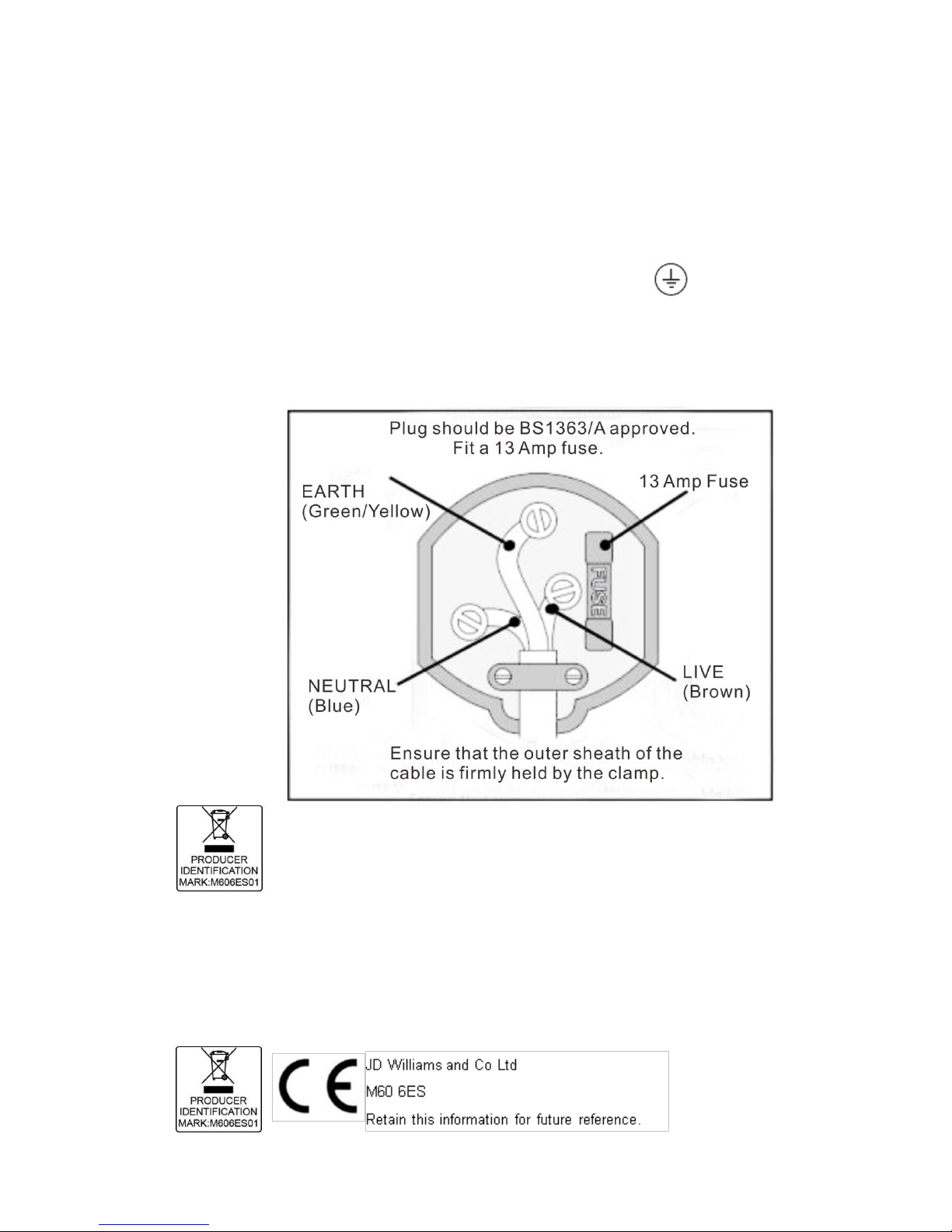
12
marked with the letter N.
The wire that is coloured brown must be connected to the terminal that is
marked with the letter L.
The wire that is coloured green & yellow must be connected to the terminal
in the plug that is marked with the letter E or marked with symbol.
If the supply cord is damaged a qualified person must replace it in order to
avoid a hazard.
Environment
The "crossed-out wheeled bin" symbol indicates that this product can
be recycled. Do not dispose of with household waste. Please take the product to your
local refuse/collection site centre. If you are unsure of where you local refuse centre is,
please contact your local authority.
Table of contents
Other JD Williams and Co Vacuum Cleaner manuals