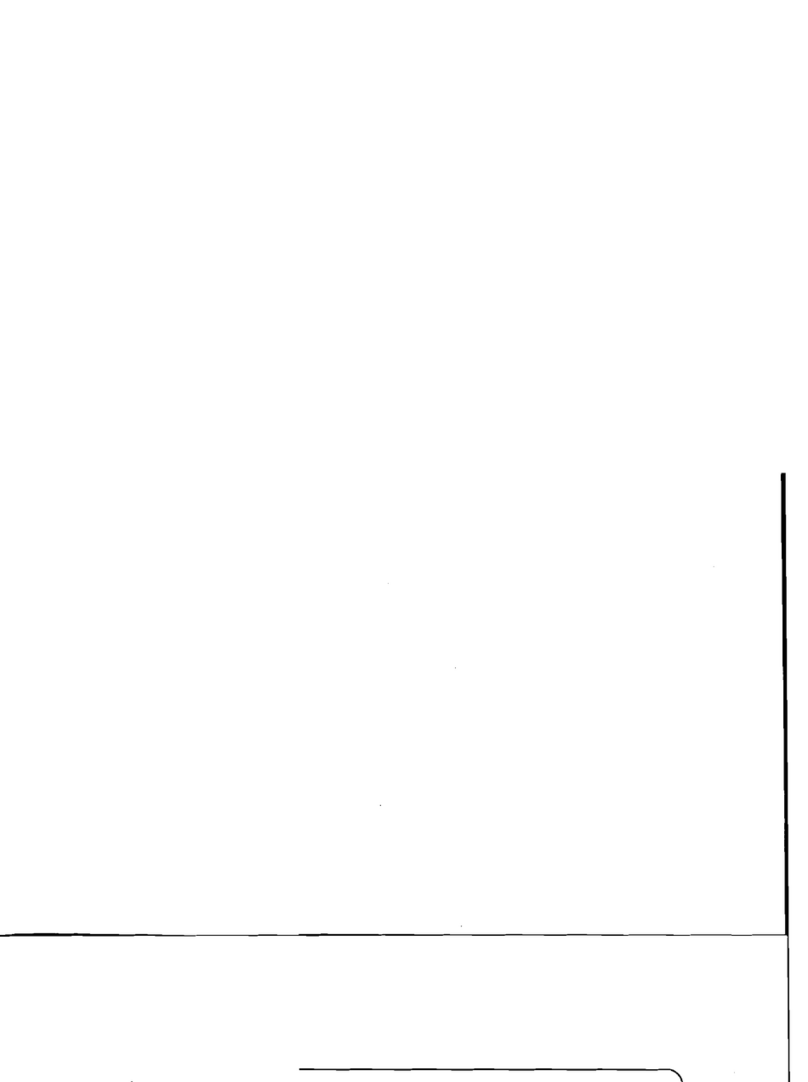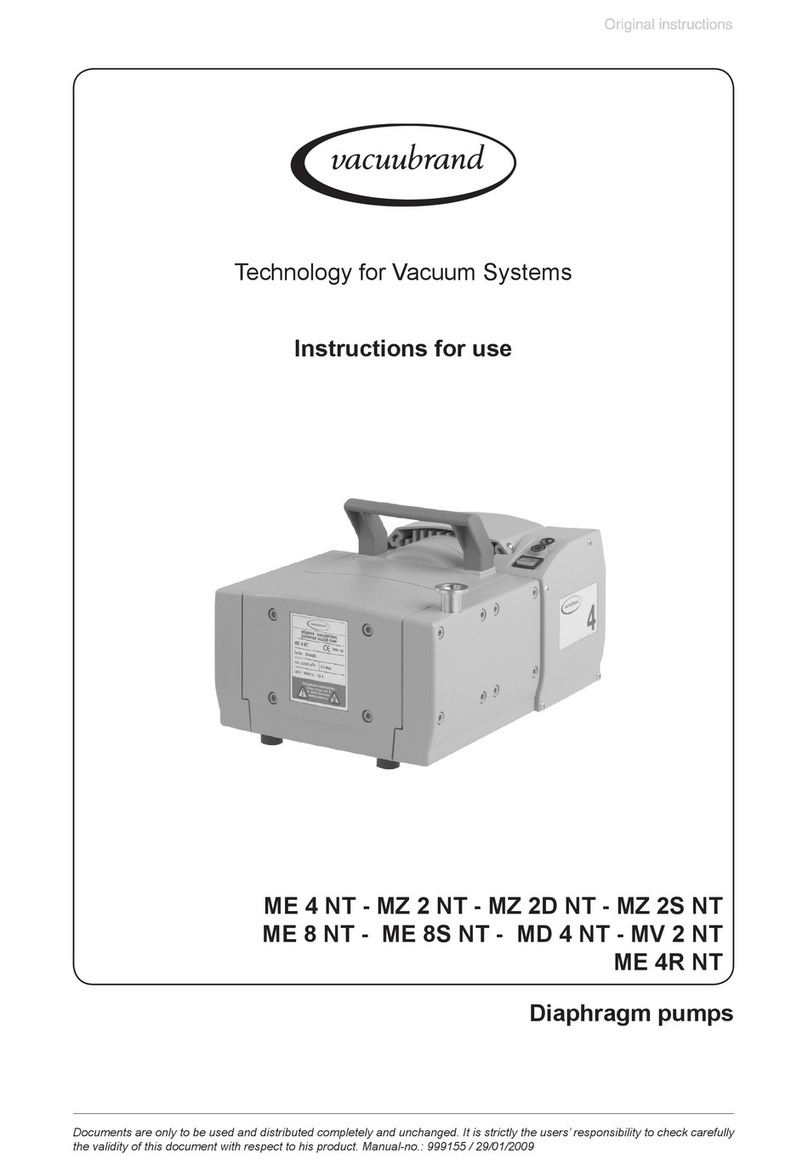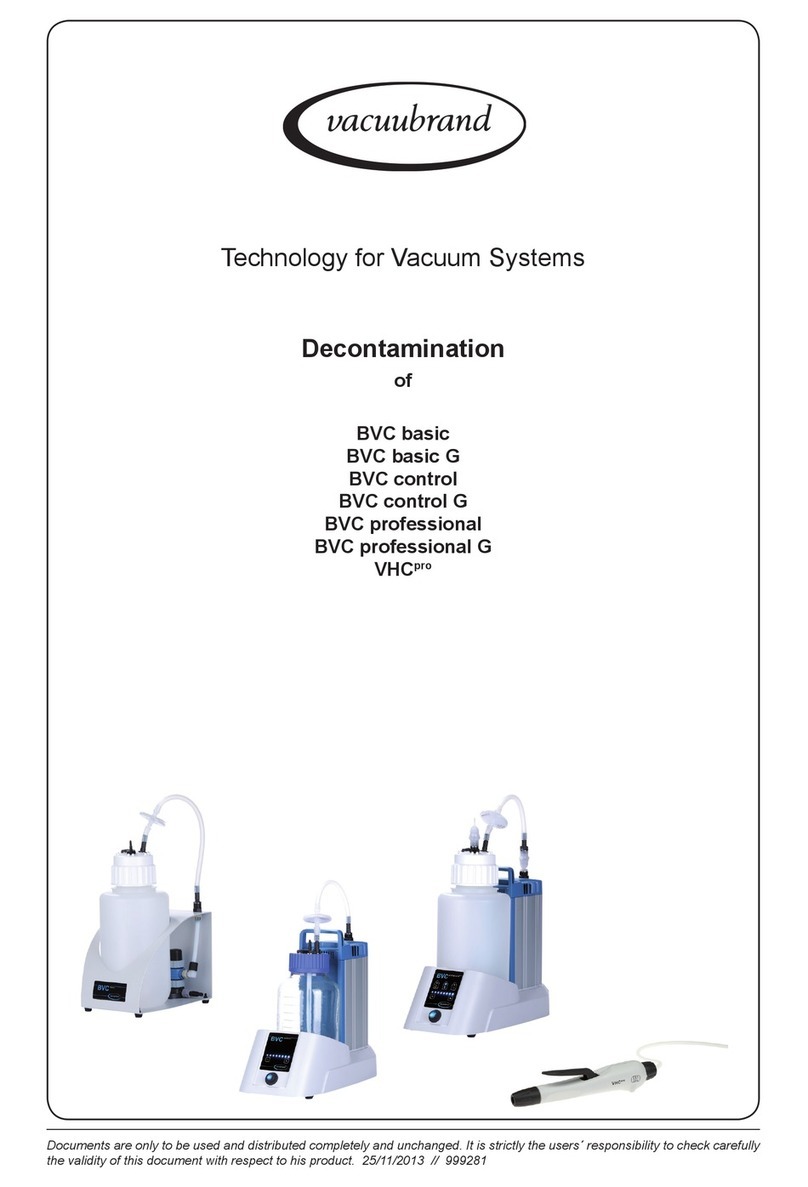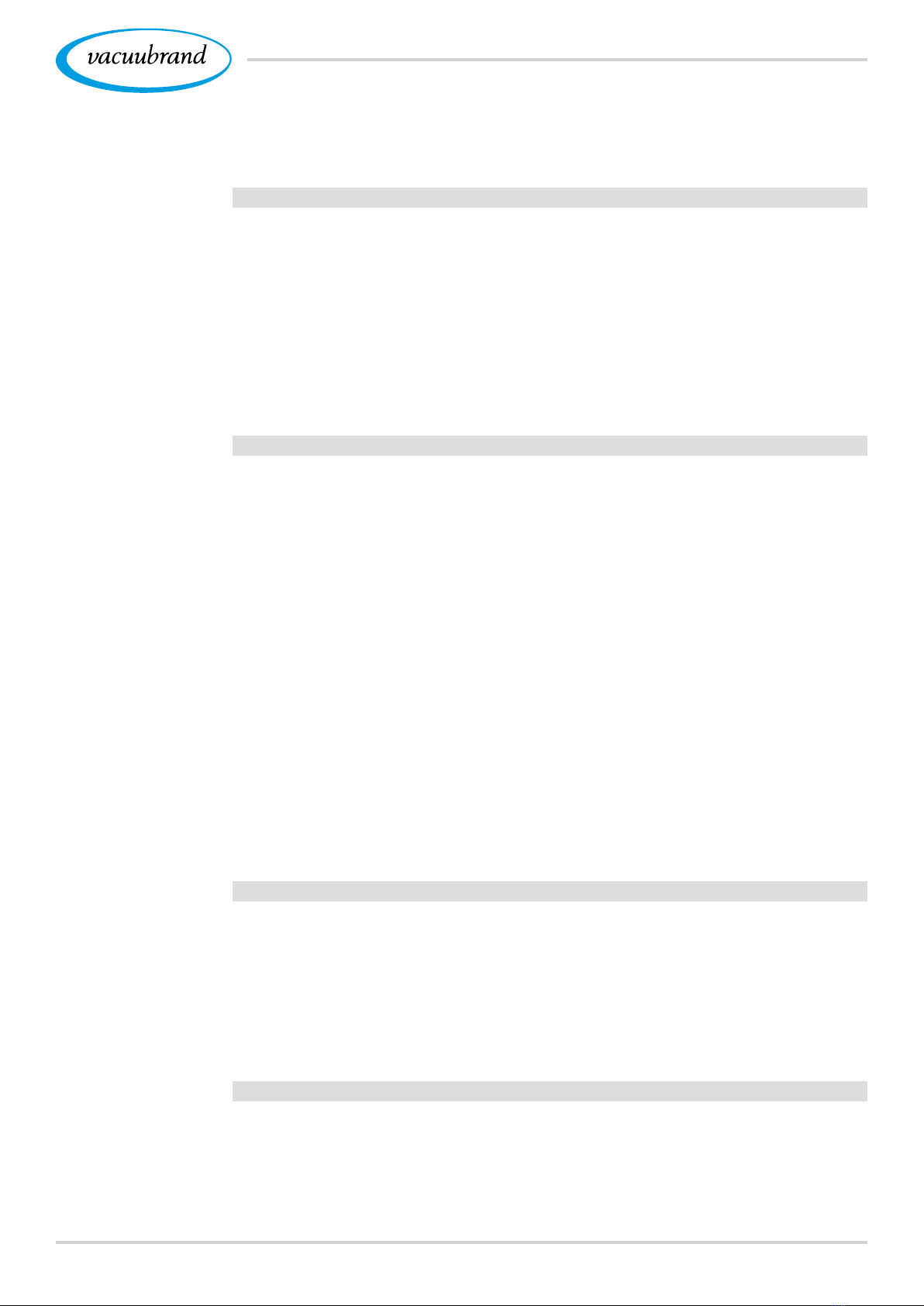Content
320901101_EN_PC5xx-6xx_select_Serie_V1.3_260819
1 Introduction 5
1.1 User information .................................5
1.2 About this document..............................6
1.2.1 Manual structure .............................6
1.2.2 Display conventions ..........................7
1.2.3 Symbols and icons ...........................8
1.2.4 Handling instructions (action steps)...............9
1.2.5 Abbreviations ...............................9
1.2.6 Term denitions.............................10
2 Safety information 13
2.1 Usage........................................13
2.1.1 Intended use ...............................13
2.1.2 Improper use...............................14
2.1.3 Foreseeable misuse............................ 14
2.2 Obligations ....................................15
2.2.1 Operator obligations .........................15
2.2.2 Personnel obligations ........................15
2.3 Target group description..........................16
2.4 General safety information ........................17
2.4.1 Protective clothing...........................17
2.4.2 Safety precautions ..........................17
2.4.3 Laboratory and working materials...............18
2.4.4 Eliminate sources of danger ...................19
2.5 Motor protection ................................22
2.6 ATEX equipment category ........................23
2.7 Proper disposal ................................24
3 Product description 25
3.1 PC 511 VARIO select (schematic design) .............25
3.2 Chemistry pumping unit series .....................27
3.3 Condensers and coolers .........................29
3.3.1 Separator at the inlet.........................29
3.3.2 Condenser at the outlet.......................29
3.3.3 Examples of use ............................30
4 Installation and connection 32
4.1 Transport .....................................32
4.2 Installation ....................................33
4.3 Connection ....................................35
4.3.1 Vacuum connection (IN) ......................35
4.3.2 Exhaust gas connection (EX) ..................37
TABLE OF CONTENT