JD JDL-420 Series User manual

1

2
Content
Preface…………………………………………………………………………………………(2)
I Summary………………………………………………………………………………………(6)
II Safety instruction………………………………………………………………………(9)
III Installation……………………………………………………………………………(12)
IV Unwind--Feeder……………………………………………………………………………(16)
V Offset printing unit………………………………………………………………………(21)
VI Offset printing water and ink uints…………………………………………………(25)
VII Cold foil unit …………………………………………………………………………(52)
VIII Die cutting unit………………………………………………………………………(55)
IX Matrix unit…………………………………………………………………………………(65)
X Rewind unit……………………………………………………………………………………(69)
XI Lubrication system…………………………………………………………………………(74)
XII Maintenance……………………………………………………………………………… (79)
Annex I Manual for mounting plate

3
Preface
This manual is an operation manual about Jiangxi Zhongjing Group JDL-420 multi-
function web printing machine. The control process of accessories and third-party
equipments is only for reference, such as electrical control, sample table, alcohol
box, bending plate machine, laminate machine, UV and water cooling equipment.
【Notes on special security】
For your safety and the protection of the machine, please be sure to read the manual
and all the accompanying information on other related equipments before installing,
running, maintaining and checking. Make sure the operator in charge of the operation
reads and understands the instructions.
Please be familiar with related knowledge, safety information and notes about all
equipments before use.
The machine can only be operated by people who can meet the intellectual and
physical requirements of machine operation.
1、Notes on intallation
(1)The installation and commissioning of the machine must be carried out by our
own specialists or by our authorized specialists.
(2)The operating environment has an important influence on the quality of print
samples. So a good operating environment can reduce the occurrence of failures. The
installation and use environment shall meet the requirements of the production of
specialized equipment. ( For details, please refer to the requirements in Chapter
III, "Installation and Use Environment of Machine".)
(3)The requirements of lifting and level when installation must be done strictly in
accordance with the requirements of (Chapter III Installation)
(4)This model uses alcohol plating, alcohol, printing ink, printing paper, grease
and other flammable goods. The printing workshop requires good fire prevention
measures and no fireworks.
2、Notes on electrical appliances
(1)For details on electrical safety of machines, please refer to the "Manual of
Electrical Operation".
(2)Touching exposed high-voltage lines can be extremely damaging with electric
shocks.

4
3、Notes on starting, operation, maintenance
(1)The machine must be used by operators who are specially trained and specialized
in rotating trademark printing machines.
(2)All operations and maintenance on the central console, machinery, electrical
appliances and third-party equipments must only be performed by persons who are
fully familiar with the operation, maintenance and repair of the machine and who are
aware of the danger.
(3)Safety precautions relating to other related equipments, accessories and third-
party equipments, for details in the annexes, the safety instructions about other
related equipments, and third-party equipments and all information attached to other
related equipments.
4、The machine is ready to run when the bell is ringing. All manual operations
must be stopped and withdrawn from the dangerous position immediately.
5、Notes on disusing
When the machine is discarded, please treat it as industrial waste.
【USE】
1、Material
⑴、JDL-420 model series multi-function web printing machines are suitable for
printing adhesive, coated paper, offset paper, cardboard, plastic film and so on.
If there are any special materials, it must be confirmed by us before printing
⑵、Paper size and thickness should not exceed or be lower than the values
indicated in the manual. The paper stiffness must be within the range of general
printing materials. Printing ink should be commercial rotation UV ink, light oil
or glue.
2、Technical conditions without defects
⑴、Machines, accessories and third-party equipments can only be operated without
defect technical conditions. All protective devices on the machine and all safety
devices in the printing workshop must be complete and functional.
3、Modifications are not allowed.
It is prohibited to modify, add or refurbish the machine without the permission of
the manufacturer of the machine. For example, replacing software, installing new
features, changing machine parameters and electronic control are not allowed.
4、Comply with operating instructions
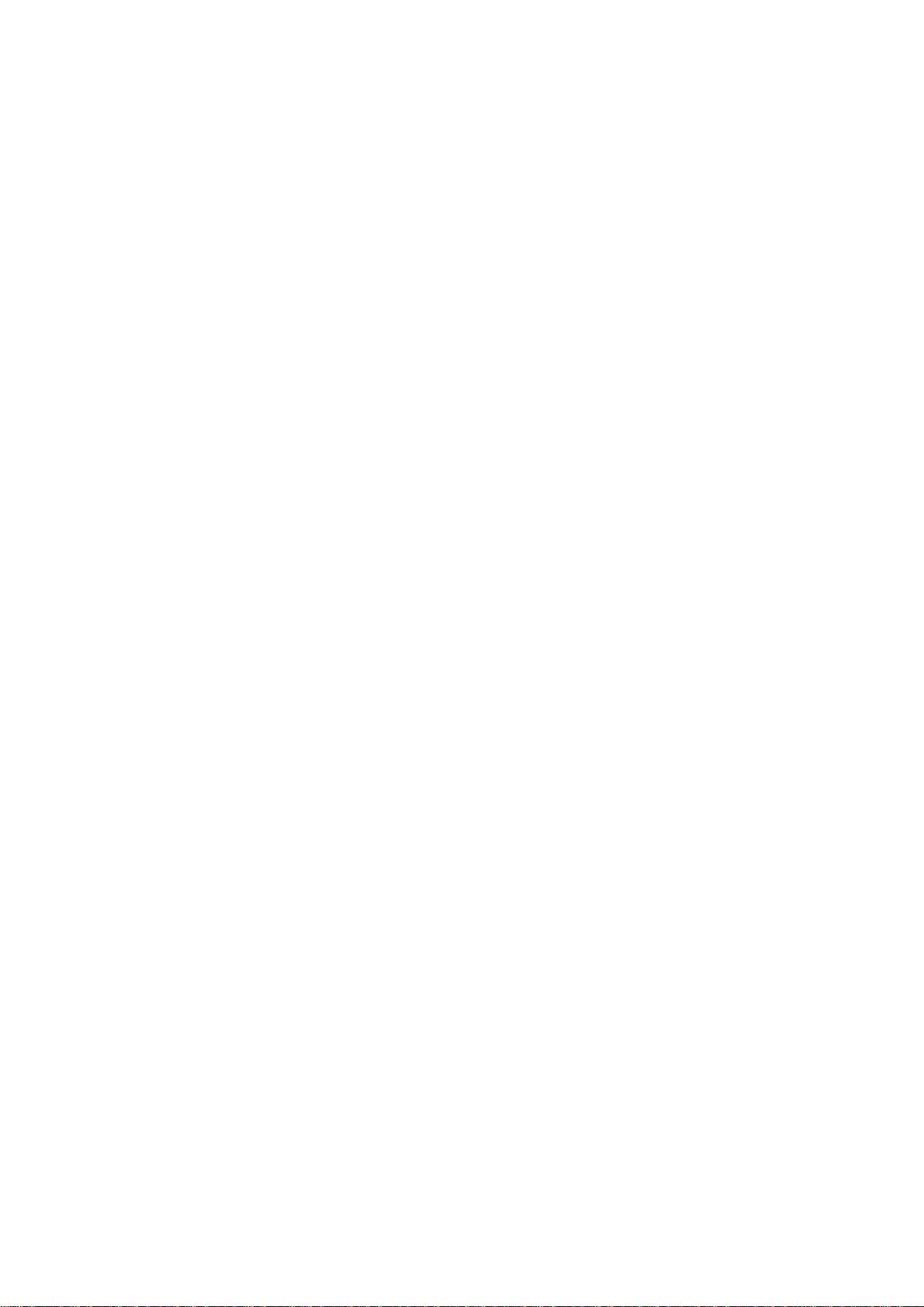
5
⑴、The use includes complying with operation and maintenance instructions provided
by the manufacturer, which also applies to external parts and third-party equipments.
⑵、All operations on central consoles, machines and third-party equipments can only
be performed by personnel who are fully familiar with the operation, maintenance and
repair of the machine and who are aware of the danger.
⑶、The machine is only available to those in charge who are specially trained to
specialize in web printing. Responsibility and distribution of tasks must be clear
and supervised.
5、Abide by the law
Comply with the laws and regulations of the country concerning labor safety,
environmental protection and use of equipment. Printed products, publications, and
etc. shall comply with the relevant provisions of the country's intellectual
property protection law, public publications, and etc.
6、Irresponsible matters
For your safety and the protection of the machine, please read the instructions in
details before using the machine. During use, you should operate the machine
strictly according to instructions of the Manual, especially pay more attention to
the safety notes.
Any use that is not mentioned here or is used out of the above is not an expected
usage. For example, the modification,joint and the idling of the installed machine
affect the normal function of the machine, or the unrestricted use, or the skipping
of the safety equipment, or failure to use the machine in accordance with the
parameters specified in the instruction manual, The operation of machines that do
not comply with the requirements of the instructions for use is within the scope of
unexpected use.
We do not allow any claims for any unexpected usage, personal injury, or damage to
the machine.
7、Printing output
The reference to 150 m/min refers to technically possible capabilities, but it is
not actually achieved in daily production, depending on the parameters beyond our
control. For example, the operator's proficiency, printing materials, printing
plates, ink and preparation of the printing environment, etc..
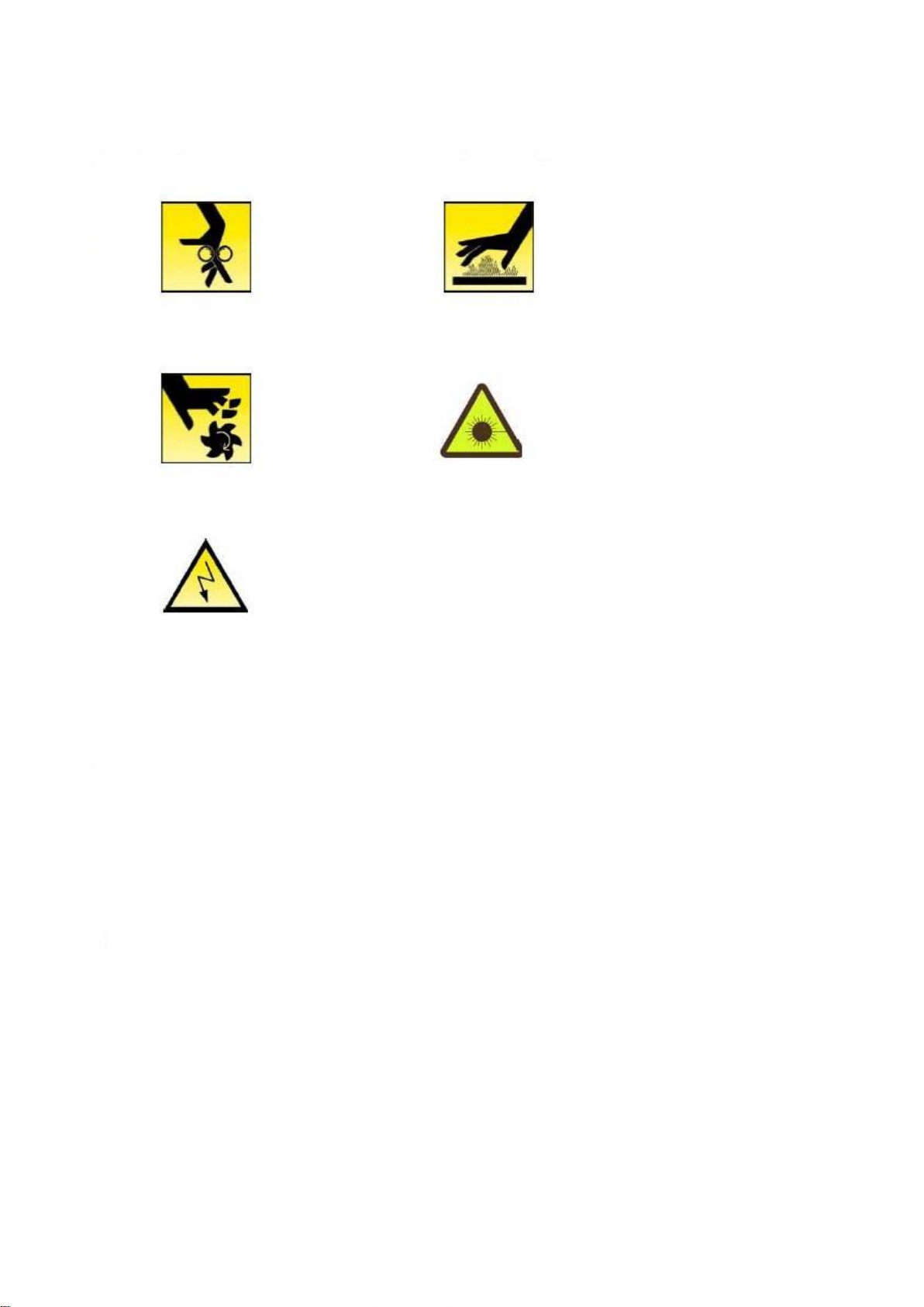
6
Warning sign
Watch your
fingers
High surface
temperature
Rotating
sharp
objects
Don’t look
directly
Dangerous
Electricity

7
I Summary
一、Use
JDL-420 model series continuous PS plate composite trademark printing presses are
suitable for printing adhesive, coated paper, cardboard, aluminum foil and
plastic film. The machines adopt unit type modular combination, which can be used
in 4-8 color printing. Each unit can be chosen any printing methods in offset,
flexo, screen, and cold foil. They adopt shaftless drive configuration, automatic
registration system and pre-registration system, in order to ensure accurate
registration with high speed (150m/min) and low rate of spoiled products. They
are ideal machines to print high-grade products, daily chemical products, wine
labels, medicine labels, packaging boxes, adhesive labels and so on.
二、Specifications
Printing speed
150m/min
Printing units
4-8 units
Max.Pinting repetition length
635mm
Min. Pinting repetition length
469.9mm
Max.web width
420mm
Min.web width
210mm(paper)315mm(film)
Max.printing width
410mm
Web thickness
0.06~0.35mm
Max.unwinding diameter
1000mm/350Kg
Max.rewinding diameter
1000mm/350Kg
Max. unwinding and rewinding diameter of
cold foil
600mm/40Kg
Offset plate thickness
0.3mm
Blanket thickness
1.95mm
Flexo plate thickness
1.14mm
Thickness of double sided adhesive
0.5mm
Margin
3mm
Total power
See machine installation diagram
Voltage
Three phases, 380V±10%
Control voltage
220V
Frequency
50Hz

8
Main machine size(length*width*height)
13000X2220X2280
Net weight
Offset printing units
2270Kg/unit
Unwinding unit
1400Kg
Die cutting and matrix units
1350Kg
Rewinding unit
920Kg
Cases size
Offset printing units
2380X1850X1900
Unwinding unit
2585X2370X1900
Die cutting and matrix units
2380X1850X2300
Rewinding unit
2380X1850X1300
Control table
1800X900X2000
Main power cabinet
1200X600X2200(2 pcs)
UV main power cabinet
850X600X2000(2 pcs)
Sticker machine
1200X700X1650
Bending machine
1600X1000X1250
Air compressor
1600X650X1200
Alcohol tank
650X550X1100
三、Features
1. Combination printing and unique sharing platform technology. It can be combined
with offset printing, flexo printing, screen printing, cold foil, super glazing,
laminating and other printing processes. Various printing processes can be combined
arbitrarily according to the requirements of different printing products. It is
suitable for various types of label printing.
2. Large printing area is 410 X 635mm and maximum printing perimeter can be up to
635mm. The maximum speed can reach 150m/min. Whether it is a large quantity order or
big label job, you can handle it easily.
3. It can print many kinds of printing materials, such as paper, plastic film, metal
foil. The thickness is from 0.06mm (film) to 0.35mm (cardboard).
4. Shaftless drive: The whole machine adopts the servo drive technology from
unwinding to printing, die-cutting to rewinding. The servo drive is been applied to
unwinding and rewinding units, so that the printing tension can be controlled more
accurately. The printing tension adopts closed loop control system, which is driven

9
by servo motors separately. Offset plate rollers, blanket rollers, impression
rollers, ink and water are all been driven by the servo motors, which is stable
operation and high precision. It can reduce ink bar without gears.
5. Automatic registration system, especially for more than one unit, registration
system is better than others. Its registration adjustment precision is to 0.01mm.
The axial and radial registration can be adjusted automatically and simultaneously.
The registration can be in the right place within two printing circumference.
6. Preset registration function: to install the plate roller before printing, then
press the start button, the plate roller will automatically look for the zero
position for registration. Registration requirements can be achieved without manual
adjustment. It improves efficiency, saves a lot of materials and labor costs.
7. Portable sleeve technology. The plate and blanket sleeve of magnesium aluminum
alloy can change the printing format and type easily. The operation is simple and
the maintenance cost is low.
8. It can adjust the parameters of the machine at any time through a digital handle,
store and call datum of each production working orders in printing management center.
The datum contain the optimal state of the machine during production. These datum
will be used to set the machine state when the order is stored and called. In
addition to boot, shutdown, speed control, counting and other basic functions, it
can achieve all the control of the printing machine, and perform work storage and
call, offset water and ink can be controlled automatically, registration control and
real-time detection.

10
II Safety instruction
一、Safety instruction
1. The printing press shall be operated and used by trained professionals. The
installation and commissioning of the machine must be carried out by our own
specialists or by our authorized specialists.
2. For your safety and the protection of the machine, please read the instructions
in details before using the machine. During use, you should operate the machine
strictly according to instructions of the manual, especially pay more attention to
the safety notes.
3. Our company shall not accept any claims for any personal injury or damage caused
by any use of the machine not in accordance with the parameters specified in the
instructions and for the operation of the machine not in accordance with the
provisions of the instructions.
4. The ignition point of the printing ink must be higher than 21 °C. Thickness of
substrate: 100-200 μm
二、Management standard
1. Please keep the manual next to the machine so that you can read it at any time
2. In addition to what is mentioned in the operation manual, the operation must
comply with the regulations on accident prevention and environmental protection
stipulated by local laws at the same time.
3. For safety reasons, staffs are required to wear clean work clothes. Sleeves and
chest buttons must be buttoned up, not open chest. Ladies must wear hair caps to
enter the workshop.If ladies do not wear hair caps, they are not be allowed to
operate the machine. It is strictly forbidden to use the machine in shoes, high
heels, earplugs, long skirts, long hair, and other violations of the relevant
operating rules
4. This model uses alcoholic system. Alcohol, printing ink, printing paper and
grease belongs to flammable items. If the machine is placed in a closed space, pay
attention to the flammable gas concentration and ensure air exchange timely to
avoid spontaneous combustion or explosion. The printing workshop must make good
fire prevention measures and strictly prohibit fireworks.
5. Compliance with safety and warning instructions on the machine.

11
6. Modification, addition or replacement of any devices that may affect safety is
forbidden.
7. Spareparts must be purchased in accordance with the technical requirements
specified by the manufacturer or authorized manufacturers
8. Software programs of control systems are prohibited to change. If changing, our
company shall terminate any liabilities immediately.
9. It is forbidden to place flammable or explosive or solvent coated rags next to
UV lamps to avoid explosion.
10. UV lamps produce harmful rays that damage the skin and eyes of the human body.
So it is prohibited to open the safety cover during the operation of the machine.
11. UV lamps produce ozone, so ventilation systems must be installed. The maximum
amount of indoor ozone is not allowed to exceed 0.1 ppm.
三、Security notes
1. Normalize operations to avoid any breach of safety regulations
2. The necessary precautions must be taken to use the machine in safe and secure
conditions.
3. The machine can only be operated if the safety protection device is working
properly. Such as: removable safety devices, emergency stop devices, soundproofing
and exhaust systems.
4. The machine must be checked for damage at each shift, and any changes must be
reported to the company in time. If necessary, it must be shut down and locked
immediately.
5. You must check the safety of the device at least once before starting.
6. The yellow device can only be unloaded when the device is replaced. After the
device is removed, the device must be reinstalled. Power must be turned off before
this operation can be performed.
7. The temperature of the plant in which the machine is located must not exceed 36º
C. High temperature will affect the life of the electrical equipment and increase
the surface temperature of the substrate.
8. UV lights and drying equipment must be turned off before cleaning equipment.
9. Only after the power is turned off, the safety cover can be removed.
10. Only personnel with relevant electrical qualifications are allowed to open the
cabinet door.

12
11.The filter of the ventilation system must be kept clean. Otherwise, the function
of the system will be reduced, and the air flow to the heating element will be
reduced, which may cause overheating or fire.
12.The temperature of UV lamp tube and oven cover shell is high, watch out for
scald.
13.Only experienced personnel are allowed to adjust, maintain, inspect equipment
and replace parts.
14.When maintaining and repairing the equipment, be sure to turn off the power and
lock the main switch to prevent inadvertent turning on the power.
15.After the machine is overhauled, maintained or repaired, the safety cover must
be reinstalled and checked immediately.
16.In the case of downtime during the printing process(for example, due to the
breaking of the tape or high temperature alarm, etc.), the UV lamp must be turned
off to prevent the tape from overheating and burning.

13
III Installation
一、Working environment, transportation and storage requirements
The operating environment of the machine has an important influence on the quality
of printed materials. A good operating environment can reduce the occurrence of
faults. The installation and use environment of the machine shall conform to the
requirements of the production of web printing machine.
1.In the process of transportation and storage takes safety measures, such as dust-
proof, earthquake-proof, collision-proof, fire-proof, corrosion-proof, Rust-proof
and other measures.
2.Workshop ground should take moisture-proof and shock-proof measures. Design of
doors and windows should be moisture-proof, or the use of wind curtains to block the
flow of outside air into the workshop to avoid the impact on the balance of ink.
3.When the printing press is installed, it should take safety measures, such as
dust-proof, earthquake-proof, fire-proof, heat, ventilation, lighting,
dehumidification, noise reduction and other measures. Room air should not include
acids, salts and corrosive gases. Best relative humidity 55 % -65 %, no condensate
water. The installation of the machine is conducive to the arrangement between the
various processes and the logistics direction is reasonable.
4.The installation temperature of the machine is not more than 37 °C, the constant
ambient temperature is conducive to the stability of the printing quality, the
optimal temperature range of 20 ± 2 °C.
5.The min. installation distance between electric cabinet and wall is 0.8 meters,so
as to ensure heat dissipation, ventilation and easy maintenance.
6.Power voltage is 380V. Fluctuation is less than 10 %. Frequency is 50Hz. For areas
surrounded by large electrical equipment, it should install automatic voltage
control power with 100KW. This machine uses communication methods to connect and
control various units. It is necessary to prevent strong magnetic interference
around it, such as high-voltage lines, microwave transmission stations. If necessary,
the factory building must take metal network shielding measures.
二、Installation
1、Installation preparation
Build the foundation according to drawings (there are some differences because of
different options). Before pouring concrete, please pre-bury the cable pipe or make
a good line groove for laying the wire.

14
If the machine is installed upstairs, the bearing capacity of the building must not
be less than 2 T/m².The machine seat must pass through a load-bearing beam. The
weight of the load-bearing beam is calculated by multiplying the weight of the
machine by 1.2 times (load coefficient).
For plant foundations filled with soft soil areas or original farmlands / lakes, the
thickness of the foundation must be increased by 500MM to prevent irregular
settlement and affect the accuracy and life of the machine.
2、Installation
(1) Connect each module unit according to the schematic diagram of the machine.
(2) Calibrate machine level and adjust support bolts on machine base to find machine
level.
Gradienter specification: 0.02/1000
Calibration Level Requirements:
Longitudinal level (in the direction of the length of the machine) is not greater
than: 0.08/1000
Transverse level is not greater than 0.04/1000
The degree of parallelism between the leveling units is not greater than 0.03.
【Notes】:
①、In order to increase the stability of the machine, the closer the seat is to the
ground, the better.
②、After installing and putting into operation about 70-80 shifts, the level of the
machine should be re-adjusted to check the changes after the foundation is pressed.
(3)、Fixed expansion screws in offset printing units.
(4)、Connect UV, Refrigerator,alcohol tank and control table.
(5)、Connect ventilation.
(6)、Connect lubricating tubing.
(7)、Clean rust resistant oil.
(8)、Connect electrical wires (for details, please refer to the "Electrical Section
of the Manual")
(9)、Test run (see test run before installation and operation).
三、Test run
1.Long-distance transportation may lead to loosening of certain wiring screws and
lead to poor contact resulting in control failure. The user is required to re-check

15
and tighten the terminal screws of all components and terminal rows before turning
on the power.
2.Before test run, all parts of the machine shall be fully inspected for connectors,
fasteners, fastening screws, tapers, opening pins, Stoppers, etc., to prevent
accidents caused by loose or falling parts that may occur during transportation.
3.According to the lubrication instructions, add the necessary lubricant to the fuel
tank and oil cup, and use the oil gun to fill each artificial injection point.
4.Check if the power feed phase sequence is correct or not.
5.According to the paper route shown in Figure 3-1, put on the paper tape, click the
machine, confirm that there is no problem, and then you can carry out various
preparations before printing test.

16
Figure 3-1
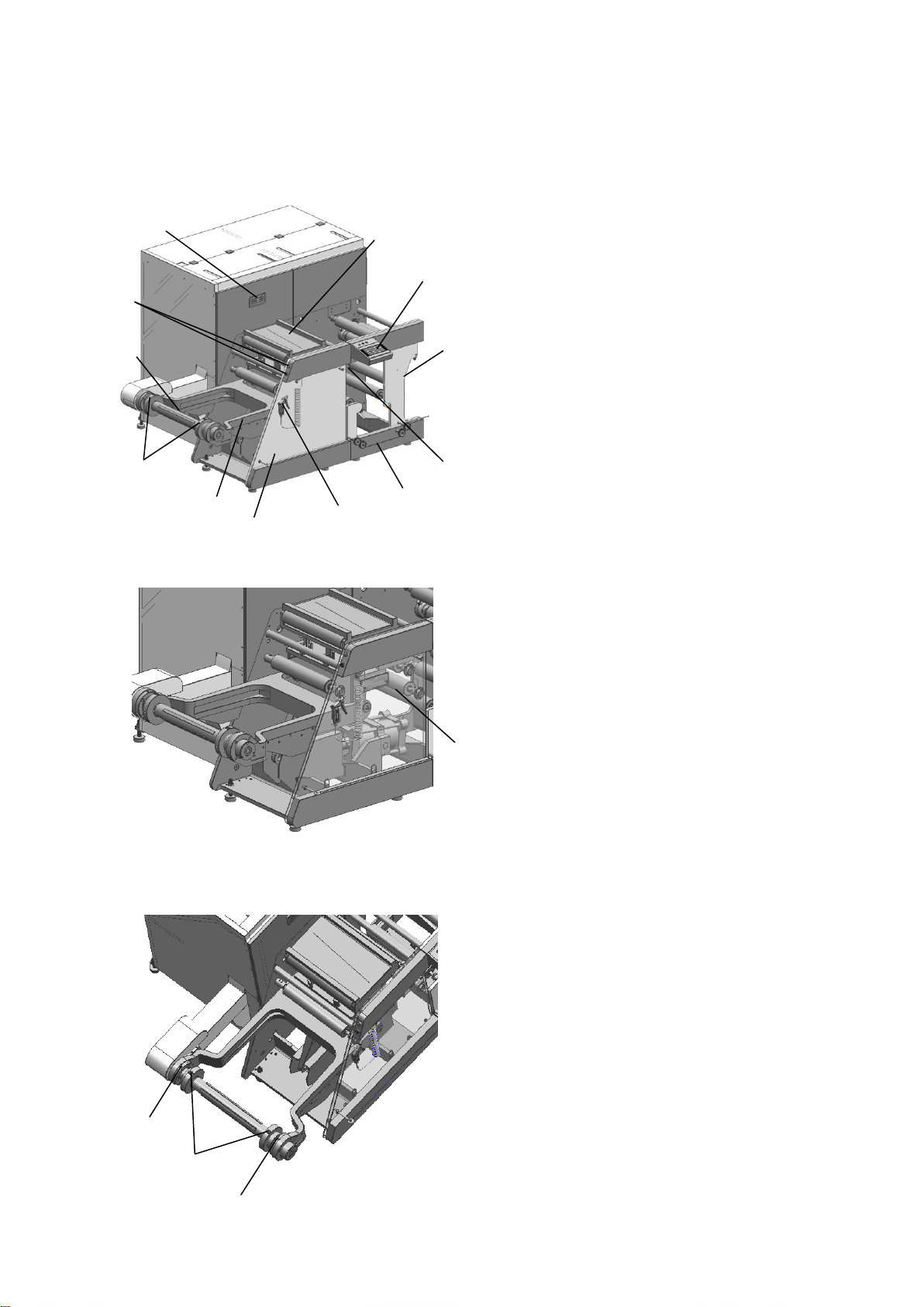
17
IV Unwind--Feeder
一、Overview of the structure
二、Unwinding unit
2.1 Lift Arm and air cylinder
2.2 Support bearings
1 Unwinding unit
2 Lifting arm
3 Support bearings
4 Unwinding gas fluctuation shaft
5 Unwinding lift arm lift/drop button
6 Scrolling edge operation screen
7 Sheet laying table
8 Unwind-feeder operation screen
9 Feeder
10 Control paper adjustment
11 Emergency stop wires and cables
12 Air gun
2
4
3
5
4
3
2
1
1 Release button (Inner ring)
2 Mark Point(Outer Ring)
Two support bearings are installed on the
lifting arm to support the gas fluctuation
shaft equipped with paper rolls. Support
bearings consist of outer and inner rings.
The support bearing is fixed to the
lifting arm through the outer ring, and
the inner ring can rotate and push along
the shaft. Only when the release button on
the inner ring is aligned with the mark
point on the outer ring, the release
button can be pressed, the inner rings of
the two bearing are respectively pushed
outwards / inwards to remove / lock the
gas increase axis. The design of bearing
can prevent the accidental fall off of the
gas fluctuation shaft.
1 Lift arm supports air cylinder
Lift arm is used to support pre-printing
scroll by gas fluctuation shaft. Air cylinder is
used to support lift arm. If the air supply is
insufficient, the lifting arm will remain in its
current position. And then, as a safety
precaution, it drops very slowly. It prevents
injury to the operator and prevents damage to
the lifting arm. The role of the air cylinder
itself is used to stop the bottom of the lifting
arm.
1
1
2
2
12
2
3
5
4
6
7
8
9
10
11
1
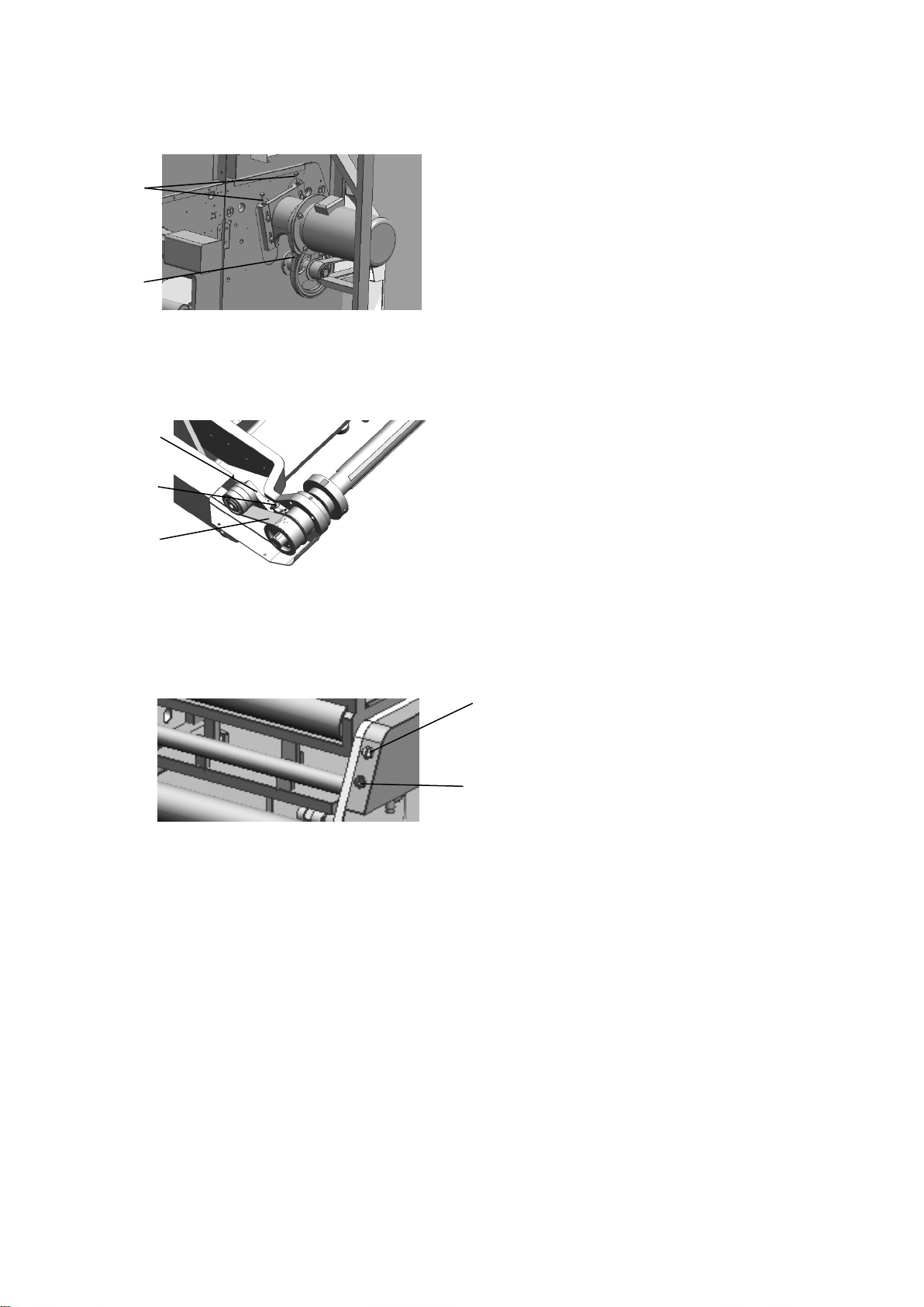
18
2.3 Unwinding main motor belt tensioning
2.4 Unwinding drive belt tensioning
2.5 Lift and drop function of lifting arm
1. adjusting screws
2. circle-arc tooth Synchronous belt
Keep the arc tooth synchronous belt
tight during running by adjusting the
screw so as to ensure the best
running state.
1. Tensioning support
2. adjusting screws
3. circle-arc tooth Synchronous belt
By adjusting the adjustment screw on
the tensioning support, circle-arc
tooth Synchronous belt is kept tight
during running in order to ensure the
best running state.
1. lift button
2. drop button
Lift / Drop Button is used to lift /
drop a pre-printed paper roll through
a lift arm
1
2
1
2
1
2
3
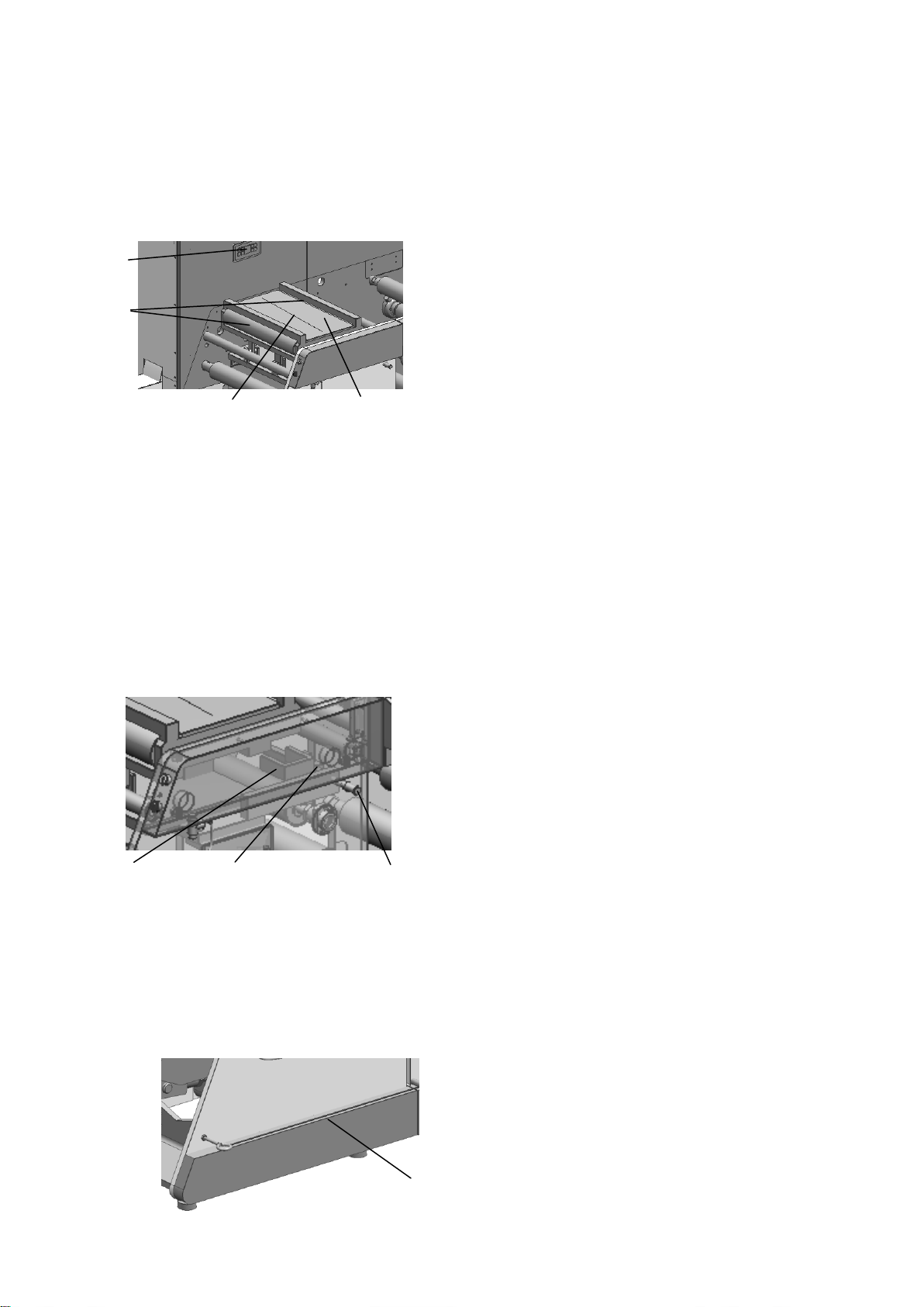
19
2.6 Scrolling edge control and sheet laying
table
2.7 Emergency stop
1.Scrolling edge operation screen
2.Edge control roller
3.Cut line
4. Sheet laying table
The paper edge can be adjusted by
scrolling edge control. Place the
paper roll in the middle of the
printing unit when entering the
printing unit to begin printing.
The paper roll edge control
includes sheet laying table, where
the ends of different paper rolls
can be connected. After the new
paper roll is installed, the paper
is passed through the first edge
control roller controlled by the
paper roll edge, and the end of
the old and new paper roll is
respectively cut off along the
cutting line on the table. Through
the operation panel, scroll edge
control can be set up and related
operations
1
2
3
1. Fine-tuning handle
2. Sensor support
3. Sensor
Sensor support is used to
regulate the side of scroll edge
control. To make the adjustment
more precise, fine-tuning
handles can be used as needed.
1
1. Emergency stop wires and
cables
Emergency stop wires and
cables are installed at the
lower end of the machine's
operating side. If the
operator wants to stop the
entire machine, it will be
activated.
1
2
3
4
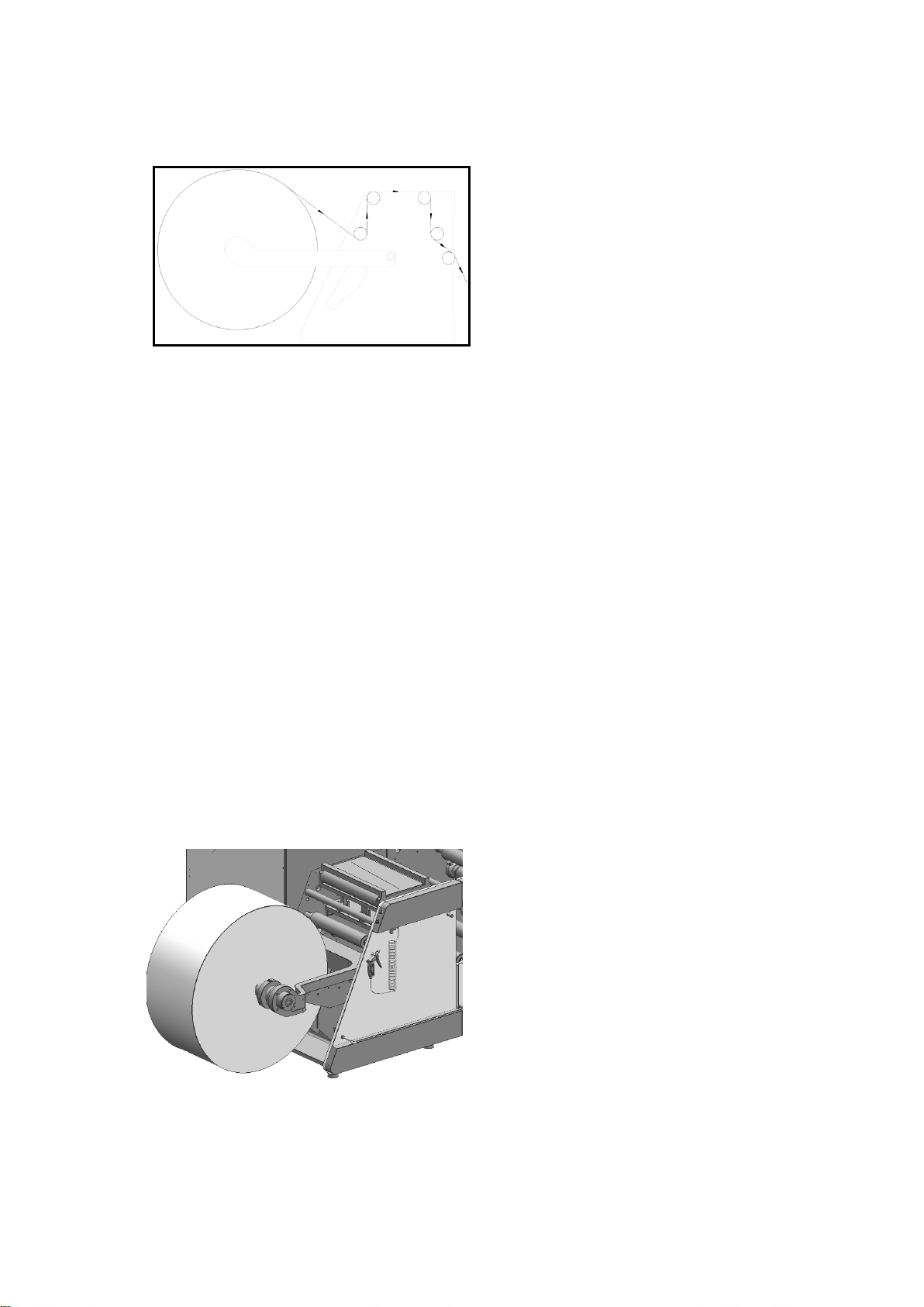
20
2.8 unwinding unit paper route
2.9 Installation of scroll
Rotate the inner rings of the two
bearing bearings so that the release
button is aligned with the mark point,
press the release button, pushthe inner
rings to the outside and take downthe
gas fluctuation shaft, and let airbag
release. Then, the gas fluctuation shaft
is penetrated into the inner hole of the
pre-printed scroll. According to the
scale on the gas fluctuation shaft, the
paper is correctly installed. The air
fluctuation is inflated by air gun and
the scroll is fastened. Press the lifting
armto lift / drop the operating button,
so that the lifting arm is in a suitable
position, and the inner ring of the two
bearings is rotated to align the release
button with the marking point. The
scroll installed on the gas fluctuation is
placed into the center hole, and the
inner ring ofthe two bearing is
respectively pushed to lock the gas
fluctuation shaft. Press the lift /drop
operation button to keep the lift arm in
a horizontalposition.
Table of contents

















