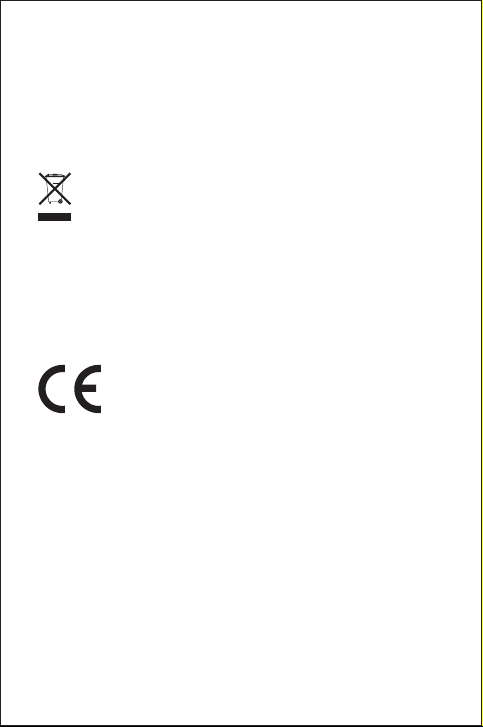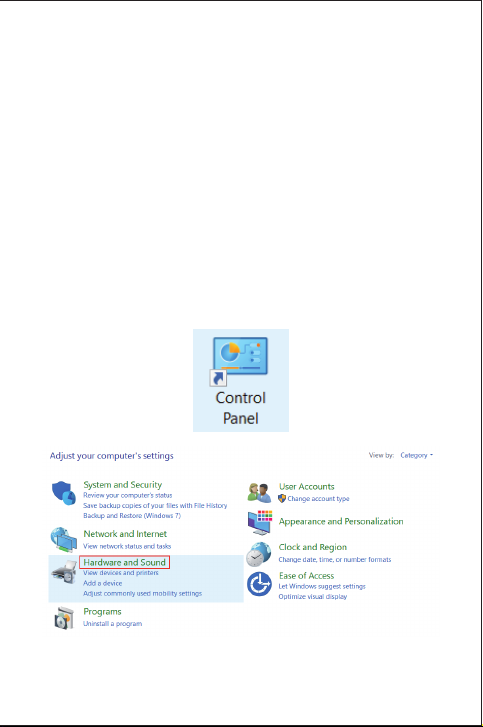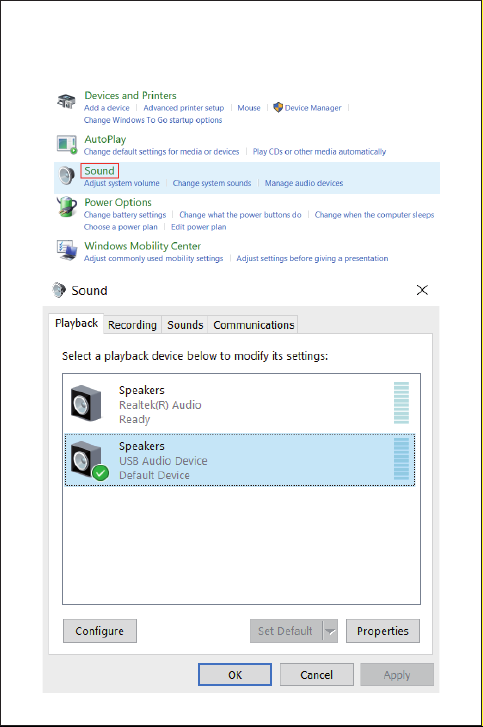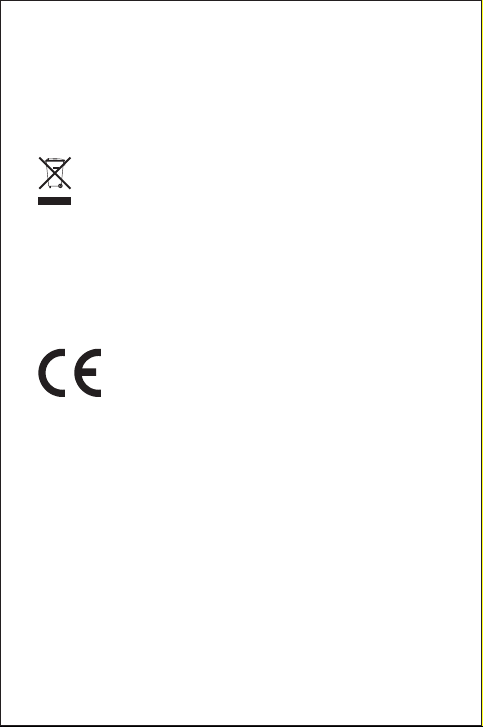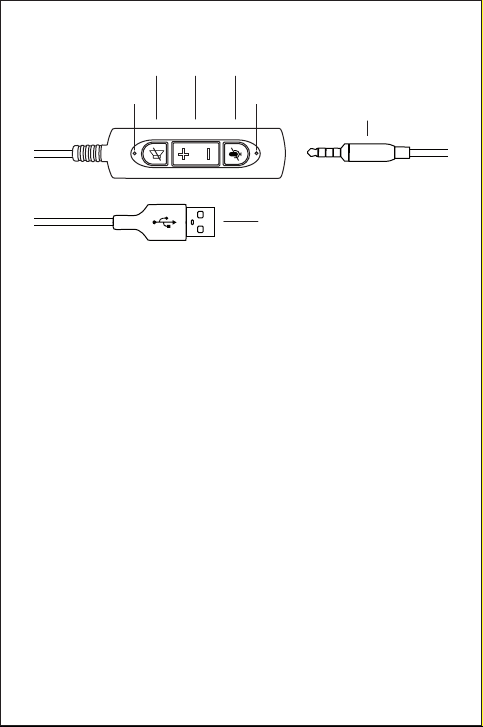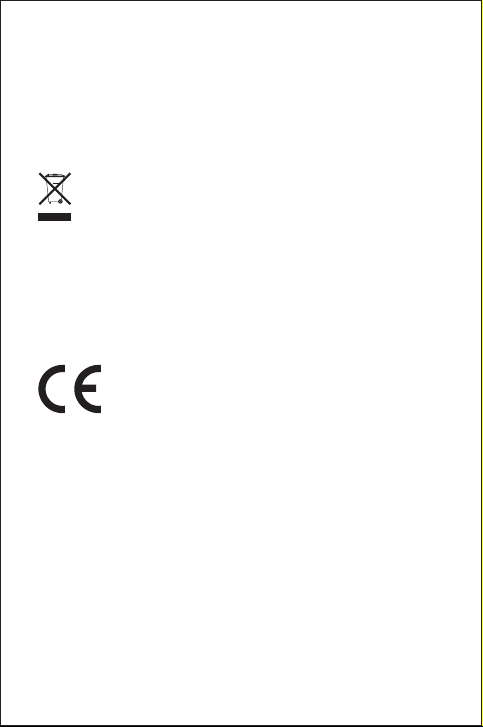
Gentile Cliente,
La ringraziamo per la fiducia riposta nei nostri prodotti. La
preghiamo di seguire le norme d'uso e manutenzione che
seguono. Al termine del funzionamento di questo prodotto La
preghiamo di non smaltirlo tra i rifiuti urbani misti, ma di
effettuare per detti rifiuti una raccolta separata negli appositi
raccoglitori di materiale elettrico ed elettronico o di riportare il
prodotto dal rivenditore che lo ritirerà gratuitamente.
Informiamo che il prodotto è stato realizzato con materiali e
componenti in conformità a quanto previsto dalle Direttive
RoHS 2011/65/EU & 2015/863/EU, dalle Direttive RAEE
2002/96/CE, 2003/108/CE D.lgs. 151/2005 e dalla Direttiva
EMC 2014/30/EU per i seguenti standard:
EN 55032: 2015 + A11: 2020
EN 55035: 2017 + A11: 2020
La dichiarazione di conformità CE completa relativa al prodotto
può essere richiesta contattando Hamlet all’indirizzo e-mail
Visita www.hamletcom.com per informazioni complete su tutti i
prodotti Hamlet e per accedere a download e supporto tecnico.
Importato da: CARECA ITALIA SPA - Scandiano (RE) . Italia.
Marchi e variazioni
Tutti i marchi e i nomi di società citati in questa guida sono
utilizzati al solo scopo descrittivo e appartengono ai rispettivi
proprietari.
La presente guida ha scopo puramente informativo. I contenuti,
le specifiche e le caratteristiche esteriori del prodotto sono
indicative e possono variare senza obbligo di preavviso.