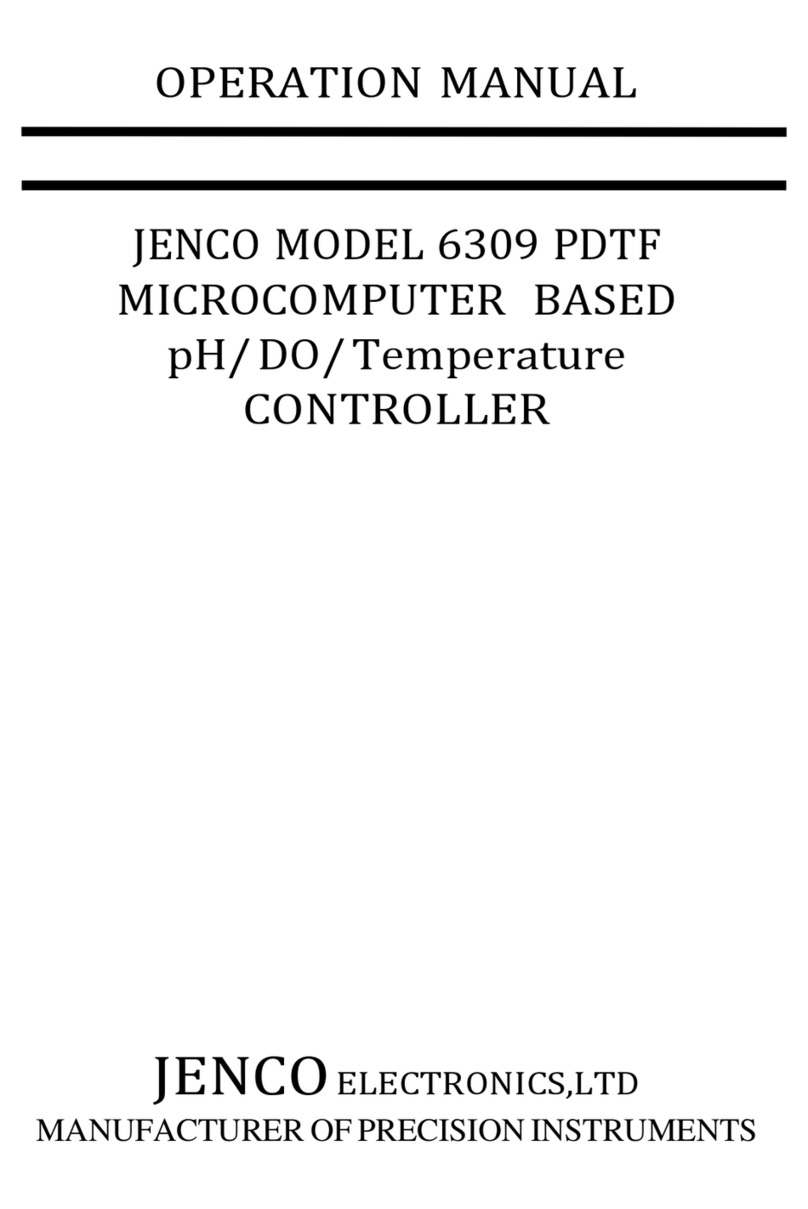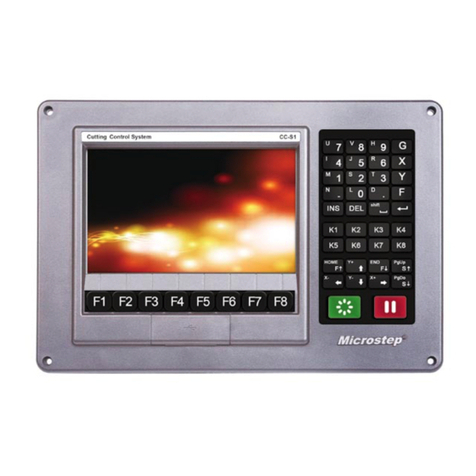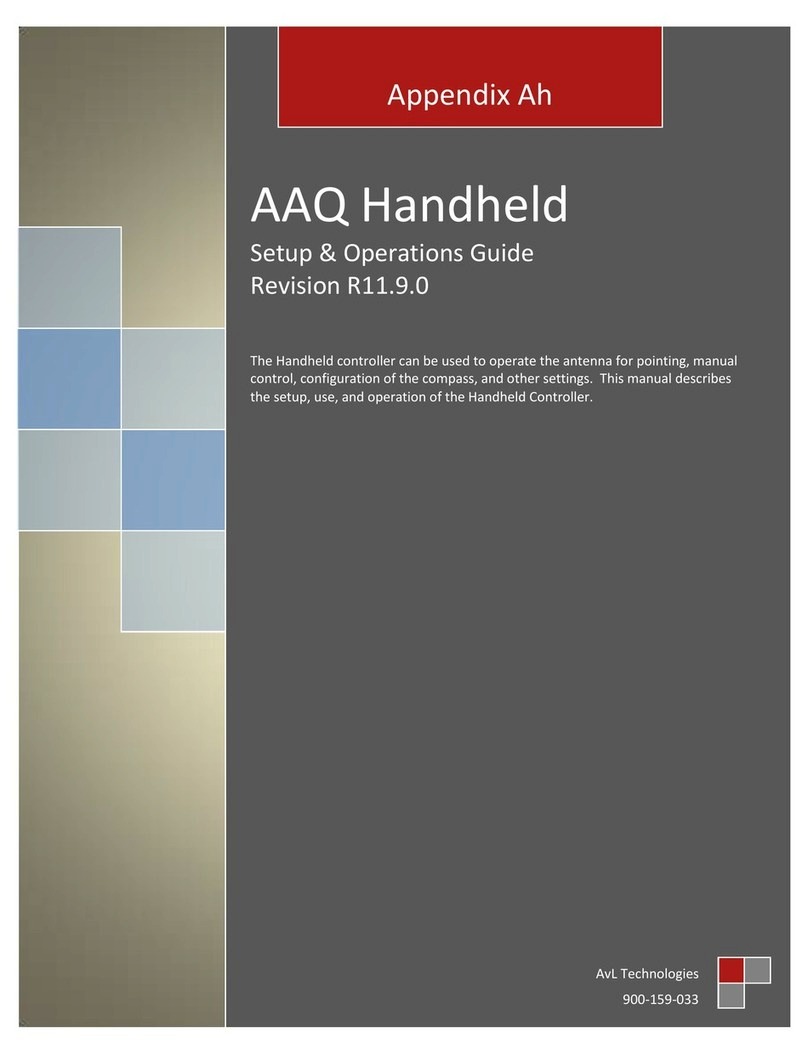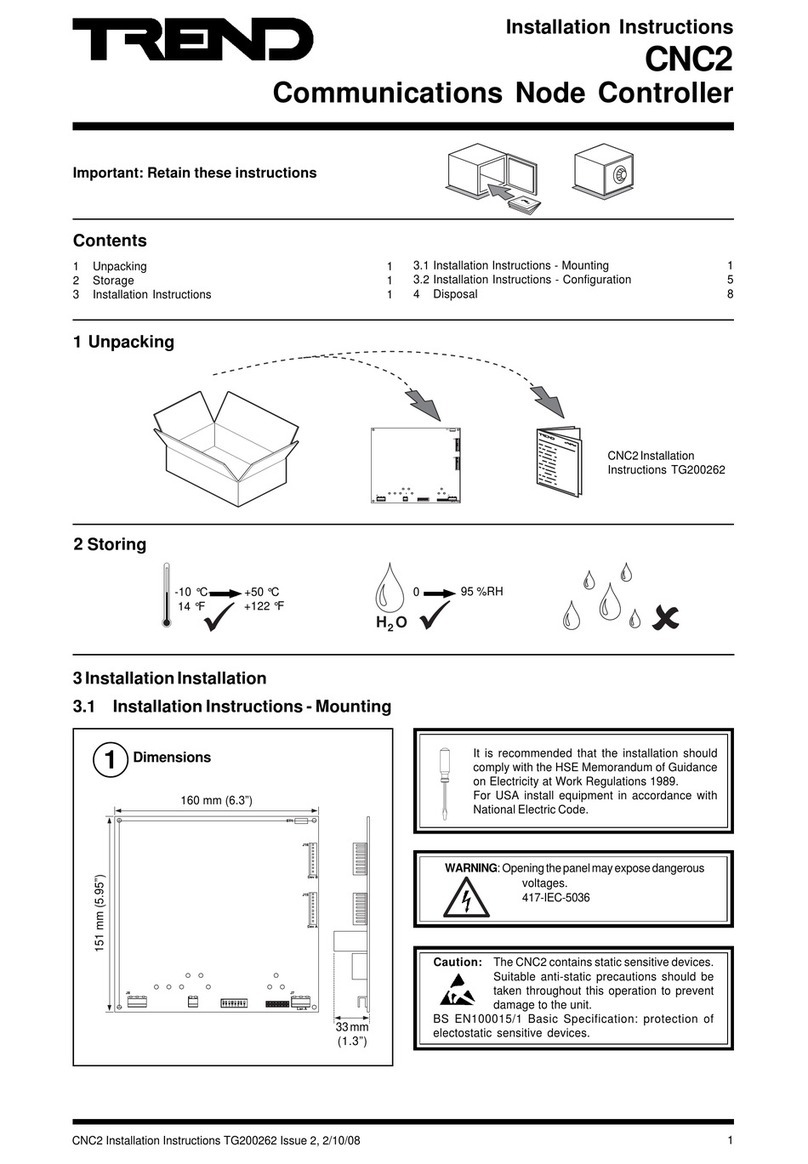JENCO 6308PT User manual

OPERATION MANUAL
JENCO MODEL 6308PT
MICROCOMPUTER BASED
pH/ Temperature
CONTROLLER
JENCO ELECTRONICS, LTD.
MANUFACTURER OF PRECISION INSTRUMENTS

2
CONTENTS
Page
I. GENERAL INTRODUCTION 3
II. INITIAL INSPECTION and ASSEMBLY 4
MOUNTING PROCEDURES 4
III.USING THE JENCO MODEL 6308 PT 5
A. FRONT(KEYPAD) PANEL 5
B. MAIN DISPLAY MODE 6
C. REAR CONNECTORS 8
D. TURNING ON/OFF THE INSTRUMENT 9
IV. MODEL 6308 PDT MODES 10
A. MAIN DISPLAY MODE
B. CALIBRATION/SETTING MODE 11
a. CHECK PASSWORD page 12
b. USER SETTING page 12
c. pH CALIBRATION page 13
d. pH CONTROL SETTING page 15
e. CURRENT SETTING page 16
f. TEMP. CONTROL SETTING page 16
V. CONTROLLING THE RELAYS 17
A. ISOLATION VOLTAGE 17
B. OUTPUT LOAD 17
C. RELAY ACTION,SET POINT &HYSTERESIS 18
D. pH RELAYS 19
VI. 4-20 mA OUTPUT 19
A. ISOLATION VOLTAGE 19
B. OUTPUT LOAD 19
C. pH LINEAR OUTPUT 20
D. pH ANTILOG OUTPUT 21
VII. RS485 INTERFACE OPERATION 22
A. INSTRUCTION 22
B. PREPARING THE METER 22
VIII.ERROR DISPLAYS AND TROUBLESHOOTING 23
IX. pH BUFFERS 25
X. SPECIFICATIONS 26
XI. WARRANTY 27

3
I. GENERAL INTRODUCTION
The Jenco Model 6308PT (pH and Temperature) System is a rugged
microprocessor based instrument assembled in a watertight ¼ DIN
case, designed for use in laboratories and process control
applications.
The model 6308PT microprocessor allows the user to easily
recalibrate the parameters for the probes. The microprocessor also
performs a self-diagnostic routine every time you turn on the unit
providing you with basic information about the stability of the
instrument.
The system simultaneously displays pH, Temperature, Alarm status
and current output in one LCD graphic screen. The LCD also
includes a backlight for dark environments. This system uses glass
electrode for the pH and a precise thermistor for temperature
providing you with accurate readings for all your measurements.
The model 6308 PT is equipped with 5 relays (2 active Low and 2
active High relays for pH and one programmable high or low relay
for temperature); all relays are hysteresis driven and configurable to
CENTER or EDGE mode. The system also has a isolated 4-20mA
analog output, offset and span configurable for the pH display.
The model 6308 PT comes with a RS485 interface that can easily let
the user log all data (from multiple model 6308) with an IBM©
PC/AT compatible computer.

4
II. INITIAL INSPECTION
Carefully unpack the instrument and accessories. Inspect for
damages made in shipment. If any damage is found, notify your
Jenco representative immediately. All packing materials should be
saved until satisfactory operation is confirmed.
MOUNTING PROCEDURE
1. Make a cutout on any panel,
with a thickness of 1/16 in. (1.5
mm) to 3/8 in. (9.5mm).
2. Remove the mounting
assembly from the controller
and insert the controller into
the cutout.
3. Replace the mounting bracket
assembly onto the controller
and secure the controller to
the mounting panel.
Warning :
If the equipment is used in a manner not specified by the
manufacturer, the protection provided by the equipment may be
impaired.
Cleaning the instrument :
1. Be sure to remove the power before attempting to clean the
meter.
2. Use a lint free cloth and clean water or neutral detergent.
3. Wipe the outer surface of the instrument only.
4. Wipe dry the instrument before power again.

5
III. USING THE JENCO MODEL 6308 PT
A. FRONT PANEL
1. The [MODE / -- ] key.
1a. In Main Display mode this key has no function.
1b. In Calibration/Setting mode this key will move to the
next digit of the current active parameter.
1c. In Calibration/Setting mode, pressing this key for 2
seconds will move you back to the previous parameter.
2. The [CAL / VIEW] key.
2a. Pressing this key for about 2 seconds, during main
display mode will switch to Calibration/Setting mode.
2b. During Calibration/Setting mode this key will switch to
the next available Calibration/Setting page. Pressing this
key at the last User/Calibration page will return the user
to the main display mode.
3. The [ !] UP key.

6
During Calibration/Setting mode this key will increment the
current blinking digit of the active parameter.
4. The [
"] DOWN key.
4a. During Calibration/Setting mode this key will decrement
the blinking digit of the active parameter.
4b. During pH calibration, instead of SAVING the new pH
Stand or Slope you can press this key to recalibrate the
buffer again.
5. The [ ↵ ] ENTER key.
During Calibration/Setting mode, this key will save the
current modified parameter and move to the next parameter.
6. The [ ] LIGHT key.
This key will turn on or turn off the backlight of the LCD.
The backlight will automatically turn off if there is no key
activity within two minutes.
7. LCD screen.
B. MAIN DISPLAY MODE
1. EFFICIENCY - this
will display the
efficiency of the pH
electrode based on the
last pH calibration.
2. CURRENT OUT -
this will display the
actual output of the 4-20
mA circuit. At
POWER-ON this will
show “OFF” for about 3
seconds before going to
main display mode. After exiting the Calibration /Setting pages a
“FROZEN” message will be displayed for about 3 seconds if the
unit is not password locked.

7
3. annunciator - This will be displayed if Calibration
/Setting pages are password locked meaning the user
can’t calibrate or change the settings unless the correct 4 digit
number has been entered, but user still can view all the
settings.
4. H1 annunciator - this is the status of pH Relay 1, if this is
displayed then the high action relay is ON.
5. H2 annunciator – this is the status of pH Relay 2, if this is
displayed then the high action relay is ON.
6. L3 annunciator – this is the status of pH Relay 3, if this is
displayed the low action Relay is ON.
7. L4 annunciator – this is the status of pH Relay 4, if this is
displayed then the low action Relay is ON.
8. H5 or L5 annunciator – this is the status of the Temperature
Relay 5, if this is displayed then the Relay is ON. H5 means the
relay action is HIGH while L5 means the relay action LOW.
9. pH Display.
10. Temperature Display.
C. REAR CONNECTORS
Before wiring the probes, relays, analog output, RS485 and power
cord be sure that you are connecting to the right terminal as shown
below. Remember that the unit is ON once the user plugs in the
power cord to an AC power supply.
1. Connect the AC line to the rear of the instrument. The model
6308PT can be used with 115 or 230VAC 50/60 Hz. Power
consumption is 6 watt. Make sure the EARTH connector is
connected to the earth lead of the AC power line.

8
2. Connect the proper load to the output relays. Make sure that the
load does not exceed the relay rating, 5 Amp at 115VAC and 2.5
Amp at 230 VAC.
3. Set the proper load to the 4-20mA output connector. Make sure
that the load impedance is less than 500 Ohms.
CAUTION:
MAKE SURE YOU CONNECT THE AC POWER CORD TO
THE CORRECT AC TERMINALS. CONNECTING INCORRECTLY
MAY DAMAGE THE UNIT PERMANENTLY.

9
D. TURNING ON/OFF THE INSTRUMENT
By just plugging the unit to a correct AC voltage the unit will be
ready for use. There is no Power key so unplugging and plugging
the unit will turn OFF or turn ON
the unit respectively.
After the unit is turned on, it will
perform some basic self-
diagnostics and will display
“OK” or “BAD”. If you received
any “BAD” messages turn OFF
the unit and turn it ON again.
(See VIII. ERROR DISPLAYS
AND TROUBLESHOOTING).
If the message persists then you
might need to call your distributor. (See XI. WARRANTY).
After the self-diagnostic is complete the temperature will be
displayed on the lower part of the LCD screen and you are ready to
make pH calibration or measurements. Just immerse the probes
halfway to the buffer or liquid. If possible do not allow the probes to
touch any solid object in the buffer or solution. There should be no
air bubbles around the probes either. Shaking or moving the probes
vigorously before recording any measurement will dislodge any
bubbles formed in the probes.

10
IV. MODEL 6308 PT MODES
A. MAIN DISPLAY MODE
Turning ON the unit will
always start in main display
mode.
This instrument is designed to provide 2 distinct measurements:
1. Temperature - current temperature of the solution.
2. pH - the current degree of acidity or alkalinity of the solution
with automatic temperature compensation.

11
B. CALIBRATION/SETTING MODE
Pressing the [CAL/VIEW] key for about 2 seconds during main
display mode will bring-up the first page of 6 pages of the
Calibration/Setting mode. Pressing [CAL/VIEW] key will switch to
the next page until the last page, where pressing [CAL/VIEW] again
will return the user to main display mode.
Below is a simple flowchart showing the path of the [CAL/VIEW]
key:
You can change any blinking options or digit by pressing the
[ !] or [ "] keys. For options in digit format you need to
press the [ MODE/-- ] key to move to the next digit . If you are
satisfied with the selection you made you need to press the
[ ↵ ] ENTER key to save the changes and move to the next
option. If you don’t need to change the current blinking option
just press the [ ↵ ] ENTER key to move to the next selection.
You also can press and hold this key for 2 seconds will move
you back to the previous parameter.

12
a. CHECK PASSWORD page
You will only see this page if the
unit is password locked. To
change any settings or
calibration you need to unlock
the system to remove the
“PASSWORD LOCKED”
message. You need to enter the
correct 4-digit number on the
“ENTER PASSWORD” input.
You can still view all the pages
of Calibration/Setting mode if the system is password locked by
just pressing the [CAL/VIEW] key on this page. If the unit is
“PASSWORD LOCKED” going to Calibration/Setting mode will
not affect the function of the relays. CAUTION: If the unit is
not locked then every time the user enters the Calibration/Setting
mode the relays and analog out will be frozen.
b. USER SETTING page –
You will only see this page if the
unit is not password locked. This
page is just a warning, telling
you that all relays and the analog
output are frozen, and that you
can calibrate and change the
settings.
NOTE: FROZEN MEANS ALL THE RELAYS AND THE
ANALOG OUT WILL MAINTAIN THEIR LAST STATE UNTIL
THE USER RETURNS TO MAIN DISPLAY MODE.

13
c. pH CALIBRATION page
ATC TEMP. – the current
temperature of the solution.
1. BUFFER 1 - in this option you
can select which buffer to use for
the standardization calibration.
You can choose 7.00 pH or 6.86
pH by using the [!] and ["] keys
and pressing the [↵] key to save
your choice.
2. BUFFER 2 - after you selected the buffer 1 this option will let you
select the second buffer to use to calibrate the slope. You can choose
4.00 pH, 4.01 pH, 9.18 pH or 10.01 pH by using [!] and ["] keys
and pressing the [↵] to save your choice.
3. STAND - this is the actual pH calibration process, this line will
display the buffer to be used for STAND (OFFSET) calibration
(depending on the choice you made on BUFFER 1) . A flashing [↵]
icon will be displayed to indicate that pressing the [ ↵ ] ENTER key
will start the calibration for the offset. Immerse the pH & ATC
probe into the standard buffer solution (pH 7.00 buffer or pH 6.86
buffer depending on the choice you made). Press the [ ↵ ] ENTER
key. The “STAND” will display the pH of the current buffer
corresponding to the current temperature and a flashing “WAIT”
will appear. If the offset mV of the solution is greater or less than
±100 mV (for buffer 7.00 at 25 ℃) or 108.3 mV/-91.7 mV (for
buffer 6.86 at 25 ℃) then an “OVER” or “UNDER” error display
will occur, you can clean the probesand change the buffer or you
can press [CAL/VIEW] key to exit the calibration. If during
stabilization period and the reading changes by more than 0.01 pH
within 10 seconds then this wait time will restart (In this case: a.
you can change the buffer. b. just abort by pressing the
[CAL/VIEW] key. or c. wait it out until the electrode stabilizes). If
no error occurs the unit will wait for the reading to stabilize, if the
solution is stable for about 10 seconds. it will halt the updating of

14
the display. Once the display is halted changing the input or
temperature will not change the “STAND” pH display. If there are
no problems a flashing “SAVE” will be displayed. Pressing the [↵ ]
ENTER key will save the new OFFSET of the pH probe or pressing
the ["/Re-cal] down key will recalibrate the BUFFER 1 again.
The “EFFICIENCY” of probe will be 100% since the SLOPE will
default to Ideal if only the OFFSET is calibrated.
4. SLOPE - The pointer will move to this option if you successfully
calibrated the STAND. A flashing [↵] icon will be displayed to
signify that pressing the [ ↵ ] ENTER key will start the calibration
for the SLOPE. Immerse the pH & ATC probe into the standard
buffer solution (4.00, 4.01, 9.18 or 10.01 depending the choice you
made for BUFFER 2). Press the [ ↵ ] ENTER key. The “SLOPE” will
display the pH of the current buffer corresponding to the current
temperature and a flashing “WAIT” will appear. If the mV input is
not within the ±30% of the ideal mV slope of this buffer then an
error display will occur. you can clean the probesand change the
buffer or you can press [CAL/VIEW] key to exit the calibration. If
during stabilization period and the reading changes by more than
0.01 pH within 10 seconds then this wait time will restart (In this
case : a. you can change the buffer. b. just abort by pressing the
[CAL/VIEW] key. or c. wait it out until the electrode stabilizes). If
no error occurs the unit will wait for the reading to stabilize, if the
solution is stable for about 10 seconds it will halt the updating of the
display. Once the display is halted changing the input or
temperature will not change the “SLOPE” pH display. If there are
no problems a flashing “SAVE” will be displayed. Pressing the [ ↵ ]
ENTER key will save the new SLOPE of the pH probe or pressing
the ["/Re-acl] down key will recalibrate the BUFFER 2 again .
EFFICIENCY -After saving the SLOPE a new efficiency will be
displayed around 4 seconds and then will move to the next page.
Efficiency = (new slope/ ideal slope) x 100%

15
We recommend that you use a new electrode, If the electrode
efficiency is lower than 80%.
d. pH CONTROL SETTING page
HI RELAY 1 - The action for this
relay is fixed to HIGH. In HI-
action the relay will turn ON if the
pH is greater or equal to RELAY 1
value, which is modified by the
hysteresis value and hysteresis
mode. (See chapter V.
CONTROLLING THE RELAYS ).
Use [!] and ["] keys to change
the blinking digit, use the [MODE/-]key to select another digit and
the [↵] key to save the new value.
2. HI RELAY 2 - The action for this relay is fixed to HIGH. In HI-
action the relay will turn ON if the pH is greater or equal to
RELAY2 value, which is modified by the hysteresis value and
hysteresis mode. (See chapter V. CONTROLLING THE RELAYS .)
Use [!] and ["] keys to change the blinking digit, use the
[MODE/-]key to select another digit and the [↵] key to save the
new value.
3. LO RELAY 3 - The action for this relay is fixed to LOW. In LO-
action the relay will turn ON if the pH is less than or equal to
RELAY3 value, which is modified by the hysteresis value and
hysteresis mode. (See chapter V. CONTROLLING THE
RELAYS .) Use [!] and ["] keys to change the blinking digit, use
the [MODE/--] key to select another digit and the [↵] key to save
the new value.
4. LO RELAY 4 - The action for this relay is fixed to LOW. In LO-
action the relay will turn ON if the pH is less than or equal to
RELAY4 value, which is modified by the hysteresis value and
hysteresis mode. (See chapter V. CONTROLLING THE RELAYS .)
Use [!] and ["] keys to change the blinking digit, use the

16
[MODE/--] key to select another digit and the [↵] key to save the
new value.
5. HYSTERESIS (mode) -this is the hysteresis mode for pH
RELAY 1 to RELAY 4. You can choose CENTER” or “EDGE”.
(See chapter V. CONTROLLING THE RELAYS.)
6. HYSTERESIS (value) - this is the actual value of the hysteresis.
You can change this value from 0.00 pH to 3.99 pH. . ( See chapter
V. CONTROLLING THE RELAYS .)
e. CURRENT SETTING page
1. 4mA OUT – This value will be
used in conjunction with 20 mA
to plot the current output. (See
chapter VI. 4-20 mA OUTPUT .)
2. 20mA OUT – This value will be
used in conjunction with the 4
mA value to plot the output. (See
chapter VI. 4-20 mA OUTPUT .)
3. TRANSMITTER OUTPUT –
This option would let you choose if the current output type is linear
(pH LINEAR) or logarithmic(pH LOG).
f. TEMP. CONTROL SETTING
1. RELAY 5 - the temperature has
only one relay to control you need
to set what action it will use,
HIGH or LOW action. . (In HIGH-
action the relay will turn ON if
the temperature is greater or
equal to RELAY5 value, in LOW-
action the relay will turn OFF if
the temperature is less than or

17
equal to RELAY5 value, which is modified by the hysteresis value
and hysteresis mode.)((See chapter V. CONTROLLING THE
RELAYS .)
2. SET POINT- this is the user changeable value for the
Temperature Alarm relay.
3. HYSTERESIS (mode) -this is the hysteresis mode for
TEMPERATURE alarm. You can choose “CENTER” or “EDGE”.
(See chapter V. CONTROLLING THE RELAYS .)
4. HYSTERESIS (value)- this is the actual value of the hysteresis.
You can change this value from 0.0 to 19. 9°C. (See chapter V.
CONTROLLING THE RELAYS .)
5.RS 485 ID – this is the unique ID/Address for the unit. If you are
connecting multiple model 6308PT or other Jenco models for
logging purposes then this ID/Address must be unique for each
connected unit. This ID/Address is the same address that must be
used by the PC program to communicate with this unit.
6.LOCK NO - this is your security code if the unit is locked the
value here will not be available. You need to input the correct code
in the PASSWORD CHECK page.
CAUTION: The user is responsible in remembering their
password number otherwise you would no be able to calibrate or
change the settings.
V. CONTROLLING THE RELAYS
A. ISOLATION VOLTAGE
The maximum isolation voltage of the relay output contacts is 1500
VDC. The voltage differential between the relay output contacts
and the load should not exceed 1500 VDC.

18
B. OUTPUT LOAD
The current through the relay output contacts should not exceed 5
Amp at 115 VAC and 2.5 Amp at 230 VAC in order not to cause
permanent damage to the relay contacts. This rating is specified for
resistive loads only.
C. RELAY ACTION, RELAY SET POINT, HYSTERESIS MODE &
HYSTERESIS VALUE
Relay Action Hysteresis
mode
Effective
RELAY-ON
Point
Effective
RELAY-OFF
Point
HIGH CENTER S.P.+ ½(H.V.) S.P. -½ (H.V.)
HIGH EDGE S.P. S.P. -(H.V.)
LOW CENTER S.P.-½ (H.V.) S.P.+½ (H.V.)
LOW EDGE S.P S.P. + (H.V.)
S.P. = Relay Set point
H.V.= Hysteresis Value (Dead Band)
If the relay action is set to HI and the hysteresis mode is CENTER,
the relay will turn ON at [(RELAY SETPOINT) + (0.5 * hysteresis
value)], and will turn OFF at [(RELAY SET POINT) - (0.5 *
hysteresis value)].
If the relay action is set to HI and the hysteresis mode is EDGE, the
relay will turn ON at (RELAY SET POINT), and will turn OFF at
(RELAY SET POINT- (hysteresis value)).
If the relay action is set to LO and the hysteresis mode is CENTER,
the relay will turn OFF at [(RELAY SET POINT ) + (0.5 * hysteresis
value)], and will turn ON at [(RELAY SET POINT) - (0.5 * hysteresis
value)].
If the relay action is set to LO and the hysteresis mode is EDGE, the
relay will turn ON at (RELAY SET POINT), and will turn OFF at
[RELAY SET POINT+ (hysteresis value)].
D. pH RELAYS

19
There are four independent
Alarm channels for pH
display. (see figure 1.). The
hysteresis mode (center or
edge, see figure 1.) and
hysteresis value will be used
by both pH relays.
The action of the pH
relays is dependent on set
point, relay action type
(HIGH or LOW), hysteresis
mode (Center or Edge) ,
hysteresis value and the
current pH display. (see
figure 1 ).
VI. 4 - 20 mA OUTPUT
A. ISOLATION VOLTAGE
The maximum isolation voltage of the 4-20 mA output is 500 VDC.
The voltage differential between the 4-20 mA output and the load
should not exceed 500 VDC.
B. OUTPUT LOAD
The maximum load is 500Ω. Output current inaccuracies may occur
for load impedance in excess 500Ω.
C. pH LINEAR CURRENT OUTPUT
Figure 1

20
The analog output will produce a linear analog output if the user
selects this option (see figure 2). The analog output will be
dependent on the pH_4 mA setting, pH_20 mA setting and the
current pH display.
The pH LINEAR analog output is based on the following equation :
mA(pH) = 4mA+(16mA)*(D(pH) - pH(4) ) / (pH(20) - pH(4))
Where :
mA(pH) = analog output
D
(pH) = current pH display
pH(4) = pH user setting for 4 mA
pH(20) = pH user setting for 20 mA.
Note :
1. The range for 4mA and 20mA settings is 0.00 to 14.00 pH.
2. The absolute difference of the 4mA and 20mA settings must be
greater or equal to 0.10pH or else the analog output will be disabled.
#pH
LOGARITHMIC
output .
#pH
LINEAR
output.
D. pH ANTILOG OUTPUT
The analog output will produce a antilog analog output if the
user selects this option (see upper page figure 2). The analog output
Fig. 2
Table of contents
Other JENCO Controllers manuals
Popular Controllers manuals by other brands

Titan Controls
Titan Controls EOS 702603 instruction manual

thomann
thomann the t.racks DSP 4x4 Mini Amp manual
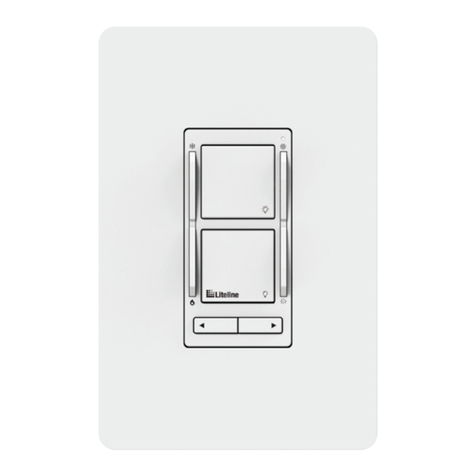
SPEX
SPEX SLWZ-SNC-01 user manual

Siemens
Siemens Raja+ 3TE7431-2BC24-1A Series Installation, Maintenance & Troubleshooting Guide

Kapego LED
Kapego LED 843025 manual

Azbil
Azbil C25 Quick reference guide

Sonoff
Sonoff DIY iFan03 Quick installation guide
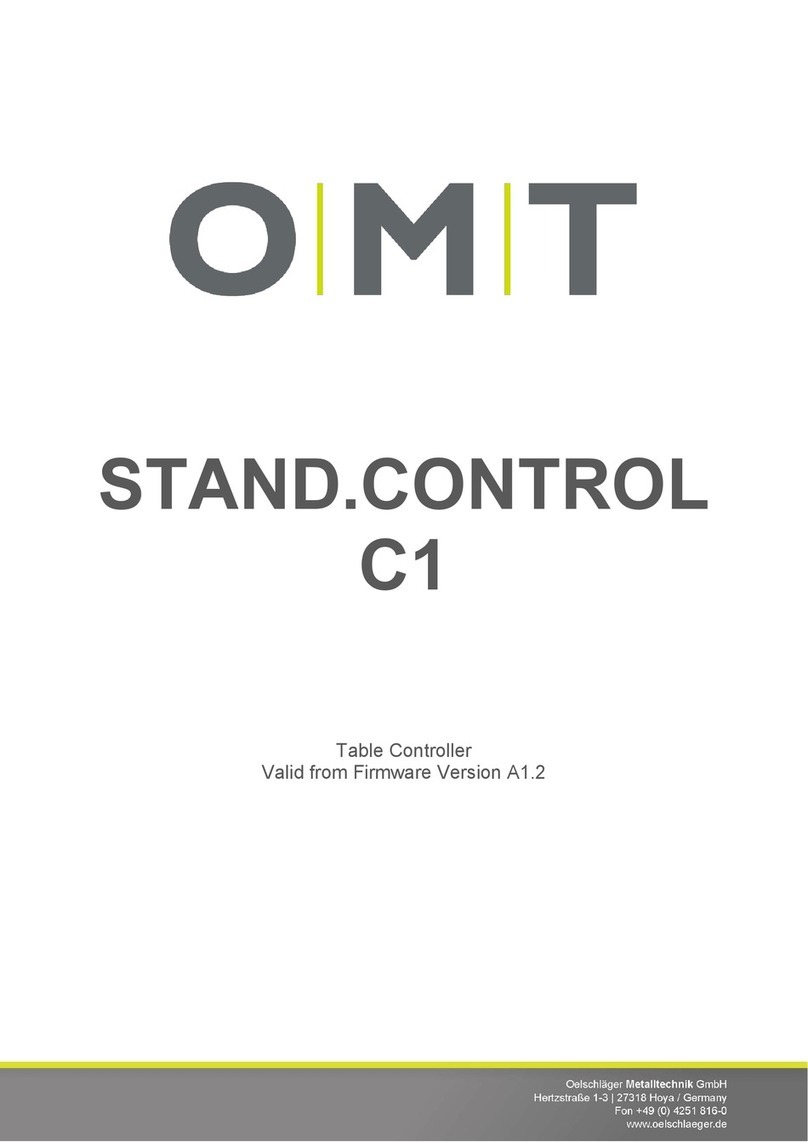
OMT
OMT STAND.CONTROL C1 Operation manual

Feig Electronic
Feig Electronic TST WU manual

Vacon
Vacon 100X series Installation and maintenance manual
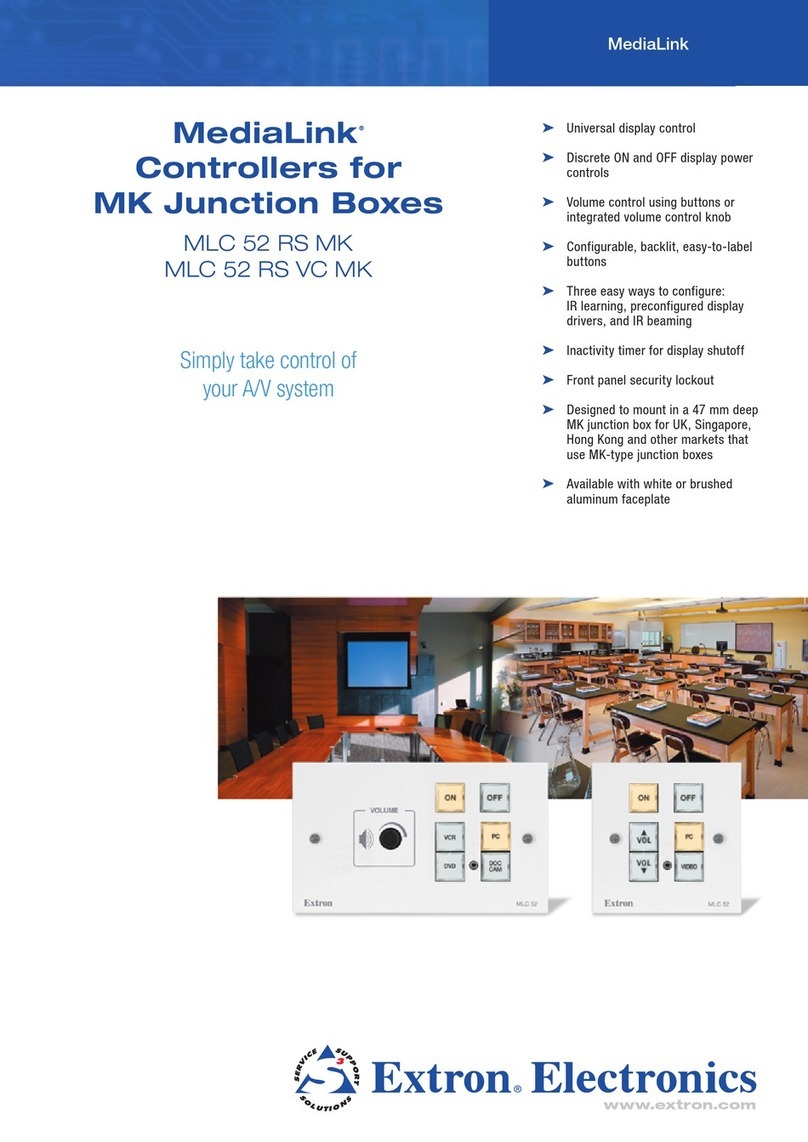
Extron electronics
Extron electronics Basic MediaLink Controllers MLC 52 RS Specifications
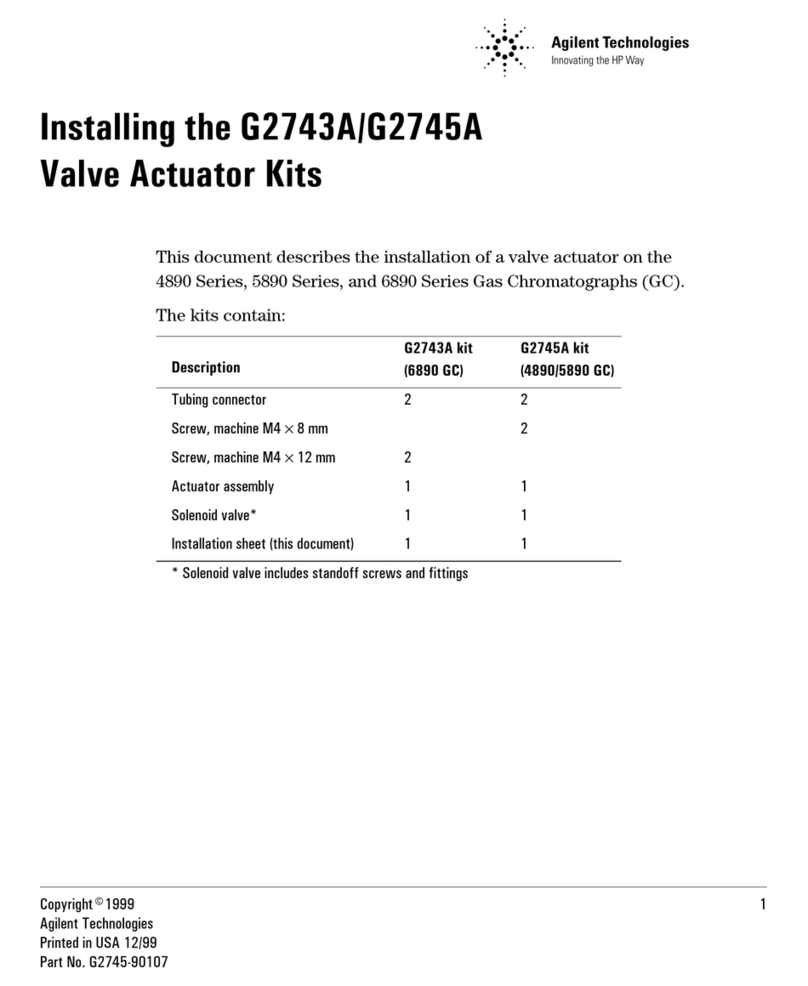
Agilent Technologies
Agilent Technologies G2743A Installing manual