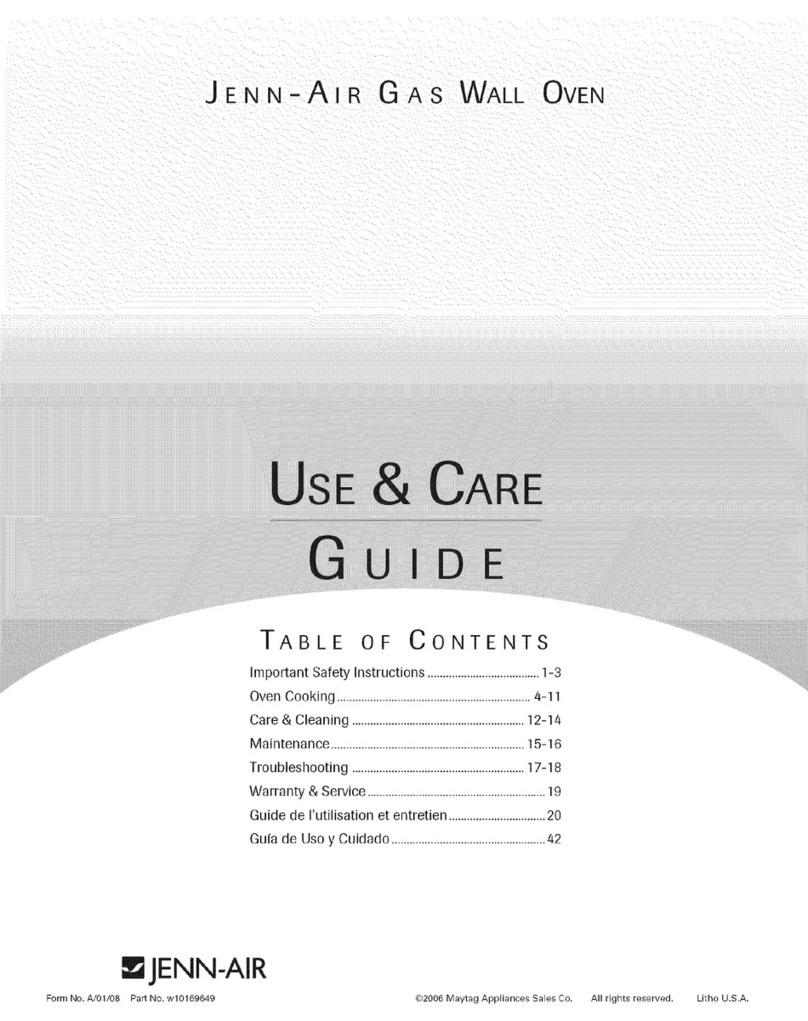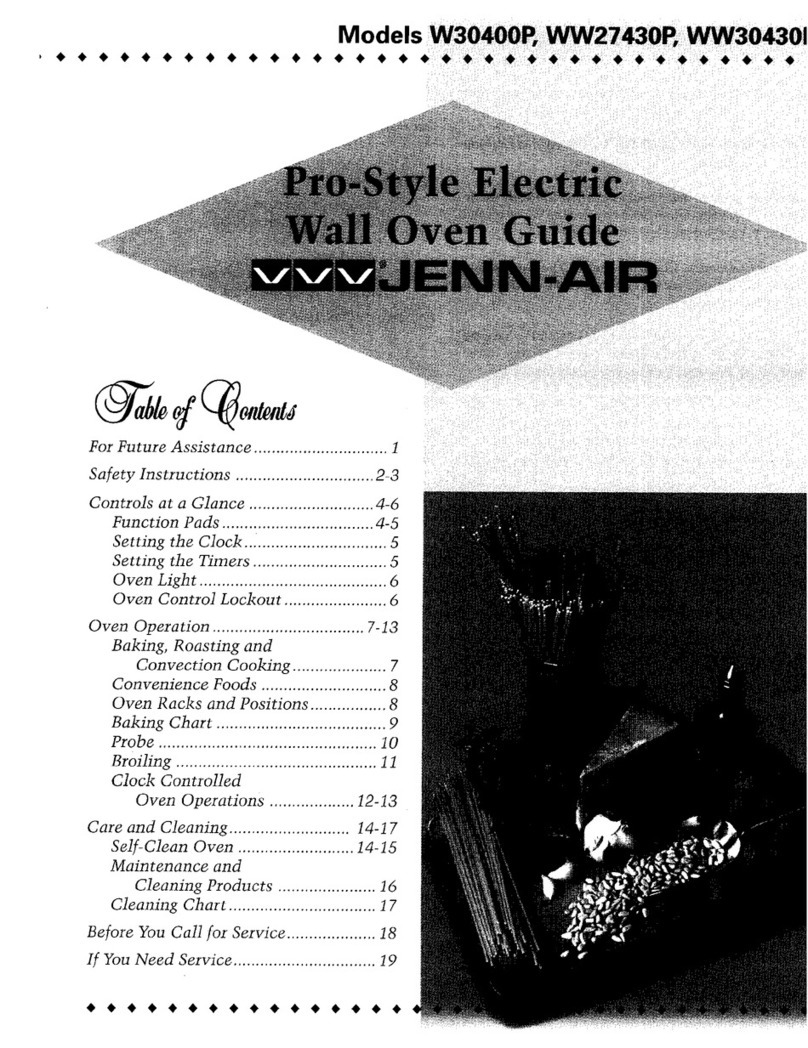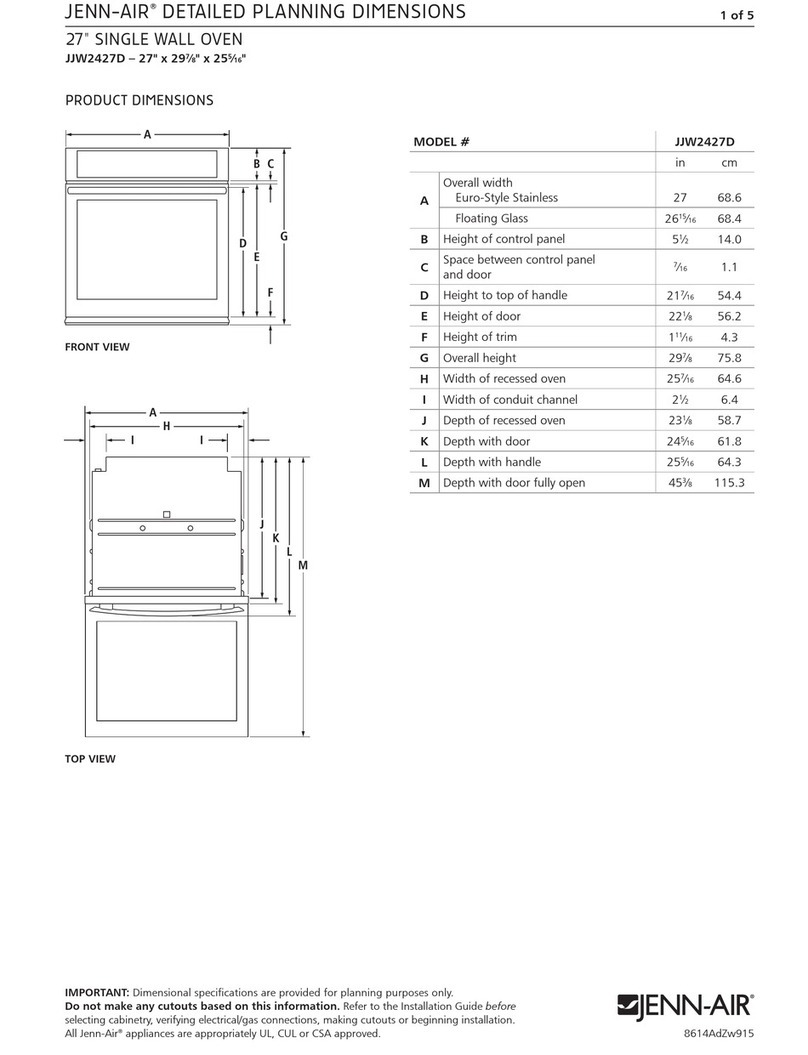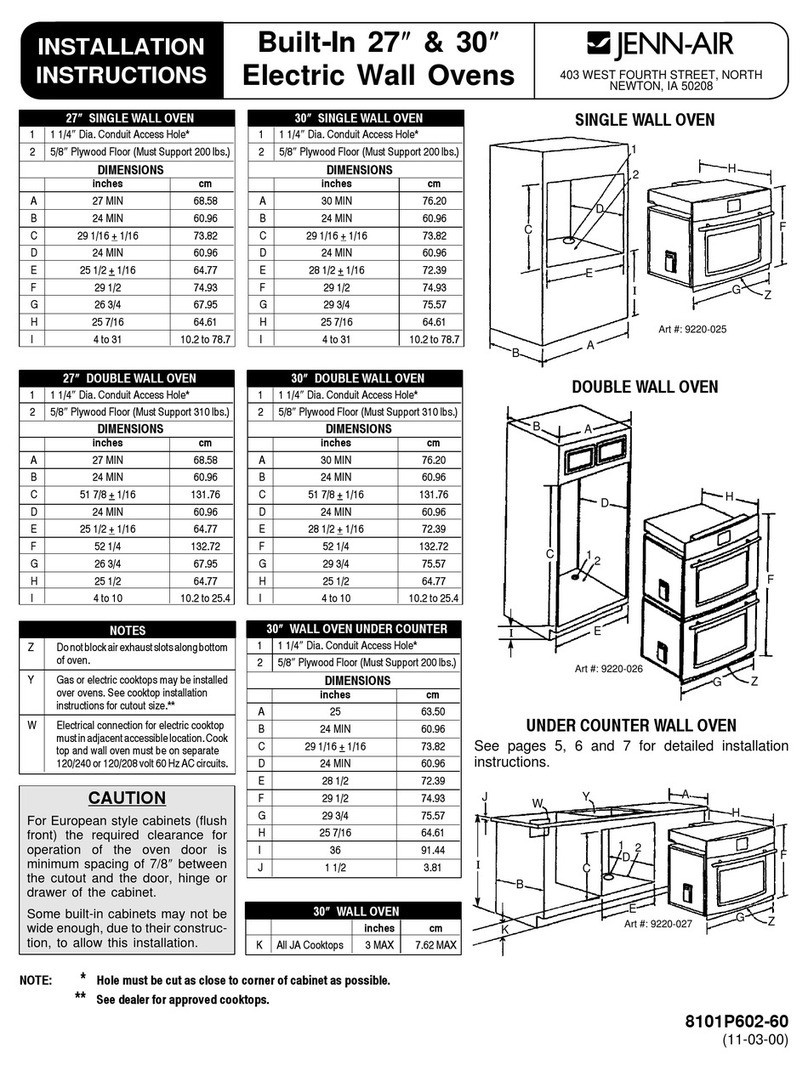Step 3. Cabinet or Wall Opening
Fneopening should be per dimensions described below. All comers should
_esquare.The floor ofthe opening must beplywood and mustbelevel
_ndcapableofsupporting 80 Ibs.
I j,"A" "1
_TE REC_°TACLE _ModelIDim"A"
MK30 28=1,e" 'iv-_
Fig.7
8V:
Installation Above Lower Oven
....... Note 1: Wheninstalling this Kit aboveabuilt-in oven, check built-in
The;weight of _le Microwave oven installafion instmctians to determine cutout dimensions
for the (lower) wall oven.
Step4. Assembly of Trim Note2: For a new installation, the 48"heightdimensfonto the bot-
tom of theCutout forthemicrowave oven is recommended.
_.. Locatepieces ofassembly as indicatedin Fig. 5. Theseincludea top, Thisplaces themicrowaveovenbottom atapproximately 50"
bottom, right,left, (2) glassassemblies, 6 screws (4 fiat headand 2 fromthefloor. See figure8.
truss head), and4end caps.
3.insert endcaps intotheend of the top (see Fig.5).1
Assemble outer frame by attaching top, sides, and bottom with 4 fiat CAUTION'/
headscrews as depicted inFig. 5. When the microwave oven is installed aboveaJenn--Air walloven, ]
). Attach glass assemblies on left anddghtsides byinserting flangeinto the minimumheight dtmenei0n fromthe bottom of the wall oven
top and attaching with trusshead screwinthebottom (see Fig.5). cutout to the bottom ofthe microwave cutout:must bemain.. I
c'..,side ofglass to beflushwith outsidetdm.rained.,:: _ _:_ ::"_:_b
EndCaps................. ........... ": _ "" :i -'_'_.
attco e,----=_ _.-S.eSt.D3--_'I I
Ill'TrimI f t I I I#11
Fig. 5 _eJ _ Bottom
;top5. Installation of Microwave Oven
• Plug power cordofoven into receptacle.MK2.7 Kits may beusedwith microwave modelM168, installedabove
• Slide the oven into theopening. Besurethelip of thebottom railisJenn-AJr 27" wall oven models beadngmanufacturerNo. E33658, when
flushwith front ofcabinet•Centermicrowave inopening, installedin accordancewith Manufacturer's ]nstal[ation
•Attach rail tocabinetwith2fiat head screws (see Fig. 6). Instructions.Theseincludemodels W27100, W27200, W27400.
• Attach tnm assembly as shown in Fig. 7. Insert bottomoftnm as-
sembly into railand rotateupward.Attach top oftrim to cabinetwith 2 MK30 Kite may beusedwithmicrowave model M168,installed above
flat head screws. Jenn-Air30"wall oven modelsbeadng manufacturer No. E33658, when
__ installedinaccordancewithManufacturers Installation Instructions.
These include modetsW30100, W30400.
Manufacturer's No. can be obtained from the sedal plate on the
Fig. 6 oven.
-IMPORTANT -
"._SAVE FOR LOCAL ELECTRICAL INSPECTOR'S USE
•_ Part # 210649A