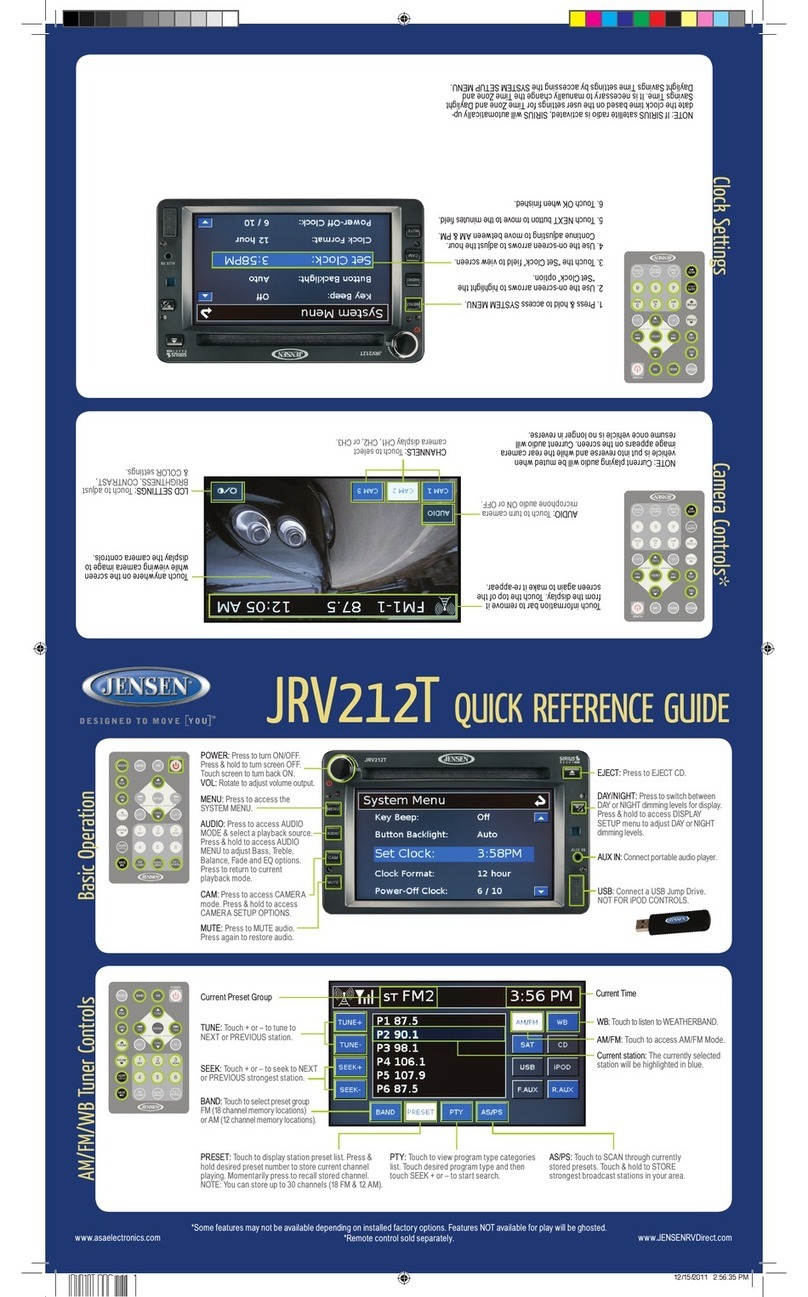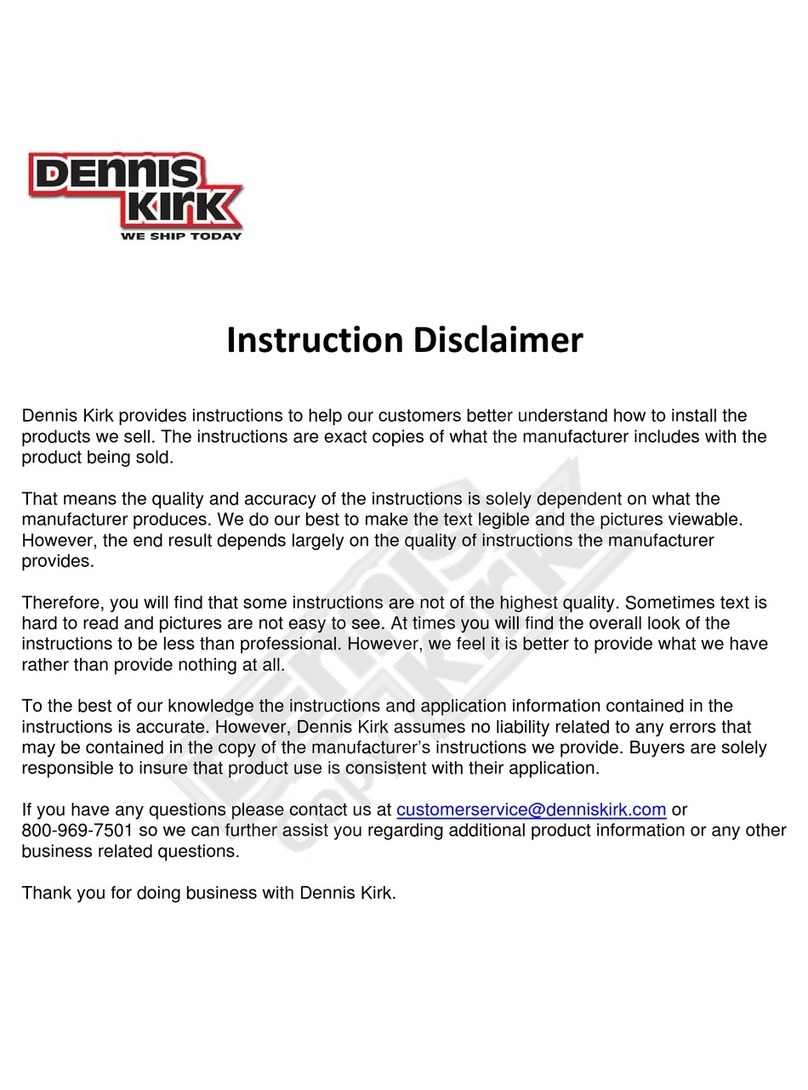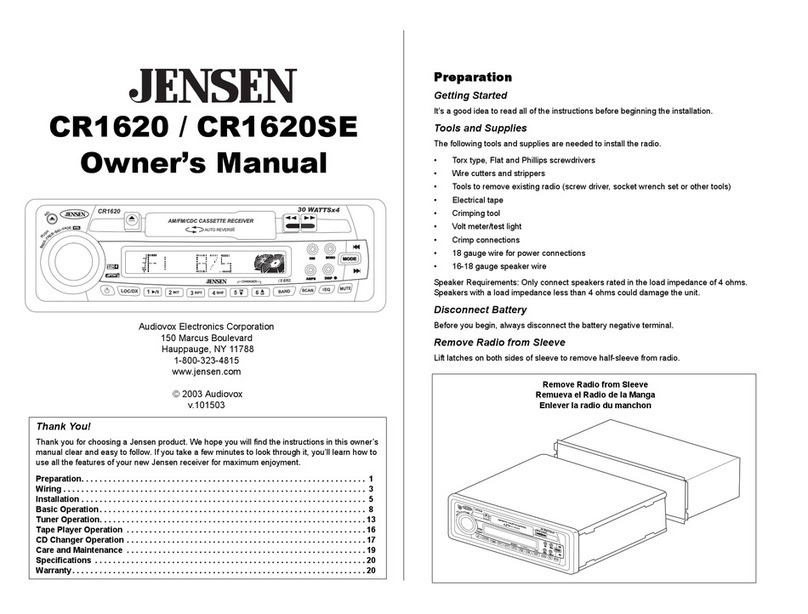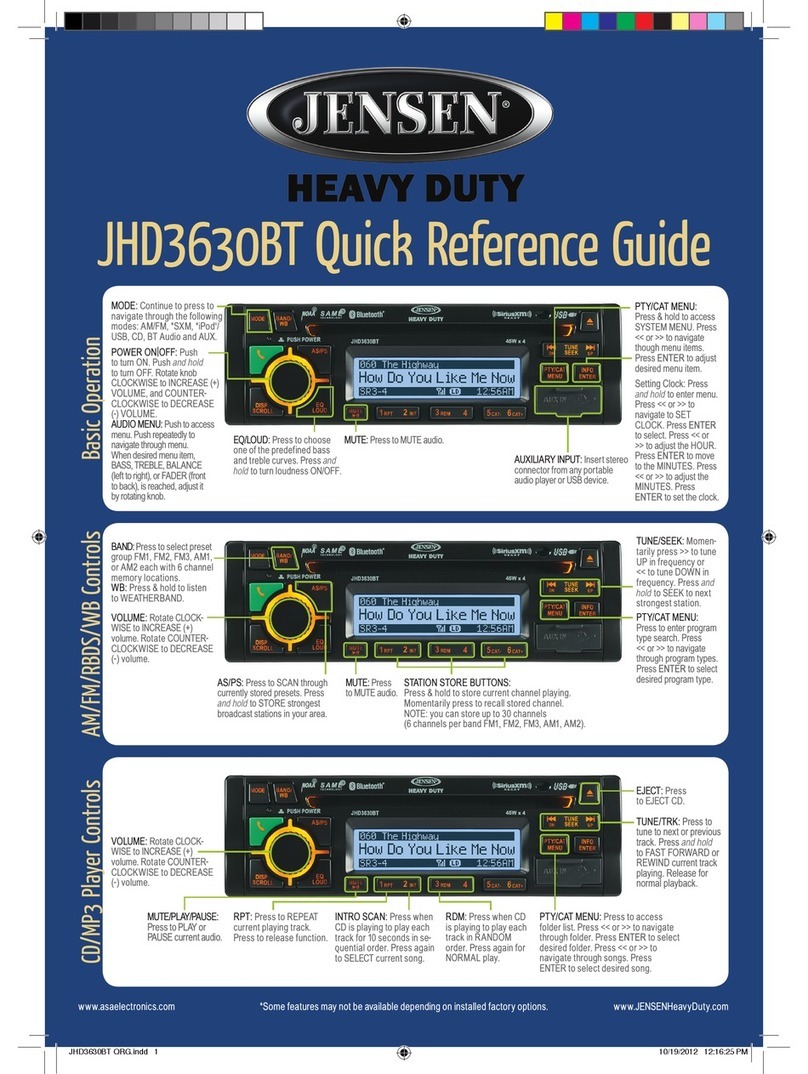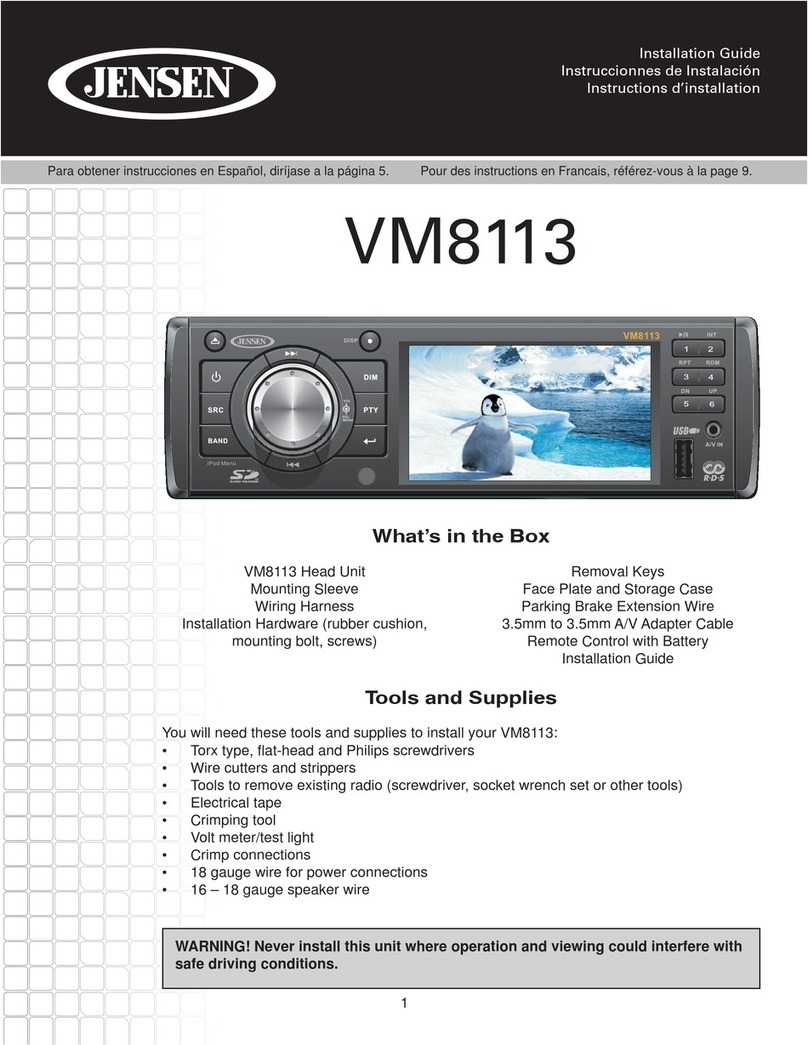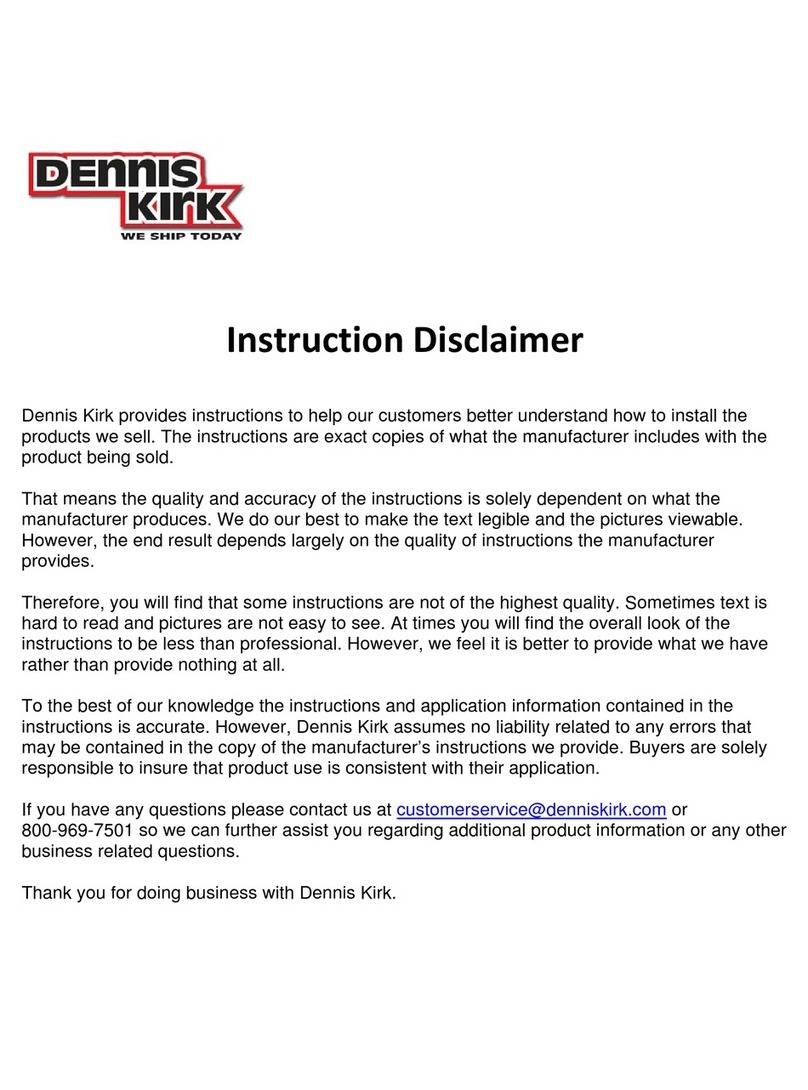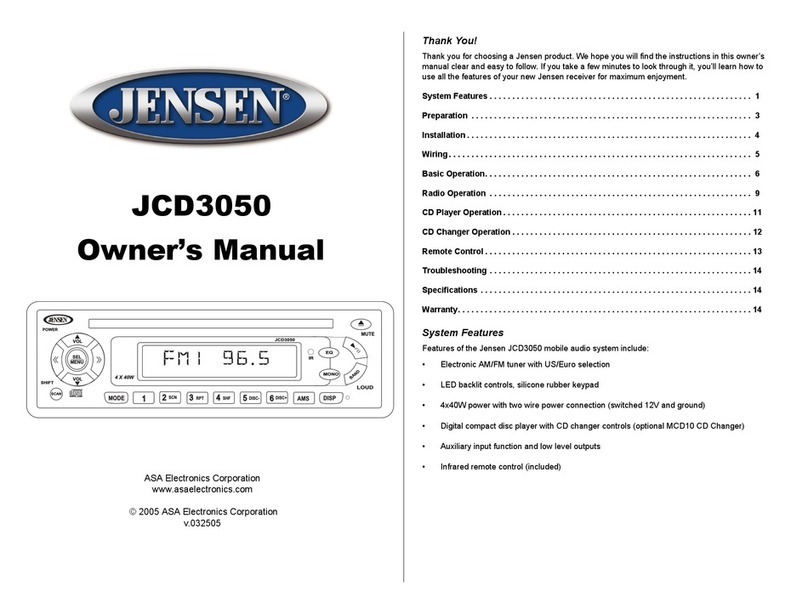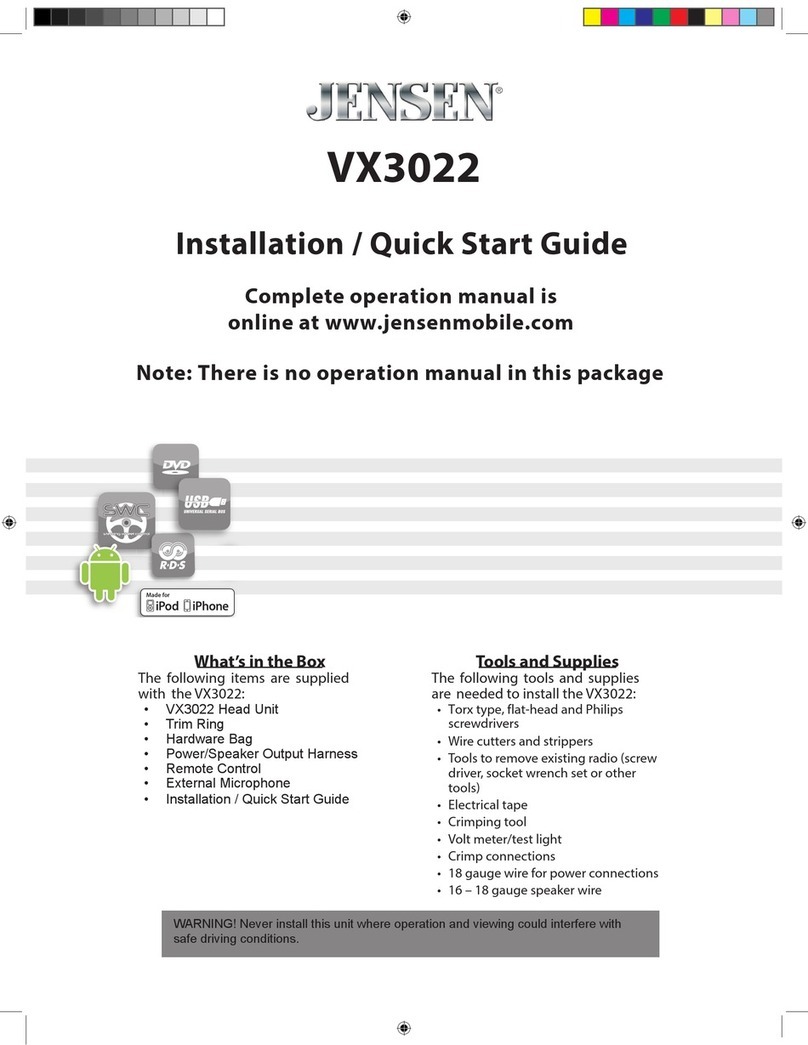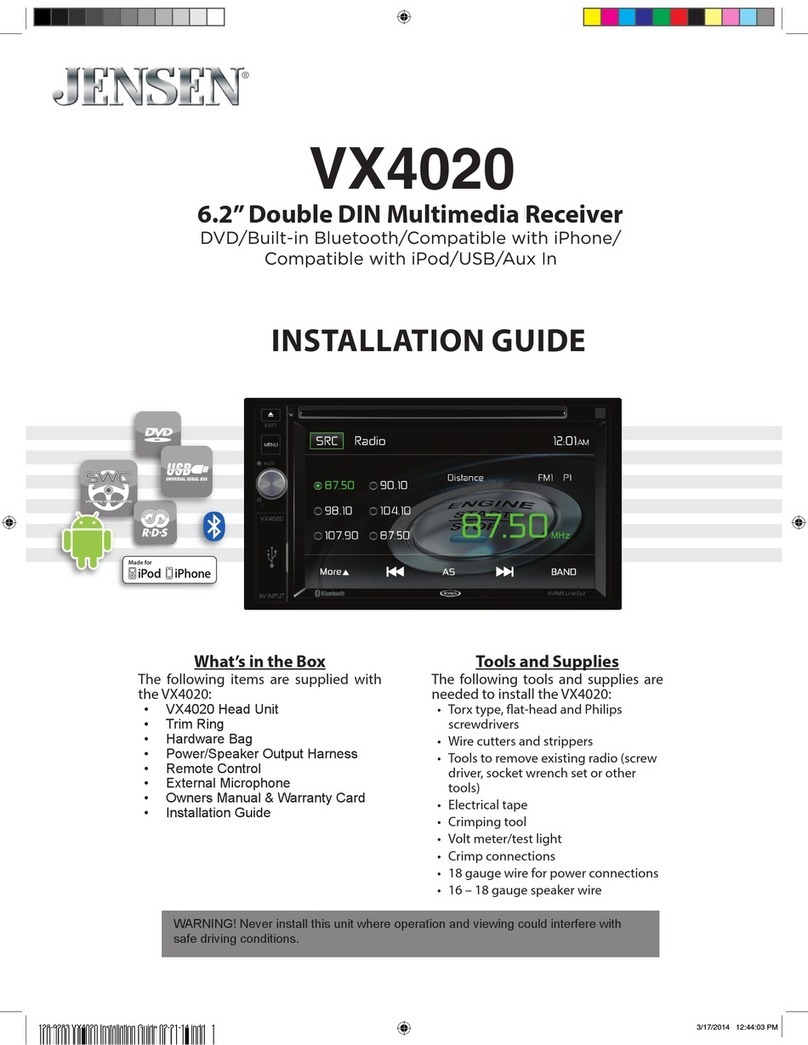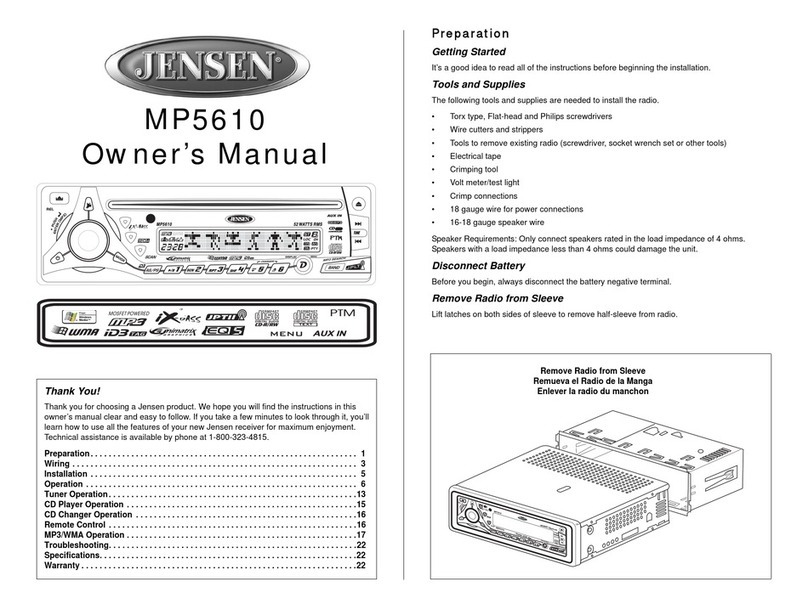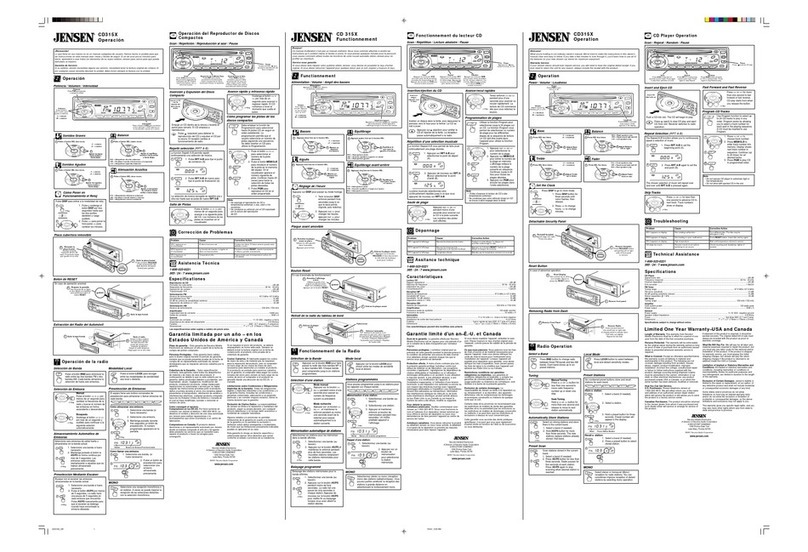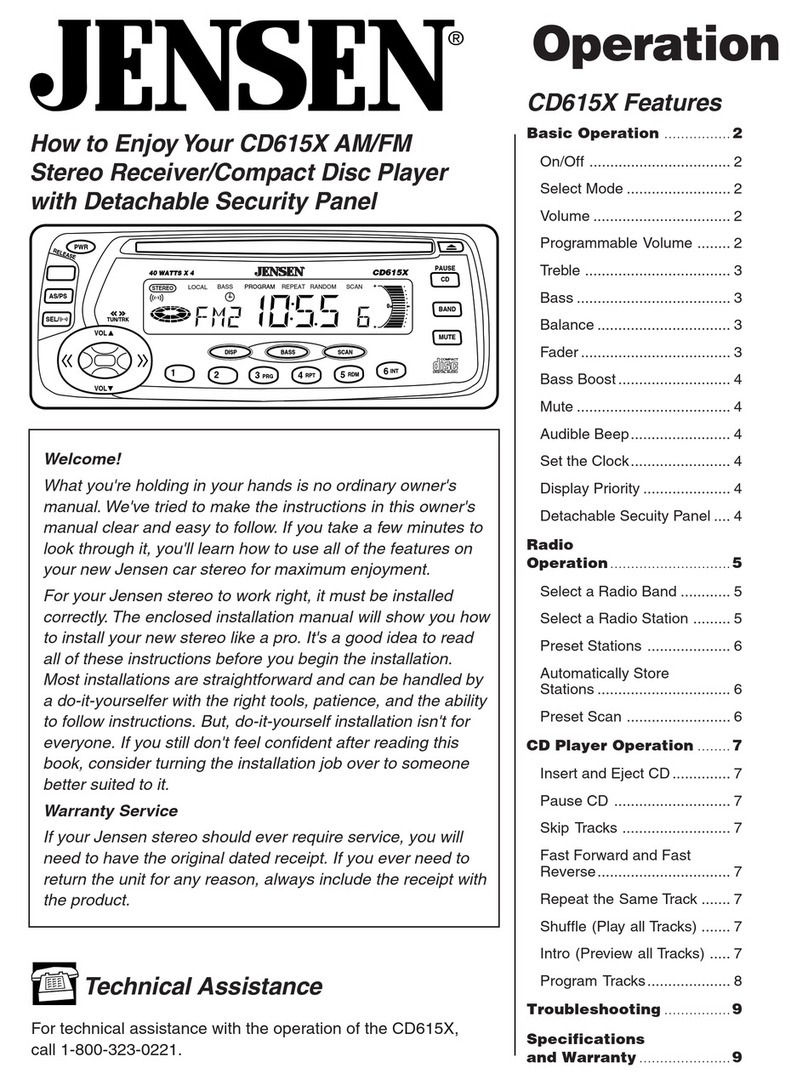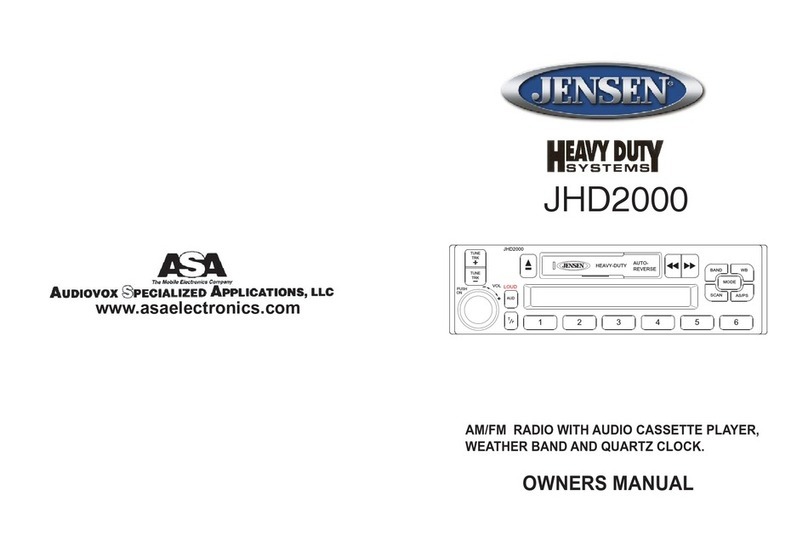MP1524
5.
MODE/PAIR Button
This
button
enables selection
of
either
the
radio, disc play,
USB
device,
SO
Card, auxiliary
input
or
the
Bluetooth® function.When a
CD
is
loaded, pressing
this
button
will switch
to
the
radio function;
the
disc icon (
0)
will still be
displayed, indicating a disc
is
still loaded in
the
unit. Pressing
the
button
again
will return
to
disc play,
but
the
current track
will
start from
the
point
it
was
stopped. Pressing and
holding
the
button
will initiate
the
Bluetooth® pairing
and PAIRING will appear on
the
LCD
display.
6.
DISC Slot
With
the
label surface facing up,
fully
insert a
compact
disc
into
the
slot until
the
load mechanism engages.
NOTE:
This
unit
is designed
for
play
of
standard
5"
(12cm) CompactDiscs
ONLY.
Do
not
attempt
to
use 3"(8cm) CO-Singles in this unit,
either
with
or
without
an
adapter, as
damage
to
the
player
and/or
disc can occur. Such damage
will
not
be
covered
by
the Warrantyon this
product
7.
Menu
Button
When
the
unit
is
successfully paired
with
a
mobile
phone, briefly pressing
the
MENU
button
will enter
the
Bluetooth®
mobile
phone
menu.
8.
Previous
(
1+11
)
Button
During radio
mode
press
the
button
to
activate automatic seek function. After
holding
and pressing for several seconds,
MANUAL
appears on
the
display
for manual
tuning.
During disc play, press this
button
to
quicklyselect
the
beginning
of
a particular track in
the
backward direction. With each press
of
the
button,
the
next lowertrack
number
will be selected
as
shown on
the
display panel.
Press
and
hold
the
button
to
advance rapidly in
the
reverse
direction
as
indicated
by
the
elapsed
time
display.
9.
Next
(
~)
Button
During radio
mode
press
the
button
to
activate automatic seek function. After
holding
and pressing
for
several seconds,
MANUAL
appears on
the
display for
manual
tuning.
During disc play, press this
button
to
quicklyselect
the
end
of
a particulartrack in
the
forward direction.With each press
of
the
button,
the
next
highest track
number
will be selected
as
shown on
the
display panel.
Press
and
hold
the
button
to
advance rapidly in
the
forward direction
as
indicated
by
the
elapsed
time
display.
1
0.
DISC
EJECT
(
A )
BUTTON
When pressed, disc play
is
stopped and
the
disc
is
automatically ejected.The
CD
icon
0
will disappear
from
the
display panel and
the
unit
will revert
to
radio operation.
If
the
disc
is
not
removed
from
the
unit,
it
will automatically
be reloaded
within
10
seconds
to
prevent accidental disc damage.The
CD
icon
0
will remain displayed
to
indicate a disc
is
still loaded in
the
unit.
If
the
disc eject
button
is
pressed
during
radio operation,
the
disc
is
automatically
ejected and radio play continues uninterrupted.
NOTE:
Alwaysremove thedisc
from
the
unit
when the disc
player
is
not
to
be used
for
an
extended
period
of
time
to
prevent
accidentaldisc damage
and
to
preserve
disc life.
9