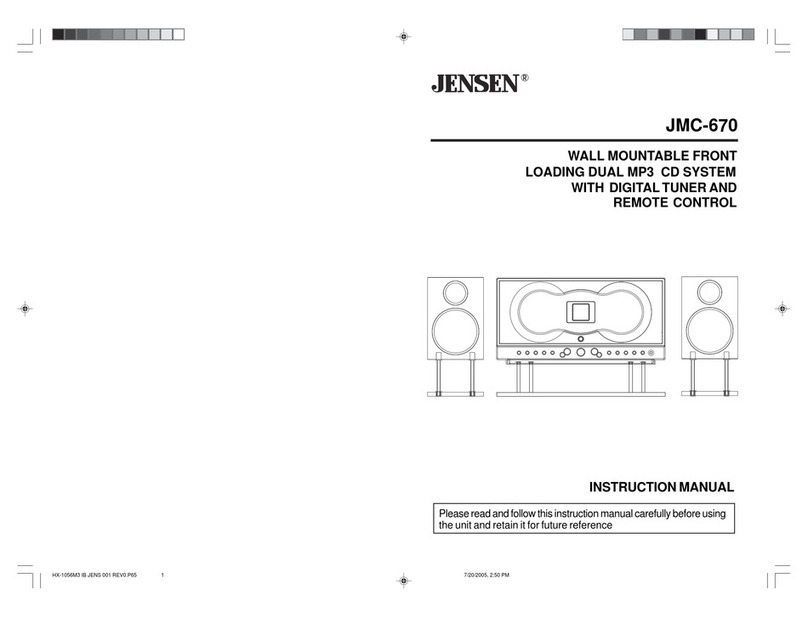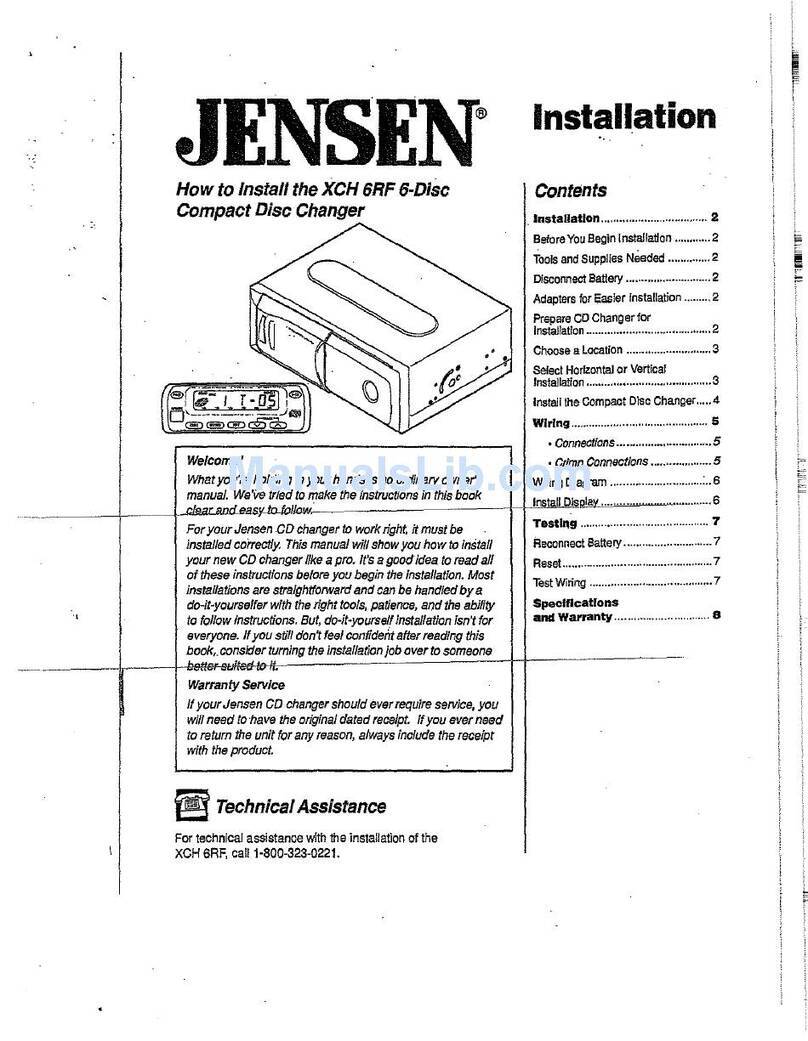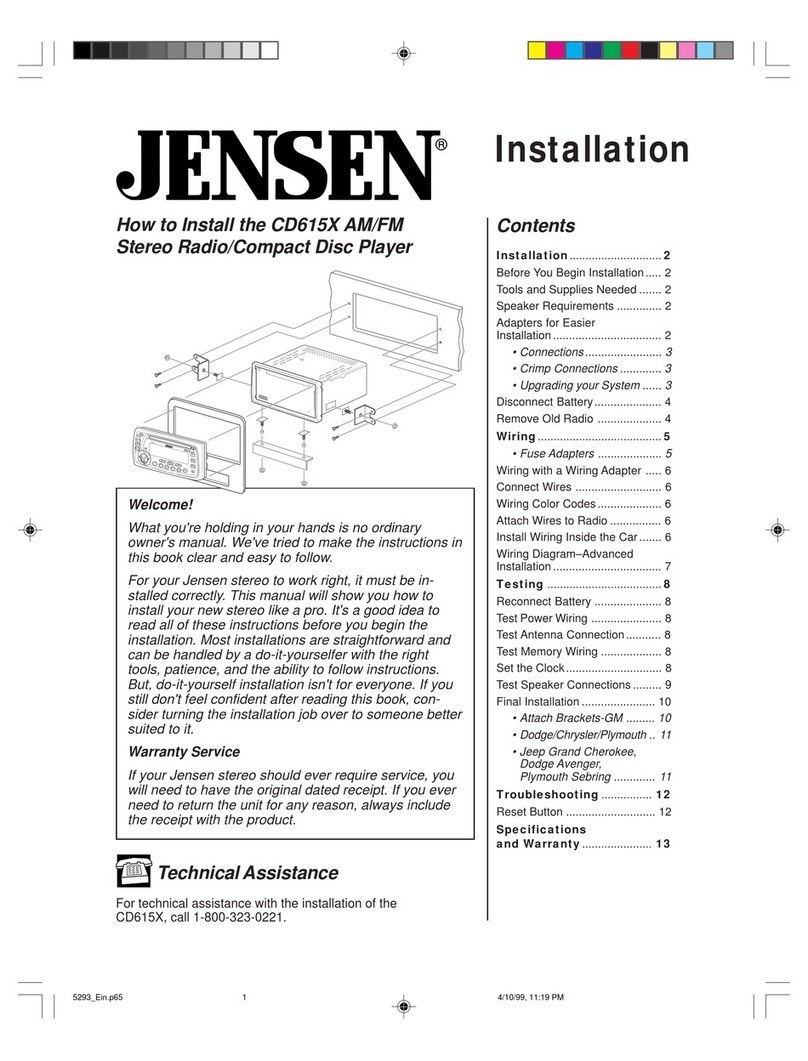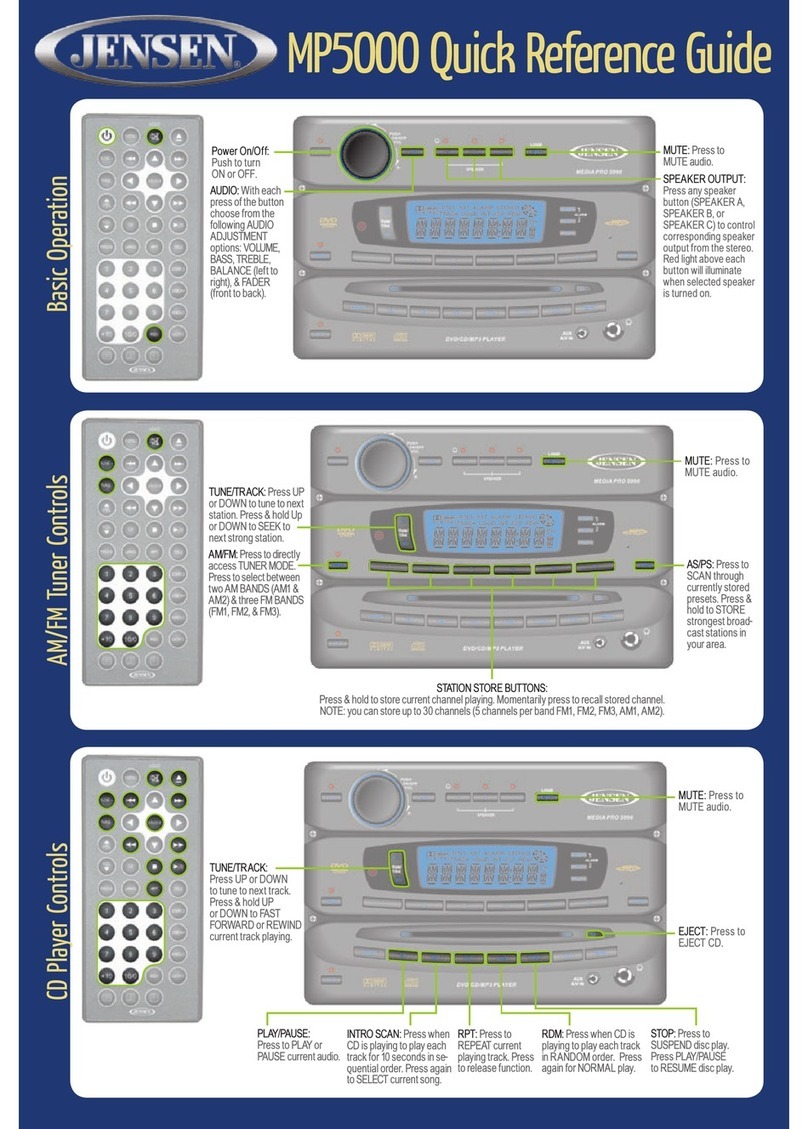E-5
7. After the disc is read, the LCD DISPLAY will show the total number of tracks and then the disc will stop.
8. Press the PLAY/PAUSE button once, the disc will start playing from the beginning.
9. Adjust the VOLUME CONTROL to desired level.
10. To turn off the CD function, press STOP to stop the playback and set the POWER ON/OFF switch to
OFF position, the POWER INDICATOR will turn off.
GENERAL OPERATION
PLAY / PAUSE
Press once to start playback in the normal order. The “” icon will show on the display.
Press again to stop the disc play temporarily. The “” icon will flash.
FR/FF-SKIP/SEARCH /
In stop mode:
Press once to skip to next track or to go back to previous track.
During playback mode:
Press to return to the start of the current track.
Press and hold / button to search forward or backward.
REPEAT
During playback mode, press REPEAT button once to play a track repeatedly. The REPEAT INDICATOR,
“ RPT ONE ” will appear in the LCD DISPLAY.
During playback mode, press REPEAT button twice to play the entire disc repeatedly. The REPEAT
INDICATOR, “RPT ALL” will appear in the LCD DISPLAY.
To cancel the repeat function in any mode, press the REPEAT button repeatedly until the REPEAT
INDICATOR, “ RPT ” disappears from the LCD DISPLAY.
RANDOM PLAY
In stop mode:
Press RANDOM button once, “RAND” will show on the LCD DISPLAY and all tracks on the disc will be played
back randomly. After all the tracks have been played once, the disc will stop automatically.
During playback mode:
Pressing the RANDOM button will abort the current track immediately and switch to a random track. The disc
will stop automatically after all tracks on the disc have been played.
Pressing the RANDOM button once more will cancel random play and resume normal play. The current track
will continue to play. Disc play will terminate after the last track of the disc has been played.
Press STOP button to cancel random play and the disc will stop immediately.
STOP
Press once to stop all normal and program play.
PROGRAM PLAY
1. In stop mode, press the PROG button once, the display will show “PGM 01” and flash. “01” means
program number 1. Press or button to select the desired track.
2. Press PROG button again to enter the track into memory and the display will advance to “PGM 02” for
program number 2. Press or button to select the desired track.
3. Repeat step 2 to program up to 20 tracks.
Note: If your program is fewer than 20 tracks, you can just press PLAY/PAUSE button after the last
programmed track to exit program mode and proceed to program play directly.
4. When the program memory is full, the LCD DISPLAY will show all the programmed tracks one by one
from the beginning.
5. After the last programmed track has been shown, the LCD DISPLAY will change to “PGM 01” again and
flash for 30 seconds to allow you to edit the program memory if desired.
6. Press PLAY/PAUSE button to start program play immediately. If there is no activity when the edit mode
has expired, the LCD DISPLAY will revert to normal stop mode.
7. You may now choose to select normal play by pressing PLAY/PAUSE button once or program play by
pressing PROG button prior to PLAY/PAUSE button.
8. To stop the program play without erasing the program memory, press the STOP button once.
9. If your want to edit the program memory now, press the PROG button once, the display will show “PGM
01” and flash.