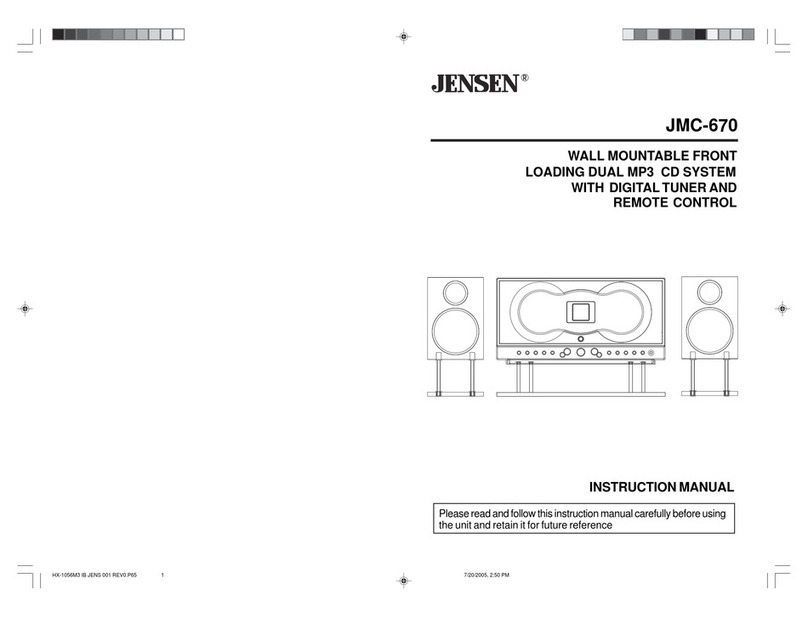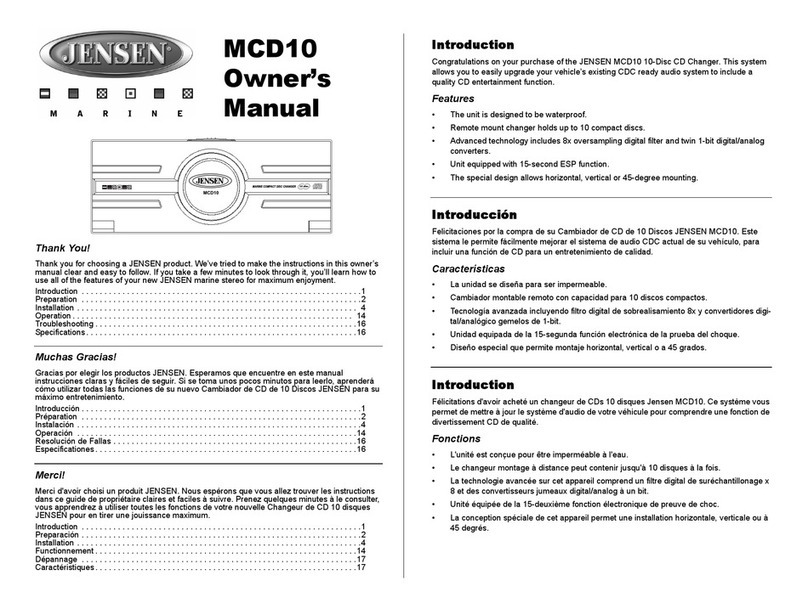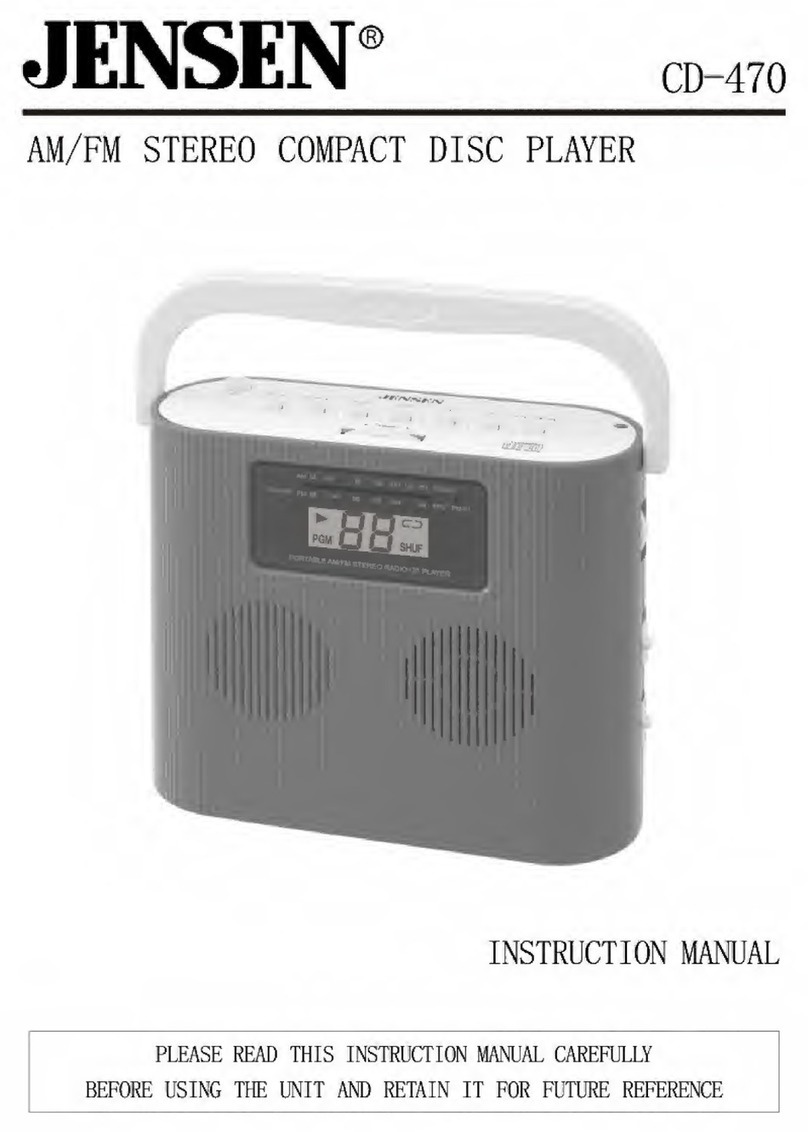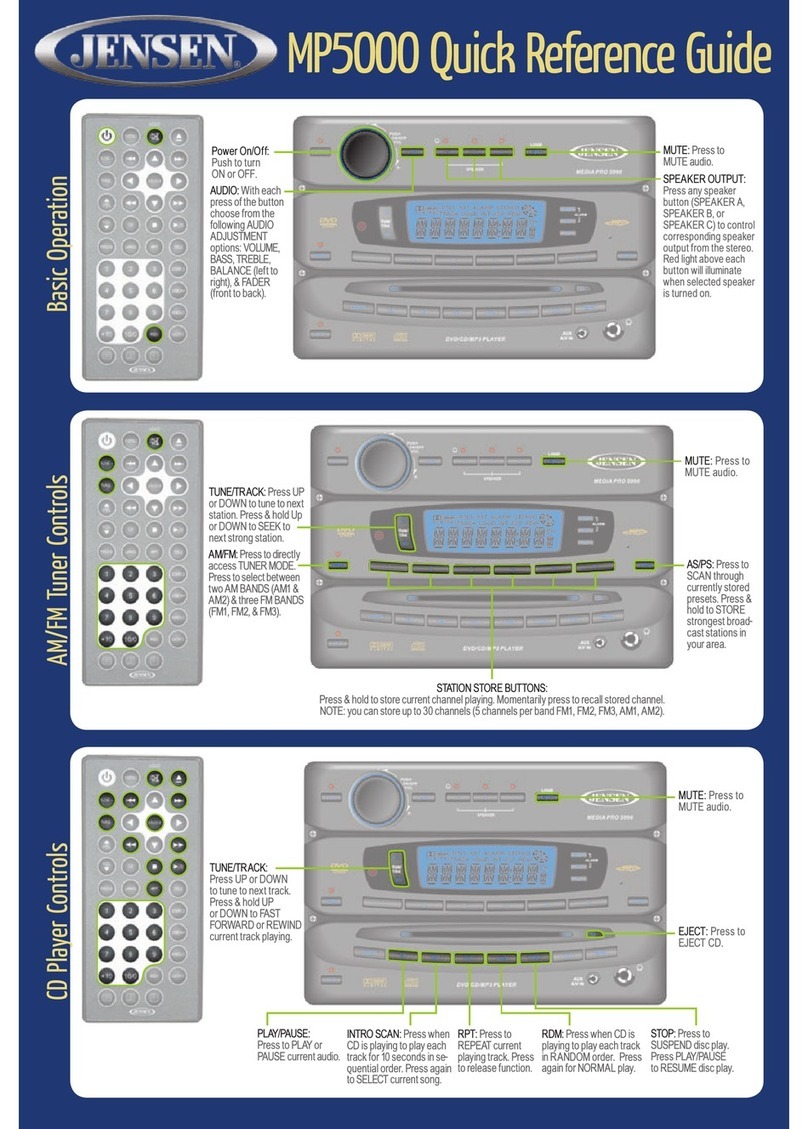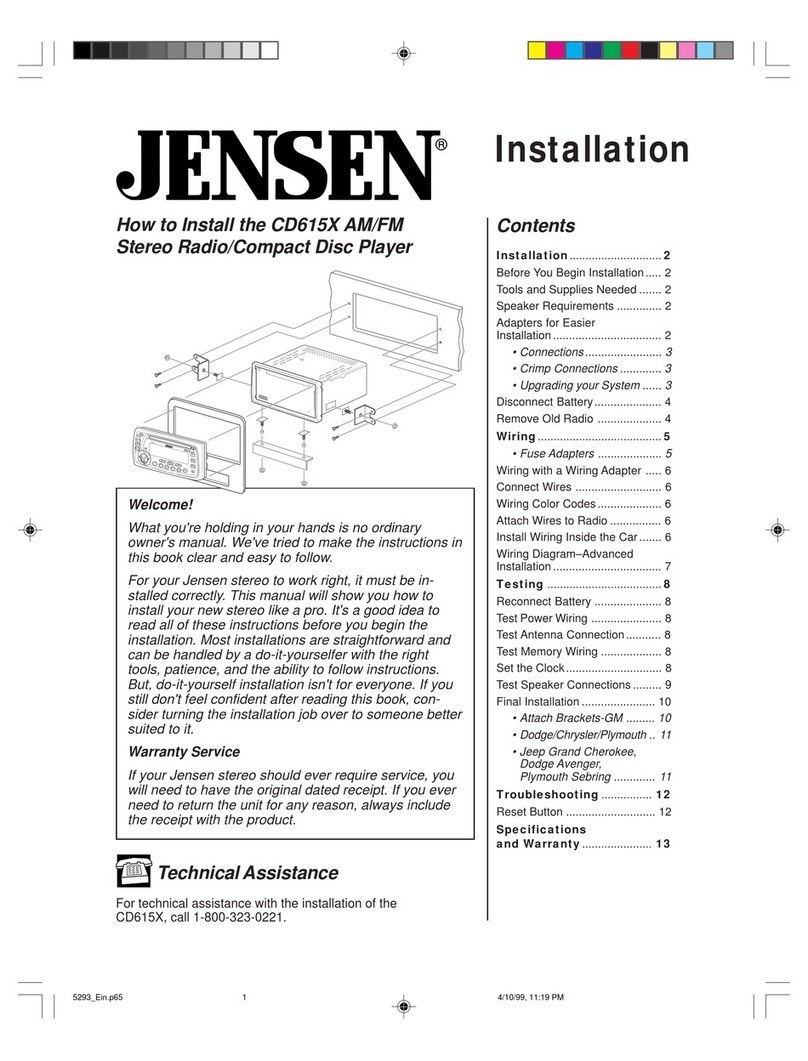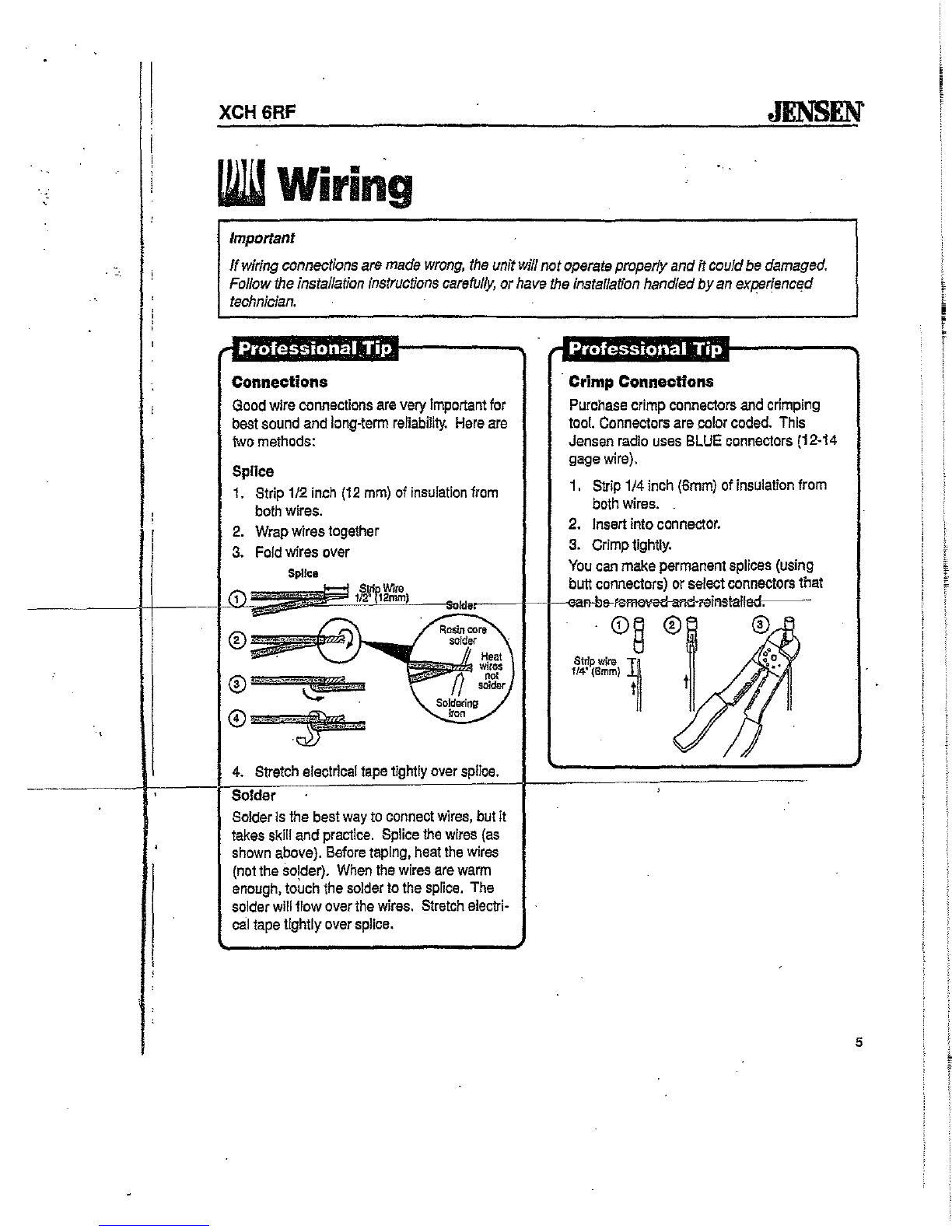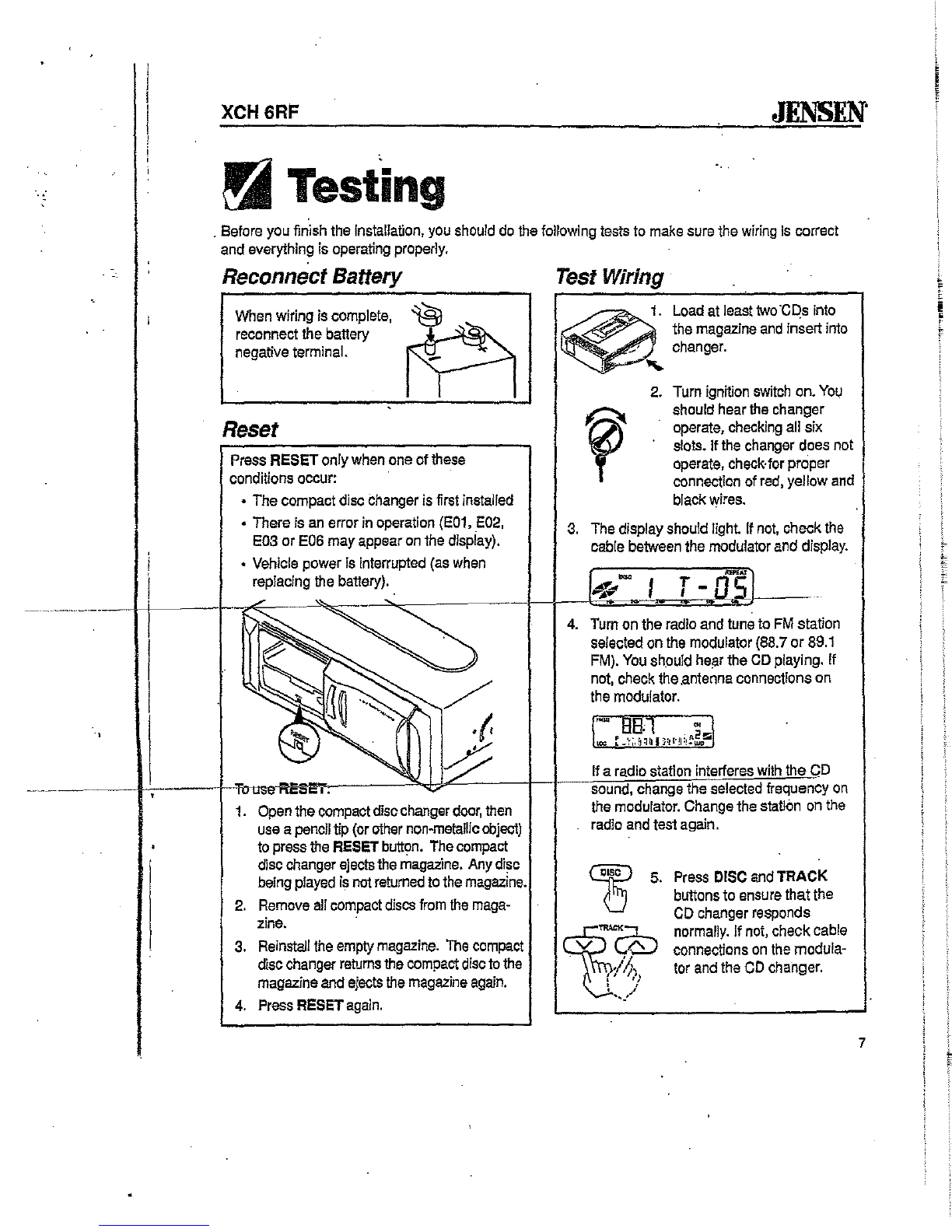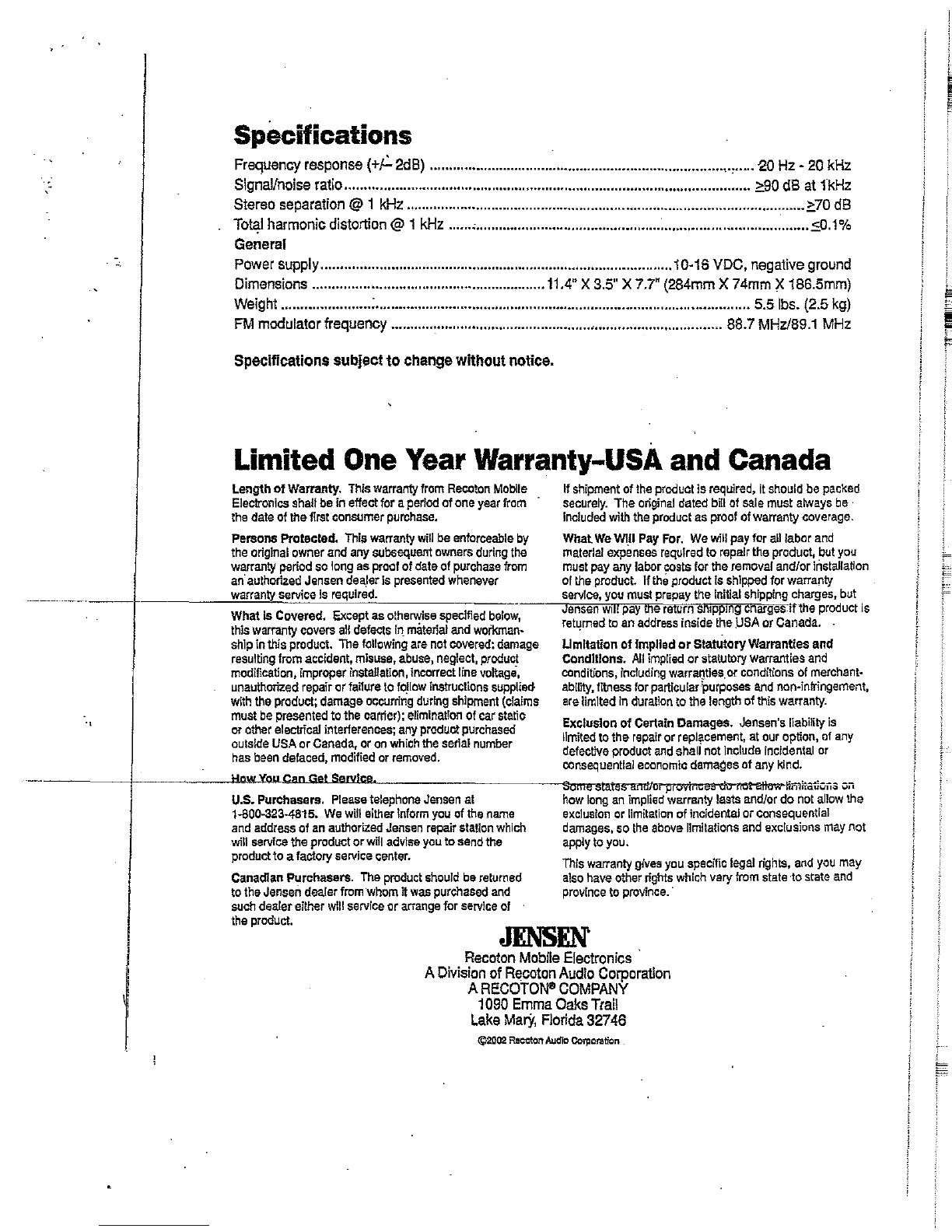.,
Specifications
Frequency
response
(+~
2dB)
............................................................................,.,
.....
20
Hz
-
20
kHz
Signalfnoise
ratio
.........................................................................................................
?;SO
dB
at
1kHz
Stereo
separatlon
@ 1
kHz
.......................................................................................................::70
dB
To~1
harmonic
distortion
@ 1
kHz
......
,......................................................................................
:5.0.1%
General
Power
supply
...........................................................................................
10·16
VDC,
negative
ground
Dimensions
............................................................
11.4"
X
3.5"
X
7.7"
(284mm
X
74mm
X
186.5mm)
Weight
.......................;................................................................................................. 5.5
Ibs.
(2.5
kg)
FM
modulator
frequency
....................................................,.................................
88.7
MHz/89.1
MHz
Specifications subjectto
change
without notice.
Limited One Year Warranty-USA and Canada
Length
of
Warranty. This
warranty
from
Recaton
Mabile
Electronics
shall
be
in effect for a
perIod
of
one
year
from
the
date
of
the
first
consumer
purchase.
Persons Protected.
This
warranty
will
be
enforceable
by
the
original
owner
and
any
subsequent
owners
during
the
warranty
period
so
long
as
proof
of
date
of
purchase
from
an'
authorized
Jensen
dea,fer
Is
presented
whenever
warranty
service
Is
required.
What is Covered. Except
as
otherwise
specified
below,
this
warranty
covers
aU
defects
rn.
matenal
and
workman·
ship
In
this product.
The
following
are
not
covered:
damage
resulting
from
accident,
misuse,
abuse,
neglect,
product
modification,
improper
installation,
Incorrect
line
voltage,
unauthorized
repair
or
tailure
to
fo.l[ow
Instructions
supplied
with
the
product;
damage
occurring
during
shipment
(claims
must
be
presented
to the carrier):
elimination
of
car
static
or
other
electrical
interferences;
any
product
purchased
outside
USA
or
Canada,
or
on
which
the
serIal
number
has
been
defaced,
modified
or
ramoved.
How
You
Can
Get
Service
U.s.
Purchasers.
Please
telephone
Jensen
at
1--800-323-4815.
We
will
either
Inform
you
of
the
name
and
address
of
an
authorized
Jensen
repair
station
whIch
will
servIce
the
product or
will
advise
you
to
send
the
product
to afactory
service
center.
Canadfan Purchasers.
The
product
should
be
returned
to
the
Jensen
deafer
from
whom
it
was
purchased
and
such
dealereither
will
service
or
arrange
for
service
of
If
shipment
of
the
product
Is
required.
it
should
be
packed
securely.
The
original
dated
bill
of
sale
must
always
be
Included
with
the
product
as
proof
of
warranty
coverage.
What
We
WlU
Pay
For.
We
will
pay
for
all
labor
and
material
expenses
required
to
repair
the
produc~
but
you
must
pay
any
labor
costs
for
the
removal
and/or installation
01
the
product.
n
the
product
Is
shipped
for warranty
service,
you
must
prepay
the
initial
shipping
charges,
but
Jensen
Will
pay
me
return
shipping cnarges.ltlhe
product
[s
retl!rned
to
an
address
inside
the
.USA
or
Canada.
Umltation
of
fmplled
or
StatutoryWarranties and
Conditions.
All
implied
or statutory warranties
and
conditions,
including
warra(1tles.
or
conditions
of
merchant-
ability.
fitness for particular·purposes
and
non-Infringement,
are
limited
In
duration
to
the
length
of
this
warranty.
Exclusion
of
Certain Damages. Jensen's liability
is
!1mited
to the
repair
or
repl~cement,
at
aur
option,
of
any
defective
product
and
shall not
Include
Incidenta[
or
consequential
economic
damages
of
any
kind.
SOllie
states
arimOI
Plovillces
do
Ilol
atluW'''lfmiratiOJ""is
Oii
how
long
an
implied
warranty
lasts
and/or
do
not
allow
the
exclusion
or
limitation
of incidental or consequential
damages.
so
the
above
Ilmltations
and
exclusions
may
not
apply
to you.
This
warranty
gives
you
specific
legal
rights,
and
you
may
also
have
other
rights
which
vary
from
state
·to
state
and
provfnce
to
province
..
the
product.
JENSEN
Recoton
Mobile
Electronics
.
A
Division
of
R~coton
Audio
Corporation
A
RECOTON8
COMPANY
1090
Emma
Oaks
Trail
Lake
MarY,
Florida
32746
~2002
Reccton
Audio
Corporation