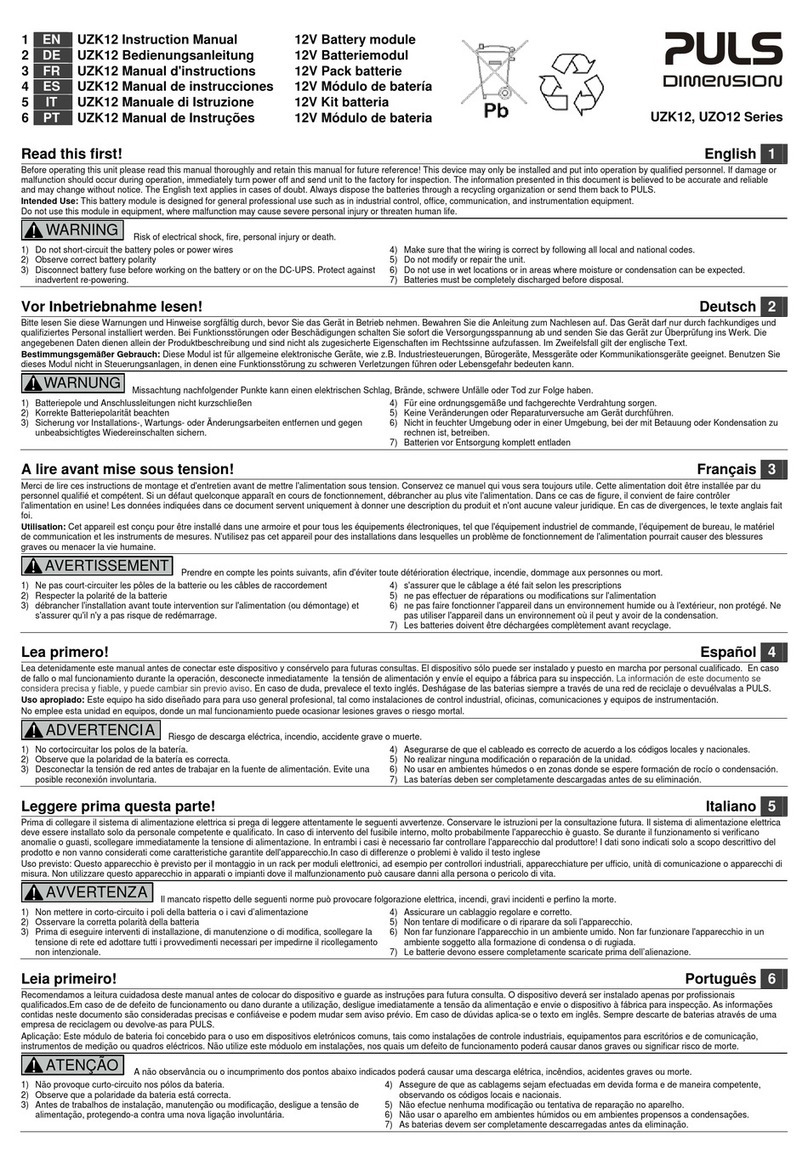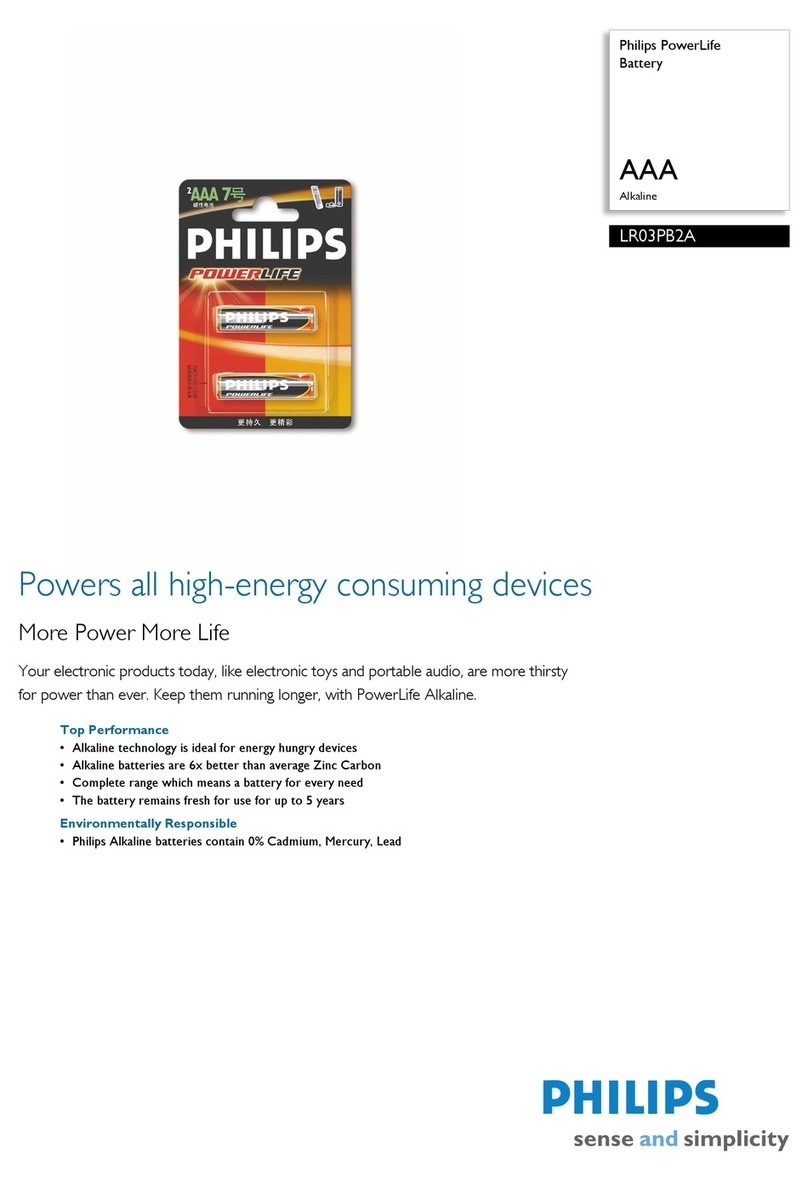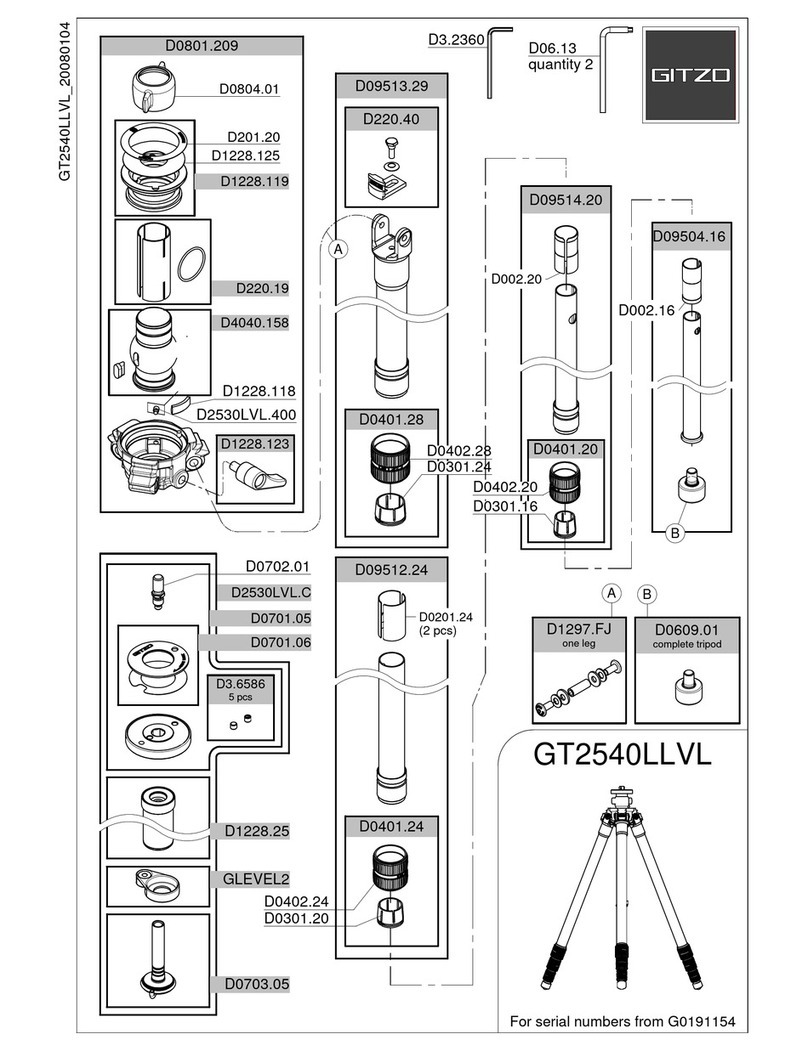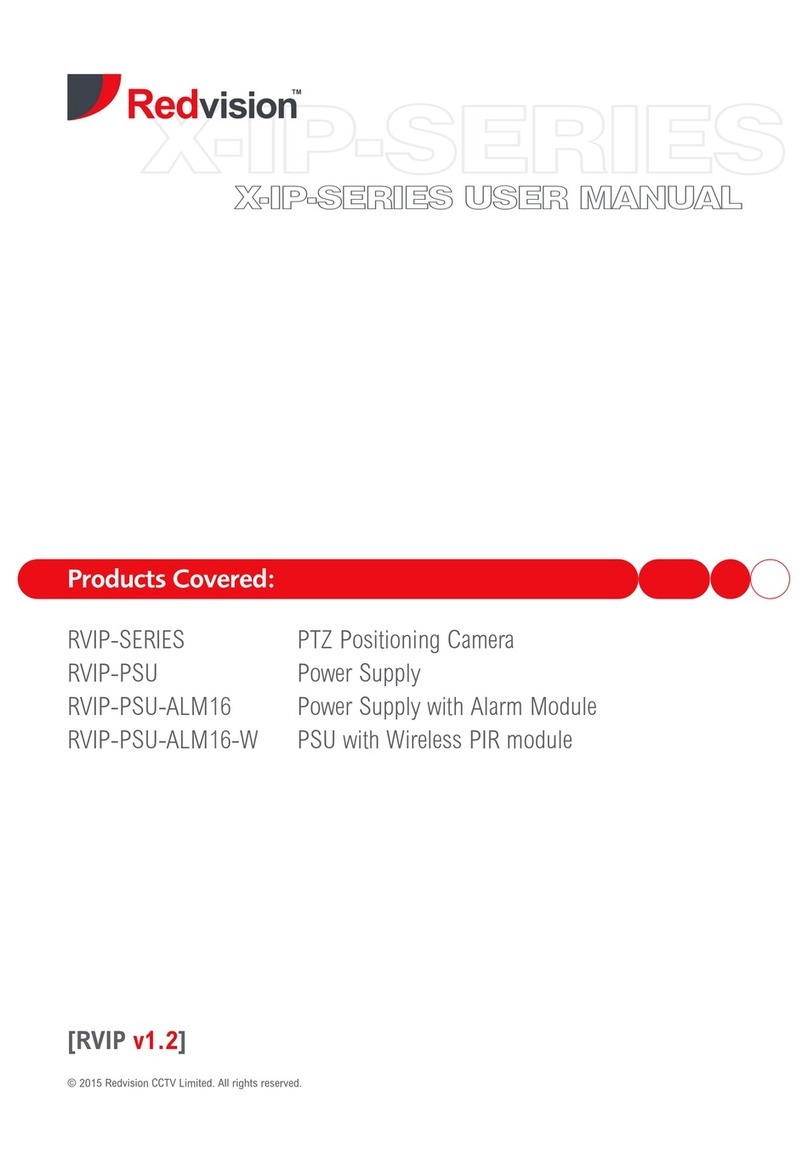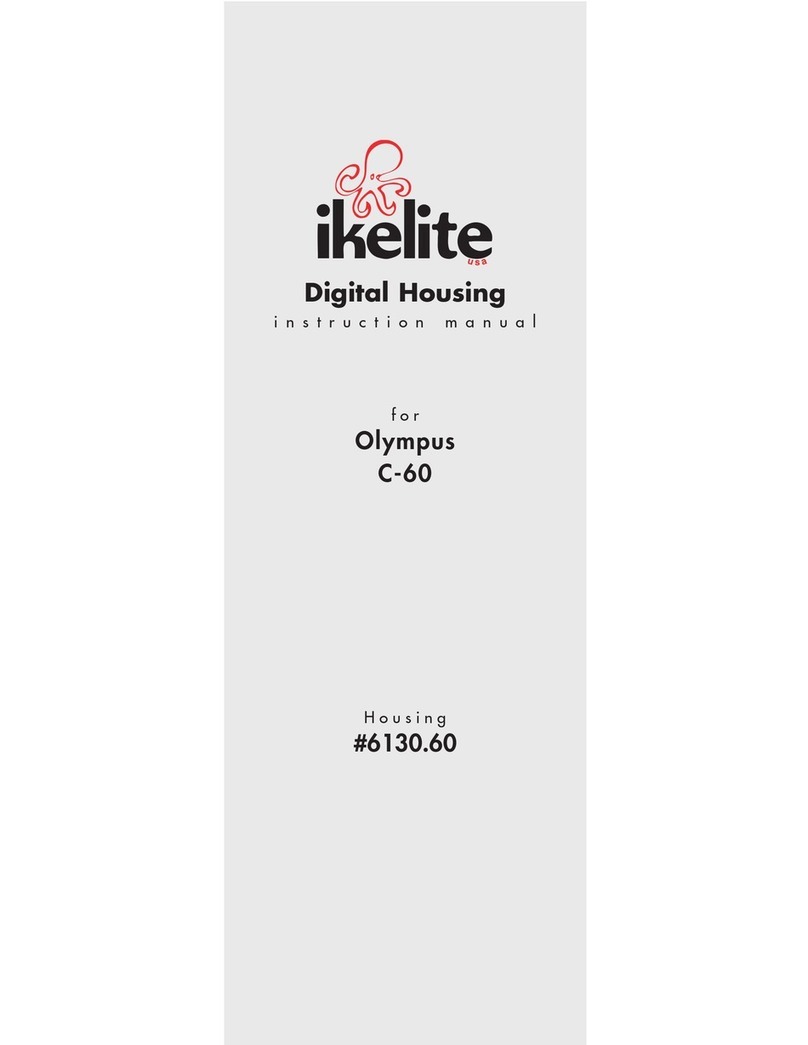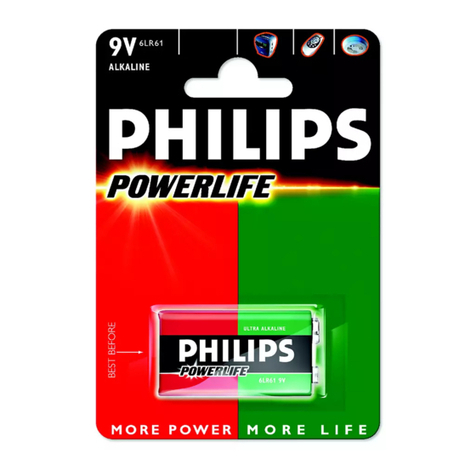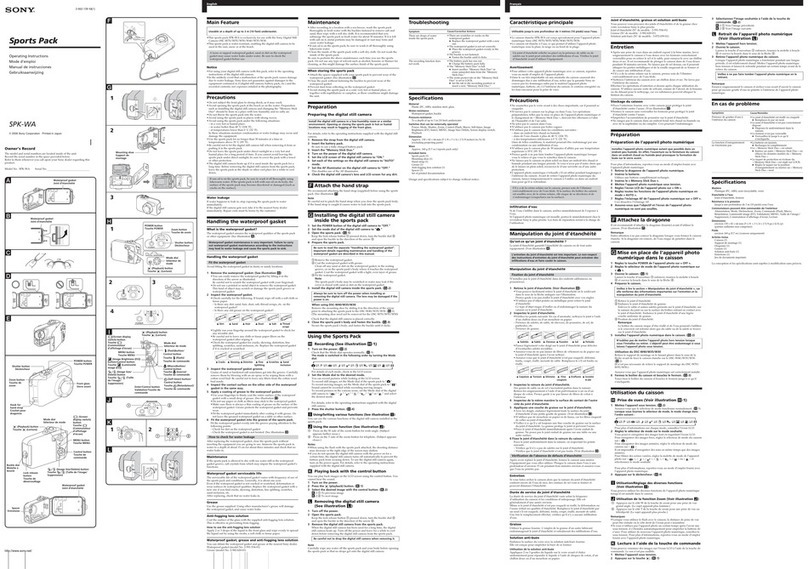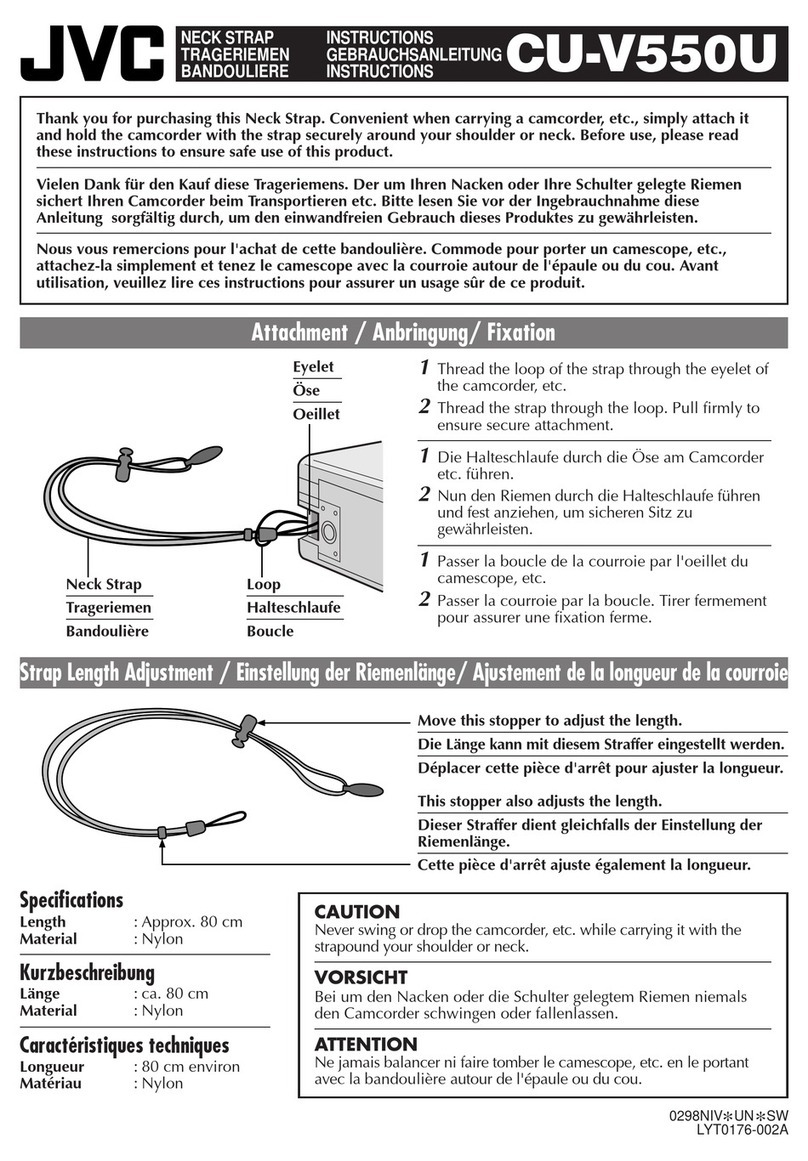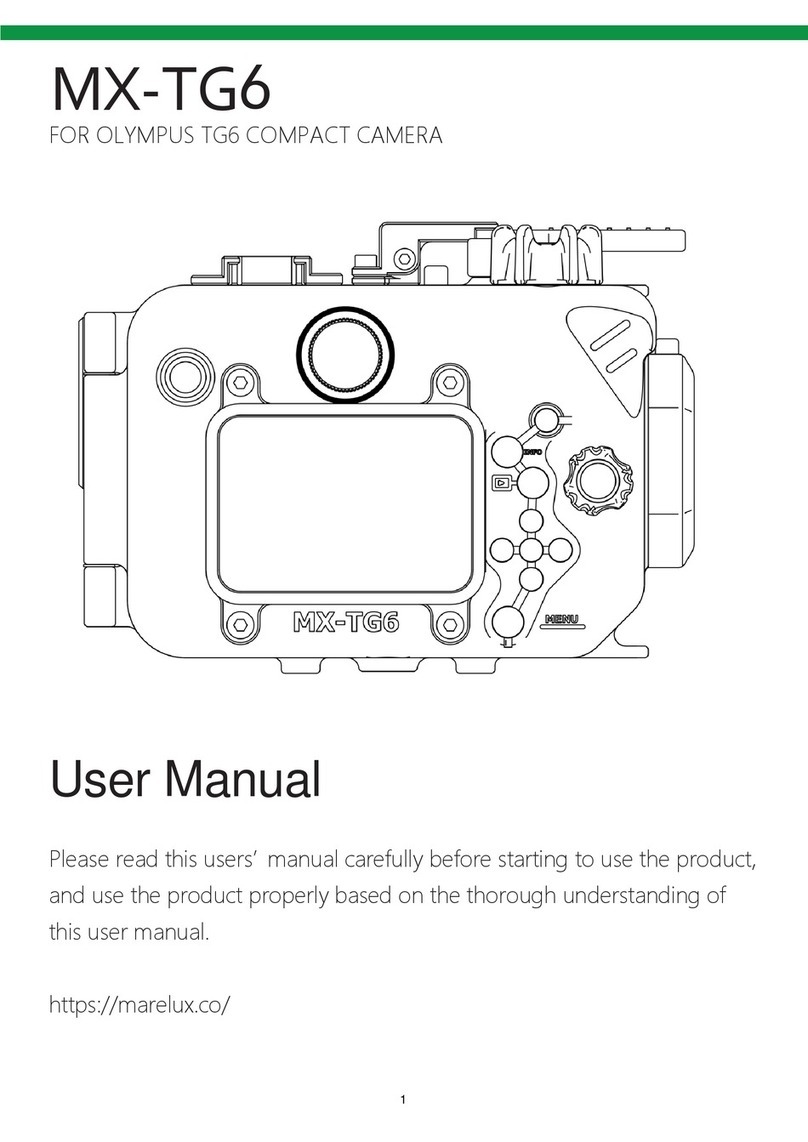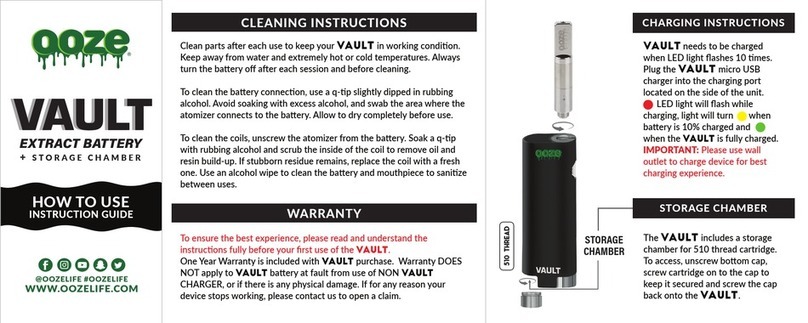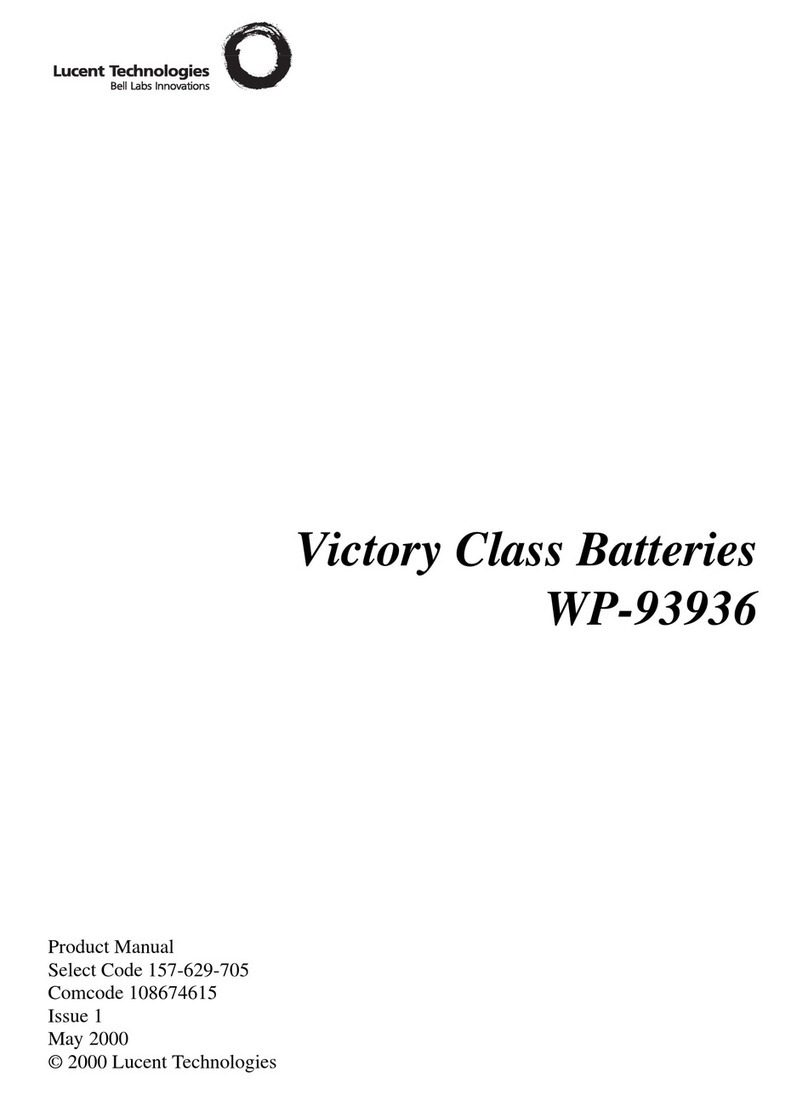JERICHO LDCB12100 User manual


2
Thank you for joining the Jericho Battery Company family! You have made an investment in a battery
that will last for a very long time if used properly. Please read this manual carefully so that you have all
the relevant information on how to install, operate, and maintain your battery.
Unboxing & Inspection ................................................................................................................................ 3
Installation ................................................................................................................................................... 3
Series Wiring ....................................................................................................................................... 3
Parallel Wiring ...................................................................................................................................... 4
Best Practices ...................................................................................................................................... 5
Charging ....................................................................................................................................................... 5
What Type Of Charger To Use? ............................................................................................................ 6
Programmable Charging Parameters ................................................................................................... 6
Best Practices ....................................................................................................................................... 7
Battery Management System (BMS) .......................................................................................................... 7
Protections ........................................................................................................................................... 7
Checking BMS Status ............................................................................................................................ 7
Features ....................................................................................................................................................... 9
Bluetooth Monitoring .......................................................................................................................... 9
Communication Ports ........................................................................................................................ 10
Internal Heater ................................................................................................................................... 11
Status & Reset Button ........................................................................................................................ 12
User Serviceable Case ........................................................................................................................ 13
Maintenance .............................................................................................................................................. 13
Specifications ............................................................................................................................................. 14
Reference Materials & Updated Manuals ................................................................................................ 15
Warranty & Support .................................................................................................................................. 15

3
Please inspect the box for shipping damage before using your battery. If the packaging is damaged, look
for any signs of physical damage to the battery such as a cracked case, bent terminals, or discoloration
of the case. Press the status button on top of the battery case that has 4 LED lights next to it and hold it
down for 1 second. The LED lights should come on and show the state of charge (SoC) and then go off
after another 3 seconds.
If you do not get any response from the button and LED lights on top of the case or if you notice damage
to the battery, please report it to us immediately. For contact information, see the Warranty & Support
section at the end of this manual.
To wire multiple Jericho batteries for higher voltages, wire them in series. Two 12V batteries in series
will equal a 24V battery bank, three will equal a 36V bank, and four will equal a 48V bank. This can be
useful for applications such as trolling motors on fishing boats where you need to directly power a load
with a higher voltage.
To wire in series, the positive terminal of one battery gets connected to the negative terminal of
another battery. The two remaining terminals (one positive and one negative) then become the
terminals that you make your connections to for your load(s). Below is an example:

4
To wire multiple Jericho batteries for higher capacity, wire them in parallel. Two 100Ah batteries in
parallel will equal a 200Ah battery bank at 12V, three will equal 300Ah at 12V, and so on. This can be
helpful for people who want to gradually grow their battery bank over time rather than buying a single,
large battery up front.
To wire in parallel, the positive terminals of each battery get connected to the positive terminals of
another battery. Likewise, the negative terminals of each battery get connected to the negative
terminals of another battery. Then you can pick a positive and negative terminal on opposite ends of
the bank to make your connections to your load(s). Below is an example:

5
Your Jericho battery will be shipped to you in a partially discharged state. You may wish to charge the
battery before first use, but it is not necessary. There is no break-in or other special procedure to follow
when first using the battery.
There are other ways to wire battery banks than just series and parallel, including series-parallel
configurations and by using buss bars or other combiner methods. However, the Jericho LDCB12100 can
only be used in a series configuration or parallel configuration with a maximum of 4 batteries. In other
words, up to 4 Jericho batteries can be wired in series to form up to a 48V battery bank OR up to 4
Jericho batteries can be wired in parallel to form up to a 400Ah battery bank (at 12V). Series-parallel
configurations and other methods are not recommended and not supported.
As mentioned above, when operating a battery bank in series, it is best to pull the battery bank apart
once per year (or more often if the system is used daily) and charge each battery to full, individually,
with a supported lithium battery charger. See the charging section of this manual for proper charging
parameters and settings. Then, after charging each battery to full, individually, re-connect them in the
series bank in a different order than they were previously connected. This rotation helps to make sure
that one battery is not stressed more than another, causing the batteries to drift apart over time.
When operating a battery bank in parallel, it is not as necessary to pull the batteries apart and charge
and rotate them.
When installing your battery in a boat, in an exterior compartment of a recreational vehicle, or any
other location where the battery may come in contact with water, it is best to install it inside of a
battery box, bulkhead, or other compartment that prevents submersion or sustained contact with
water. The battery is water resistant but not waterproof. A quick, accidental splash should not harm
the battery, although it should be protected against as much as possible. But if the battery gets rained
on or comes in contact with big waves or sustained jets of water, it will most likely be damaged.
Make sure to tighten battery leads to the battery terminals with around 10 foot-pounds of torque.
Always use a properly rated DC fuse or breaker in between the battery and the load(s), such as an
inverter.
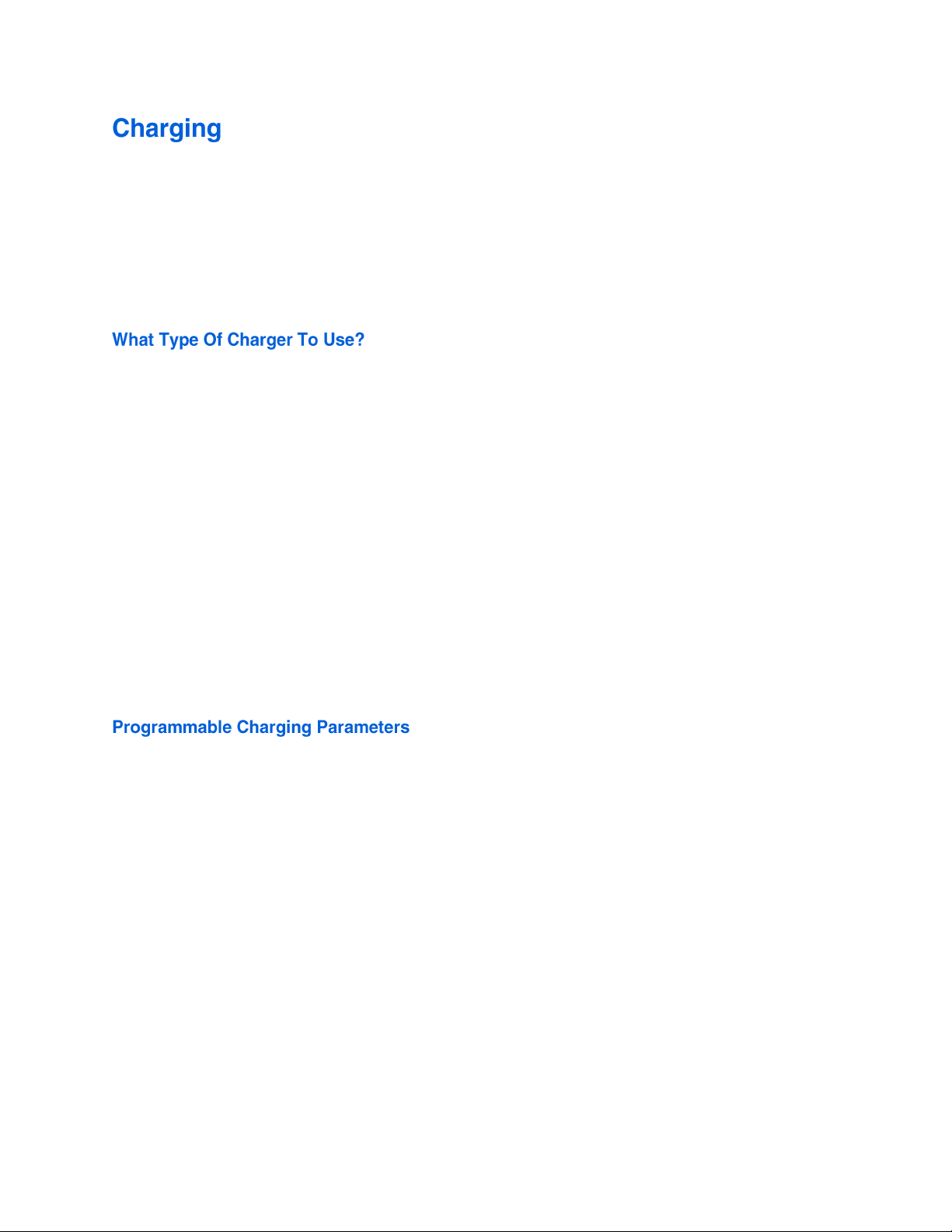
6
Your Jericho LDCB12100 battery is built with Lithium Iron Phosphate (LFP or LiFePO4) prismatic cells. It
requires a specially designed or programmed charger to get the best performance and life out of it and
to keep the warranty valid. It should not be charged with a flooded lead acid battery charger that
cannot be programmed.
Jericho batteries should only be charged with a properly configured, constant current-constant voltage
(CC-CV) charger. A CC-CV charger uses CC charging in the first charging stage and then switches to the
CV charging stage when the voltage reaches the maximum safe threshold value. The charging process is
complete when the current levels off or when full battery capacity is reached. The charging time is
mainly defined by the constant current value (CC mode), while the capacity utilization is predominantly
influenced by the constant voltage value (CV mode).
When selecting a CC-CV charger, it is ideal to find one that can be custom programmed with exact
parameters. However, some users are naturally more comfortable with a plug and play model. If that is
the case, make sure the voltage used in the CV stage is as close as possible to the values in the next
section and that the current used in the CC stage is within the range also listed below. While you want
to keep the voltage as close as possible to the maximum allowed value, the current can be much lower
without a problem. The only difference will be how long it takes for your battery to reach full charge.
For example, a 20A charger will charge much faster than a 10A charger.
The LDCB12100 should be charged with a voltage of 14.6V at most and a current of 50A at most. Use
the following parameters when programming or selecting a multi-stage charger:
• Bulk or Absorption Voltage: 14.4V to 14.6V (closer to 14.6V is better)
• Absorption Time: 30 minutes (30 minutes multiplied by the number of batteries if the battery
bank is parallel)
• Float: 13.4V –13.8V
• Equalization: 14.4V/ Disabled (disabled is preferred)
• Temperature Compensation: 0/Disabled (disabled is preferred)
• Charge Rate: 50A or less (0.5C)
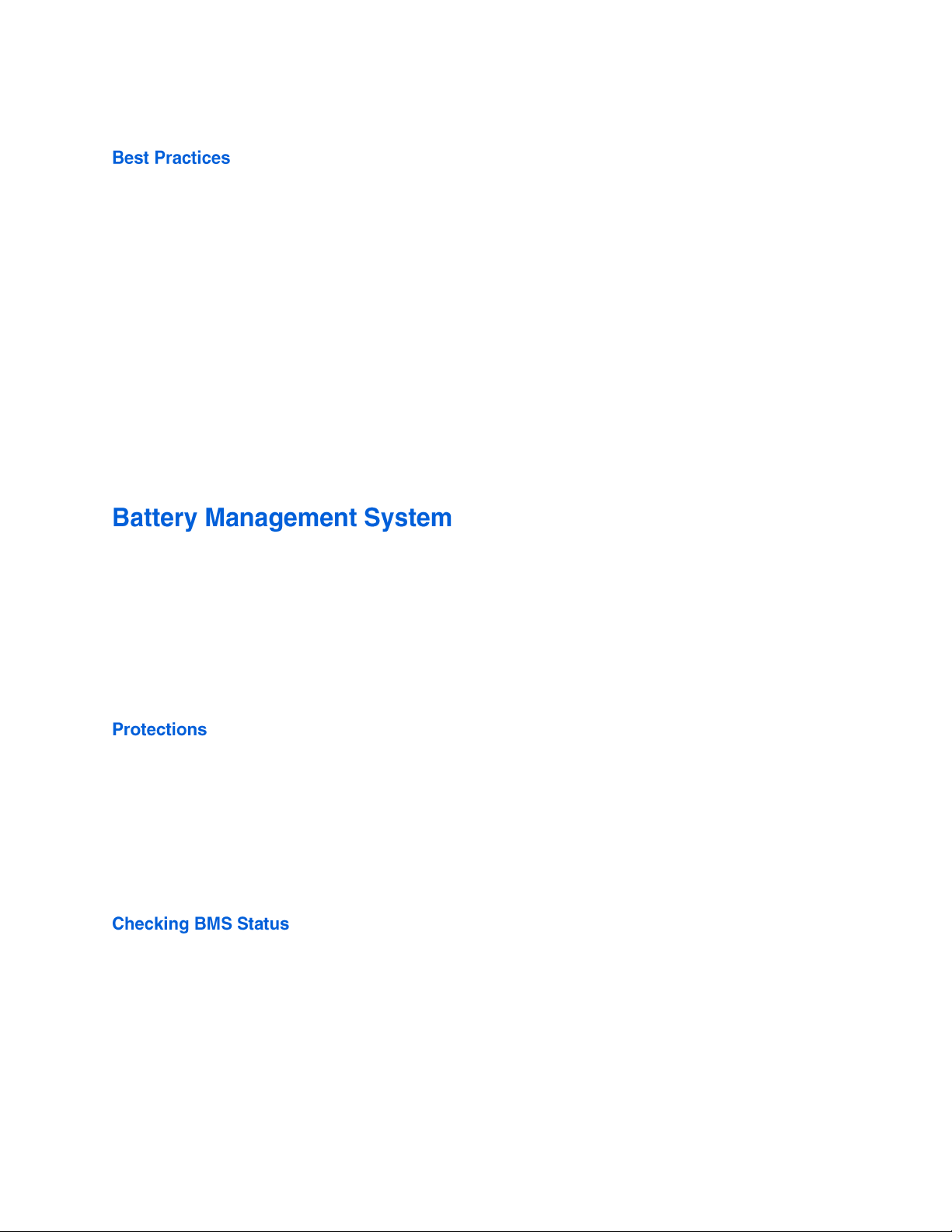
7
There are many chargers on the market that have a “lithium” setting for charging lithium batteries.
However, not all lithium batteries use the same settings and even a few tenths of a Volt can be the
difference between a partial charge and a full charge. Also, to properly balance the internal lithium cells
inside the battery, it is important for the battery management system (BMS) to have enough voltage and
enough time to complete the process.
You will most likely hear from other people on the internet or through word of mouth that this charger
or that charger will “work” in AGM mode. Again, this may work to charge your battery to mostly full or
even to where it reads 100% full. But over time the individual cells inside the battery may drift apart
slightly if the BMS does not have the right settings to complete the balancing process.
An officially supported list of chargers will be made available in the future on the Jericho Battery
Company website on the product page under the Downloads tab.
Your Jericho battery is equipped with a battery management system or BMS. A BMS is a circuit board
that manages the battery by protecting it from operating outside its designed parameters, monitoring
its overall state, monitoring the state of each individual cell, calculating state of charge and other vitals,
reporting that data, and balancing the cells.
The BMS in your Jericho battery will automatically protect your battery from 14 different unsafe
conditions. Among those are over voltage, under voltage, over current, short circuit, over discharge,
over charge, high temperature, and low temperature. These protections are always in effect and cannot
be turned off. If the BMS steps in and shuts off the battery due to one of these conditions, you can turn
the battery back on with the reset button on top of the case by holding it down for at least 3 seconds.
You can check the status of the BMS by using the serial ports to connect to a computer or by using the
Bluetooth app to connect the battery to your phone. Instructions for doing this are provided in the
“Features” section. In the computer software, you will see a section like this:

8
In the Bluetooth app, you will see a section like this:
If any of the alerts or protections of the BMS has been tripped, the green squares or circles will turn red.
Again, the BMS can be reset by holding down the reset button on top of the battery case for at least 3
seconds. This will clear any alerts but will not reset long term data such as the cycle counter, battery
names, or passwords.
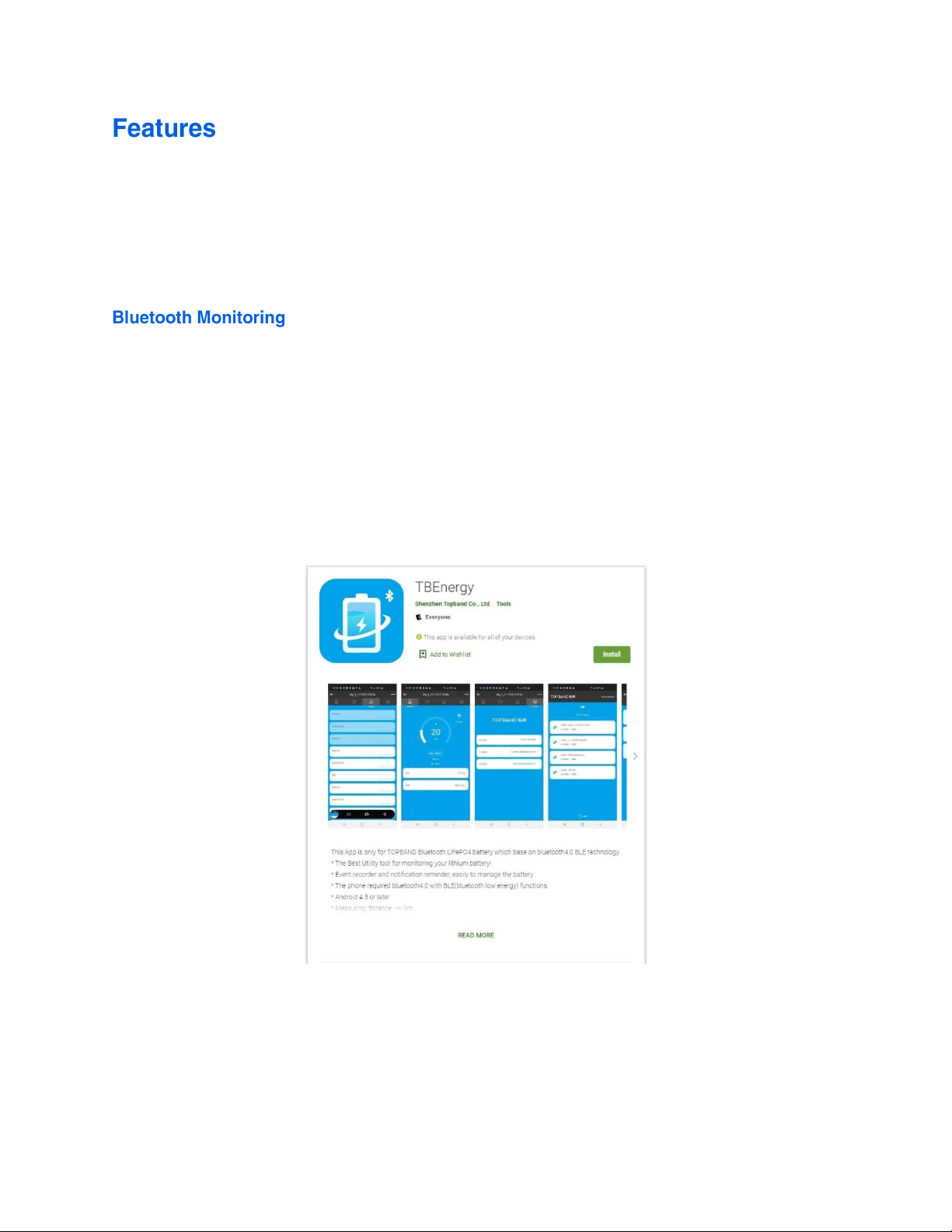
9
Your Jericho LDCB12100 battery has the most advanced features available today for LFP batteries.
These features help you monitor your battery’s performance and status, protect it from unsafe
conditions, allow it to communicate with other devices, and make it easier to use and work on.
Your Jericho battery is manufactured by our Chinese partner, Topband. We use their mobile
application, called TBEnergy, to connect to the Bluetooth monitoring capabilities of the BMS. You can
download the TBEnergy app for either Apple or Android devices at the following URL’s:
Android - https://play.google.com/store/apps/details?id=com.topband.smartpower
Apple - https://apps.apple.com/us/app/tbenergy/id985141488
You can also search for “TBEnergy” in the Google Play Store or the Apple App Store.

10
Once you install the app and open it up, it will show a dashboard displaying any Jericho batteries that
are within Bluetooth range.
If you have multiple Jericho batteries, you may want to label each battery with a custom label so you
can tell them apart. To do this, open up one of the batteries and tap on the 3 dots in the upper right
corner. Here you can edit the battery name.
On the first tab of the app, you will see the overall state of charge of the battery as well as the battery
voltage, status (charging, discharging, or standby), approximate time remaining for charging or
discharging, BMS health status, and the actual capacity of the battery.
On the second tab of the app, you can find the amount of current going into or out of the battery. You
can also see the internal battery temperature and the cycle life counter which tracks how many times
the battery has been discharged and charged.
To access more advanced monitoring information on your battery, tap the 3 dots in the upper right
corner and click on “Pro- Info”. Type in the password “1234”. In this section you can see the status of
each of the main BMS protections on top, and on bottom are the individual lithium cell voltages and
charge states.
You will notice that the contact information for support in the final tab of the app shows the information
for Topband and not for Jericho. Please see the Warranty section or the Jericho Battery Company
website (www.jerichobatteries.com) for correct contact information for support. Topband will not
provide support directly to Jericho customers.
Your Jericho battery is capable of communicating via RS232, RS485, TTL, or CAN protocols with other
batteries or with management software. This allows end users to manage large battery banks or to
monitor batteries remotely where Bluetooth isn’t an option.
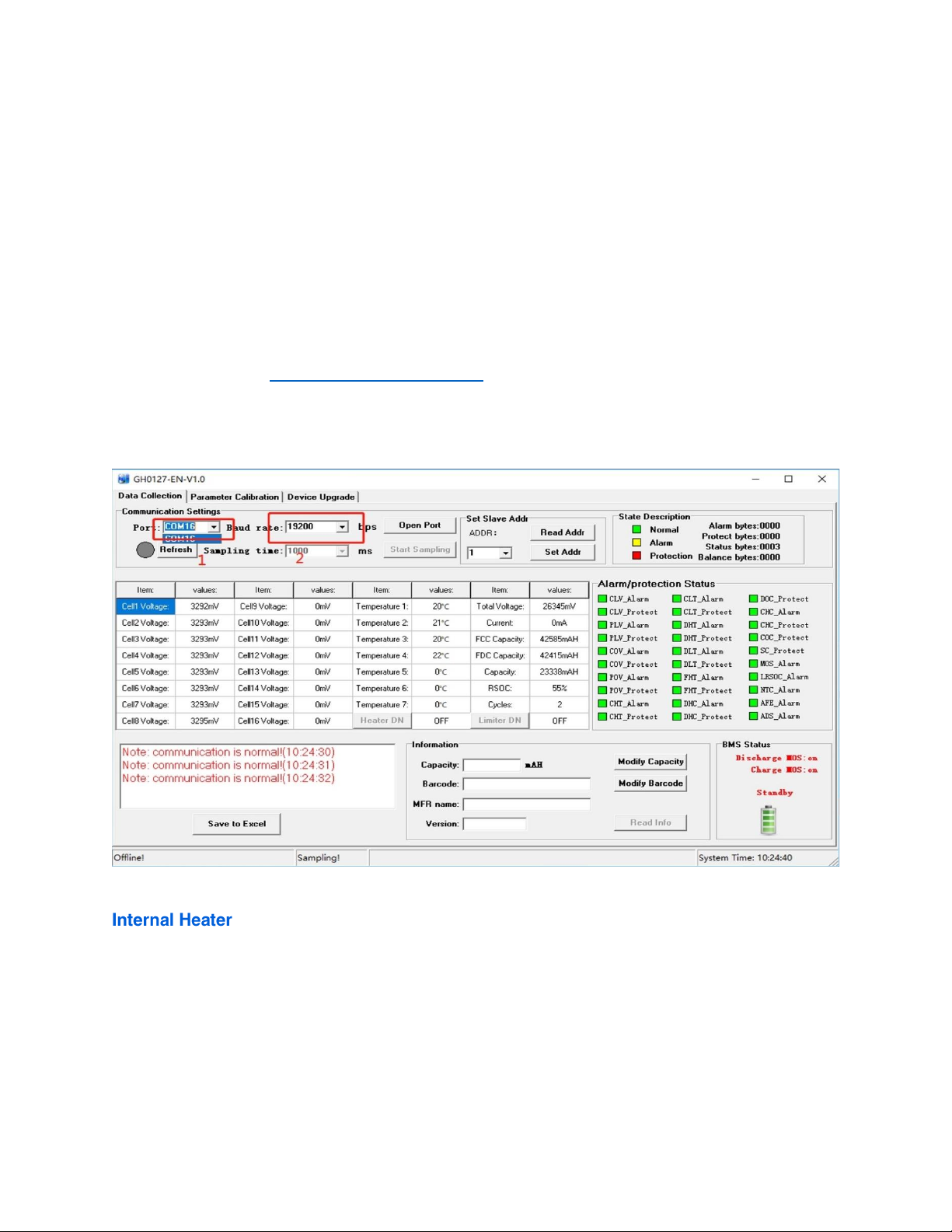
11
*Please note this is an advanced feature that only highly technical end users should attempt to use!
While this function is provided to you as part of the battery feature set, Jericho does not provide end
user support for learning how to use this function. It is assumed that anyone attempting to use this
feature has experience and knows what they are doing as it is possible to change settings or
calibrations that will negatively affect your battery. Damage to a battery from misuse or mistakes
made with this function may void the warranty.*
The two COM ports on the side of the top of the battery can be used to connect cables via RJ45
connectors. There are two ports so that batteries can be daisy chained together and one can be the
master and the others slaves.
Topband provides software for use with the communication ports that is available upon request. Send
us an email request at support@jerichobatteries.com and we will send a zip file to you with the
executable file. When using PC software to communicate with the battery, determine the COM port
that your USB or other adapter is assigned and change the baud rate to 19200.
Your Jericho battery is equipped with an internal heating film that activates when temperatures fall
below 32 degrees F or 0 degrees C. This heater is only active when the battery is plugged in to a charger
and the charger is actively attempting to charge the battery. The BMS diverts some of the power from
the incoming charge to the heater to warm up the internal temperature of the battery before it starts
charging. Once the temperature reaches a set point above freezing, the heater will turn off and
charging will proceed normally.

12
Please note that the heater cannot operate when the battery is not connected to a charger. This also
means that the heater does not affect battery performance in any way as it cannot use any stored
energy to operate. Finally, the heater cannot be manually controlled or disabled by the end user.
The LDCB12100 has a button on top of the battery case next to four small LED lights. This button serves
several purposes. First, it can quickly show a rough state of charge of the battery. If you press the
button for 1 second or if you connect a charger to the battery, the 4 LED lights will light up to show the
capacity remaining. One light means 25% state of charge, two lights means 50% SoC, three lights means
75% SoC, and four lights means fully charged.
Second, the button can be used to reset the BMS. If you press the button and hold it down for 3
seconds the BMS will restart and any faults or errors will be cleared from its memory. This can also be
used to wake the battery back up after the BMS shuts down the battery to protect it from a fault.
Finally, the LED lights can indicate that you are successfully connected via Bluetooth. When you make a
successful Bluetooth connection, LED number 4 will light up for 10 seconds. This can be helpful if you
have multiple batteries and don’t know which one you are connected to, if you have not labeled them.

13
Many competitor batteries must be cut open and destroyed to physically access the BMS and internal
construction of the battery. The LDCB12100 is built with a case that can be opened and closed without
destroying the case. This is useful for advanced users that want to make modifications, manual
calibrations, or troubleshoot problems with their batteries if they are outside the warranty period or if
the warranty has already been voided, for some reason.
*Please note that there is not a tamper seal on the case so you can open the case without necessarily
voiding the warranty. However, any alterations, modifications, or damage to the internal
construction of the battery or BMS due to opening the case can void the warranty.*
Your Jericho LDCB12100 battery requires almost no maintenance. The only maintenance that would be
recommended for maximum long-term performance is, in the case of a series battery bank, to pull the
battery bank apart once per year (or more often if the system is used daily) and charge each battery to
full, individually, with a supported lithium battery charger. Then replace the batteries in the bank in a
different position than they were before.
It is possible for highly technical, advanced users to calibrate the battery when connected to the BMS via
the communications ports. However, this capability is provided to end users without support and can
cause problems if done incorrectly. It is also not necessary. Your battery is designed to be operated
without any advanced maintenance and will perform to its full designed capabilities and life cycle
without any maintenance whatsoever.

14
Nominal voltage: 12.8V
Normal charge voltage: 14.6V
Cut off voltage: 10.2V
Internal resistance: Less than or equal to 20 microohms
Continuous charge/discharge current: 100A (1C)
Recommended charge current: 50A or less (0.5C)
Peak discharge current: 350A for 5 seconds
Internal construction: LFP 4S4P configuration with prismatic cells
Connection capability: 4S or 4P
Weatherproof rating: IPX4
Permanent storage conditions: 15-35 Degrees C, 5-75% Humidity
Temporary storage conditions: -20-60 Degrees C, 5-75% Humidity for 1 month
Charging conditions: 0-45 Degrees C
Discharging conditions: -20-55 Degrees C
Weight: ~22 pounds
Size: 12.52″L x 6.5″W x 8.86″H (roughly Group 27 size)
Cycle life @ 100% DoD and 1C: 2800 cycles with 83% capacity remaining
Cycle life @ 80% DoD and 1C: 4000 cycles with 83% capacity remaining
Cycle life @ 50% DoD and 1C: 6000 cycles with 83% capacity remaining
Cycle life @ 30% DoD and 1C: 9500 cycles with 83% capacity remaining
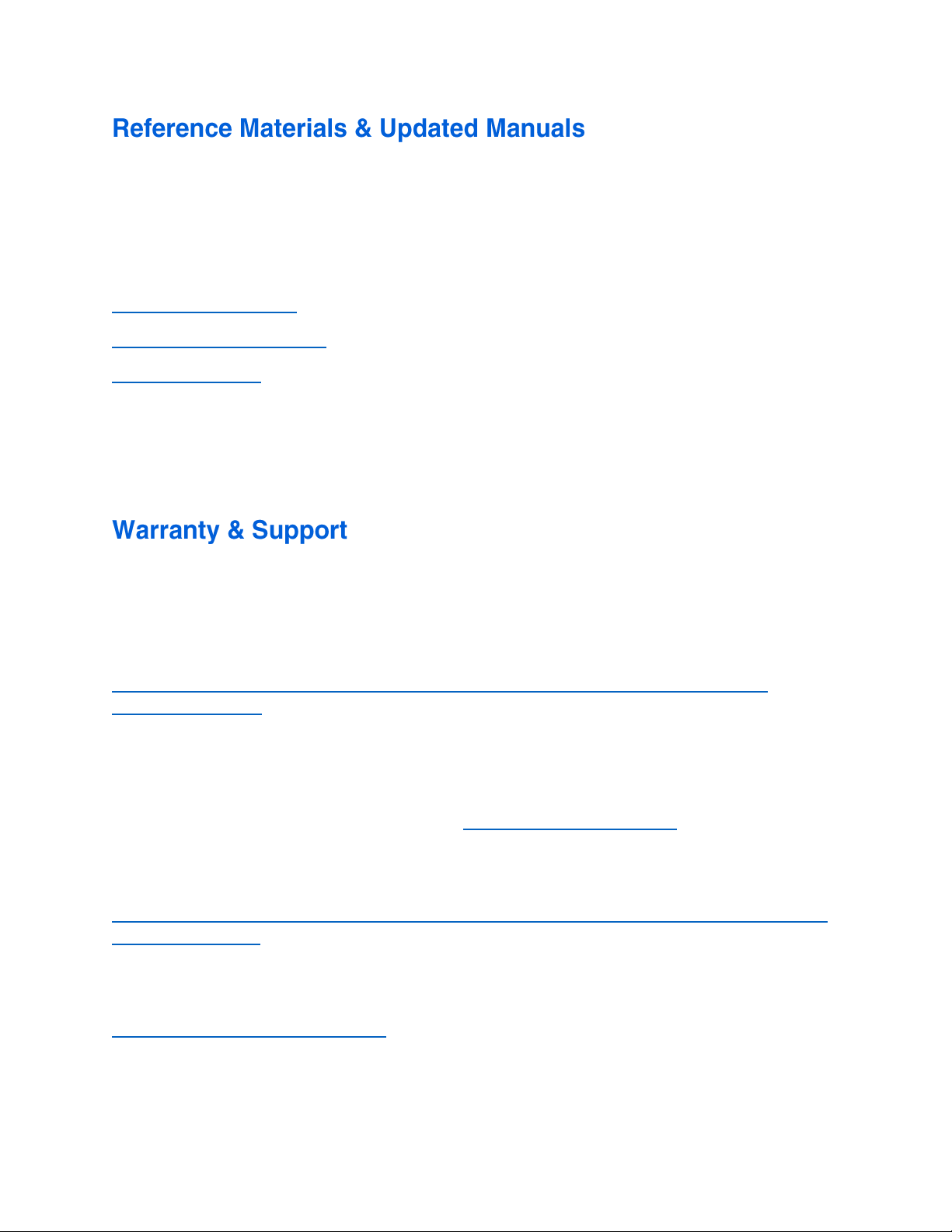
15
Additional materials, such as video how-to’s, test data, advanced instructions, and suggested/supported
chargers are available or will be made available in the future for download or streaming on the Jericho
Battery Company website, the LDSreliance Youtube channel, and the LDSreliance web store. These
sources can be found with the URL’s below:
www.jerichobatteries.com
www.youtube.com/ldsreliance
store.ldsreliance.com
Updated product manuals for the LDCB12100 will also be made available for download from time to
time as corrections or updates are necessary. Go to the product page for the battery and then go to the
downloads tab for the most current product manual download.
The LDCB12100 battery comes with a 5-year full warranty standard and an optional 5-year extended full
warranty for a total of 10 years. The terms and conditions of the warranty are outlined in the document
available at the following URL:
https://jerichobatteries.com/wp-content/uploads/2021/06/LDCB12100-Warranty-Terms-And-
Conditions-6.9.21.pdf
If that URL does not work, an update to the terms and conditions has been made and you will need to
go to the product page of the battery and then click on the Warranty tab to download the latest version.
For urgent support for your battery during business hours, please call 877-4LFPBAT.For less urgent
support and product questions, please email us at support@jerichobatteries.com.
The full procedure for receiving assistance with your battery warranty is outlined in the following
document at the below URL:
https://jerichobatteries.com/wp-content/uploads/2021/06/Jericho-Battery-Company-Warranty-Claim-
Procedure-6.9.21.pdf
To formally file a warranty claim after you have already spoken with us by phone or email, fill out the
form at the following URL:
https://jerichobatteries.com/warranty/