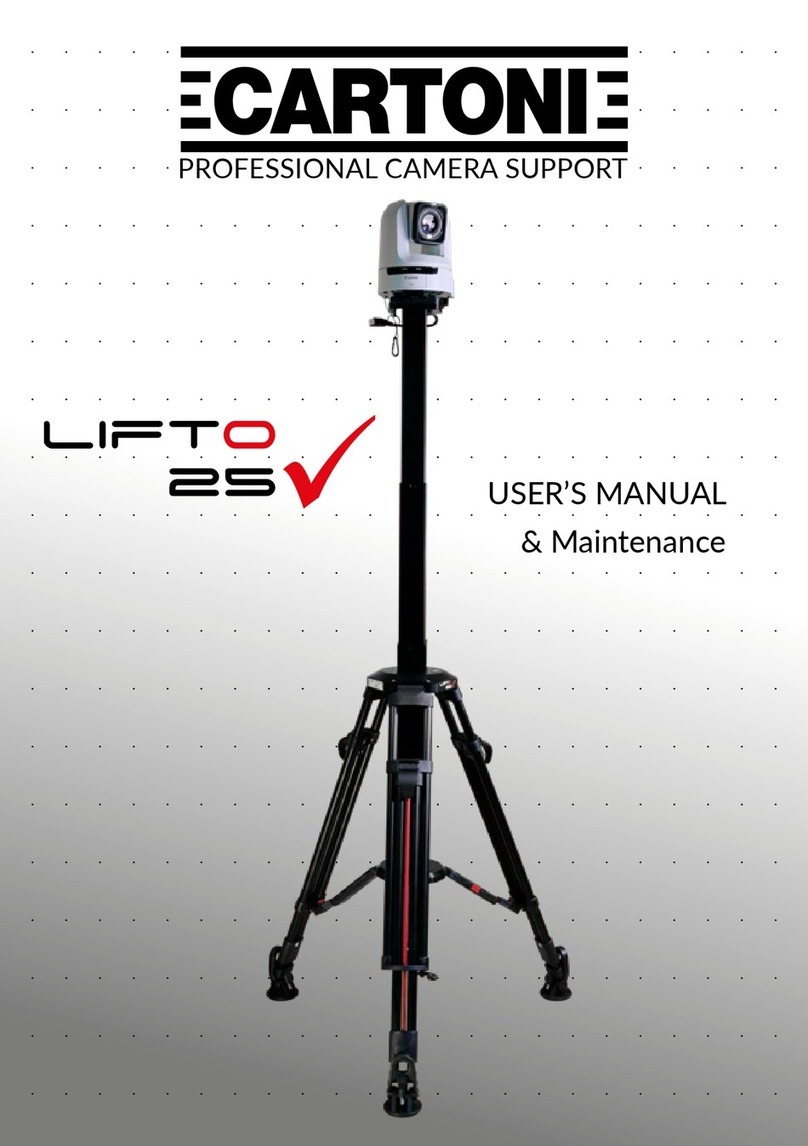Cartoni MASTER 65 FLUID HEAD User manual
Other Cartoni Camera Accessories manuals

Cartoni
Cartoni Focus User manual

Cartoni
Cartoni MAGNUM User manual

Cartoni
Cartoni FOCUS 22 User manual

Cartoni
Cartoni FOCUS 22 User manual

Cartoni
Cartoni focus hd User manual

Cartoni
Cartoni Canon DIGISUPER XJ27X6.5B Programming manual

Cartoni
Cartoni MAXIMA 5.0 User manual
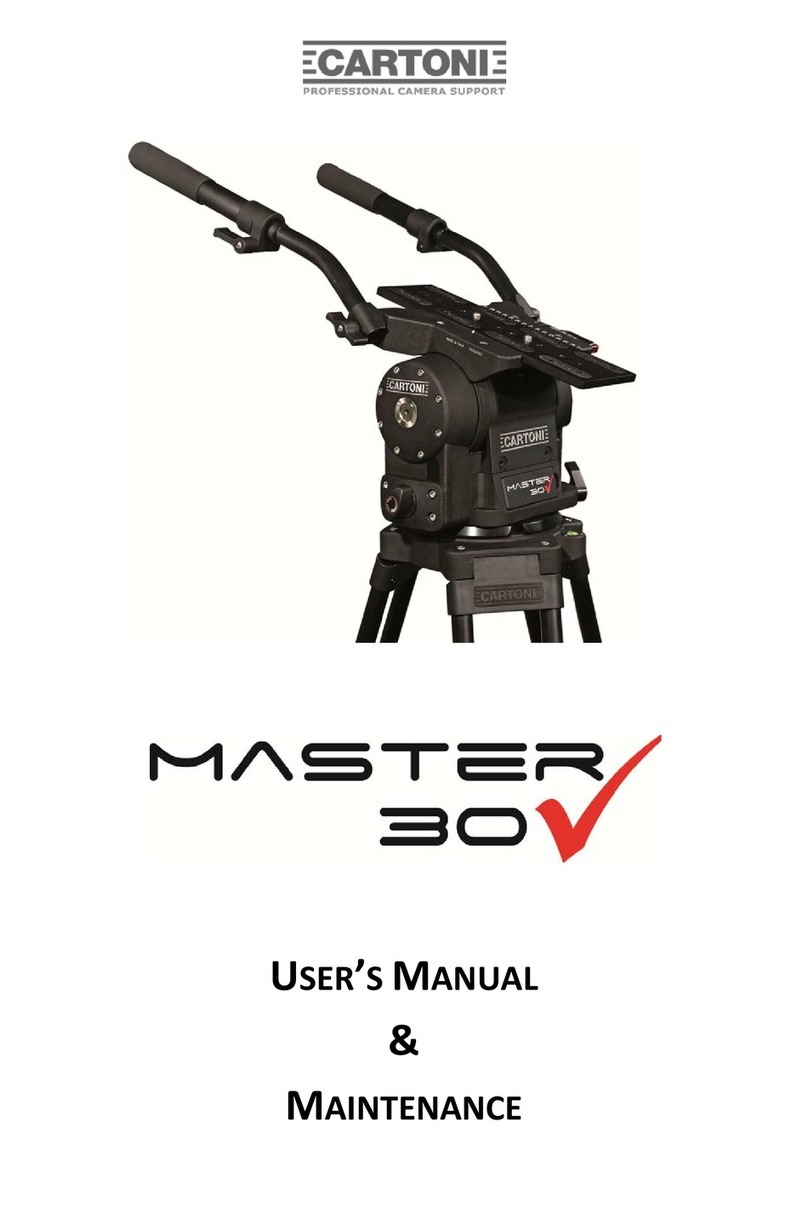
Cartoni
Cartoni MAXIMA 30 User manual

Cartoni
Cartoni MASTER MK2 User manual

Cartoni
Cartoni MASTER 40 User manual

Cartoni
Cartoni SPORT 2000 User manual
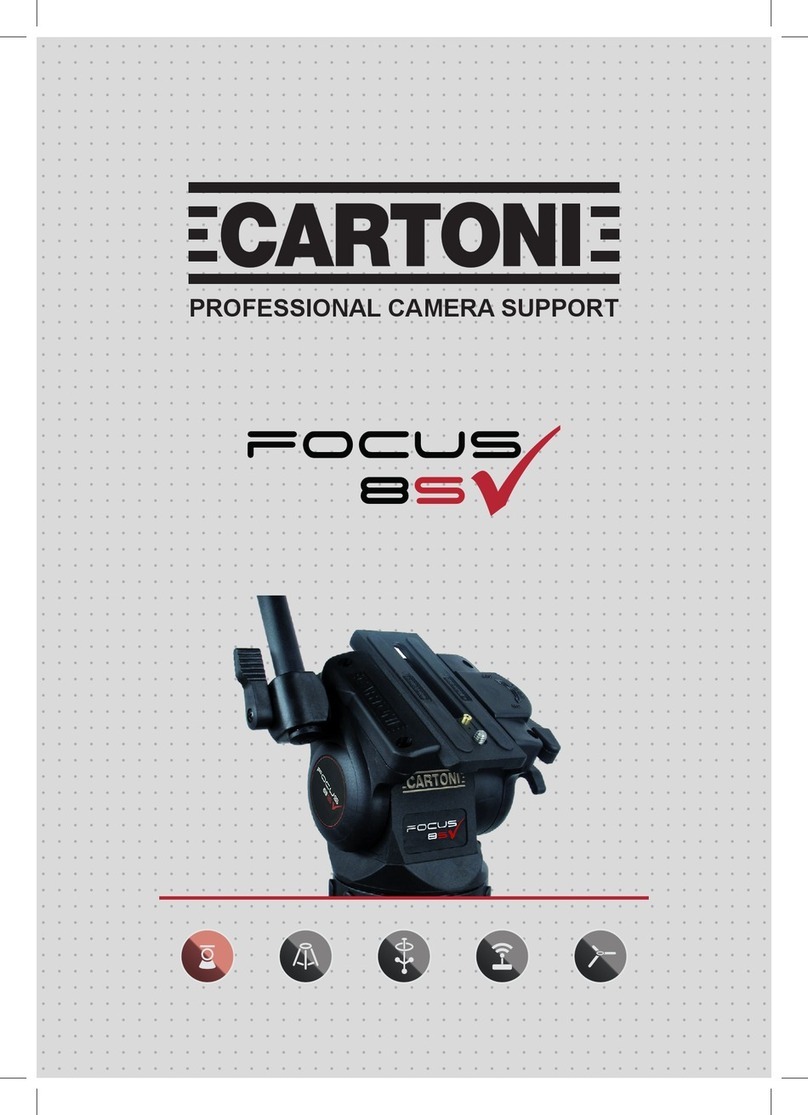
Cartoni
Cartoni FOCUS 8S User manual

Cartoni
Cartoni focus hd User manual

Cartoni
Cartoni MAGNUM User manual

Cartoni
Cartoni P70 PLUS Mounting instructions

Cartoni
Cartoni PRO + User manual

Cartoni
Cartoni Sigma User manual

Cartoni
Cartoni STEERING P70 Mounting instructions

Cartoni
Cartoni P20 User manual

Cartoni
Cartoni Master User manual
Popular Camera Accessories manuals by other brands

Viltrox
Viltrox EF-NEX Mount instructions

Calumet
Calumet 7100 Series CK7114 operating instructions

Ropox
Ropox 4Single Series User manual and installation instructions

Cambo
Cambo Wide DS Digital Series Main operating instructions

Samsung
Samsung SHG-120 Specification sheet

Ryobi
Ryobi BPL-1820 Owner's operating manual