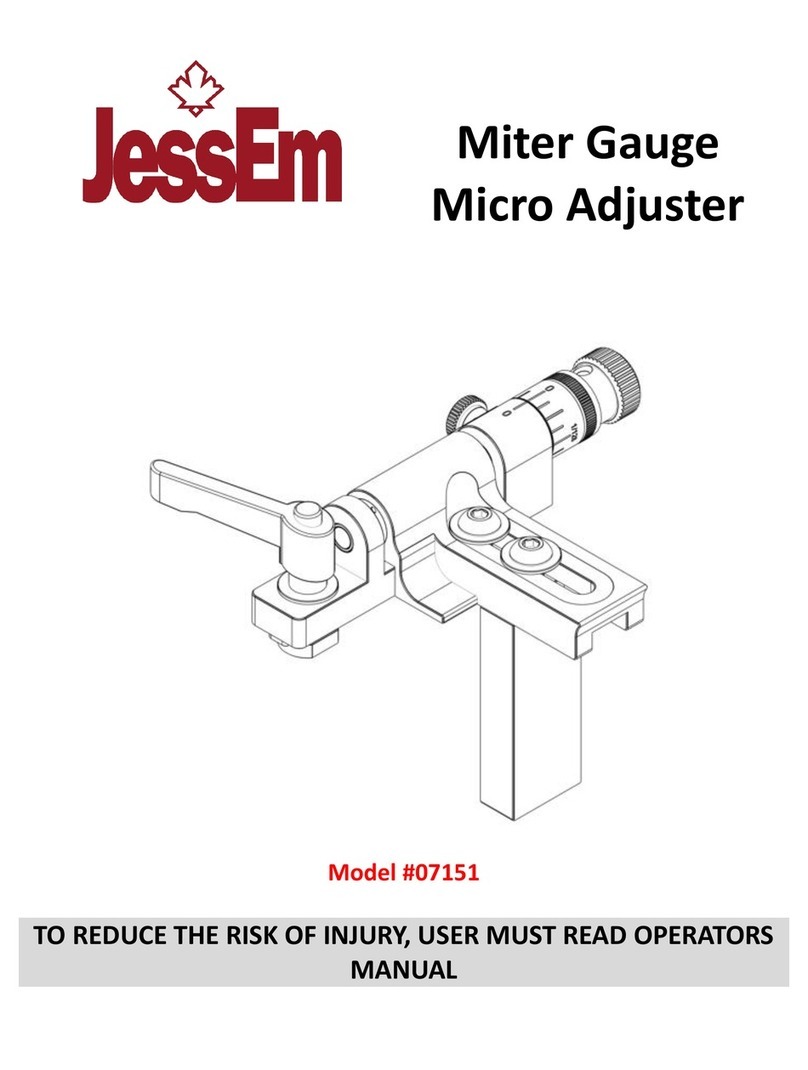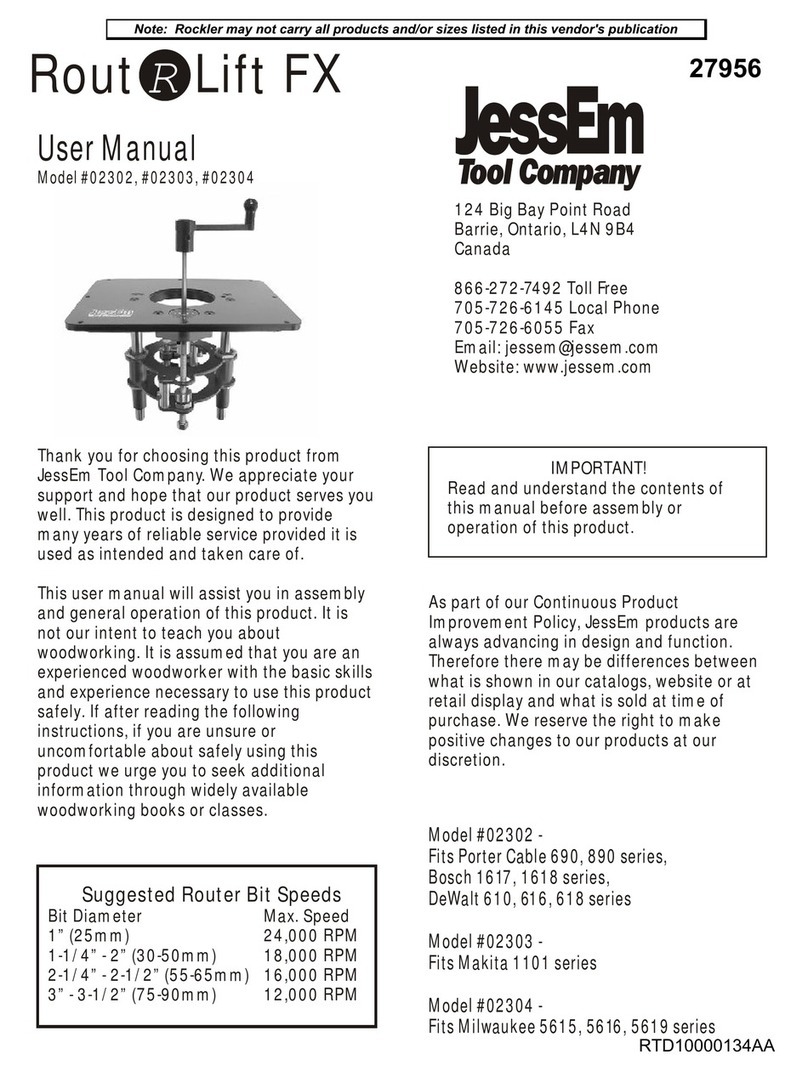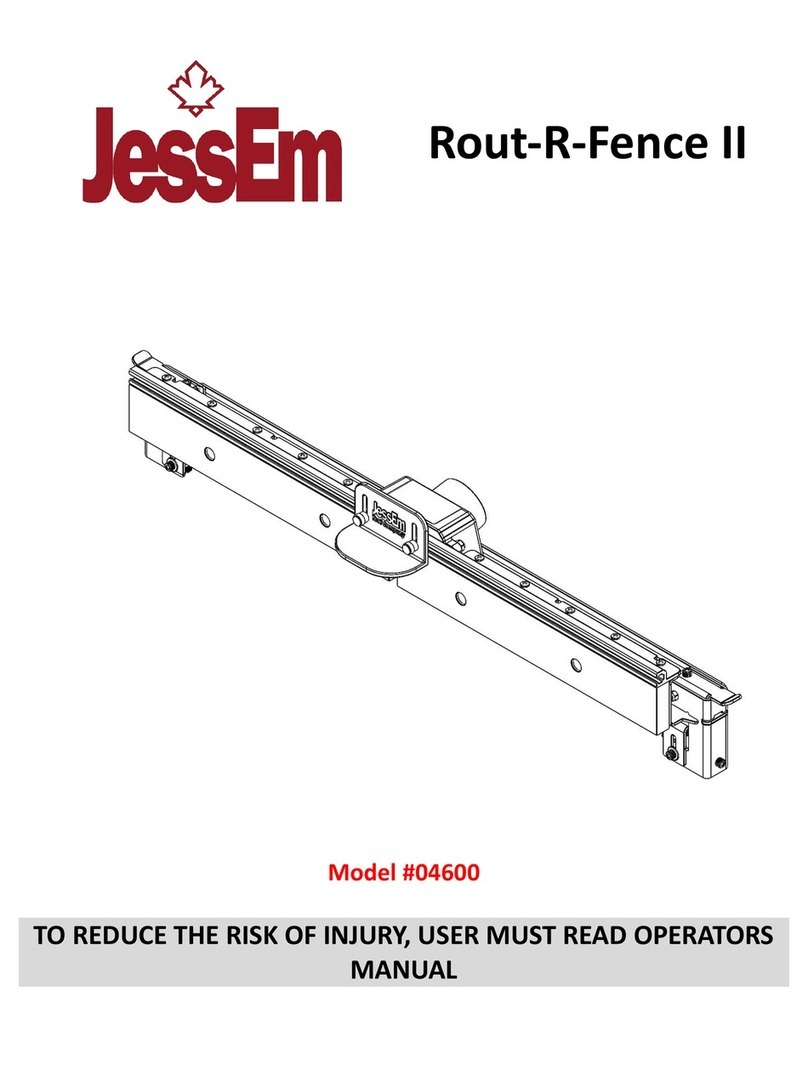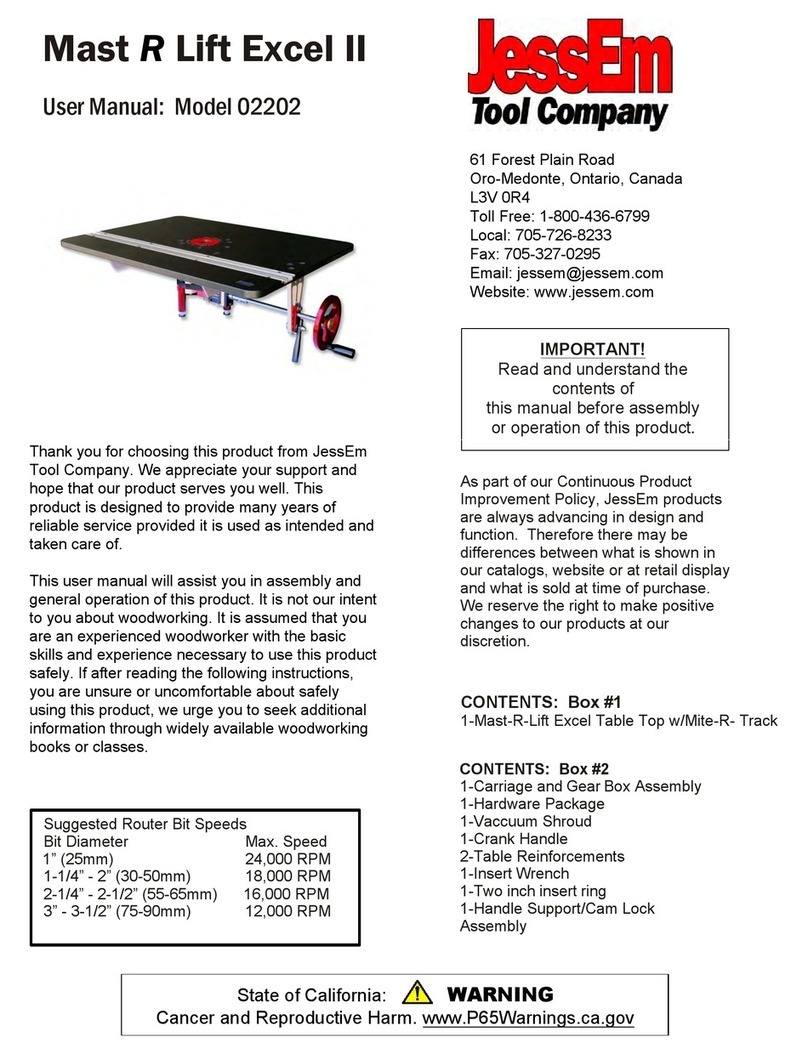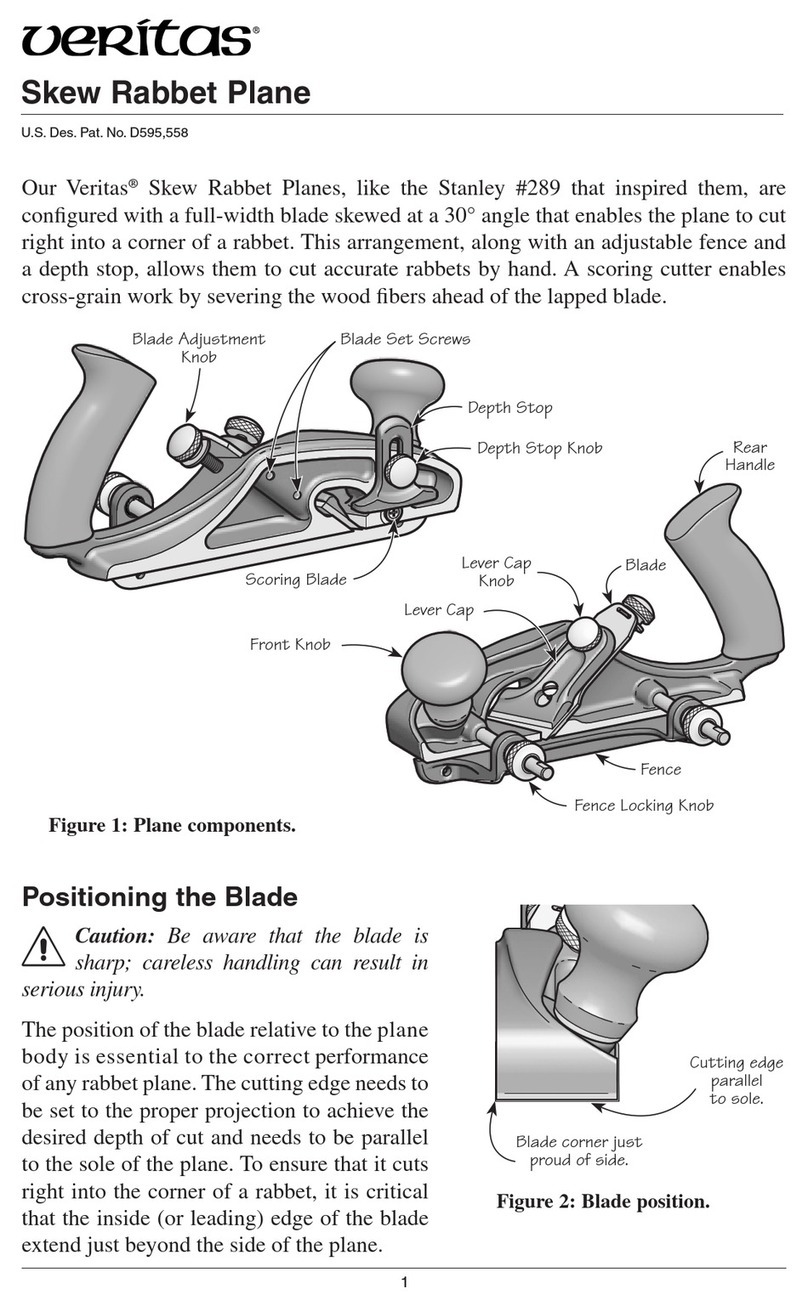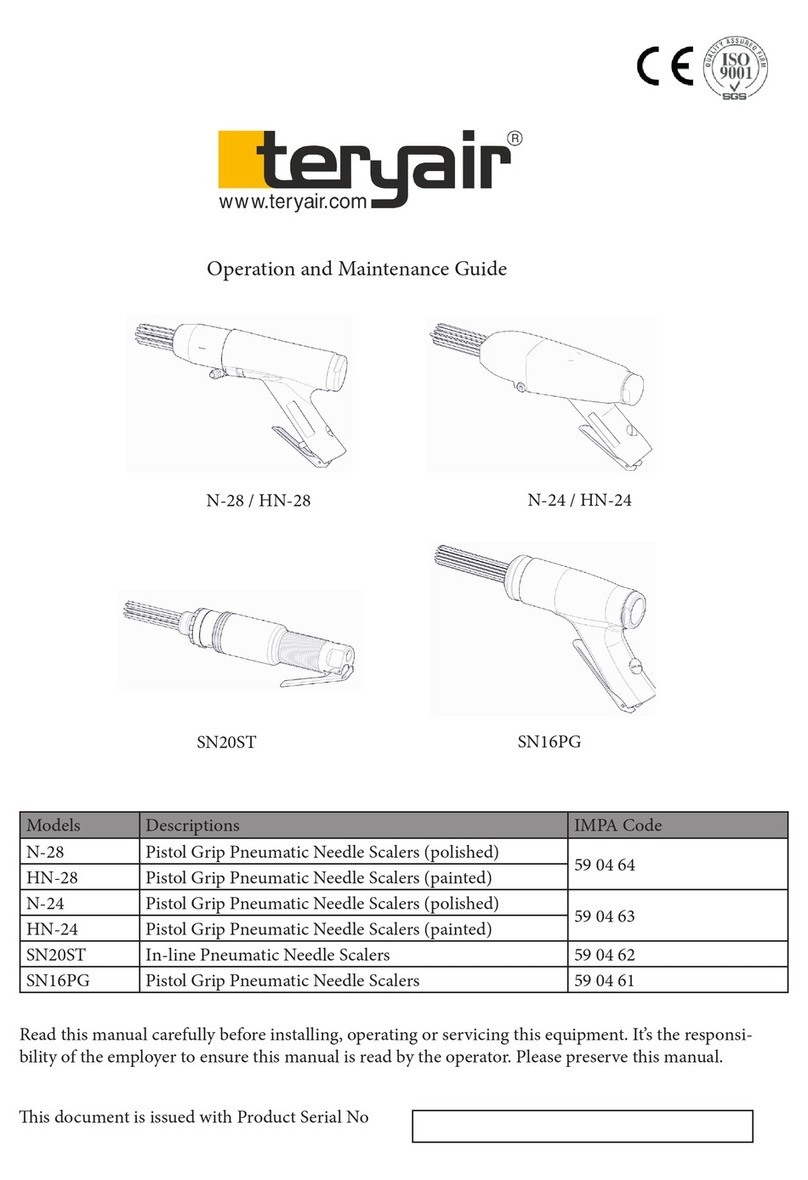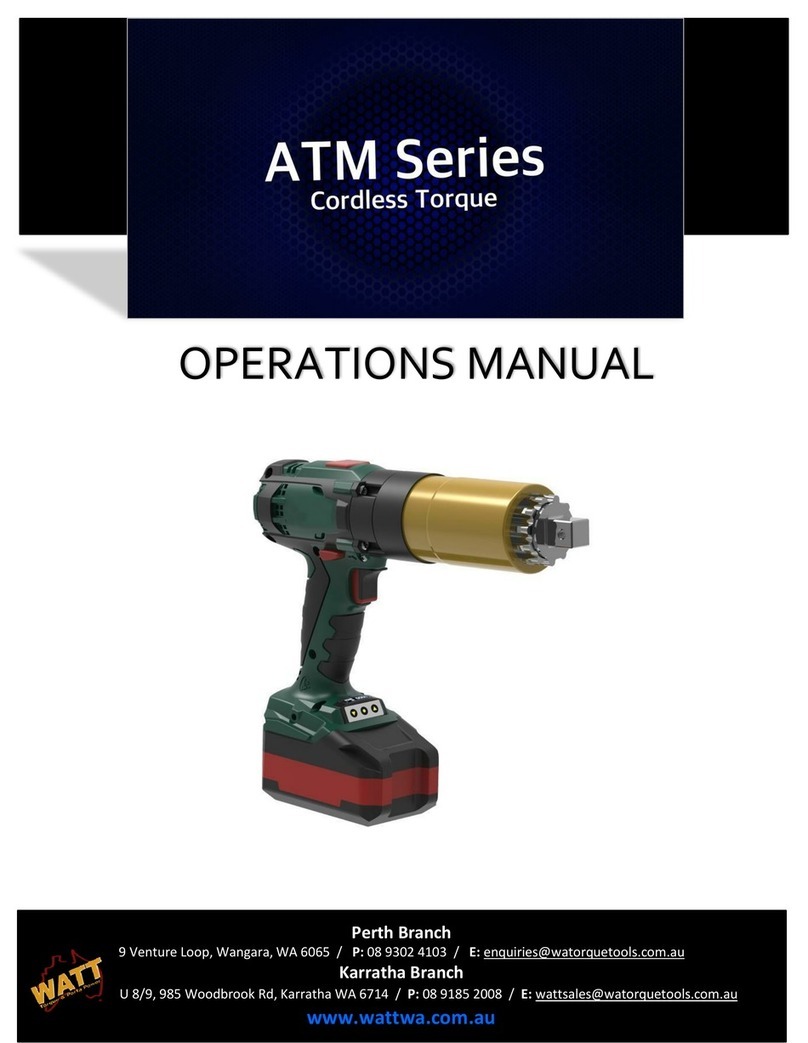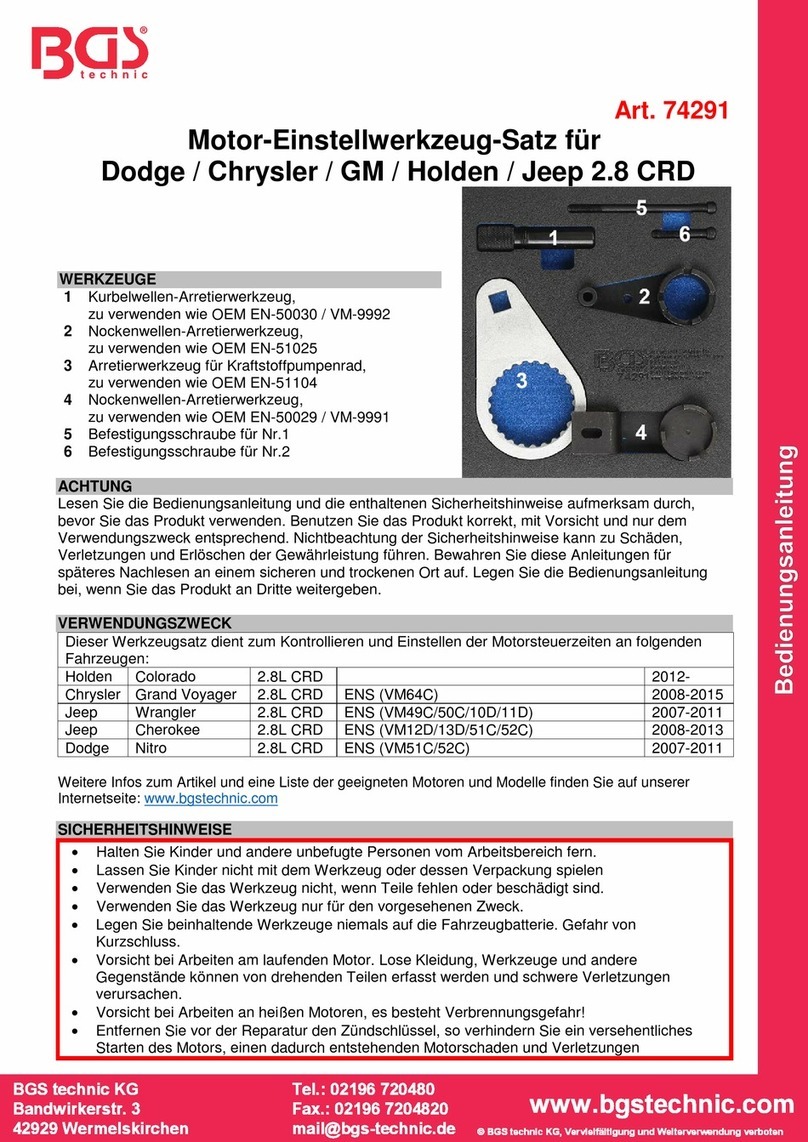JessEm Mite-R-Excel II User manual

Owners Manual
61 Forest Plain Road
Oro-Medonte, Ontario,
Canada, L3V0R4
Toll Free: 1-800-436-6799
Local: 705-726-8233
Email: [email protected]
Web: www.jessem.com
Model #07150
MITE R EXCEL II™

All JessEm products are warranted to be free from
defects in material and workmanship. JessEm will
repair or replace any product which upon inspec-
tion, proves to be defective for a period of (1) year
from dated receipt and proof of purchase from an
authorized JessEm Distributor. All warranty claims
should be made direct to JessEm Tool Company.
Contact JessEm for a warranty claim return
authorization and instructions to proceed. The
consumer is responsible for shipping costs to
return product to JessEm Tool Company. We
will repair or replace the product at our
discretion and JessEm Tool will return shipment to
you at no charge.
JessEm Tool Company - Limited Warranty - Warranty Limitations
This warranty does not cover:
•Repairs or alterations made or attempted by anyone
other than JessEm Tool Company or an authorized
JessEm service professional.
•Normal wear and tear.
•Abuse, misuse or neglect.
•Improper care or maintenance.
•Continued use after partial failure.
•Products that have been modified in any way.
•Products used with improper accessories
Thank you for choosing the Mite-R-Excel II™ from JessEm Tool Company. We appreciate your support
and hope that our product serves you well. This product is designed to provide many years of reliable
service, provided it is used as intended and taken care of.
Message to our Customer
IMPORTANT
Read and understand the contents of
this manual before assembly or
operation of this product
This user manual will assist you in assembly and general operation of this product. It is not our intent to
teach you about woodworking. It is assumed that you are an experienced woodworker with the basic
skills and experience necessary to use this product safely. If after reading the following instructions, you
are unsure or uncomfortable about safely using this product, we urge you to seek additional information
through widely available woodworking books or classes.
Continuous Product Improvement Policy
As part of our Continuous Product Improvement Policy, JessEm products are always advancing in
design, quality and function. Therefore, there may be differences between what is shown in our
catalogs, on our website, on retail displays and what is sold at time of purchase. We reserve the right to
make positive changes to our products at our discretion to ensure you, the customer, have the very best
product.
2

SAFETY PRECAUTIONS
If you do not have a manual, contact the
manufacturer and obtain one before using any
power tool.
Always use proper guards and safety devices
when operating power tools and machinery.
Carefully check table saw blades before each
use.
Do not use if damage or defect is suspected.
Do not wear loose clothing or jewelry that may
catch on tools or equipment.
Unplug the tool or machine when mounting or
making any adjustments to mechanical
performance.
Important Safety Precautions
A)Personal Safety
i) Stay alert, watch what you are doing and use common
sense when operating a tool. Do not use a power tool while
you are tired or under the influence of drugs, alcohol or
medication. Serious personal injury could result if complete
attention is not given while operating power tools.
ii) Always wear safety glasses. Everyday eyeglasses are
not safety glasses. Safety glasses have specially constructed
frames, lenses and side shields for better protection.
iii)Use safety equipment. Use a face or dust mask when
the cutting operation is dusty. Safety equipment such as dust
masks, hard hats, non-skid safety shoes and hearing
protection reduces personal injuries when used for
appropriate conditions. If devices and tools allow for dust
extraction and collection, ensure these are connected and
properly used.
iv) Do not overreach. Keep proper footing and balance at
all times. This allows for better control of the power tool in
unexpected situations.
v) Never stand on the machine. Serious injury could occur if
the tool tips or if the cutting tool is unintentionally contacted.
vi) Secure workpieces. Use clamps or vises to hold work
when practical. This is safer than using your hands and frees
both hands to operate the tools
vii) Dress appropriately. Do not wear loose clothing or
jewelry. Ensure you keep clothing, hair and gloves away from
moving parts. Loose clothing, jewelry or long hair can be
caught in moving parts. Roll up long sleeves to the elbow.
Wear protective hair covering to contain long hair.
viii) Avoid accidental starting. Ensure the switch is in the
off position before you plug it in. Carrying a power tool in
your hands with your finger on the switch or plugging in a
power tool that has the switch on is inviting accidents.
ix) Remove any adjusting key or wrench before turning the
power tool on. A wrench or a key left attached to a rotating
part of the power tool could result in personal injury.
B) Work Area Safety
i)
switches, or remove starter keys. ii) Keep work area clean
and well lit. Clutter and/or dark areas encourage accidents
ii)Keep children and bystanders away while operating a
power tool. Complete attention is required when operating a
power tool.
C) Electrical Safety
i) Ground electrical tools. If the tool is equipped with a
three-prong plug, it must only be plugged into a grounded
three-hole electrical outlet. If required, a qualified elctrician
can install one. Never remove the third prong or modify the
plug that is provided in any way.
ii) Never expose a power tool to rain or wet conditions.
You will increase the risk of electric shock if water enters the
powertool.
iii) Using power tools in damp or wet locations or conditions
is extremely dangerous.
iv) Do not operate any power tool in an explosive
atmosphere, in the presence of flammable liquids, gases or
dust. Power tools can create sparks which may ignite the
fumes or dust.
When using the JessEm Mite-R-Excel II™ in
conjunction with any other tool, first read and
follow all instructions and safety information in
that tool's owner's manual.
When using the Mite-R-Excel II™, always keep
your hands clear of the cutter and the line of cut.
Always turn off the power and make sure that the
cutter comes to a complete stop before changing
the setting of any part of the Mite-R-Excel II™
Always securely tighten the large clamping knob
before starting any cut.
Always wear safety glasses, hearing protection,
and follow all normal shop safety practices.
After making any adjustments to the miter angle
of your Mite-R-Excel II™, always verify safe
clearance between the cutter and all parts of the
JessEm Mite-R-Excel II™
Always wear eye protection in compliance with
ANSI safety standards when operating any
power tool.
Make your workshop child proof. Use padlocks, master
3
Before operating any machinery or
power tool, read and understand all
safety instructions in the owner’s
manual that came with that tool's
owner's manual.

QUANTITY AND CONTENTS OF PACKAGING TOOLS REQUIRED FOR ASSEMBLY
Important Safety Precautions
IMPORTANT!
Make sure that no part of the
Mite-R-Excel II™ or fence can make
contact with the blade or cutter and all
knobs are securely tightened before
each use.
(1) - Mite-R-Excel II Gauge and Bar Assembly
(1) - Mite-R-Excel II Fence
(1) - Fence Stop and Mounting Hardware
(1) - 3/8" ID x 1" OD Washer
(1) - Handle
(1) - Fence Stop T-Bolt (Short)
(2) - Fence Clamping T-Bolt (Long)
(3) - 1/4" ID x 5/8" OD Washer
(1) - ¼-20 x 1/2" Button Head Cap Screw
(1) - ¼-20 x 3/4" Button Head Cap Screw
(2) - ¼-20 Square Nut
(2) - ¼-20 x 1-1/4" Phillips Flat Head Screw
(1) - 5/32" Hex Key
(1) - 1/8" Hex Key
(1) - 3/32" Hex Key
(1) - 5/64" Hex Key
(1) - 3/32" Hex Key Extension
(1) - 5/32" Hex Key (included)
(1) - 1/8" Hex Key (included)
(1) - 3/32" Hex Key (included)
(1) - 5/64" Hex Key (included)
(1) - 3/32" Hex Key Extension (included)
Contents of Packaging
WARNING: This product can expose you
to chemicals, including chromium which is known to
the State of California to cause cancer and birth
defects or other reproductive harm. For more
information go to www.P65Warnings.ca.gov
WARNING: Drilling, sawing, sanding or
machining wood products can expose you to wood
dust, a sub-stance known to the State of California
to cause cancer. Avoid inhaling wood dust or use a
dust mask or other safeguards for personal
protection. www.P65Warnings.ca.gov/wood
4

Assembly Instructions
Step 1: Assembly of the Flip Stop
a. Using the 5/32" hex key, attach the flip stop upper
(Part #20) and the flip stop lower (Part #13) using
(1) ¼-20 x ½" button head cap screw (Part #17)
and (1) ¼-20 x ¾" button head cap screw (Part
#18) along with (2) ¼” x 5/8" washers (Part #19).
See Figure 1
b. Attach the clamping handle (Part #11) along with
(1) 1/4" x 5/8" washer (Part #19) to the flip stop
assembly using the Flip Stop T-Bolt - Short (Part
#35) as shown in Figure 1.
a. Loosen the clamping handle (Part #11) and slide the Flip Stop T-Bolt - Short (Part #35) into
the T-slot on the Fence Extrusion (Part #33). See Figure 2
Figure 1
Figure 2
Step 2: Attaching the Flip Stop to the Mite-R-Excel II™ Fence
35
17 18
19
20
13
11
11 35 33
5
The following instructions are for assembling the Mite-R-Excel II™. Please note that the Mite-R-Excel II™
is factory set and only assembly is required.

Slide (2) Flence Clamping T-Bolts - Long (Part #64) into the Fence Mount (Part #44) and secure
them in place with the Fence Knobs (Part #45) as shown in Figure 3.
Figure 3
b.
Step 3: Assembling the Mite-R-Excel II™
a. Slide the 3/8" x 1" Stainless Steel Washer (Part #41) onto the Handle (Part #10) and thread the
handle into the guide bar (Part #56) as shown in Figure 3.
Step 4: Setting/Tightening the Guide Bar in the Miter Slot
** NOTE ** Since all miter slots are machined differently, it is important to set the
guide bar so that it moves smoothly during operation. If after following our directions
below, you notice a tight spot on the miter slot, you can either file or stone off the
high spot on the Miter Slot in your table saw or reset the Mite-R-Excel II™ in that area.
6
44
10
45
41
56
64 64
45
6

b.
c.
Place a single sheet of paper in between one of the snuggers (See Part E in Figure 4) on the
guide bar and the side of the miter slot. See Figure 4. With the 3/32" hex key tighten the snugger
mounting screw (Part #3) Repeat this step at each of the three snugger locations.
Test to make sure the Mite-R-Excel II™ moves smoothly. Refer to the note above in order to fix
any possible tight spots on the miter slot.
Figure 4
Place paper in front of snugger, then slide gauge over paper
a. With the 3/32" hex key, loosen the (3) three snugger screws (Part #3), and slide the gauge into the
miter slot on your table saw.
2
23
3
23
E
7

Figure 5
Step 5: Attaching the Fence Extrusion to the Mite-R-Excel II™ Assembly
**NOTE ** The Fence Locating Pin Knob was designed to always allow for the user to
keep their fence properly referenced from the blade when the gauge is set to 0 degrees.
Not all table saw are the same. The instructions below will allow you to properly
reference the fence to suit your needs.
a. Pull the Fence Locating Pin Knob (Part # 40) back and loosen
both Fence Knobs (Part #45). Slide the fence extrusion through
both of the Fence Clamping T-Bolts - Long (Part #64). See
Figure 5.
Once the extrusion is through both T-Bolts,
line up the Fence Locating Pin Knob (Part
#40) with the 6 inch mark on the ruler
(See Figure 6). Push the knob forward to
engage it as you slowly slide the fence
towards the blade. At roughly the 6-1/8"
mark on the ruler, (See Part 32 in Figure 6)
the locating pin will engage with the preset
Fence Locating Nut in the fence extrusion.
When the locating pin is engaged, tighten
both fence knobs.
40
32 33
Figure 6
64
45 33
40
b.
8

a.Using the directions above, use the fence locating pin knob to find the preset locating nut inside the
fence.
Once the fence locating pin knob (Part #40) is engaged into the Fence Locating Nut (Part #36) See
Figure 7, tighten the 2 Fence Knobs (Part #45).
b.
c.
** You may remove the handle (Part #10) to
complete the following steps if you choose too.
Slide the flip stop over to the 3" mark on the ruler
(See Figure 8) and lock it into place.
Figure 7
3"
Align Here
Figure 8
Ensure your table saw is OFF and UNPLUGGED before resetting the fence locating nut.
6 3
45 4 4 4 0 3 7 3 6 6 1
How To Set or Reset the Fence Locating Nut Inside the Fence
9

Figure 9
Using the 3/32" Hex Key provided, attach the hex key extension (Part #63) to the Hex Key Figure
9A and insert the hex key into each of the two holes next to the Fence Locating Pin Knob and
loosen the #10-32 x 3/16" Flat Point Set Screws (Part #37). See Figure 9
Add a 3" block of wood in between the blade and flip stop (See Figure 8). **Note: You can use any
size of wood you may have lying around your shop for this step, just be sure to set your flip stop to
the appropriate length **
Slide the fence extrusion either closer or further away from the blade until the block of wood
touches the blade. The distance from the Fence to blade should be roughly 1/16" once the fence
is adjusted.
Once the fence is set, using the 3/32" Hex Key and the hex key extension provided, tighten both
of the #10-32 x 3/16" Flat Point Set Screw (Part #37)
d.
e.
f.
g.
44 6 3
63
61
37
6 1
36
37
4 0
Figure 9A
10
Make sure the gauge is set in the 0 degree position. See Figure 10
a.
Squaring the Fence to the Table
Figure 10

Push the Fence Mount (Part #44) against the Gauge Body (Part #6) and retighten the (4) four
#10-32 x 7/8" Socket Head Screw (Part #9.3 & 9.4), you loosened in step "c" as shown in Figure
13.
d.
Make sure the (2) ¼-28 x 5/16” Flat Point Set
Screw (Part # 39) are loose before moving on to
step (d). Set screws should not contact gauge
(Part #6) Shown in Figure 12
c.
39 Figure 12
Figure 11
9.3
9.4
9.3
9.4
b. Loosen off (4) Four #10-32 x 7/8” Socket
Head Screw on both sides of the gauge (Part
#9.3 & 9.4) as shown in Figure 11.
11
44
9.3
6
9.4
39 Figure 13
6

Using a combination or machine square, position it up against the front face of the Fence
Extrusion. To square the fence to the table, make sure the square is flush with the table and flush
against the extrusion and the gauge is sitting flat on your table. Rotate the fence until you see no
light between the square and the fence, re-tighten screws 9.1 & 9.2 on the left and right side of
the gauge. (See Figure 14)
c.
Slide your Fence Extrusion (Part #33) back onto the Mite-R-Excel II™ (See Figure 14) and
tighten it in position using the Fence Knobs (Part # 45)
a.
Loosen off screws 9.1 & 9.2 on both sides of the fence using the 5/32” Hex Key (Part # 59)
provided.
b.
Figure 14
Vertically Squaring the Mite-R-Excel II™
12
Remove the Fence Extrusion (Part #33) from the Mite-R-Excel II™ and remove the Mite-R-Excel
II™ from the table saw.
b.
Loosen the Fence Knobs (Part #45) and disengage the Fence Locating Pin Knob (Part #40).
a.
Squaring the Mite-R-Excel II™
C45
9.1
33
9.2

Look at both the left and right side of the gauge. If there is any gap or light between the
combination square blade and the Fence Mount on either the left or right side,(Part #44)
follow steps i) thru iii) below.
d.
NOTE: Once the set screw engages with the gauge body, only turn the screw in small
increments while checking to see if the gap has closed after each turn. You will not need
to turn the set screw too many times before the gap is gone.
Re-attach the Fence Extrusion.
Figure 15
Using a machine/combination square, align the base against the guide bar (Part #56) and
the ruler/straight edge against the Fence Mount (Part # 44) See Figure 15.
c.
NOTE: Steps (b) thru (e) do not have to be done on the saw.
Loosen the 10-32 x 7/8" Socket Head Cap Screws (Part 9.3 and 9.4) on the side with gap.
i)
ii)With 1/8” hex key provided, tighten the 1/4-28 x 5/16” Flat Point Set Screw (Part # 39) until
the set screw presses against the gauge body between the blade and fence mount (Part #44)
See NOTE below.
iii)Once the gauge is flush and no light is seen on both sides of the fence mount, retighten the
10-32 x 7/8" Socket Head Cap Screws (Part 9.3 and 9.4)
13
e.
39
44
9.4
9.3
56
C
Left Gap
Right Gap
Engage the Fence Locating Pin Knob (Part #40) and tighten the fence knobs (Part #45).
f.

After making any adjustments to the Mite-R-Excel II™, ensure the fence is clear of the
table saw blade and the clamping handle is tight before making any cuts.
Using the Mite-R-Excel II ™
50
51
5
51
5
50
47
DISENGAGED INDEXING PIN KNOB
Disengaged indexing pin knob. (Pulled out and
turned). Use in this position for adjusting
increments and all non predetermined detent
positions on the gauge.
ENGAGED INDEXING PIN KNOB
Use in this position when using predetermined
detents of 0°, 15°, 22.5°, 30° and 45°
Engaging and Disengaging the Indexing Pin Knob
Figure 16
Figure 17
14

10
33
5
41
45
Pull indexing pin knob
out and turn
Figure 19
b.
c.Turn your gauge until the 45° lines up with the 0° and then rotate the indexing pin knob (Part #5),
releasing the indexing pin knob back into the engaged position. Refer to Figure 16 and Figure
17 for engaged and disengaged positions. Once the indexing pin knob has locked into the 45
degree detent hole on the gauge, lock the Handle (Part #10). You will now be able to perform
your 45 degree cuts.
Repeat the steps above to set the gauge into any of the pre-determined degrees on the gauge.
Loosen the Handle (Part #10).
a.
15
Pull the Indexing Pin Knob (Part #5) out and away from the gauge and turn it to disengage. This
will now allow the gauge to rotate freely.
The example used below is setting the gauge to 45°. See Figure 19
Figure 18
How to Adjust the Mite-R-Excel II™
The Mite-R-Excel II™ is machined with pre-determined detents in the gauge for 0°,15°, 22.5°, 30°, and
45°. The pre-determined detents are laser marked with a diamond on the gauge.

How to Adjust the Mite-R-Excel II™ to Non Predetermined Detents
b. Pull the Indexing Pin Knob (Part #5) out and away from the gauge and turn it to disengage. This
will now allow the gauge to rotate freely. See Figure 19
c.Turn your gauge to the desired setting.
Repeat the steps above to set the gauge into any of the pre-determined degrees on the gauge.
Loosen the Handle (Part #10). See Figure 19
a.
The Mite-R-Excel II™ can be set to non-predetermined detents on both the left and right sides of 0°.
When setting at non-predetermined settings only lock the Handle (Part #10), leaving the Indexing
Pin Knob disengaged.
Lock the Handle (Part #10) and leave the Indexing Pin Knob disengaged. See Figure 19
d.
16
How to set the Mite-R-Excel II™ Extension Stop
Loosen clamping handle (part #11)
a.
Slide fence extension (Part #26) out until the desired read on the fence extension scale bar (Part
#27) is aligned with the end of the fence extrusion (Part #33) See Figure 20.
b.
c.
2733
261 1
Figure 20
Tighten clamping handle (Part #11) to lock the extension in place.

17
How to Set the Vernier Scale
The Mite-R-Excel II™ can be used not only with whole numbers, but is also designed to move 1/10th
degrees on the lower Vernier Scale.
Loosen the Handle (Part #10)
Pull out and lock the Indexing Pin Knob (Part #5) and rotate the gauge to the nearest whole
number.
Using the lower Vernier scale, set your gauge to the 1/10th degree desired.
Once you have your setting, lock only the Handle only (part #10), leaving the Indexing Pin Knob
(Part #5) in the disengaged positon. See Example 1
a.
b.
c.
d.
Following are two examples of using the Vernier Scale on the Mite-R-Excel II™
Example 1: Setting Mite-R-Excel II™ at 35.4°
Example 2: Setting Mite-R-Excel II™ at 35.7°
To use this Vernier Scale on the Mite-R-Excel II™ follow these directions.
10
6
50
5
Example #1
INDEXING PIN KNOB
DISENGAGED
Loosen the Handle (Part #10)
Pull out and turn to disengage the Indexing Pin Knob (Part #5). See Figure 16 and 17 to
distinguish locked and unlocked positions of the Indexing Pin Knob
Rotate the gauge to 35° degrees
Using the lower Vernier Scale on the
Indexing Block (Part #50), rotate the
gauge counter clockwise until the desired
1/10th degree aligns with the nearest
whole degree.
In this example the .4 mark on the lower Vernier
Scale will line up with the “39” on the upper scale.
Tighten the Handle (Part #10) and now the gauge
is set to 35.4° degrees.
Example 1:
Setting your gauge to 35.4° degrees (Vernier scale 1)
a.
b.
c.
d.

In this example the .7 mark on the lower Vernier
Scale will line up with the “42” on the upper scale.
Tighten the Handle (Part #10) and now the gauge
is set to 35.7° degrees. Remember to keep the
Indexing Pin Knob in the disengaged position.
Example 2:
Setting your gauge to 35.7° degrees (Vernier Scale 2)
10
50
5
Loosen the Handle (Part #10)
Pull out and lock the Indexing Pin Knob (Part #5). See Figure 16 and 17 for locked and
unlocked position of the Indexing Pin Knob.
Rotate the gauge to 35° degrees
Using the lower Vernier Scale on the
Indexing Block (Part #50), rotate the
gauge counter clockwise until the desired
1/10th degree aligns with the nearest
whole degree.
a.
b.
c.
d.
Example #2
INDEXING PIN KNOB
DISENGAGED
18
6
You will need a ¾" thick piece of stock, cut down to 2-1/2" high and anywhere from 22 - 25"
wide. (See Figure 21)
Mounting A Sacrificial Fence
a.
Measure and mark the first hole 4” from the right side of the board and 1-1/4" from the bottom as
shown in Figure 21.
b.
4"
20"
2-1/2"
4"
1-1/4"
JessEm provides the hardware to mount a sacrificial fence.
Making a Sacrificial Fence
Figure 21

c. Measure from the right side of the stock 20 inches to the opposite side. Mark the 20" spot with a
faint line.
d. Repeat step b. off the 20" mark.
e. Using a 5/16 drill bit, drill the center mark of both locations and use a countersink to allow the (2)
¼-20 x 1-1/8" Phillips Flat Head Screw (Part #58) to sit flush or below with the fence face.
f. Using the (2) ¼-20 square nuts (Part # 57) provided, attach the sacrificial fence (Part D) into the
front T-Slot on the fence extrusion. See Figure 22
** The Flip Stop on the Mite-R-Excel II™ was designed to adjust up to ¾". Be sure to
adjust the Flip Stop so that you can still use the stop with the sacrificial fence.
Figure 21
19
D 5 8

35
1817 19 201615
14
13
21 122 23 24 25
26
28
31
37 36
30
12
11
10
64
33
44
45
40
9
8
7
4
41
42
43
551 50 49
48
47
6
3
2
156 54 53
52
46
38
55
19
19
34
39
27
29
32
58
57
59
60
61
62
63
MITE-R-EXCEL II™ PARTS EXPLODED VIEW
This manual suits for next models
1
Table of contents
Other JessEm Tools manuals