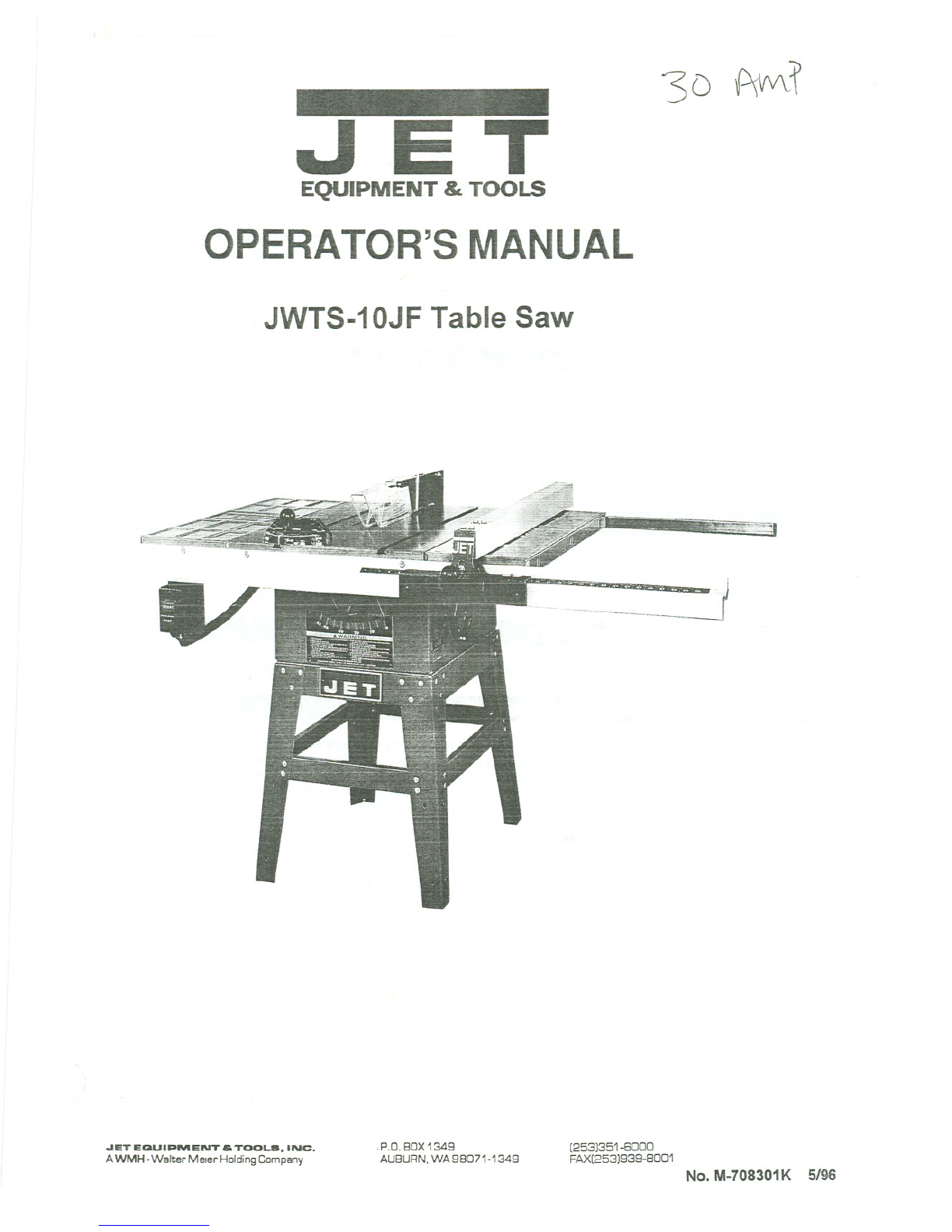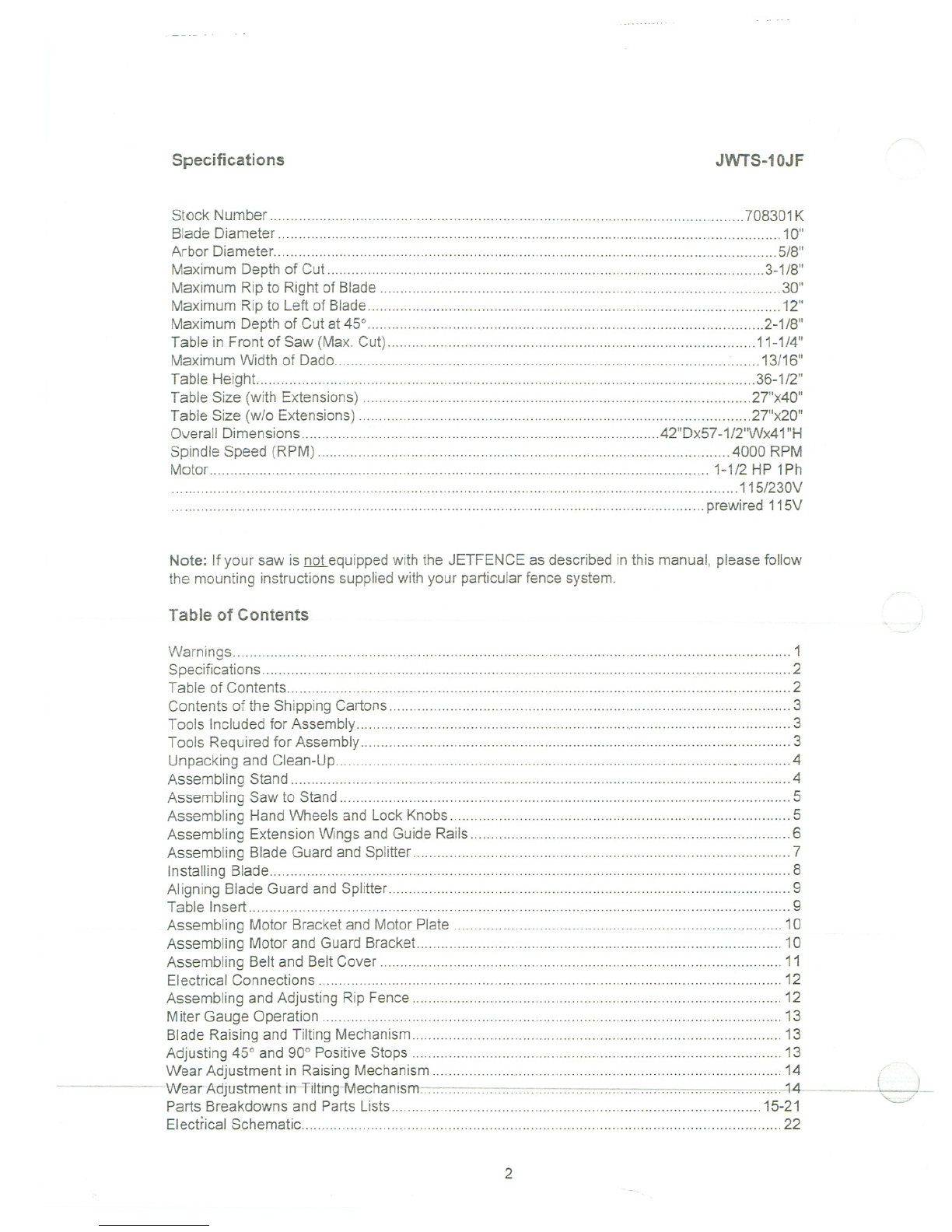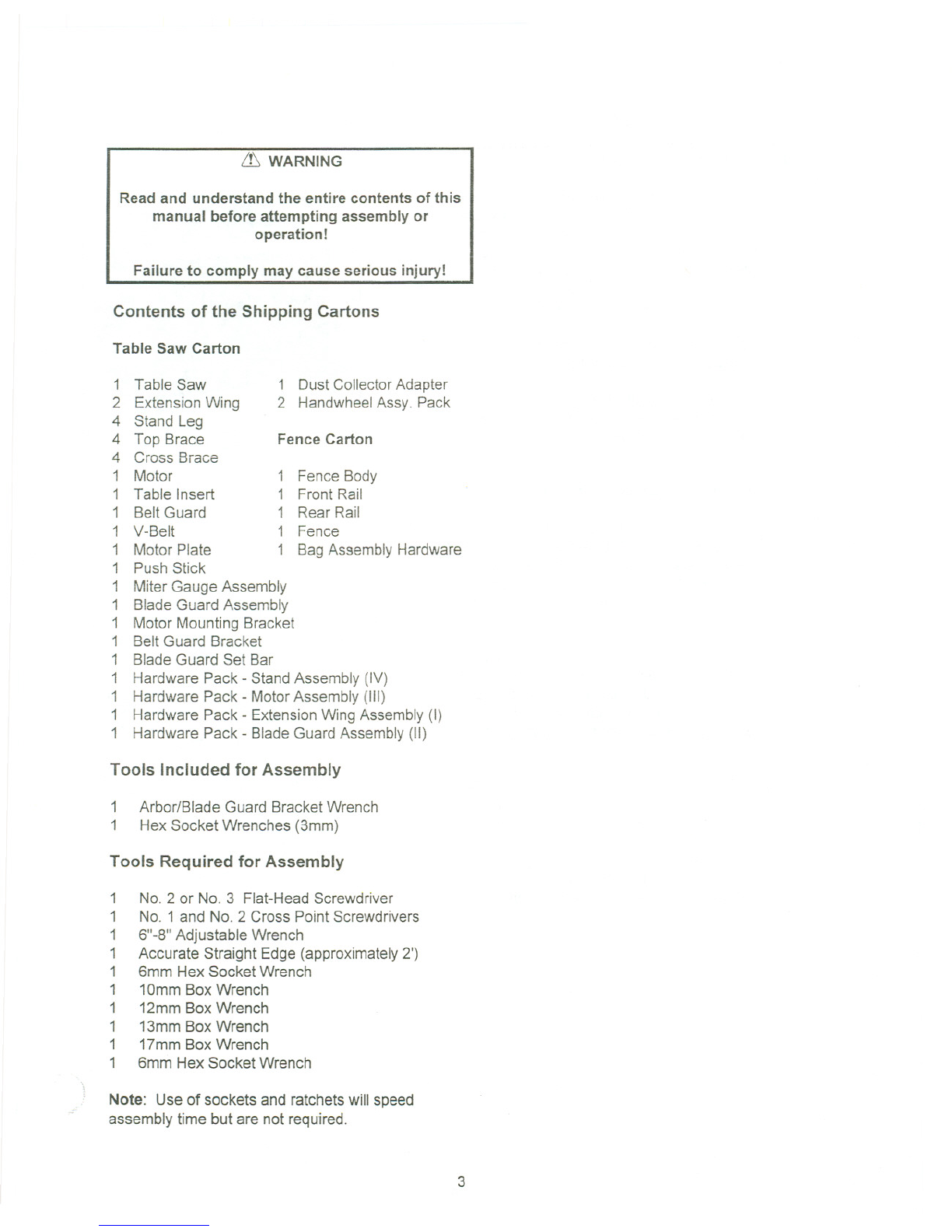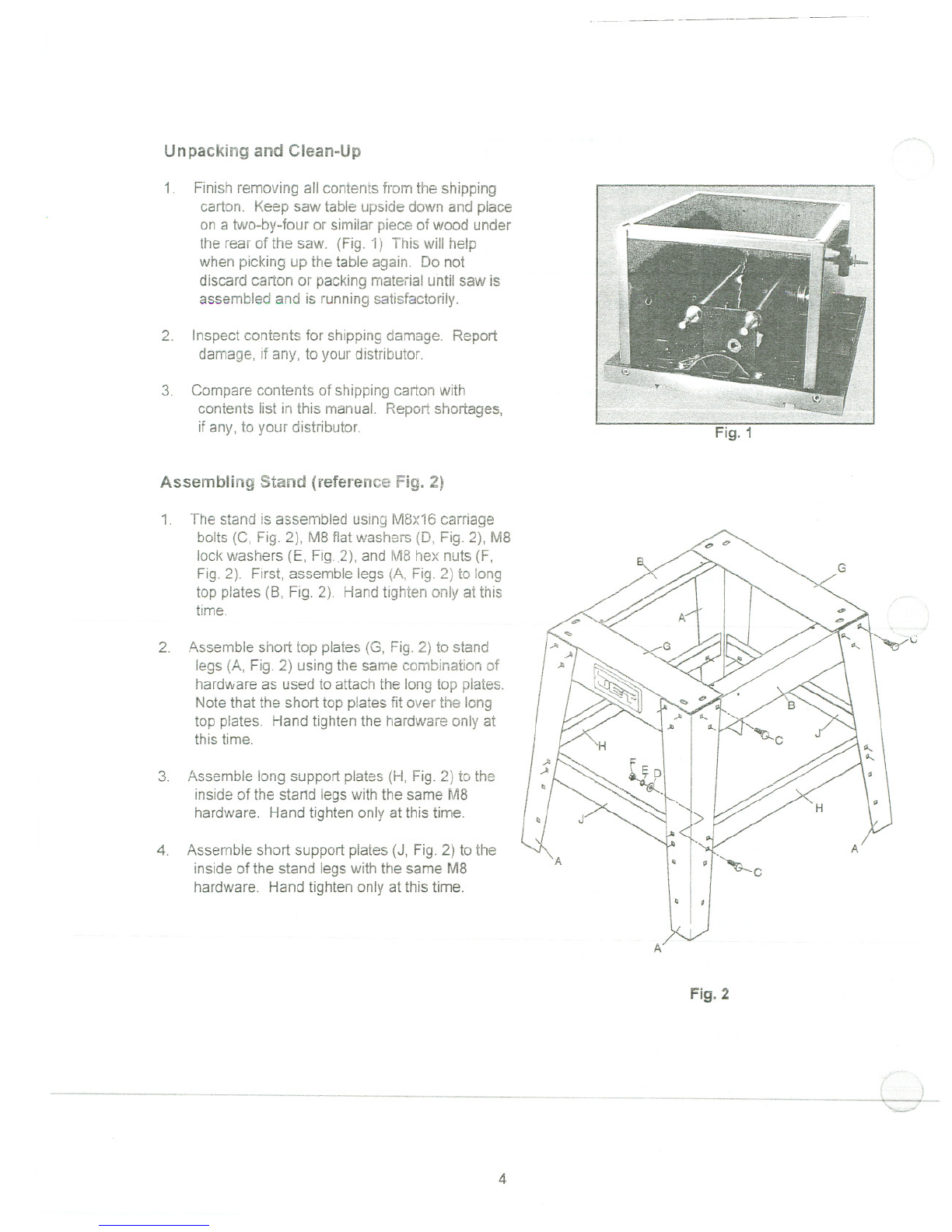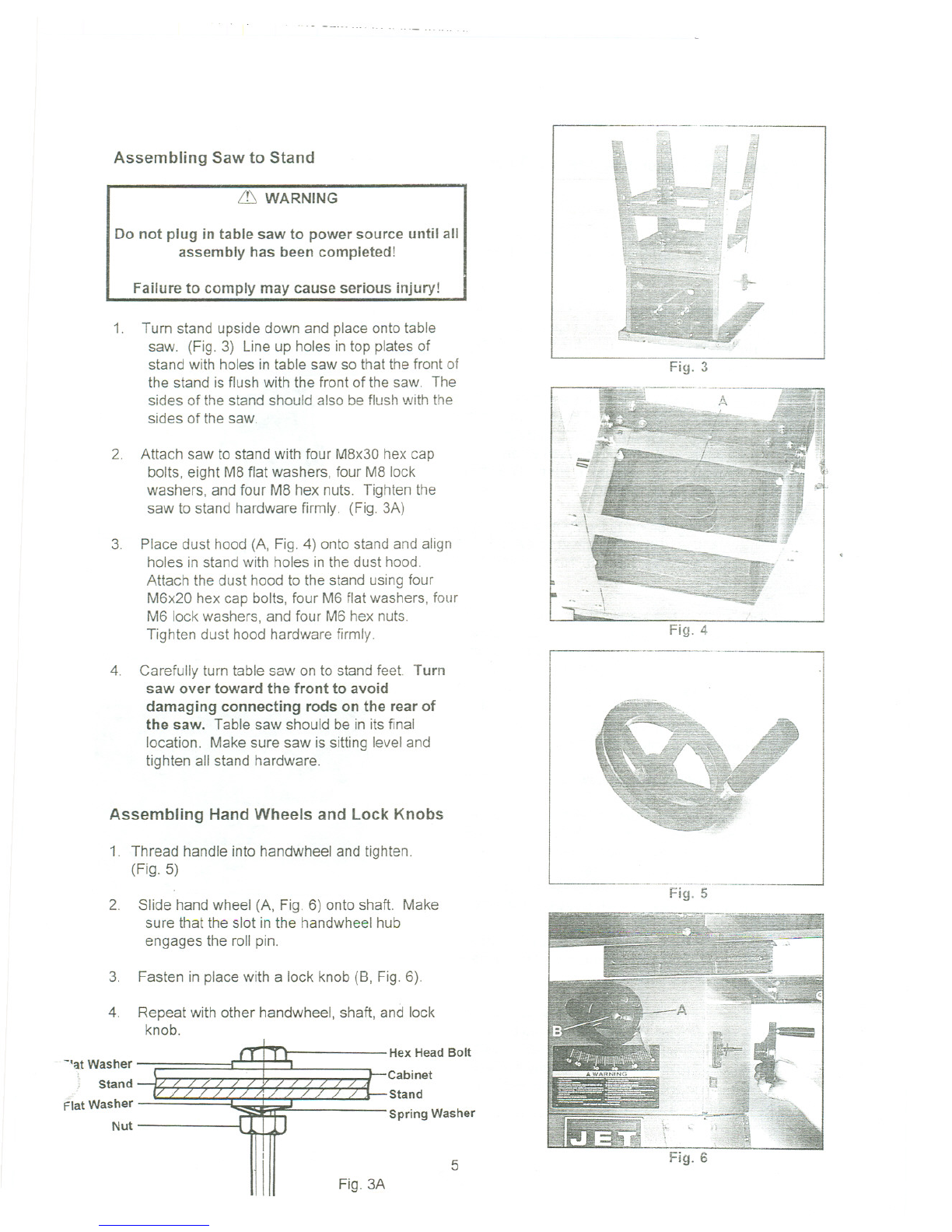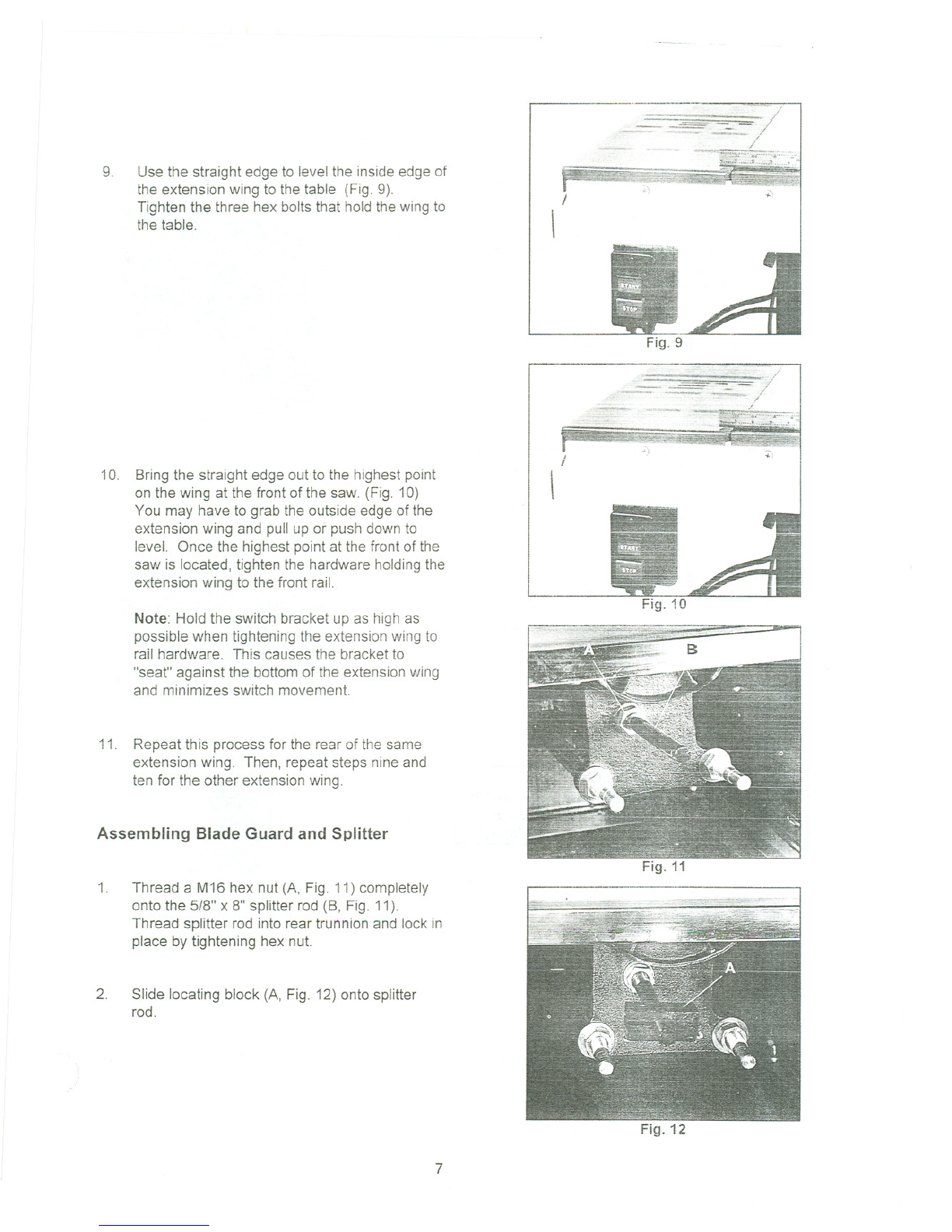Important Information
2-YEAR
LIMITED WARRANTY JET offers a two-year limited
warranty on this product
Replacementparts for this tool are available directly form JET Equipment&Tools.
To place an order, call 1-800-274-6848. Please havethe followinginformationready:
1. Visa, MasterCard, or DiscoverCard number
2. Expirationdate
3. Part number listed within this manual
4. Shippingaddress other than a Post Office box.
...'.
JET Equipment & Tools makes'every effort to assure that parts meet highquality and durability standards
and warrants to the original retail consumer/purchaser of our parts that each such part(s) to be free from
defects in materials and workmanship for a periodof thirty (30)days from the date of purchase.
Pleaseretainyour dated sales receipt as proof of purchase to validatethe warranty period.
LlMI1:ED;;rdbL~ANpEQUle.ME~TCWARRA.NTxi~r~G1'~~'ltw~~~t.lt~J!.~~;t~.
JET makes every effort to assure that its products meet high quality and durability standards and warrants to the
original retail consumer/purchaser of our products that each product be free from defects in materials and
workmanship as follows: 2 YEAR LIMITED WARRANTY ON THIS JET PRODUCT. Warranty does not apply to
defects due directly or indirectly to misuse, abuse, negligence or accidents, repairs or alterations outside our
facilities or to a lack of maintenance. JET LIMITS ALL IMPLIED WARRANTIES TO THE PERIOD SPECIFIED
ABOVE FROM THE DATE THE PRODUCT WAS PURCHASEDAT RETAIL. EXCEPT AS STATED HEREIN, ANY
IMPLIED WARRANTIES OR MECHANTABILITY AND FITNESS ARE EXCLUDED. SOME STATES DO NOT
ALLOW LIMITATIONS ON HOW LONG THE IMPLIED WARRANTY LASTS, SO THE ABOVE LIMITATION MAY
NOT APPLY TO YOU. JET SHALL IN NO EVENT BE LIABLE FOR DEATH, INJURIES TO PERSONS OR
PROPERY OR FOR INCIDENTAL, CONTINGENT, SPECIAL OR CONSEQUENTIAL DAMAGES ARISING FROM
THE USE OF OUR PRODUCTS. SOME STATES DO NOT ALLOW THE EXCLUSION OR LIMITATION OF
INCIDENTALOR CONSEQUENTIAL DAMAGES, SO THE ABOVE LIMITATIONOR EXCLUSION MAY NOT APPLY
TOYOU.Totakeadvantageof this warranty, the product or part must be returned for examination, postage prepaid,
to an authorized service station designated by our Auburn office. Proof of purchase date and an explanation of the
complaint must accompany the merchandise. If our inspection discloses a defect, JET will either repair or replace
the product or refund the purchase price, if we cannot readily and quickly provide a repair or replacement. if you are
willing to accept such refund. JET will return repaired product or replacement at JET's expense, but if it is
determined there is no defect, or that the defect resulted from causes not within the scope of JET's warranty, then
the user must bear the cost of storing and returning the product. This warranty gives you specific legal rights, and
you have other rights, which vary, from state to state.
JET Equipment &Tools. P.O. Box 1349, Auburn, WA 98071-1349 .(253) 351-6000 \
\ '
'~J-