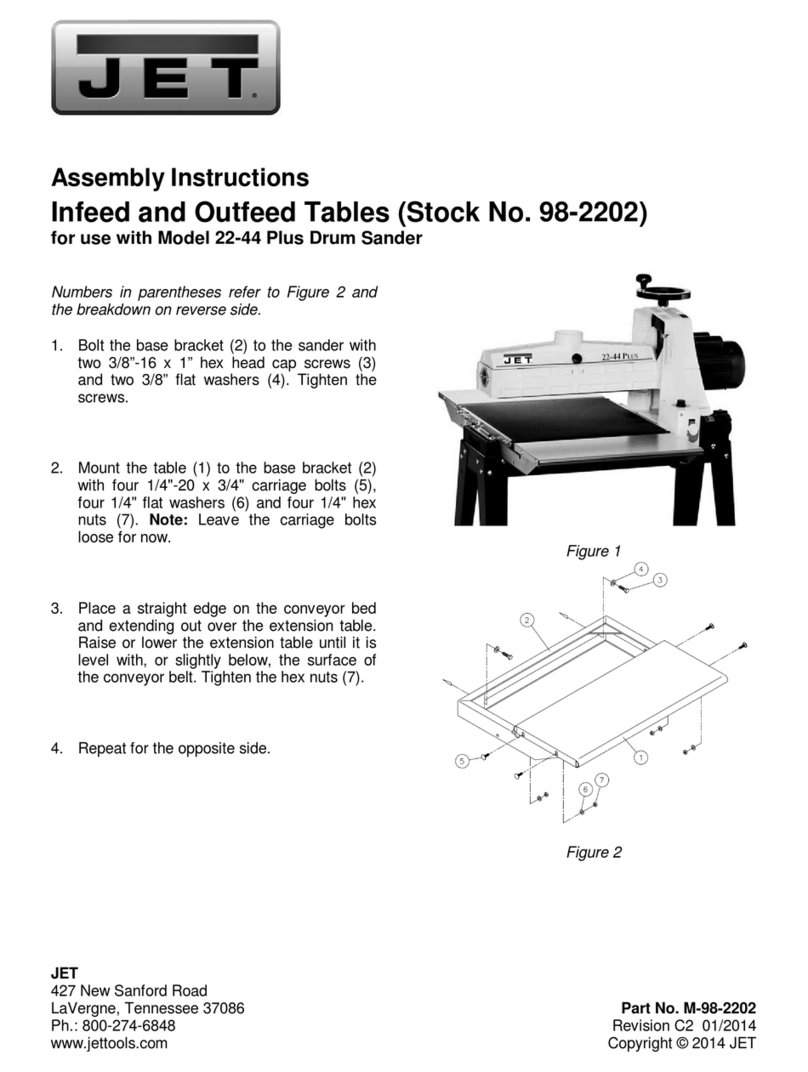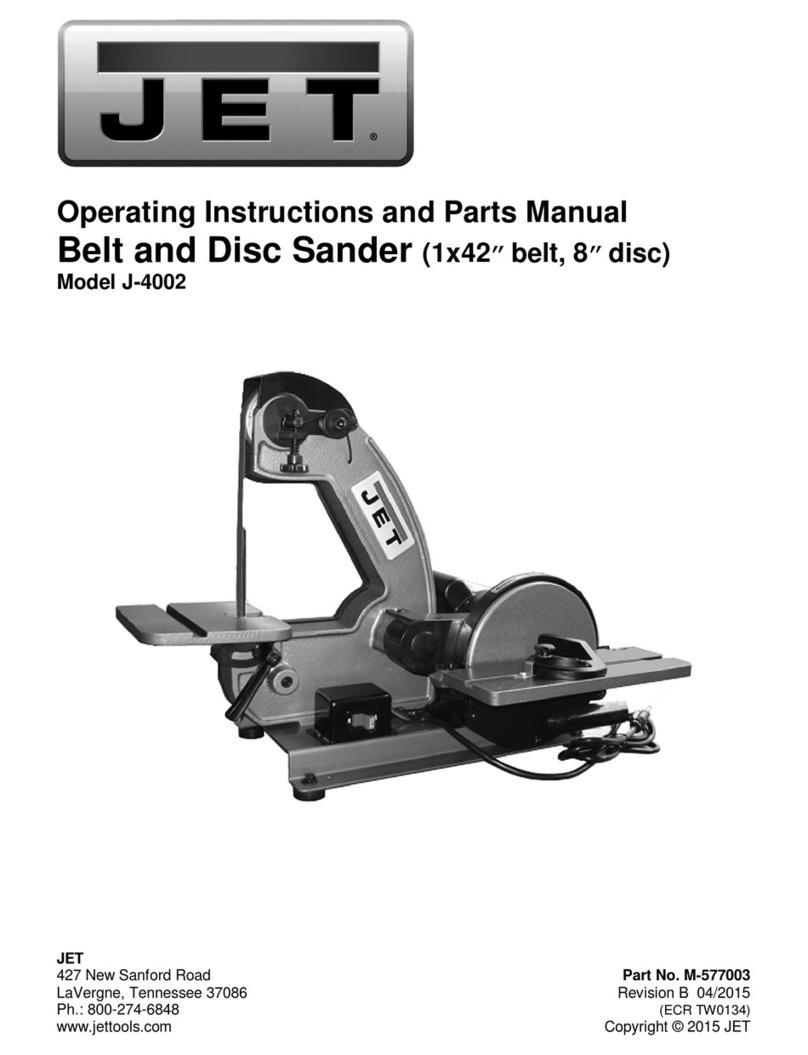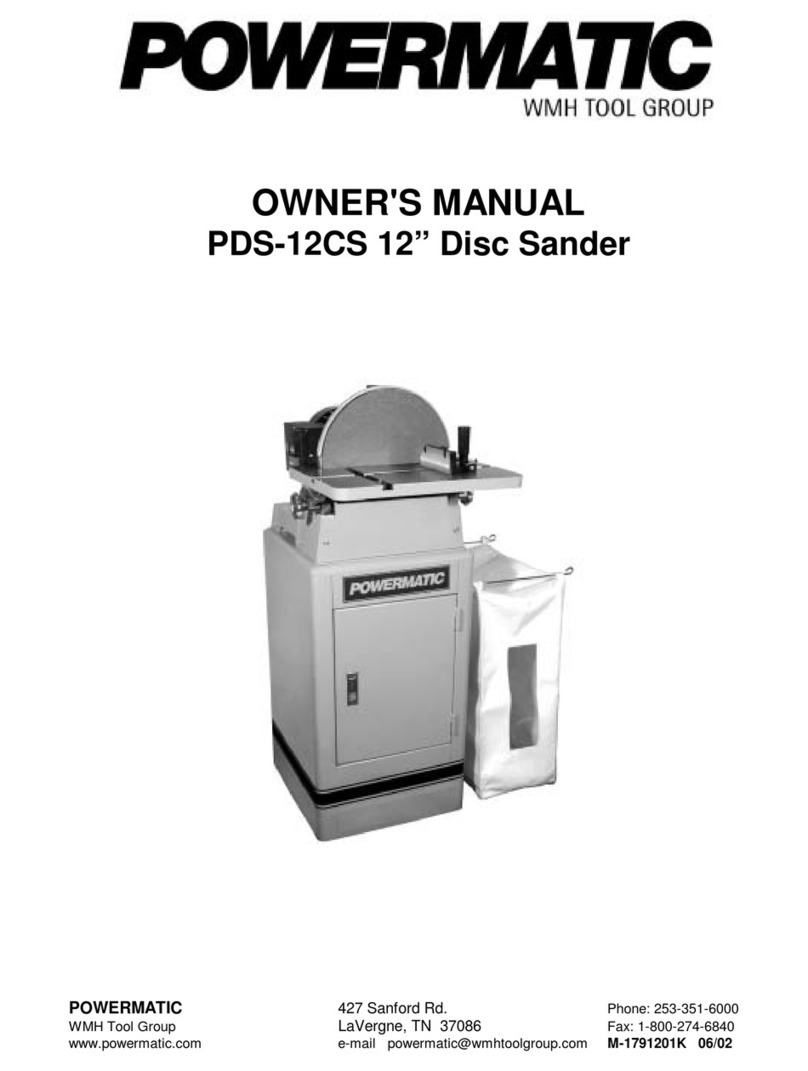3
GB‐ENGLISH
OperatingInstructions
DearCustomer,
ManythanksfortheconfidenceyouhaveshowninuswiththepurchaseofyournewJET‐machine.Thismanualhasbeen
preparedfortheownerandoperatorsofaJET JWDS‐2244OSC‐M oscillating drum sander to promote safety during
installation, operation and maintenance procedures. Please read and understand the information contained in these
operatinginstructionsandtheaccompanyingdocuments.Toobtainmaximumlifeandefficiencyfromyourmachine,and
tousethemachinesafely,readthismanualthoroughlyandfollowinstructionscarefully.
TableofContents
Section Page
1.Declarationofconformity.............................................................................................................................................4
2.Warranty.......................................................................................................................................................................4
3.Safety...........................................................................................................................................................................4
3.1Authorizeduse..........................................................................................................................................................4
3.2Generalsafetynotes.................................................................................................................................................4
3.3Remaininghazards....................................................................................................................................................5
3.4Labelsandpositions..................................................................................................................................................5
4.0Specifications.............................................................................................................................................................6
5.0FeaturesandTerminology.........................................................................................................................................7
6.0Setupandassembly...................................................................................................................................................8
6.1Shippingcontents.....................................................................................................................................................8
6.2Toolsrequiredforassembly.....................................................................................................................................8
6.3Assemblingstand......................................................................................................................................................9
6.4Mountingsandertostand........................................................................................................................................9
6.5Handleandhosehanger...........................................................................................................................................9
6.6Infeedandoutfeedtables(optionalaccessory).......................................................................................................9
6.7Dustcollection........................................................................................................................................................10
6.8Installingabrasives..................................................................................................................................................10
7.0Electricalconnections..............................................................................................................................................11
8.0Adjustments.............................................................................................................................................................11
8.1DrumHeightControl...............................................................................................................................................11
8.2Depthscale.............................................................................................................................................................11
8.3Infeed/Outfeedtableadjustment(Optional).........................................................................................................11
8.4Conveyorbelttension/tracking..............................................................................................................................11
8.5Inspectingdrumalignment.....................................................................................................................................12
8.6Tensionrolleradjustment.......................................................................................................................................13
9.0Operations...............................................................................................................................................................13
9.1Drumandconveyormotoroperation.....................................................................................................................14
9.2Oscillatingmode.....................................................................................................................................................14
9.3BasicOperatingProcedure.....................................................................................................................................14
9.4Settingdepthofcut................................................................................................................................................14
9.5Establishingdrumheight........................................................................................................................................14
9.6SelectingSandSmart™feedrates...........................................................................................................................14
9.7Maximumperformancetips...................................................................................................................................15
10.0User‐maintenance.................................................................................................................................................16
10.1Cleaningandlubrication.......................................................................................................................................16
10.2Drummaintenance...............................................................................................................................................17
10.3Conveyorbeltreplacement..................................................................................................................................17
10.4Commutatorbrushinspection..............................................................................................................................17
10.5Additionalservicing..............................................................................................................................................18
11.0Trackerkit..............................................................................................................................................................18
12.0Abrasives................................................................................................................................................................19
12.1Selectingdrumabrasives......................................................................................................................................19
12.2Cleaningabrasivestrips........................................................................................................................................19
12.3Increasingabrasivelife.........................................................................................................................................19
12.4Abrasiveselectionguide.......................................................................................................................................19
13.0Troubleshooting.....................................................................................................................................................20
14.0Optionalaccessories..............................................................................................................................................21