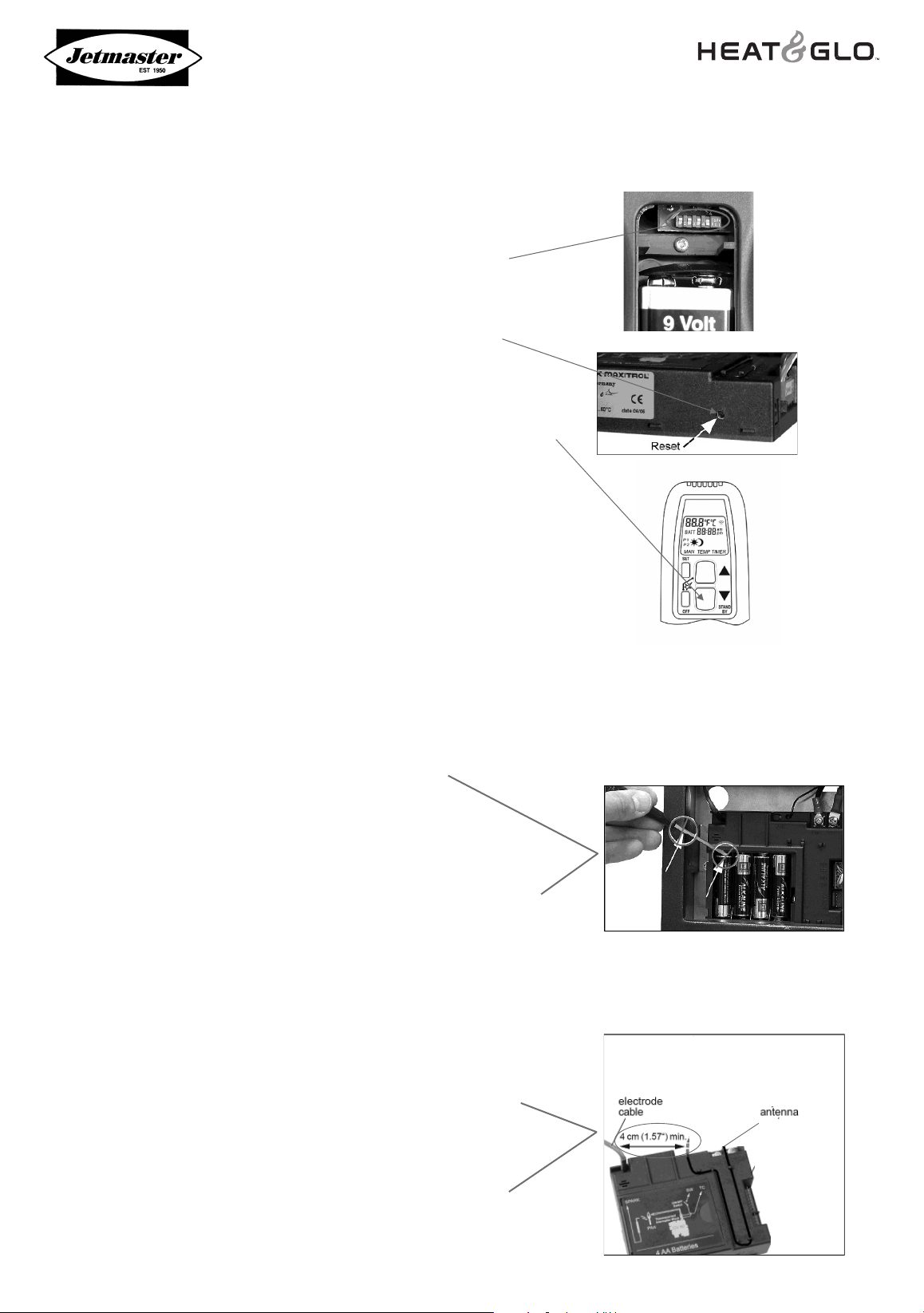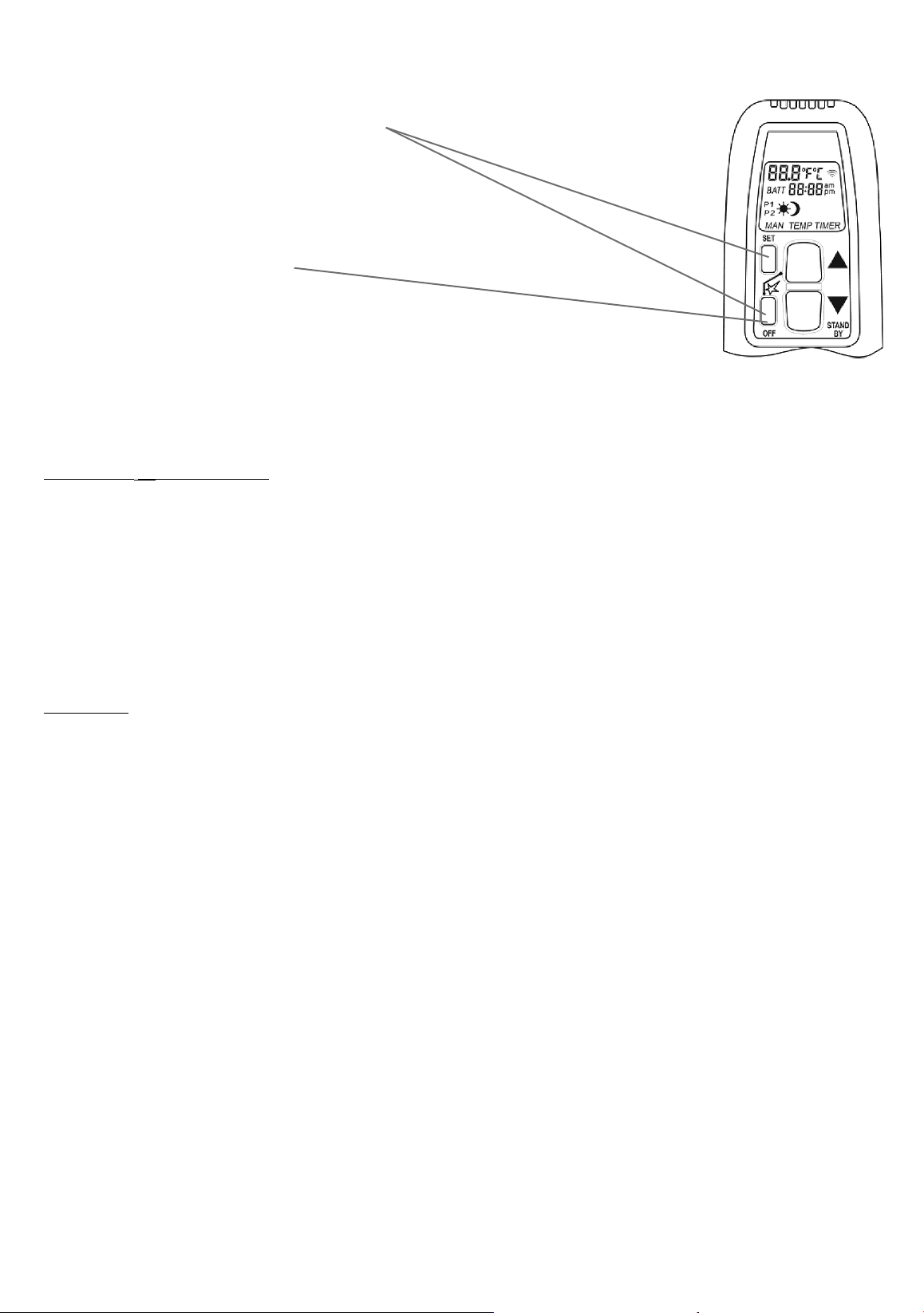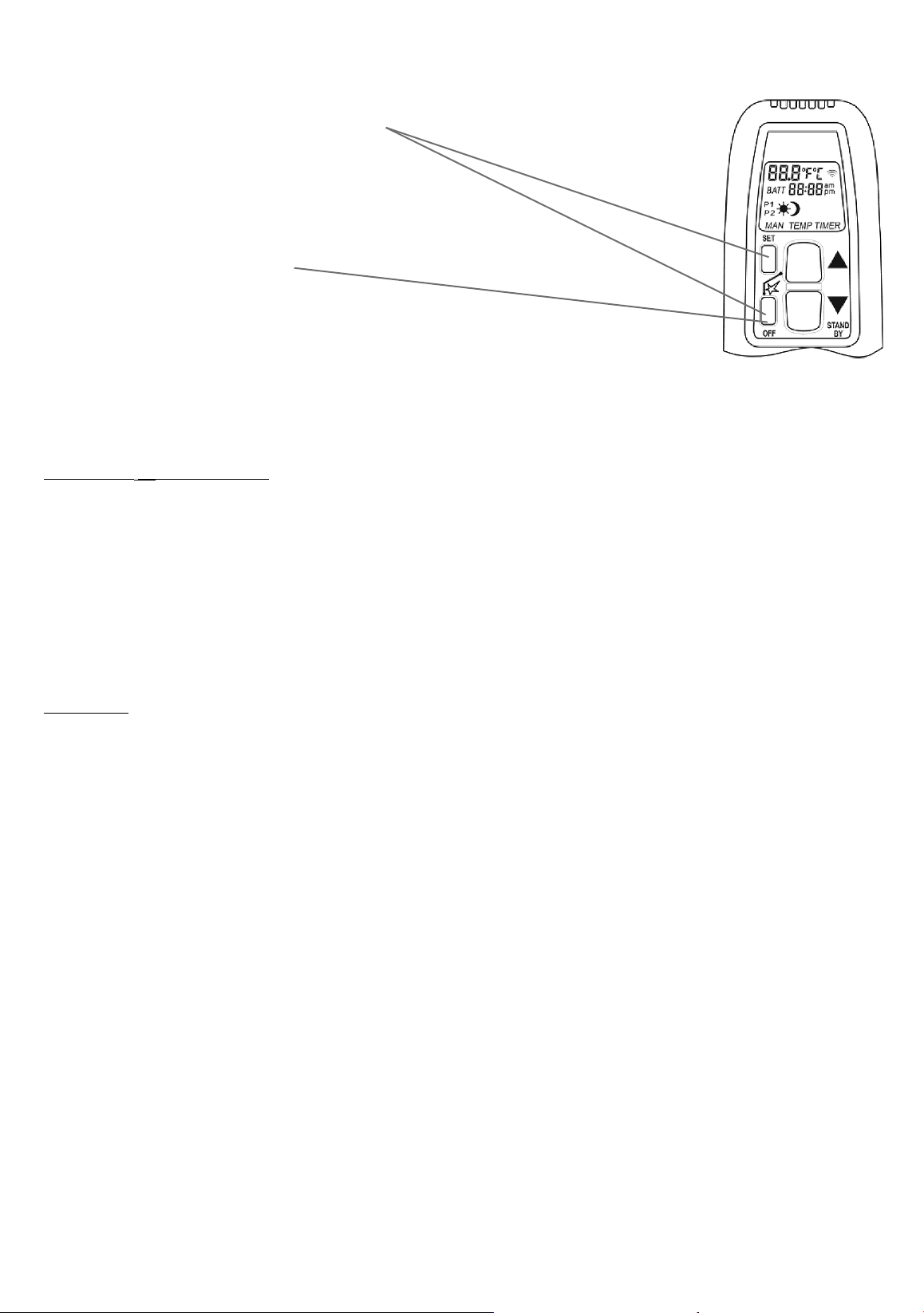
Deluxe Control Programming
F/12 Hour C/24 Hour
Press OFF and to change
TO SET CURRENT TIME
Press and until it flashes
Press to set hour
Press to set minute
TEMP and TIMER modes
-Press SET until ✴/ TEMP is displayed. Press and hold SET until the degree display flashes.
-Set temperature for ✴using up or down arrows. Press SET to save. Repeat process for /TEMP.
-Press SET until TIMER is displayed. Press and hold SET until the time display flashes. Adjust the hour with the up arrow and the
minutes with the down arrow. Press SET to advance to the next cycle time. Once all four times are set, press OFF.
Upon pressing the OFF button the remote will default to MAN (manual) mode.
-If you leave in the MAN mode unit will only function manually. Pilot lit only when fireplace is operating.
Starting the fire, refer Diagram 1:
• Press spark symbol and up arrow simultaneously
• Receiver will beep indicating remote signal has been
received (you can then release the buttons)
• System will continue beeping once every second
(approximately 6-8 seconds) until ignition sequence
is complete and fire is alight
• The fire will always light on high flame
• To turn off fire press off button only
MANUAL FLAME ADJUSTMENT
Use large buttons
Operation: Deluxe Remote Control (REM-DLX-CE)
Diagram 1
OPERATION
In TEMP mode:
-Turn fireplace ON.
-Press SET until ✴/ TEMP appears - the fireplace will maintain the ✴temperature 24 hours/day.
or
-Press SET until / TEMP appears - the fireplace will maintain the temperature 24 hours/day.
(When in either ✴or TEMP mode, the remote will turn the fireplace on and off to maintain the set temperature. Pilot stays lit at all
times in TEMP mode.)
In TIMER mode:
-Turn fireplace ON.
-Press SET until the TIMER appears. In TIMER mode the remote will turn the fireplace on and off during the set times (to maintain the
✴and temperatures set in TEMP mode).
______________________________________________________________________________________________________________
Description of operation in TIMER mode:
-In TIMER mode, you are effectively setting four time periods for Thermostat operation, two periods at the ✴temperature and two
periods at the temperature
If ✴is set at 22 and is set at 17, and the TIMER settings are as shown:
P1 ✴ 06:00 P1 08:00 P2 ✴ 16:00 P2 20:00
The fireplace will maintain a temperature of 22 during the ✴time settings- from 06:00 until 08:00 and from 16:00 until 20:00. A
temperature of 17 will be maintained during the time periods- from 08:00 until16:00 and 20:00 until 06:00.
If the temperature is set below 5 degrees, the fireplace will stay in stand-by mode (pilot only) until the next ✴cycle.
Description of flame modulation operating in TEMP mode or TIMER mode:
If room temperature is 3 or more degrees below the set temperature, the fireplace will light on high flame. When room temperature
is within 2 degrees of the set temperature, flame will lower. When room temperature is within 1 degree of the set temperature, flame
will adjust to the lowest setting. When set temperature is reached, the fireplace will turn off. If the room cools more than 1.5 degrees
below set temperature, the fireplace will light (on medium to low flame).
The remote sends a signal to the fireplace when operating in TEMP or TIMER mode every 2 minutes. If during this 2 minute cycle
someone opened a door and lowered the room temperature 3 or more degrees below the set temperature, the fireplace would light on
high flame when the remote sends the next signal.
When operating in MAN (manual) mode the fireplace will light on high flame every time.
As in the past, the fan will turn on/off automatically based on the temperature sensor below the fireplace.