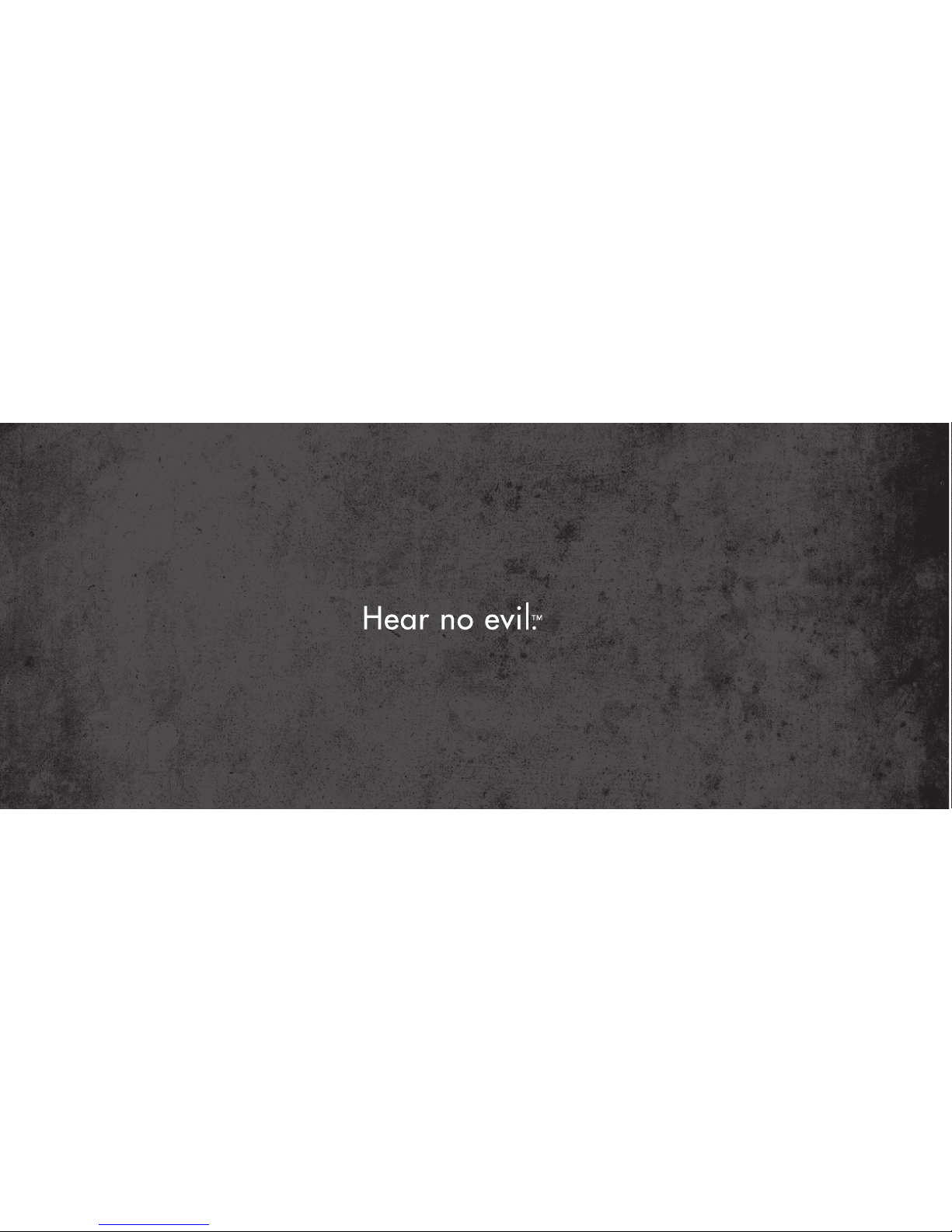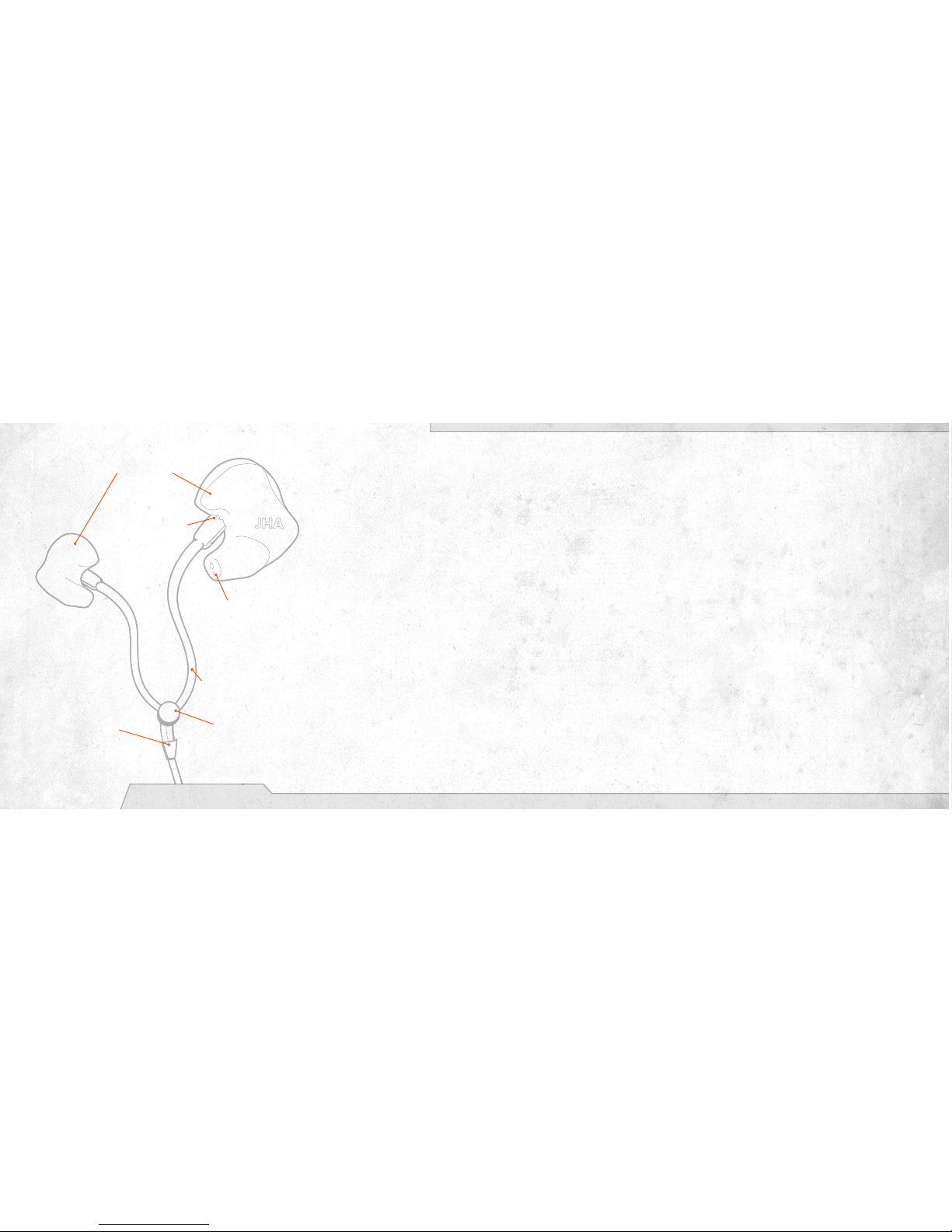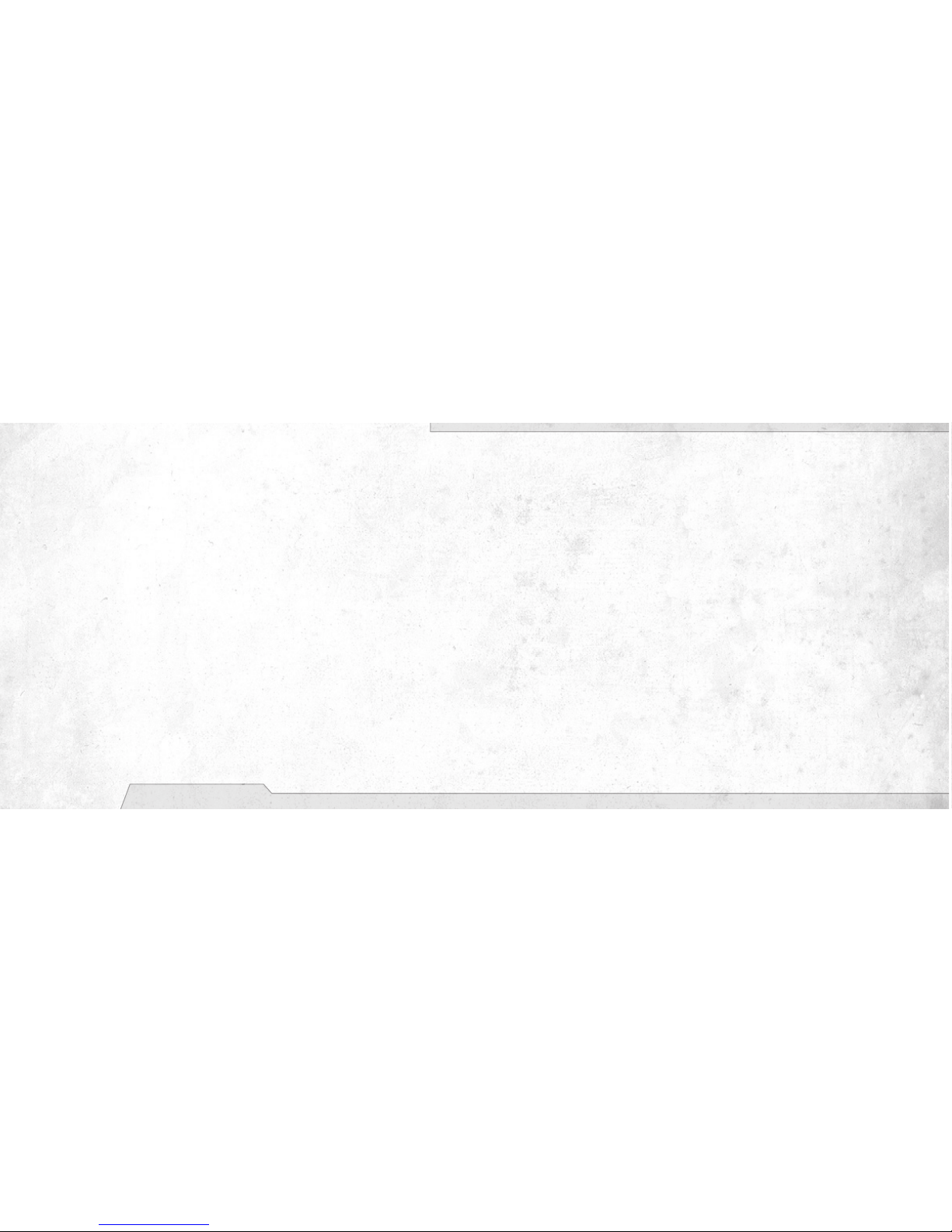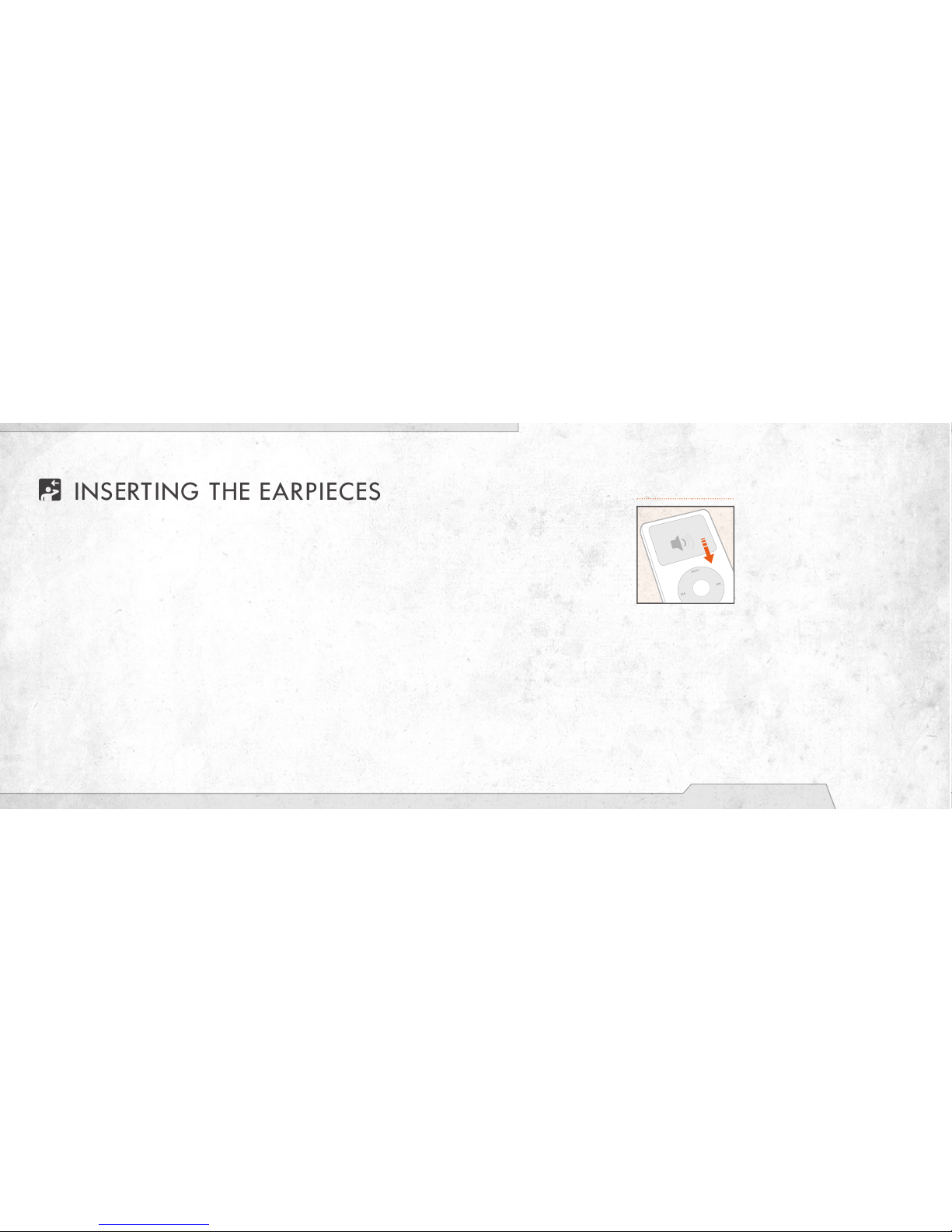P. 8
STEP 3STEP 2
Roll the earpiece forward by about
a quarter turn, and carefully slide
the sound bore into your ear canal.
We could make a pun about how we
hope this isn’t boring you, but we
haven’t had our coffee yet.
Gently roll the earpiece backwards
to create a comfortable seal with
your ear.
Push the top of the earpiece
under the helix lock to secure it into
place. Do you know what a “helix lock”
is? Yeah, us neither. Push the top of the
earpiece under the upper rim of your
ear instead.
Your JH Pro IEM is marked with blue lettering
to indicate the left earpiece and red
lettering to indicate the right earpiece.
Take a moment to let this barrage of
information wash over you. Then grab
whichever earpiece you feel most attached to
and hold it with the model number facing up,
so our spy satellites can read it.
STEP 4