Jin-Wei WD-4KS User manual

1
CarKeyCam Recrder
User Manual

2
First of all thank you for purchasing this product. The use
of this product, please strictly comply with the relevant
laws and regulations, not to use this product for any
illegal purposes, otherwise the consequences. In order to
use this product correctly and easily, please read the
instructions in detail before use
Car Key Cam Features
SONY IMX179 SONY HD lENS Super image sensor for
low illumination video recording, quick light response
4K Full HD 3200*1800,2K-1296P, 720P-1280*720, VGA
and other resolutions can be set
H.264 compression
Support TF card, max support 128GB.
In the process of automatic video 180 degree flip
screen correction
High capacity 800MA precision battery can be used for
continuous HD video recording for 1 hours
Support edge charging and recording, cyclic video
recording
WIFI short-range APP support real-time viewing, the
longest distance of up to 50 meters
USB 2.0 plug and play, boot shutdown can be easily
connected with the PC/MAC
Provide development software for parameter free

3
configuration modification
The car key design, convenient for use in meetings,
interviews, forensics, outdoor activities and other
occasions
Car Key Cam Layout
Products in accordance with the object, the picture is for
use only, reference
①:Boot key ②:Mode key ③:Confirm key ④:Lens ⑤:Reset ⑥:
Indicator light ⑦:USB ⑧:TF Card slot ⑨:Back cover
Main Operations

4
1. Powering the Car key Cam On/Off
Long press the button button for about 2 seconds, until
the blue light is released, the machine carries on the
video standby state, complete the boot. (no operation, 1
minutes automatic shutdown in standby mode) (standby
time can be configured by software)
In standby mode, press the button button for about 2
seconds, release the button and turn off the light when
the indicator is turned off.
2. Recording Video
Click the confirmation button, the blue light slow down,
you can start the video,
If you want to pause the video, please click the
confirmation button again. At this point, the blue light
lights up and goes into the video standby mode,
A video file is automatically saved every 1, 2, 3, 5, 10
minutes for a long continuous video recording. (the
length of time can be configured by software).
3.Taking Photo
Enter the camera mode: in the standby state (blue light
Chang Liang), press the mode button button 1, the
indicator light from blue light to red light, that has
entered the camera mode.
Photo: click the confirmation button button, red light
flash 1 times, complete a photo.
Exit camera mode: click the confirmation button button
again 1, return to the video standby (blue light Chang

5
Liang).
4.WIFI mode
In standby mode, long press the mode key, red, yellow or
blue yellow lights long bright, indicating WIFI function
open, at this time can through the APP software for WIFI
short distance real-time watching video picture.
Open The cd driver, find the app file and install to you
mobile phone.
Connecting DMC_PXP WIFI hotspots through mobile
phones . password :1234567890
Open the APP software and click on it
Enter real time preview interface
5.Auto Power Off
In the following cases, the machine will automatically
shut down:
(1) when the built-in lithium electricity shortage, the
blue light will flash continuously after a few seconds, it
will automatically shut down and save the video;
(2) when the host is in standby mode, without any
operation within 1 minutes, it will automatically shut
down to save power.
6.Sides Filling And Recording
Connect the charger in 10 seconds, each function can

6
be operated.
7.Cycle video
The video for (1/2/3/5/10) minutes to save a document,
and lack of full video to TF card case, the machine will
automatically delete the front (1/2/3/5/10) minutes of
video files, video to work. (the length of time can be
configured by software)
8.Charging
The built-in rechargeable lithium battery can be charged
by the following way:
(1) insert the machine into the USB port of the computer;
(2) connect the machine to the DC 5V charger charge.
When charging, the red light blue light, when the lithium
battery is fully charged, the red light blue light.
Note: when the battery is insufficient, the blue indicator
flashes for several seconds and then automatically shuts
off. At this point, please charge the machine.
9.Fault Reset
When the machine is not working properly, you can try to
reset the reset, in order to make the machine back to
normal. The concrete implementation method is: insert
the reset hole from the reset hole with a thin rod, and then
click the built-in reset button to realize the reset operation
once.
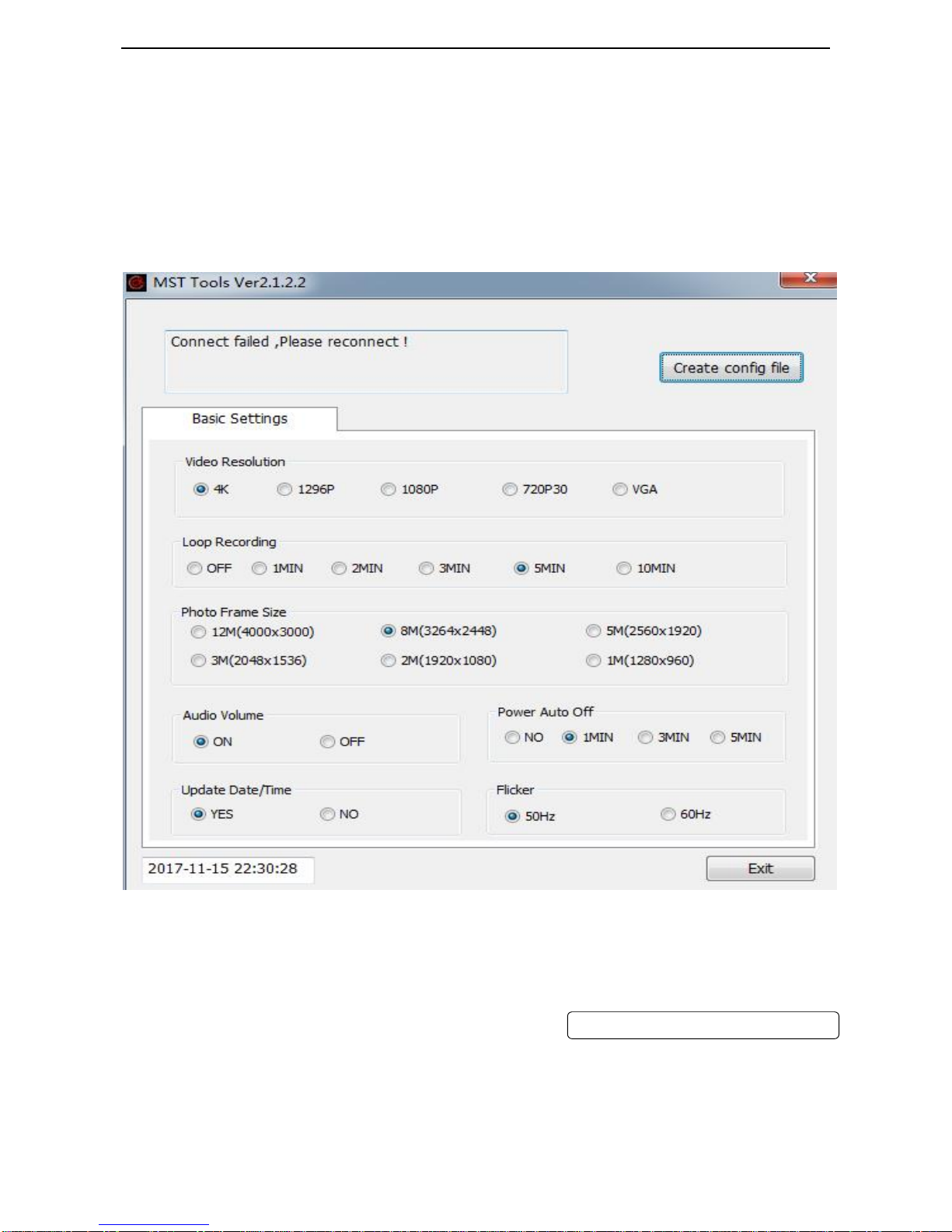
7
10. Setting the CarKeyCam
Click through the edit parameter software MSTconfig.exe
to set the interface as follows:
You can set the video specifications / video, each file time
/ camera specifications / sound switch / time watermark /
standby time and other parameters, after the completion
of the modification, click the button Createconfiguration file
on the lower left to save the settings.
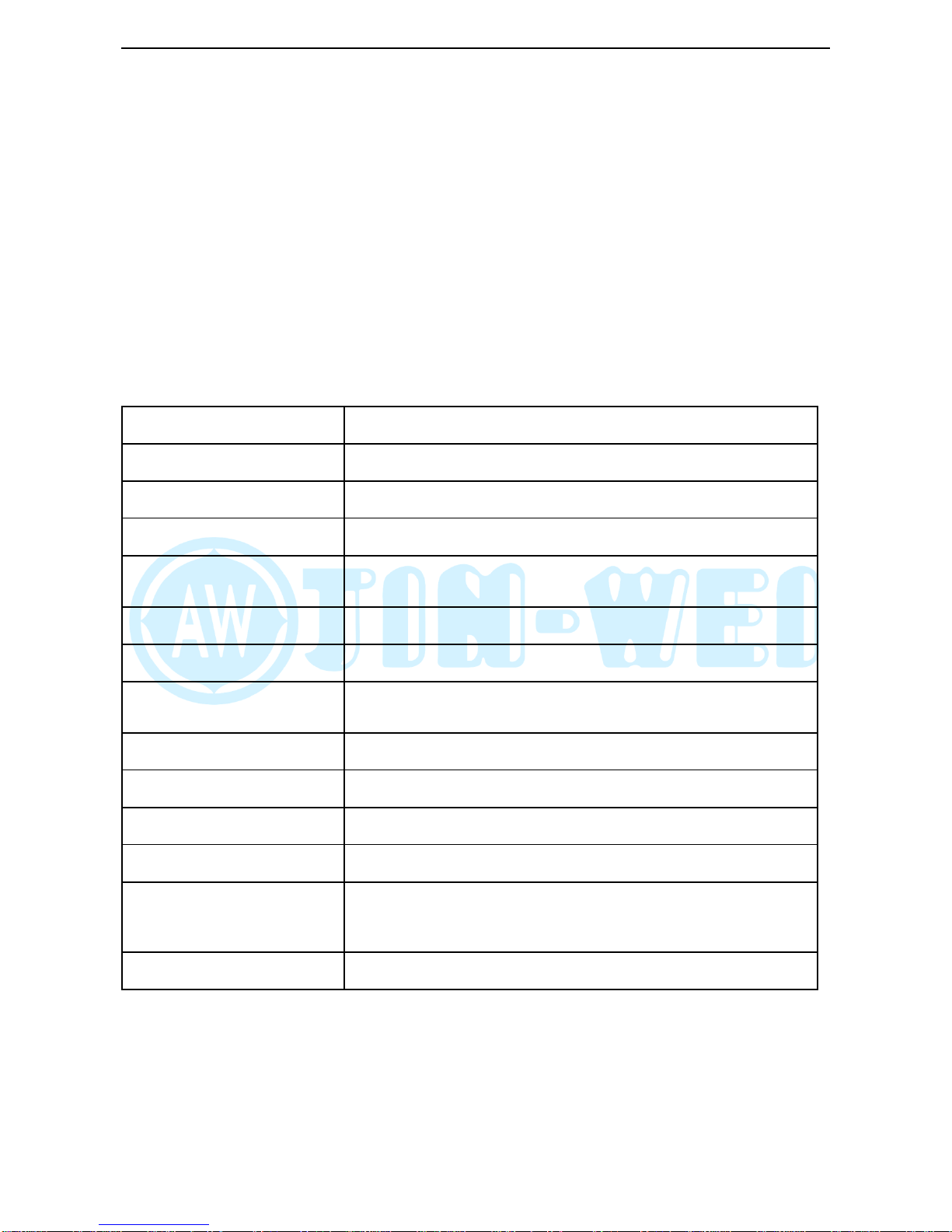
8
The generated setup file MSTconfig.bin will be copied into
the root directory of the memory card, the machine and
the computer will be disconnected, reboot, and the new
modified parameters will be effective.
Specifications
View Angle:
75°
Min. Illumination:
1 Lux
Video Format:
MOV
Compress Format:
H.264 advanced version
Vedio Resolution:
4K3200*1800/2K2304*1296P/1280*720/
/640*480 VGA
Frame Rate:
30fps /60fps
Photo Format:
JPG
Photo Resolution:
4000*3000/3264*2488/2560*1920/2048*
1536/1920*1080/1280*960
Storage:
Micro SD Support 4- 128GB
USB Interface:
USB 2.0
Battery Charge:
DC 5V/500mA
Battery Capacity:
600mAH
Dimension:
Machine:71*40*17mm
Packing:149*122 *46mm
Net Weight:
Machine:43 g Packing:135g
* Specifications are subject to minor change with
upgrade and update. Please base on real object.

9
Caution:
(1) when the product is in the video, the body will have
a certain degree of fever, which is normal. In order to
ensure heat dissipation, please make sure that the
product is used in a well ventilated environment, and
don't wrap the product in use.
(2) do not put the product in a humid working
environment, the product does not have waterproof
function, please avoid the product watering or
exposed to rainwater.
Important:
All jurisdictions have specific laws and regulations
relating to the use of cameras and voice recorders.
Before using any camera and/or voice recorder for any
purpose it is the buyer′s responsibility to be aware of all
applicable laws and regulations that prohibit or limit the
use of cameras and voice recorders, and to comply with
the applicable laws and regulations.

10
Table of contents

















