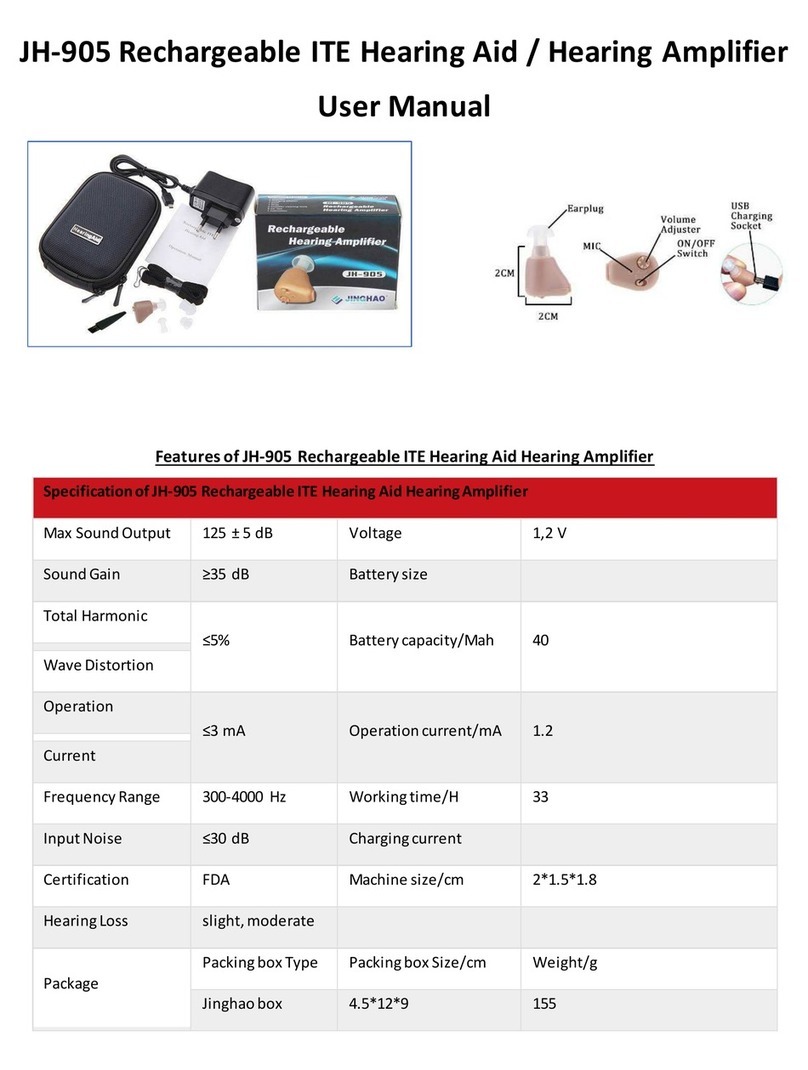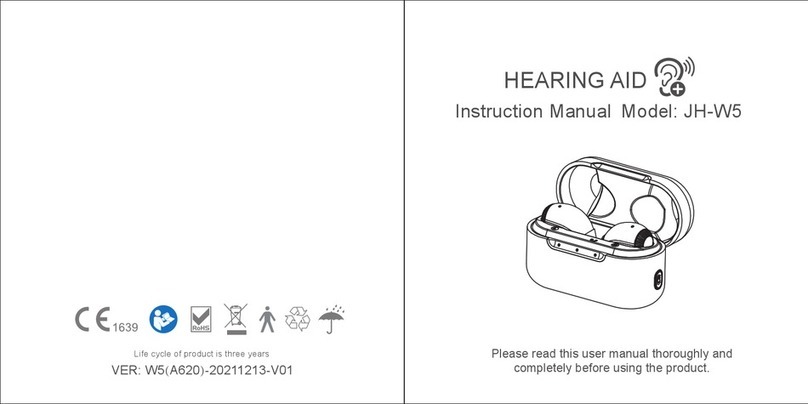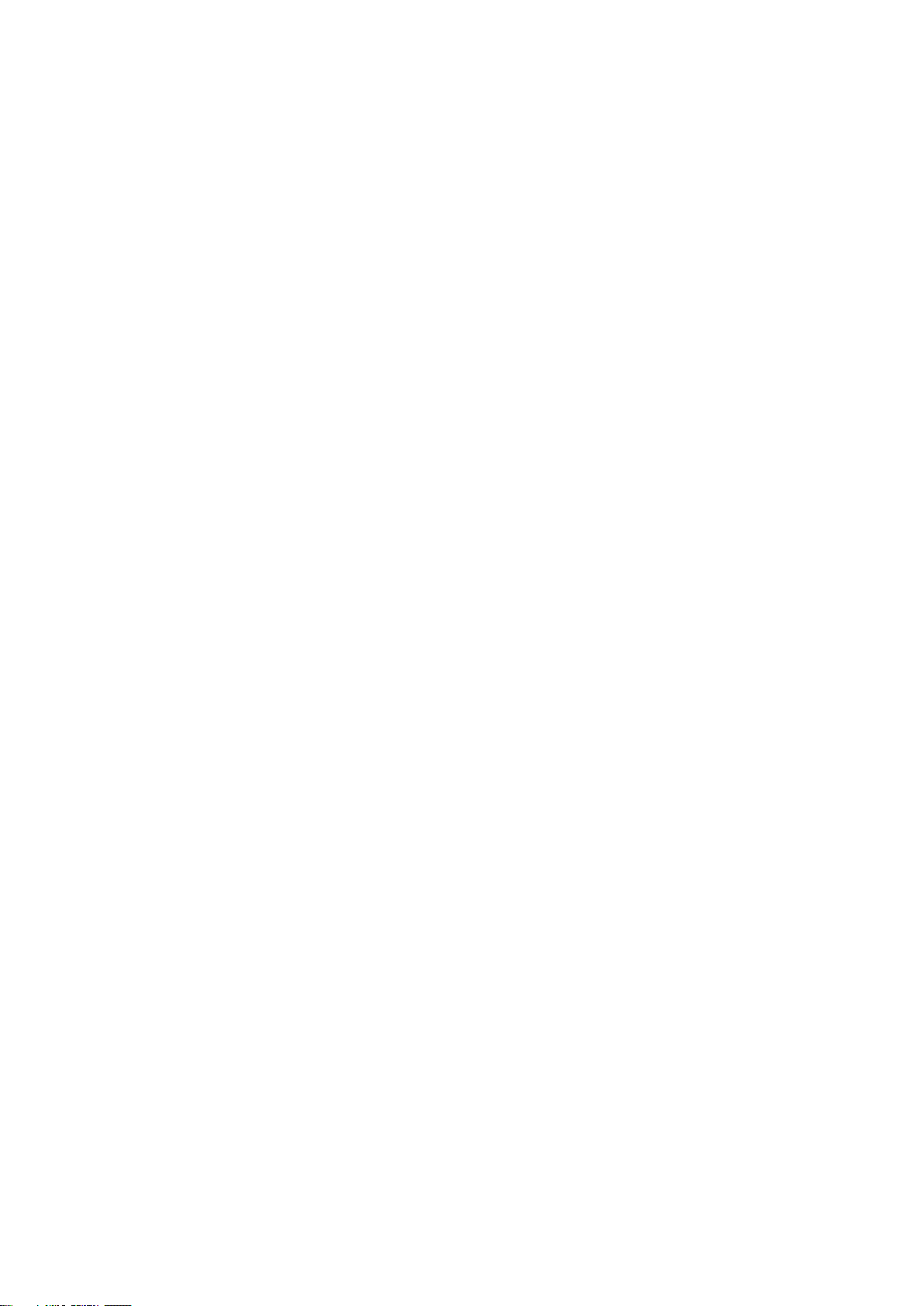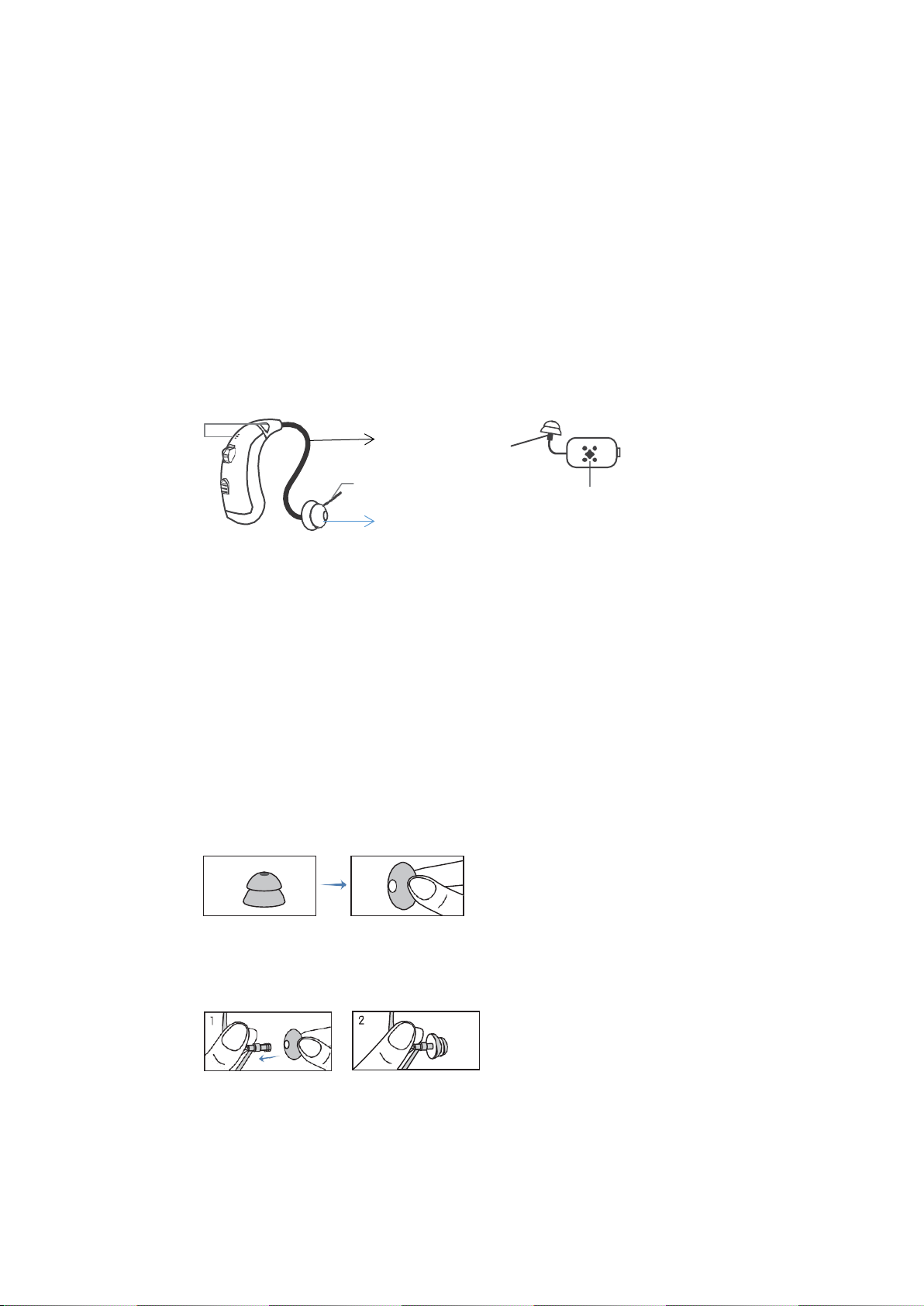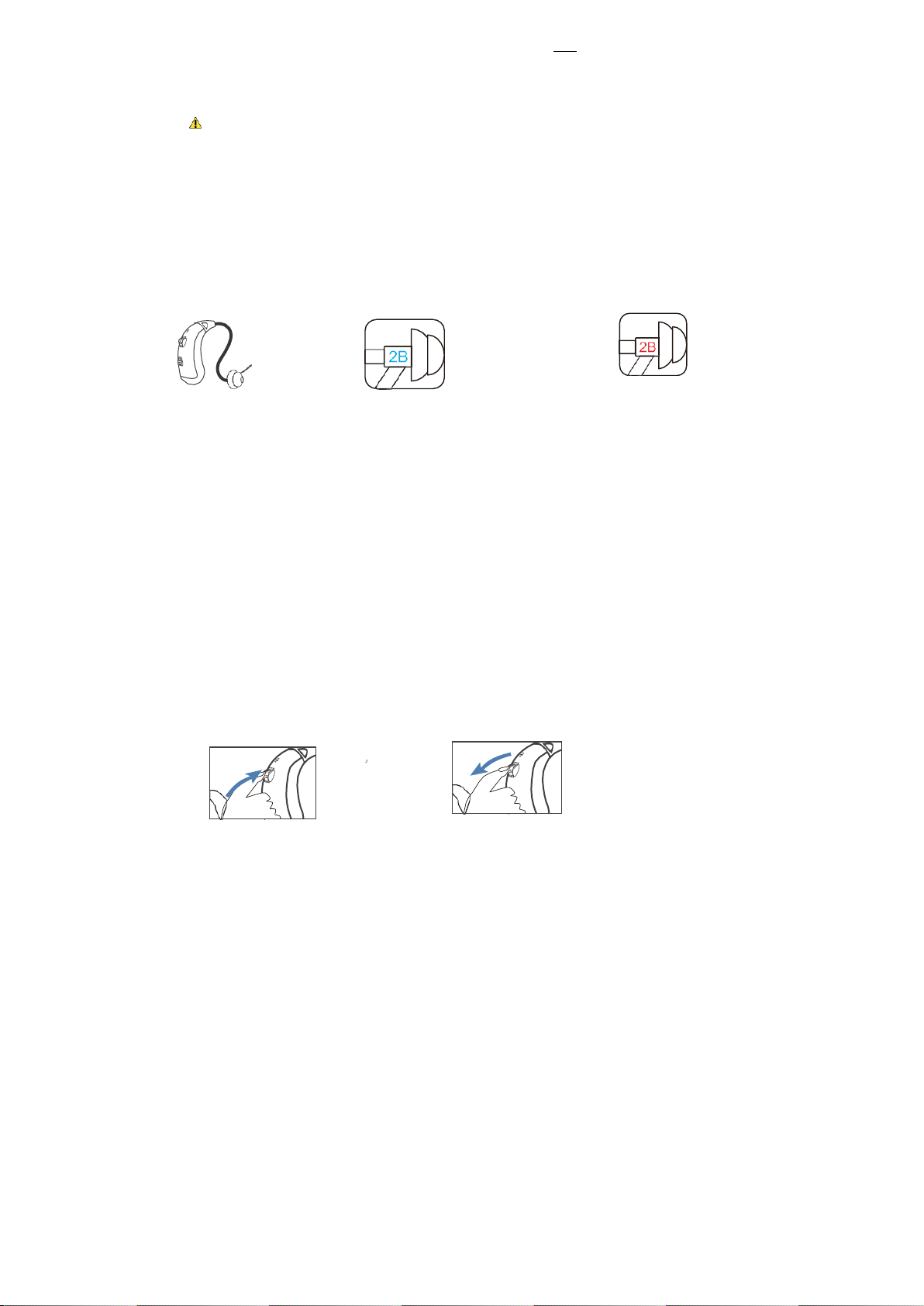6
Please read and keep all safety and use instructions.
Important safety instructions
Only use attachments/componentsspecified by the manufacturer.
The battery provided with this product may present a risk of chemical burn if
mishandled.
Please dispose of used batteries properly, following local regulations.
Do NOT use the hearing aids without the supplied eartips attached.
This product containsmagnetic material. Consult your physician on
whether this might affect your implantable medical
•Do NOT store or replace batteries near where you store medication or near
children. Battery ingestion can cause serious harm. Ifyouthink that you or
someone else has swallowed battery or placed a battery inside any part of the
body, seek immediate medical attention.
Keep and store device and components out of reach of children. Contains small
parts which may be a choking hazard.
•To prevent hearing damage:
–Use appropriate hearing protection in loud environments. The hearing aids are
NOT hearing protection devices.
–Remove the hearing aids if you encounter any overly loud sounds.
•Do NOT use the hearing aids in xeplosive or oxygen-enriched atmospheres.
Otherwise, a fire or explosion could occur.
•Check before using the hearing aidsin areas where electronics or wireless devices
are restricted. This may cause interference.
•Do NOT resell the hearing aids or share them with others. They are intended for use by
a single user. Using resold or shared hearing aids may lead toinfection.
•Keep the product away from fire and excessive heat (e.g., from storage in direct
sunlight, near candles, or in a hot car) to avoid burns or damage to product.
•Do NOT submerge in water, wear in the shower, or wear while participating in water
sports, e.g.s,wimming, waterskiing, surfing, etc.Prolonged exposure to water may
damage the hearingaids.