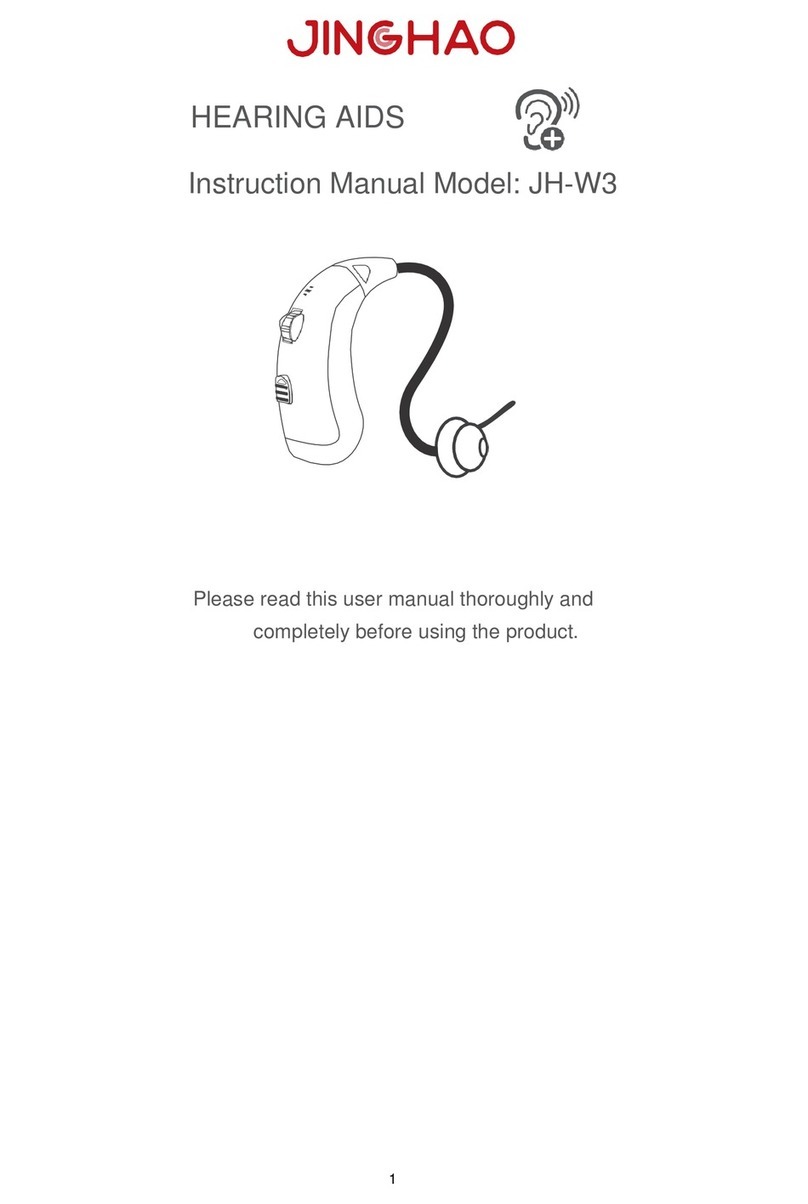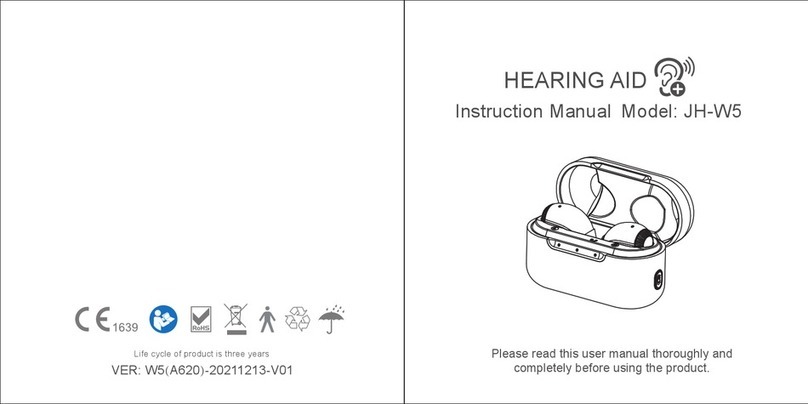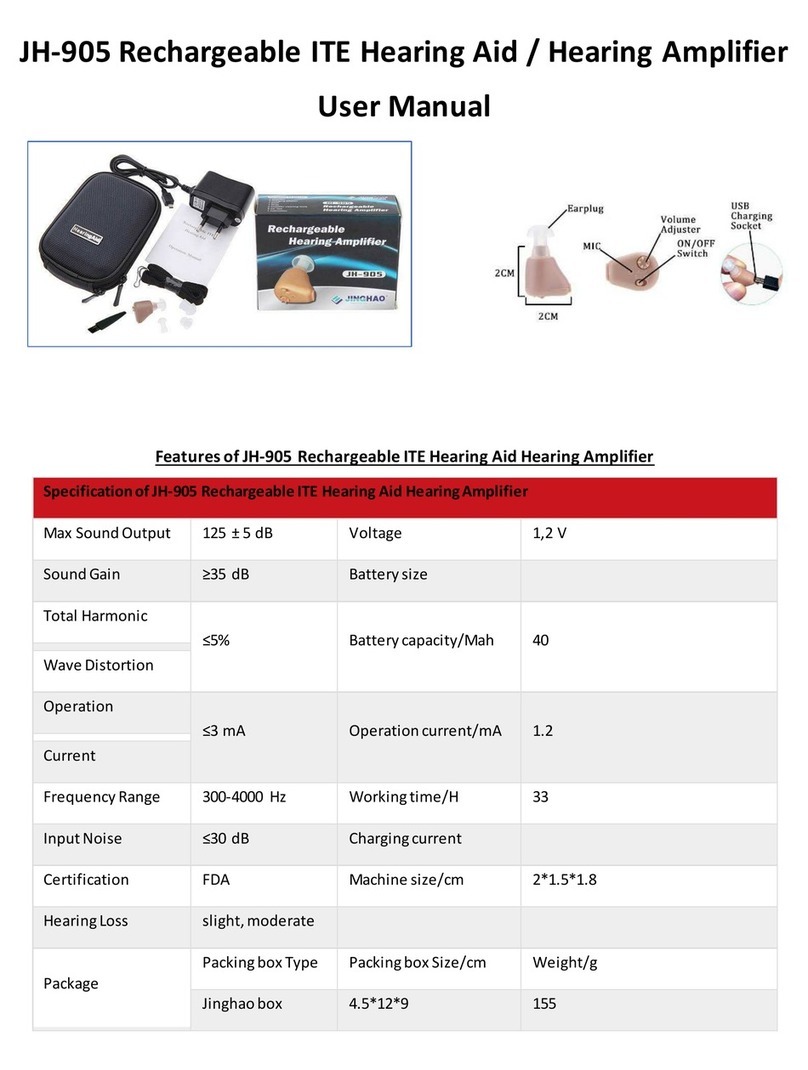-7- -8-
V. Matters needing attention, warnings and tips
1. Before fitting the hearing aid, it should go through professional
inspection and hearing test, and use it under the guidance of a
doctor or a professional fitting technician of hearing aid.
2. Pay attention to moisture, shock and high temperature of the
product.
3. Do not immerse the hearing aid in any liquid. Remove the
hearing aid before swimming and shampooing. After swimming
or washing, wait for the ear canal to dry before wearing the
hearing aid.
4. After removing the hearing aid at night, it should be placed in a
case with a desiccant, protected from light, high temperature
and high humidity environment, and avoid falling.
5. The external surface of the hearing aid should be kept clean, and
the earwax in the earplugs should be cleaned frequently.
6. The function and volume control switch should be used correctly,
open and close as lightly as possible, to avoid excessive force
and excessive force.
7. Hearing aids should be regularly sent to the fitting center for
maintenance and inspection to ensure that the hearing aids are
in good condition.
8. If you feel uncomfortable ears during use, please stop using
immediately.
9. Please do not put the hearing aid in the reach of infants and
young children. If swallowed accidentally, please consult a
doctor immediately.
10. Applicable objects: Suitable for people with air-conducting
hearing loss of about 30-50dB.
11. Please use hearing aids with hearing aid charging casees.
12. When you do not use hearing aids, please charge the product
regularly to avoid battery damage; the recommended charging
time interval of hearing aids is ≤28 days;
meatus;
2) Deafness is unstable, and the degree of hearing loss often
fluctuates;
3) Complaint with headache, dizziness, earache, tinnitus and other
symptoms that are not suitable for adaptation;
4) Sudden deafness in the past 3 months; progressive rapid
deafness; obvious unilateral deafness or other acute ear disease;
5) Effusion in the middle ear and frequent purulence;
6) Central deafness; non-organic deafness;
7) Patients with acute otitis externa and tympanitis;
8) Patients with acute and chronic suppurative otitis media (in the
period of purulent infection);
9) Patients who are allergic to the material of this product.