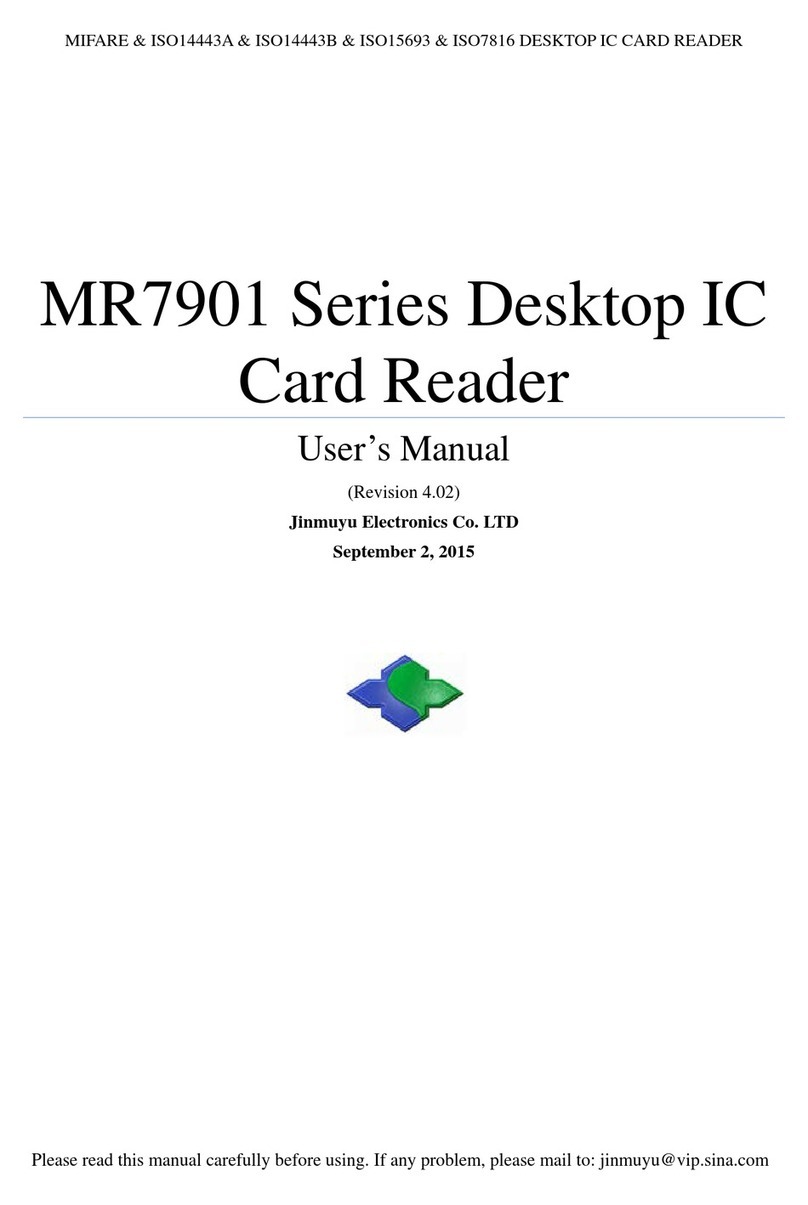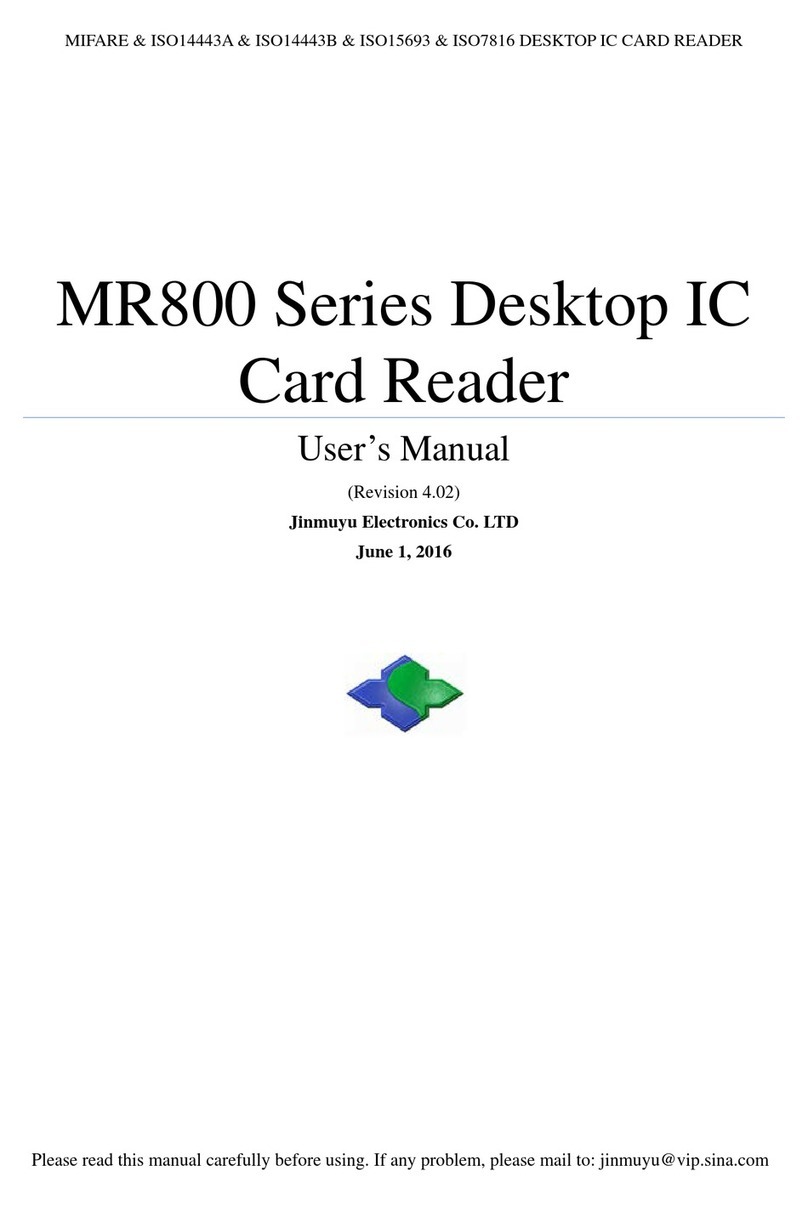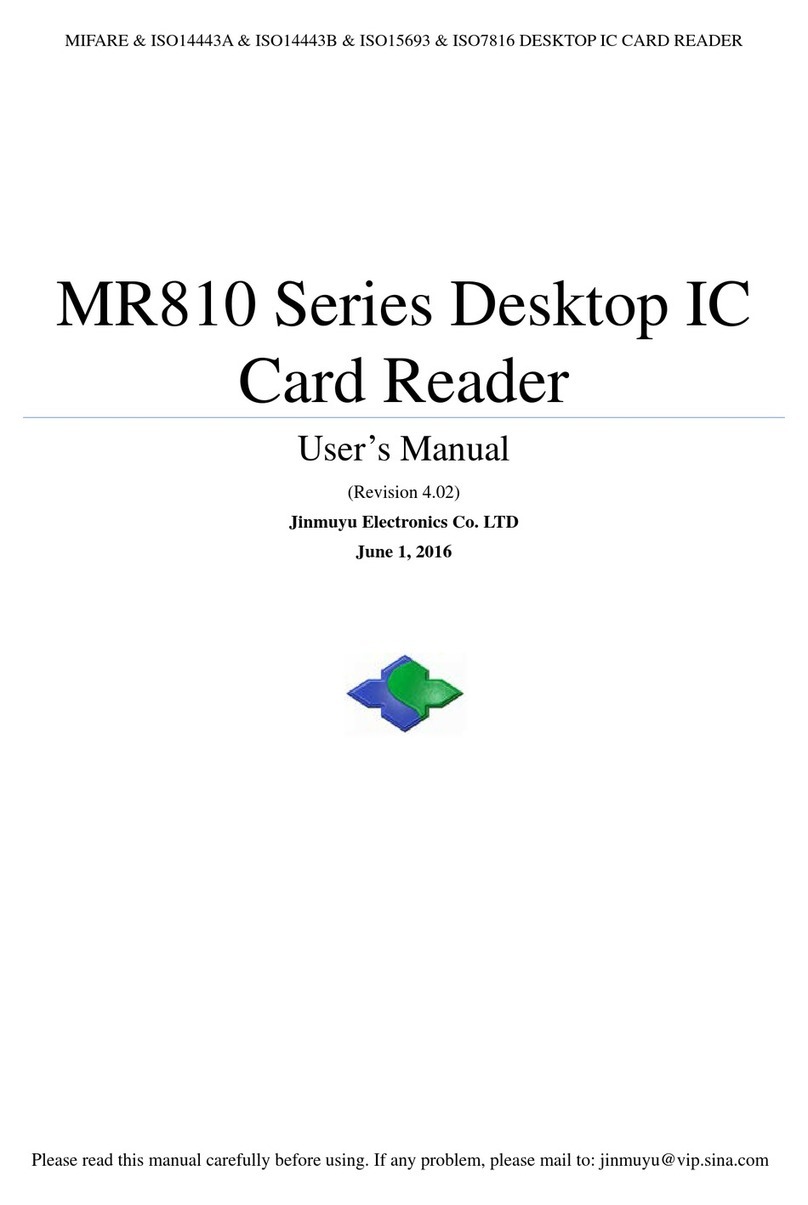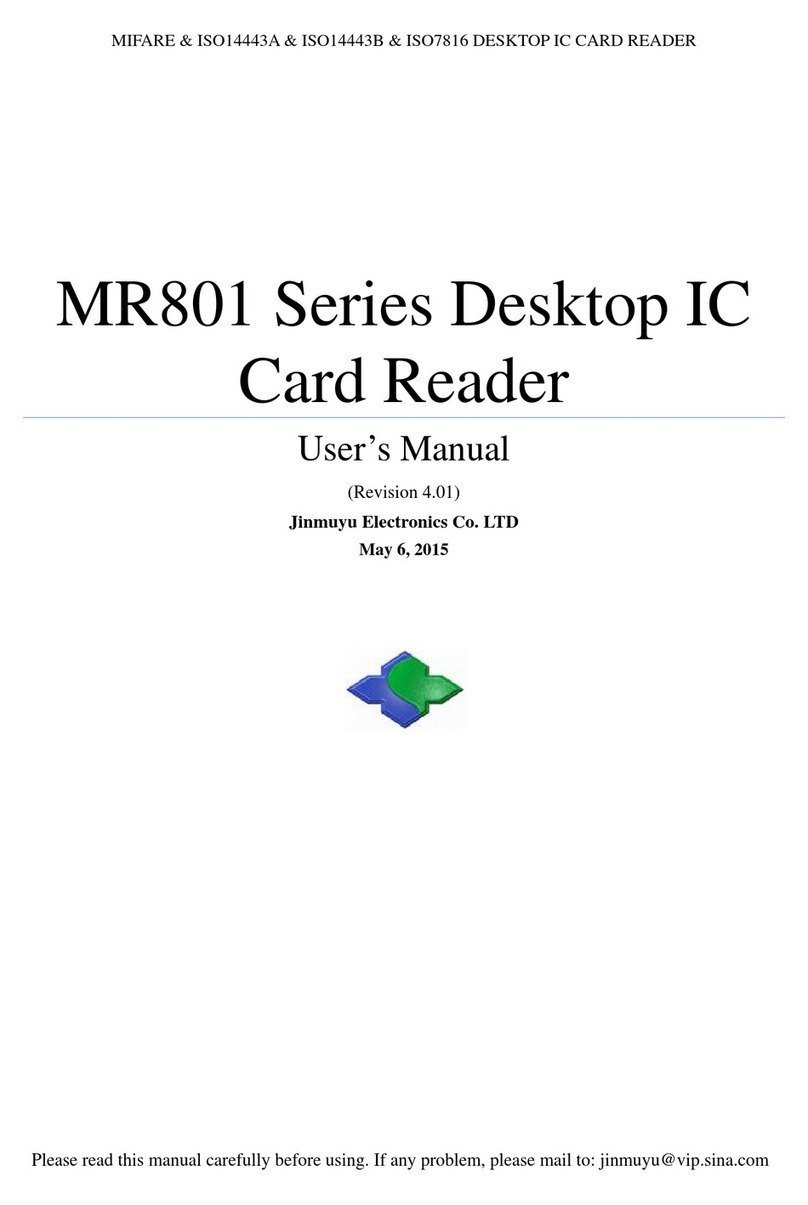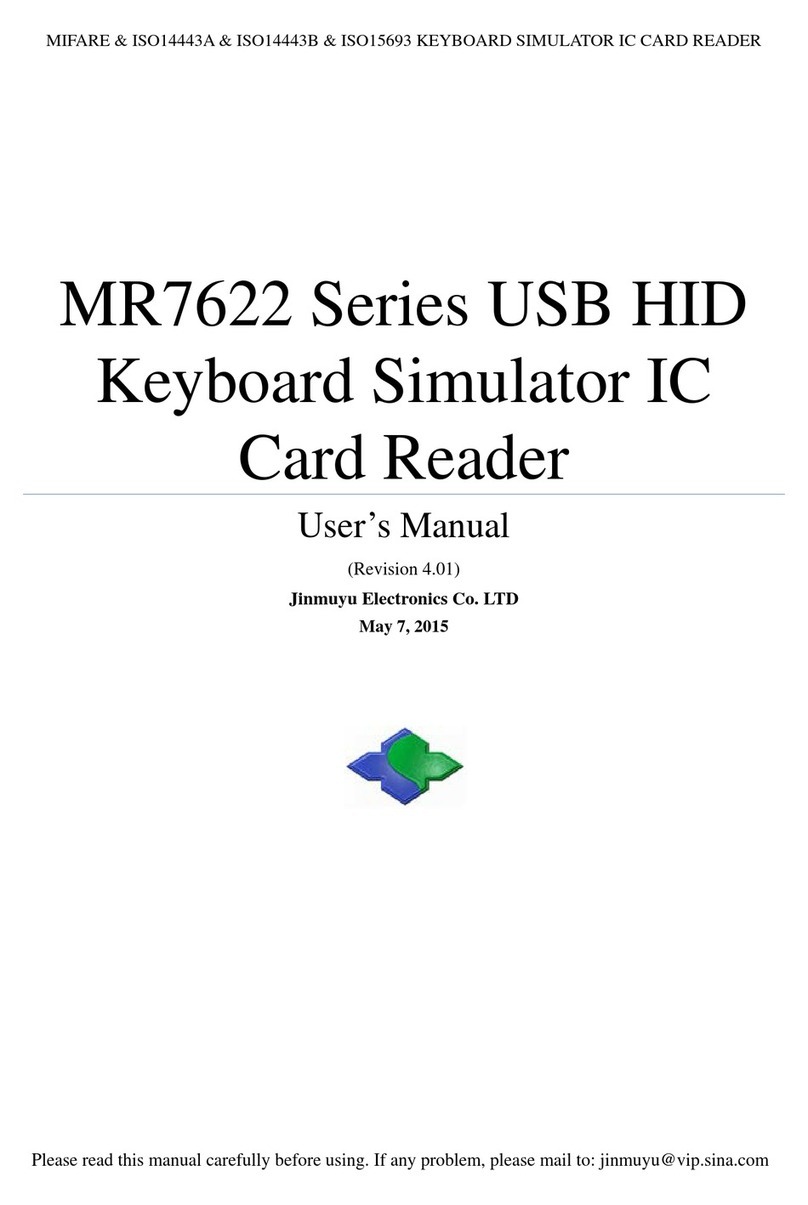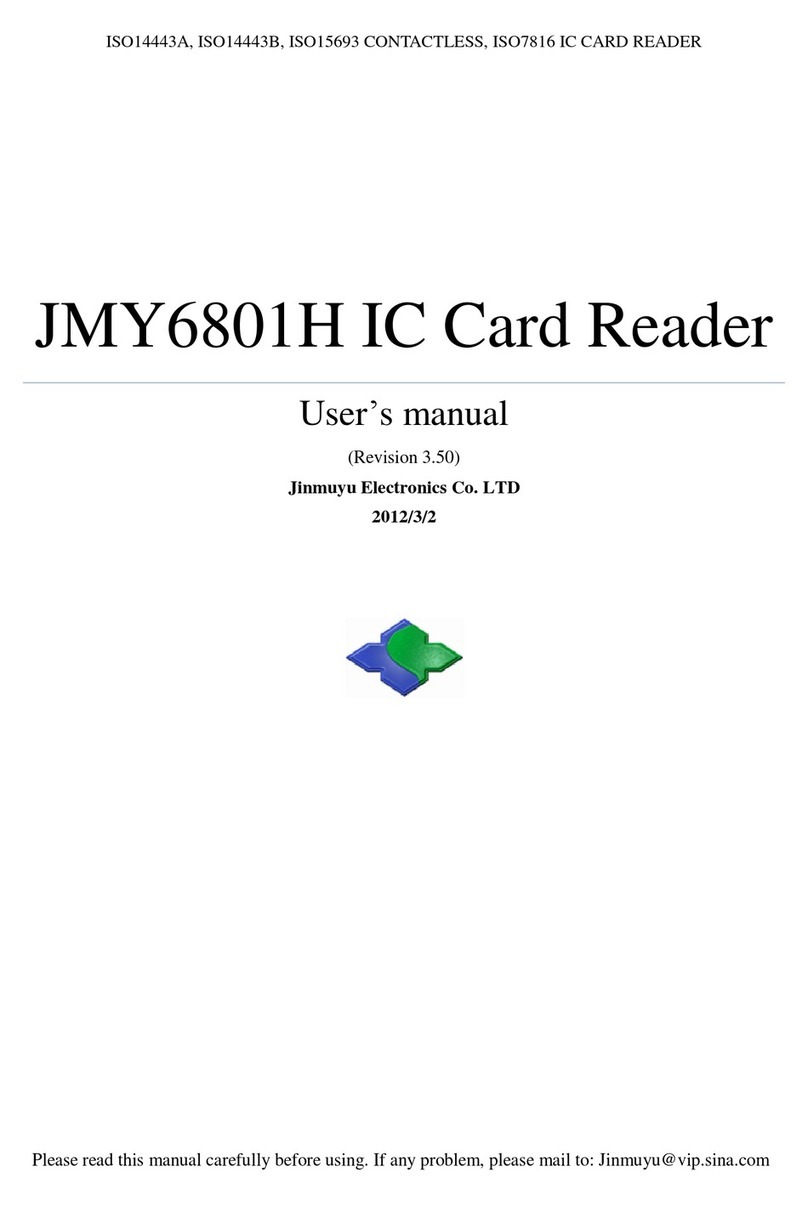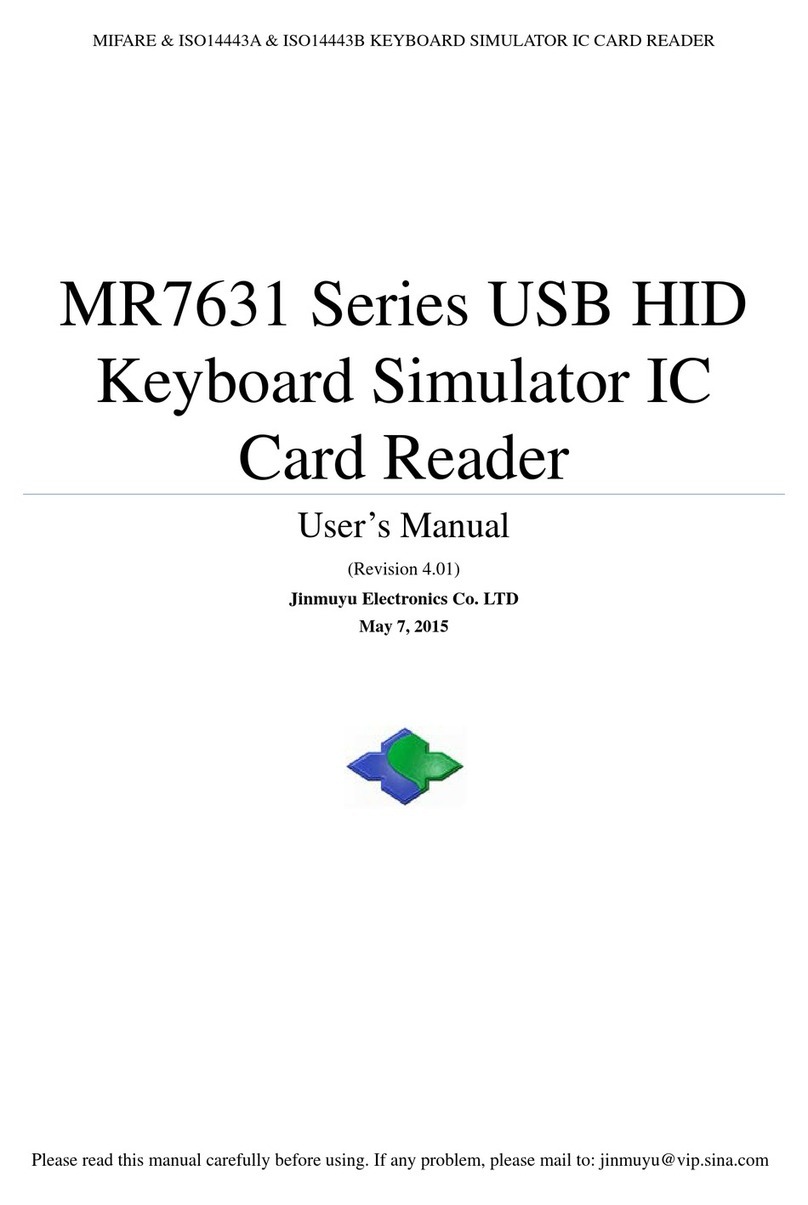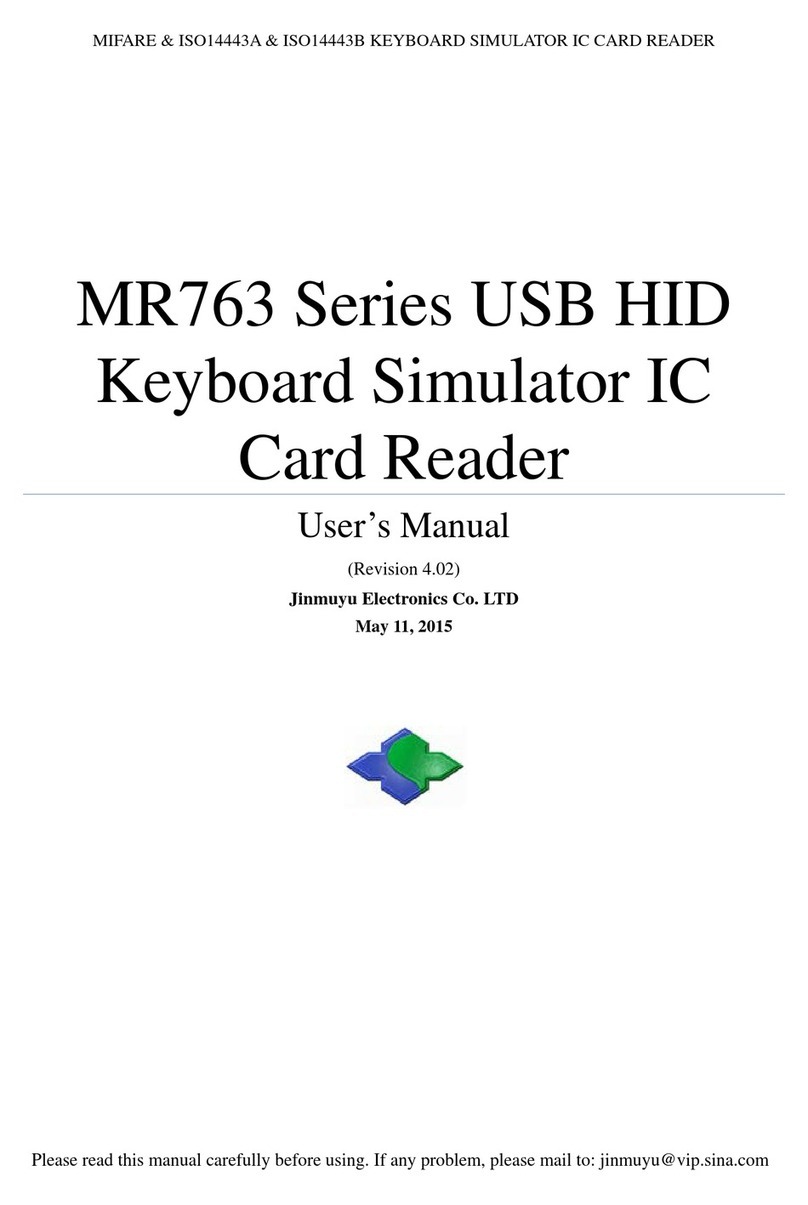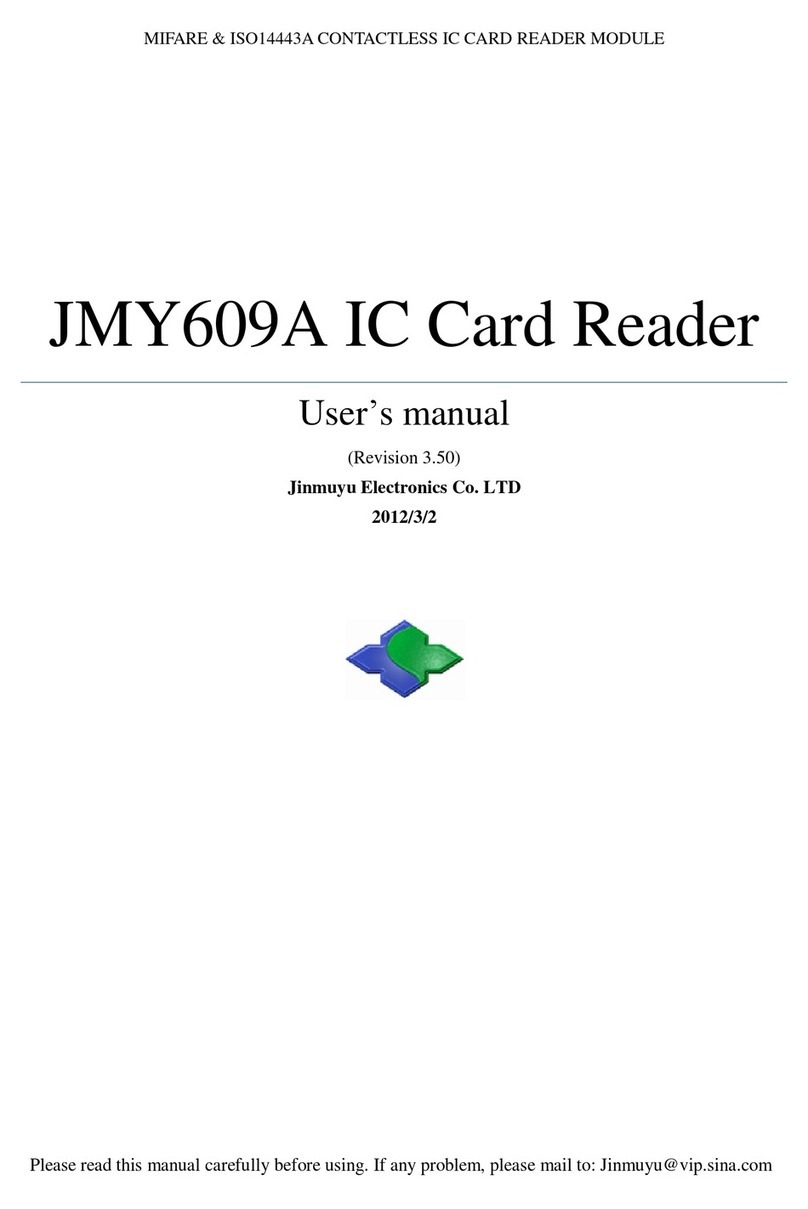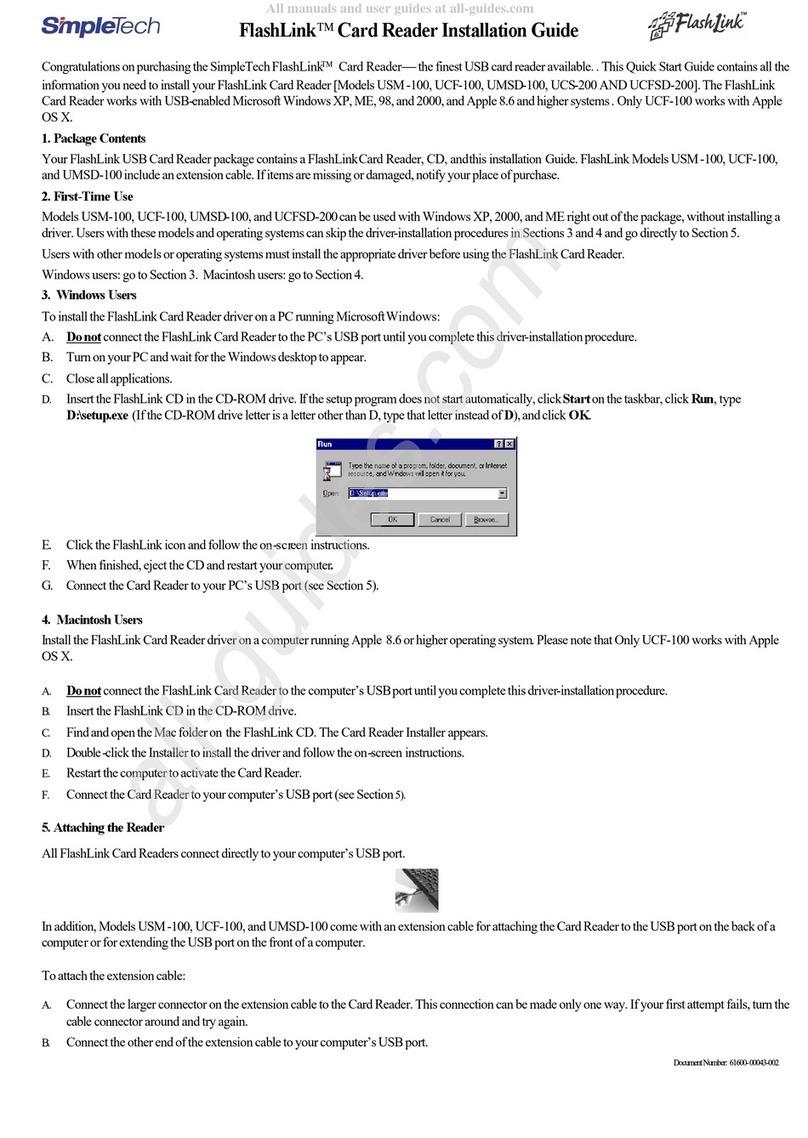Mifare & ISO14443A&ISO14443B&ISO7816 http://www.jinmuyu.com
Copyright © 2003-2014 Jinmuyu Electronics Co., LTD. All rights reserved. 1/19
Contents
1Product introduction................................................................................................................................2
2Characteristics.........................................................................................................................................2
3Physical parameter and pin outs..............................................................................................................3
3.1 Photo........................................................................................................................................3
3.2 Dimension ...............................................................................................................................4
3.3 Cards supported.......................................................................................................................4
3.3.1 ISO14443A......................................................................................................................4
3.3.2 ISO14443B......................................................................................................................5
3.3.3 ISO7816...........................................................................................................................5
3.4 Model available.......................................................................................................................5
3.5 Model rule ...............................................................................................................................5
3.5.1 Model format...................................................................................................................5
3.5.2 Card operating type .........................................................................................................5
3.5.3 Communication port........................................................................................................5
4DIP switch configuration.........................................................................................................................6
5Configuration software instruction..........................................................................................................6
5.1 Reader installation...................................................................................................................6
5.2 Software connects to the device ..............................................................................................7
5.3 Data output configuration instruction......................................................................................8
5.4 Card SNR output configuration...............................................................................................9
5.5 Card data output configuration..............................................................................................10
5.5.1 Start data configuration .................................................................................................10
5.5.2 Continuous mode...........................................................................................................10
5.5.3 Array mode....................................................................................................................11
5.5.4 Extra key additional.......................................................................................................11
5.6 Parameter downloads ............................................................................................................12
5.7 Device working .....................................................................................................................13
5.8 Reset the configuration parameter.........................................................................................14
6Application sample................................................................................................................................14
6.1 Mifare S50/S70 data output...................................................................................................15
6.2 SRI4K data output.................................................................................................................17