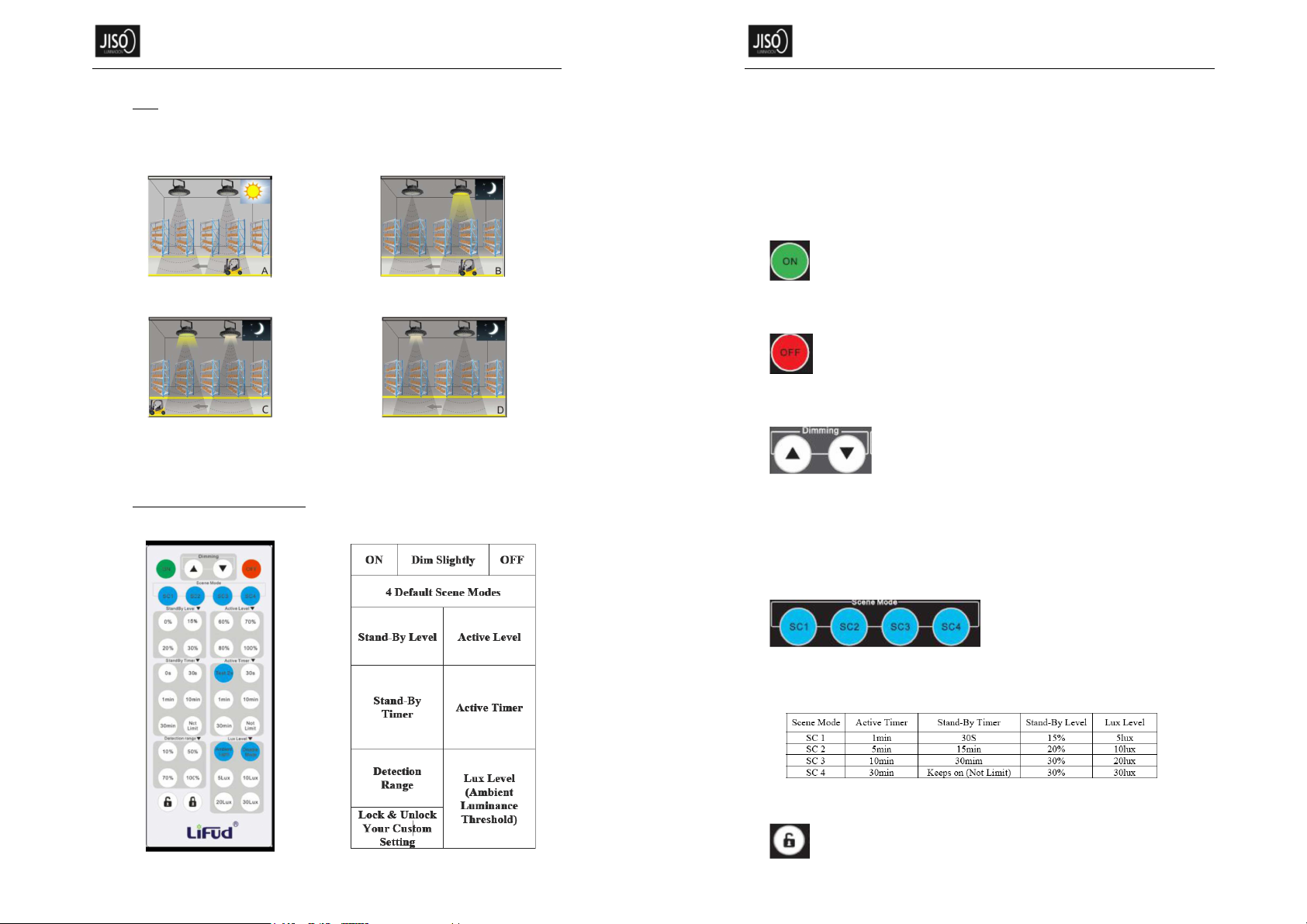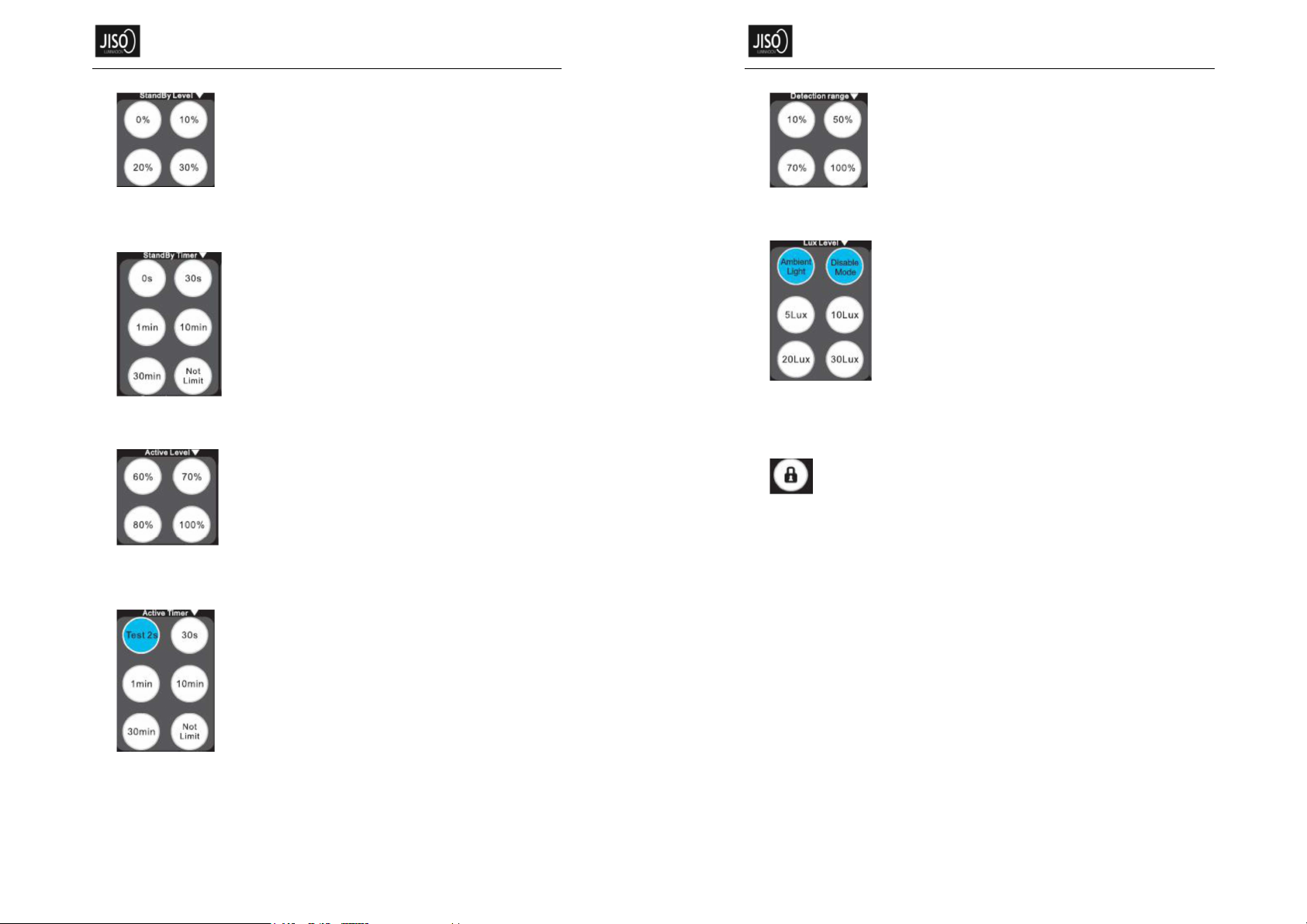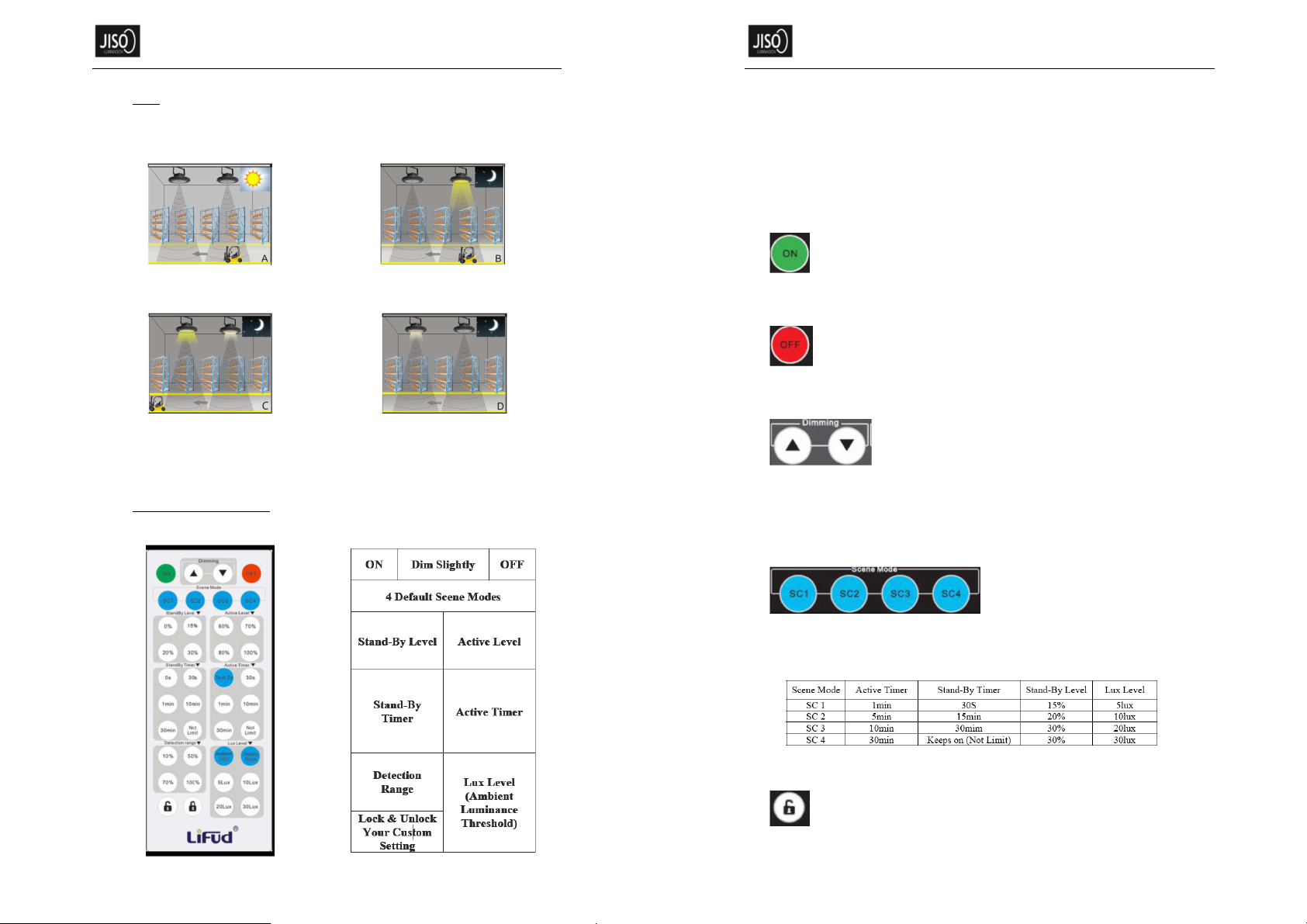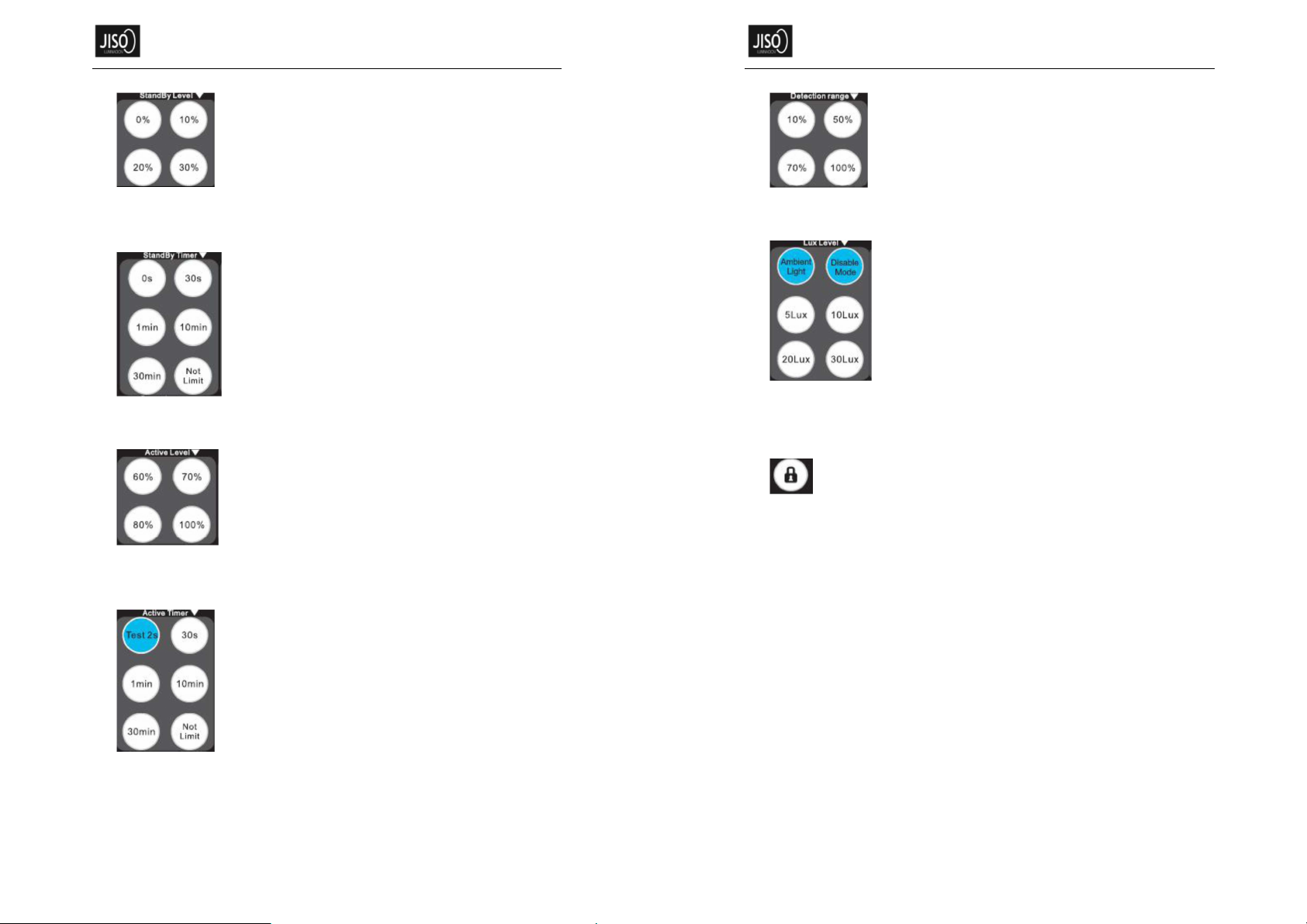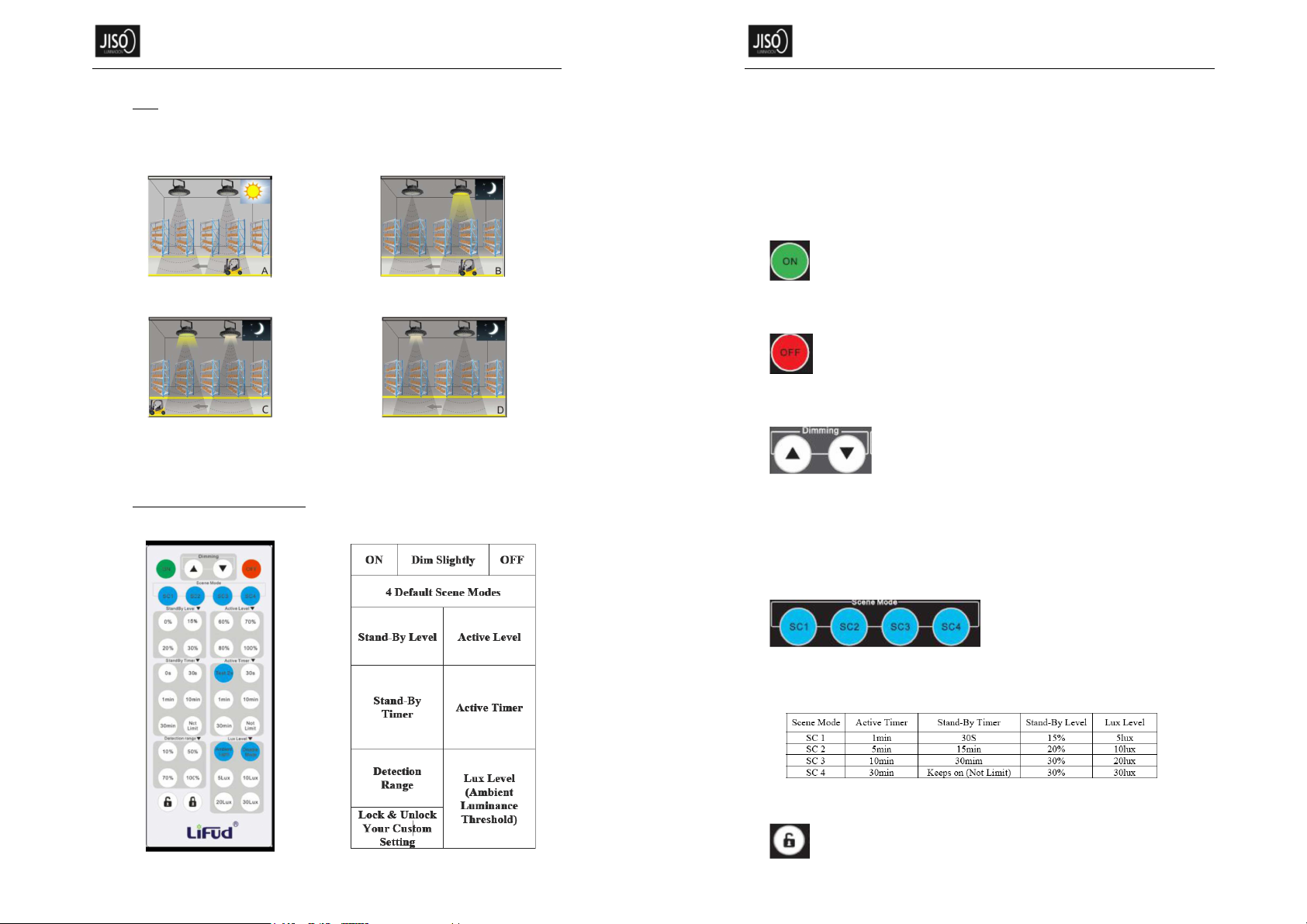
Instrucciones de Instalación 05200-9884-01
Este documento no debe tratarse como único y debe entenderse y utilizarse como complemento a la instrucción genérica de las campanas
industriales de la serie 05***.
1. Función
1) Función de regulación 3-Estados
Esta función de 3-Estados se realiza via el sensor de microondas. Esta función se utiliza comúnmente en instalaciones donde no se quiere un paso
brusco entre el encendido y el posterior apagado de los equipos pasado el tiempo seleccionado.
En este caso, la iluminación se regulará hacia configuraciones de menos brillo de forma gradual mediante 3-Estados. Estos 3-Estados incluyen:
Nivel activo (ajustable del 60-100%) Nivel de stand-By (ajustable del 15-30%) OFF.
Durante el día, cuando la luz ambiente es suficiente, las luminarias
no se activan aunque el sensor detecte movimiento.
Si la luz ambiente es menor de lo necesario (establecido
manualmente) y el sensor detecta movimiento, entonces las
luminarias se activan automáticamente hasta alcanzar la iluminación
deseada (Active level).
Durante el periodo de activación (configurable), el sensor no detecta
movimiento y entonces las luminarias se regulan hasta la posición
de Stand-By (configurable) por un periodo (configurable).
Después de agotado el periodo de Stand-By, entonces las
luminarias se apagan automáticamente.
2) Configuración y reseteo de las funciones del mando a distancia
Mediante el mando se puede configurar la iluminación deseada, el rango de detección, el nivel de iluminación (active level), su periodo activo, el
nivel de iluminación en reposo, y otros parámetros del sensor. (ver información siguiente)
2. Instrucciones de funcionamiento del mando a distancia
1) Botones en el mando a distancia
Instrucciones de Instalación 05200-9884-01
2) Instrucciones de funcionamiento
(1) ON (encendido) Dimming (aumento brillo / reducción brillo) OFF (apagado); El nivel de iluminación de la luz cambiará.
(2) Seleccione una escena: SC1, SC2, SC3 o SC4 son 4 escenas preconfiguradas (el detalle de los parámetros pre-establecidos se
encuentro el la trasera del mando a distancia) por Lifud. Pulse SC1, SC2, SC3 o SC4, la luz parpadeará tres veces y se apagará, lo cual
significa que la escena se ha activado. Entonces, si la iluminación ambiente es inferior a la de defecto las luminarias se conectarán
automaticamente y después del tiempo establecido se pondrán en reposo para más tarde apagarse (siempre que no hay movimiento).
(3) Modificación de la configuración: desbloqueo (la luz parpadea una vez y después queda en on. El indicador rojo y verde parpadean
alternativamente.) Set the Stand-By level configura el temporizador de Stand-By configura el nivel activo configura el temporizador
de nivel activo configura el rango de detección configura el nivel de iluminación (límite iluminación ambiental) bloqueo (la luz parpadea
una vez y después queda apagada. El indicador queda verde.)
Nota: Después de desbloqueo, si no se quiere hacer ninguna nueva configuración, entonces, simplemente pulse el botón de bloqueo.
3) Botones de funcionamiento
(1) ON
Pulse este botón para encender las luminarias. La regulación de 3-Estados se activa (nivel activo nivel Stand-By off). El indicador (dentro
del sensor) se enciende verde. Este botón no es operativo cuando el modo bloqueo está activado.
OFF
Pulse este botón para apagar las luminarias. El indicador (dentro del sensor) se enciende rojo. El sensor permanece desactivado hasta que
se pulse el botón “ON”. Este botón no es operativo cuando el modo bloqueo está activado.
Dimming (para ajuste de nivel activo de iluminación)
A. Esta parte sólo puede activarse pulsando “ON” o cuando las luminarias están en modo activo.
B. Botones:
Pulse “UP” para incrementar la iluminación en escalones de 5% cada pulsación; Una vez alcanzado el máximo, entonces este se mantiene
aunque se continue pulsando.
Pulse “DOWN” y la iluminación desciende en escalones de 5% cada pulsación; Una vez alcanzado el mínimo, entonces este se mantiene
aunque se continue pulsando.
La luz indicadora parpadea una vez en cada ocasión que el usuario resetea el nivel activo. El nivel activo es automáticamente guardado
después del parpadeo. El rango de regulación va del 15-100%.
(2) Ejecutar las escenas pre-configuradas.
A. Pulse cualquier botón SC1, SC2, SC3 or SC4. Las luminarias parpadéan tres veces y entonces actuarán de acuerdo a la configuración
seleccionada. Los parámetros seleccionados anteriormente se eliminan.
B. Los parámetros pre-configurados son los de la siguiente tabla.
Este botón no es operativo cuando el modo bloqueo está activado.
(3) Botón de desbloqueo de configuración
Pulse “Unlock”, la luminaria parpadea una vez y quedan encendidas. (si no se bloque entonces la luz se mantiene encendida) En indicador
parpadea de forma alternativa entre rojo y verde. (después de bloqueado, el indicador permanece verde) Bajo el mode desbloqueo, la
regulación 3-Estados y las escenas pre-establecidas no funcionana.