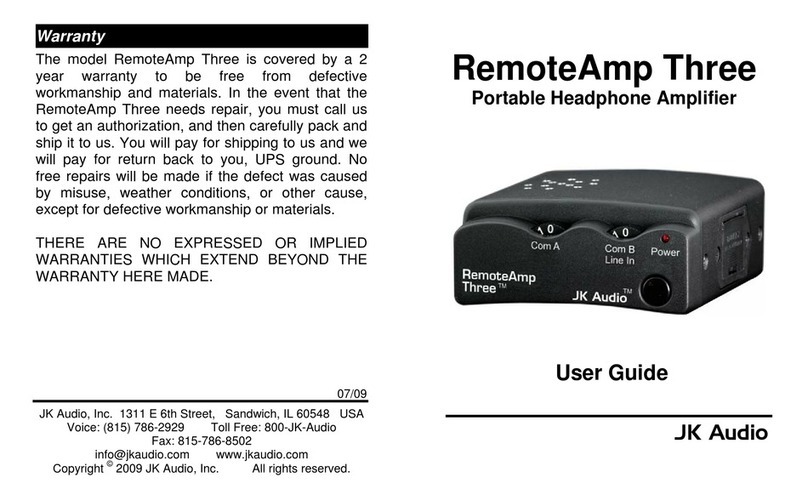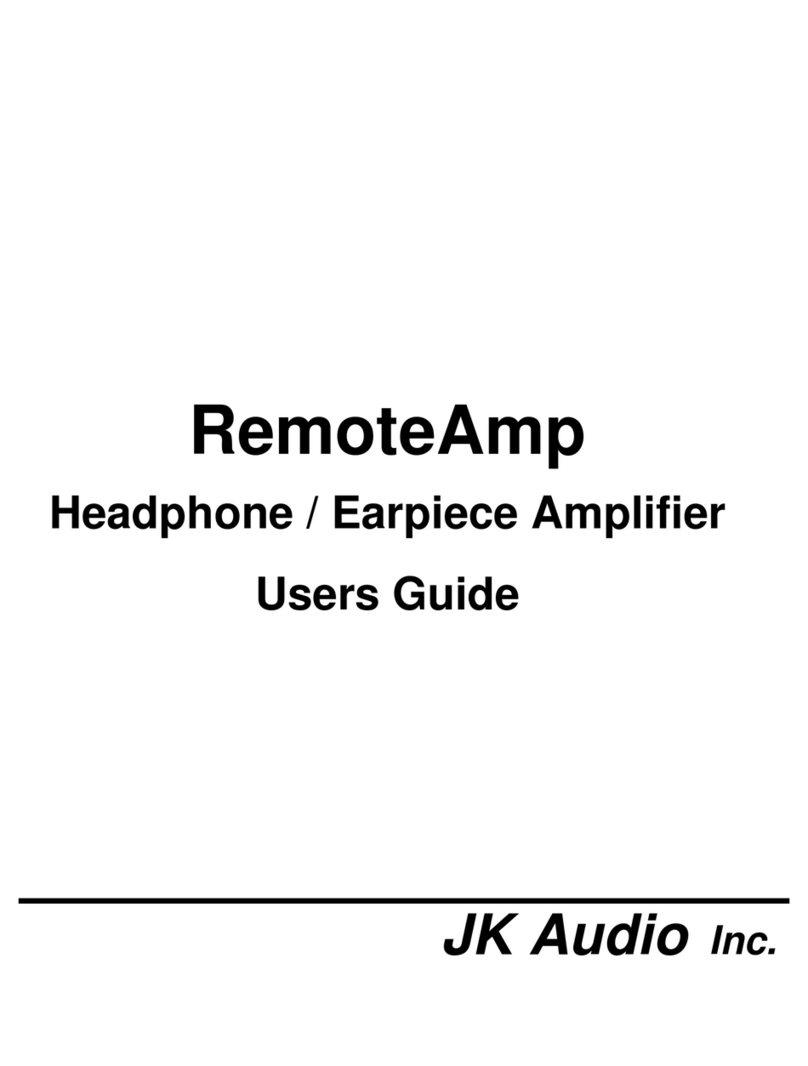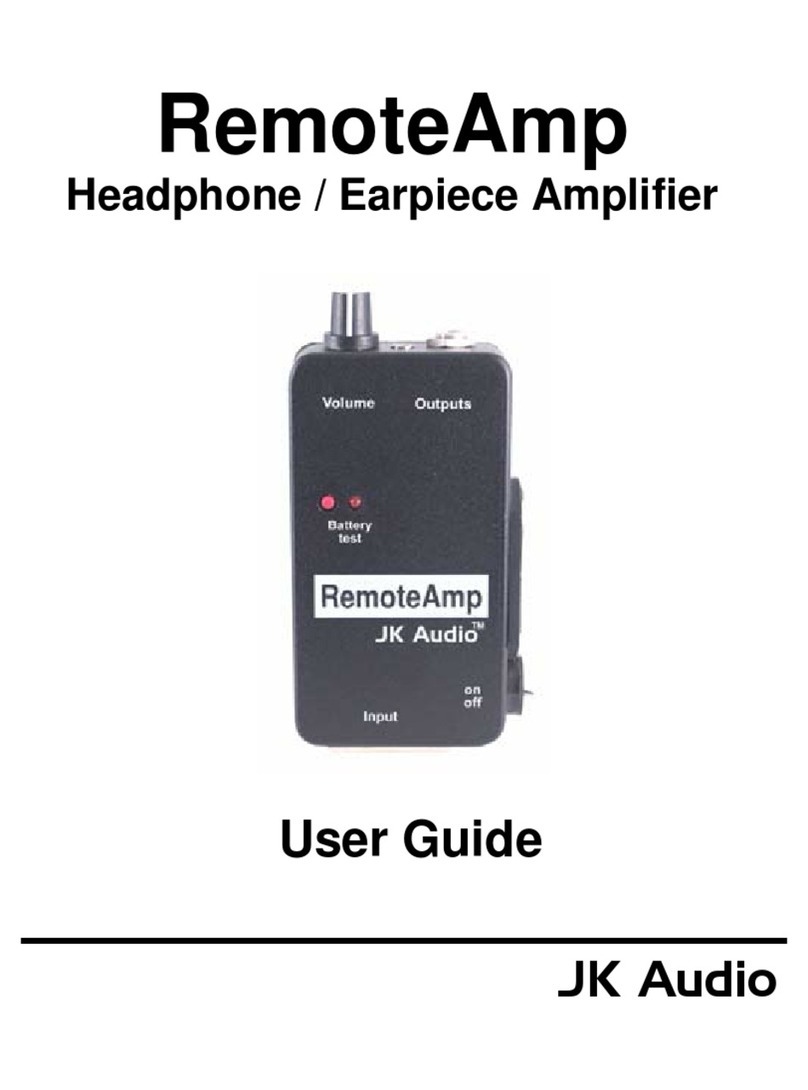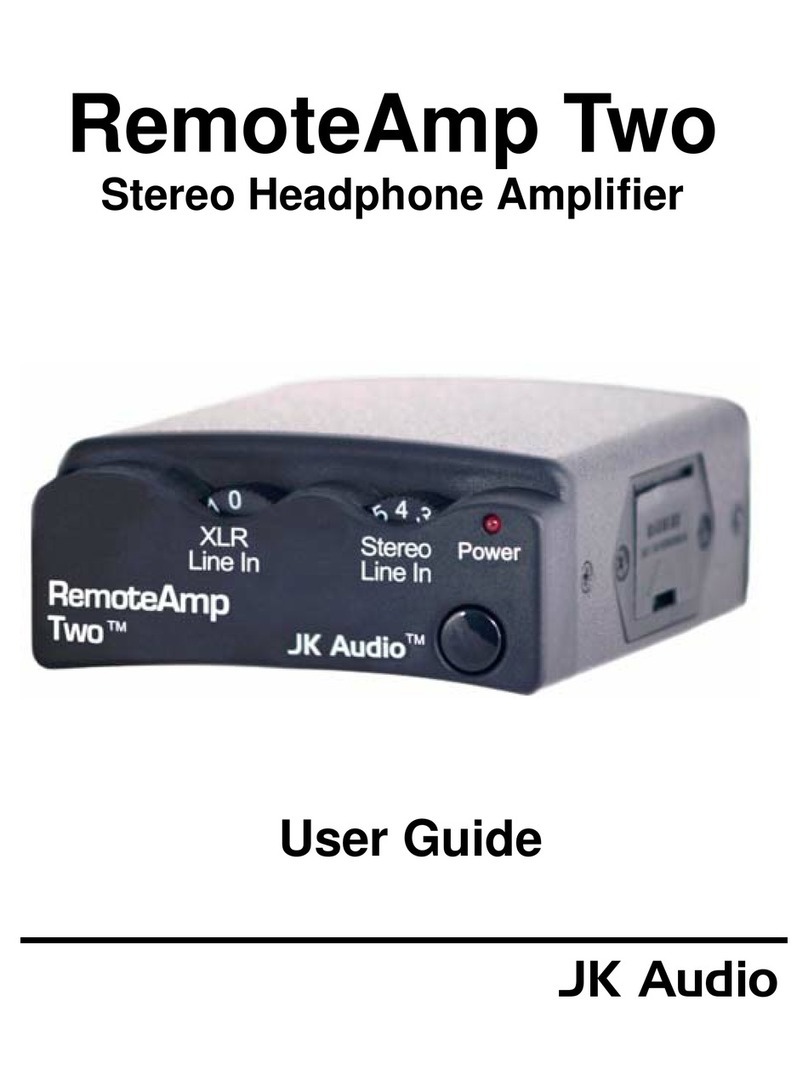9
Bluetooth Wireless Technology
Now go to your Bluetooth device and search for Blue-
tooth connections. If this is the first time you have paired
with this device, select the option to add an audio device.
When the cell phone has found the new device, select
from the list the device ID of "JKRBxxxx" where the
“xxxx” corresponds to the last 4 digits of the unit’s serial
number. Enter “Yes” when asked to Bond with this de-
vice. Enter the pin number as "0000".
When bonding is complete, the blue LED will flash at a
rate of 1 sec on, 2 sec off. Once RemoteAmp Blue has
been added to your cell phone, subsequent connections
can be made more quickly from Idle Mode.
To disconnect from the Bluetooth device, simply press
the MFB and hold for 5 seconds. Depending on the
model of cell phone, if left unused in Idle Mode or if a live
call is disconnected, the RemoteAmp Blue may auto-
matically disconnect Bluetooth.
To clear the connection history and return to factory re-
set, hold the MFB button in for at least 20 seconds. After
resetting, the RemoteAmp Blue will return to pairing
mode.