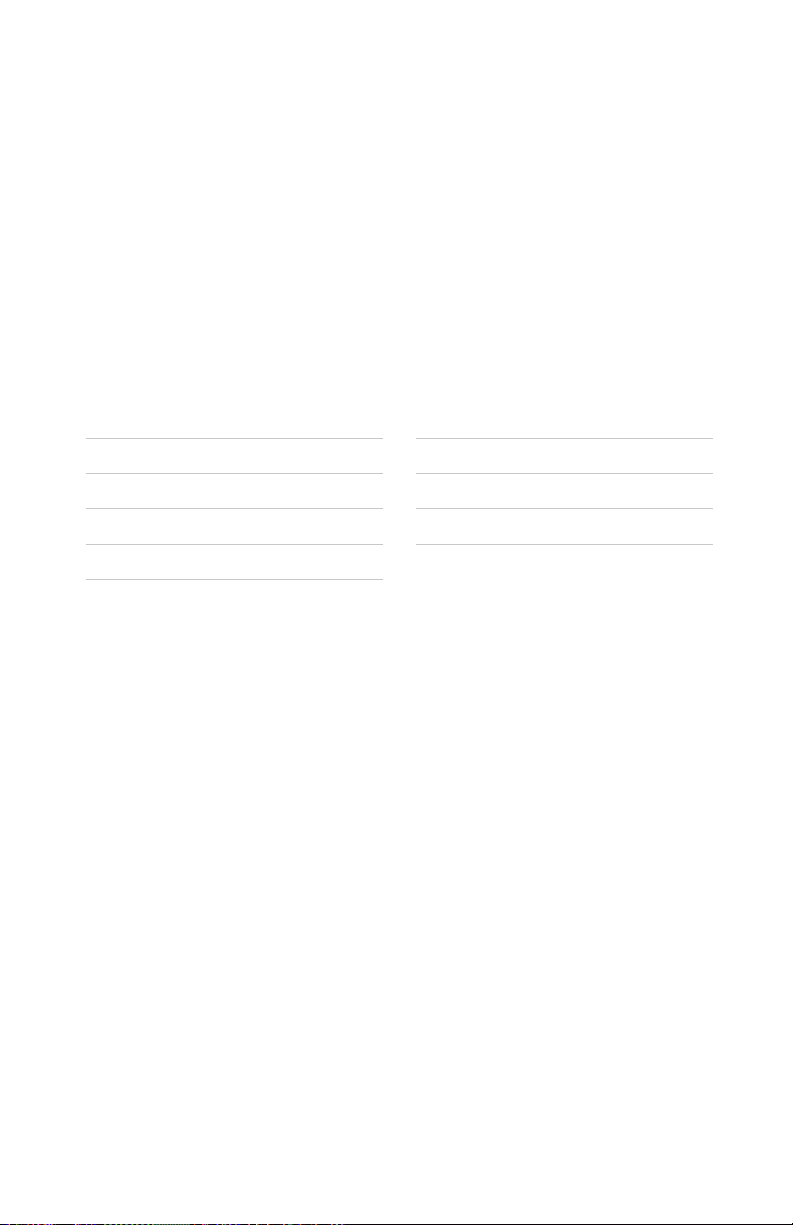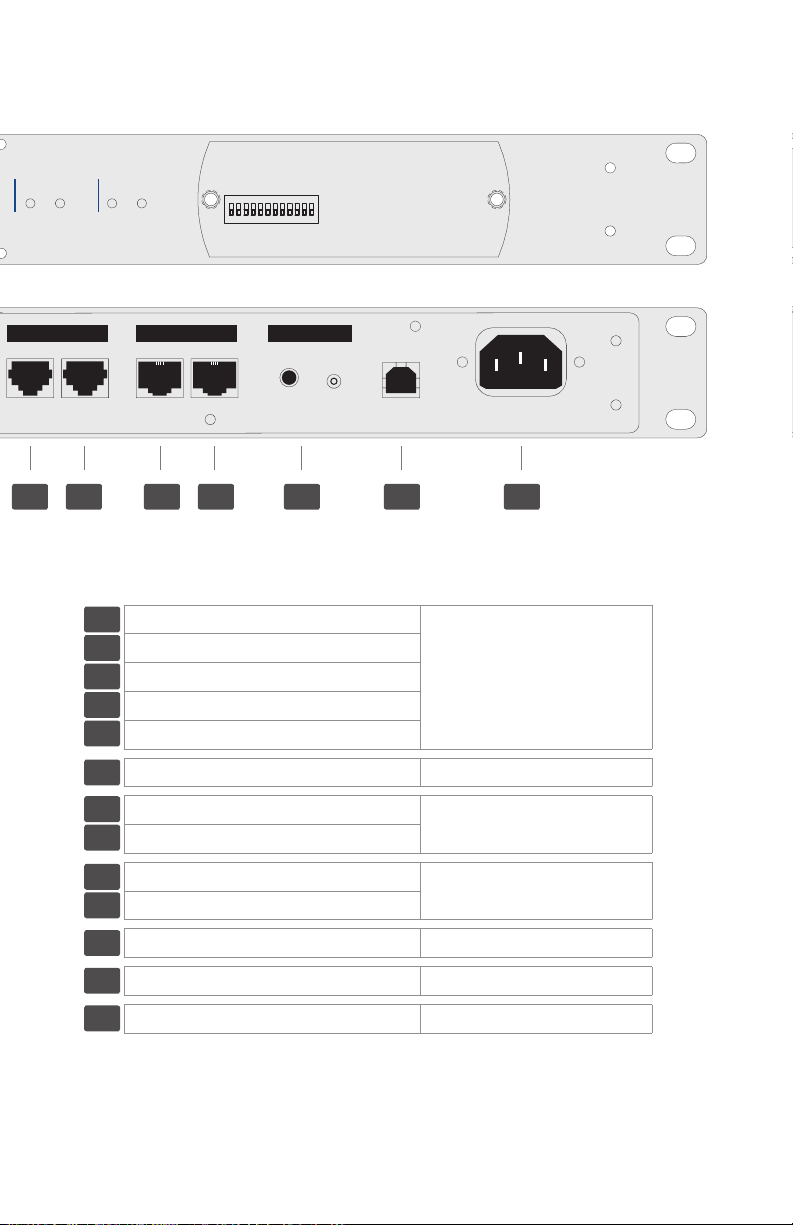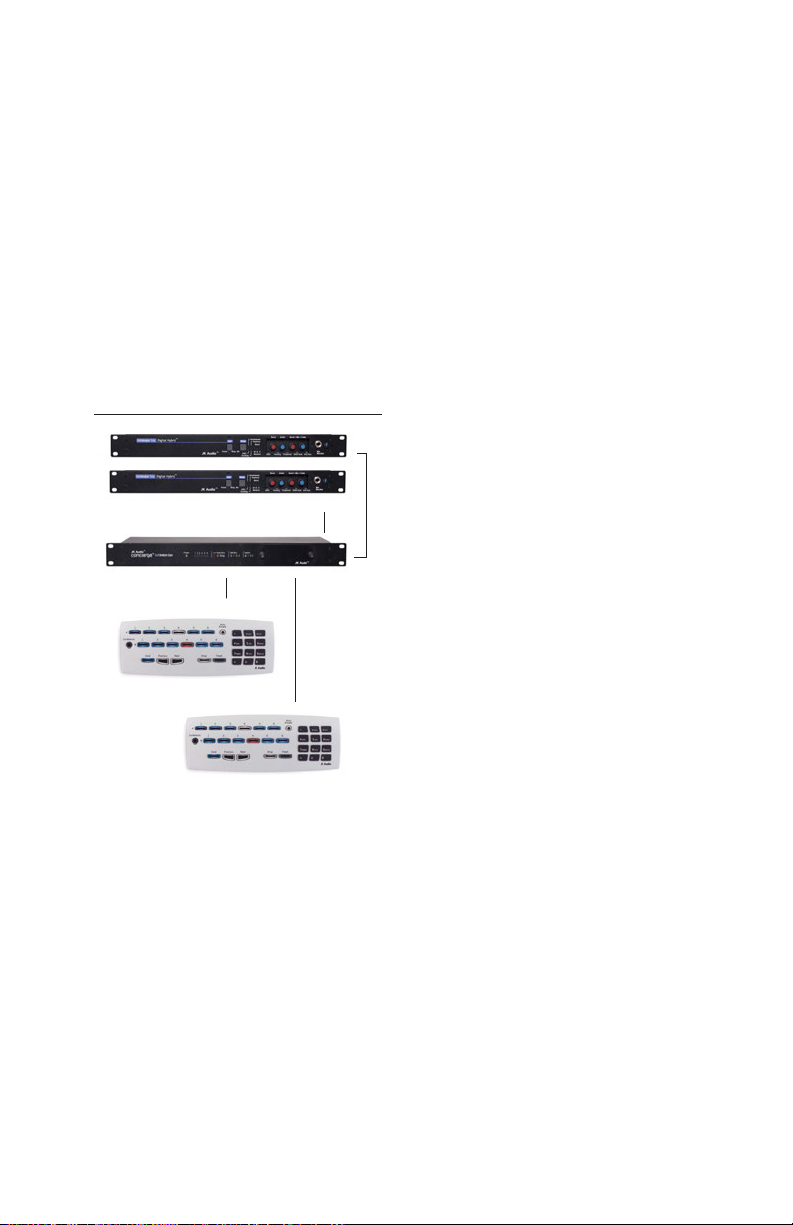4Concierge™ 2x6 Switch Core
Installation Options
Installation Options
The Concierge system is very exible, oering many conguration options. The
number and type of hybrids and Guest Module control surfaces help determine
the system capabilities. It is best to look at your requirements rst, then choose
the right hybrids and controllers suitable for your unique installation.
The rst decision is whether you intend to conference two callers together,
putting both calls on the air simultaneously. This can be accomplished with a low
cost innkeeper 1x/1rx by allowing the system to combine two calls together into
one audio input on your console. Keep in mind that you will not be able to adjust
the level of the caller’s voices independently if one caller should prove quieter
than the other. Innkeeper 2 uses two separate digital hybrids to bring caller audio
into separate inputs on your console, while providing the necessary cross-
connections so everybody can hear each other.
If conferencing is not in your game plan, you may wish to keep it simple using
GM1x6 controllers. GM1x6 oers all the features of the GM2x6 without the
possible confusion of monitoring the second half of the 2x6 switch core, which
may not be a part of your installation.
Whether conferencing is in you plans or not, you might want to consider a mix of
GM1x6 and GM2x6 control surfaces depending on the location. A news studio
or call screener may not need conferencing, and may be better served by the
simpler GM1x6 control surface.
The following examples show the capabilities of each hybrid:
One innkeeper 1x/1rx™ Hybrid: pg 5
Two innkeeper 1x/1rx™ Hybrids: pg 6
One innkeeper 2™ Hybrid: pg 7