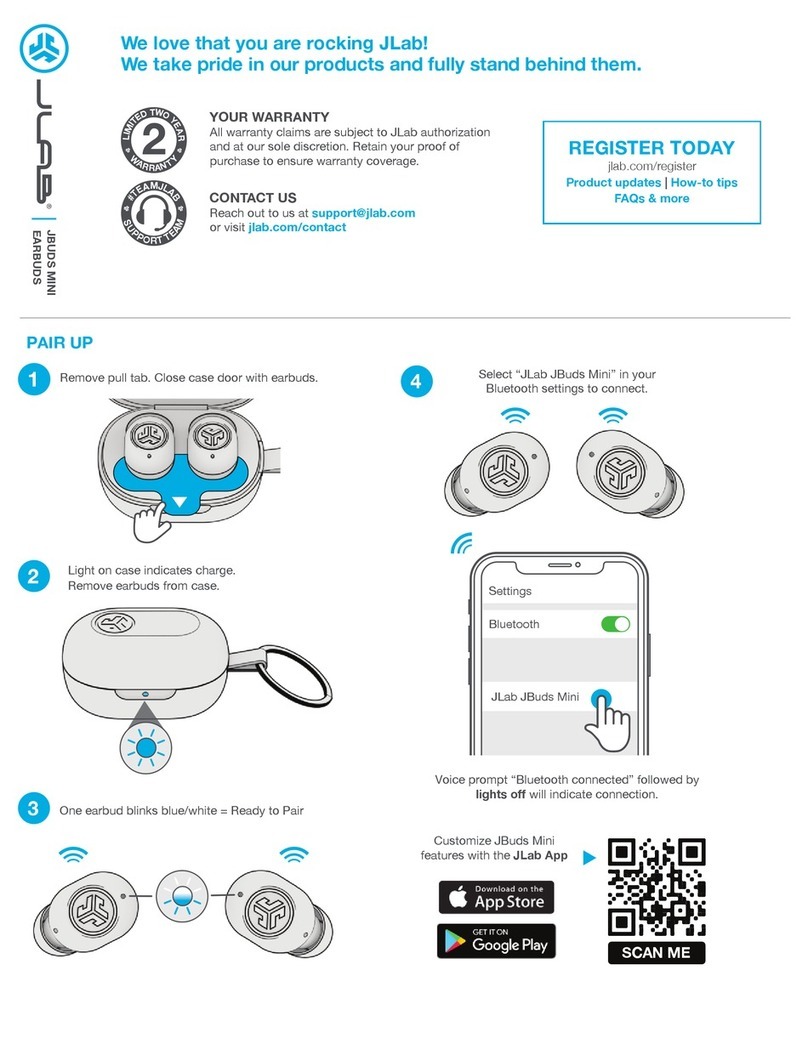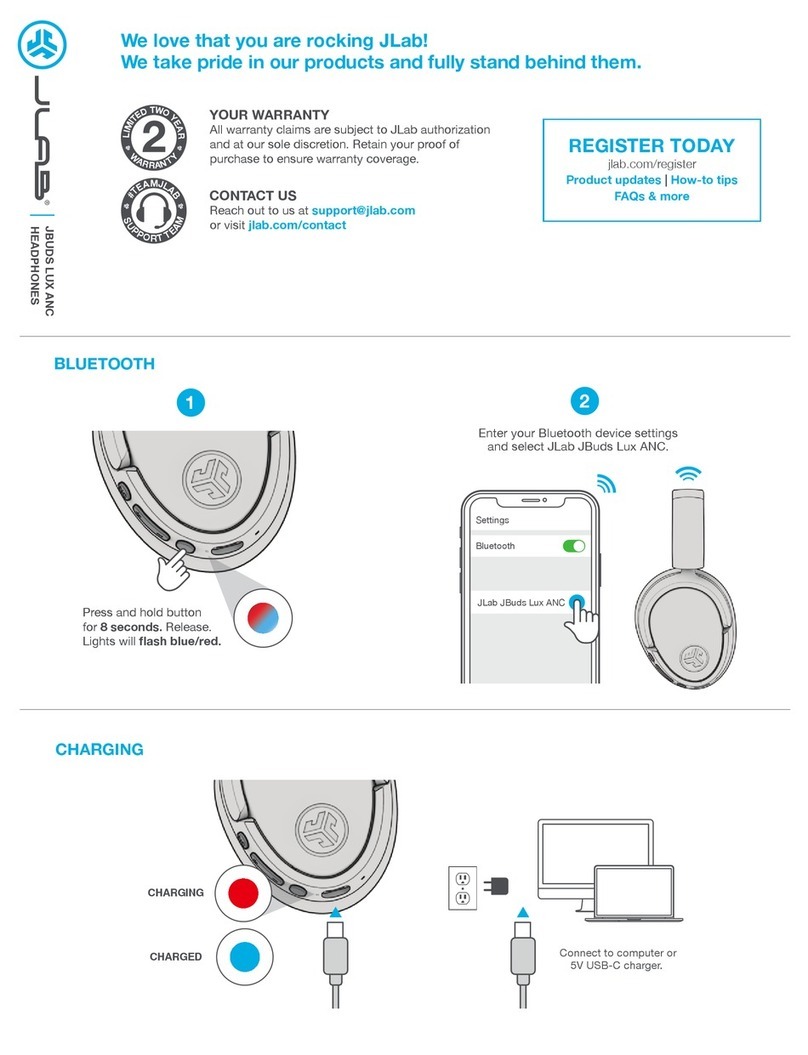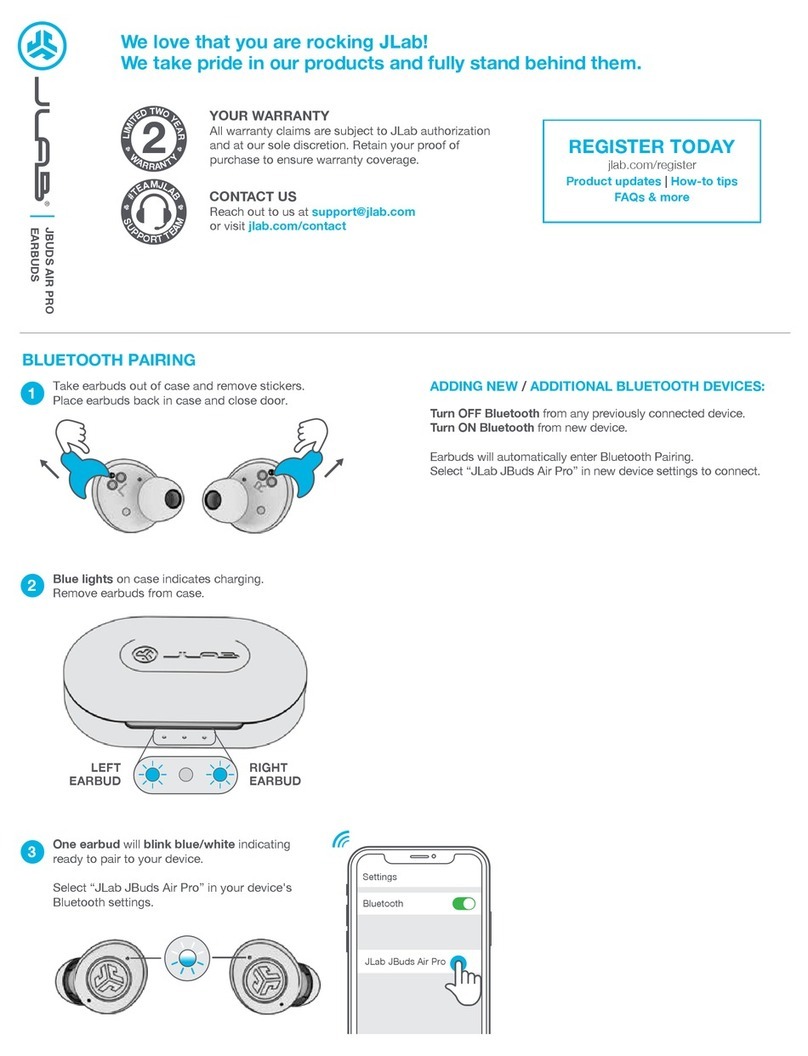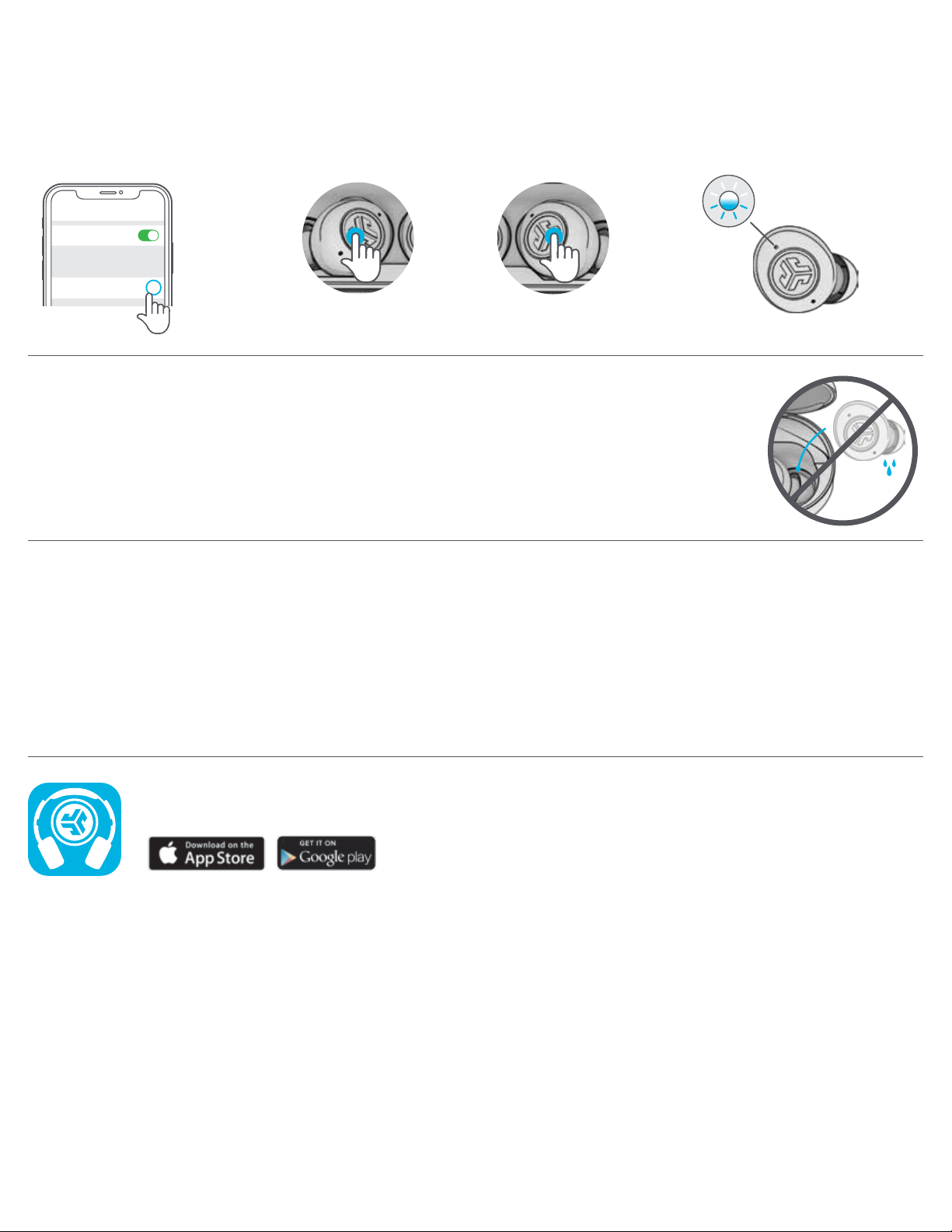CAUTIONS
• Avoid extreme heat, cold, and humidity.
• Avoid dropping or crushing the earbuds.
• Wax may build up in the earbud tips, lowering the sound quality.
Carefully remove the wax with a cotton swab or other small tool to improve the sound quality.
• If you experience discomfort or pain, try lowering the volume or discontinuing use temporarily.
• If you experience regular discomfort while using this product, discontinue use and consult your physician.
• We recommend you treat your earbuds as you would a nice pair of sunglasses and keep them in safe location when not in use.
JLAB.COM
• Either earbud can connect to your device and be used
independently. Simply take out the earbud from charging case
and it will auto connect.
• Choosing the correct ear tip makes a significant improvement in
audio quality due to proper seal for the driver. Try all ear tips for
best results.
QUICK TIPS WARNING
Fully dry off the earbuds before
putting in the charging case to
avoid any damage to the case.
The earbuds are sweat/water
resistant but the case is not.
Shop products |Product alerts |Burn-in your headphones
JLab Store + Burn-in Tool
TROUBLESHOOTING
NO AUDIO IN ONE EARBUD OR EARBUDS DISCONNECTED (MANUAL RESET)
Bluetooth
Settings
JLab JBuds Air Pro ANC i
Keep earbuds in the charging
case and forget “JLab JBuds
Air Pro ANC” in your Bluetooth
device settings.
Take both earbuds out of the
charging case. One earbud will
blink blue/white indicating
ready to pair to your device.
234
1Quick tap 7x on one
earbud in charging
case. Earbud blinks
blue 4 times.
Quick tap 7x on other
earbud in charging
case. Earbud blinks
blue 4 times.
7x tap 7x tap