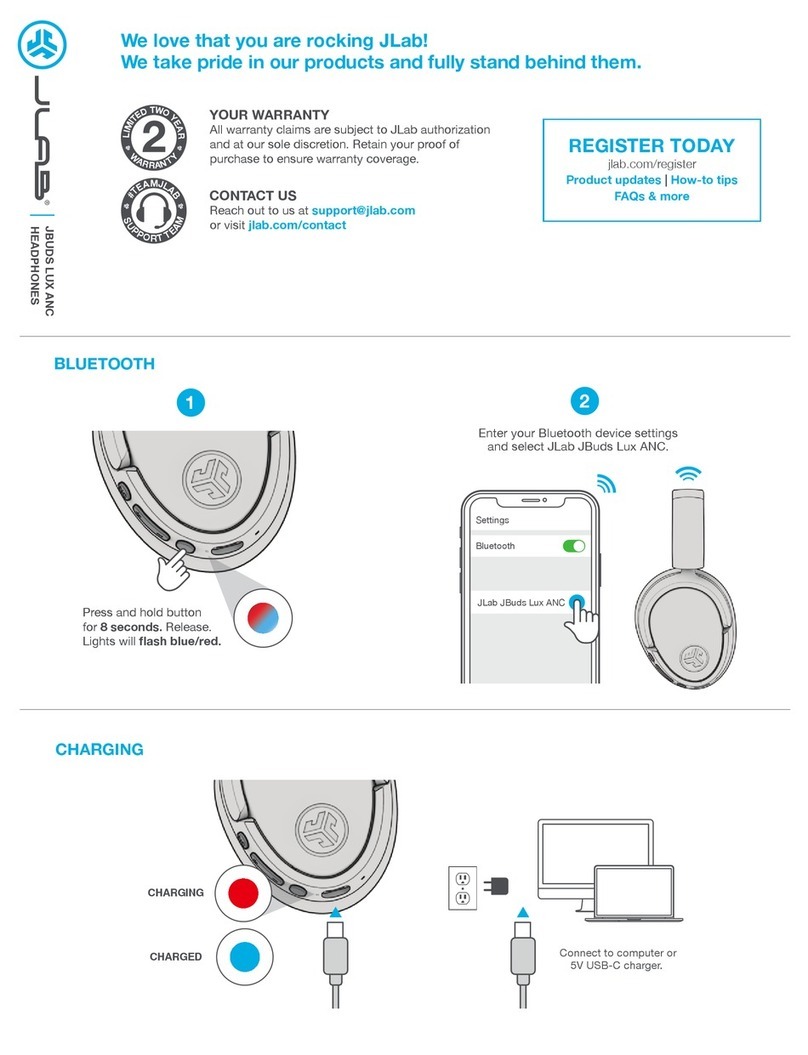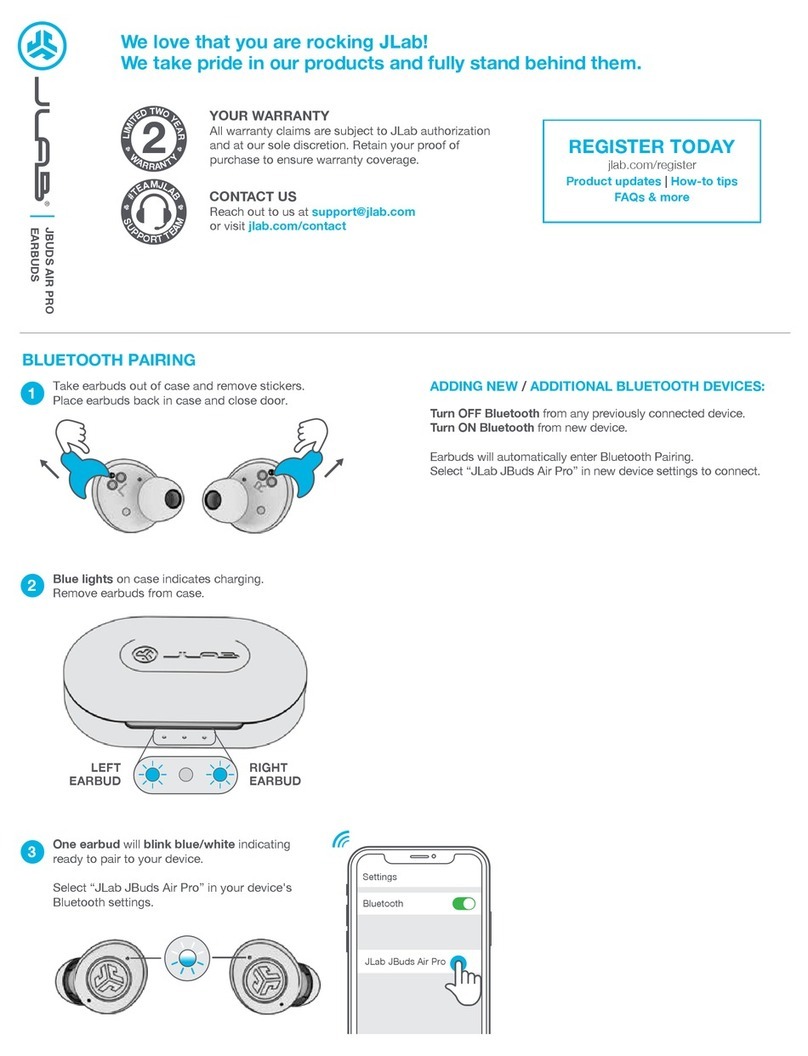• The left or right earbud can be used independently for music and phone
calls. Simply choose one and take out of the case to connect.
• Fully dry off earbuds before putting in the charging case to avoid any
damage to the case. The earbuds are sweat/water resistant but the case
is not.
• Choosing the correct ear tip makes a significant improvement in audio
quality due to proper seal for the driver. Try all ear tips for best results.
Fully dry off the earbuds before
putting in the charging case to
avoid any damage to the case.
The earbuds are sweat/water
resistant but the case is not.
QUICK TIPS
WARNING
Shop products |Product alerts |Burn-in your headphones
JLab Store + Burn-in Tool
JLAB.COM
TROUBLESHOOTING
CONNECTION FAILURE OR EARBUDS
DISCONNECTED FROM EACH OTHER
(MANUAL RESET)
FIND YOUR FIT
Instructional videos at: JLAB.COM/MANUALS
MULTIPOINT
Once FIRST device is connected,
turn off Bluetooth in device settings.
JBuds Mini will auto enter Bluetooth Pairing.
Enter your SECOND device Bluetooth
settings and connect to JBuds Mini.
Enter your FIRST device Bluetooth settings.
Turn on Bluetooth and connect to JBuds Mini.
1
2
Bluetooth
Settings
JLab JBuds Mini
3
JLab JBuds Mini Connect
Bluetooth
Settings
JLab JBuds Air Pro Connected
Try all ear tips for best fit
and proper seal.
DOWNLOAD THE APP
Customize JBuds Mini features and update the latest software.
Download the JLab App in Apple/Google Play Store.
JLab
SCAN ME
1Keep the earbuds in the charging case and
forget “JLab JBuds Mini” from your Bluetooth
device settings.
2Quick tap 7x on one earbud in charging case.
Earbud blinks blue 4 times.
3Quick tap 7x on other earbud in charging case.
Earbud blinks blue 4 times.
4 Take both earbuds out of the charging case.
One earbud will be solid white and other will
blink blue/white indicating ready to pair to
your device.
MICROPHONE
Do not cover microphone
by the ear. Voice calls will
become inaudible.