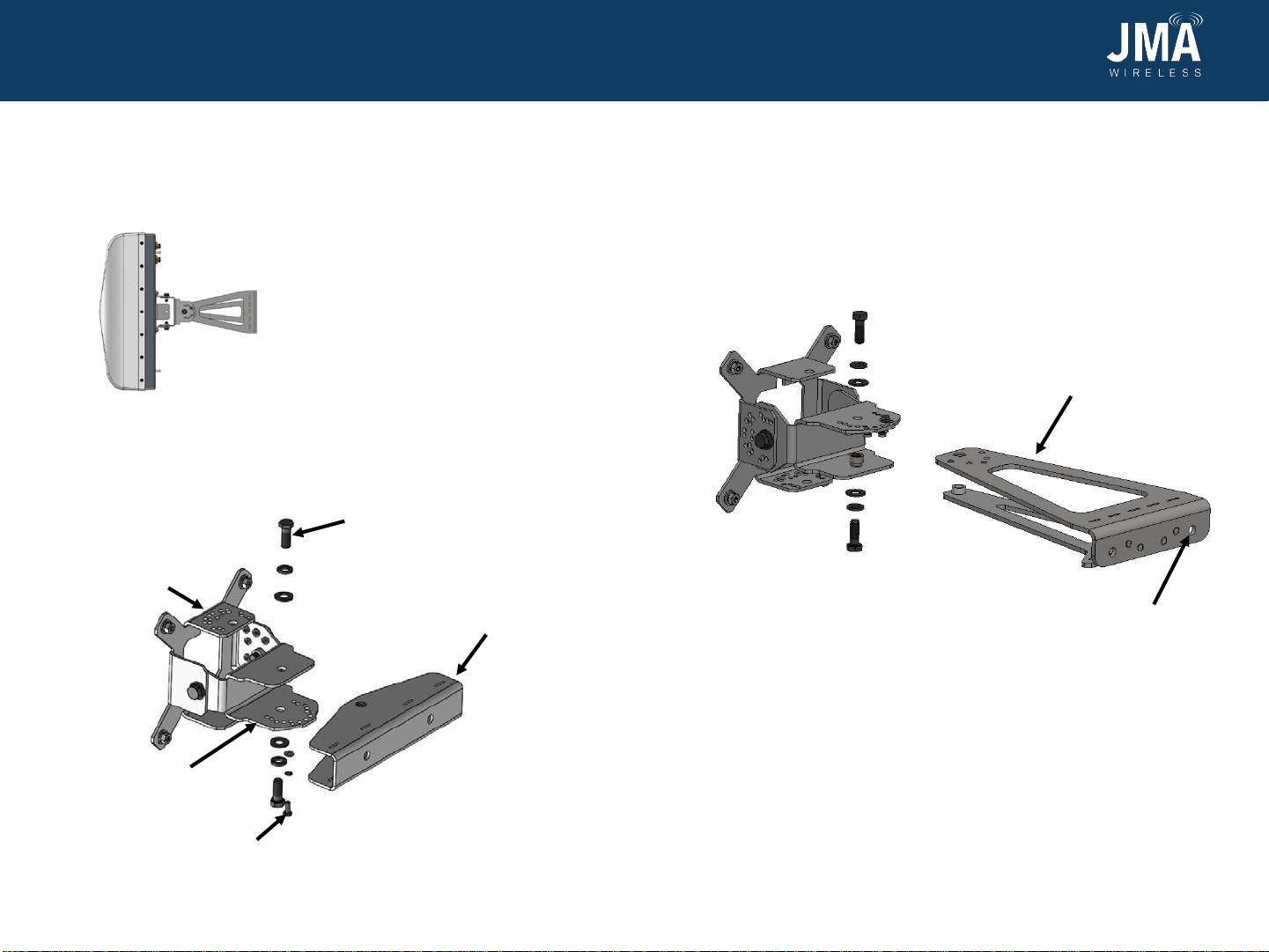81900511 Rev. B
©2019 JMA Wireless. All rights reserved. This document contains proprietary information. All products, company names, brands, and logos are trademarks™ or
registered® trademarks of their respective holders. All specificationsare subject to change without notice.Revised: July 8, 2019
Installation Guide
Stadium Mounting Bracket -Rotational
Instructions for Mounting Kit 91900324
12 13
Replacement bracket kit (91900325).
Kit 91900325 (Figure 9) is sold separately and can be used instead of
919050. Kit 91900325 is identical to 91900324-01, except 45700440-01
is included in this kit; consequently, some extra hardware is provided,
i.e., 10 , 11 , and 12 .
Kit #91900325
Item
#JMA part # Description Qty.
in kit
145700440-01 Antenna Mount Stadium
Bracket 1
2457217-PF Center Mount Stadium
Bracket 1
3457216-PF Wall/Pipe Mount Stadium
Bracket 1
4413-011-2421-VS 3/8” FLAT WASHER SS
(OD 13/16) 4
5411-144-1348-VS 3/8”-16 x 1.000” HEX HEAD
BOLT FULL THRE 4
6413-012-2489-VS 3/8 SPLIT LOCK WASHER SS 4
7411-144-0732-VS 10-32 x 1/2” HEX Head Bolt
SS 2
8413-012-6789-VS #10 SPLIT LOCK WASHER SS 2
9413-011-8518-VS #10 FLAT WASHER SS 2
10 412-105-0907-VS NUT, HEX, 1/4-20,UNC,SS 4
11 413-011-1699-VS FLAT WASHER, 1/4
STAINLESS STEEL 4
12 413-012-1659-VS WASHER, LOCK, 1/4,SS 4
13 81900511 Assembly instructions 1
Figure 9: 91900325 bracket details