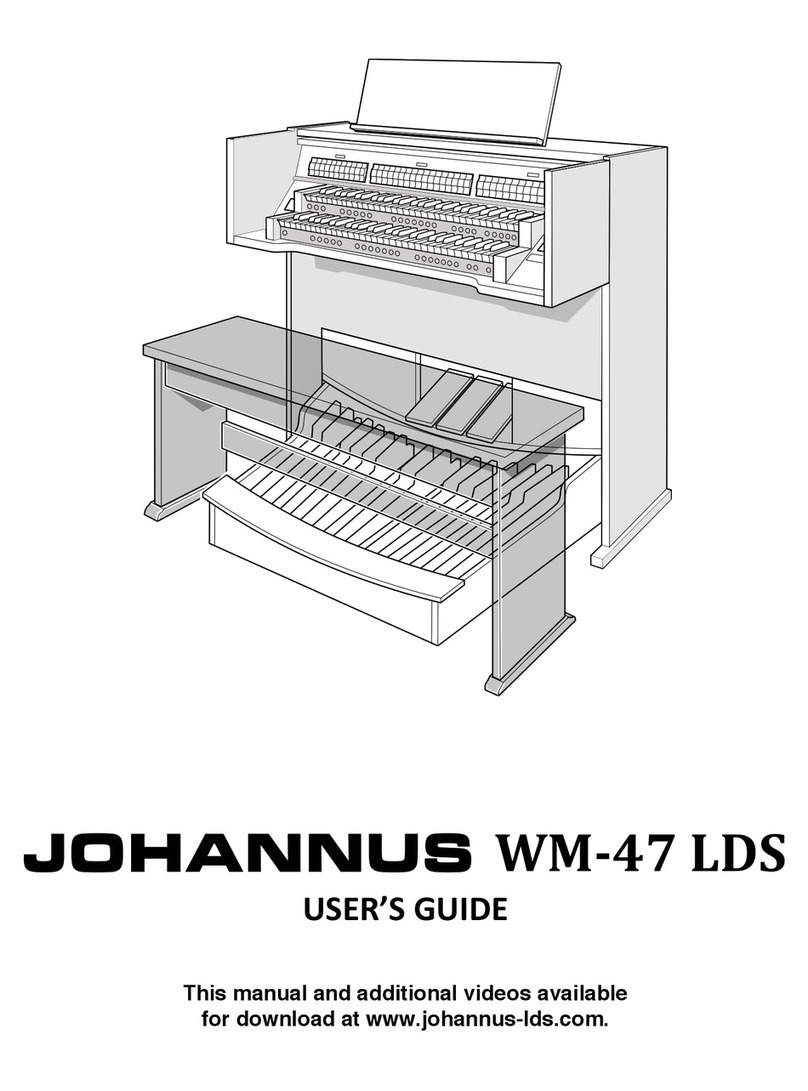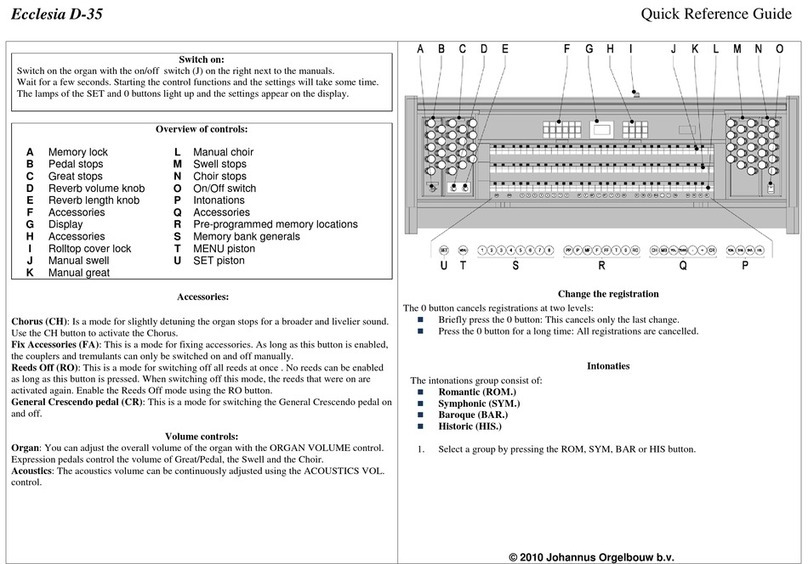Memories
The Johannus WM-47 has 100 memories. The current memory level is
shown in the display [H]. You may change memory levels by using the +
and –pistons [F]. Each of the general pistons [K] on memory level one are
factory programmed from soft to loud for congregational singing. Use
both hands on the same manual. The general pistons on memory level two
are factory programmed for prelude music. 1-5 are set to play the melody
on the Great and the accompaniment on the Swell. 6-10 are set to play the
melody on the Swell with the accompaniment on the Great.
Pistons
General Pistons [K] control stops on the entire organ.
Divisional Pistons [L] [M] [N] control stops only on their assigned
division. Swell [L], Great [M], Pedal [N]
Tutti turns on/off “full organ.”
Setting Pistons
You may set pistons to recall your chosen stop combinations on memory
levels 3-100. To program a piston: 1) select memory level; 2) select
desired stops; 3) press and hold SET [J]; 4) press and release the piston
you wish to program; 5) release SET.
Transposer
You may transpose your playing automatically using the transposer. Press
TRANS [F] then press + or –while TRANS is lit to select the new key.
EXP-SW [D]
Assigns expression of the whole organ to the Swell expression shoe [R].
Bass Coupler
Enabling the bass coupler [D] BASS duplicates the lowest note played on
the Great with stops registered in the Pedal division.
Melody Coupler
Enabling the melody coupler [D] MEL duplicates the highest note played
on the Great with stops registered in the Swell division, thereby
strengthening the melodic line.
JOHANNUS WM-47 Quick Start Guide
HYMN & PRELUDE PLAYER
To play a hymn or preludes:
1. Press the MENU piston [F].
2. Select Hymn Player using + or - pistons [F].
3. Press SET [J] to enter Hymn Player.
4. Follow the on-screen instructions.
SET [J] = Enter! -/ + [F] = Move arrow
CAN [P] = Stop ! MENU [F] = Back/Exit
Notes:
-When entering the hymn number you must enter three
digits. For example, to play hymn no. 62 you must
enter 0 - 6 - 2.
-Use the Swell expression shoe [R] to control the
volume.
-Press SET [J] to play another verse.
Online User’s Guide
View video tutorials for using the Johannus WM-47
at www.playjohannus.com.