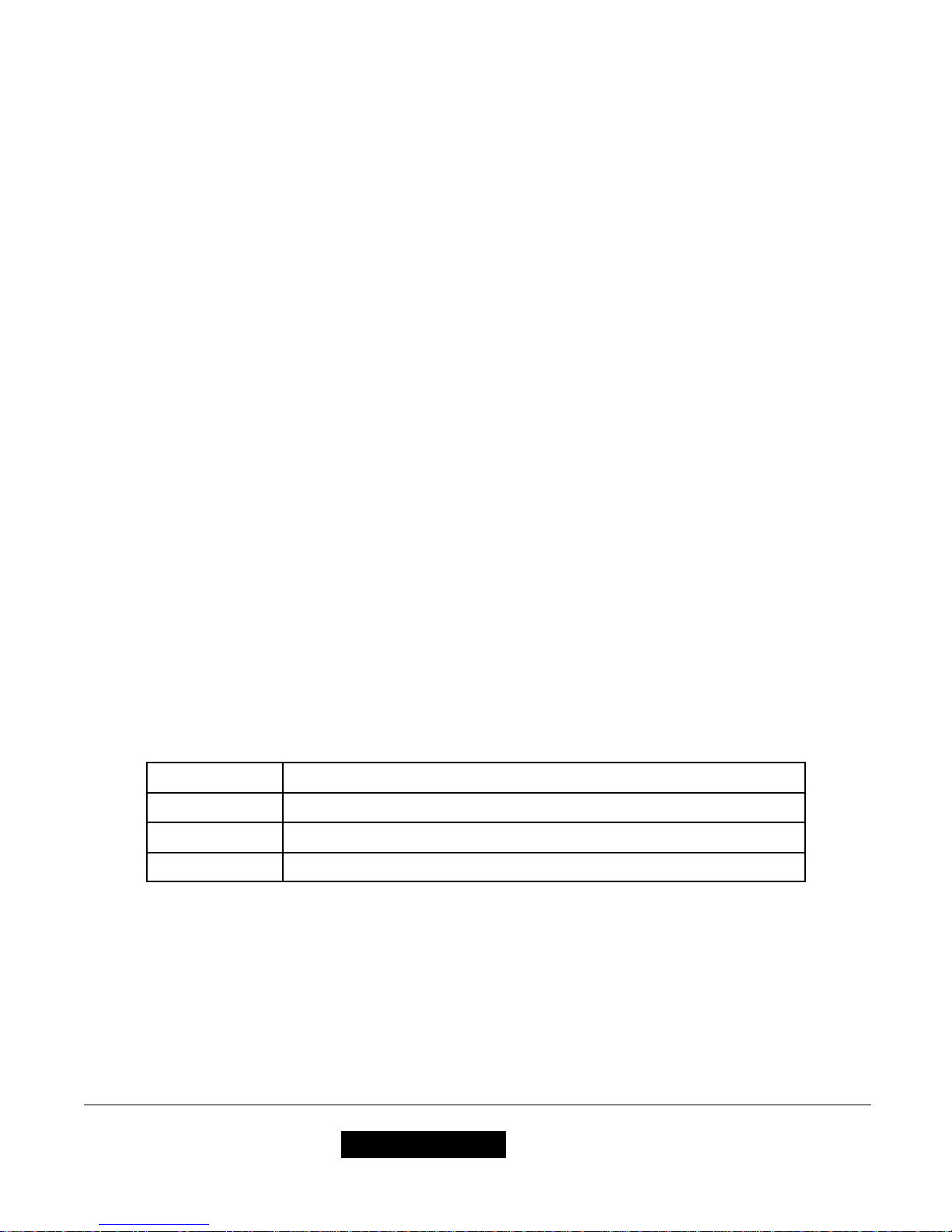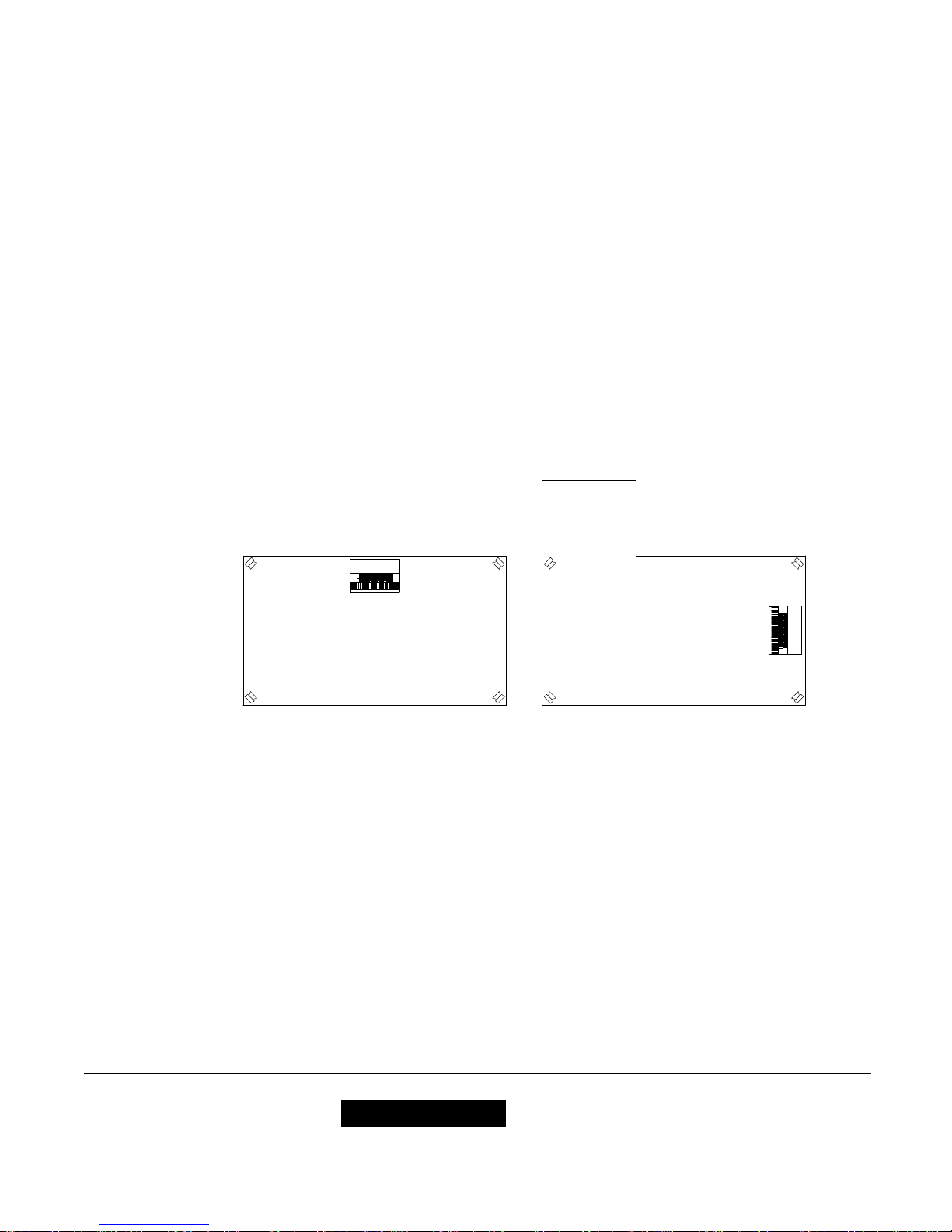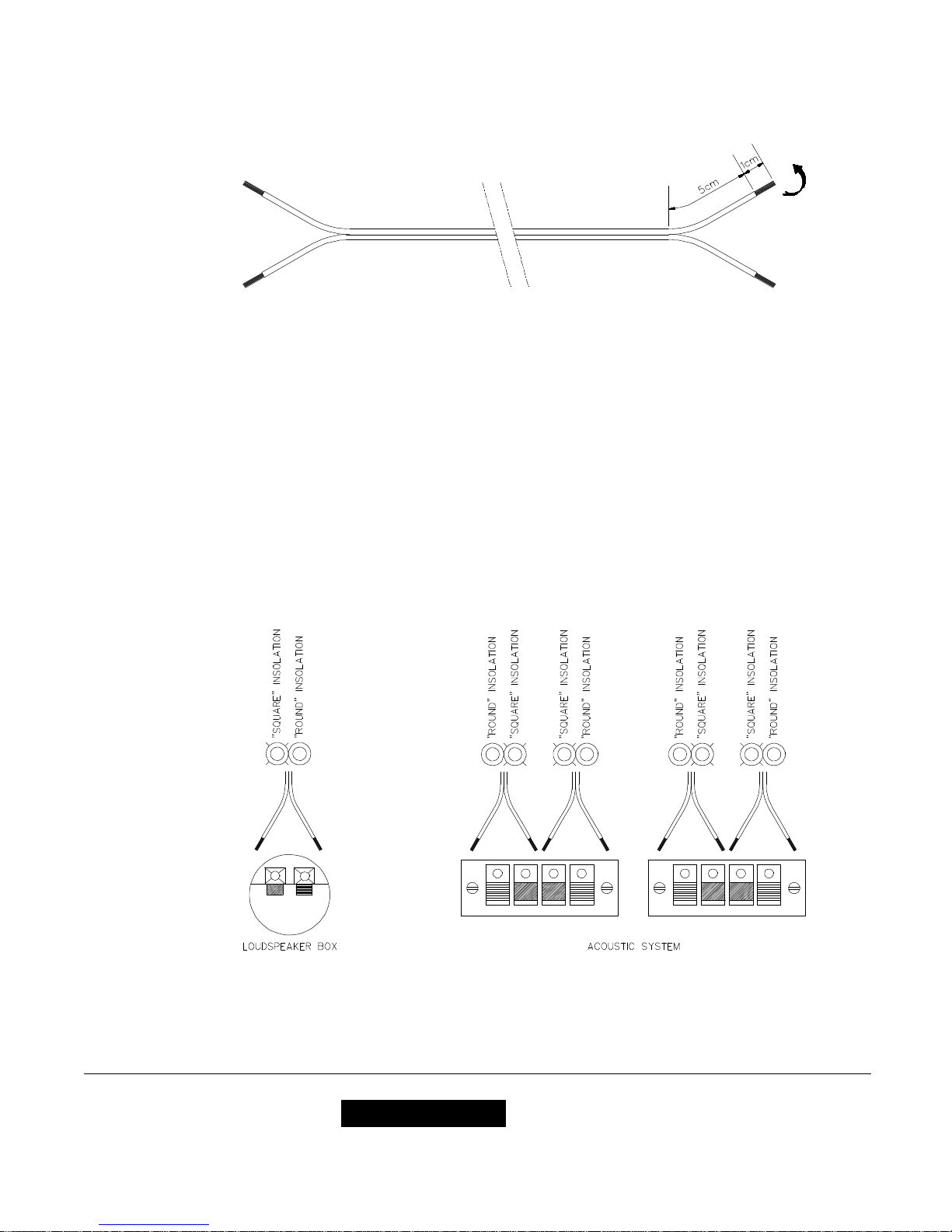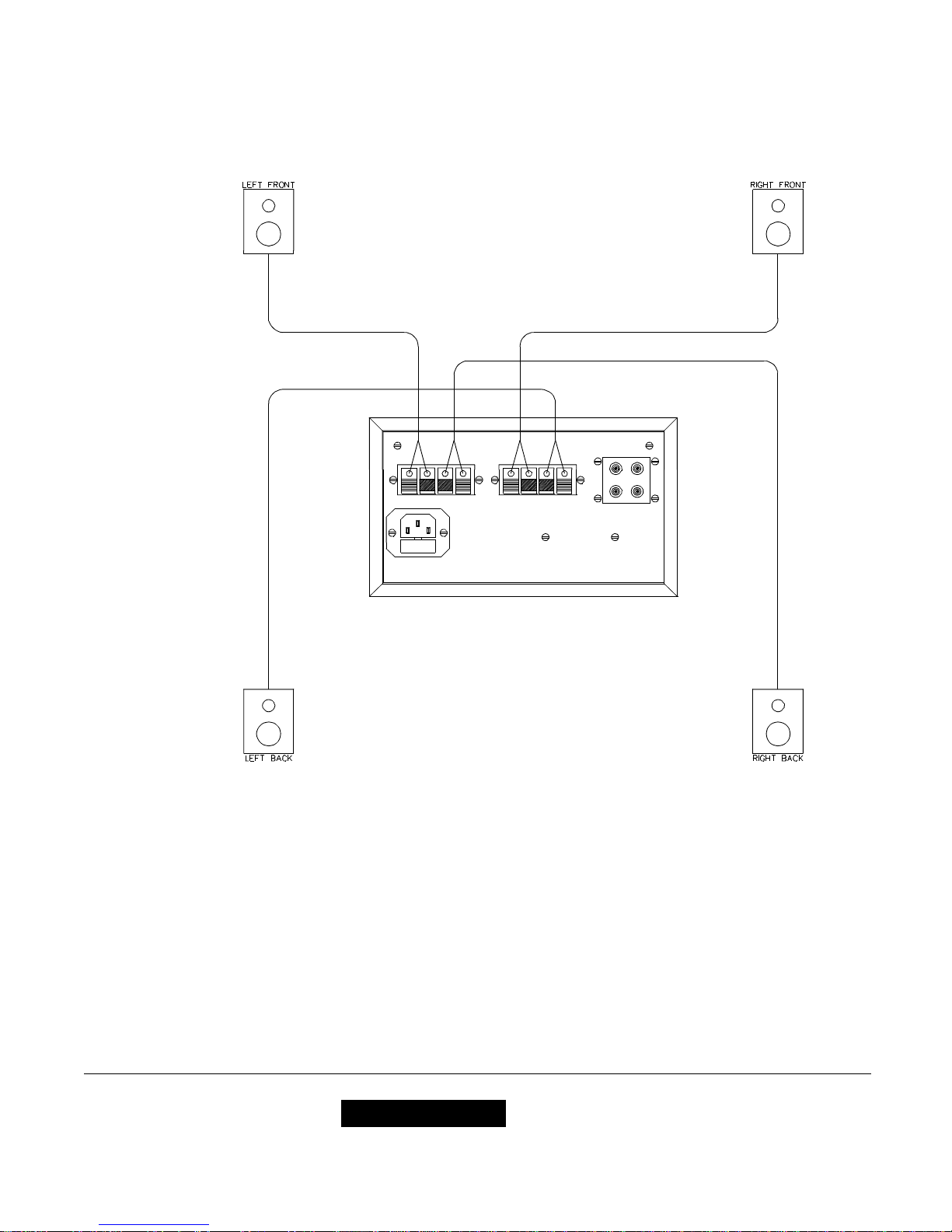User’s Manual DigitalStereoAcousticsDSA-4
JOHANNUSJOHANNUS
Table of Contents
Installation ................................................................... 1
The acoustic system ...................................................... 1
Installing the loudspeaker boxes ............................................. 1
Installing the acoustical .................................................... 1
Connecting the loudspeaker boxes ........................................... 1
Connecting other devices .................................................. 4
Organ ........................................................... 4
Second device .................................................... 4
Set up ....................................................................... 5
Connecting the powercord .................................................. 5
Switching on ............................................................ 5
Controls .................................................................... 6
Frontpanel ............................................................. 6
Switch Organ/Aux In ...................................................... 7
LED indicator ........................................................... 7
Adjusting the input signal level .............................................. 7
Adjusting proportions direct signal/acoustic signal ................................ 7
Adjusting the output signal level ............................................. 8
Program switch ......................................................... 8
Program ............................................................... 9
Power switch ............................................................ 9
Maintenance ................................................................ 10
Guarantee .................................................................. 10
Apendices .................................................................. 11
Technical specifications .................................................. 11
acoustic system .................................................. 11
Loudspeaker boxes ............................................... 11