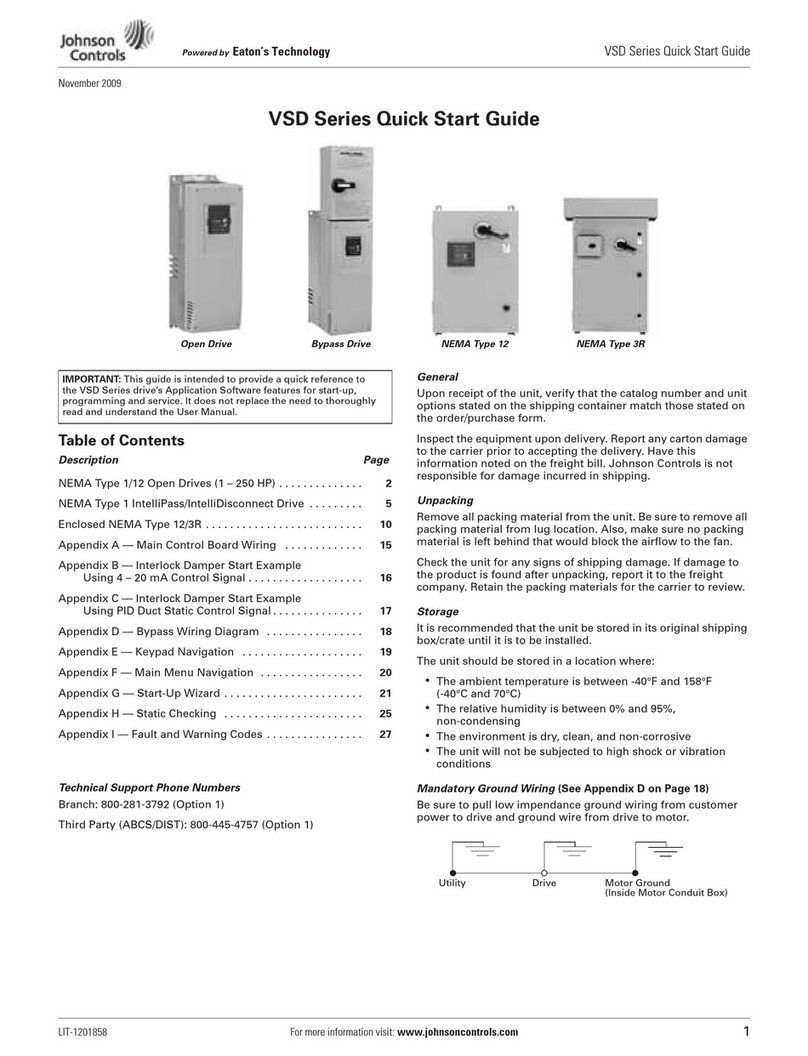Service
Information How to Drain, Flush, Fill and Vent PYT Model and
HYP Model Drive Coolant Loops
File In/With: –
Equipment
Affected:
YZ, YMC2, YK, YD and YKEP Chillers
SI0270
Product Technical Support
GENERAL
This service information letter provides detailed steps required to drain, flush, fill and vent the cooling loop for the
PYT and HYP families of variable speed drives. Please note there are multiple sections in this document that may
appear to be very similar but contain different instructions depending on the model drive. Sections are defined by
drive size and/or model number. All steps are to be followed completely to insure the concentrations are correct and
to prevent the introduction of air into the system.
Items Required
• Rubber gloves - purchase locally
• 5 gallon bucket to contain uids drained from the drive - purchase locally
• Inhibitor, see appropriate Table for coolant/inhibitor/distilled water quantities based on drive model
• JCI Inhibitor, 5 gallon container (P/N 013 04128 000), see appropriate Table for quantities based on drive
• JCI Inhibitor, 1 gallon container (P/N 013 04129 000), see appropriate Table for quantities based on drive
model
• De-mineralized water, 1 gallon container (P/N 013 04143 000), or 1 gallon distilled water purchased locally,
see appropriate Table for quantities based on drive model
Work on this equipment should only be done by properly trained personnel who are qualied to work on this
type of equipment. Failure to comply with this requirement could expose the worker, the equipment and the building
and its inhabitants to the risk of injury or property damage.
The instructions on this service information letter are written assuming the individual who will perform this work
is a fully trained HVAC & R journeyman or equivalent, certied in refrigerant handling and recovery techniques, and
knowledgeable with regard to electrical lock out/tag out procedures. The individual performing this work should be
aware of and comply with all Johnson Controls, national, state and local safety and environmental regulations while
carrying out this work. Before attempting to work on any equipment, the individual should be thoroughly familiar
with the equipment by reading and understanding the associated service literature applicable to the equipment. If
you do not have this literature, you may obtain it by contacting a Johnson Controls Service Ofce.
Should there be any question concerning any aspect of the tasks outlined in this bulletin, please consult a
Johnson Controls Service Ofce prior to attempting the work. Please be aware that this information may be time
sensitive and that Johnson Controls reserves the right to revise this information at any time. Be certain you are
working with the latest information.
219
REV
Supersedes SI0270 (818)