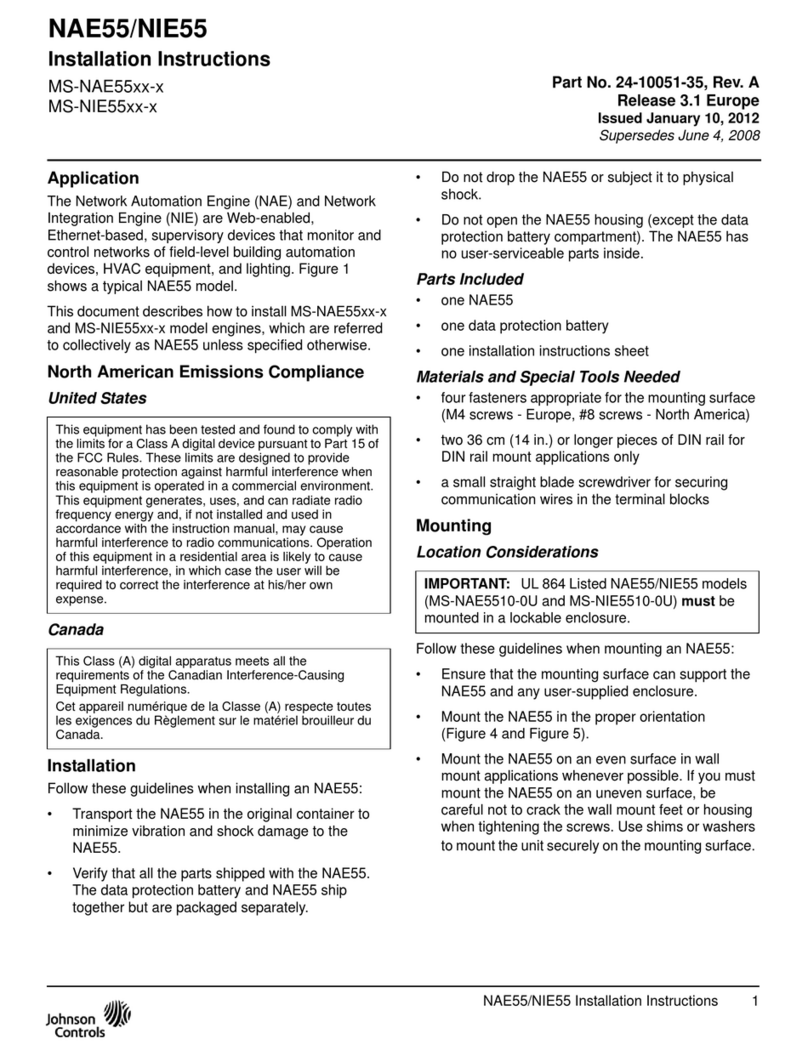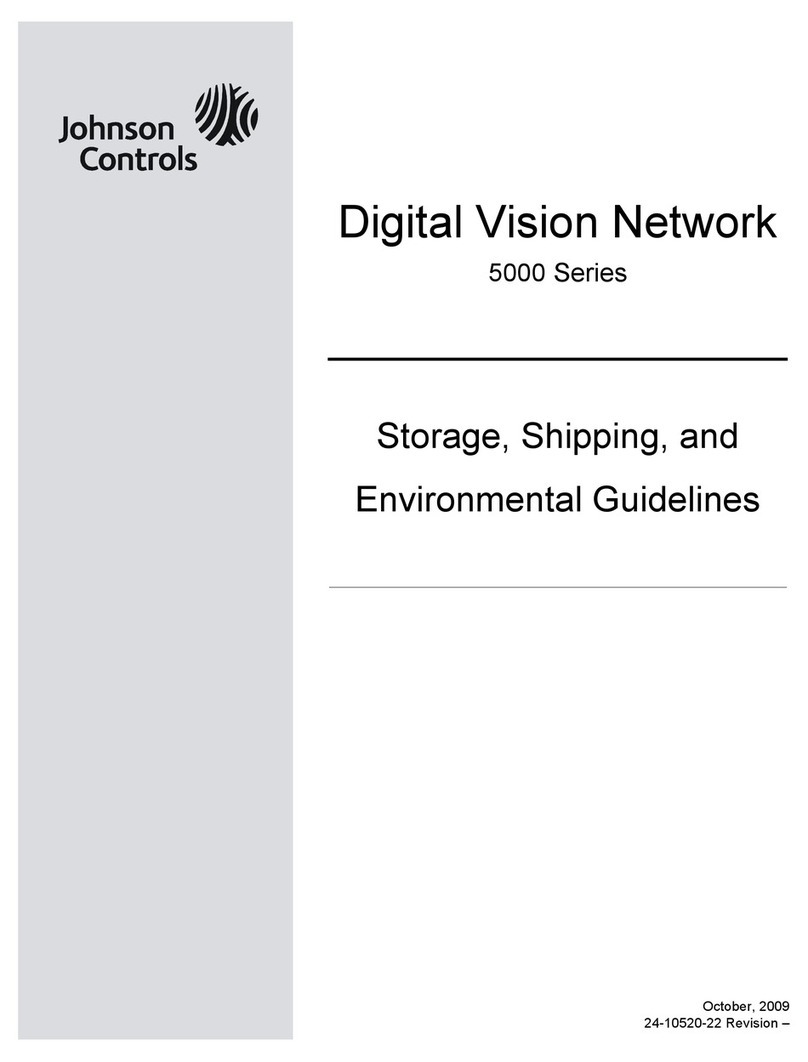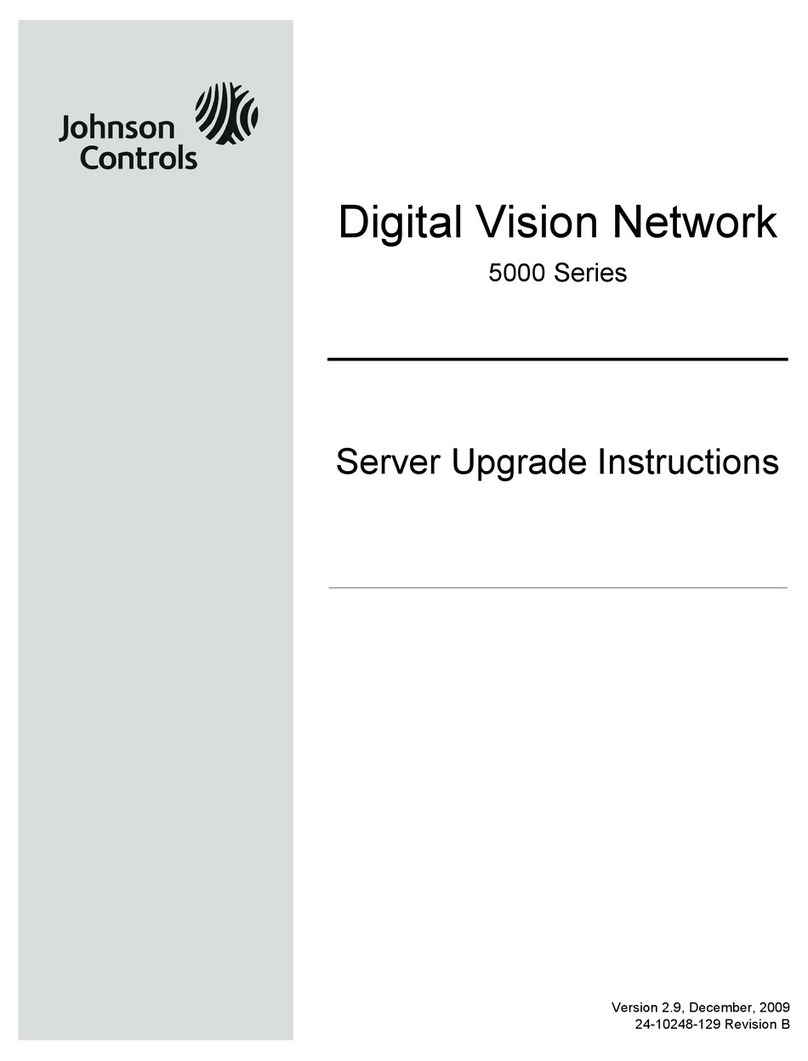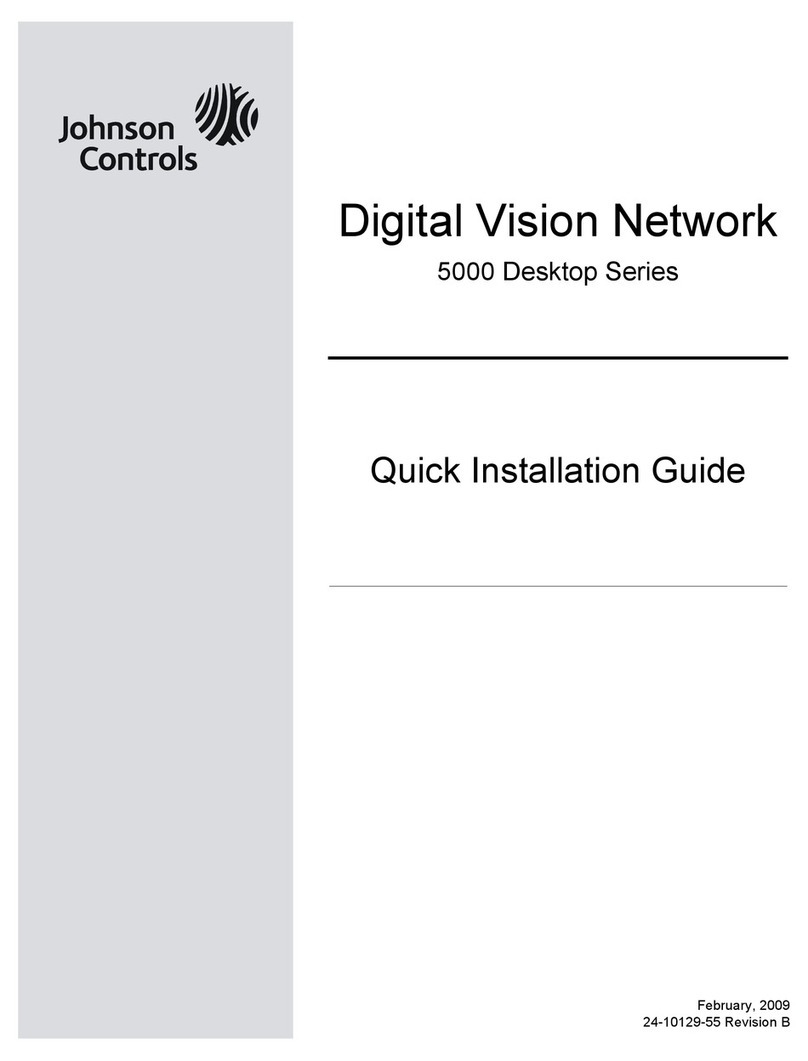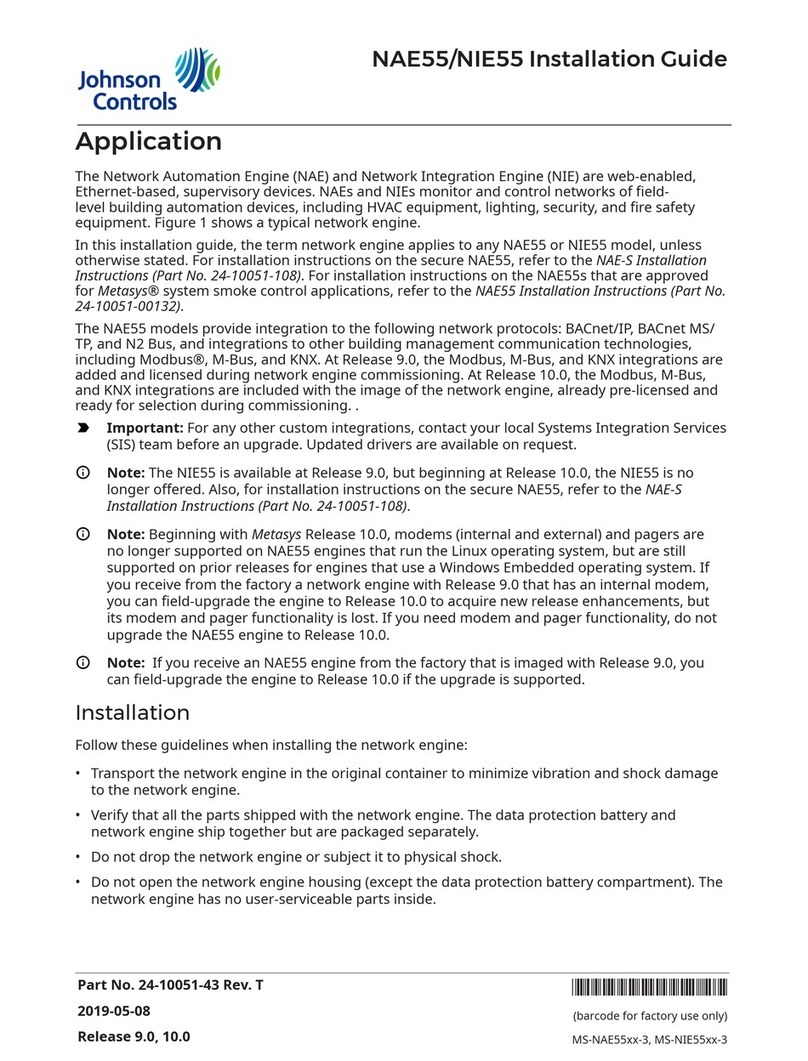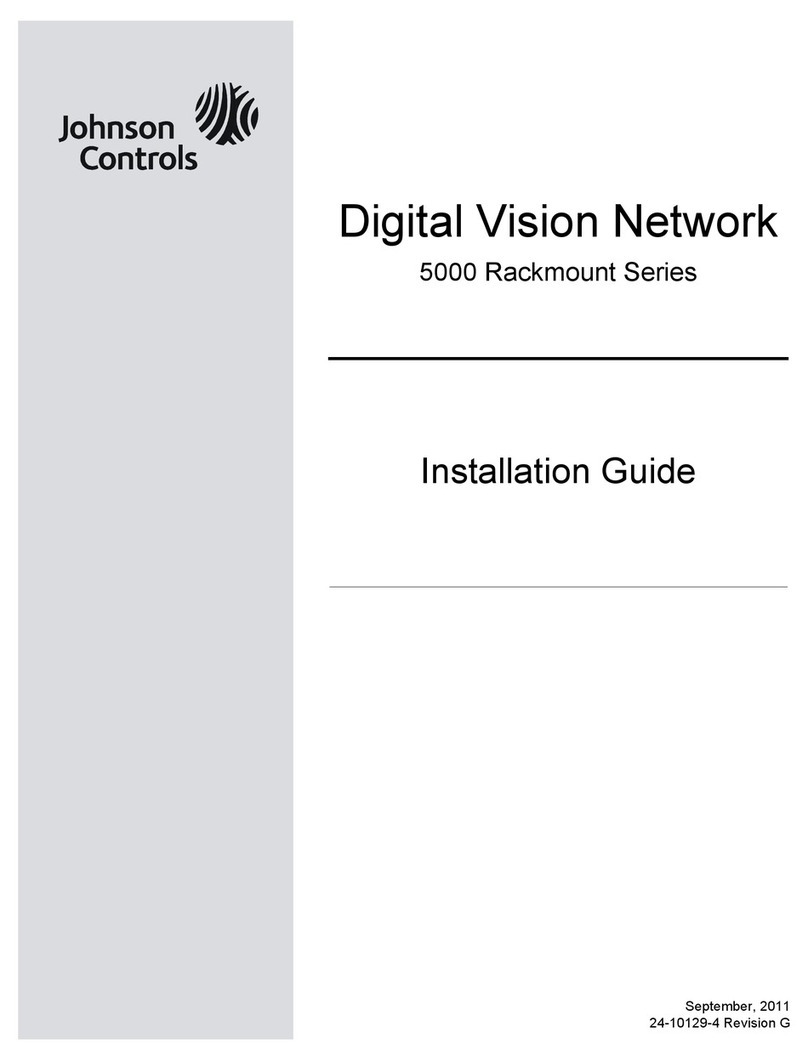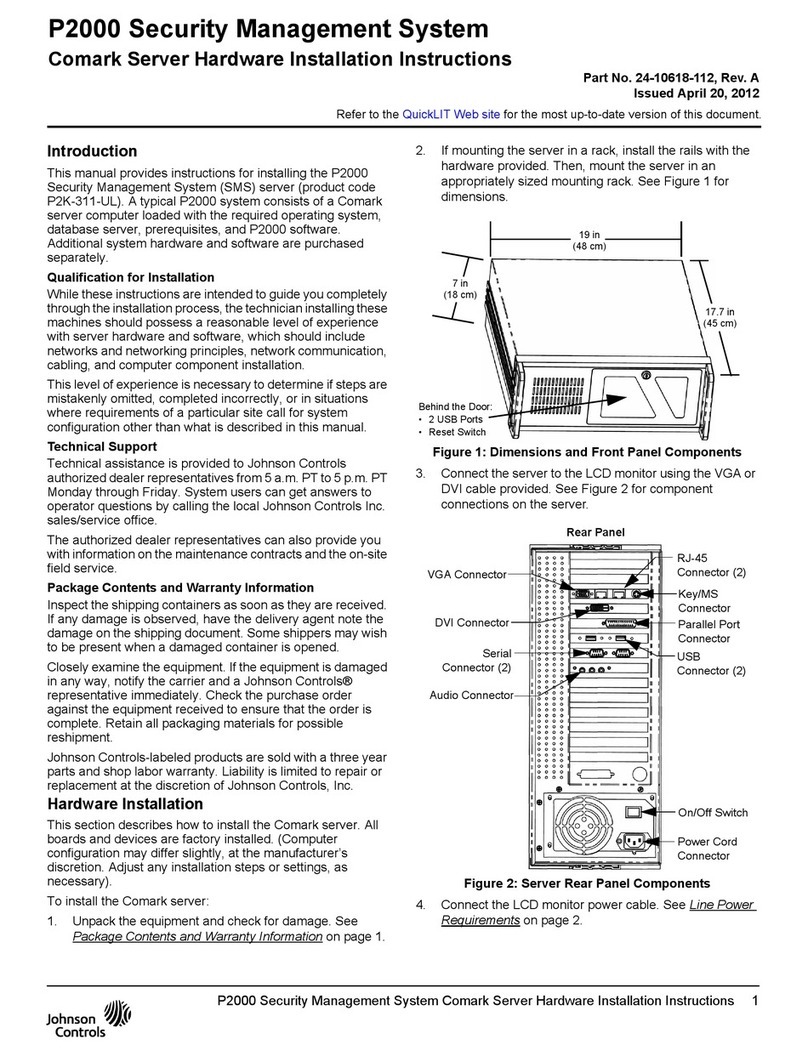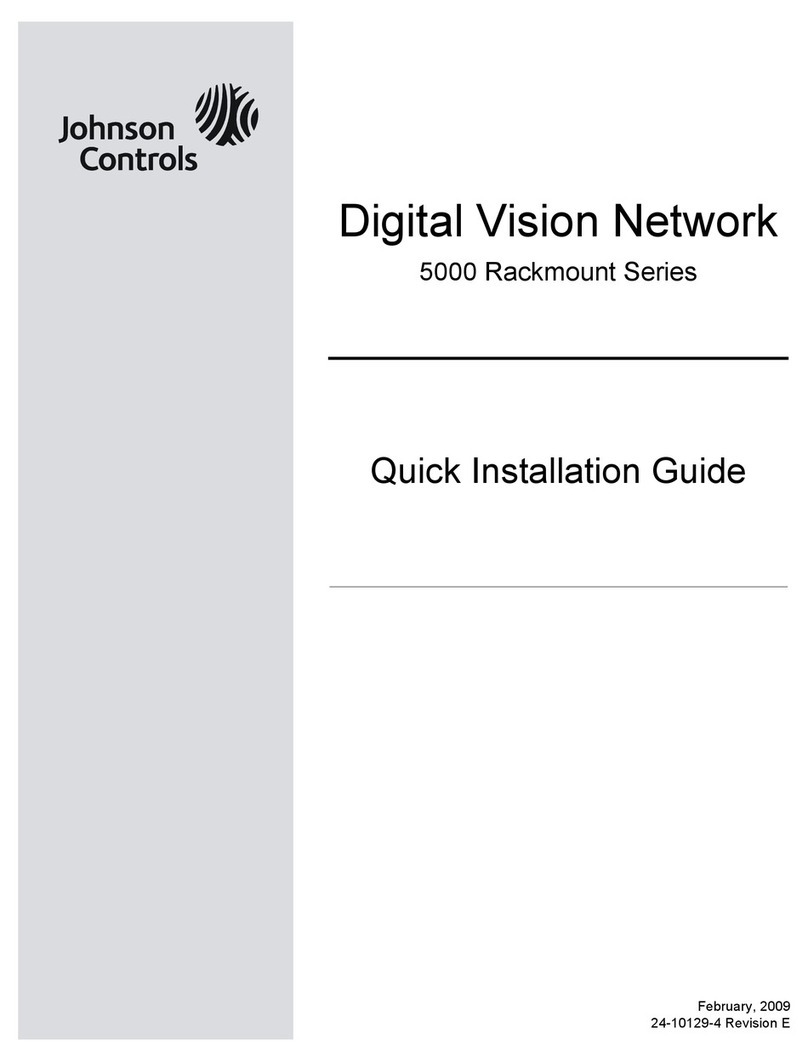DVN 5000 Desktop Series Server Quick Installation Guide
24-10129-55 Rev. C 3
This document contains confidential and proprietary information of Johnson Controls, Inc.
© 2009 Johnson Controls, Inc.
UNDERWRITERS LABORATORIES STATEMENT
Underwriters Laboratories Inc. (“UL”) has not tested the performance or reliability of the
security or signaling aspects of this product. UL has only tested for fire, shock or casualty
hazards as outlined in UL’s Standard for Safety UL60950-1, First Edition. UL Certification
does not cover the performance or reliability of the security or signaling aspects of this
product. UL MAKES NO REPRESENTATIONS, WARRANTIES OR CERTIFICATIONS
WHATSOEVER REGARDING THE PERFORMANCE OR RELIABILITY OF ANY
SECURITY OR SIGNALING RELATED FUNCTIONS OF THIS PRODUCT.
IMPORTANT SAFETY INFORMATION
Environmental Conditions
The DVN 5000 Desktop Series server should be stored and/or installed in an
environment that conforms to the following specifications:
Item Specification
Operating Temperature 32to 95F (0to 35C)
Storage Temperature 14to 140F (-10to 60C)
Relative Humidity 10 to 85%, non-condensing
Also, do not store or install the DVN 5000 in a dusty environment, which could
affect the operation of the server.
Voltage, Frequency, and Current
The DVN 5000 Desktop Series has a voltage switch on the back of the unit to select
115 VAC or 230 VAC power (see pages 11 and 12). Verify that the voltage selected
matches the local power supply value.
Failure to set the correct voltage on the back of the DVN may damage
the unit once power is supplied.
Item Specification
Maximum current 7 A (115 VAC)
3.5 A (230 VAC)
Frequency 50/60 Hz
Power supply voltage
(switch selectable)
115 or 230 VAC