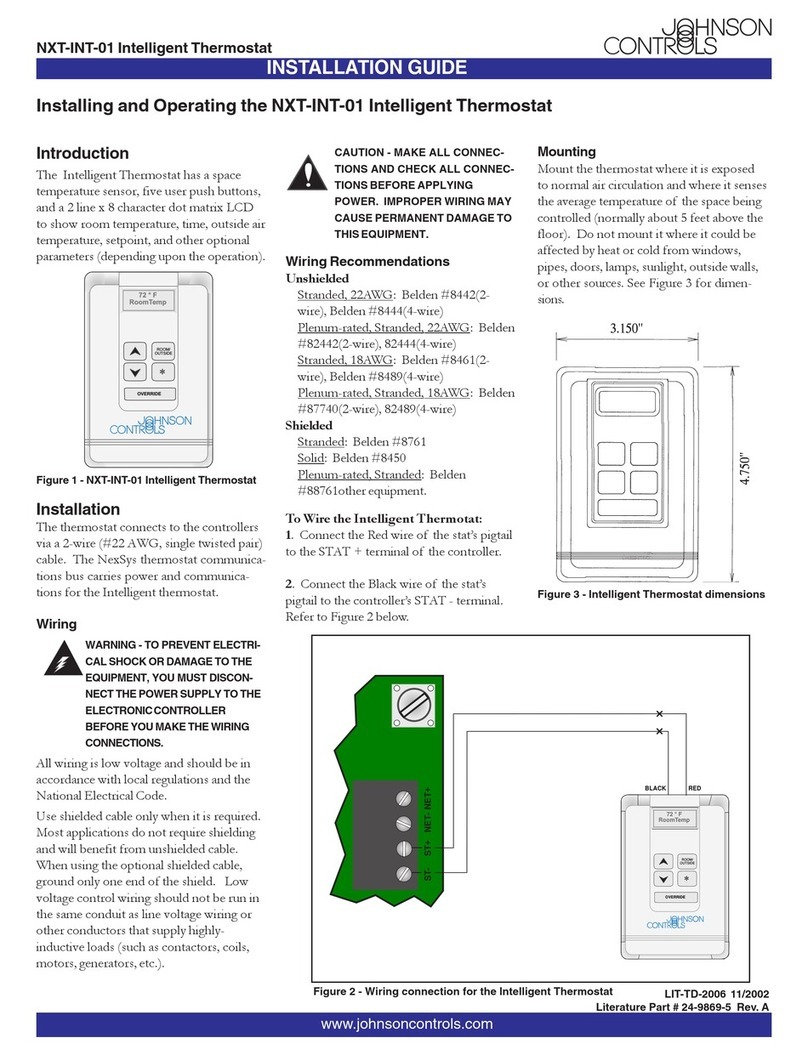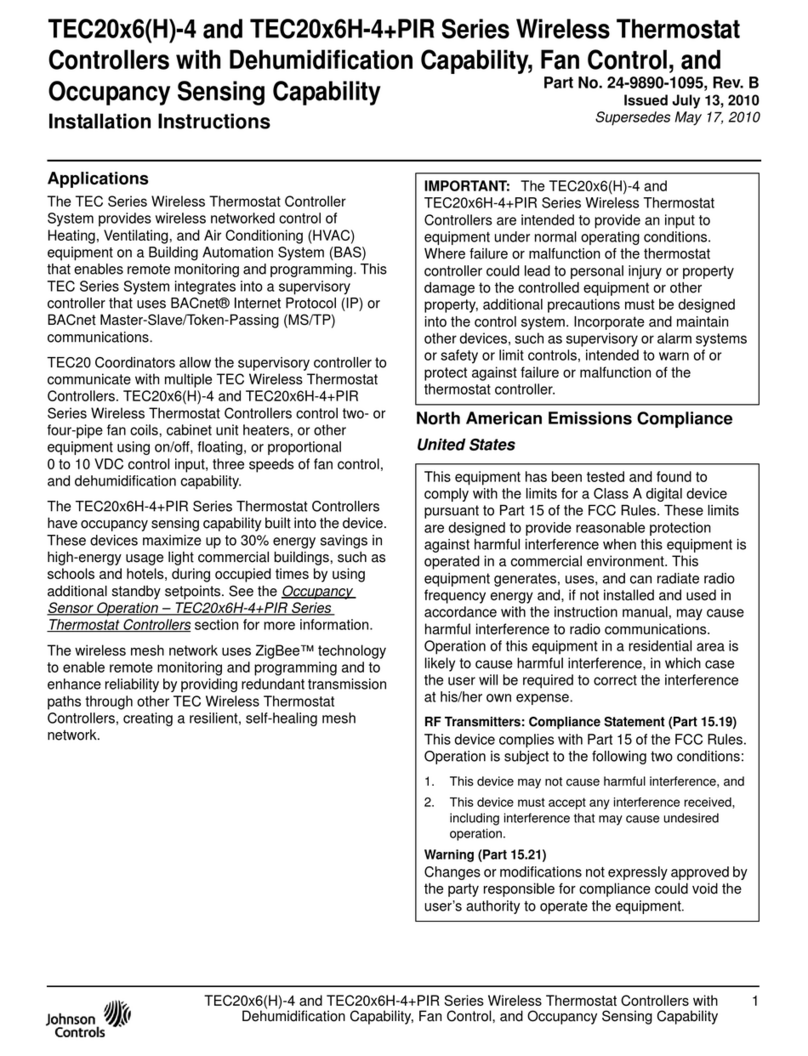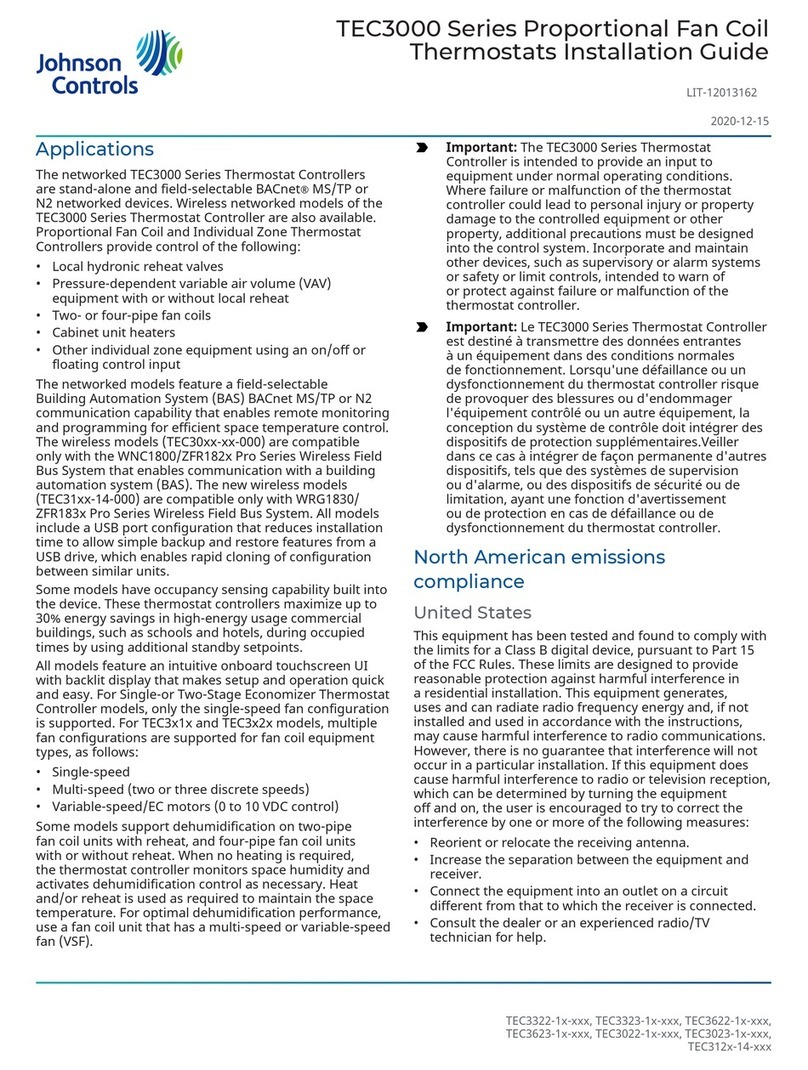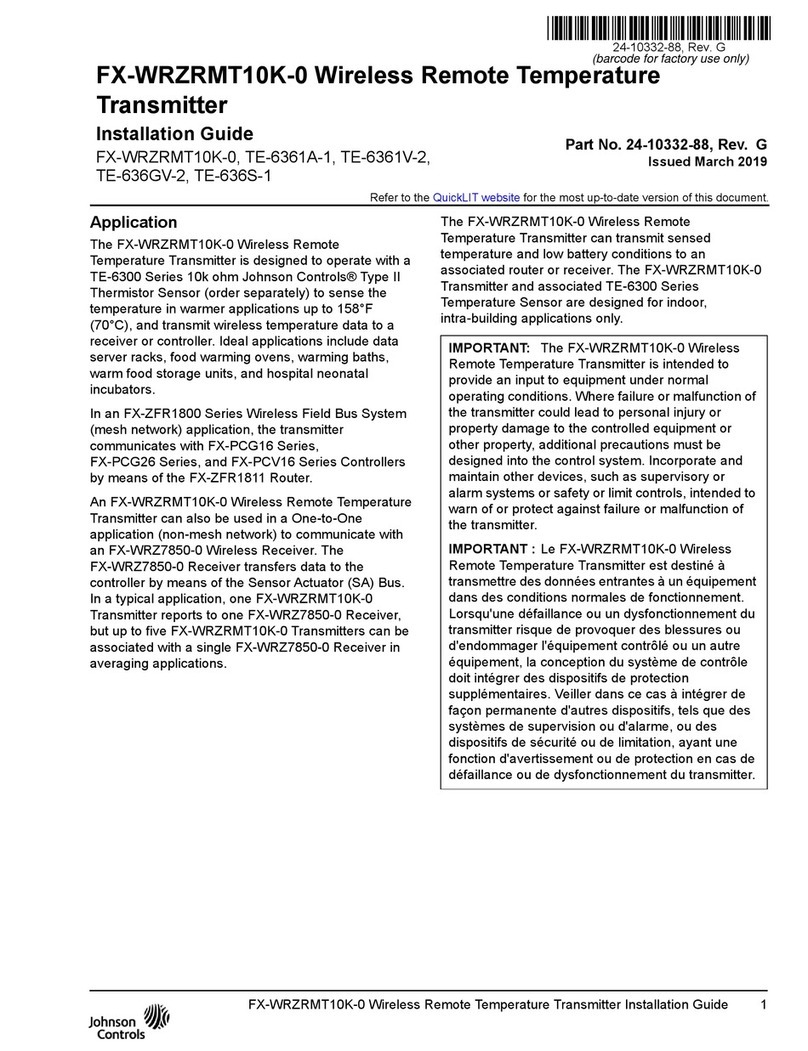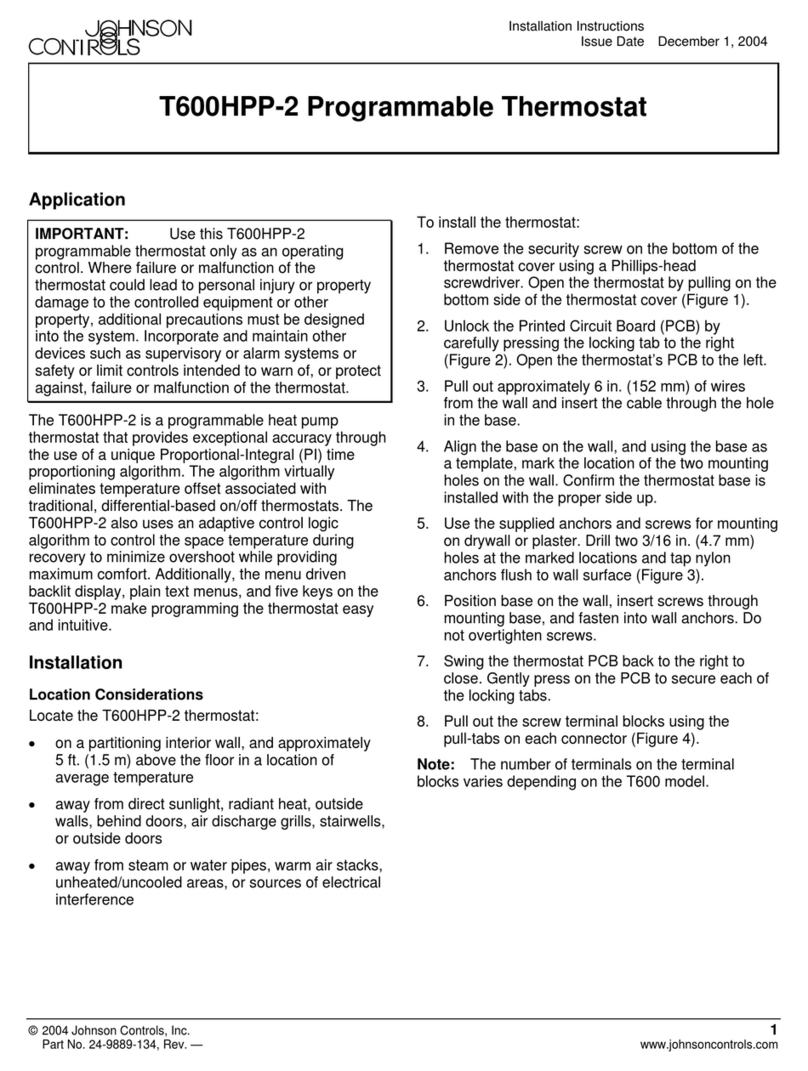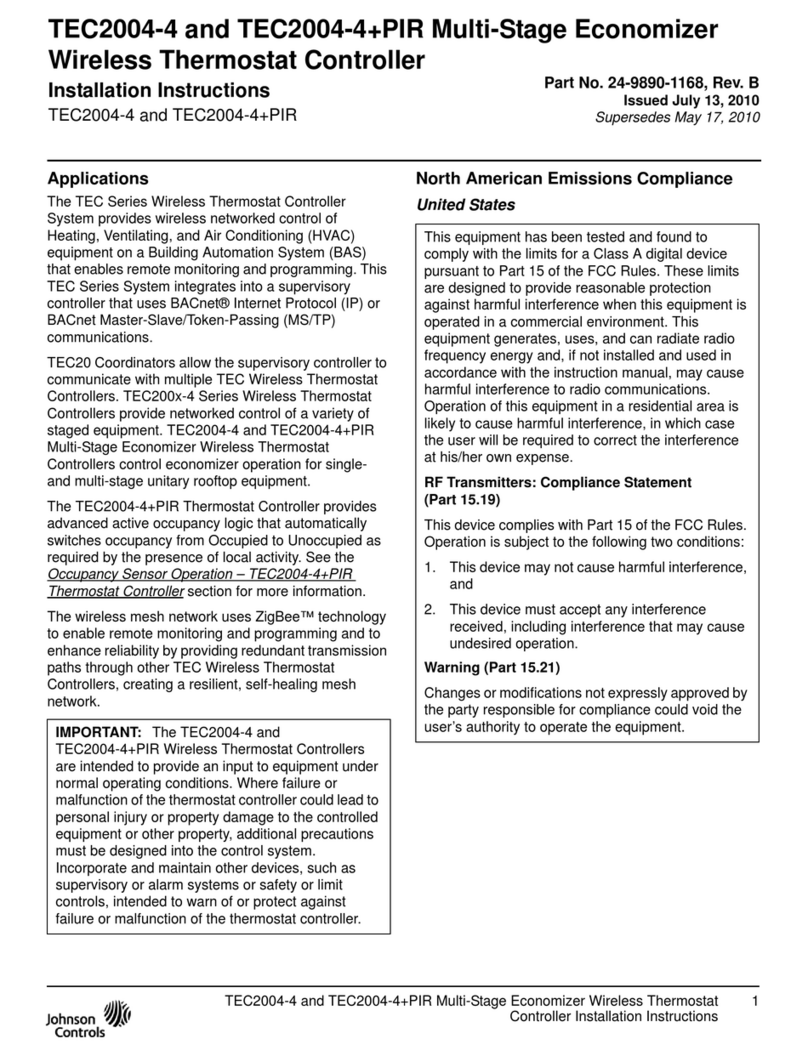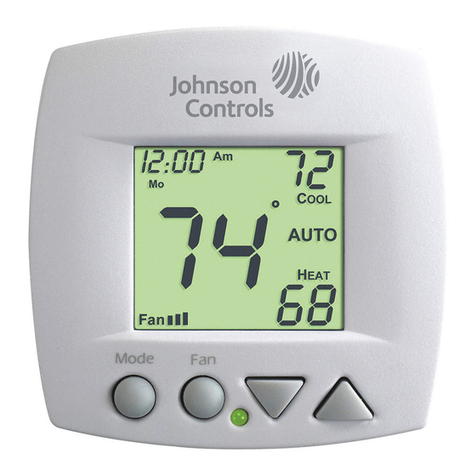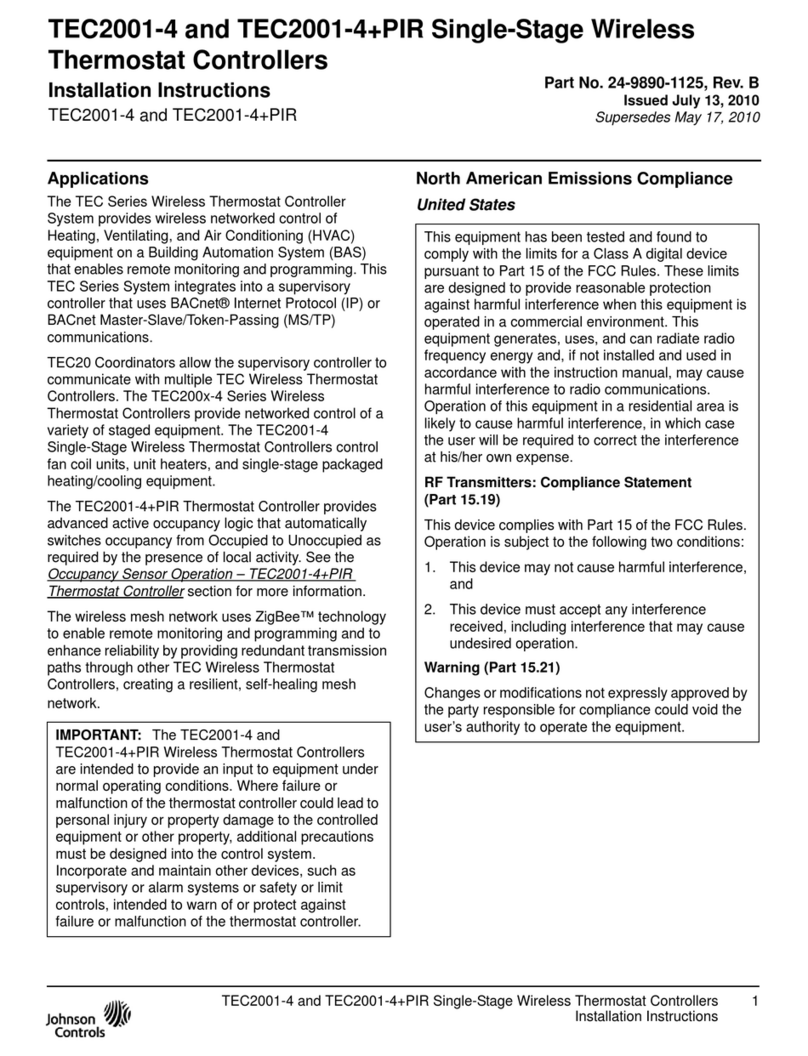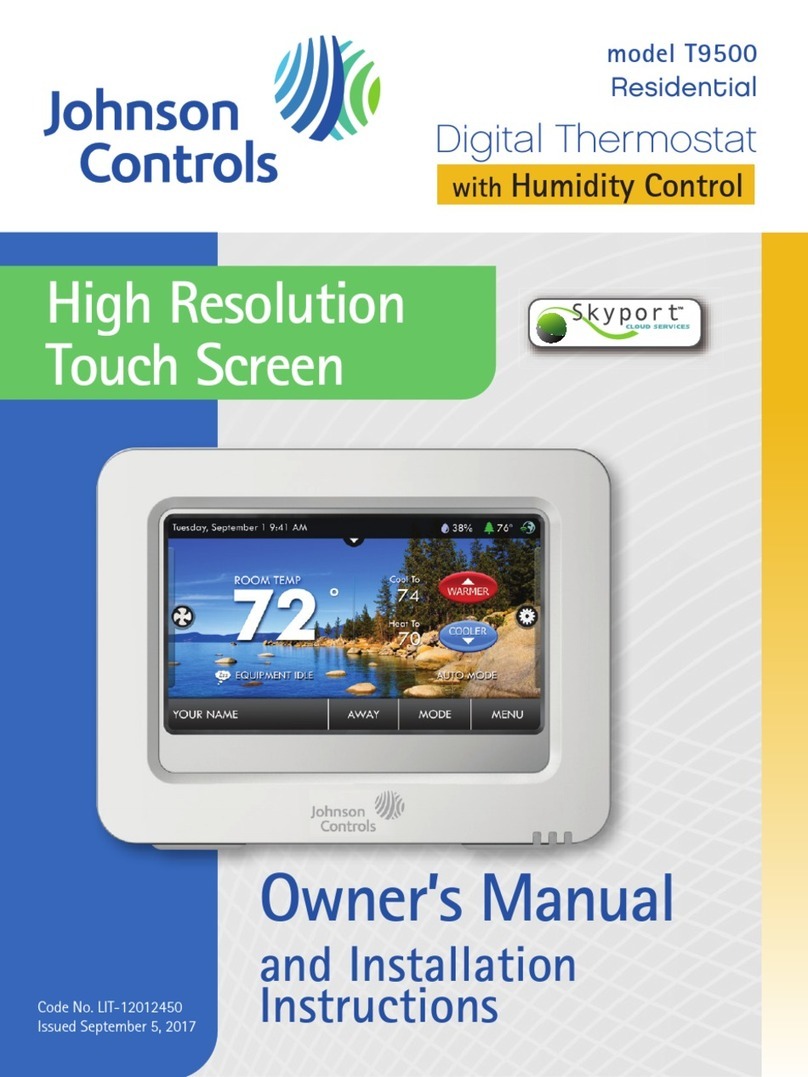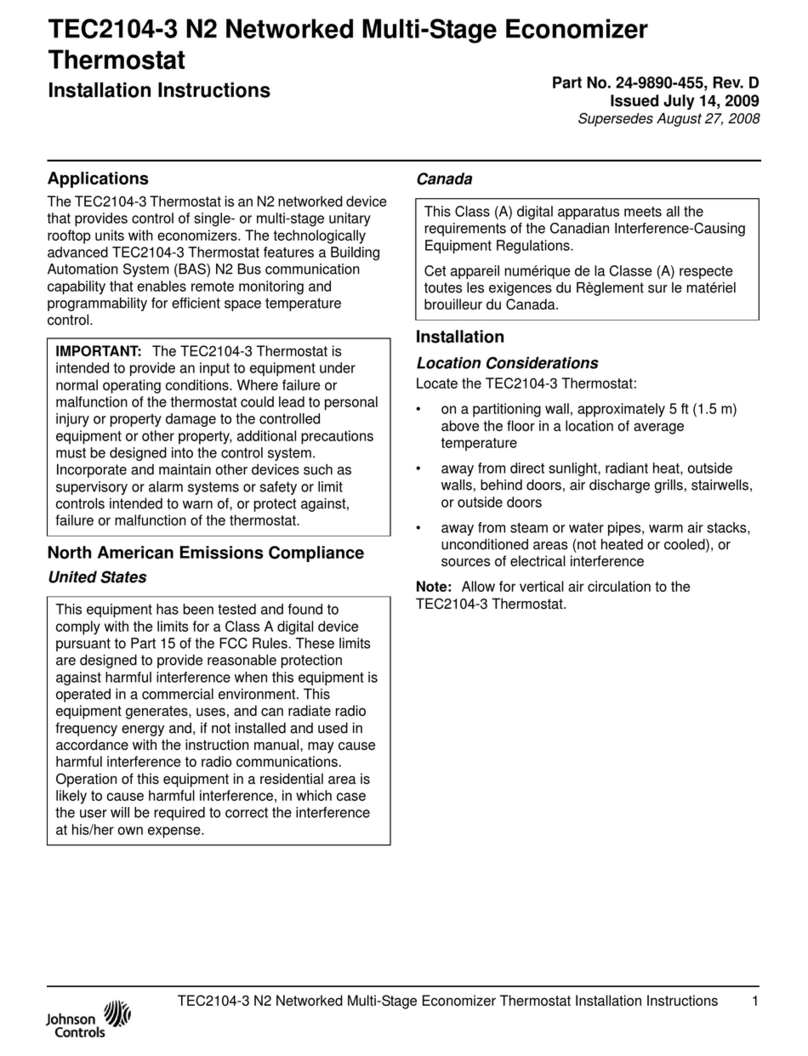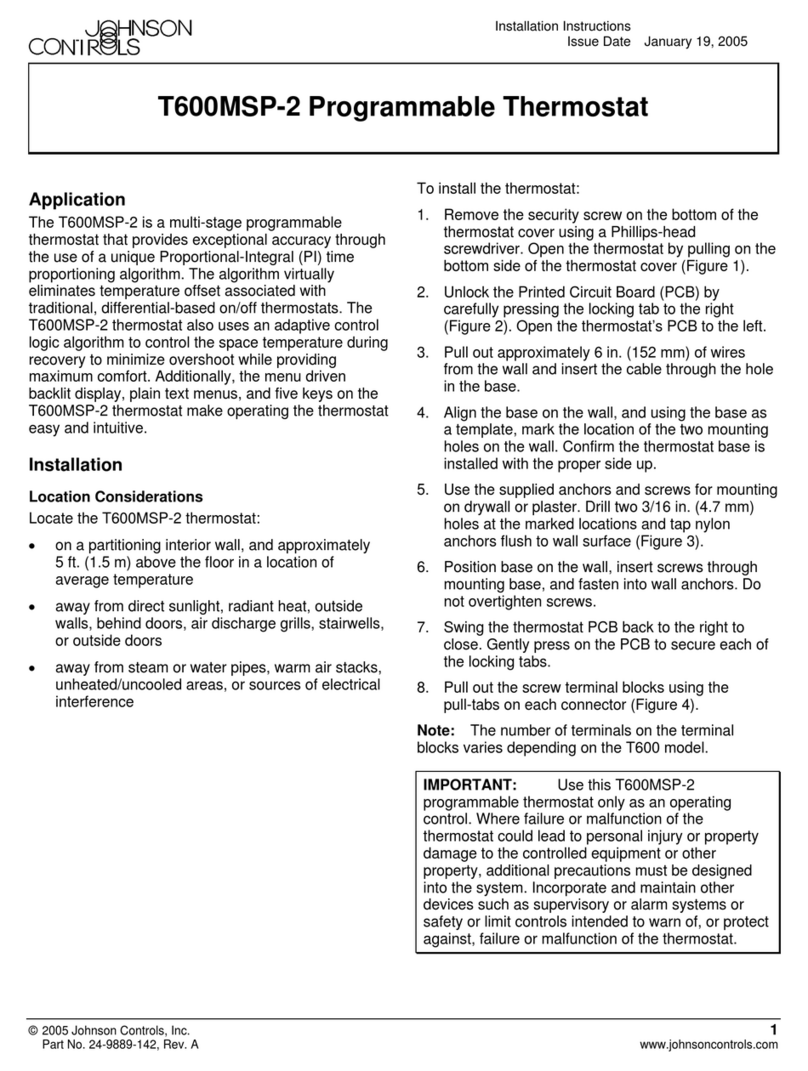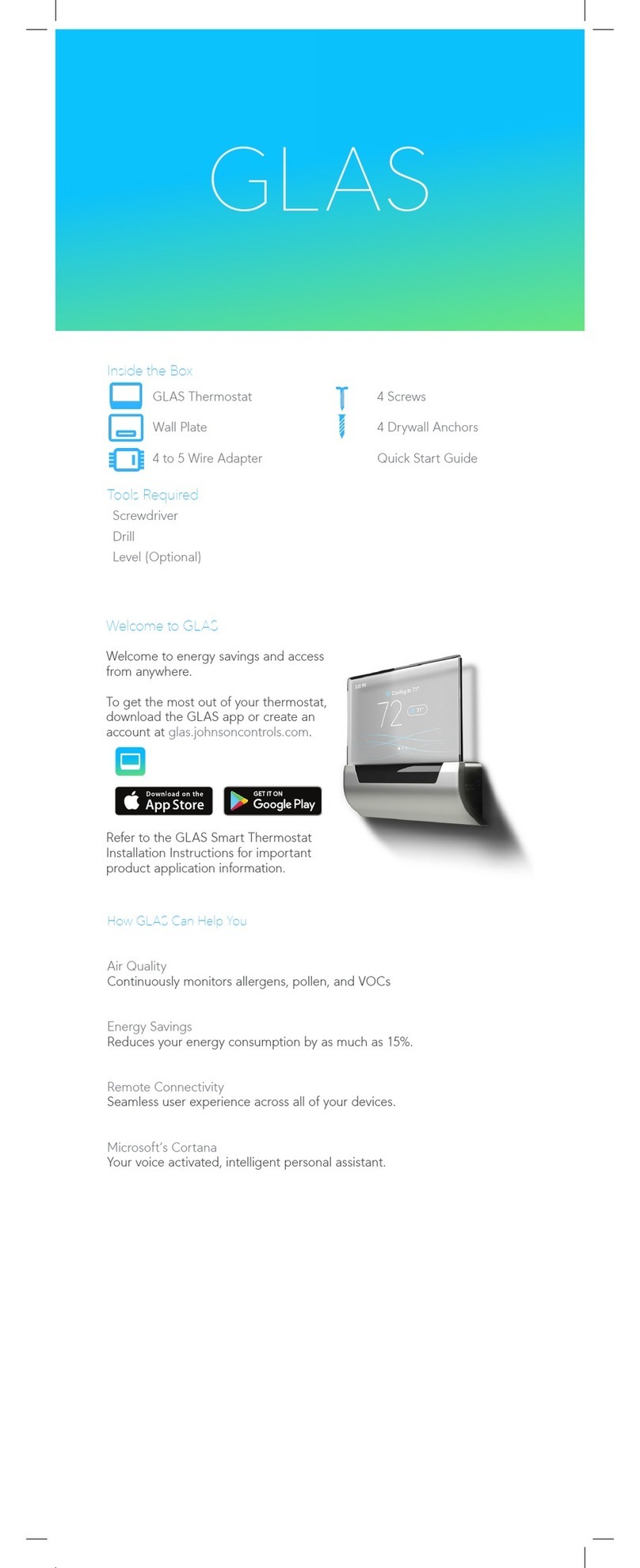FAN-8941(1123)
· Dry contact output function selection:
When users set the parameter P2 to 000, the room is occupied if the input dry contact is open, and the icon " " is displayed; while
the room is unoccupied if the input dry contact is closed, and the icon " " is displayed. When the parameter is set to 001, the room
occupancy status is opposite.
When users set the parameter P2 to 003, a dew point risk warning is generated if the input dry contact is open, and the fault icon " " is
displayed. In this case, all valves, fans and other outputs are shut off, and the first two digits of the temperature value show the fault code
E1. When the parameter is set to 004, a dew point risk warning is generated if the input dry contact is closed, and the fault icon " " is
displayed. In this case, all valves, fans and other outputs are shut off, the first two digits of the temperature value show the fault code E1,
and the displayed icon indicates that the room is occupied by someone.
When users set the parameter P2 to 005, the open circuit indicates that the room is occupied; while the short circuit indicates that the
room is unoccupied, and the fans and valves are shut off. That is, the room is occupied if the input dry contact is open, and the icon " "
is displayed; while the room is unoccupied if the input dry contact is closed, and the icon " " is displayed.
· Restart function after a power failure:
The thermostat has the restart function after a power failure, that is, when it is powered on again after a power failure, the on/off state is
the same as that before the power failure occurs.
If users don't need this function, they can set the parameter P0 to 001, that is, the thermostat will be in the off state after it is powered on
regardless of whether it is on before the power failure.
· Remote temperature sensor:
When the thermostat's terminals S1 and S2 are connected to external sensors and the parameter P2 is set to 002, the built-in NTC sensor
will automatically fail.
· Temperature adjustment:
If users want the temperature displayed by the thermostat to be higher or lower than the actual temperature (±5°C/±9°F), they can
perform the following operations:
· When the thermostat is in the power-off state, hold down the " " key for 3 seconds to enter the parameter setting interface, press
the " " key to switch to the parameter group Hx, press the " " key to switch to the parameter H2, and then press the " " or " "
key to adjust the temperature value.
· Filter cleaning reminder:
After the parameter E8 is set, the thermostat will record the filter's service time according to the thermostat power-on time. When the
filter's service time reaches the set cleaning time, the thermostat displays the fault icon " " and the corresponding filter warning code
E4 to remind users to replace the filter. After replacing the filter, users need to enter the parameter E9, set it to 1, and wait for 3 seconds
to reset the filter cleaning reminder and the filter's service time. After the reset, the filter cleaning reminder is cleared, and calculation for
the filter's service time restarts.
· Remote setting: (applicable to T7700 network models)
The thermostat can receive the compliance instructions from the building control equipment, and the icon " " on the LCD interface will light up.
When the communication is abnormal, the icon " " flickers.
· Restore to factory settings:
If users want to restore the thermostat to the factory settings, they can perform the following operations:
· When the thermostat is in the power-off state, hold down the " " key for 3 seconds to enter the parameter setting interface, press the
" " key to switch to the parameter group Hx, press the " " key to switch to the parameter H6, press the " " or " " key to adjust
the value to 01, and then keep the selected value for 3 seconds to restore to the factory settings.
Parameter setting
When the thermostat is in the power-off state, hold down the "M" key for 3 seconds to enter the parameter setting interface. In this
interface, press the "M" key to switch parameter groups cyclically, press the " " key to switch parameter items one by one, and press the
" " or " " key to adjust parameters.
Parameter
Item Parameter Name
Parameter Setting
Range
(Default Value)
Functional Meaning Applicable Model
P0 Restart after a power
failure 00 00: Restore to the state before the power failure; 01: off All
P1 TiO2/ESP Manual/Linkage 00
00: Manual operation of TiO2/ESP function Displayed when
supporting the
application of TiO2/ESP
01: Linkage between the TiO2/ESP function and fans
T7000e English