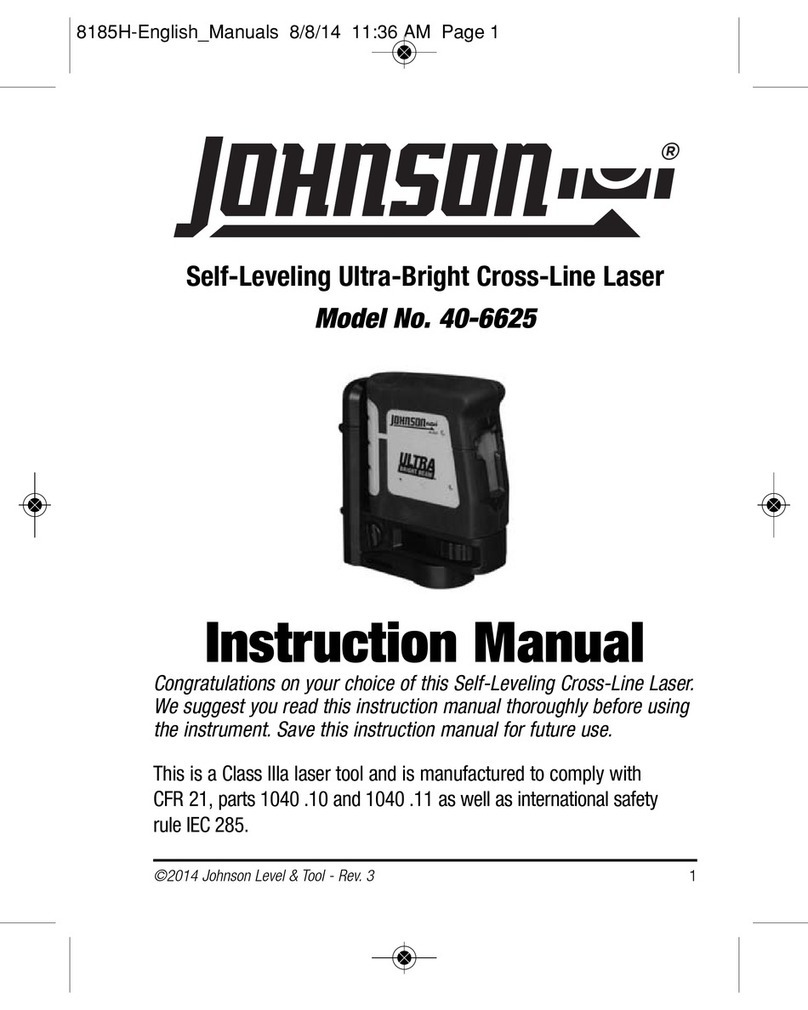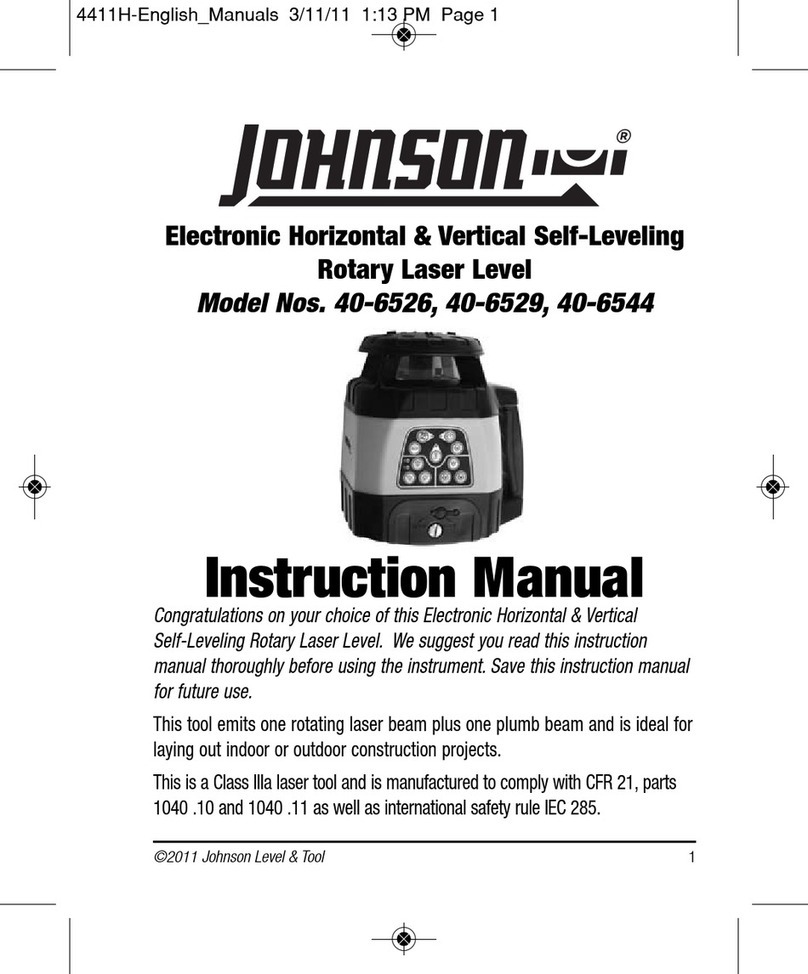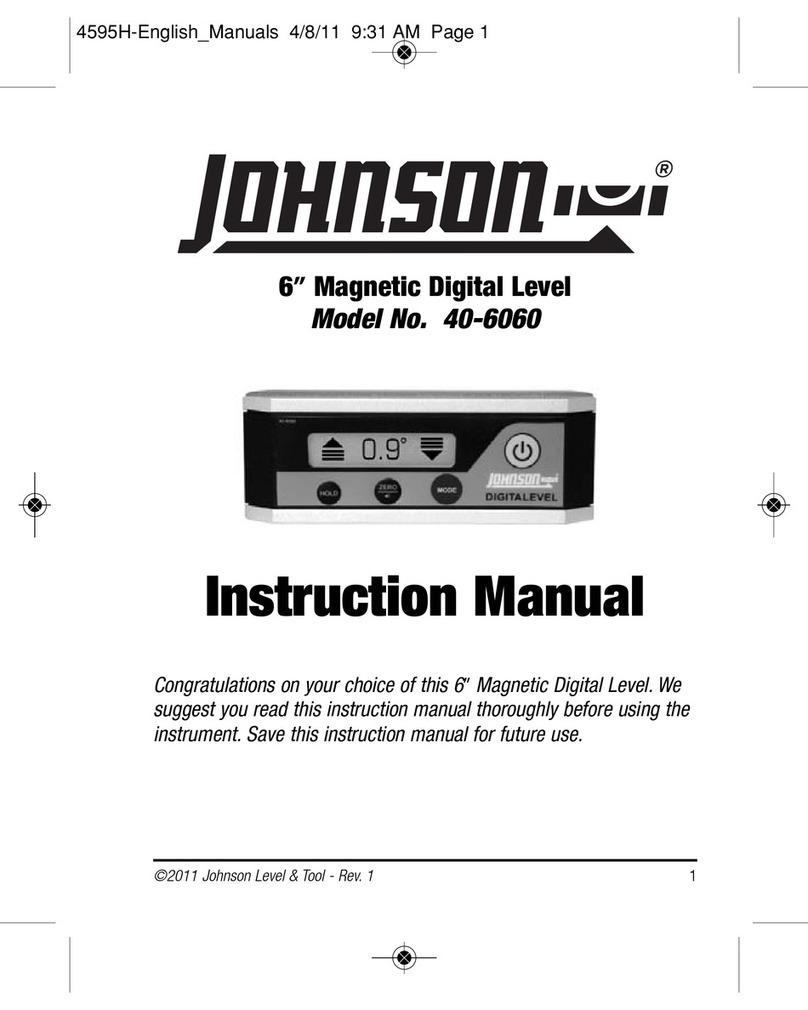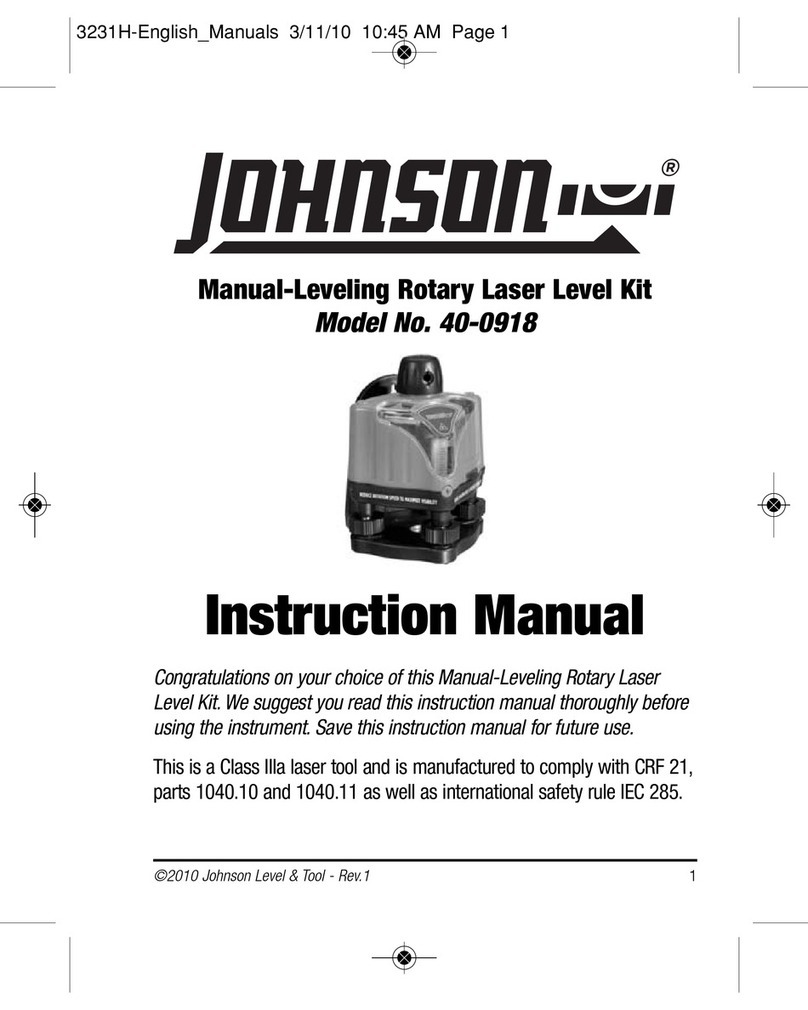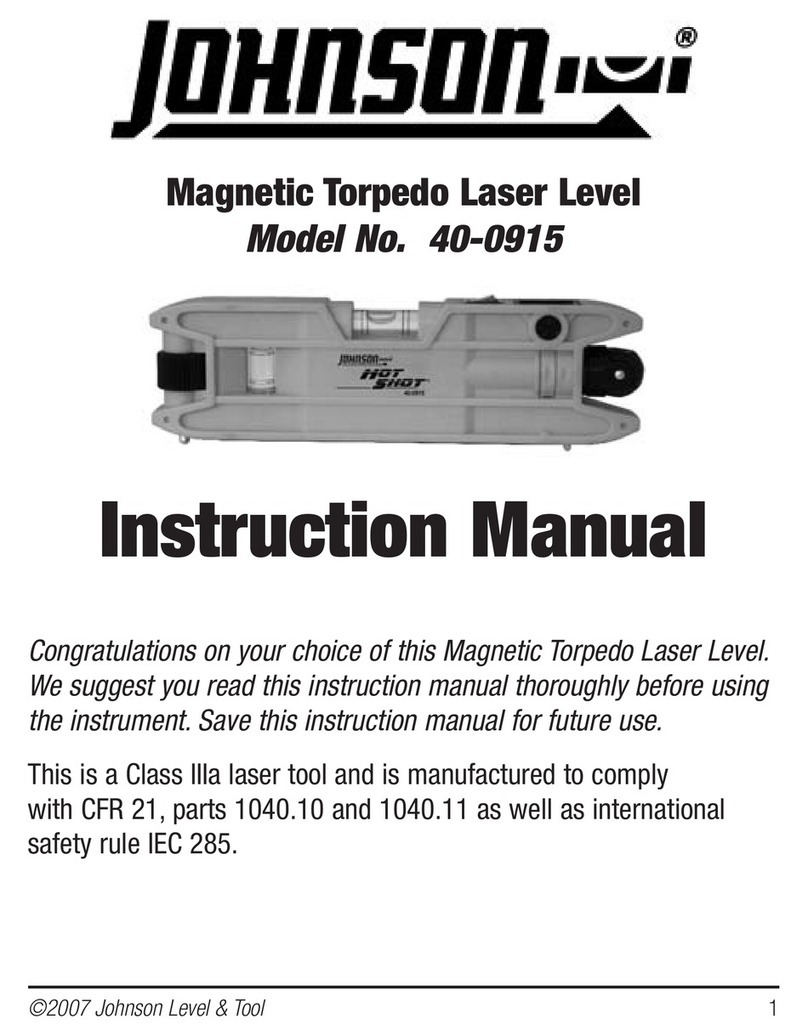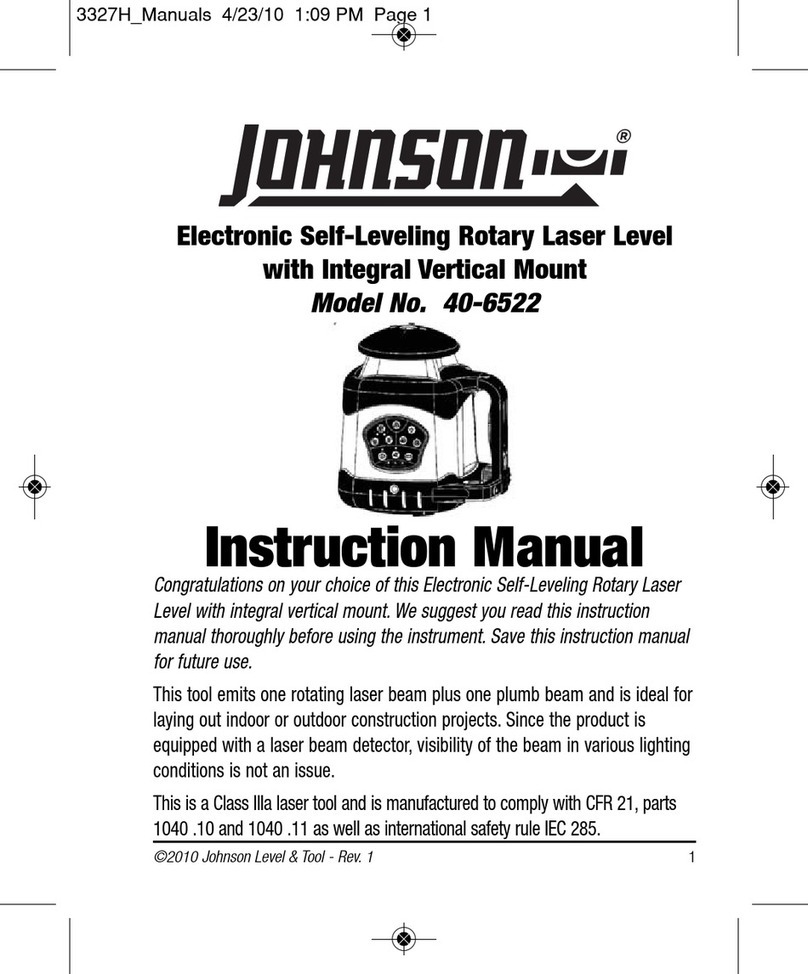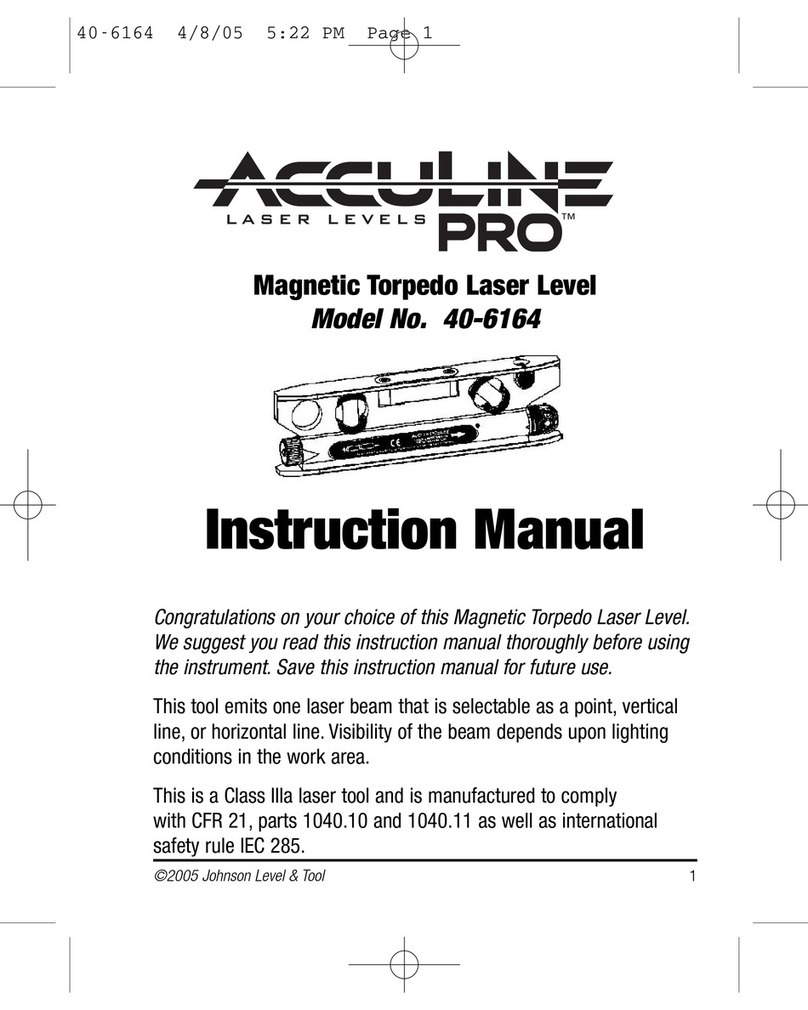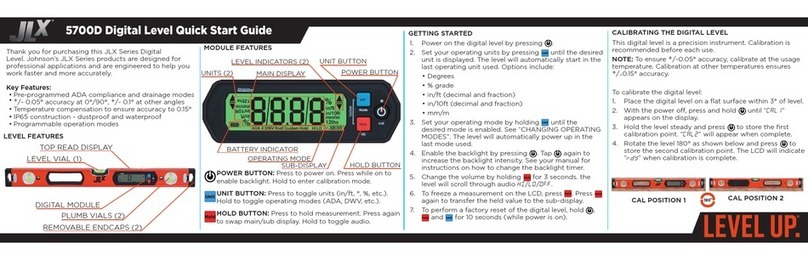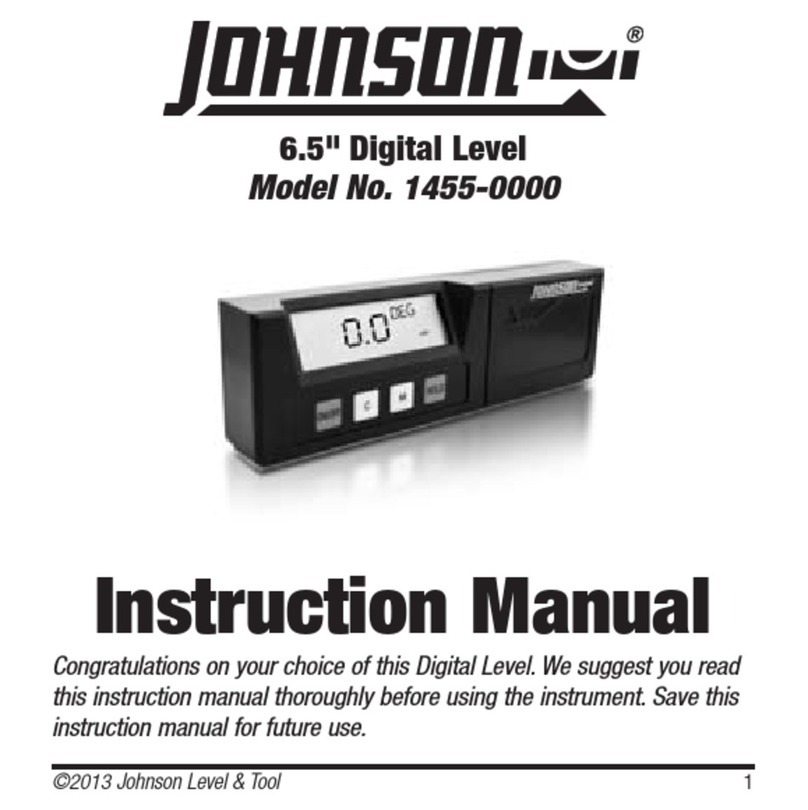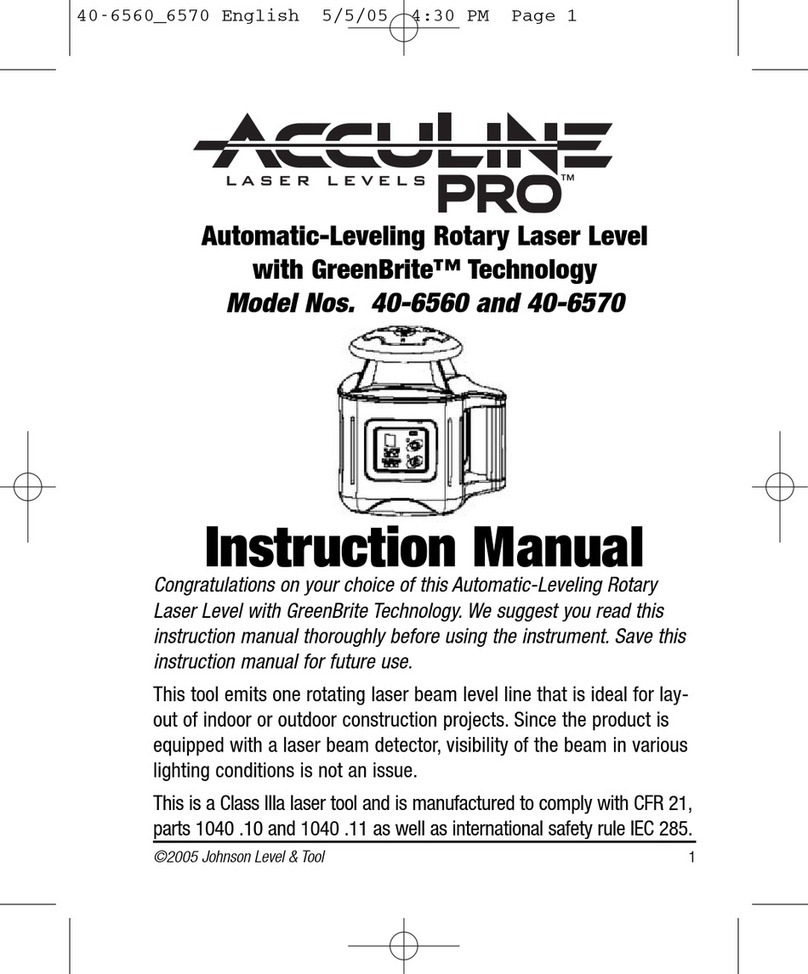Thank you for purchasing this Johnson digital torpedo
level. This robust level is designed to provide years of
simple, reliable operation around your jobsite.
Key Features:
• Backlit LCD
• IP65 construction - dustproof and waterproof
• Sub-display for showing reference angles
• Strong rare earth magnets and V-groove top edge
1. Remove the battery door by
using a #2 Phillips screwdriver to
rotate the battery door retaining
screw counterclockwise.
2. Insert 1 x CR2032 battery
positive side up, as indicated on
the tool and shown to the right.
3. Replace the battery door and
gently tighten the battery door
retaining screw.
1. Power on the level by pressing .
2. Press to toggle between degrees, percent, in/ft, mm/m, 22.5°
and 45° modes.
3. Set the volume level by pressing and holding . The level will
cycle through high/low/o.
4. Enable the backlight by pressing while the level is powered on.
Press again to switch from low to high backlight.
5. To set a custom angle mode to replace the 22.5°/45° modes,
enable either the 22.5° or 45° mode, then press and hold .
6. The sub-display digits will flash, indicating they can be changed.
7. Press to change the active digit. Press to advance to the
next digit. The new value will be stored automatically.
8. An alternate single point calibration can be completed by
leveling the torpedo using the vial, and holding and while
the power is o. This mode is helpful when a flat, stable surface
is not available.
9. If needed, factory reset by holding , and for 10 seconds.
1. With power o, hold until the screen shows “CAL1”.
2. Position level upright with the LCD facing you and press to
store the first calibration point. The level will show “CAL2”.
3. Rotate the level 180° so that it’s still upright but with the
LCD now facing away from you. Press to store the second
calibration point.
4. Calibration is complete, and the level will operate normally.
MODULE OVERVIEW
INSERTING BATTERIES
OPERATING THE LEVEL
TWO-POINT CALIBRATION
BUTTON OVERVIEW
UNITS (2) BATTERY INDICATOR
LEVEL INDICATORS (2)
DEGREES / PERCENT (2)
HOLD INDICATOR (2)
MAIN DISPLAY
SUB DISPLAY
CAL POSITION 1 CAL POSITION 2
1435-1000D Operator’s Manual
POWER: While o, press to power on or hold to
enter calibration mode. While on, press to enable
the backlight or hold to power o.
UNIT: Press while on to cycle through the
dierent operating units. Hold in 22.5°/45° mode
to enter custom setpoints.
HOLD: Press to enable hold mode. Press again
to transfer the hold measurement to the sub-
display. Hold to toggle volume high/low/o.
Download this manual at
www.johnsonlevel.com/manuals
1435-1000D