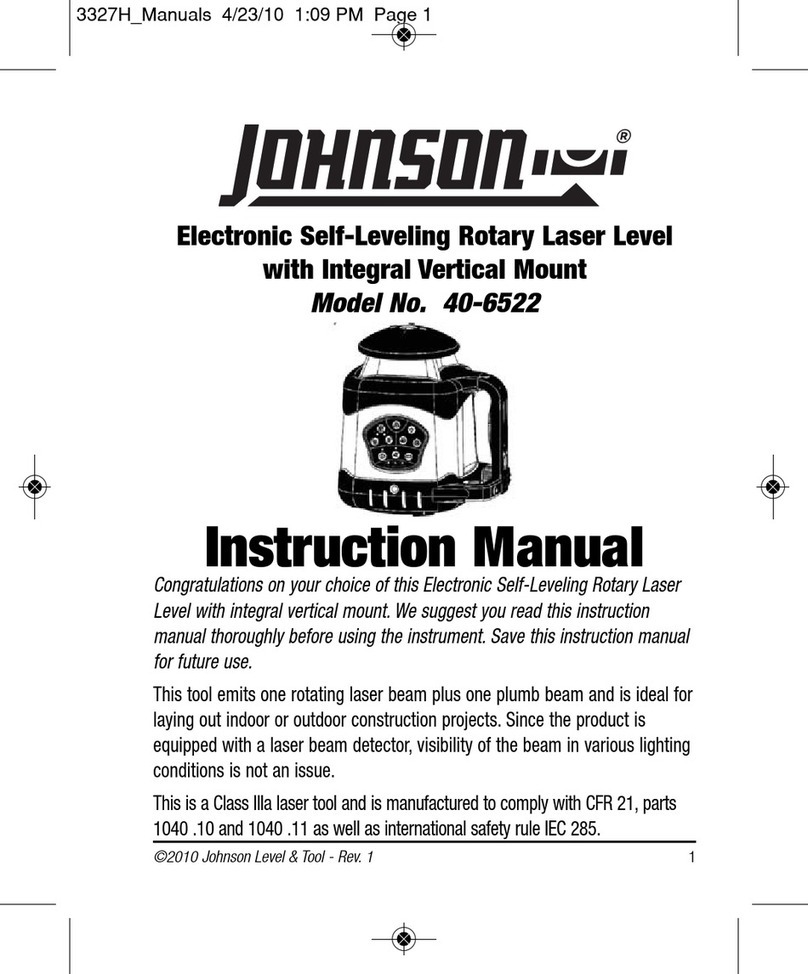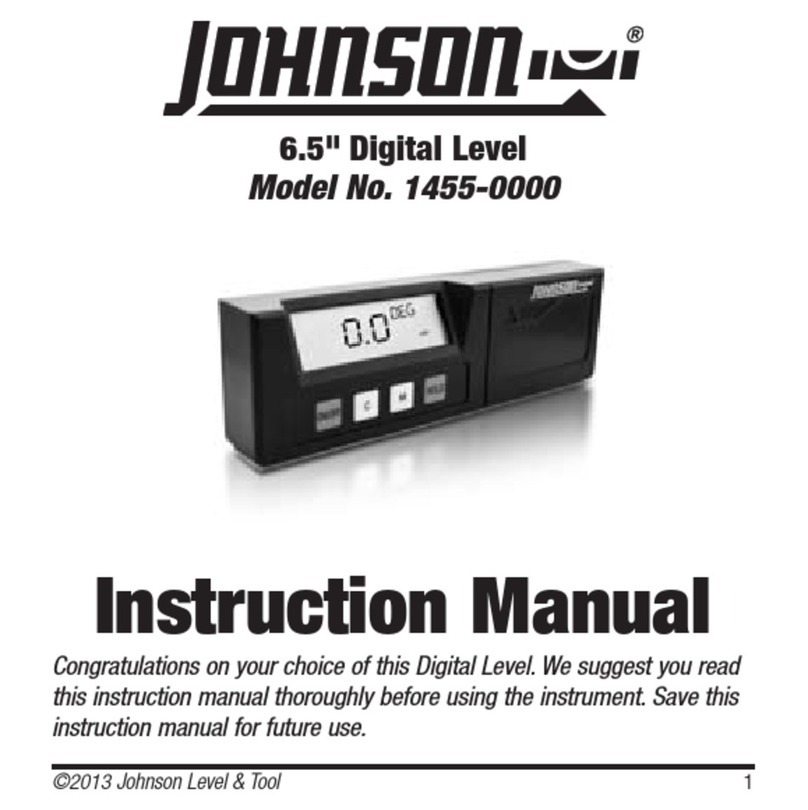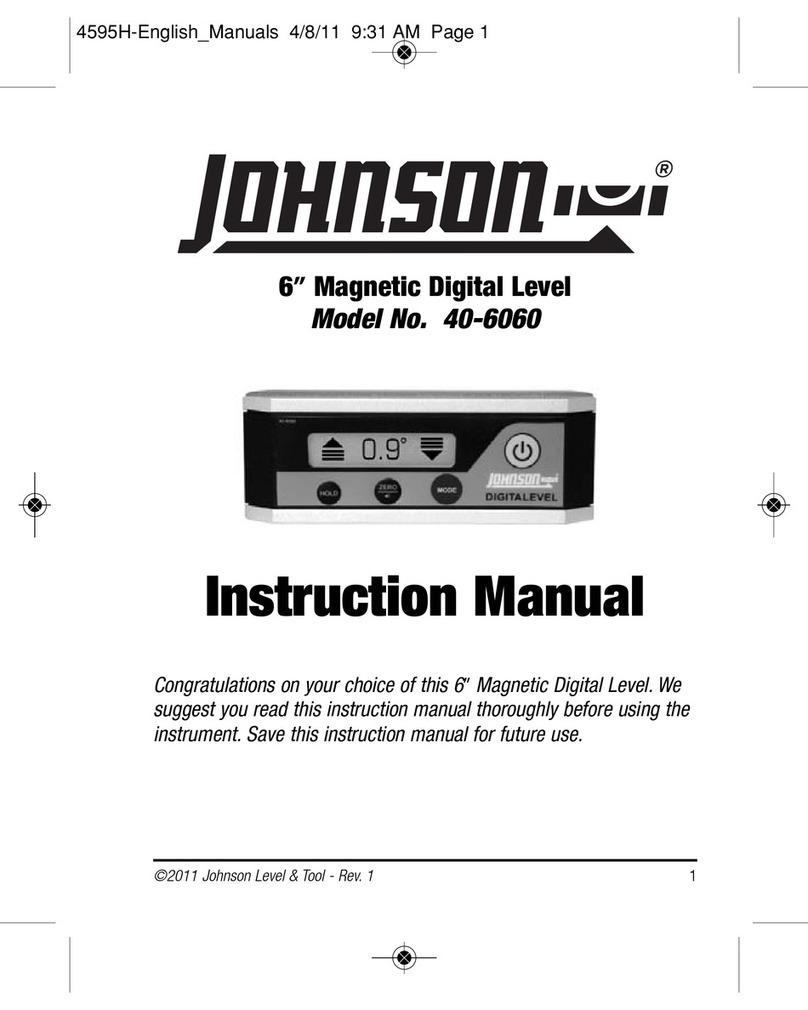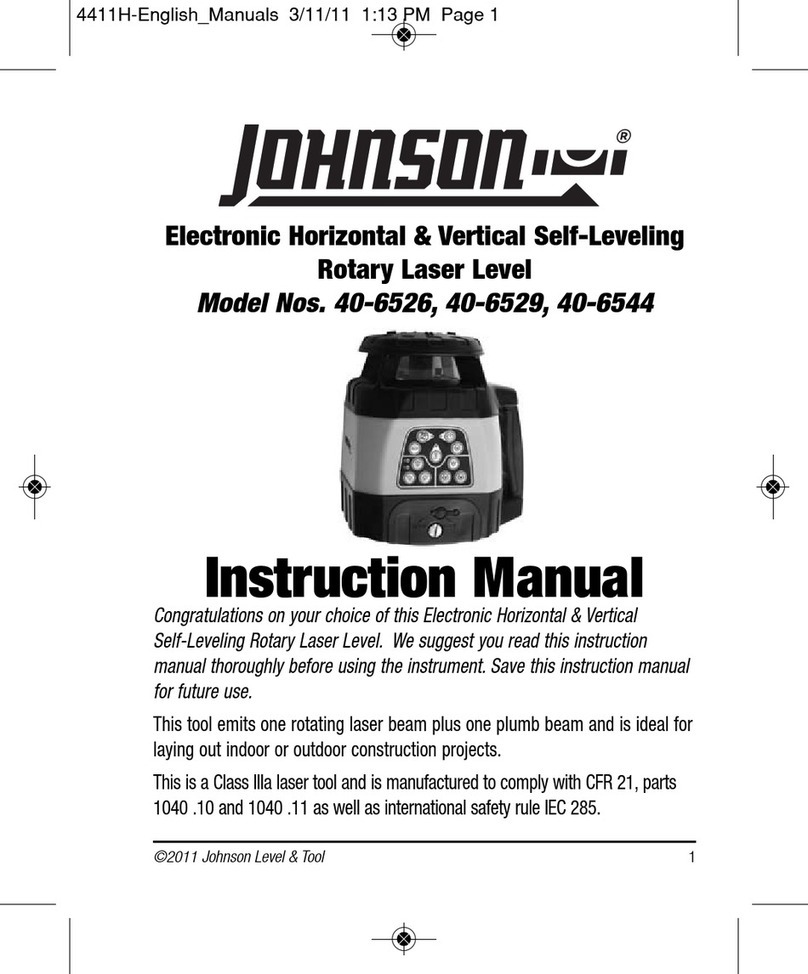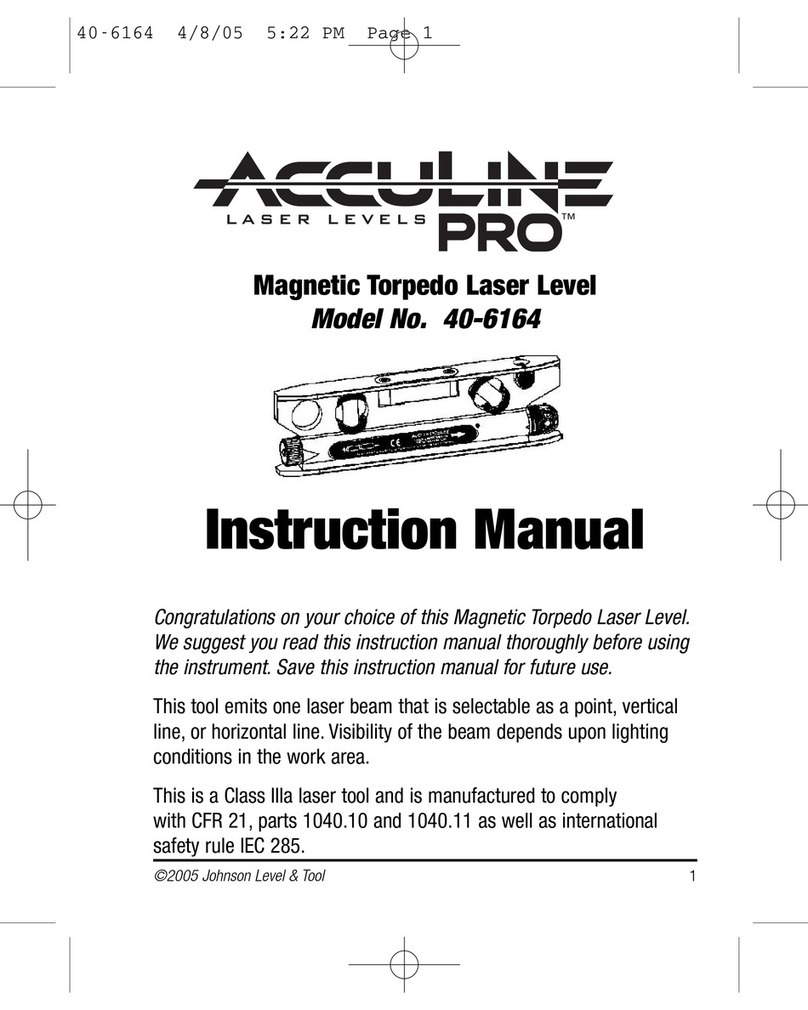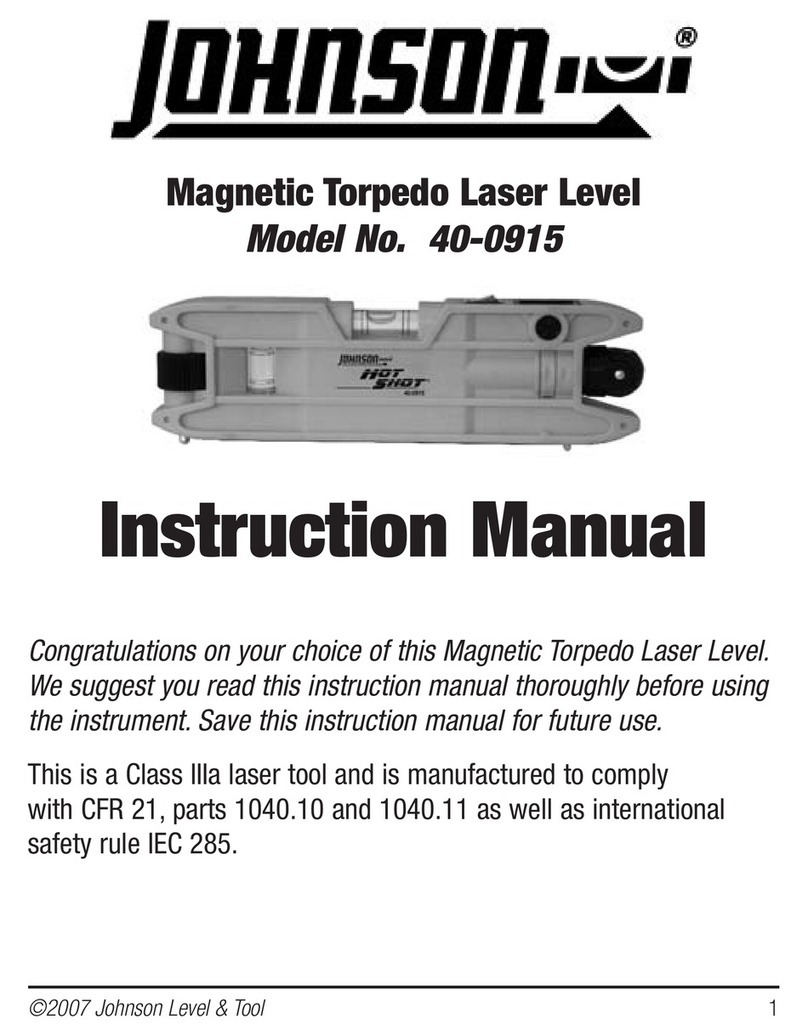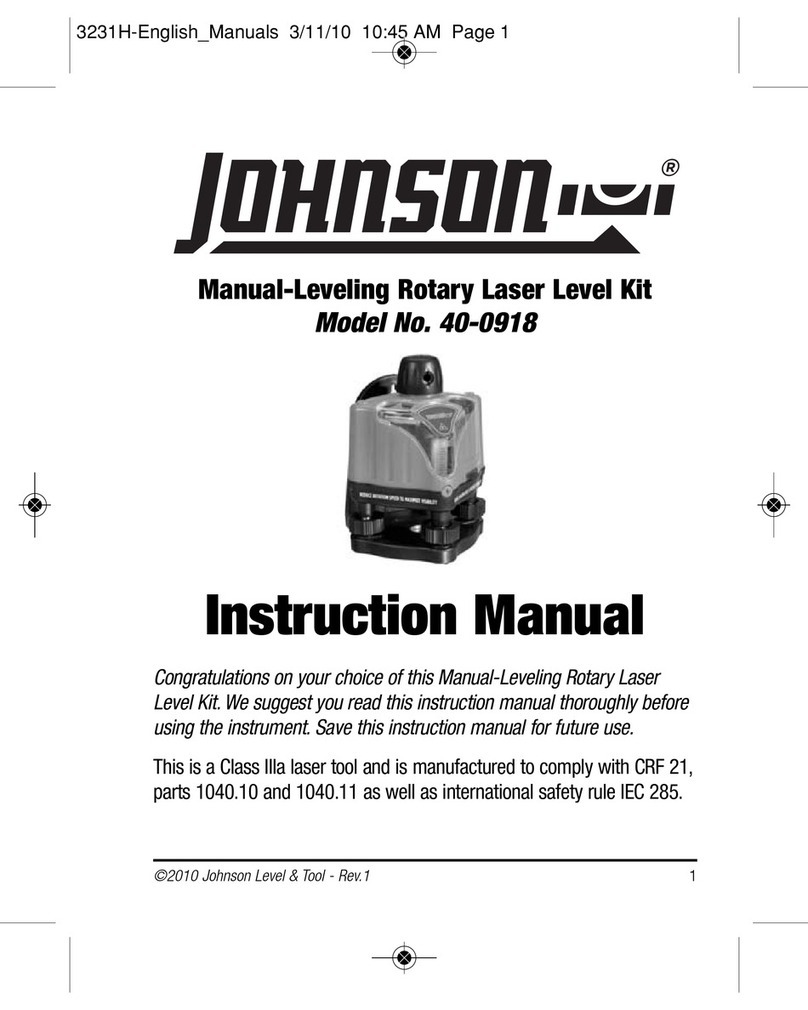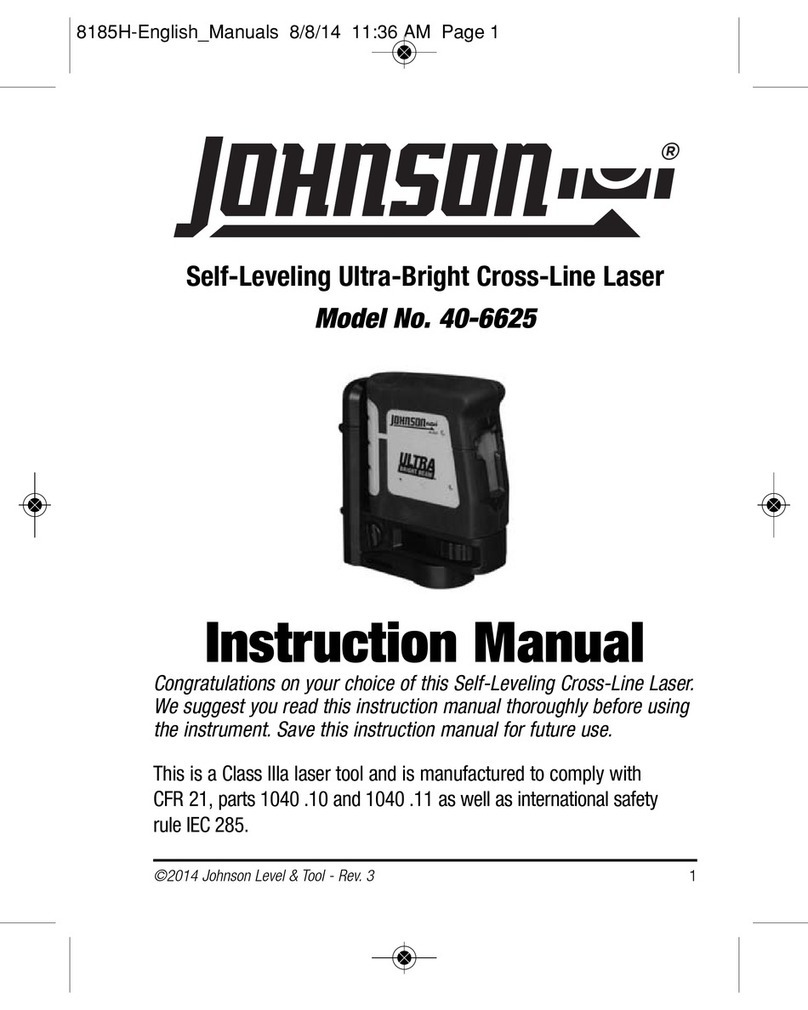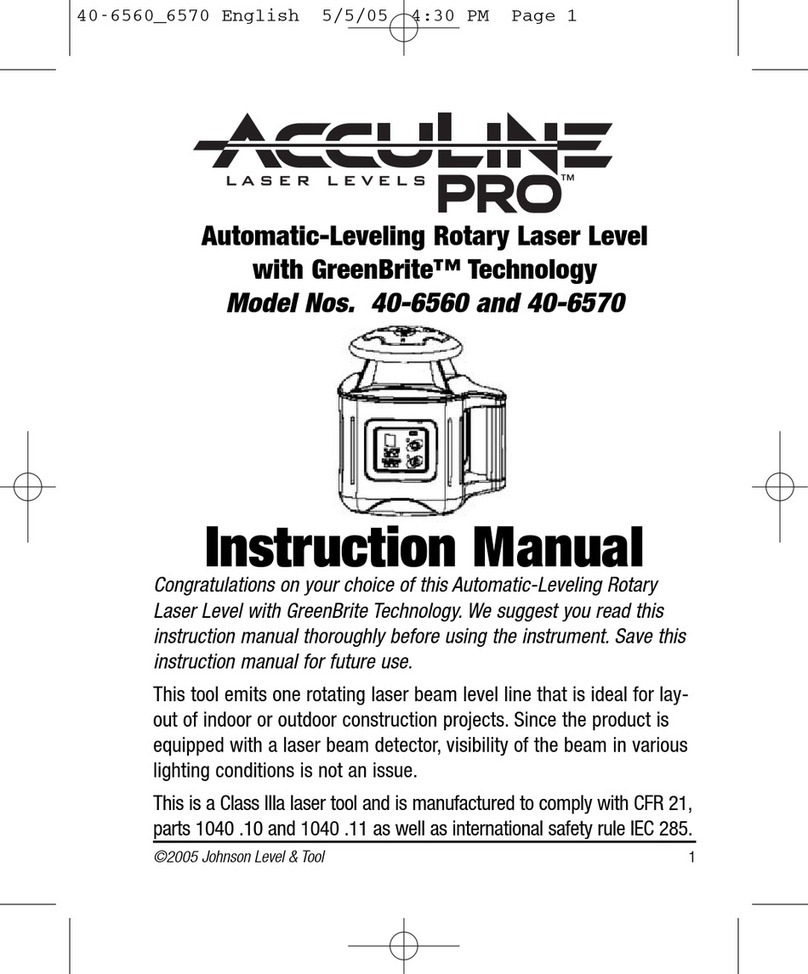Thank you for purchasing this JLX Series Digital
Level. Johnson’s JLX Series products are designed for
professional applications and are engineered to help you
work faster and more accurately.
Key Features:
• Pre-programmed ADA compliance and drainage modes
• +/- 0.05° accuracy at 0°/90°, +/- 0.1° at other angles
• Temperature compensation to ensure accuracy to 0.15°
• IP65 construction - dustproof and waterproof
• Programmable operation modes
5700D Digital Level Quick Start Guide
MODULE FEATURES
GETTING STARTED
1. Power on the digital level by pressing .
2. Set your operating units by pressing until the desired
unit is displayed. The level will automatically start in the
last operating unit used. Options include:
• Degrees
• % grade
• in/ft (decimal and fraction)
• in/10ft (decimal and fraction)
• mm/m
3. Set your operating mode by holding until the
desired mode is enabled. See “CHANGING OPERATING
MODES”. The level will automatically power up in the
last mode used.
4. Enable the backlight by pressing . Tap again to
increase the backlight intensity. See your manual for
instructions on how to change the backlight timer.
5. Change the volume by holding for 3 seconds. the
level will scroll through audio HI/LO/OFF.
6. To freeze a measurement on the LCD, press . Press
again to transfer the held value to the sub-display.
7. To perform a factory reset of the digital level, hold ,
and for 10 seconds (while power is on).
SUB-DISPLAY HOLD BUTTON
LEVEL INDICATORS (2)
UNITS (2)
OPERATING MODE
BATTERY INDICATOR
MAIN DISPLAY POWER BUTTON
UNIT BUTTON
CALIBRATING THE DIGITAL LEVEL
This digital level is a precision instrument. Calibration is
recommended before each use.
NOTE: To ensure +/-0.05° accuracy, calibrate at the usage
temperature. Calibration at other temperatures ensures
+/-0.15° accuracy.
To calibrate the digital level:
1. Place the digital level on a flat surface within 3° of level.
2. With the power o, press and hold until “CAL1”
appears on the display.
3. Hold the level steady and press to store the first
calibration point. “CAL2” will appear when complete.
4. Rotate the level 180° as shown below and press to
store the second calibration point. The LCD will indicate
“rdy” when calibration is complete.
DIGITAL MODULE
TOP READ DISPLAY
LEVEL VIAL (1)
PLUMB VIALS (2)
REMOVABLE ENDCAPS (2)
LEVEL FEATURES
POWER BUTTON: Press to power on. Press while on to
enable backlight. Hold to enter calibration mode.
UNIT BUTTON: Press to toggle units (in/ft, °, %, etc.).
Hold to toggle operating modes (ADA, DWV, etc.).
HOLD BUTTON: Press to hold measurement. Press again
to swap main/sub display. Hold to toggle audio.
CAL POSITION 1 CAL POSITION 2