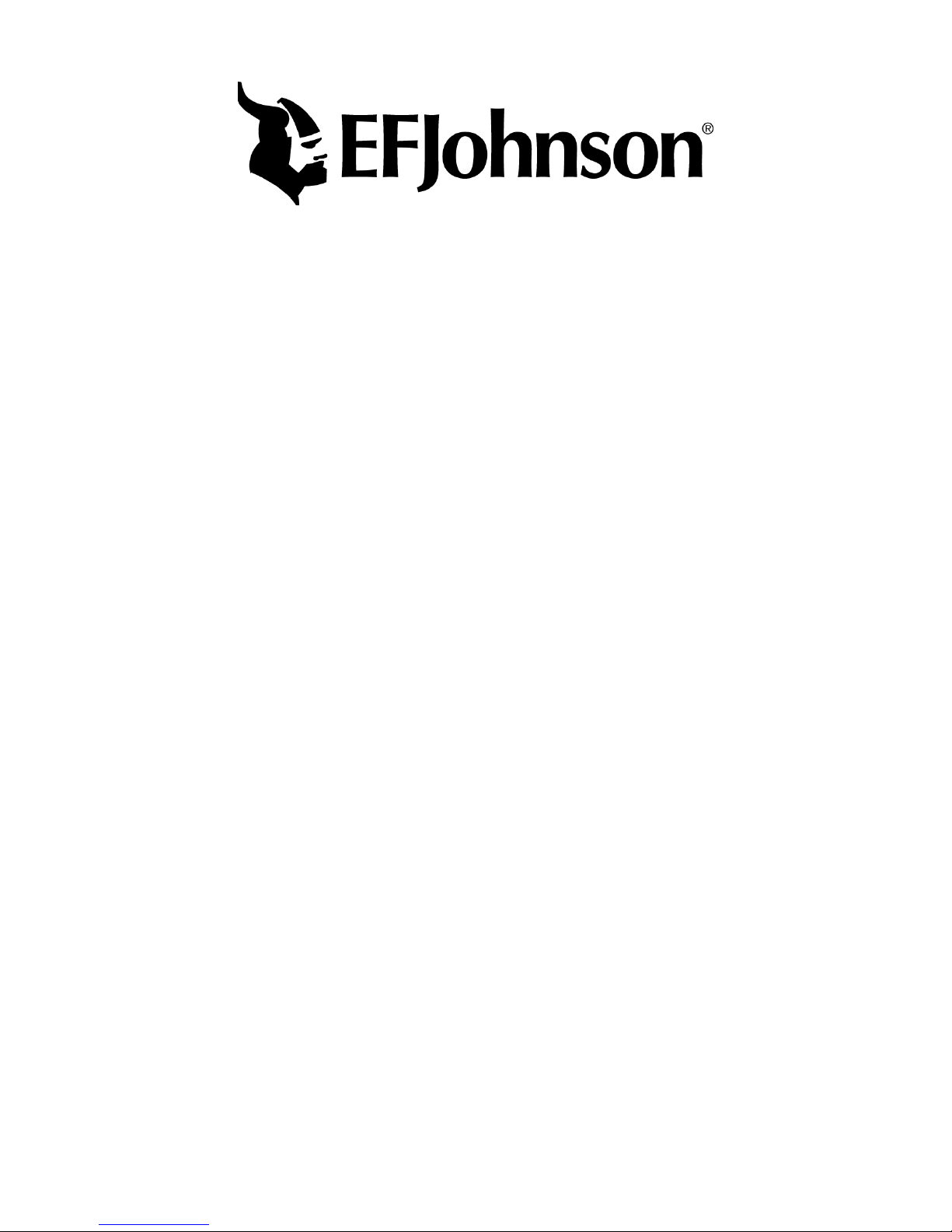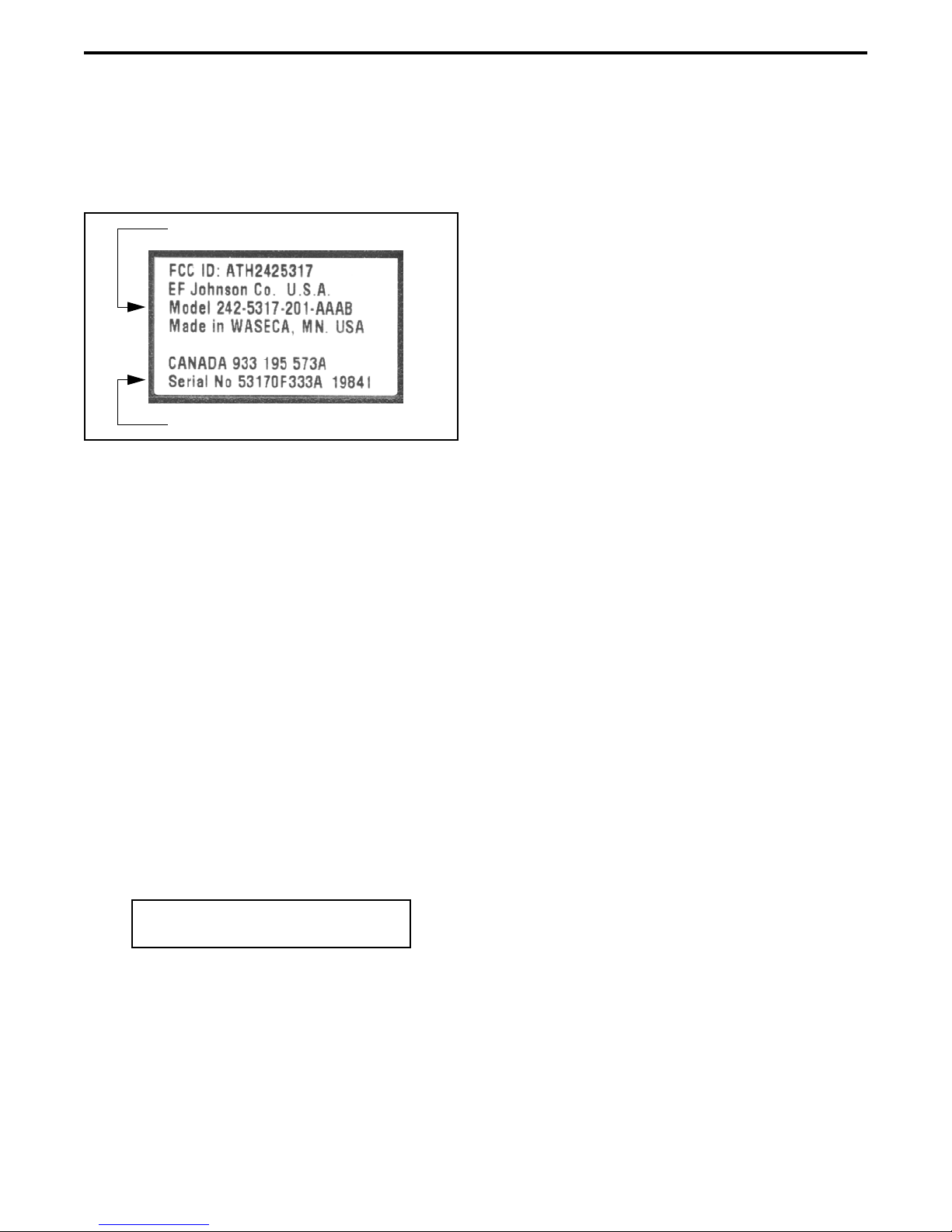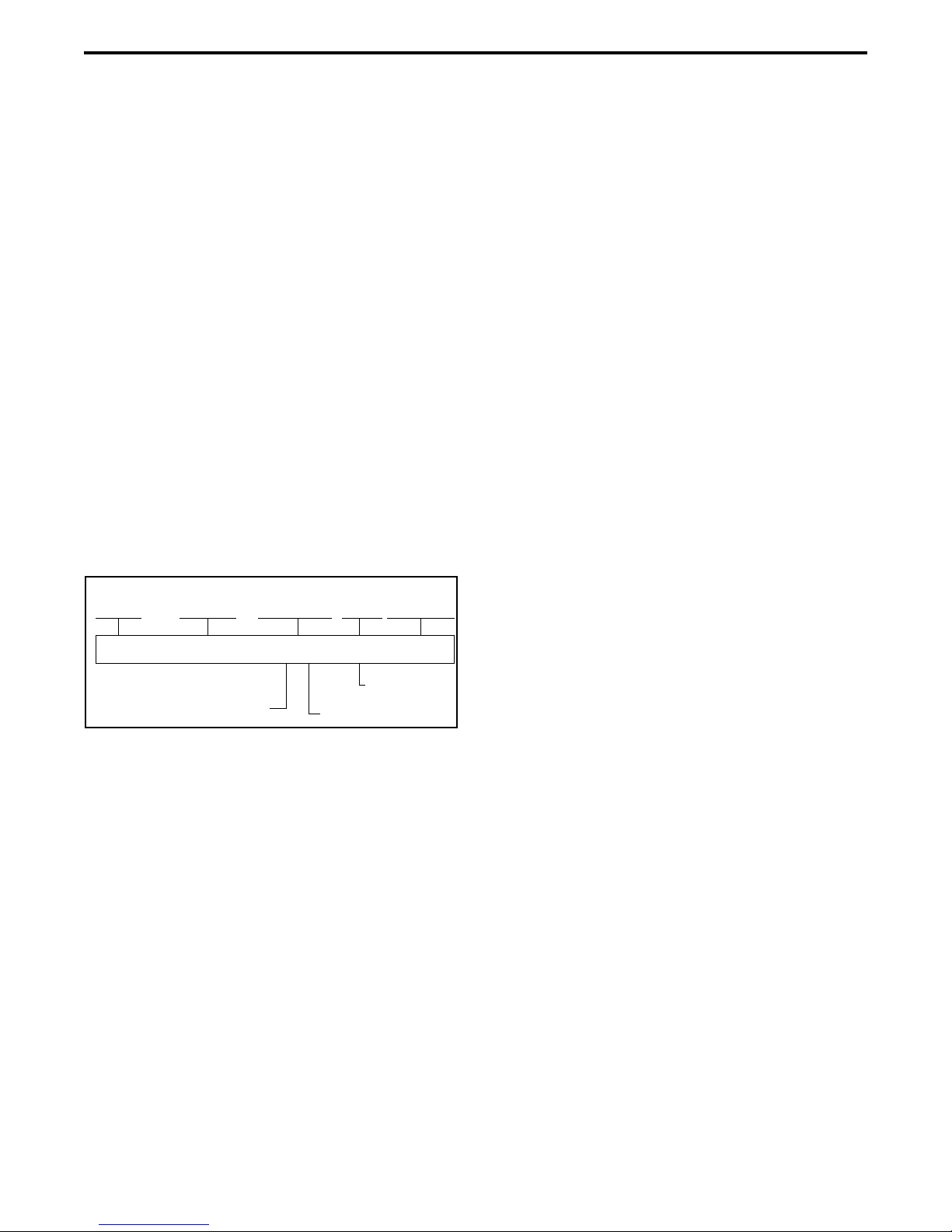Circuit Protection (Fuses) . . . . . . . . . . . . . . . . . . 5-1
Analog Mode Description . . . . . . . . . . . . . . . . . . 5-1
Project 25 Digital Mode. . . . . . . . . . . . . . . . . . . . 5-2
5.2 UHF RF BOARD (VERSION C) . . . . . . . . . . . 5-2
Receiver. . . . . . . . . . . . . . . . . . . . . . . . . . . . . . . . 5-2
Synthesizer. . . . . . . . . . . . . . . . . . . . . . . . . . . . . . 5-4
Transmitter. . . . . . . . . . . . . . . . . . . . . . . . . . . . . . 5-4
5.3 VERSION A/B RF BOARD OVERVIEW . . . 5-5
5.4 VHF/UHF RF BOARD (VERSION A/B) . . . . 5-6
Frequency Generation Unit (FGU) . . . . . . . . . . . 5-6
Antenna Switch . . . . . . . . . . . . . . . . . . . . . . . . . . 5-7
Receiver Front End . . . . . . . . . . . . . . . . . . . . . . . 5-7
Receiver Back End . . . . . . . . . . . . . . . . . . . . . . . 5-8
Transmitter. . . . . . . . . . . . . . . . . . . . . . . . . . . . . . 5-8
5.5 800 MHz RF BOARD (VERSION A/B) . . . . . 5-9
Frequency Synthesis . . . . . . . . . . . . . . . . . . . . . . 5-9
Antenna Switch . . . . . . . . . . . . . . . . . . . . . . . . . 5-10
Receiver Front End . . . . . . . . . . . . . . . . . . . . . . 5-11
Receiver Back End . . . . . . . . . . . . . . . . . . . . . . 5-11
Transmitter. . . . . . . . . . . . . . . . . . . . . . . . . . . . . 5-12
5.6 VHF 50W PA BOARD . . . . . . . . . . . . . . . . . . 5-12
Antenna Switches . . . . . . . . . . . . . . . . . . . . . . . 5-12
Amplifiers (Q509, Q510). . . . . . . . . . . . . . . . . . 5-13
Power Control . . . . . . . . . . . . . . . . . . . . . . . . . . 5-13
5.7 VHF 100W PA BOARD . . . . . . . . . . . . . . . . . 5-14
5.8 UHF 15W PA BOARD . . . . . . . . . . . . . . . . . . 5-15
Antenna Switches . . . . . . . . . . . . . . . . . . . . . . . 5-15
Amplifiers (Q509, Q508). . . . . . . . . . . . . . . . . . 5-15
Power Control . . . . . . . . . . . . . . . . . . . . . . . . . . 5-16
5.9 UHF 40W PA BOARD . . . . . . . . . . . . . . . . . . 5-17
Variable Attenuator . . . . . . . . . . . . . . . . . . . . . . 5-17
Driver (Q1), Finals (Q10) . . . . . . . . . . . . . . . . . 5-17
Forward Power Detector, Antenna Switch,
Low-Pass Filter . . . . . . . . . . . . . . . . . . . . . . . 5-18
Power Control . . . . . . . . . . . . . . . . . . . . . . . . . . 5-18
5.10 800 MHz 35W PA BOARD . . . . . . . . . . . . . . 5-19
Low Power Antenna Switch . . . . . . . . . . . . . . . 5-19
Power Detector and Attenuator . . . . . . . . . . . . . 5-19
Power Amplifier Module (U504), Final (Q509) 5-20
High Power Antenna Switch . . . . . . . . . . . . . . . 5-20
Directional Coupler, Low-Pass Filter,
Temp Sense . . . . . . . . . . . . . . . . . . . . . . . . . . 5-20
Power Control . . . . . . . . . . . . . . . . . . . . . . . . . . 5-21
RF Amplifier (Q503) . . . . . . . . . . . . . . . . . . . . . 5-21
5.11 DC POWER DISTRIBUTION . . . . . . . . . . . . 5-22
Power On Operation . . . . . . . . . . . . . . . . . . . . . 5-22
Power Off Operation . . . . . . . . . . . . . . . . . . . . . 5-22
5.12 LOGIC BOARD (VERSION C) . . . . . . . . . . . 5-22
Microcontroller (U2) . . . . . . . . . . . . . . . . . . . . . 5-22
Memory . . . . . . . . . . . . . . . . . . . . . . . . . . . . . . . 5-22
Digital Signal Processing Overview . . . . . . . . . 5-22
Receive Signal Path. . . . . . . . . . . . . . . . . . . . . . 5-23
6 ALIGNMENT PROCEDURE
6.1 GENERAL. . . . . . . . . . . . . . . . . . . . . . . . . . . . . .6-1
Introduction . . . . . . . . . . . . . . . . . . . . . . . . . . . . 6-1
Tune Software. . . . . . . . . . . . . . . . . . . . . . . . . . . 6-1
PCTune Version Required . . . . . . . . . . . . . . . . . 6-2
6.2 MAIN SCREEN . . . . . . . . . . . . . . . . . . . . . . . . .6-2
6.3 MENU BAR DESCRIPTION . . . . . . . . . . . . . .6-3
File Menu . . . . . . . . . . . . . . . . . . . . . . . . . . . . . . 6-3
Radio Menu . . . . . . . . . . . . . . . . . . . . . . . . . . . . 6-3
Transfer Menu . . . . . . . . . . . . . . . . . . . . . . . . . . 6-3
Tools Menu. . . . . . . . . . . . . . . . . . . . . . . . . . . . . 6-4
Help Menu . . . . . . . . . . . . . . . . . . . . . . . . . . . . . 6-4
6.4 TUNING PROCEDURE . . . . . . . . . . . . . . . . . .6-4
Connecting Test Setup . . . . . . . . . . . . . . . . . . . . 6-4
Starting and Configuring PCTune . . . . . . . . . . . 6-5
6.5 DIGITAL PERFORMANCE TESTS . . . . . . . .6-5
General . . . . . . . . . . . . . . . . . . . . . . . . . . . . . . . . 6-5
Receive Test Setup . . . . . . . . . . . . . . . . . . . . . . . 6-5
Receive Sensitivity Test . . . . . . . . . . . . . . . . . . . 6-5
Transmitter Tests . . . . . . . . . . . . . . . . . . . . . . . . 6-6
6.6 ANALOG PERFORMANCE TESTS . . . . . . .6-6
General . . . . . . . . . . . . . . . . . . . . . . . . . . . . . . . . 6-6
Receiver Performance Tests. . . . . . . . . . . . . . . . 6-6
Transmitter Performance Tests. . . . . . . . . . . . . . 6-7
7 PARTS LIST
Chassis, Hardware, and Miscellaneous . . . . . . . 7-1
Interface Board (Ver A/B) . . . . . . . . . . . . . . . . . 7-2
Interface Board (Ver C) . . . . . . . . . . . . . . . . . . . 7-2
Receiver/Exciter Assembly (Version A/B) . . . . 7-3
UHF Rx/Exciter Assembly (Version C). . . . . . . 7-4
VHF 50W PA Board Assembly . . . . . . . . . . . . . 7-5
VHF 100W PA Board Assembly . . . . . . . . . . . . 7-8
UHF 15W PA Board Assembly . . . . . . . . . . . . . 7-9
UHF 40W PA Board Assembly . . . . . . . . . . . . 7-12
800 MHz PA Board Assembly. . . . . . . . . . . . . 7-15
Logic Board AsSembly (ARM, Ver A) . . . . . . 7-19
Logic Board Assembly (PPC, Ver B). . . . . . . . 7-25
Logic Board Assembly (PPC, Ver C). . . . . . . . 7-31
Front Panel Assembly. . . . . . . . . . . . . . . . . . . . 7-38
Display Controller Board (Revised). . . . . . . . . 7-38
Display Controller Board (Unrev.). . . . . . . . . . 7-40
Remote Control Unit Unique Parts. . . . . . . . . . 7-42
Std. DC Power Cable Assembly. . . . . . . . . . . . 7-43
100W DC Power Cable Assembly . . . . . . . . . . 7-43
Accessory Wire Harness Kit. . . . . . . . . . . . . . . 7-43
Front Mounting Bracket Assembly . . . . . . . . . 7-43
Amplified Dynamic Microphone . . . . . . . . . . . 7-43
15 Watt, 4.0-ohm Speaker (Black). . . . . . . . . . 7-44