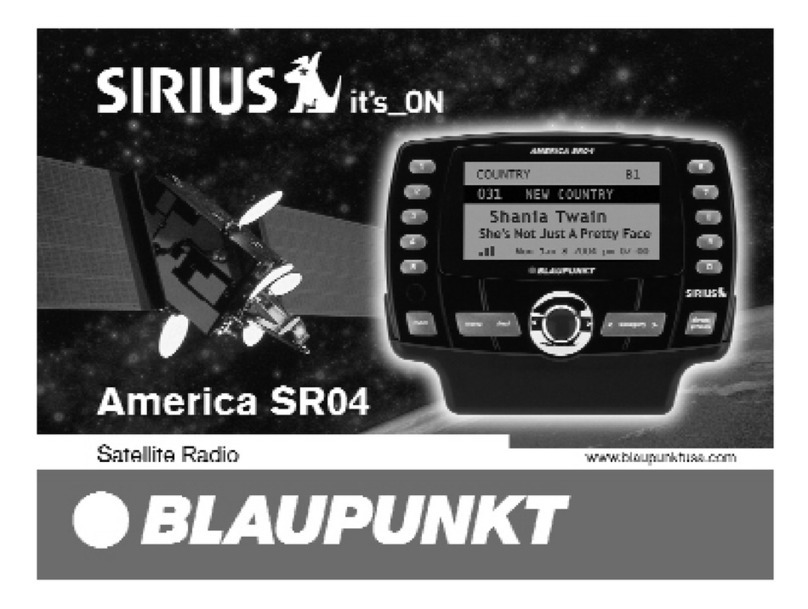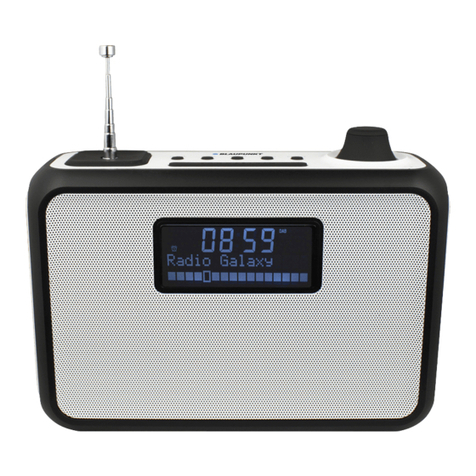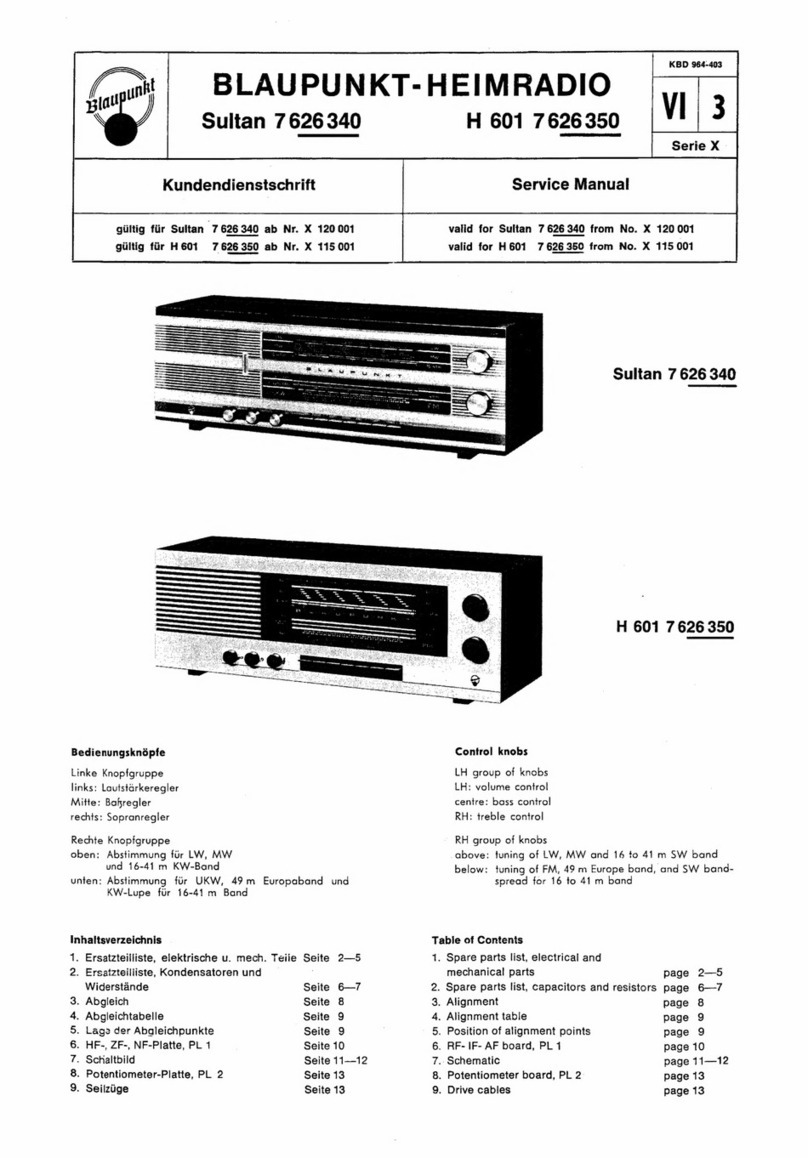Note: Your battery life will last longer if you following these simple guidelines for charging and
storing.
a. For charging first time, charge it at least 10 hours.
b. Recharge and store the unit within the temperature range of 5°C~35°C (40°F~95°F).
c. Do not charge longer than 24 hours. Excessive charging or discharging may shorten the
battery's life.
d. Battery life naturally shortens slowly over time.
e. Please turn off the speaker if long time not to use.
f. The speaker can play music during charging.
g. Due to prolong charging and discharging, the unit battery life will be affected and
playback time will also be shortened. We cannot guarantee the same playback consistently
throughout and this is not include in our warranty and service.
Clock & alarm
Push the on/off button on rear panel to power on/off the unit, then press the Mode button
repeatedly to switch the mode till the clock time interface show on the LED display.
a. Clock setting : long press the Clock time button till the hour digits flare on display, then
press the Previous/Next button to adjust the setting, and press the Play/Pause button skip
to minute setting; then press the Clock time button again to complete the clock setting
after adjust the minute by Previous/Next button.
b. Alarm setting: long press the Alarm button till the hour digits flare on display, then press the
Previous/Next button to adjust the setting, and press the Play/Pause button skip to minute
setting; then press the Alarm button again to complete the alarm time setting after adjust
the minute by Previous/Next button. Press the Alarm button again to check if the alarm is
turn on from display. When the alarm is activating, turn the Volume knob can cancel the
alarm voice; and the alarm will wake up you again in the coming time of next day
Snooze: When the alarm is activating, short press down the Snooze knob can activate
snooze function, and wake up you again after 5 minutes; The Snooze can wake up you 2
times and off automatically beside that you long press down the snooze knob to turn off it.
Important notes:
a. In clock time mode (interface on display), short press the Alarm button continuously can
turn on or off the alarm; and a bell icon with ON or OFF will show on display.
b. Only buzz is available for alarm source, and the wake up sound will increase gradually,
lasting 1 minute and off automatically.
c. The alarm is only working in power on mode (the off/on power button on rear panel belong
to on position). We suggest to connect with power adaptor for long time using in order to
avoid no power in rechargeable battery and cause alarm function disable.
d. When the unit is in playing mode, and the alarm time is on; the Buzz voice will override the
current output sound, and off after 1 minutes.
Dim (Display backlight adjustment)
Long press (2 seconds) down the volume/snooze/dim knob can switch the display backlight
between off/middle/high levels. You can select display off in the evening for better
sleeping, and that will not impact the alarm function.
PP11BT
8