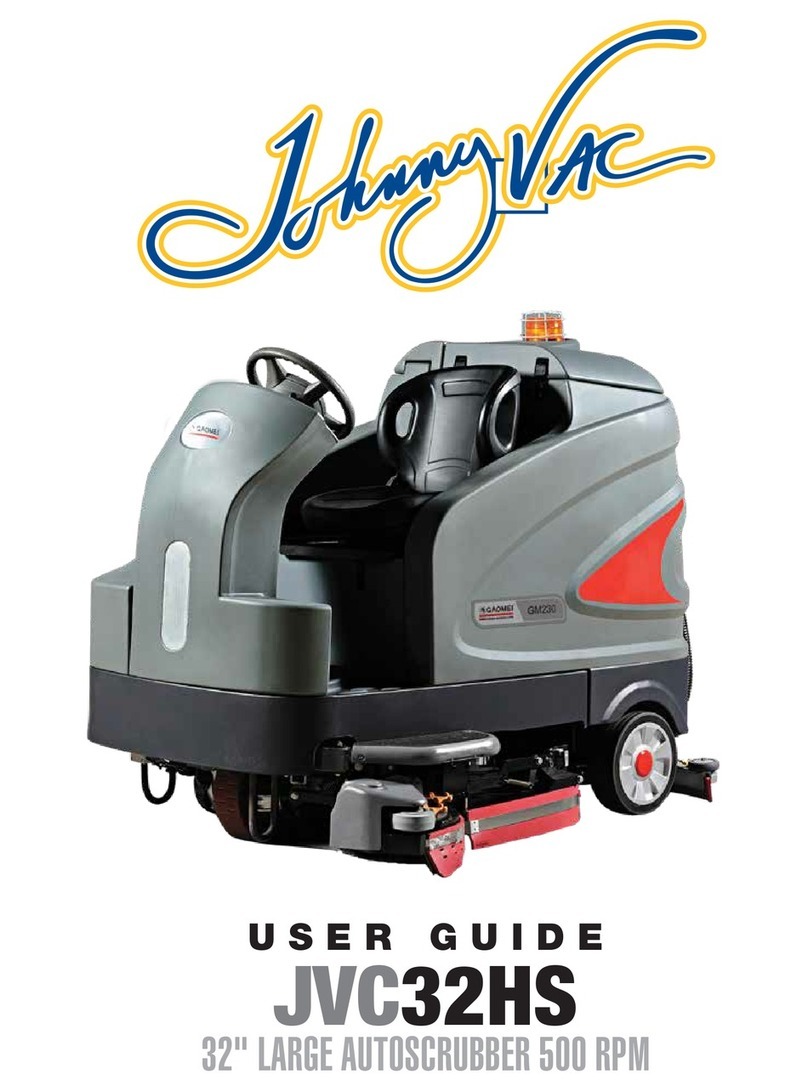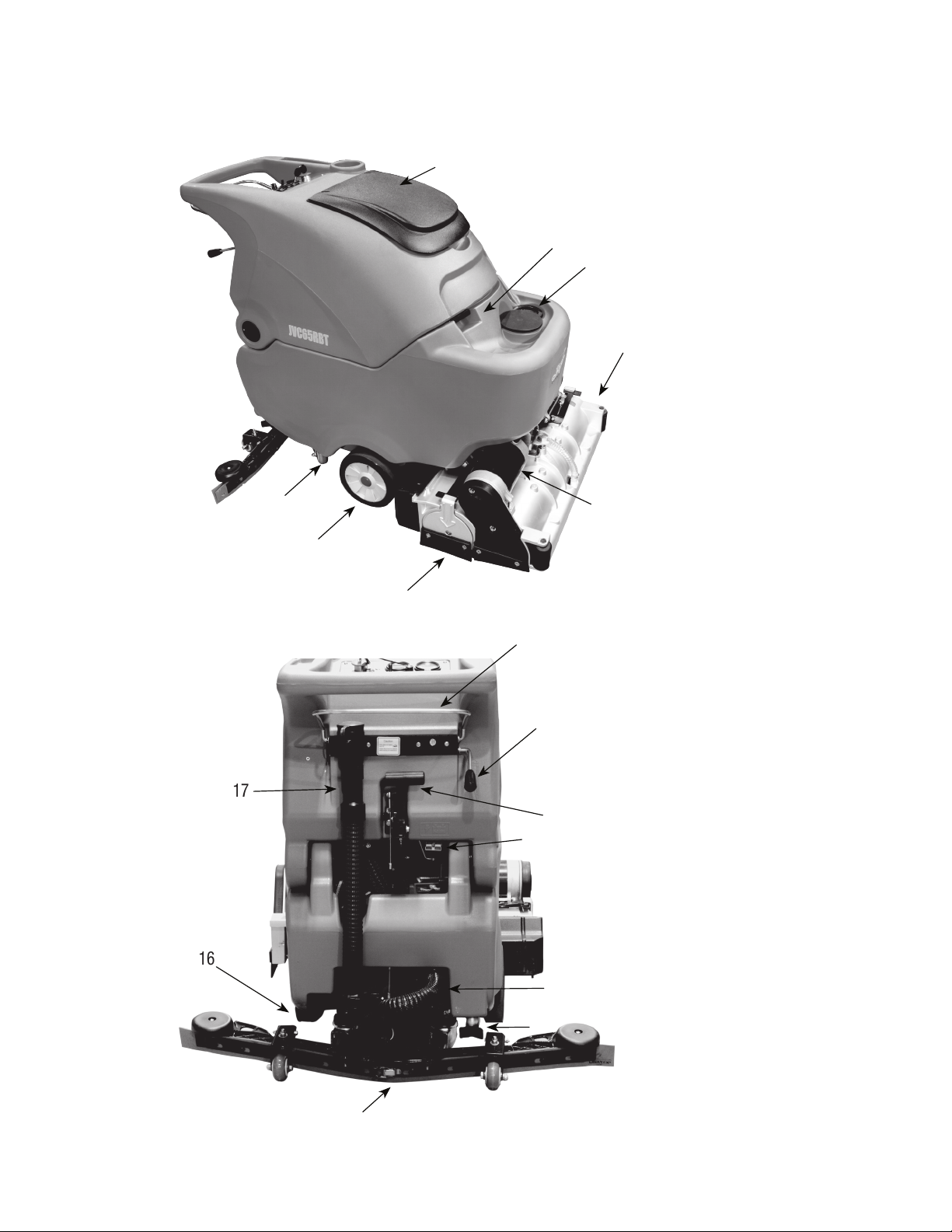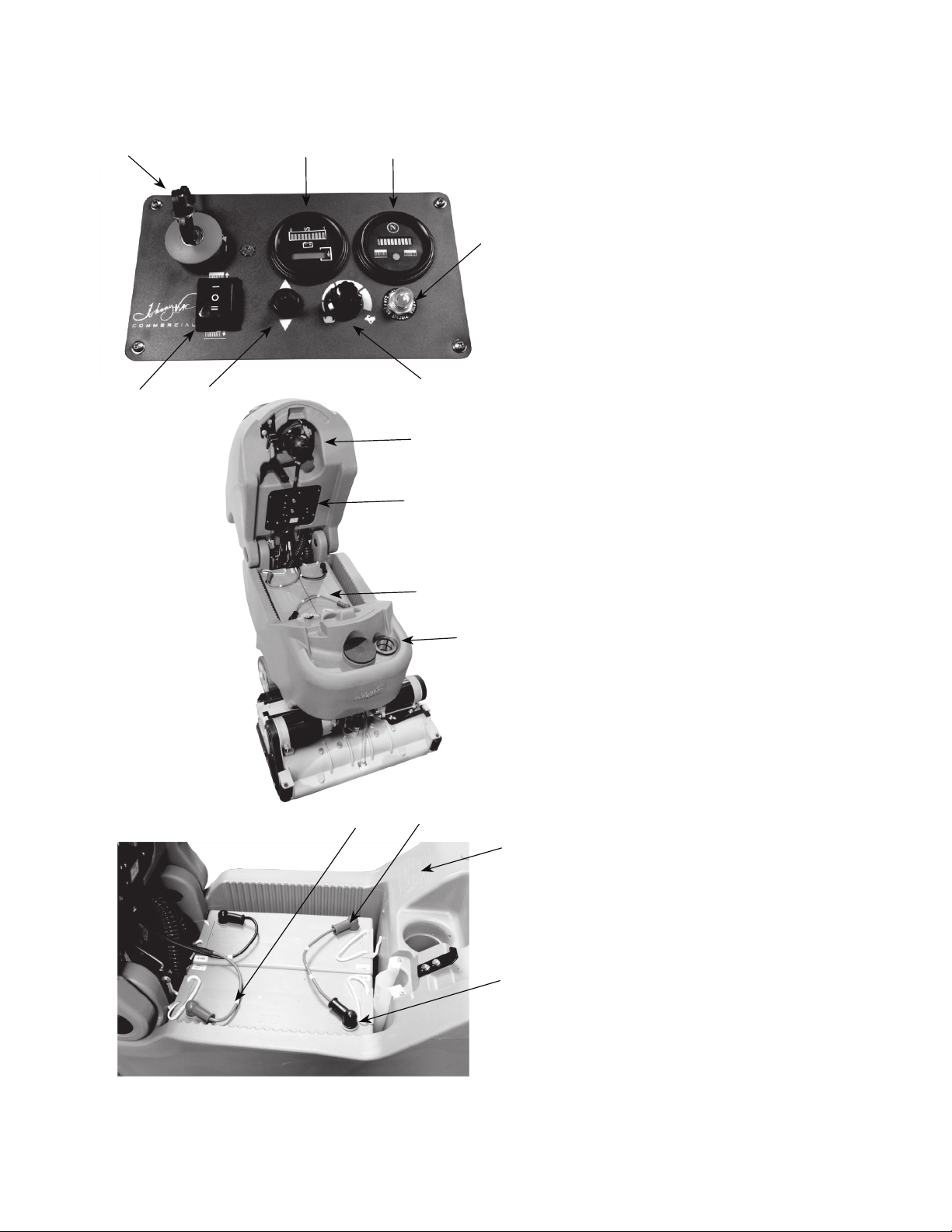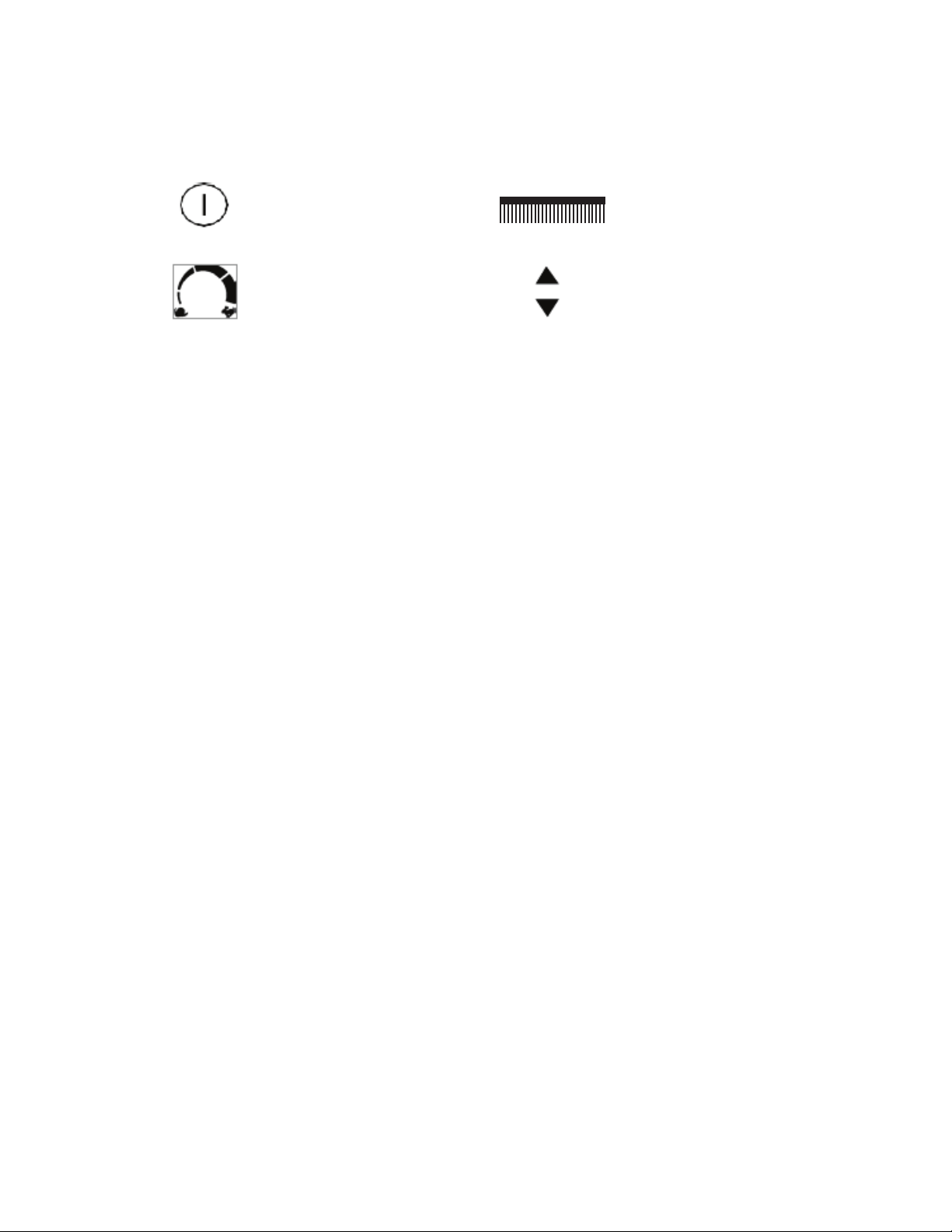- 3 - User GuideJVC65RBT
Safety Precautions................................ 4
Safety Labels .......................................7
Machine Components ..........................8
Symbols on Control Panel ..................10
Machine Installation ..........................10
Unpack the Machine....................................10
Install the Battery .......................................11
How the Machine Works .................... 12
Cleaning brushes................................12
Machine Installation ..........................13
Connect Squeegee Assembly ......................13
Install / Brushes .........................................14
Fill the Solution Tank .................................. 15
Machine Operation ............................15
Pre-operational Check ................................16
Start the Machine .......................................16
During Operation ........................................18
Battery Electricity Meter..............................19
Brushes pressure gage................................19
Overload Circuit Breaker .............................19
Timer .........................................................20
Drain the Tanks .................................21
Drain the Recovery Tank .............................21
Drain the Solution Tank ............................. 21
Battery Charge ................................. 22
Specifications for Charger ......................... 22
Use of Charger .......................................... 22
Battery Installation and Use ....................... 23
Intelligent Charger LED Indicator ................ 24
Machine Maintenance ...................... 25
Daily Maintenance...................................... 25
Monthly Maintenance................................. 27
Half-yearly Maintenance ............................ 28
Squeegee Blade Replacement .................... 29
Squeegee Blade Adjustment....................... 30
Push, Tow and Transport the Machine
...... 33
Machine Storage ........................................ 33
Troubleshooting.......................................... 34
Fault Codes of the Charger......................... 36
Specifications.................................... 36
Machine dimension/capacity...................... 36
Type .......................................................... 37
Machine dimensions ................................. 38
CONTENTS