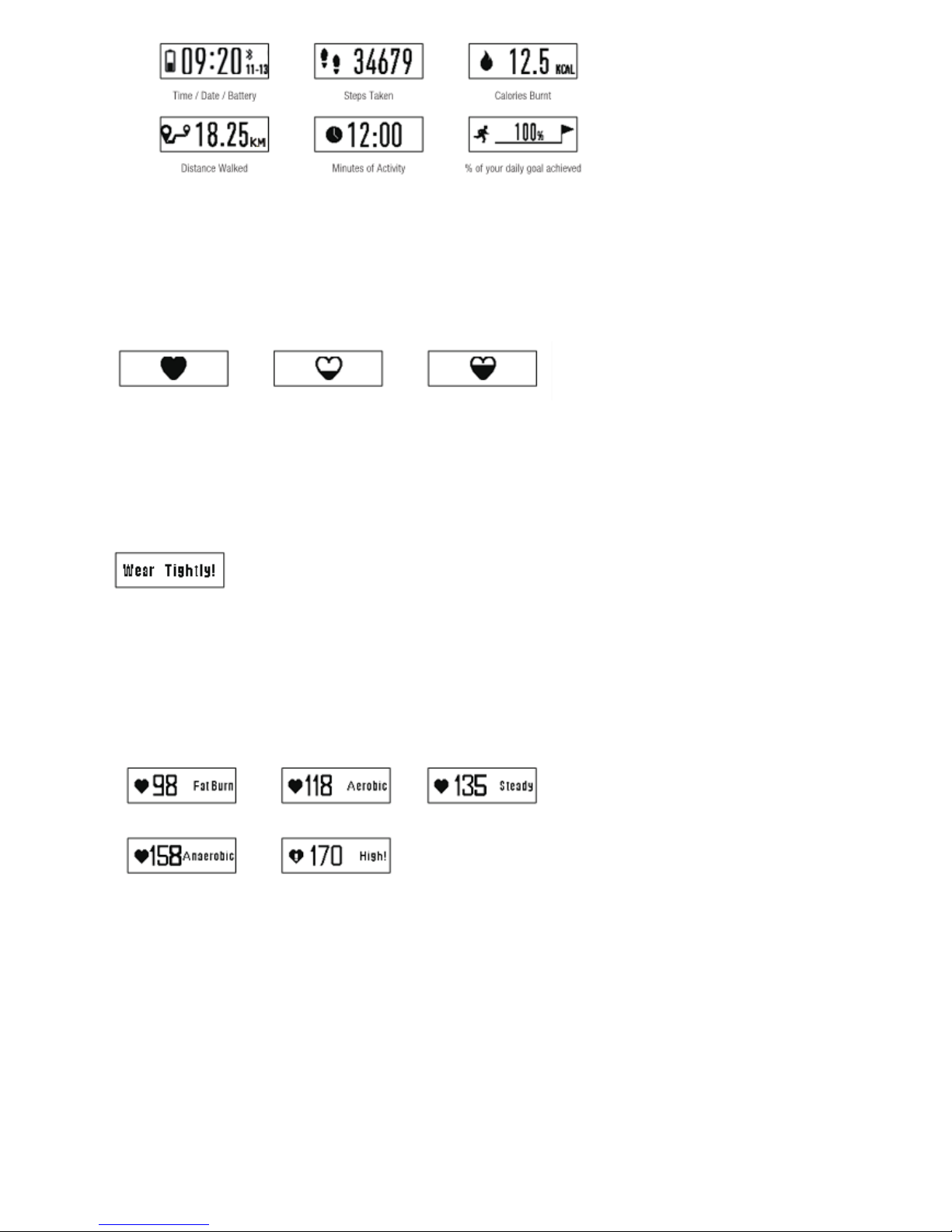Page14
Specifications
Size: Mainbody:43.2*20*11.3mm
Wristband:240*19mm
Weight: 22.6g
Battery:130mAhRechargeablelithiumpolymerbattery
Display:0.91’ OLED
DataMemory:30days
Walkingdistance:Max999.99km
Caloriesburned:Max9999.9kcal
Activitytime:99h59min
FCCStatement
Changesormodificationsnotexpresslyapprovedbythepartyresponsibleforcompliancecouldvoid
theuser'sauthoritytooperatetheequipment.
Thisequipmenthasbeentestedandfoundtocomplywiththelimits for a Class B digital device,
pursuanttoPart15oftheFCCRules.Theselimitsaredesigned to provide reasonable protection
against harmful interference in a residential installation. This equipment generates uses and can
radiateradiofrequencyenergyand,ifnotinstalledandusedinaccordancewiththe
instructions, may cause harmful interference to radio communications. However, there is no
guaranteethatinterferencewillnotoccurinaparticularinstallation.Ifthisequipmentdoescause
harmful interference to radio or television reception, which can be determined by turning the
equipmentoffandon,theuserisencouragedtotrytocorrecttheinterferencebyoneormoreofthe
followingmeasures:
‐‐Reorientorrelocatethereceivingantenna.
‐‐Increasetheseparationbetweentheequipmentandreceiver.
‐‐Connecttheequipmentintoanoutletonacircuitdifferentfrom that to which the receiver is