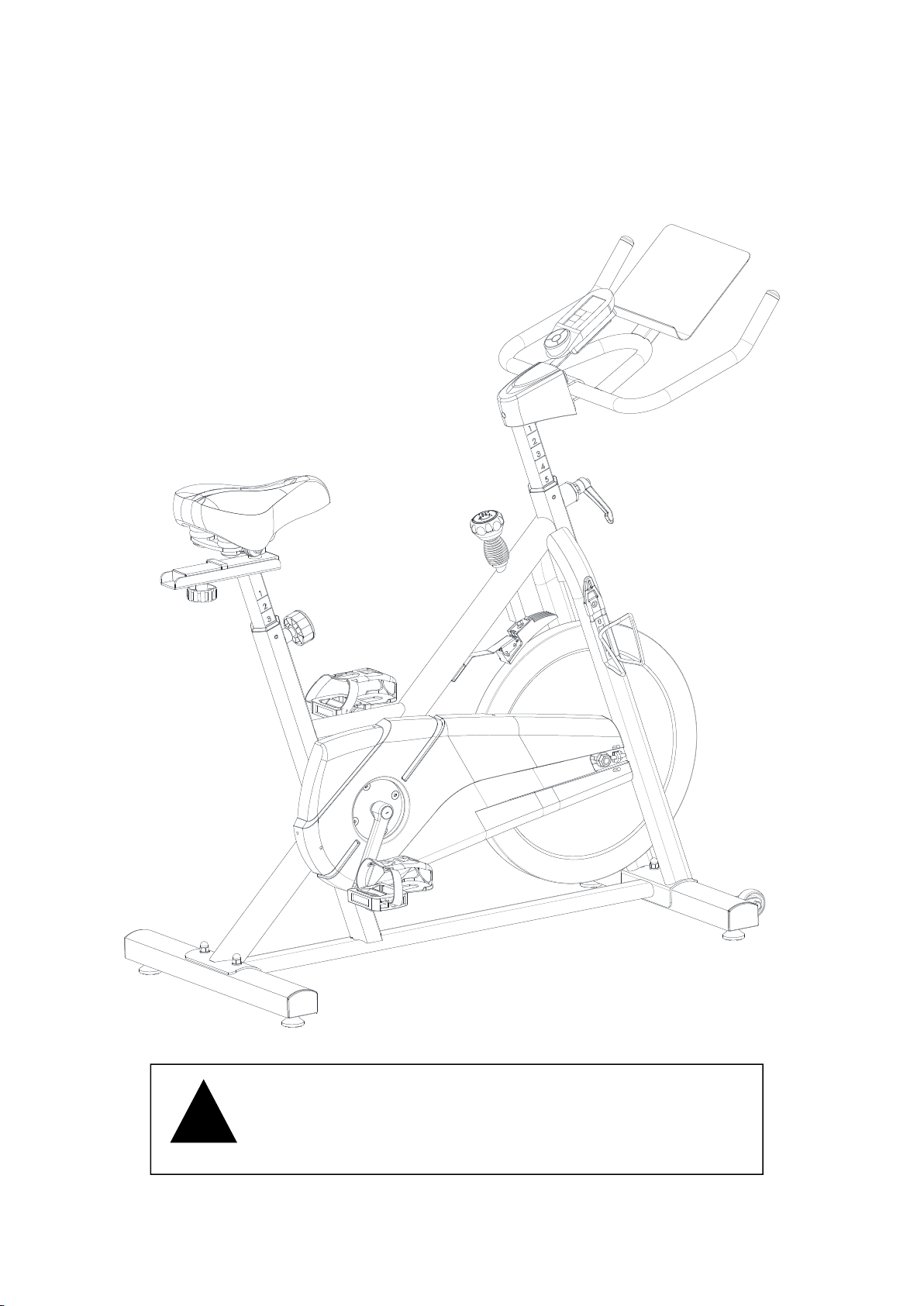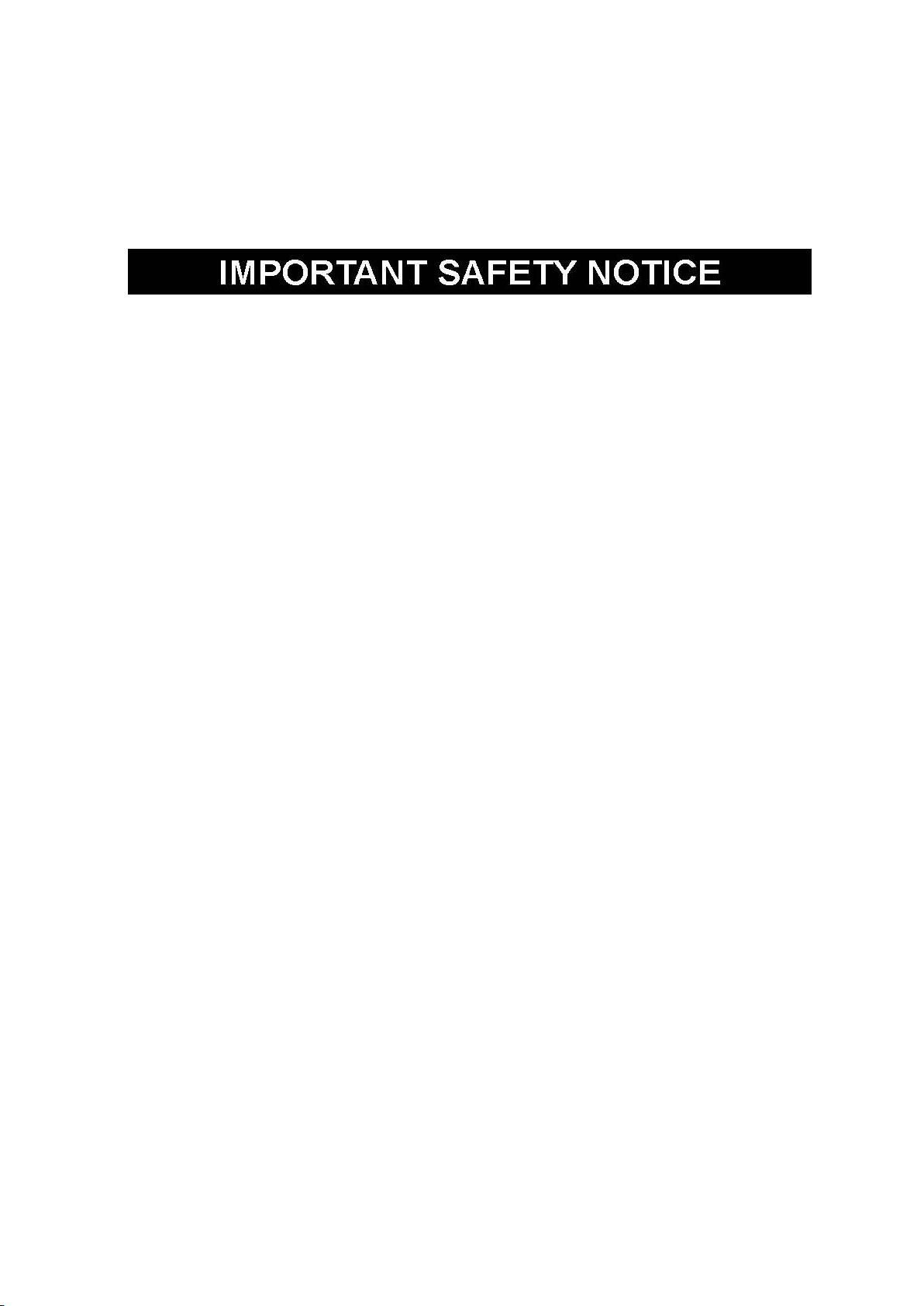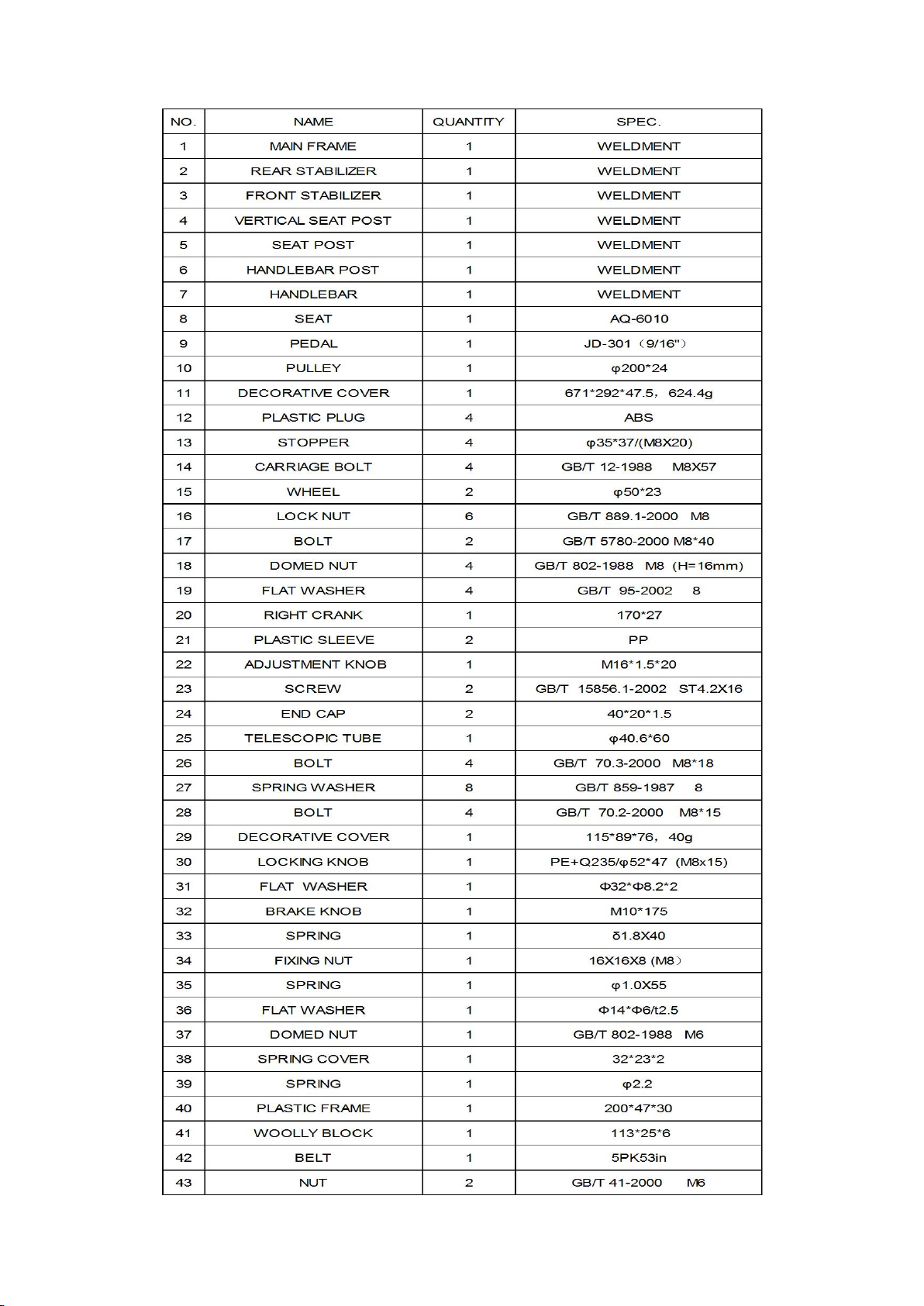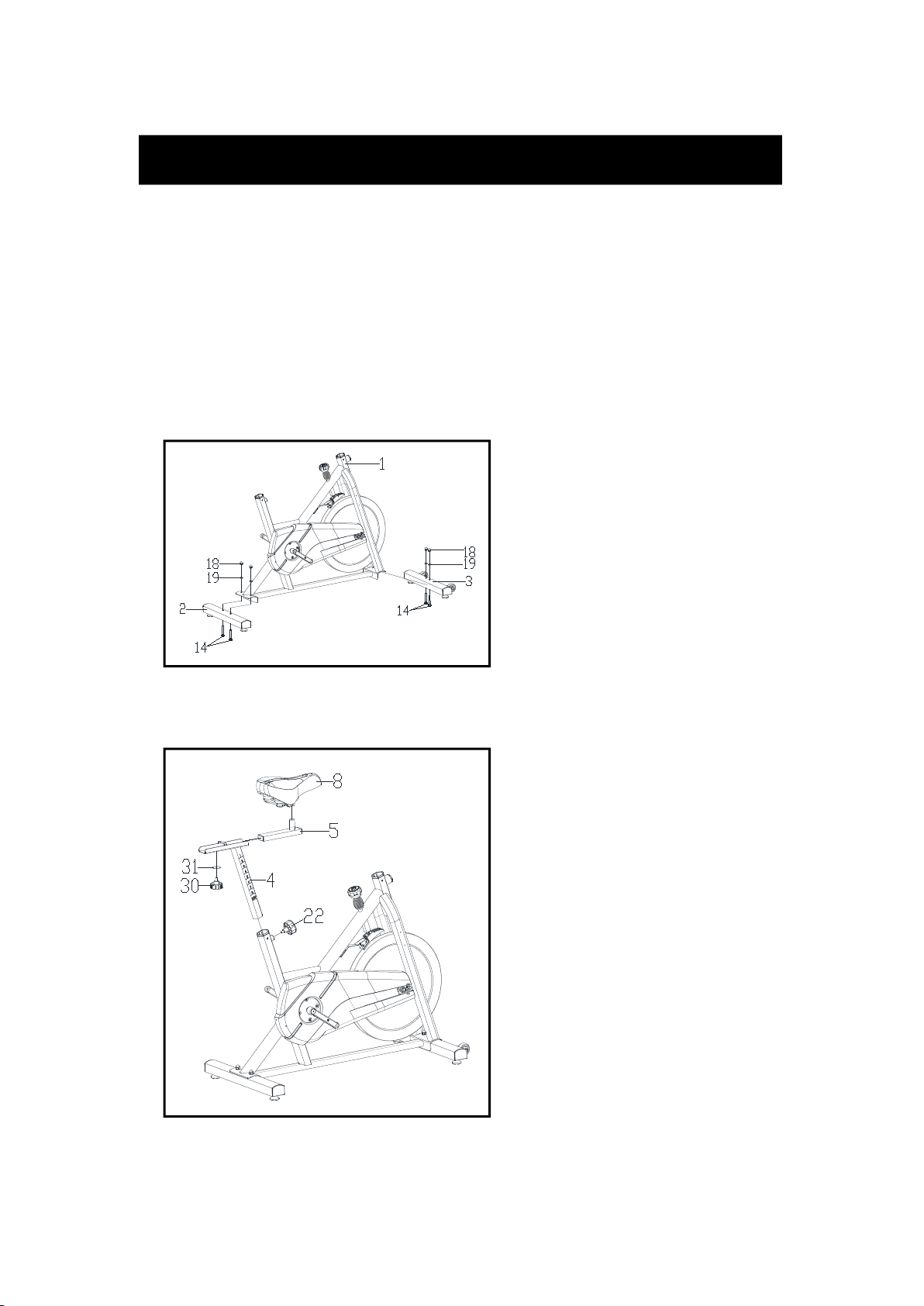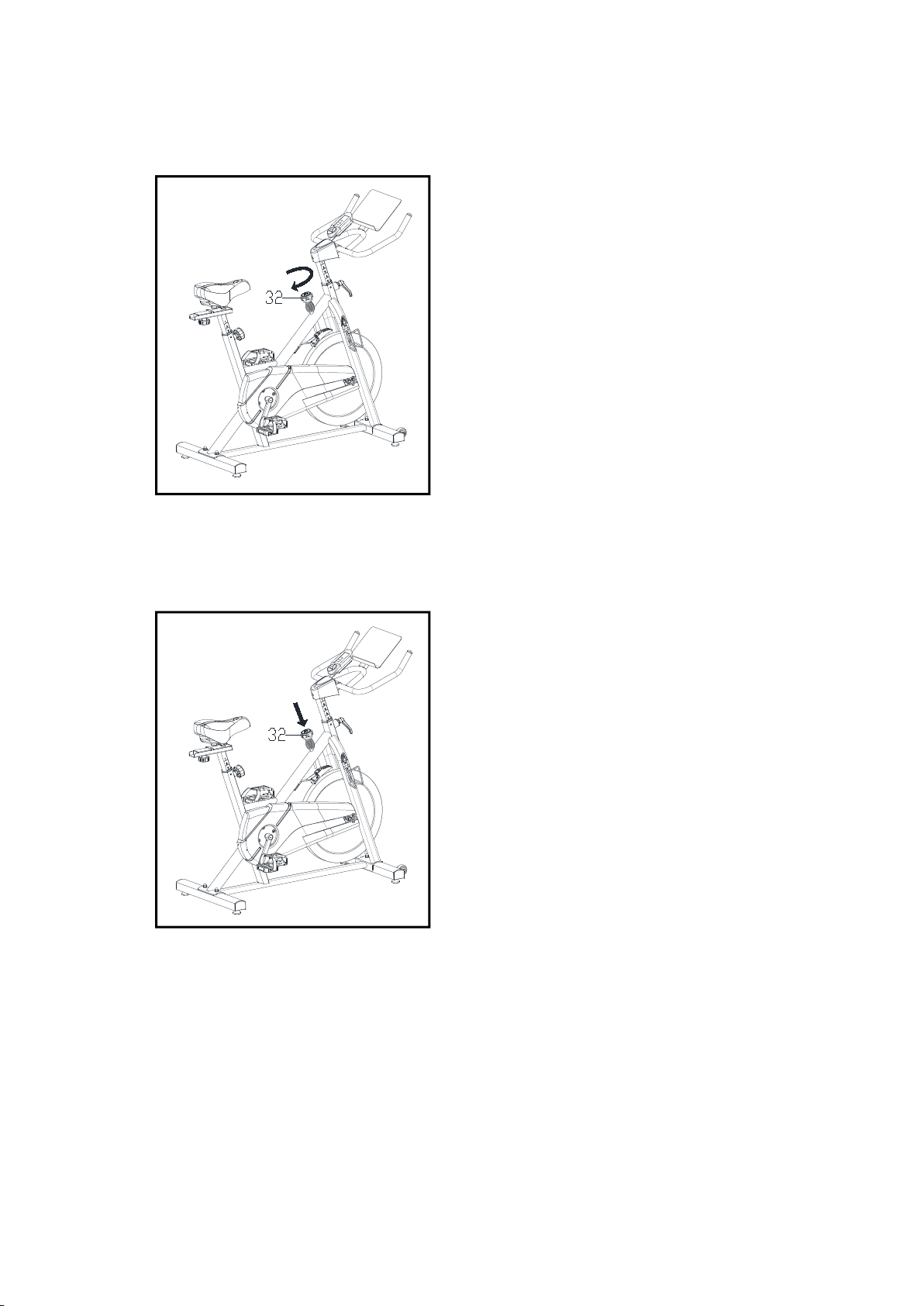Dear Customer,
Pleasereadthisinstructionverycarefullybeforeusingthisitem.Youwillfind
important information regarding safety of your exercise bike.
Notethefollowingprecautionbeforeassemblingoroperatingthe
machine.
1.Keepchildrenandpetsawayfromthebikeatalltimes.DONOTleave
unattended children in the same room with the machine.
2.Handicappedordisabledpersonsshouldnotusethebikewithoutthe
presence of a qualified health professional or physician.
3.Ifyouexperiencedizziness,nausea,chestpain,oranyotherabnormal
symptoms,STOPtheworkoutatonce.CONSULTAPHYSICIAN
IMMEDIATELY.
4.Beforebeginningtraining,removeeverythingwithinaradiusof2meters
fromthemachine.DONOTplaceanysharpobjectsaroundthebike.
5. Position the bike on a clear, level surface away from water and moisture.
Placematundertheunittohelpkeepthemachinestableandtoprotect
thefloor.
6.Usethebikeonlyforitsintendeduseasdescribedinthismanual.DONOT
useanyotheraccessoriesnotrecommendedbythemanufacturer.
7.Assemblethemachineexactlyasthedescriptionsintheinstruction
manual.
8.Checkallboltsandotherconnectionsbeforeusingthemachineforthefirst
time and ensure that the trainer is in the safe condition.
9.Holdaroutineinspectionoftheequipment.Payspecialattentionto
componentswhicharethemostsusceptibletowearoff,i.e.connecting
pointsandwheels.Thedefectivecomponentsshouldbereplaced
immediately.Thesafetylevelofthisequipmentcanonlybemaintainedby
doingso.Pleasedon'tusethebikeuntilitisrepairedwell.
10.NEVERoperatethebikeifitisnotfunctioningproperly.
11. This machine can be used for only one person’s training at a time.
12.Donotuseabrasivecleaningarticlestocleanthemachine.
13.Removedropsofsweatfromthemachineimmediatelyafterfinishing
training.
14.Alwayswearappropriateworkoutclothingwhenexercising.Runningor
aerobicshoesarealsorequired.
15.Beforeexercising,alwaysdostretchingfirst.
16.Thepowerofthemachineincreaseswithincreasingthespeed,andthe
reverse.Themachineisequippedwithadjustableknob,whichcanadjust
theresistance.