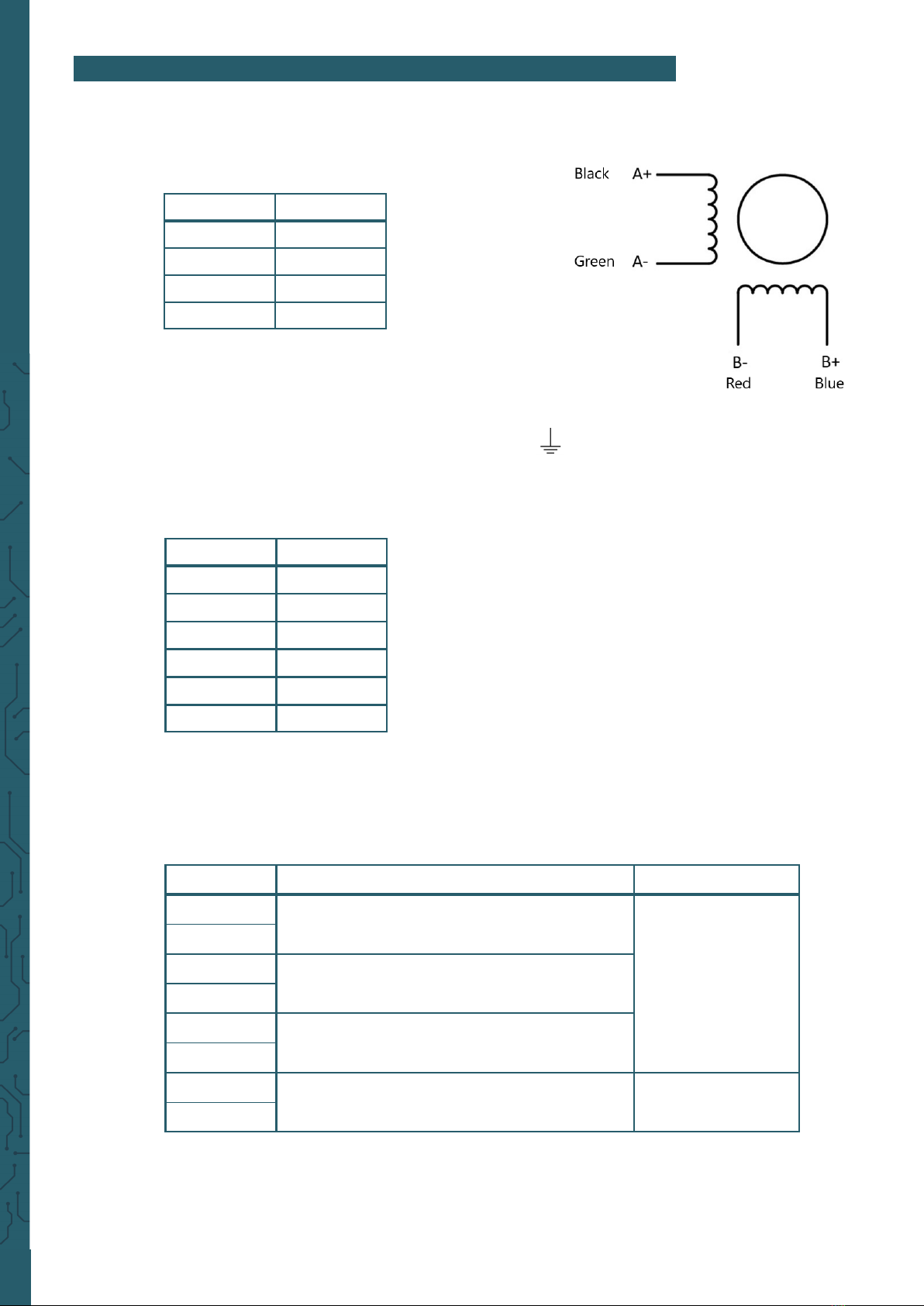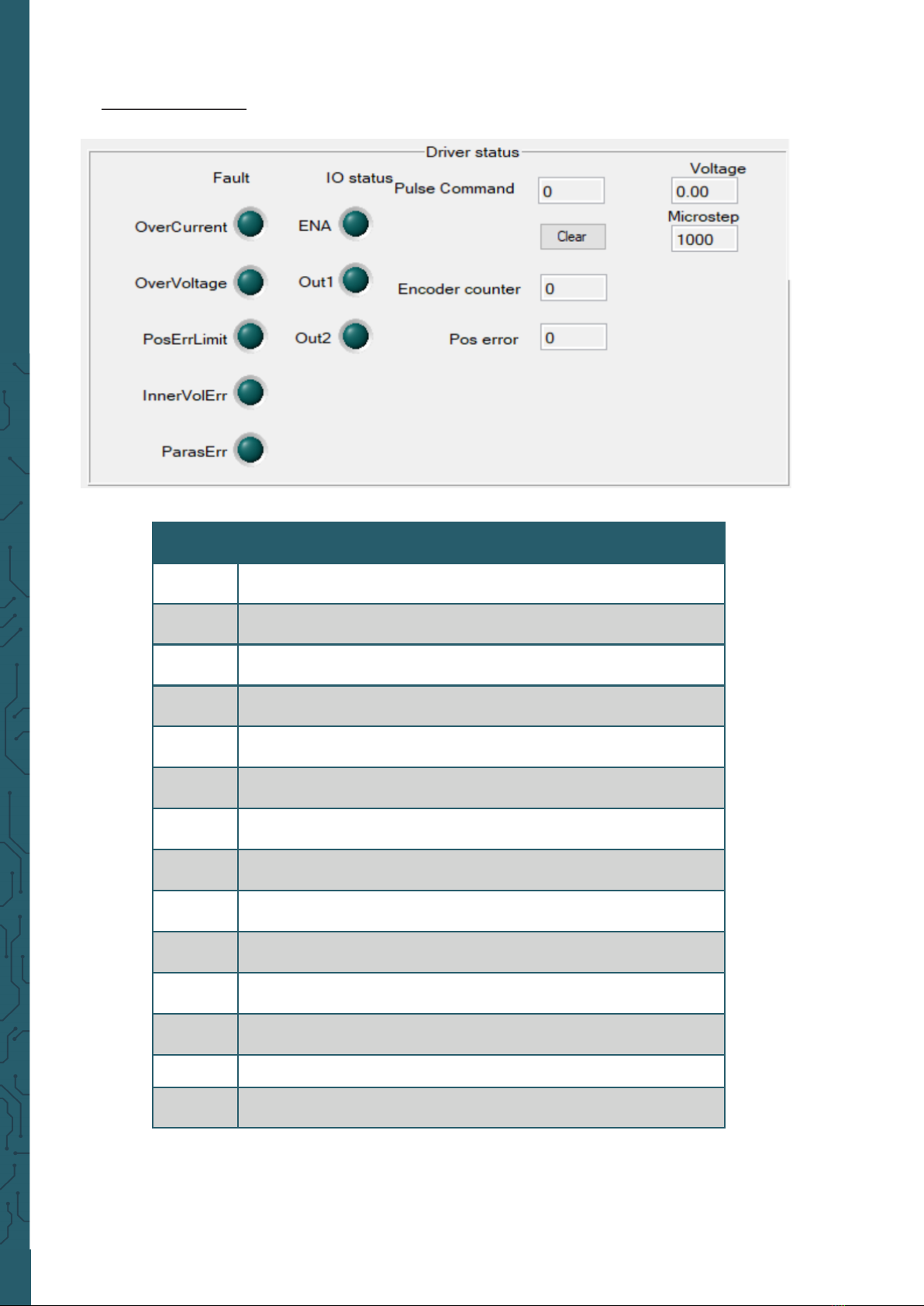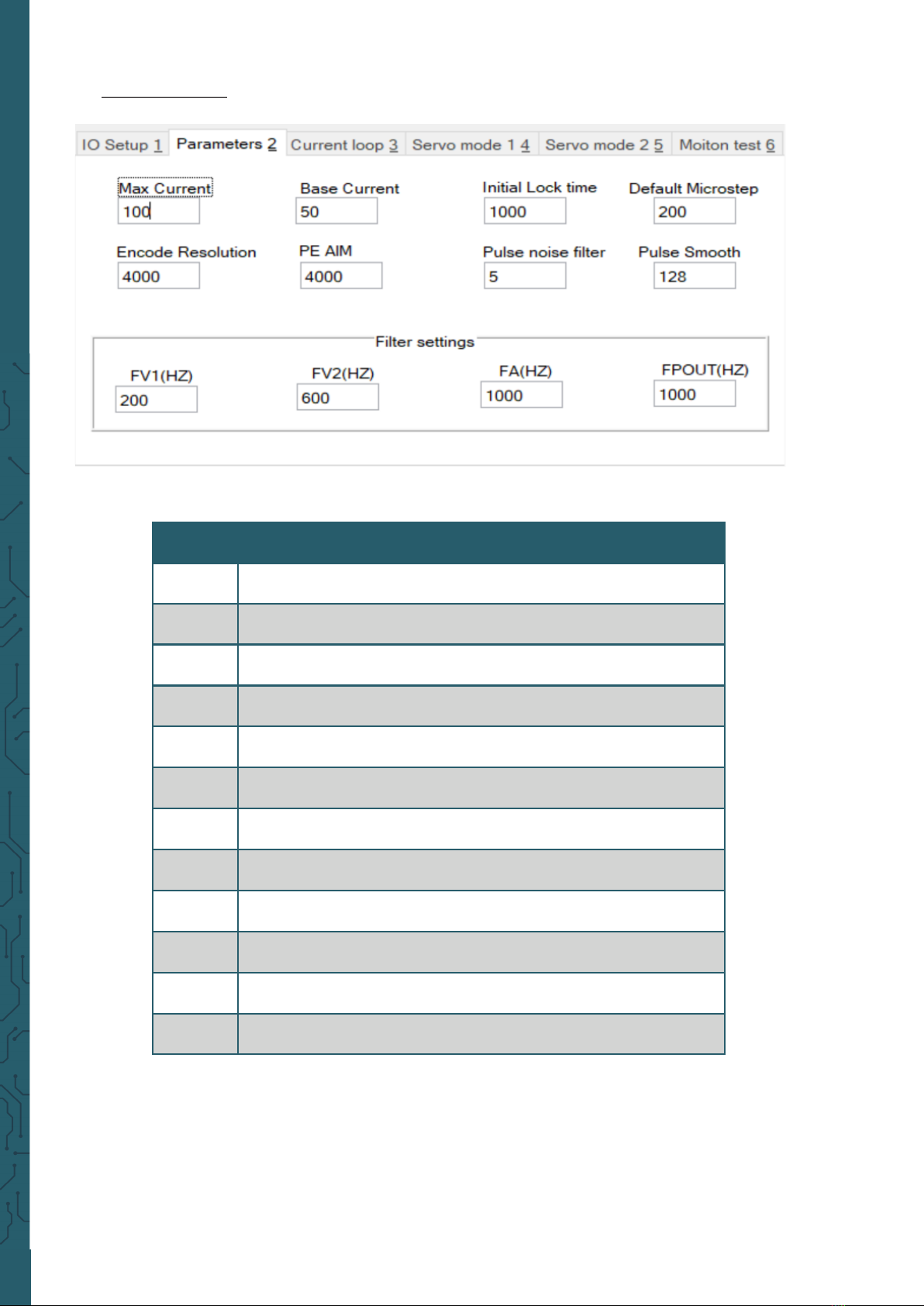www.joy-it.net
Pascalstr. 8 47506 Neukirchen-Vluyn
With the DIP switch 5 (SW5) you can set the direction of rotation of the motor.
If the switch is set to ON, it rotates clockwise, if the switch is set to OFF, it rotates
counterclockwise.
The setting is only accepted aer a restart of the unit.
DIP switch 6 (SW6) is used to select whether the internal smoothing function for
the input pulse signal should be activated. If the switch is set to ON, this means
that the smoothing function is enabled, if it is set to OFF, the Function disabled.
The setting is only accepted aer a restart of the unit.
DIP switch 7 (SW7) is used to select the input pulse mode. If the switch is set to
ON, the PUL/DIR mode is active, if it is OFF, the CW/CCW mode is active.
The setting is only accepted aer a restart of the unit.
With the DIP-switch 8 (SW8) you can activate or deactivate the step loss detec-
tion. If the switch is set to OFF, the step loss detection is activated, if the switch
is set to ON, it is deactivated.
The setting is only applied aer the unit has been restarted.
A green and a red LED are installed on the motor driver to indicate the current
status.
4. LED INDICATORS
Drive statusLED status
The green LED lights up Drive not active
The green LED flashes Drive operates normally
The red and green LEDs light
up Overcurrent
The red LED flashes twice and
the green once Overvoltage
The red LED flashes three
times and the green LED once
Incorrect internal driver
voltage
The red LED flashes four times
and the green LED once
Tracking error exceeds
the limit value
The red LED flashes five times
and the green LED once Encoder phase error