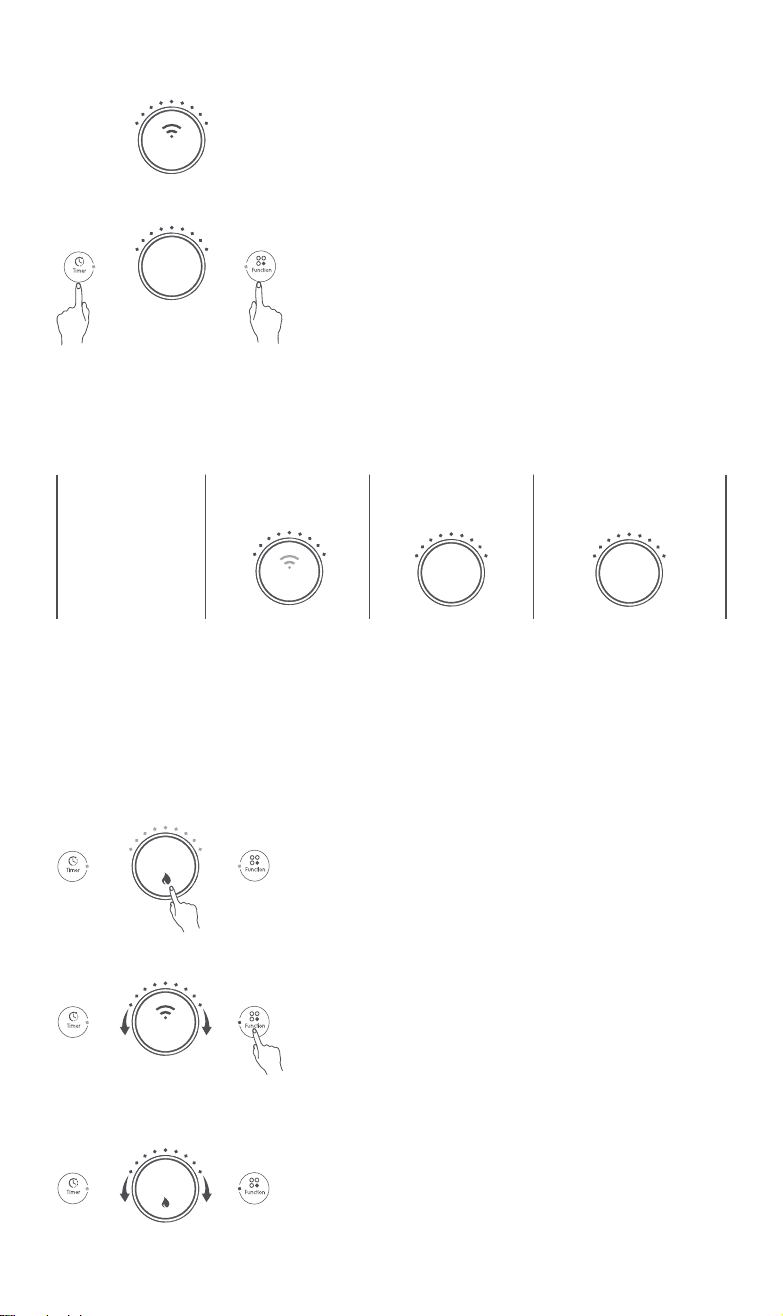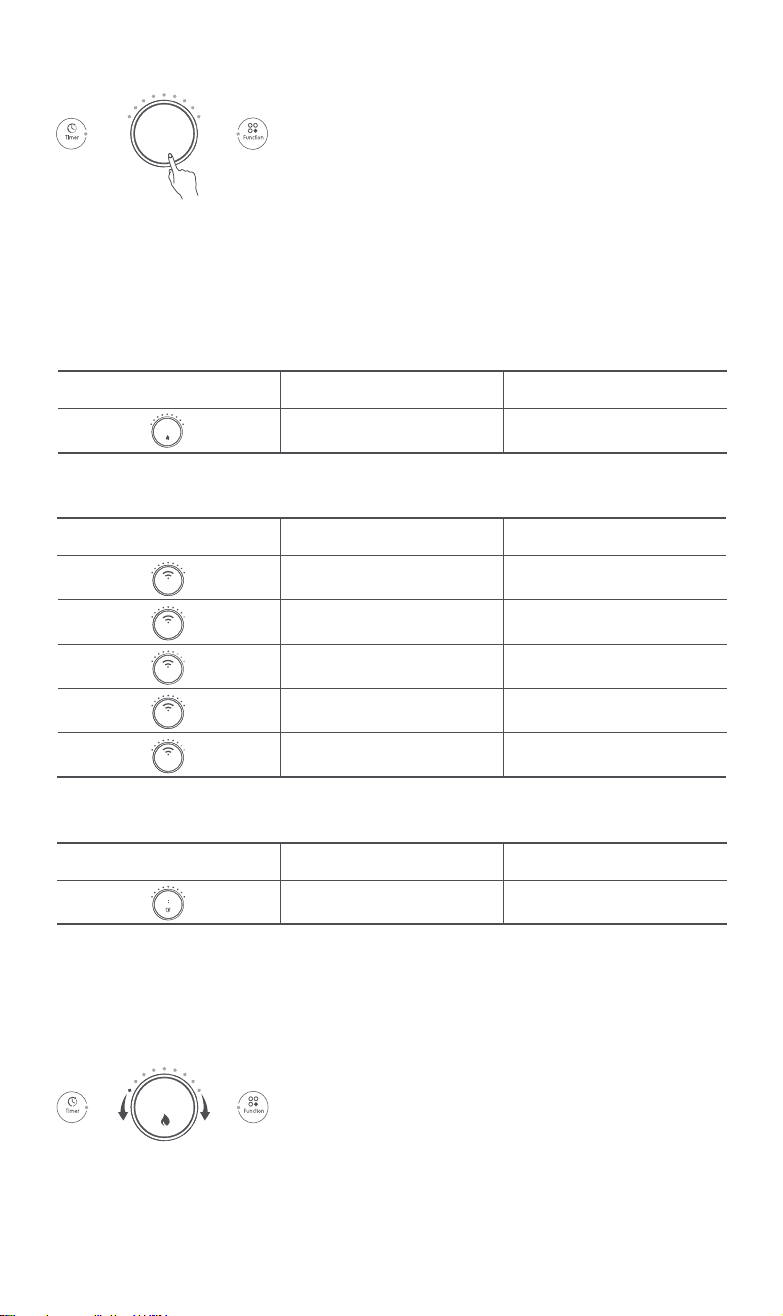02
Thank you for purchasing and using joyami Smart Cooktop.
joyami Smart Cooktop is for home use ONLY.
The illustrations of product, components and user interface herein are all schematic diagrams for reference only.
Due to possible upgrades of the product, there may be differences between the actual product and the schematic diagram included herein.
After Use
Before cleaning, make sure to disconnect the power plug from
the power socket and wait until the product becomes cool.
Do not immerse the induction cooker in water or spray water on it.
Do not rinse the air inlet or vent outlet of the induction cooker
directly with water. Prevent water and foreign matter from
entering the product and ensure its cleanliness.
Do not use steam cleaner or steel wool or other hard items to
clean or scrub the product.
Use soft rag immersed with a neutral detergent to wipe off oil
on the heating surface of the induction cooker. Do not use
bleach solution or corrosive liquid to clean it.
After cleaning, use soft dry rag to wipe the surface of the
induction cooker to dry it.
When not using the product for a long time, disconnect the
power plug from the power socket and protect it from moisture,
dust and insects.
Cleaning and
Maintenance
Use soft dry rag, or a soft brush or a micro vacuum cleaner to
wipe or blow the air inlet and vent outlet of the product, to
clean off dust.
Regularly check the air inlet and vent outlet of the product to
ensure that they are not blocked.
The heating surface of the product may remain hot after use.
Do not touch it to avoid scald.
If the product is abnormal or has a fault, stop operating it
immediately and disconnect the power plug. Send it to
professional personnel for repair after it cools down.
Do not allow the induction cooker to bear strong impact or
heavy weight or sharp tools to avoid injury or failure.
Warning: If there are cracks on the heating surface of the
induction cooker, turn it off to avoid possible electric shock.
Do not modify, dismantle, or repair the product by yourself, to
avoid fire, electric shock or scald.
If the induction cooker is abnormal or has a fault, stop operating
it immediately to avoid fire, electric shock or scald.
Other Precautions
Abnormal over-temperature of the power cord or power plug
during the use of the induction cooker.
Smoke and a burning smell come out of the induction cooker.
Part of the rice cooker cracks, looses or there is an abnormal noise.
Other faults or abnormalities.
Abnormality or Fault
Do not place metal objects, such as knives, forks, spoons, and
lids, on the heating surface of the product in use, to avoid scald.
Do not place paper, aluminum foil, cloth or other articles on the
heating surface of the product to avoid accidents.