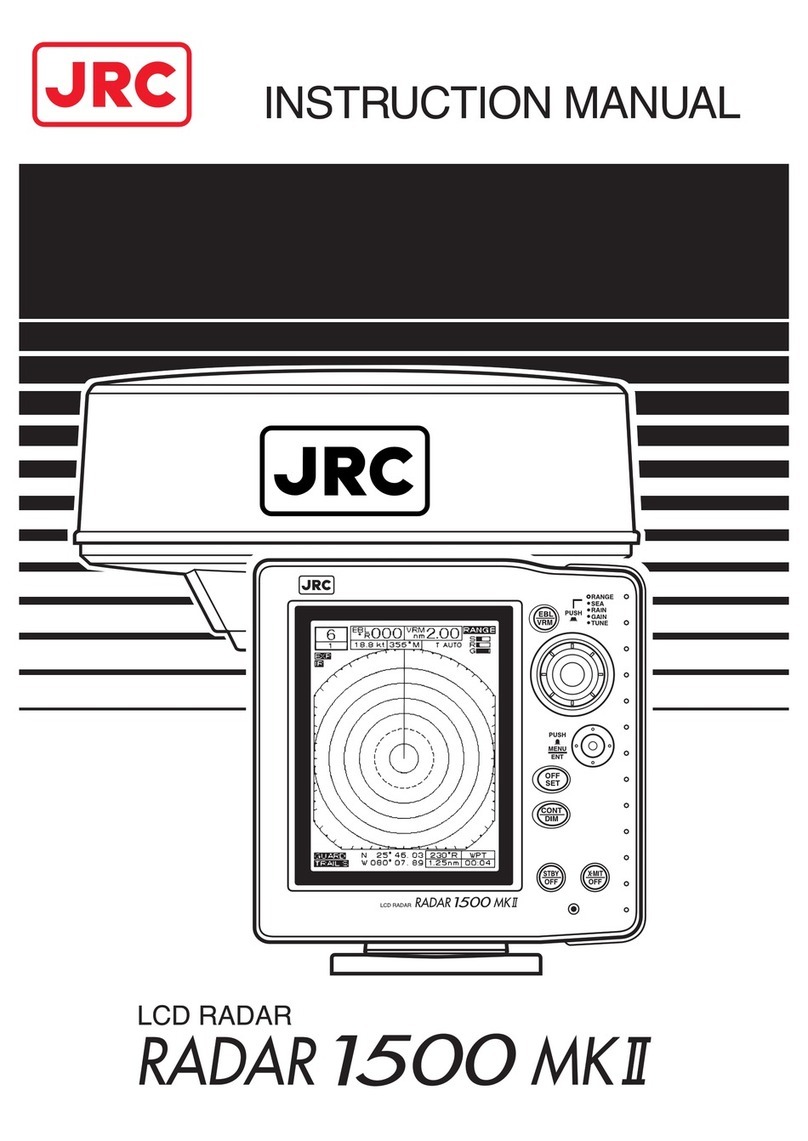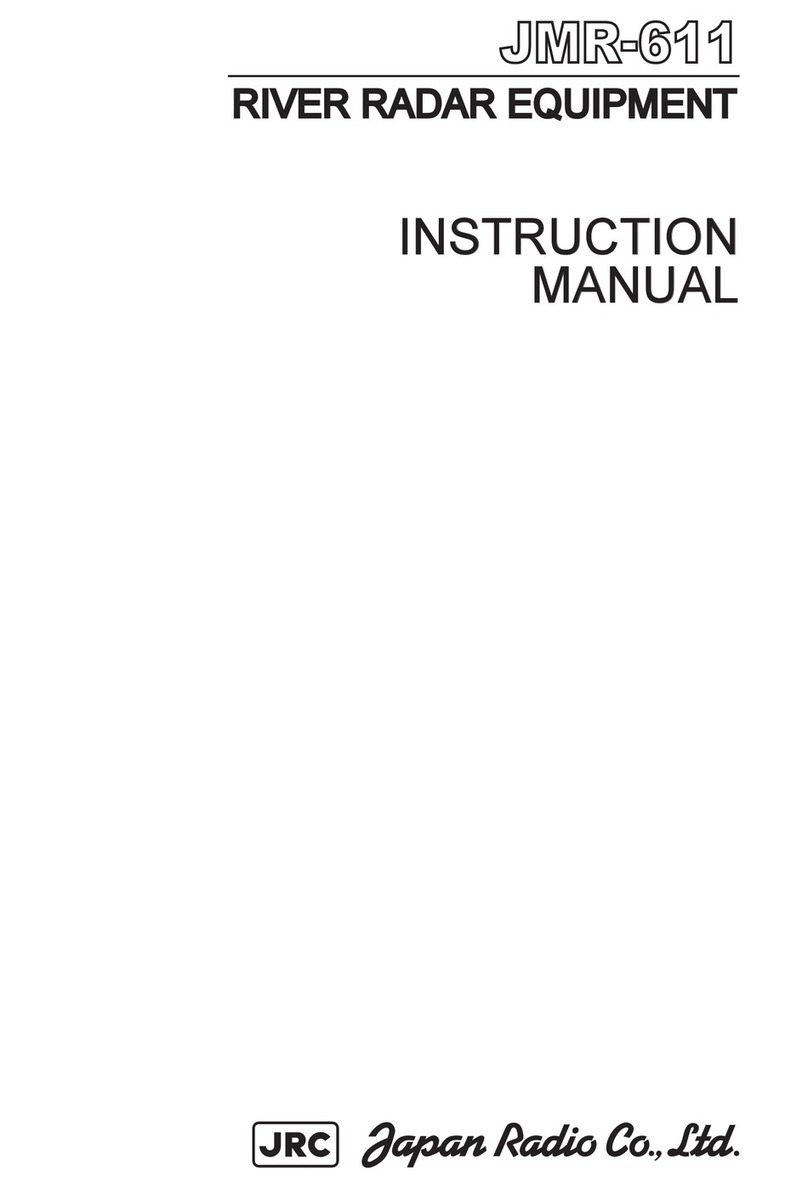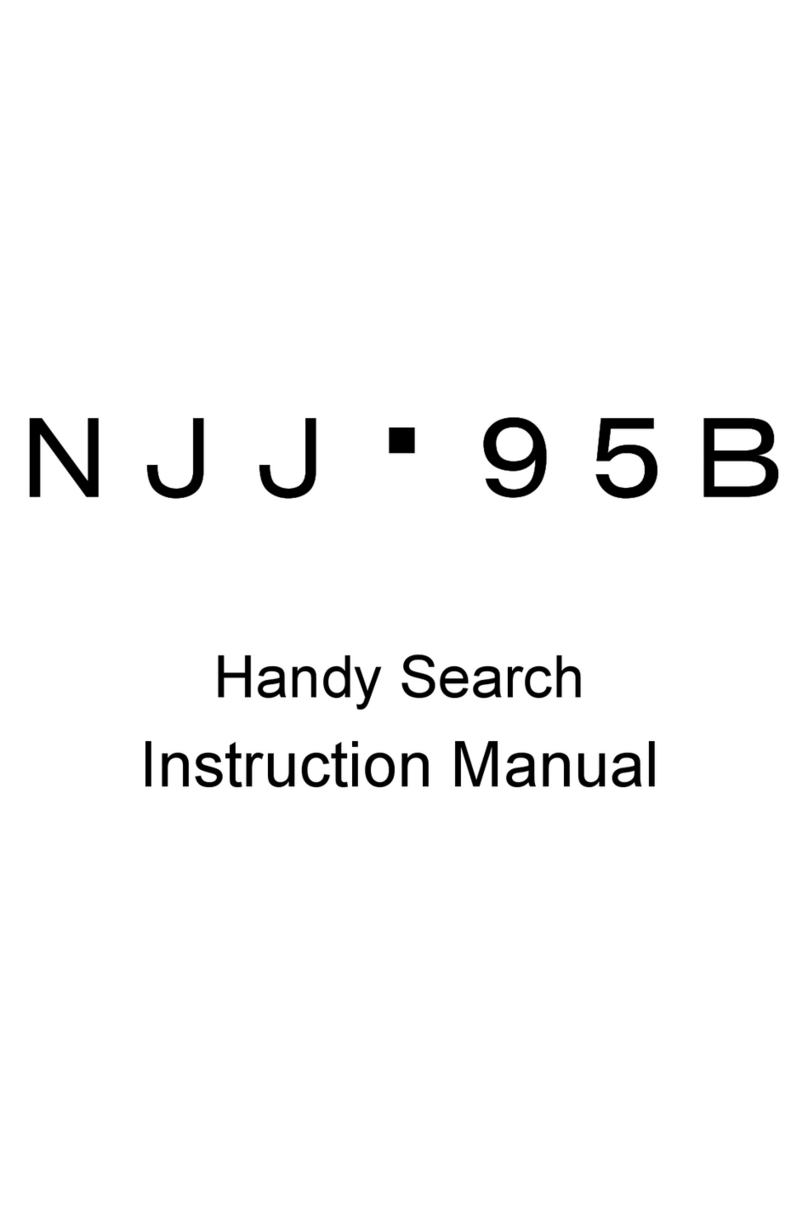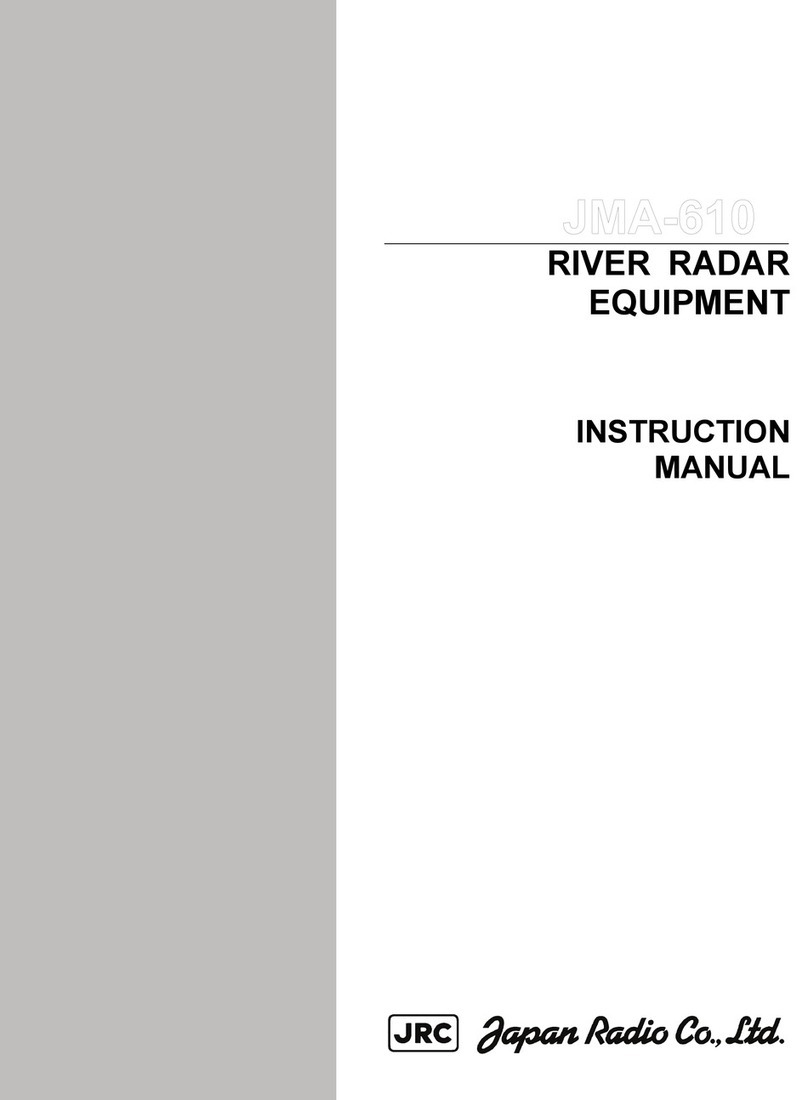CONTENTS
ii
4.3.3 TARGET ENHANCE LEVEL.......................................................................................... 4-12
4.3.4 GAIN................................................................................................................................ 4-12
4.3.5 SEA CLUTTER SUPPRESSION ................................................................................... 4-13
4.3.6 RAIN/SNOW CLUTTER SUPPRESSION ..................................................................... 4-14
4.4 RADAR TRAILS ..................................................................................................................... 4-16
4.5 ADJUSTING TT FUNCTION ................................................................................................. 4-17
4.5.1 VECTOR CONSTANT.................................................................................................... 4-17
4.5.2 GATE DISPLAY .............................................................................................................. 4-18
4.5.3 GATE SIZE...................................................................................................................... 4-19
4.6 SCANNER .............................................................................................................................. 4-20
4.6.1 SLOPE CORRECTION .................................................................................................. 4-20
4.6.2 PRF FINE TUNING......................................................................................................... 4-21
4.6.3 STAGGER TRIGGER..................................................................................................... 4-22
4.6.4 SCANNER ROTATION SPEED..................................................................................... 4-22
4.6.5 PRF.................................................................................................................................. 4-23
4.6.6 SAFETY SWITCH........................................................................................................... 4-24
4.6.7 TUNE INDICATOR ......................................................................................................... 4-24
4.6.8 TUNE PEAK ADJUSTMENT.......................................................................................... 4-25
4.7 I/F DEVICE ............................................................................................................................. 4-26
4.7.1 SET GYRO...................................................................................................................... 4-29
4.7.2 HEADING EQUIPMENT................................................................................................. 4-30
4.7.3 NSK UNIT SETTING ...................................................................................................... 4-31
4.7.4 MANUAL HEADING ....................................................................................................... 4-33
4.7.5 SPEED EQUIPMENT ..................................................................................................... 4-33
4.7.6 MANUAL SPEED............................................................................................................ 4-34
4.7.7 MAG COMPASS SETTING ........................................................................................... 4-34
4.8 COM PORT SETTING ........................................................................................................... 4-36
4.8.1 BAUD RATE SETTING .................................................................................................. 4-36
4.8.2 RX SENTENCE .............................................................................................................. 4-37
4.8.3 RX PORT ........................................................................................................................ 4-38
4.8.4 TX PORT.........................................................................................................................4-39
4.8.5 TX DATA FORMAT ........................................................................................................ 4-40
4.8.6 TARGET INFORMATION TX......................................................................................... 4-42
4.9 GPS ........................................................................................................................................ 4-45
4.9.1 GPS SETTING................................................................................................................ 4-45
4.9.2 BEACON (DGPS RECEIVER) SETTING...................................................................... 4-52
4.9.3 SBAS RECEIVER SETTING.......................................................................................... 4-54
4.9.4 DISPLAY GPS RECEIVE STATUS ............................................................................... 4-56
4.9.5 LORAN SETTING........................................................................................................... 4-57
4.10 CONTROL .............................................................................................................................. 4-62