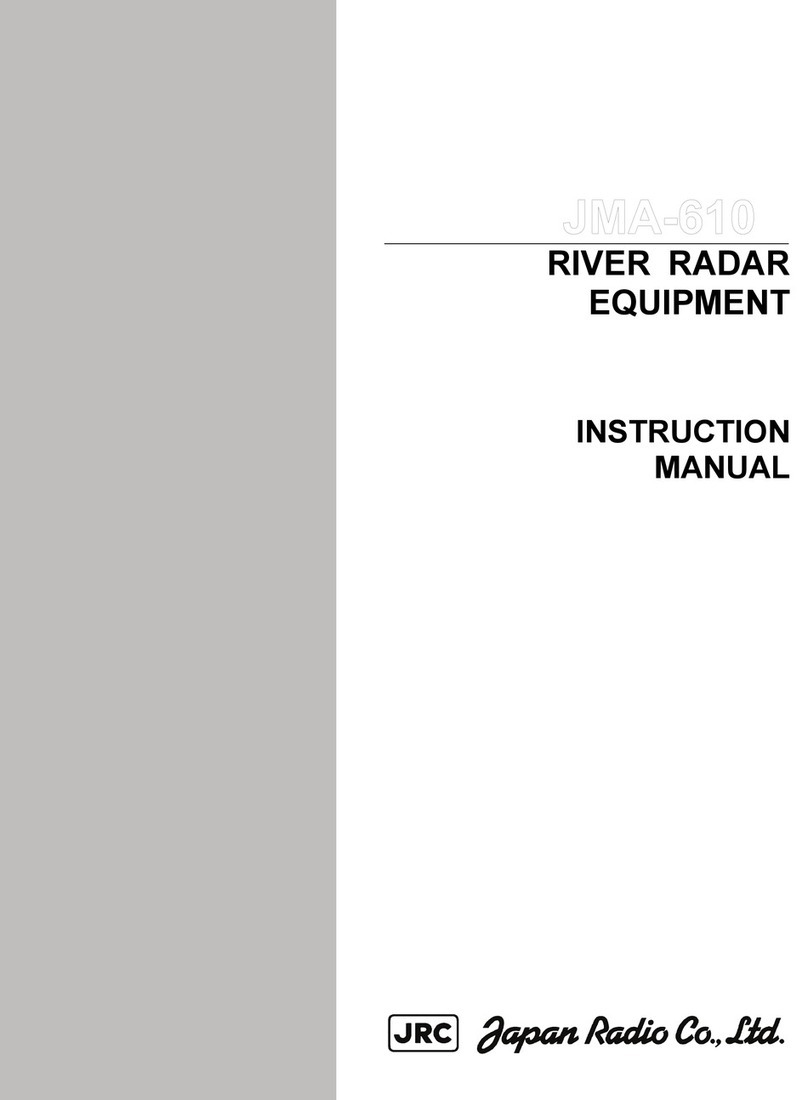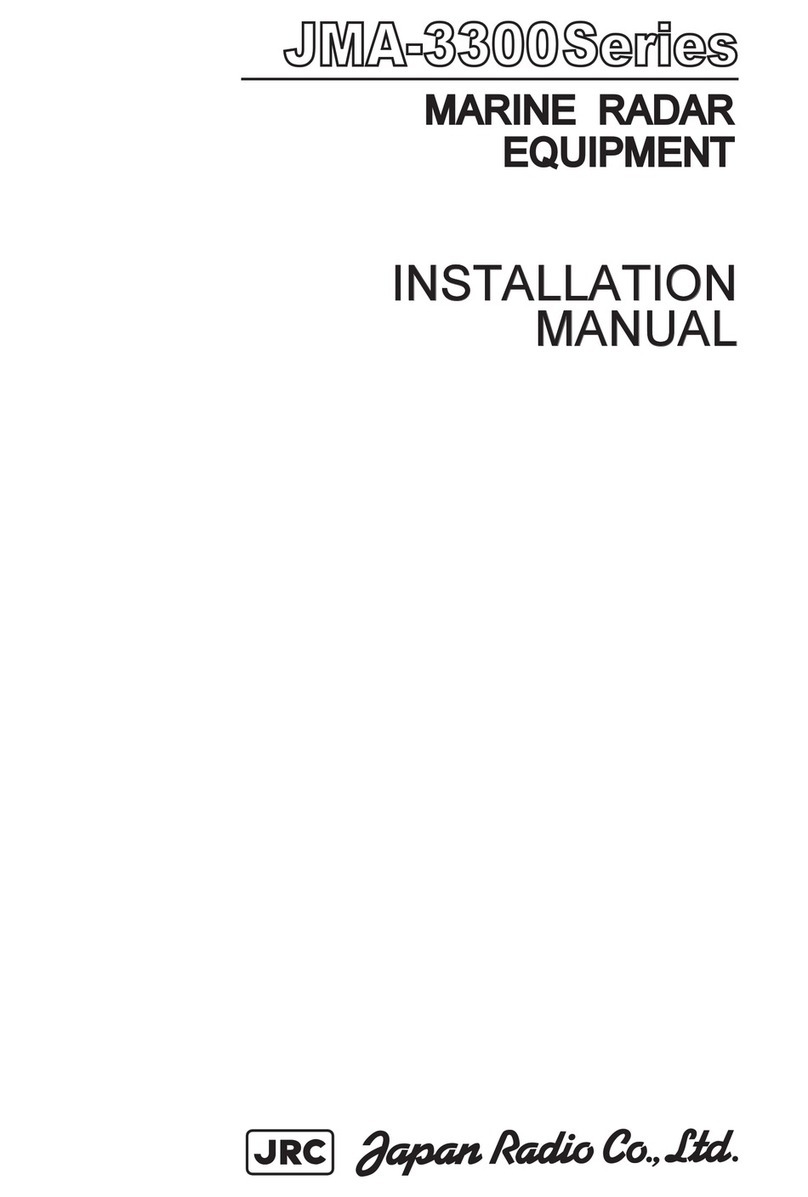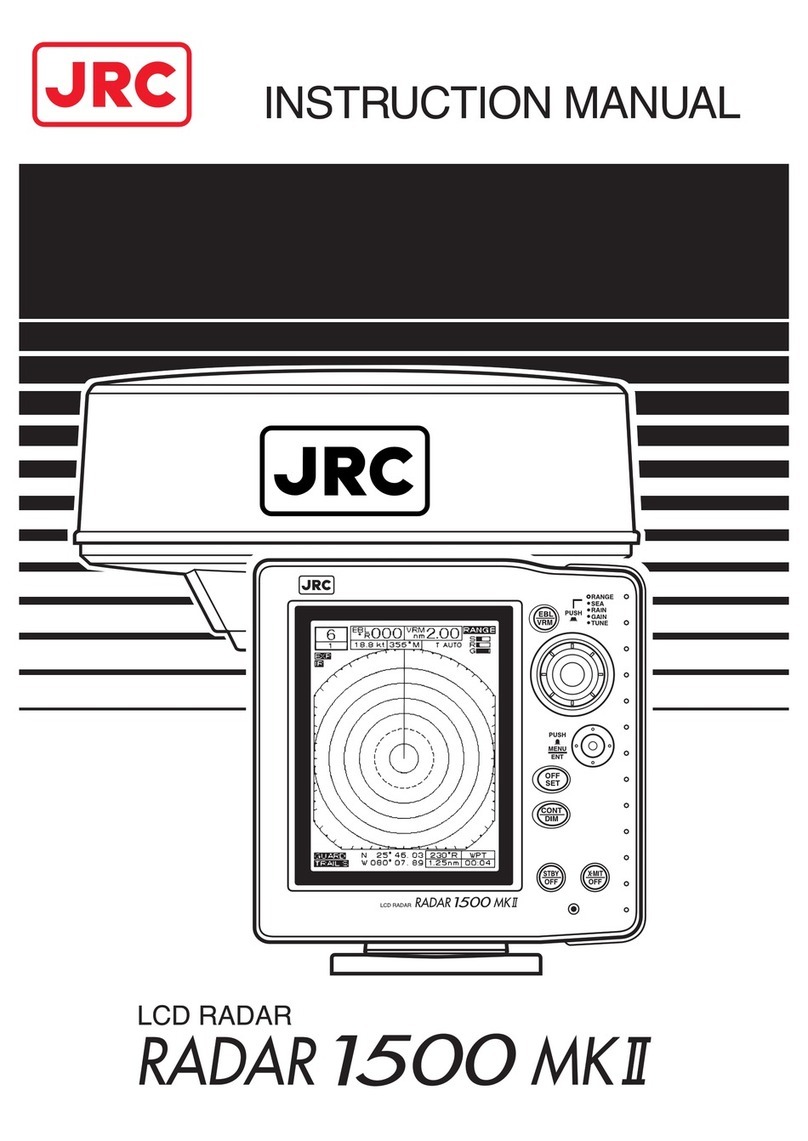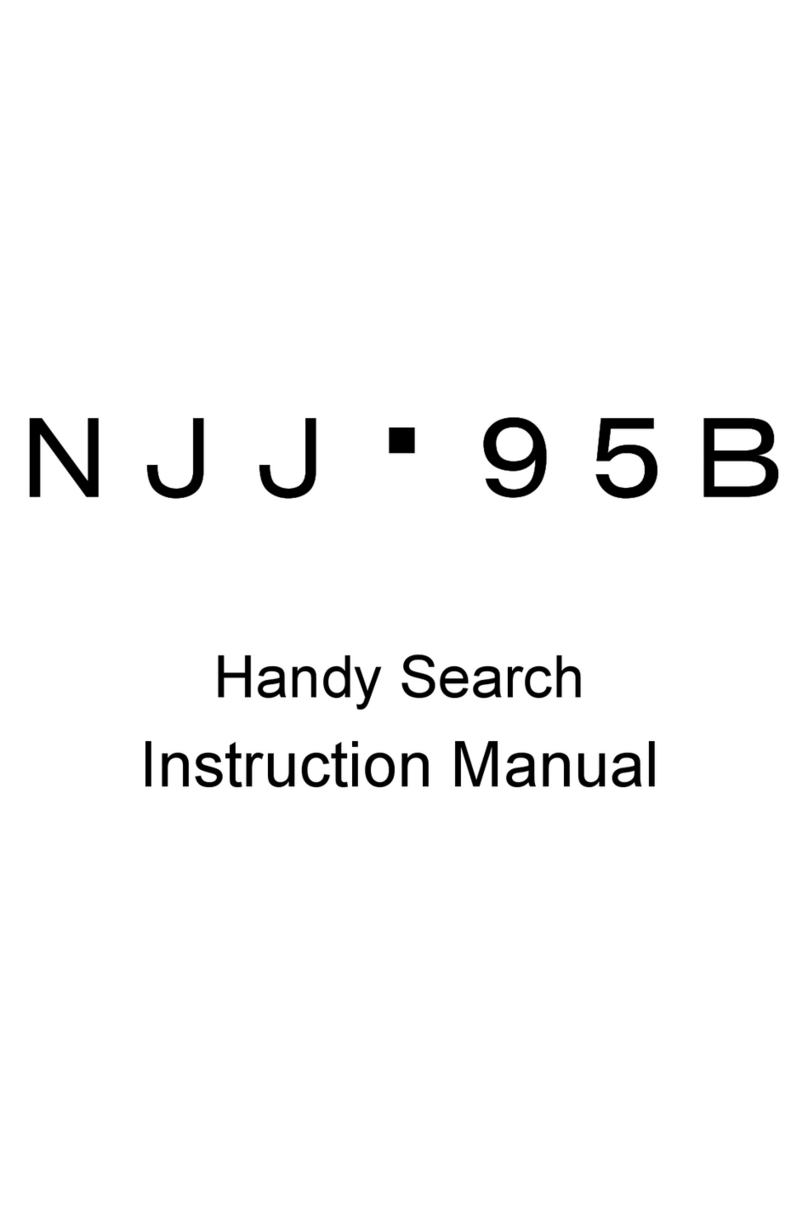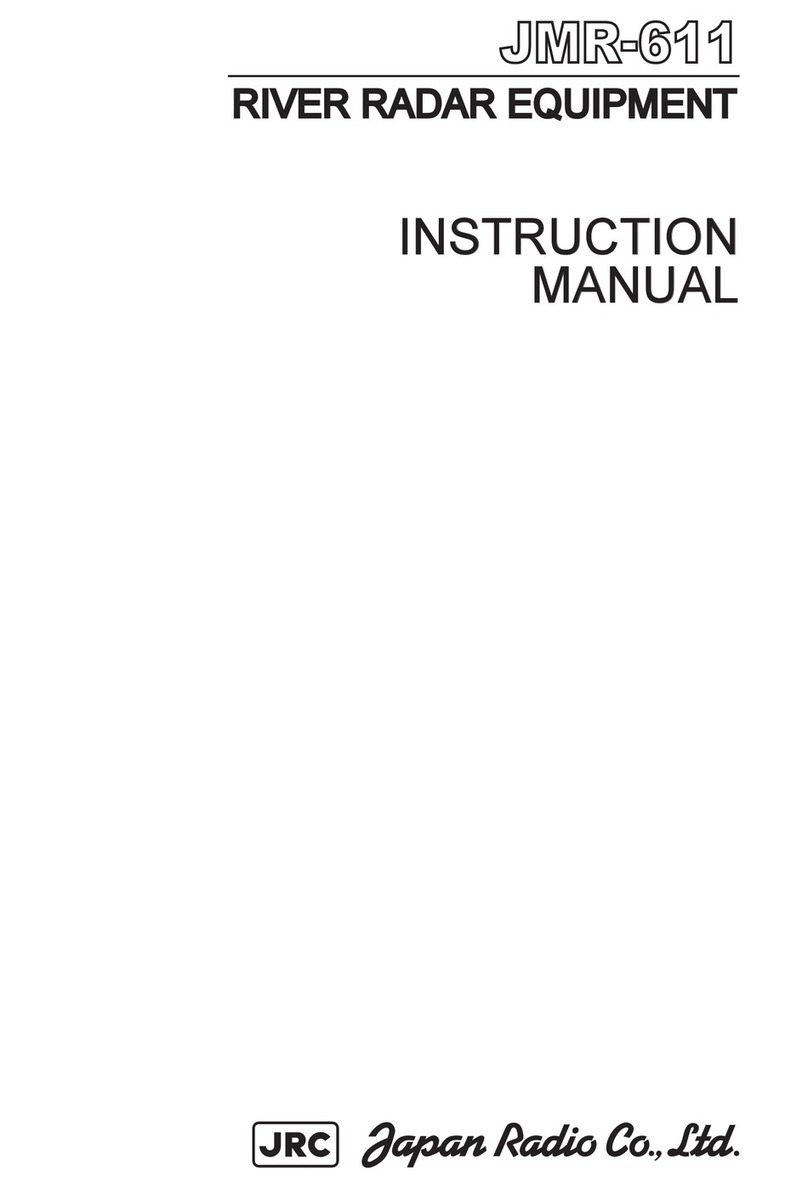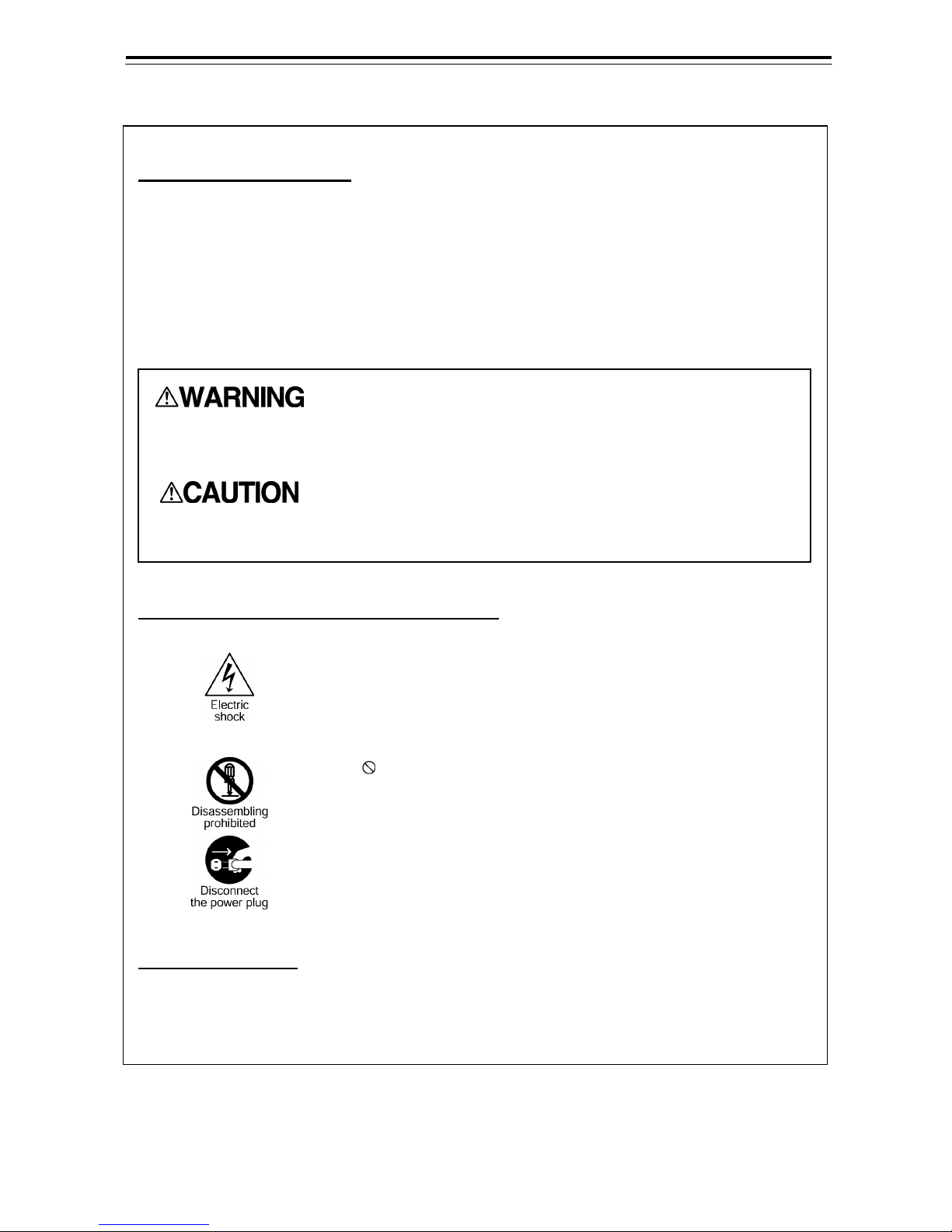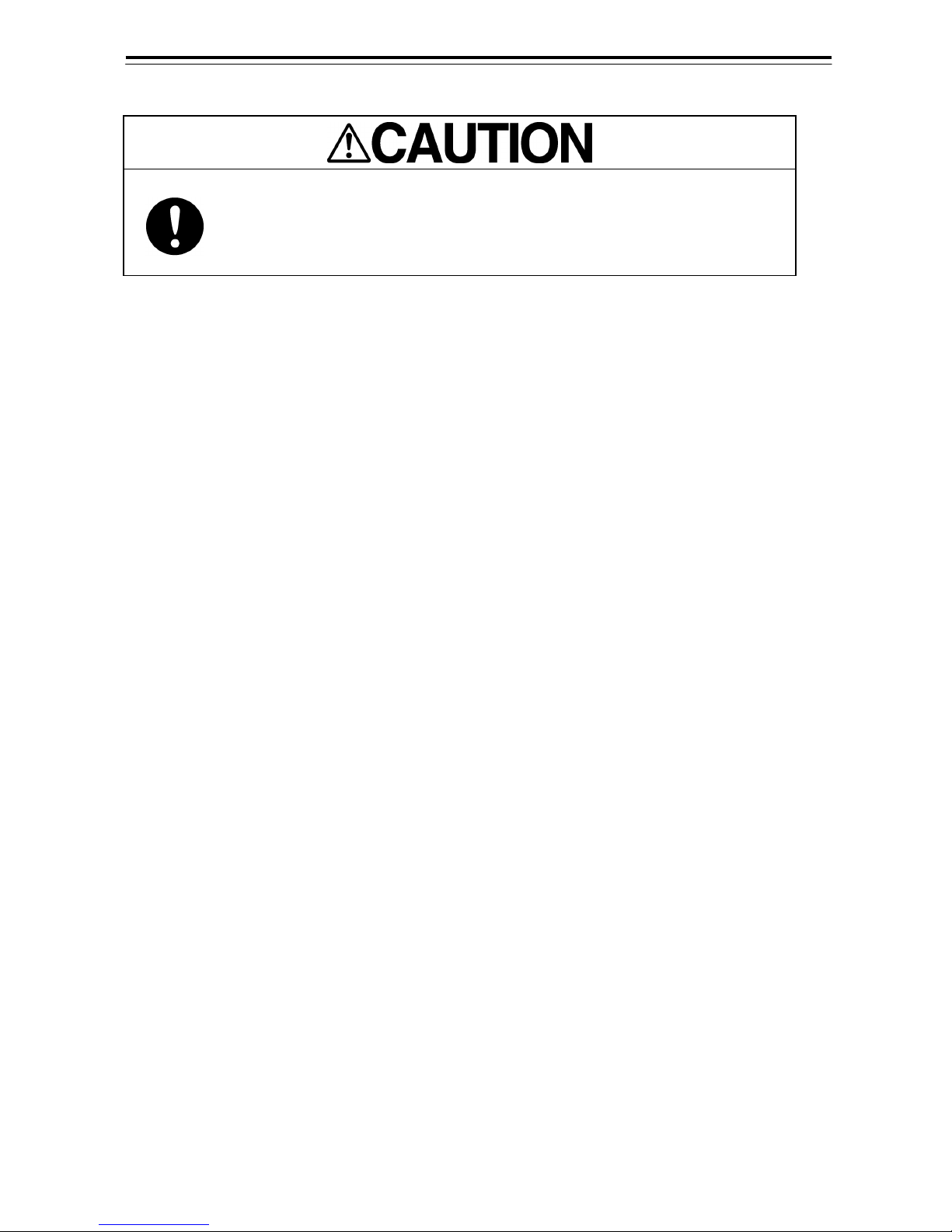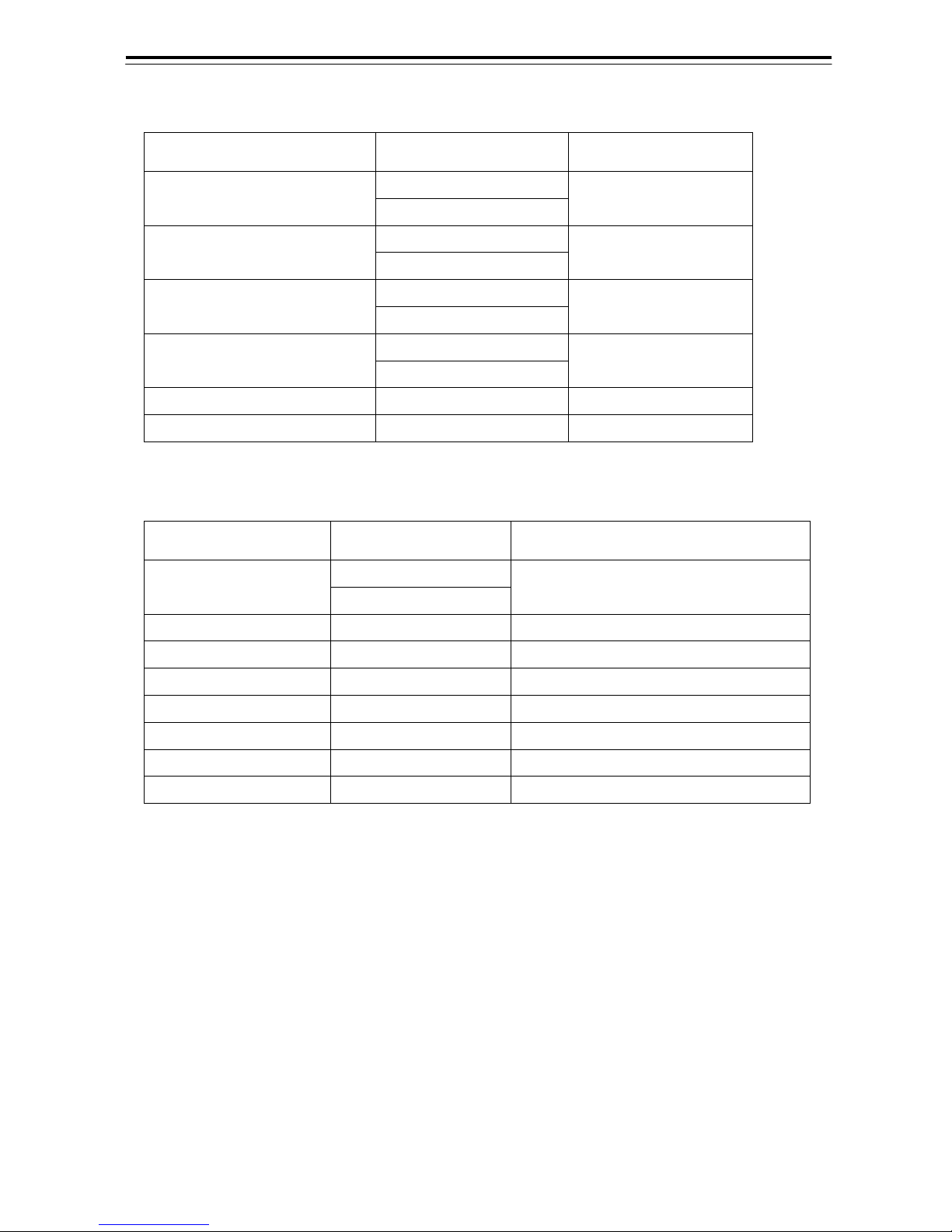CONTENTS
1. CONFIGURATION ...................................................................................................1-1
1.1 Components........................................................................................................................... 1-1
1.1.1 JMA-900B Series ............................................................................................................ 1-1
1.2 List of Circuits........................................................................................................................ 1-3
1.2.1 JMA-900B Series Scanner Unit, Tranceiver Unit.......................................................... 1-3
1.3 System Diagram..................................................................................................................... 1-8
1.4 System Configuration ......................................................................................................... 1-14
2. INSTALLATION OF SCANNER UNIT....................................................................2-18
2.1 Equipment Cable .................................................................................................................2-18
2.1.1 H-2695110056* .............................................................................................................. 2-18
2.1.2 H-2695111153* .............................................................................................................. 2-19
2.1.3 Cable end processing method .................................................................................... 2-20
2.1.4 Connection to Terminals ............................................................................................. 2-21
2.2 Installation of Scanner Unit ................................................................................................ 2-22
2.2.1 NKE-1125 Type Scanner .............................................................................................. 2-22
2.2.2 NKE-1129 Type Scanner .............................................................................................. 2-24
2.2.3 NKE-1130 Type Scanner .............................................................................................. 2-26
2.2.4 NKE-1139 Type Scanner .............................................................................................. 2-28
2.3 Installation of Tranceiver Unit............................................................................................. 2-30
2.3.1 NTG-3225 Type Tranceiver .......................................................................................... 2-30
2.3.2 NTG-3230 Type Tranceiver .......................................................................................... 2-32
2.4 Precautions .......................................................................................................................... 2-34
2.4.1 Insatallation of Scanner Unit ....................................................................................... 2-34
2.4.2 Routing Coaxial Cable and Flexible Waveguide ........................................................ 2-39
2.4.3 Scanner Installation Position ...................................................................................... 2-41
2.4.4 Confirmation during Test Run..................................................................................... 2-46
3. INSTALLATION OF DISPLAY UNIT ........................................................................3-1
3.1 Installation of Display Unit....................................................................................................3-1
3.2 Installing Power Cable........................................................................................................... 3-6
3.2.1 Input Voltage Specification............................................................................................ 3-6
3.2.2 Connecting Power Cable ............................................................................................... 3-6
3.3 Connections with Scanner and Transceiver........................................................................ 3-8
3.4 Connection with GPS ............................................................................................................ 3-9
3.5 Connection with Vessel Speed Unit (2-AXIS LOG)............................................................ 3-10
3.6 Connections with GYRO and Electormagnetic LOG......................................................... 3-11
3.7 Connection with GYRO (IEC61162-1/2) .............................................................................. 3-13
3.8 Connection with AIS ............................................................................................................ 3-15
3.9 Connection with ECDIS....................................................................................................... 3-16
3.10 Connect with Alarm Monitoring System ............................................................................ 3-17
3.11 Installation of Cable Ground............................................................................................... 3-18
4. INITIAL SETTING ....................................................................................................4-1
4.1 Confirming Power Supply ..................................................................................................... 4-1
4.2 Connecting to CQD-2121 Standard Terminal Board............................................................ 4-2
4.3 Setting Equipment Configuration......................................................................................... 4-4
4.3.1 Setting Ethernet Rotary Switch..................................................................................... 4-4
4.4 Connecting to CQD-2128 Radar Terminal Board................................................................. 4-6
4.5 Setting of GYRO I/F ............................................................................................................... 4-8
4.5.1 Setting of STEP・SYNC................................................................................................... 4-8
5. SETTING..................................................................................................................5-1
5.1 Port Setting ............................................................................................................................ 5-1
5.1.1 Display the Device Menu ............................................................................................... 5-1
5.1.2 Display the Configulation Set Menu ............................................................................. 5-2
5.1.3 The Configuration Setting ............................................................................................. 5-3