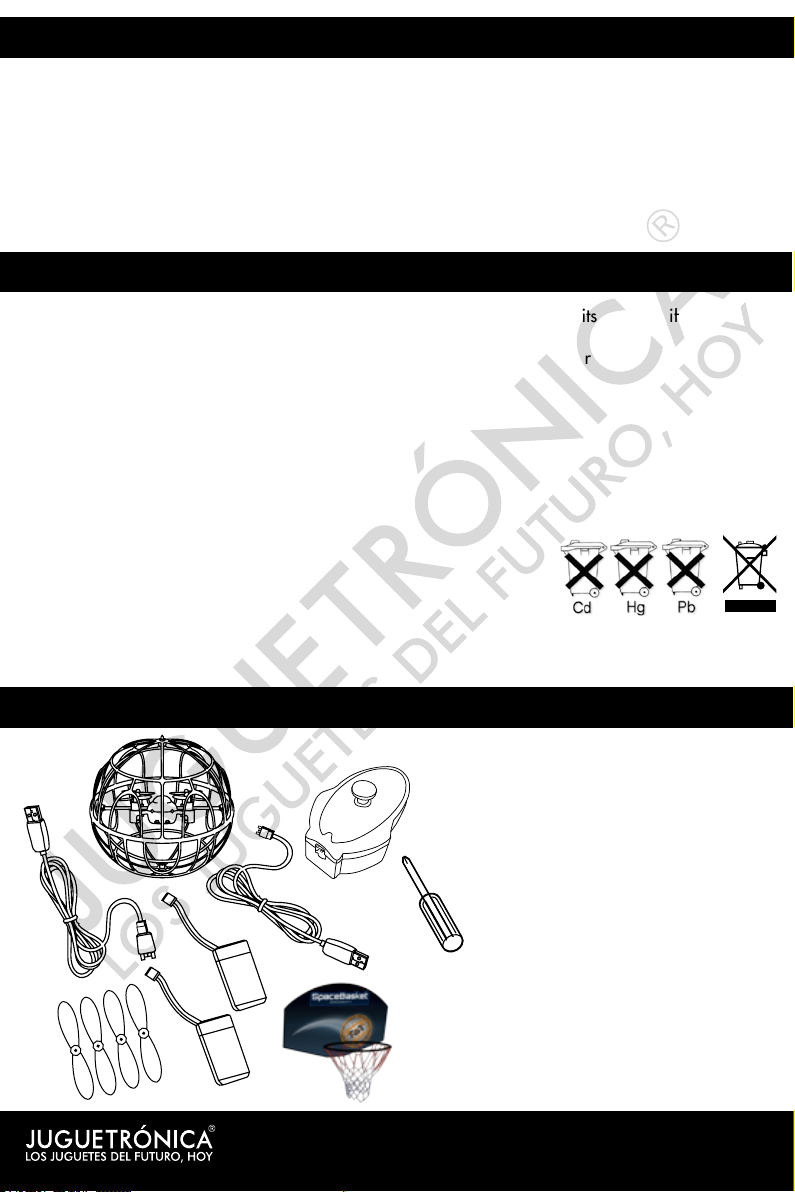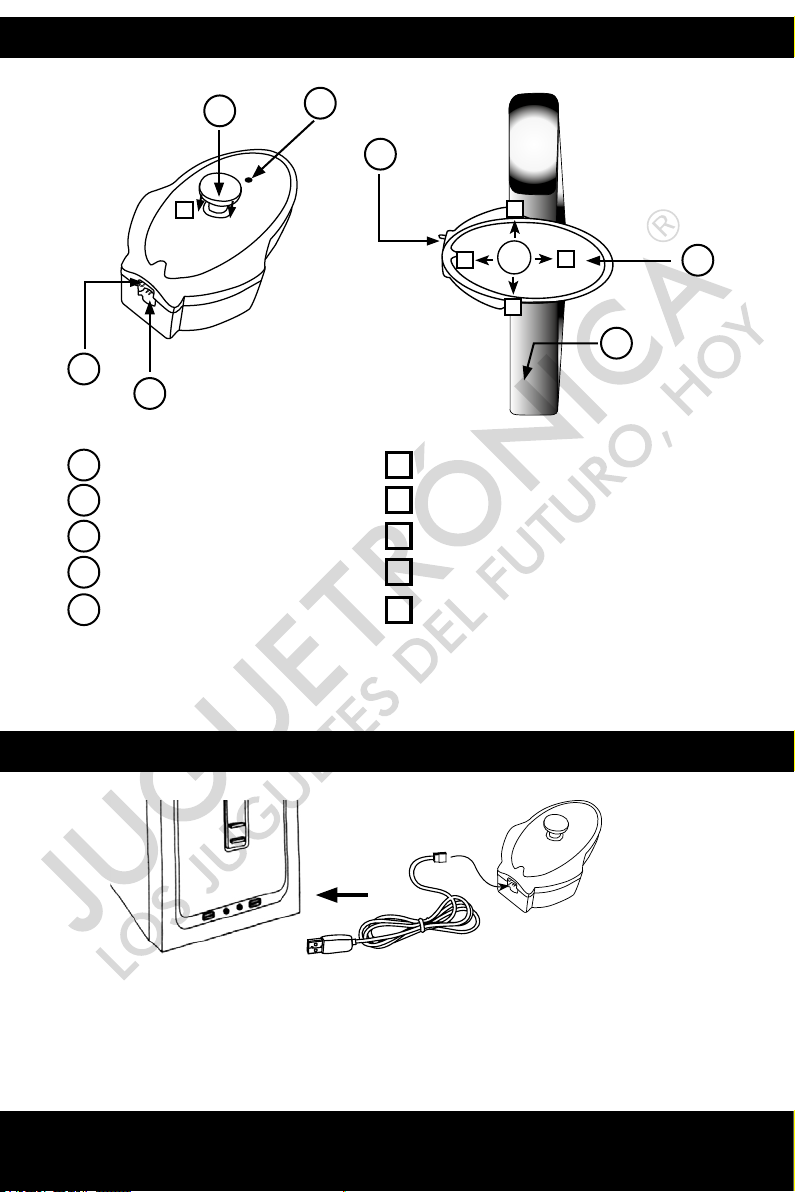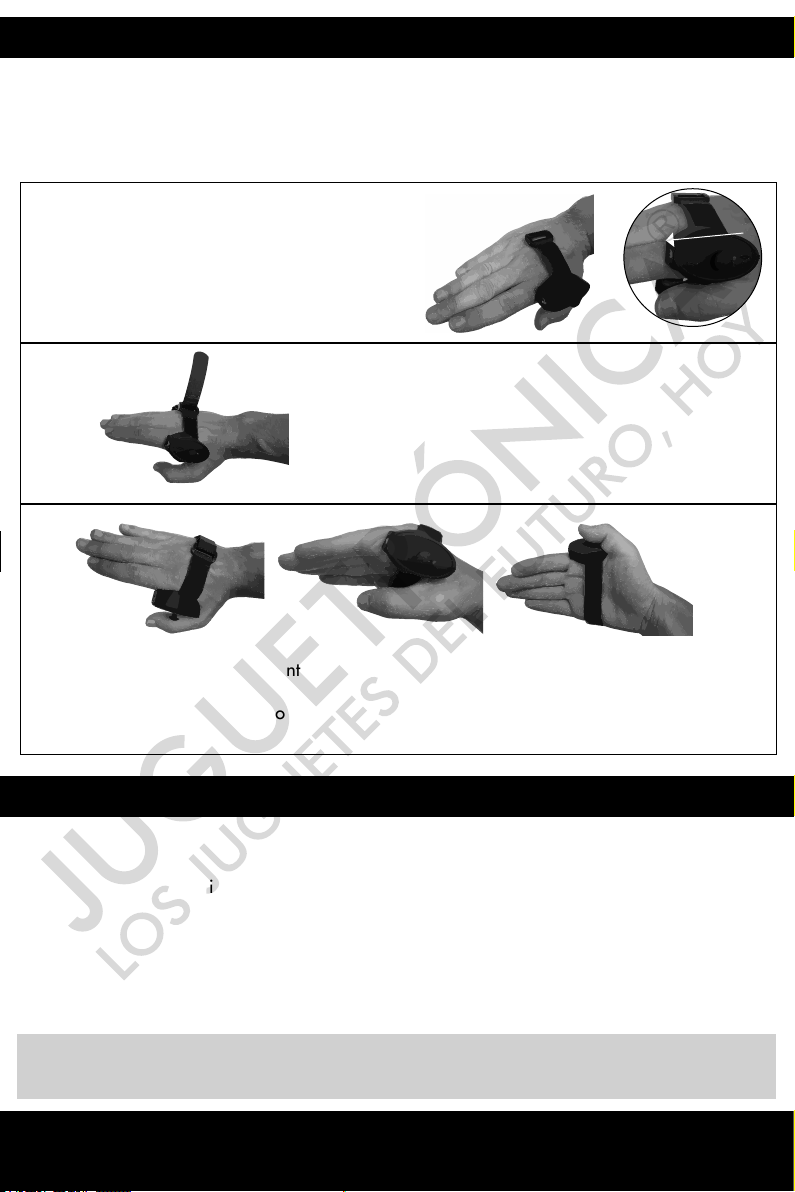IMPORTANT NOTICE
WARNINGS
Read the user manual carefully before using your Space Basket Zero Gravity.
Don't fly your Spaceball around other people.
Always keep the rotors away from your body when the propellers are in operation.
Never attempt to repair the electronic circuitry, you may cause irreparable damage as it contains very
delicate parts.
JUGUETRÓNICA is not liable for any damages that may be caused to the owner arising from misuse
or mishandling.
Once the product is purchased, JUGUETRÓNICA is not responsible for its safety or the safety of its
environment while being flown by its owner.
If the Spaceball suffers any shock that causes any change in flight performance, please stop using it
immediately.
If you detect any malfunction, get in touch with the establishment where the product was purchased.
Not recommended for children under 8 years old. Children should use it under the supervision of an
adult at all times.
Keep in mind that the Spaceball must fly at least 2-3 meters away from the user, or from any other
person, to prevent it from colliding into someone's head, face, or body.
Do not touch the engine while the drone is flying or immediately after, as it can cause burns.
If you replace the damaged propellers of your Spaceball, make sure you position the new ones
correctly.
You must always have visual contact with your drone, not exceeding 120m in altitude under any
circumstance.
Although it is not necessary to be an official pilot, you must always fly safely.
Damages caused by the Spaceball are the responsibility of the person
steering it.
To stay up to date on the latest changes in aviation legislation visit:
www.seguridadaerea.gob.es
1. Warning. Not suitable for children under 36 months of age.
2. Warning. Not suitable for children under 3 years of age.
3. Choking hazard. Small parts.
4. Warning. For domestic use only.
5. Warning. For use under direct adult supervision.
6. Strangulation hazard. The net and/or hoop may result in strangulation if around the neck.
7. Not recommended for children under 8 years of age.
8. Do not use this toy without its housing.
9. If the child gets too close to the propellers, their hair may get stuck.
10. Packaging materials are not toys.
11. Before giving this toy to children, remove all parts, labels, and staples from the packaging.
https://youtu.be/lR5TewcTo5c
You can also watch the following video from the State Aviation Safety
Agency (AESA) which explains very well what you can and cannot do with a
recreational drone: