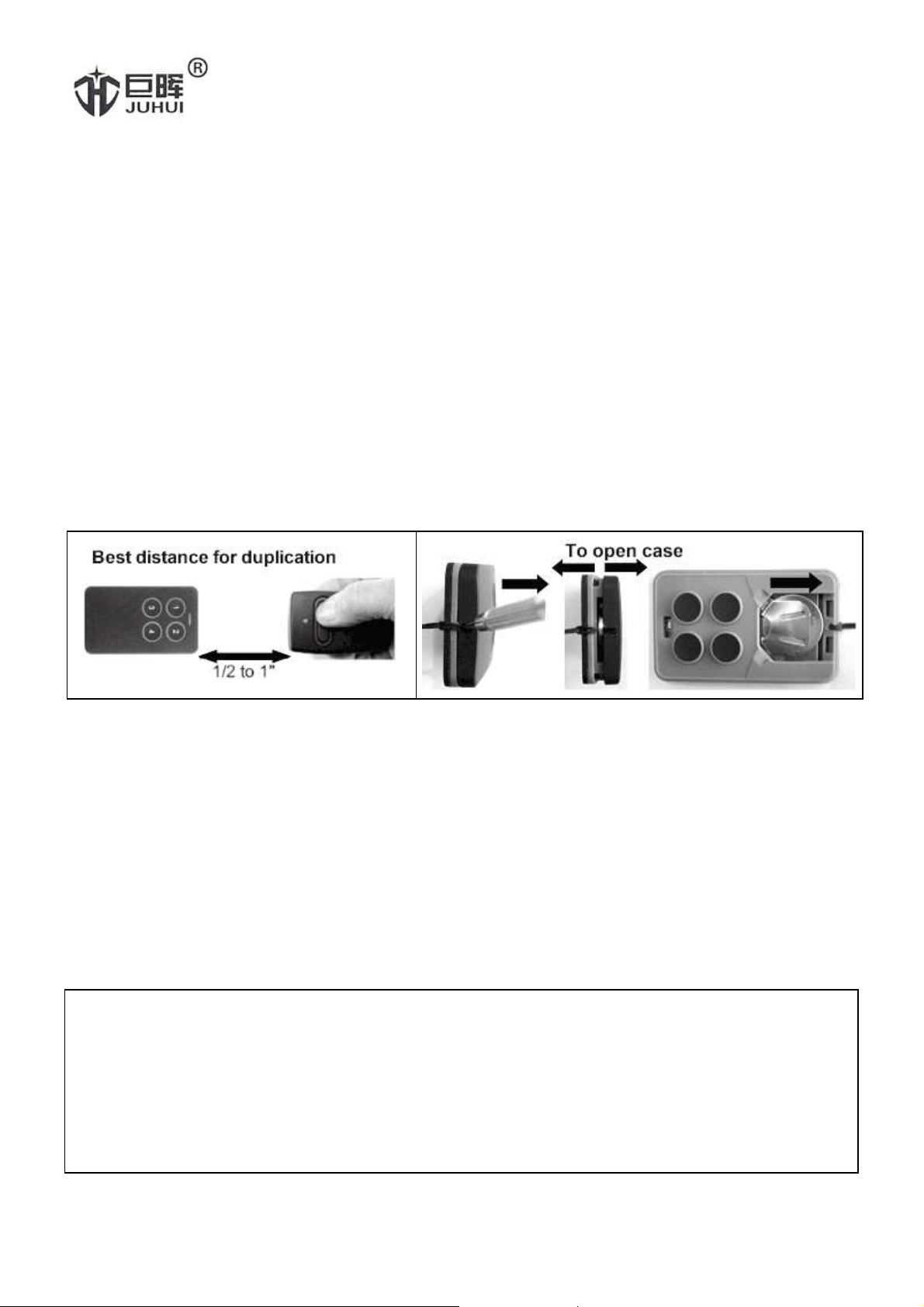Sky Control Remoto Universal de 4 Botones JH-TX278
Remoto de duplicador multifrecuencia de tipo auto-scan
El SKY modelo JH-TX278 Es un control remoto de duplicación de 4 botones que puede copiar la señal de hasta 4 códigos
fijos y / o controles remotos de código móvil. Cada botón del control remoto es programable de forma independiente para que
pueda aprender de diferentes marcas y tipos de controles remotos. Esta característica hace que el modelo JH-TX278 sea
extremadamente flexible ya que puede duplicar la señal de todos los controles remotos en el mercado actual que operan entre
280MHz a 870MHz de frecuencia. Con el fin de conservar la batería y como asimismo ayudar a prevenir el abridor de abrir y
cerrar por sí mismo en caso de que el botón se mantiene accidentalmente en un bolso o bolsillo, El control remoto tiene una
función de tiempo de espera de 6 segundos que apagará el control remoto. Una vez que se suelta el botón remoto, el control
remoto volverá a funcionar normalmente.
Programación:
1. Mantenga el control remoto original que desea copiar cerca del duplicador remoto de 2 a 3 cm (1/2" a 1").
2. Presione y mantenga presionado el botón 1 (el LED se encenderá) luego presione y suelte el botón 2 cuatro veces (el LED
se apagará y luego parpadeará cada 2 segundos indicando que está en el modo "aprender").
3. Mientras el LED parpadea lentamente y dentro de 15 segundos presione y mantenga presionado el botón del control remoto
que desea copiar.
4. Cuando el LED del control remoto parpadee rápidamente, presione y mantenga presionado el botón que desea utilizar en el
control remoto del duplicador hasta que el LED se encienda y luego se apague indicando que el botón ha aprendido el código
5. Repita el paso anterior para programar los botones adicionales según sea necesario.
Nota: Al duplicar los controles remotos de tipo de código móvil (Tal como Security+, Intellicode) una vez que el control
remoto del duplicador ha aprendido del control remoto original. Necesita ser aprendido por el receptor de radio del portón o de
la puerta de garaje antes de que trabaje. Siga las instrucciones del fabricante sobre cómo programar el control remoto al
receptor de radio del portón o garaje.
Normalmente para la mayoría de los abridores que usan un botón "aprendido", presione y suelte el botón "aprendido" para que
el LED se encienda. A continuación, presione el botón del control remoto unas cuantas veces hasta que el abridor se active.
Reemplazo de la batería: Para reemplazar la batería, separe la parte superior colocando un pequeño destornillador en la
ranura situada en la parte inferior del control remoto. Luego incline el destornillador lejos del anillo de color para separarlo.
Cuando aparezca una brecha se mueva alrededor del control remoto para separar las dos partes. Una vez que el casco ha sido
separado deslice la batería fuera del soporte y luego deslice en la nueva batería asegurándose de que el lado + está hacia arriba.
Coloque la parte superior del casco de nuevo y presione hacia abajo para que encaje de nuevo en su lugar. Sólo reemplazar con
una pila CR2032 3V pila de moneda.
Accesorio del anillo de llave: Separe la parte superior del casco como se describe arriba, luego inserte la cuerda de alambre a
través del agujero y haga un lazo de la porción de metal a través del centro del bucle y tire.
Garantía: Este control remoto lleva una garantía de fabricación de un año contra defectos de mano de obra o materiales que
comienzan a partir de la fecha de compra del control remoto. Para las reclamaciones de garantía, el control remoto debe
devolverse al minorista o distribuidor al que fue comprado. Remotes4Less no asume y no es responsable de ningún daño real o
consecuente de reclamaciones contra el desempeño de este control remoto, ni es responsable de ningún costo relacionado con
pérdida de vida, propiedad o ingresos y no asumirá ningún costo de reinstalación o remoción.
© 2017 Remote4Less Todos los derechos reservados.
Distribuido por: Remotes4Less, Apple Valley CA www.remotes4less.com
Fabricado por: Quanzhou Juhui Electronic Co. Ltd.
ADVETENCIA
Para prevenir posibles LESIONES GRAVES o MUERTE:
•NUNCA permita que los niños pequeños se acerquen a las baterías.
•Si se traga una batería / pilas, notifique inmediatamente a un médico.
•Para reducir el riesgo de incendio, explosión o quemado químico reemplazar sólo con una batería de la célula de moneda CR2032 3V.
•NO recargue, desmontaje, caliente a más de 212 ° (100 ° C) o incinerar.
AVISO: Para cumplir con las normas de la FCC o de Industry Canada (IC), se prohíbe el ajuste o la modificación de este transmisor, excepto para cambiar
la señal aprendida o reemplazar la batería. NO HAY OTRAS PIEZAS REPARABLES.
Probado para cumplir con los estándares de la FCC PARA USO EN CASA O EN OFICINA. La operación está sujeta a las dos condiciones siguientes: (1)
este dispositivo no puede causar interferencia perjudicial, (2) este dispositivo debe aceptar cualquier interferencia recibida, incluyendo interferencia que
pueda causar un funcionamiento no deseado.