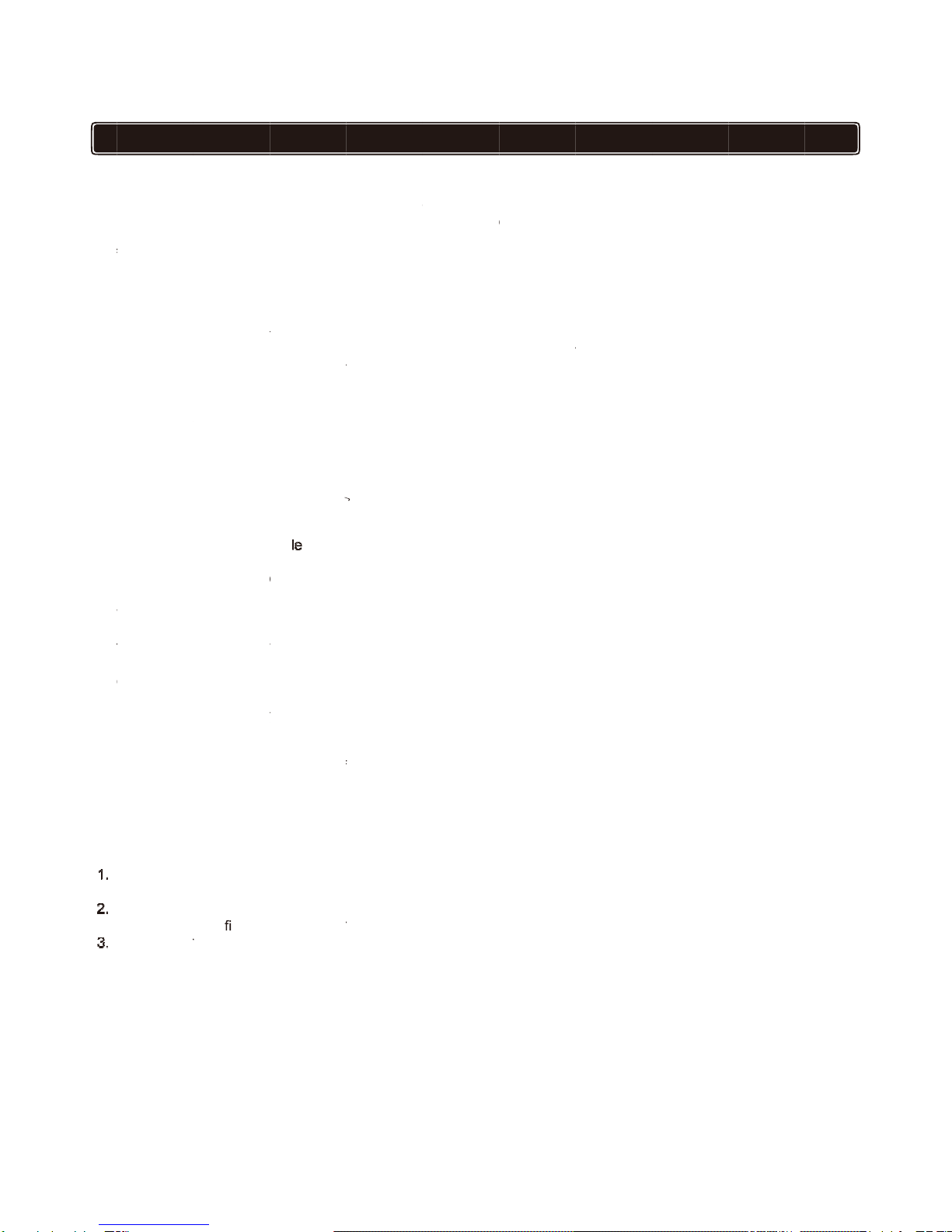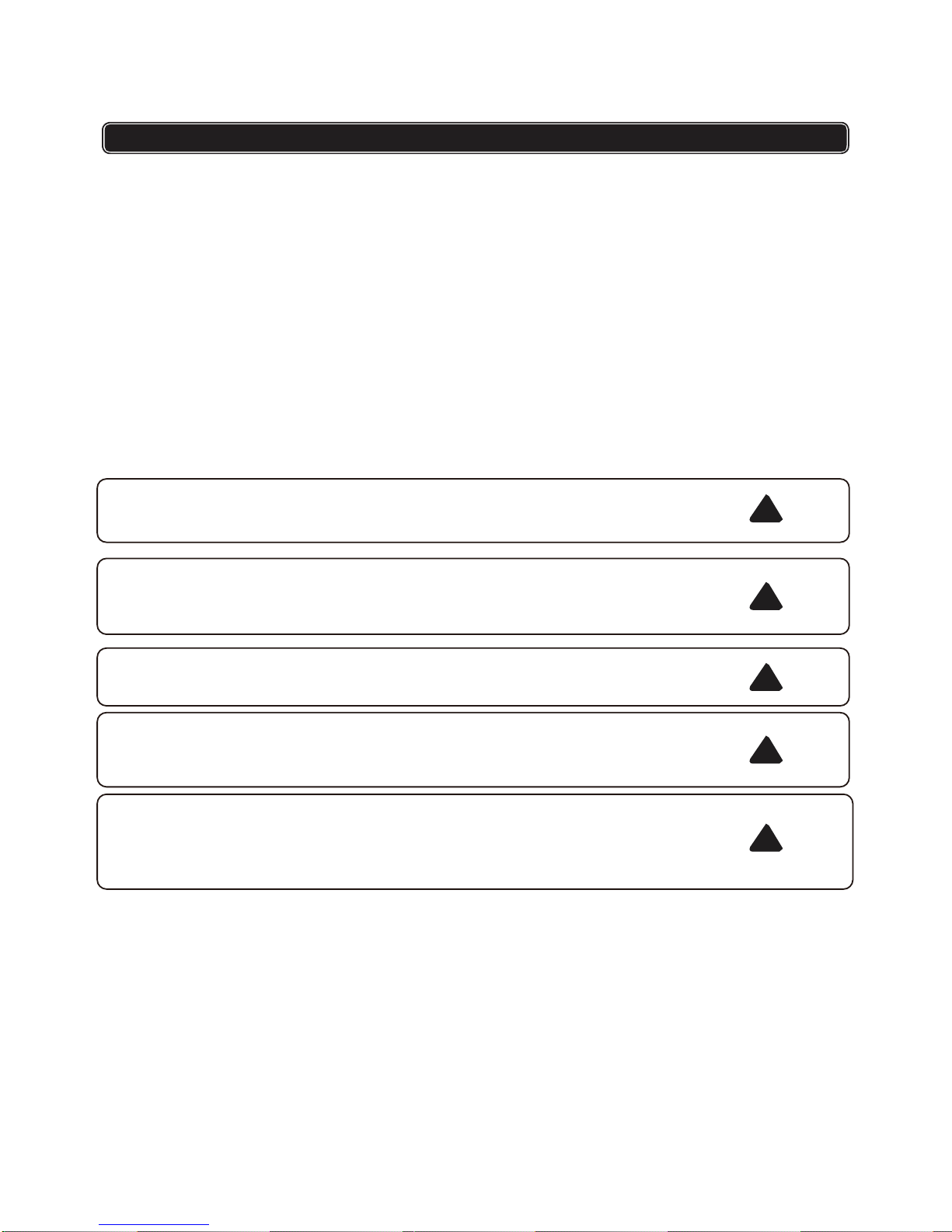8
1. Briefly push either button (not press and hold) to tune one frequency step at atime.
2. Todecreaseinterferenceorelectricalnoise,adjustthepositionoftheantennaor move
the radio to a higherelevation.
STORING A PRESET IN MEMORY:
The memory feature saves up to 20 frequencies as presets in the radio’s memory.
You can save up to ten (10) frequencies each for FM and AM modes.
1. Tune to the desired FM or AMfrequency.
2. Press and hold the PRESET button until the word “MEMORY” and the presetposition
number flash on thescreen.
3. Press the SCAN left and right arrow buttons to choose a preset position number.
NOTE: There are ten (10) preset positions for FM and ten (10) for AM. Only one station
can be saved in each presetposition.
4. Press the PRESET button again to store thefrequency.
TO TUNE TO PRESETS (FM OR AM MODE):
1. Press and release the PRESET button to cycle through each preset position number
and its associated frequency.
EQUALIZER FUNCTION
To adjust the bass and/or treble settings:
1. Press and hold the MODE button until the letter "b" (BASS) is displayed. Pressagain
and the letter "t" (TREBLE) isdisplayed.
2. Press the VOL + or VOL – button until the desired bass or treble level (–5 to 5) is
achieved . Press MODE to store yourselection.
SETTING THE CLOCK:
The time appears on the LCD display when the radio is on.
1. Press and hold the CLK/DSPY button until the “hour” displayblinks.
2. Press the VOL + or VOL – button to select thehour.
NOTE: Time is displayed in 12-hour format only. To select an hour that is after noon and
before midnight, cycle the hours until “PM” appears in thedisplay.
3. Press and release the CLK/DSPY button to lock in the hour setting. “Minutes” willbegin
toblink.
4. Press the VOL + or VOL – button to select the desirednumber.
5. Press and release the CLK/DSPY button again to confirm thetime.
USING A PHONE/MP3 PLAYER (NOT INCLUDED) WITH THE RADIO
1. Press the MODE button until AUX mode ishighlighted.
2. The retainer strap may be used to secure the device intoposition.
3. Connect auxiliary cable (not included) to thedevice.
4. The phone/MP3 player must be on and in play mode for sound to be heard through the
speakers.
5. All phone/MP3 player controls can be used normally while connected toradio.
NOTE: Volume for any device connected through the auxiliary cable can be adjusted using
the volume control for that device or by using the radio’s VOL + or VOL – button.
1. Turning the radio off will NOT turn the phone/MP3 playeroff.
2. The auxiliary cable DOES NOT provide chargingfunction.
3. For complete operating instructions for the connected device, always refer to themanual
that was included with yourdevice.
USING A BLUETOOTH® ENABLED DEVICE (NOT INCLUDED) WITH THE RADIO
1. Press the MODE button until the BLUETOOTH® mode ishighlighted.
2. When the radio is switched to BLUETOOTH® mode, the unit will attempt to pair to a
BLUETOOTH® enabled device and “bt” will flash in the LCDdisplay.
NOTE: The radio will automatically attempt to connect to the last device it was paired to. If a
connection cannot be established within five seconds, the radio will make itself available to
other BLUETOOTH® enabled devices.
3. BLUETOOTH® enabled devices must be within 30 ft. of the radio and set to search/scanin
order to pair with theradio.
4. Select “radio” from your device’s list of available BLUETOOTH® signals to pairthe
device and the radio. No password or PIN is required forconnection.
OPERATION