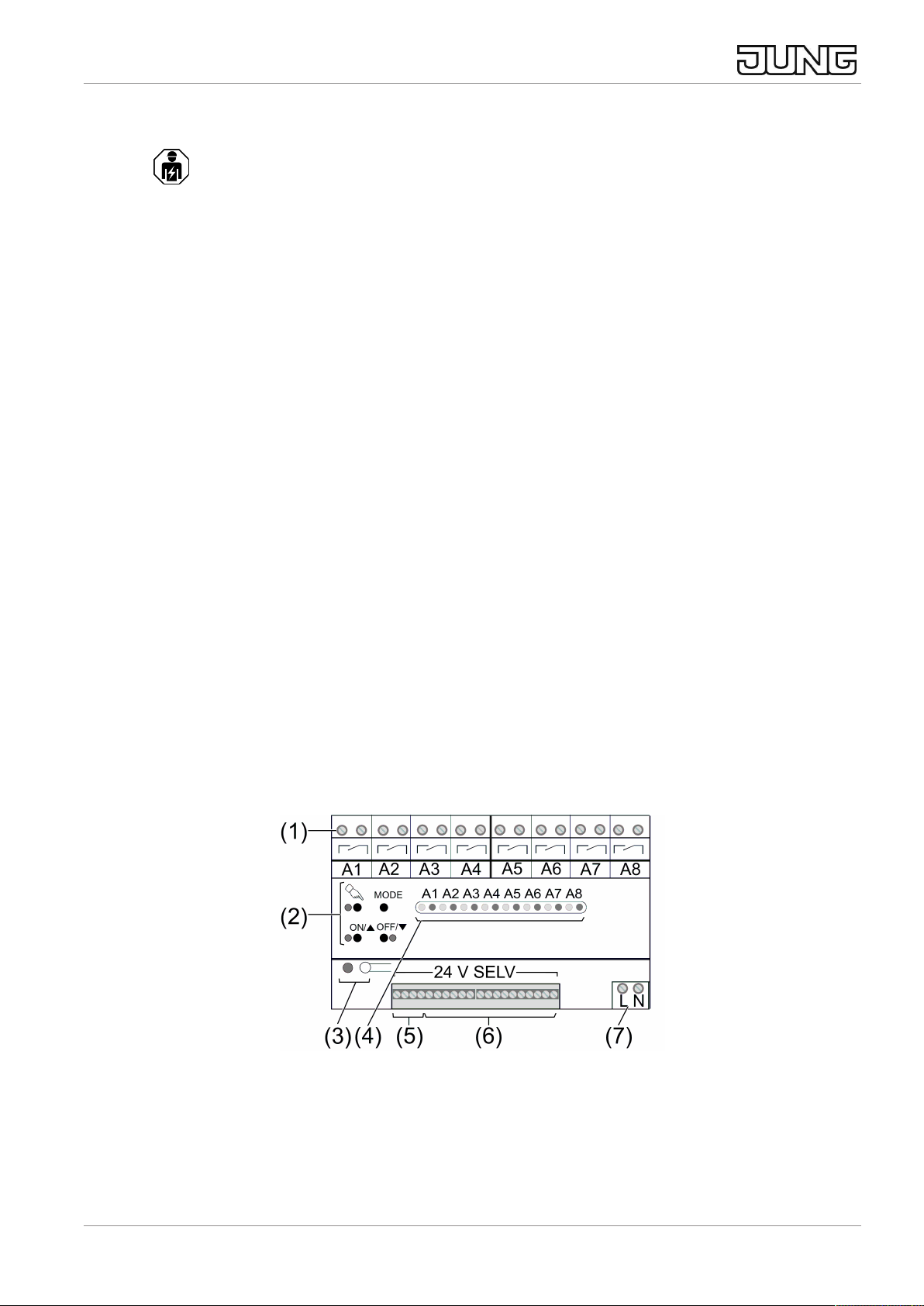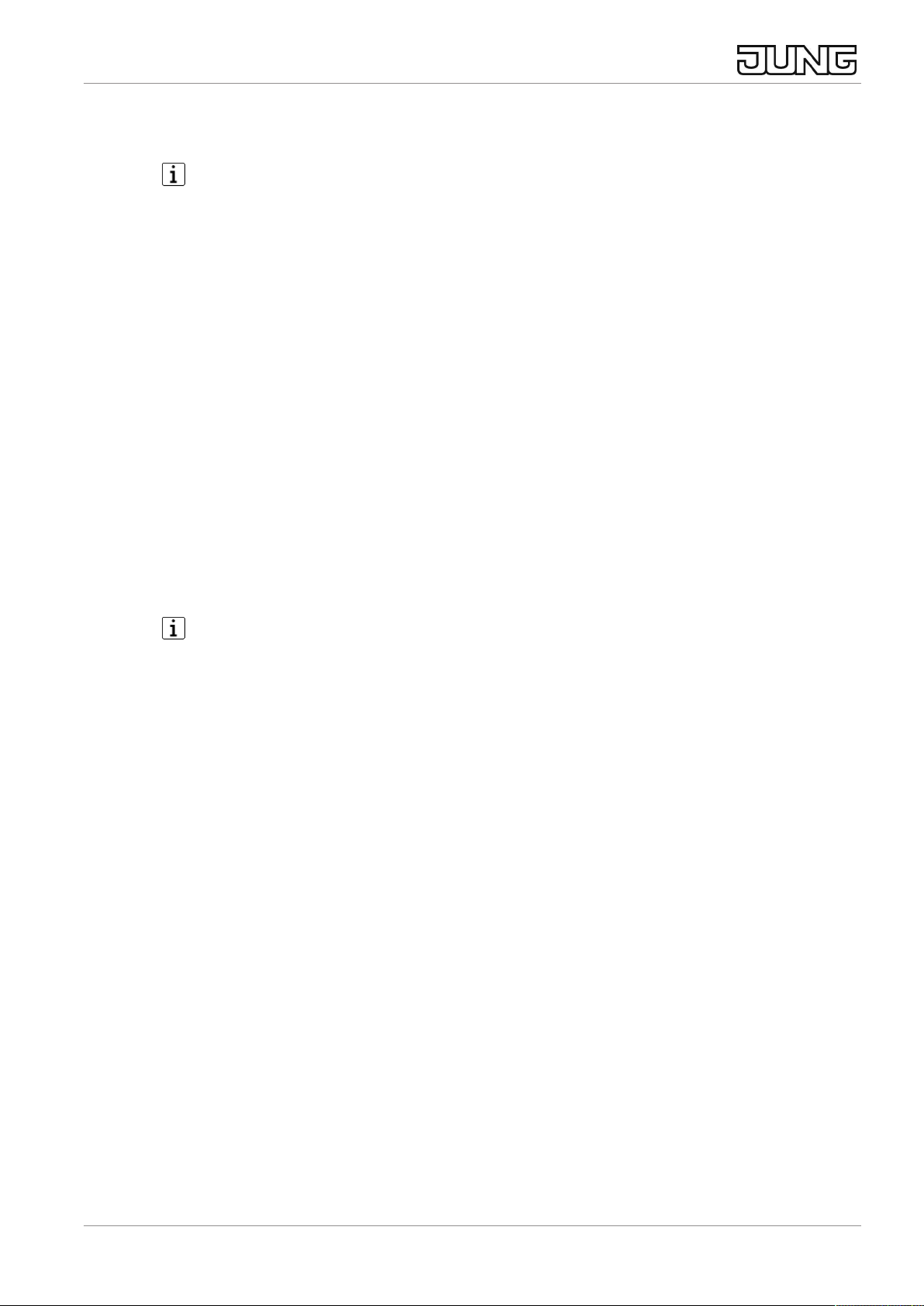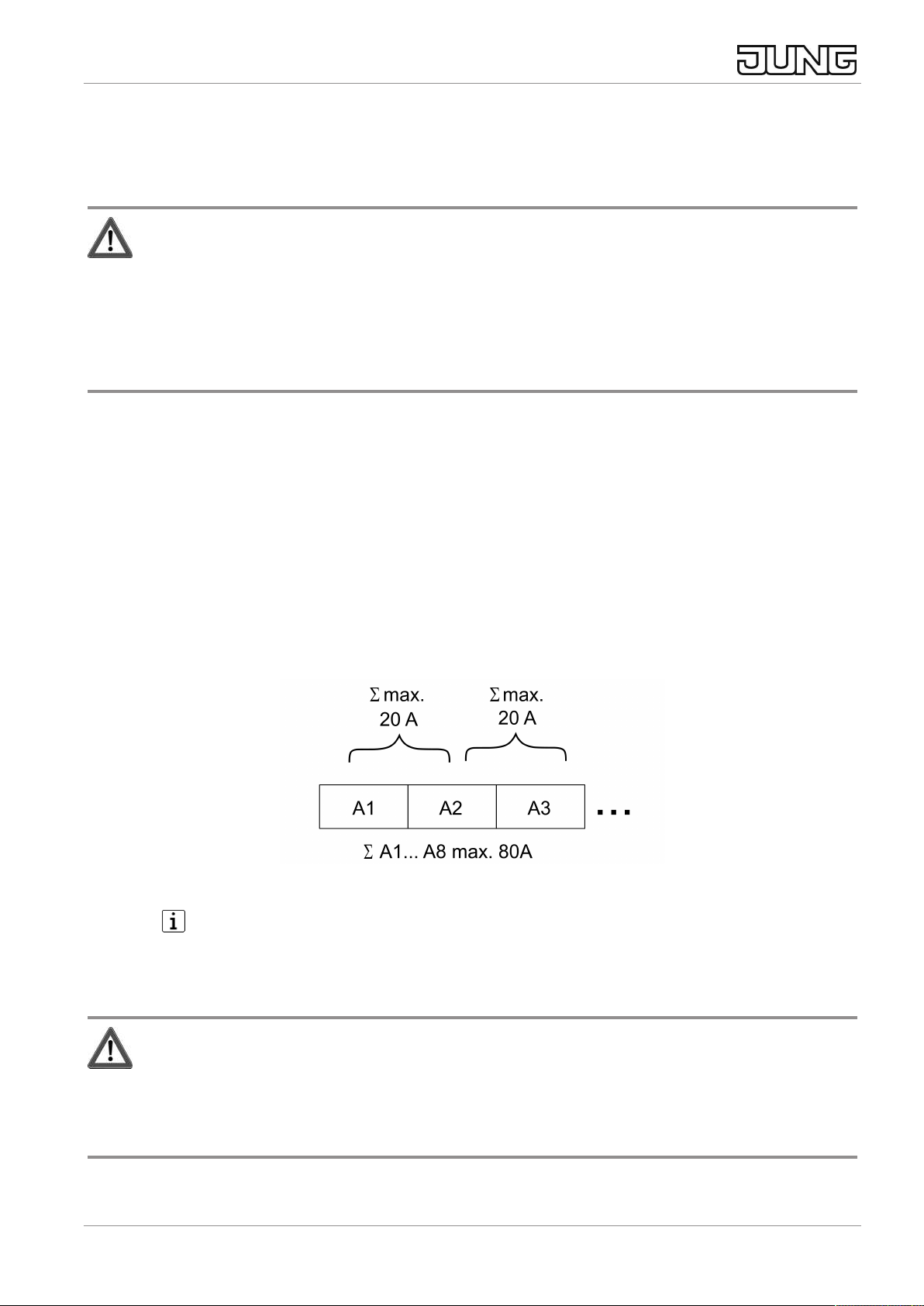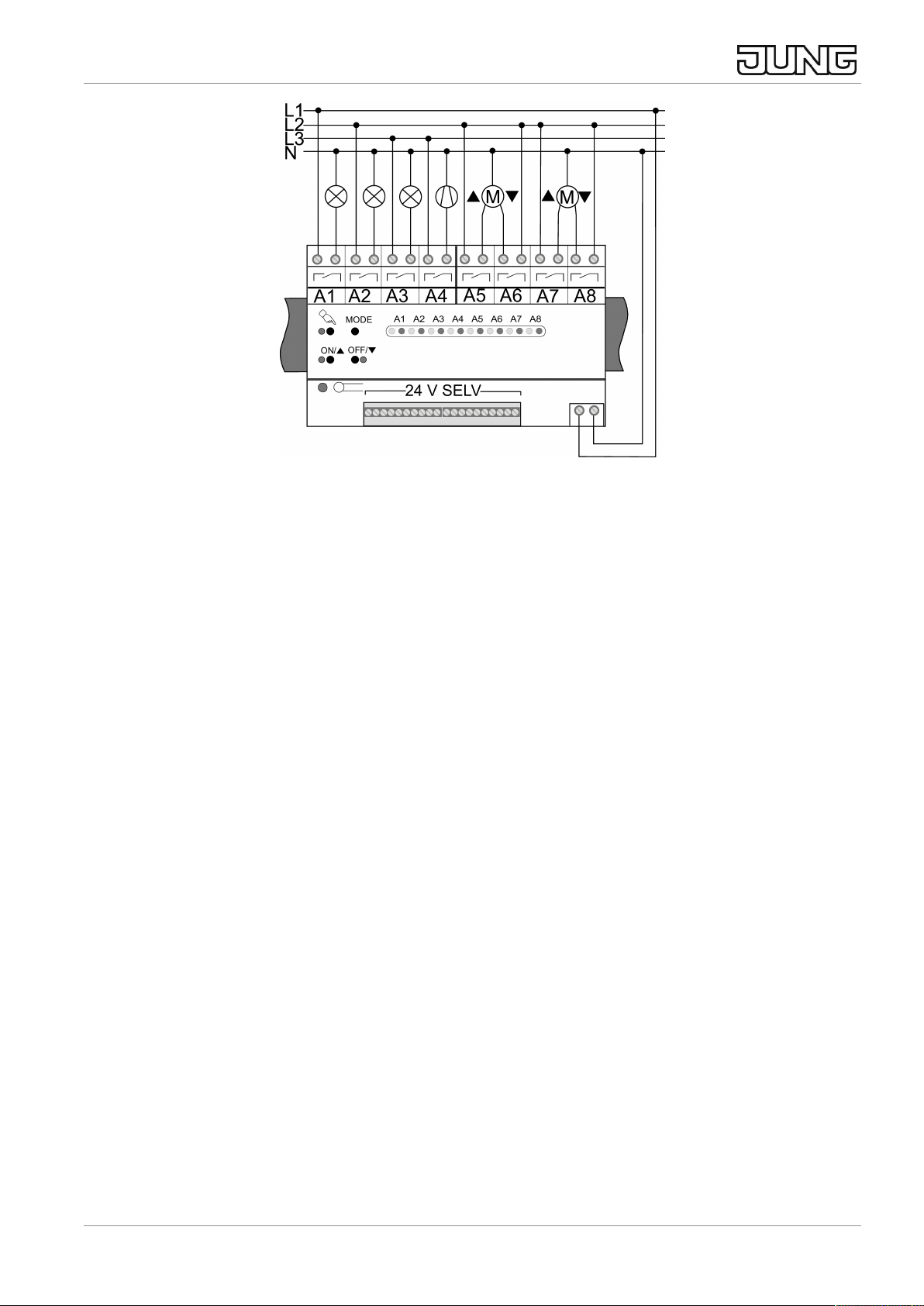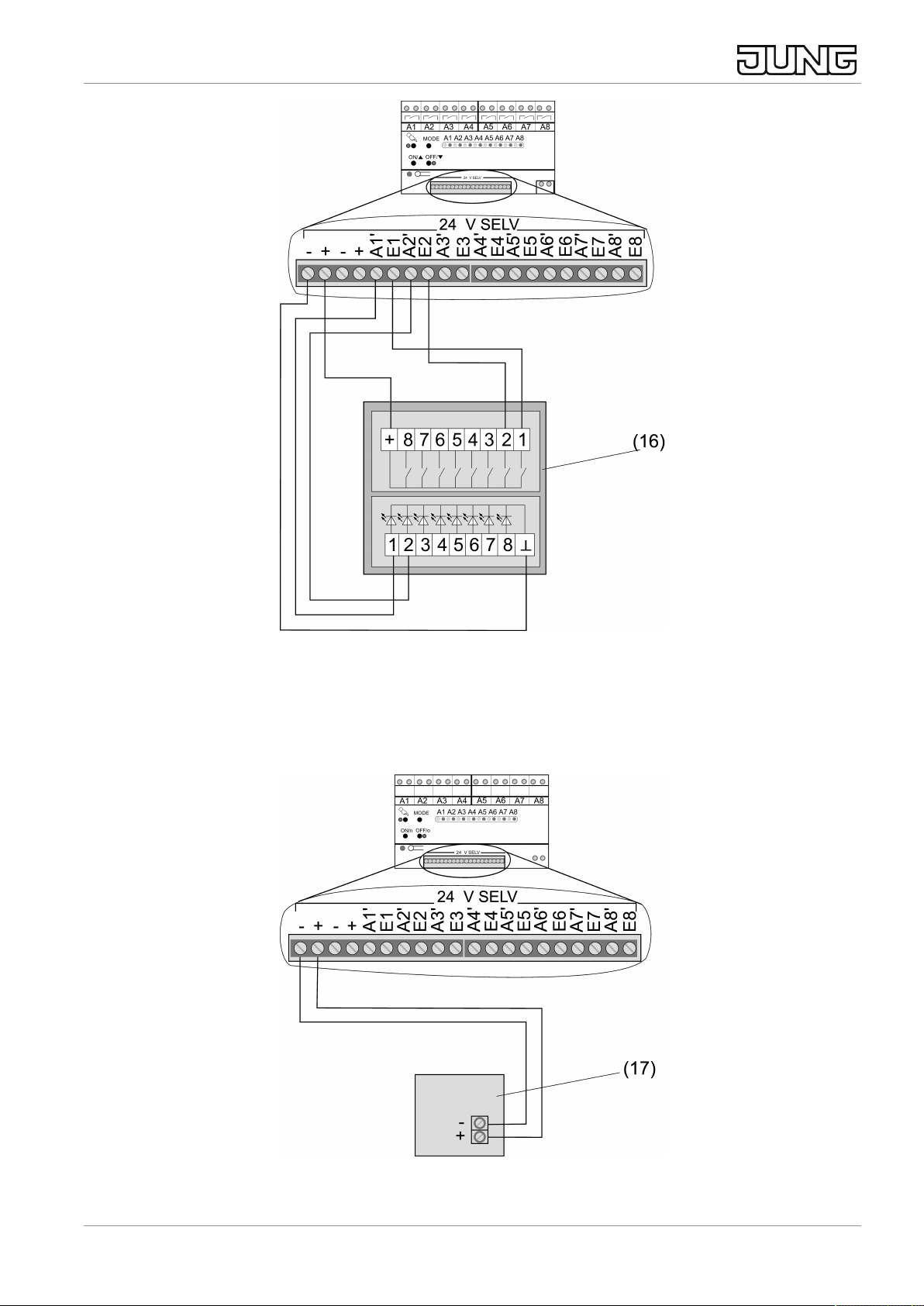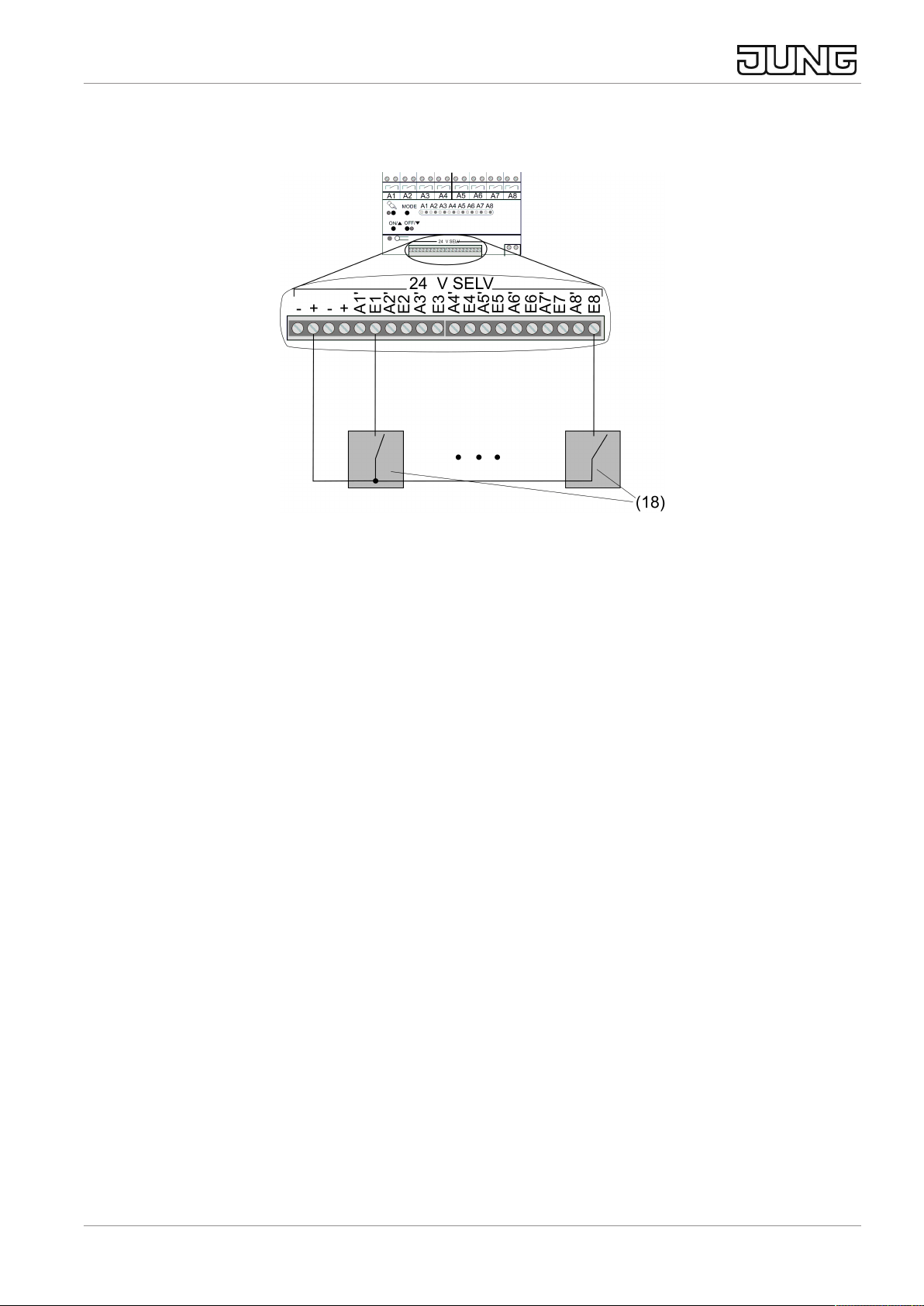1 Safety instructions
Electrical devices may only be mounted and connected by electrically skilled
persons.
Serious injuries, fire or property damage possible. Please read and follow manual
fully.
Danger of electric shock. Always disconnect before carrying out work on the device
or load. In so doing, take all the circuit breakers into account, which support danger-
ous voltages to the device and or load.
Danger of electric shock. During installation and cable routing, comply with the regu-
lations and standards which apply for SELV circuits.
Danger of electric shock on the SELV/PELV installation. Do not connect loads for
mains voltage and SELV/PELV together on a single switch actuator.
Do not connect any three-phase motors. Device can be damaged.
Risk of injury. Use the device only for controlling Venetian blind and roller shutter mo-
tors or awnings. Do not use it to switch other loads.
Use only Venetian blind motors with mechanical or electronic limit switches. Check
the limit switches for correct mastering. Observe the information on the motors from
the manufacturing company. Device can be damaged.
For the parallel connection of several motors to an output, it is essential to observe
the information from the manufacturing company and use a cut-off relay if necessary.
The motors may be destroyed.
This manual is an integral part of the product, and must remain with the customer.
2 Device components
Image1: Device components
(1) Connection for loads A1 ... A8
(2) Keypad for local control
(3) Central switching mode, change-over button and status LED for central function
(4) Status LED for load outputs
Relay station universal, 8-gang
3 / 19
82556953 03.02.2023
J0082556953