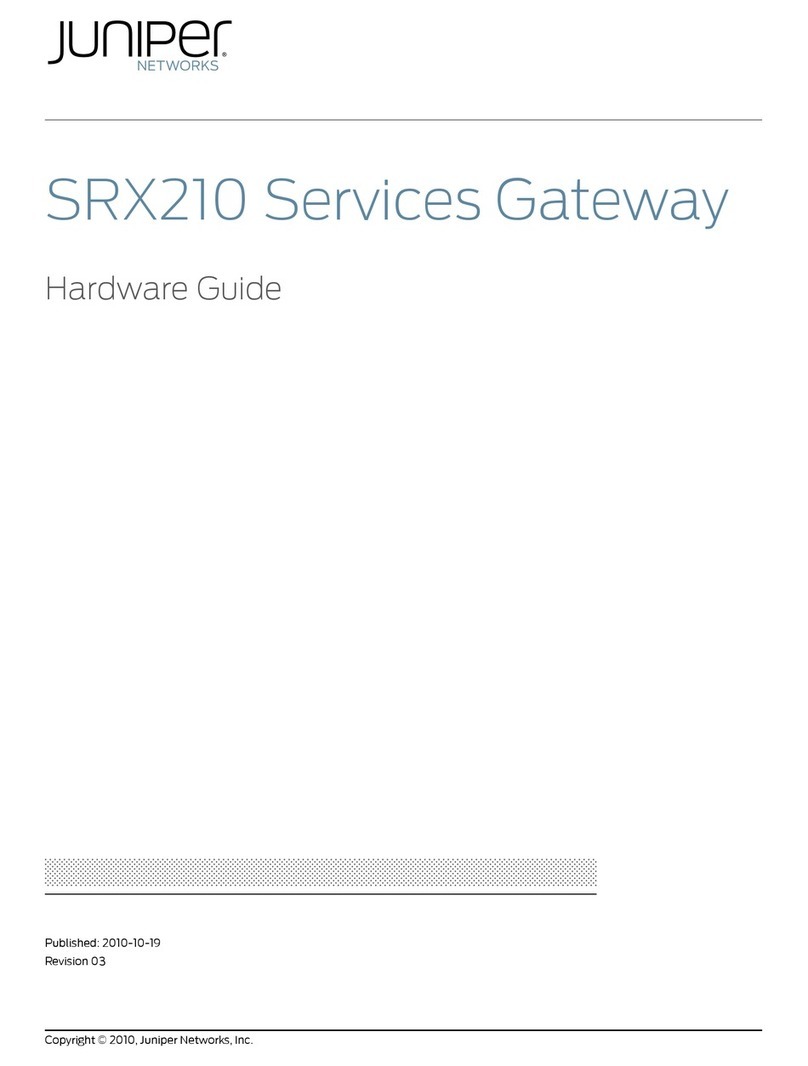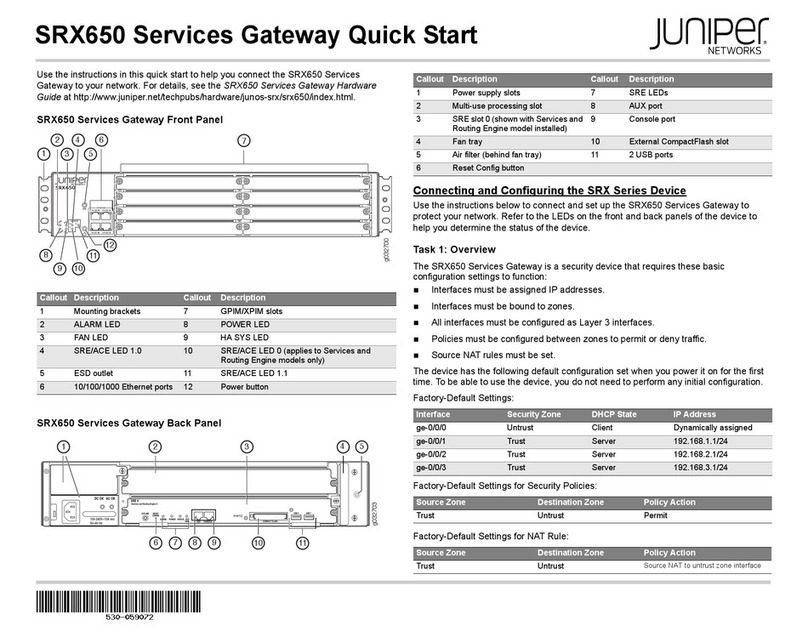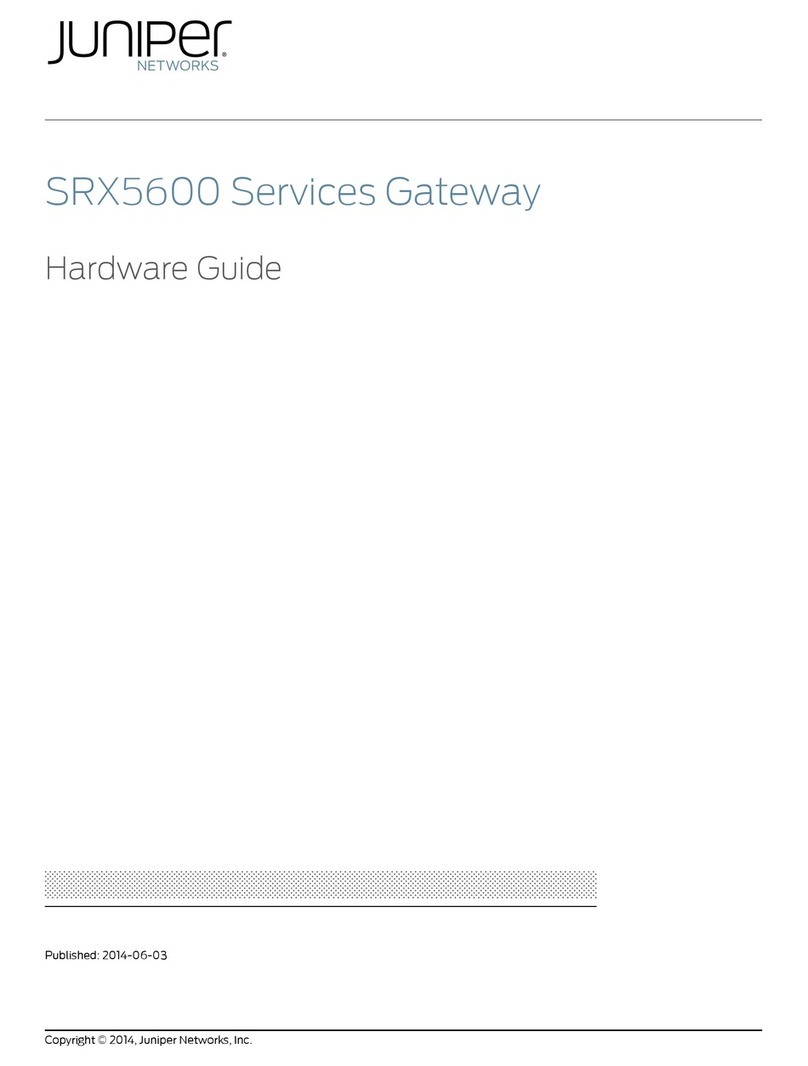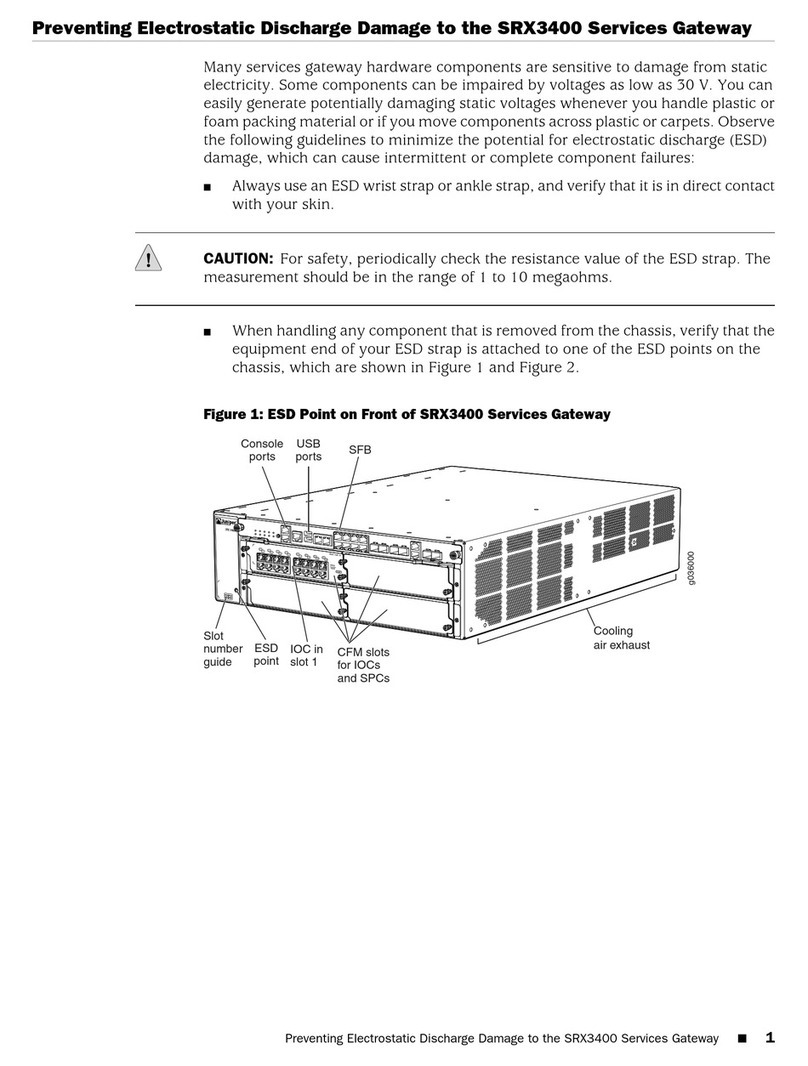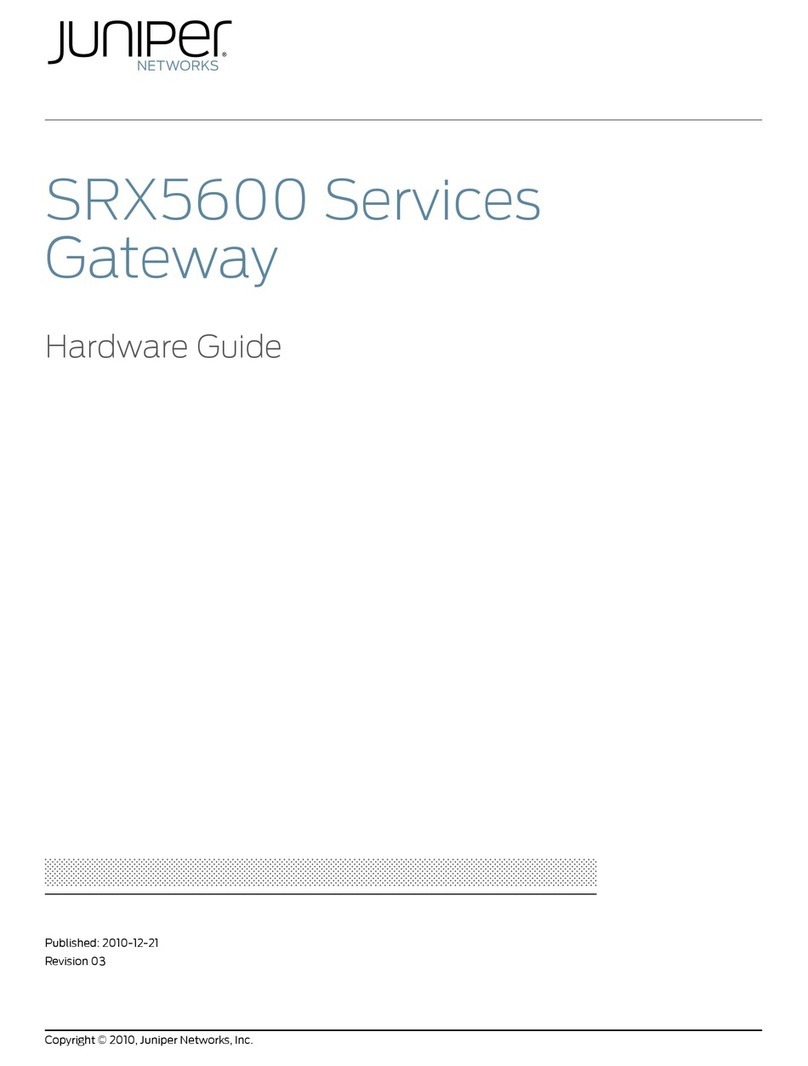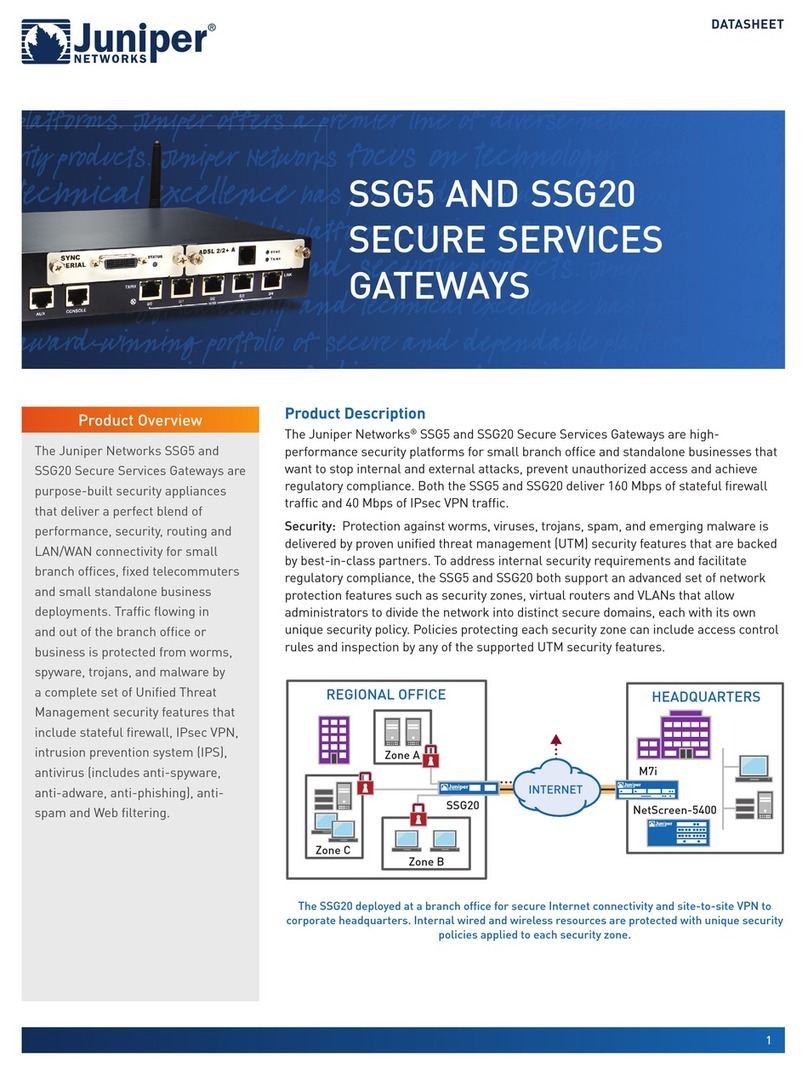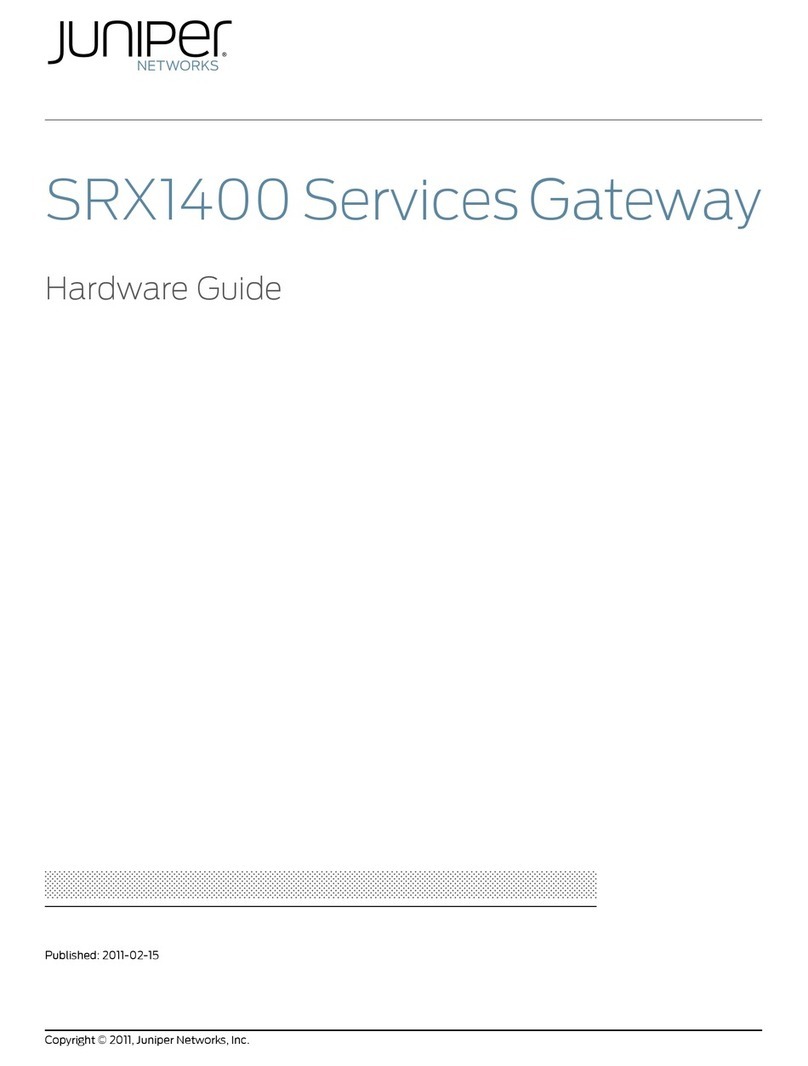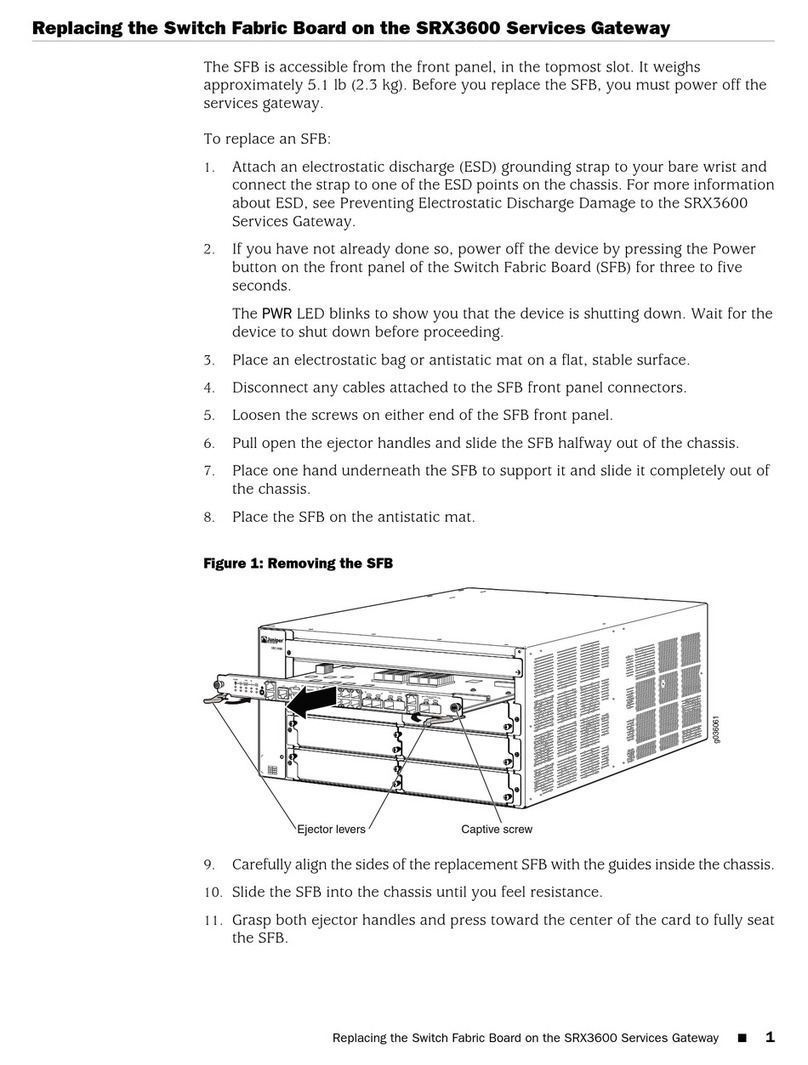Installing the SRX110 Services Gateway on a Wall . . . . . . . . . . . . . . . . . . . . . . . . . 65
Installing a 3G USB Modem in the SRX110 Services Gateway USB Port . . . . . . . . 67
Connecting the 3G USB Modem on the USB Modem Extension
Cable-Mount ...............................................67
Installing a 3G USB Modem on the Rear Side of the SRX110 Services
Gateway...................................................68
Chapter 11 Grounding the SRX110 Services Gateway . . . . . . . . . . . . . . . . . . . . . . . . . . . . . 71
SRX110 Services Gateway Grounding Specifications . . . . . . . . . . . . . . . . . . . . . . . . 71
Grounding the SRX110 Services Gateway . . . . . . . . . . . . . . . . . . . . . . . . . . . . . . . . 72
Chapter 12 Connecting the SRX110 Services Gateway to External Devices . . . . . . . . . . 75
Connecting and Organizing the SRX110 Services Gateway Interface Cables . . . . . 75
Connecting the Modem at the SRX110 Services Gateway End . . . . . . . . . . . . . . . 76
Connecting the Modem to the Console Port on the SRX110 Services Gateway . . . 77
Connecting to the CLI at the User End for the SRX110 Services Gateway . . . . . . . 77
Chapter 13 Providing Power to the SRX110 Services Gateway . . . . . . . . . . . . . . . . . . . . . 79
Connecting the SRX110 Services Gateway to the Power Supply . . . . . . . . . . . . . . 79
Powering On the SRX110 Services Gateway . . . . . . . . . . . . . . . . . . . . . . . . . . . . . . 80
Powering Off the SRX110 Services Gateway . . . . . . . . . . . . . . . . . . . . . . . . . . . . . . 81
Chapter 14 Performing Initial Configuration . . . . . . . . . . . . . . . . . . . . . . . . . . . . . . . . . . . . . 83
SRX110 Services Gateway Software Configuration Overview . . . . . . . . . . . . . . . . 83
Preparing the SRX110 Services Gateway for Configuration . . . . . . . . . . . . . . . 83
Understanding Built-In Ethernet Ports . . . . . . . . . . . . . . . . . . . . . . . . . . . . . . 84
UnderstandingManagementAccess................................85
Connecting the SRX110 Services Gateway to the J-Web Interface . . . . . . . . . . . . 86
SRX110 Services Gateway Secure Web Access Overview . . . . . . . . . . . . . . . . . . . . 87
Connecting the Services Gateway to the CLI Locally . . . . . . . . . . . . . . . . . . . . . . . 88
Viewing Factory-Default Settings of the SRX110 Services Gateway . . . . . . . . . . . 90
Performing Initial Software Configuration on the SRX110 Services Gateway Using
theCLI........................................................96
Performing Initial Software Configuration on the SRX110 Services Gateway Using
theSetupWizard...............................................99
AbouttheSetupWizard..........................................99
AbouttheDefaultSetupMode...................................100
AbouttheGuidedSetupMode....................................101
RunningtheSetupWizard........................................101
Configuring the 3G USB Modem on the SRX110 Services Gateway . . . . . . . . . . . 102
Configuring the Integrated VDSL2 Interface on the SRX110 Services Gateway . . 103
Part 4 Maintaining and Troubleshooting Components
Chapter15 Maintaining Components .........................................107
Maintaining the SRX110 Services Gateway Hardware Components . . . . . . . . . . 107
Chapter 16 Troubleshooting Components . . . . . . . . . . . . . . . . . . . . . . . . . . . . . . . . . . . . . 109
Monitoring the SRX110 Services Gateway Chassis Using the CLI . . . . . . . . . . . . . 109
Monitoring the SRX110 Services Gateway Components Using LEDs . . . . . . . . . . 110
Monitoring the SRX110 Services Gateway Using Chassis Alarm Conditions . . . . . 112
vCopyright © 2015, Juniper Networks, Inc.
Table of Contents